SSRS Interview Questions
SSRS, or SQL Server Reporting Services is an acclaimed business intelligence reporting solution which enables users to create, publish and manage reports using data stored across numerous data sources; users may create various report types; designing custom reports using Report Builder as well as integrate reports directly into various applications using various report types or reports through Report Builder integration features; all features SSRS offers its users to develop reports using different report types while creating different report types as well as design custom report builds when designing reports directly into applications via reports API integration features.
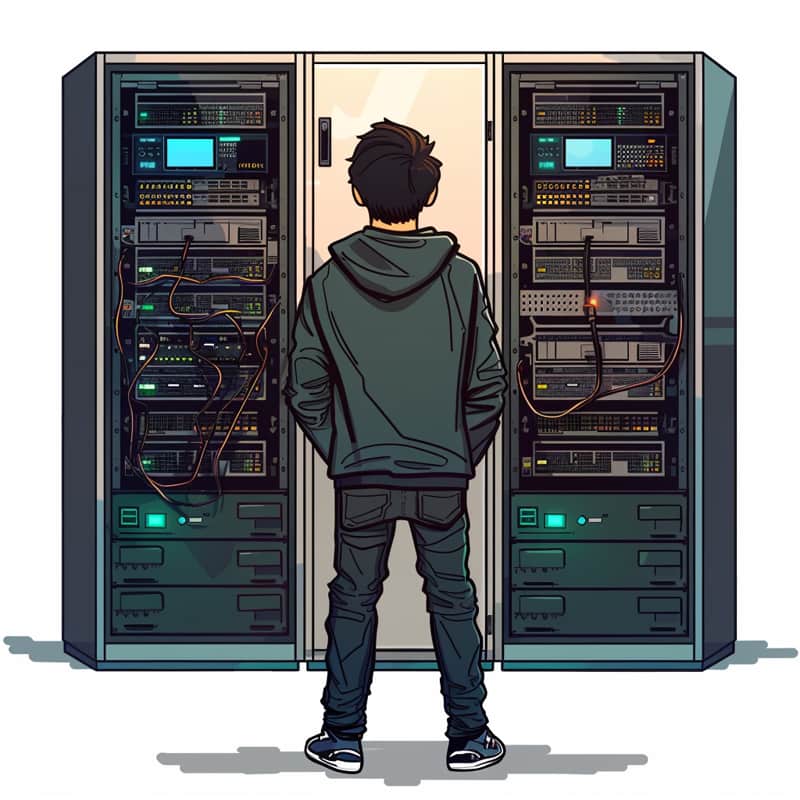
1. What are the tools provided by SSRS for creating, deploying, and managing mobile and paginated reports?
SSRS provides on-premises tools and services for creating, deploying, and managing mobile and paginated reports.
2. What are paginated reports and how do they work?
Paginated reports can be consumed via web browsers, email, or file sharing. They may be exported in Adobe PDF or other formats and include a contemporary online interface for organizing and displaying reports and KPIs.
3. What are the report authoring tools provided by SSRS?
Report authoring tools include the SQL Server Mobile Report Publisher and Power View, which allows users to create and interact with reports based on analysis services tabular modules.
4. What are the two modes of report server administration tools?
Native Mode and SharePoint Integrated Mode.
5. What is a sub report?
A sub report is a report item that presents a different report within the body of a larger paginated report. To set up a sub-report, first design and save the primary report in Report Builder.
Then, using SQL Server Management Studio, get the query for the sub report and specify the sort order. Use a normal shared data source to include the sub-report data set in the report.
To make room for the sub report, insert a row and select a place. Run the report to view the results.
6. What is a drill down report?
A drill down report is one that allows users to conceal and see information interactively. To construct a drill down report, open the report in report builder, eliminate any unnecessary blank space, and insert a table from the shared data collection.
Drag fields into the row group pane and modify their widths. Save the report as a drilldown report and place it in the appropriate folder.
7. How can I use toggle item property to generate report drill-down actions?
Build a blank report, enter a stock items table, and pick a common data source to build a toggle item property drill down action. Test the connection, paste the drill-down query, then click OK. Table, title text box, page footer, and table position may be adjusted. Provide end users with information in a header text box. Enter and format text. Pass parameter values to the destination report and change as needed.
8. What do comments allow in SSRS?
Comments in SSRS allow end users to add comments to reports, which can be replied to in a conversation or attached to attachments.
9. How can users add comments to a drill down report in SSRS?
Users can add comments to a drill down report by clicking on its tile and selecting the “comments” bubble.
10. How can users sign into their Power BI accounts and access their dashboards from the report server?
Users can sign into their Power BI accounts and access their dashboards by configuring the connect to power BI setting in the report server configuration manager.
11. What are snapshots in SSRS?
Snapshots are reports that contain layout information and query results that were retrieved at a specific point in time. They are persistent copies stored for good on a report database and can have as many as you need.
12. What is the aim for setting up a file-sharing folder on your system?
Setting up a file sharing folder on your PC enables people to subscribe to a certain report and save it as a file.
This guarantees that consumers have access to the most recent version of the report and can simply access it via their system.
13. What are the procedures to set up a subscription for a certain report?
To establish a subscription for a specific report, users must first create a file sharing folder on their PC, then create a subscription in SSRS and configure it to store the report as a file in the folder.
14. How can I put up a web portal common sales data source?
Click “Data Source” and input a name without spaces to create a web portal shared sales information data source.
Select SQL Server and input the database name and credentials in the connection string. Check the connection and save data.
15. How can I connect to a Microsoft SQL Server database and generate a data set in SSRS?
To connect to a Microsoft SQL Server database, enter the database name and initial catalog, followed by the connection string containing the credentials. Test the connection and generate a fresh dataset.
16. How do I build up a data set and Report Builder in SSRS?
To generate a data set and Report Builder in SSRS, go to New and choose Data Set. Install Report Builder, launch it, and build a new data set with the shared data source.
17. How do I build a shared data source in SQL Server Management Studio?
Copy a query from SQL Server Management Studio and paste it into Report Builder. Save the data and connect to the previously restored database with a Microsoft SQL Server connection string.

SSRS Training

Enable the Manage Extensions box and add SQL Server Integration Services, Microsoft Reporting Services, SQL Server, and Microsoft Analysis Services Projects.
19. How do I create a shared data source in Visual Studio?
Open Solution Explorer, add a new data source, and enter the connection string for the database.
20. How can I establish a Report Designer shared data set?
On the credentials page, click “use this username and password,” and enter them. Use the shared data source to create a new data set and paste the SQL Server Management Studio primary query into the query box.
21. How can I organize data in a table with Visual Studio?
Drag the order ID down and set it under the order date, followed by equal information in row groups.
Remove the original date from the ID fields, renaming the grouped one to simply date and the order ID to just ID. Increase the ID column width and repair any mistakes. Format the date and value fields as needed.
22. How do I add subtotals to a table in Visual Studio?
Right-click on the transaction amount expression and choose “Add Total.” Add the sum of the transaction amounts.
23. What are report filters in Visual Studio and Report Builder used for?
Report filters are used to limit the report’s display to specific date ranges in both Visual Studio and Report Builder.
24. How do you remove a filter in Design View?
To remove a filter, go to Design View, select the filter, click the Delete button, and click OK.
25. What are report parameters used for?
Report parameters allow users to control Report Data, connect related reports, and customize Report Presentation in both Report Builder and Report Designer.

26. How do you specify report parameters in Report Builder?
To generate report parameters, copy the primary query from SQL Server Management Studio, switch to report builder, and then change the query to include a parameter.
27. What are the two types of parameters in Report Builder?
The two types of parameters are Report Parameters, which filter data, and Query Parameters, which improve performance by filtering parameters before sending them to SQL Server.
28. How do you modify a report’s query for a parameter?
To modify a report’s query for a parameter, you need to rename the dataset, use an embedded dataset, test the connection, and paste the modified query into the query box.
29. How do you specify a parameter in a query?
To build up a filter and construct a parameter in a query, you must first include a where clause.
30. How do you change the parameter properties?
To change the parameter properties, you need to double-click on the parameter in the parameters pane and select the desired start date, change the data type, and save the report.
31. What are the benefits of using report parameters?
Report parameters make it easier for end users to control the data displayed in the report and provide flexibility in reporting.
32. What is the difference between Report Parameters and Query Parameters?
Report Parameters filter data, while Query Parameters improve performance by filtering parameters before sending them to SQL Server.
33. How are SSRS Report Parts published?
Report Parts in SSRS increase efficiency by publishing tables, charts, and other paginated report elements to a report server or SharePoint site.
Reports can comprise charts, gauges, photos, maps, parameters, rectangles, tables, matrices, and lists.
Users can publish all report components with default settings or review and alter them before posting. Edit the map, max and min quantity settings, and data set before posting.
34. What’s the distinction between a sub-report and a drill-down report?
A sub-report is a report item that presents a different report within the body of a larger paginated report, text it functions similarly to a frame and a web page, allowing you to embed a report into another report.
A drill-down report is one that a user may access by clicking a link within another paginated report. Drill-through reports frequently include information on an item found in an existing report.

SSRS Online Training

To generate a dynamic link library (DLL) for a report server project in Visual Studio, right-click on the project in the solution explorer and select ‘Build’.
The output path will be in the bin file and debug folder. Copy the DLL into the report server’s bins folder.
36. How can I add a custom assembly to an SSRS report?
To add a custom assembly to an SSRS report, navigate to the Reports folder, create a new report, and then go to References in the Report Properties to add the custom assembly or class. Save the report and then redeploy the solution.
37. How do you produce a mobile report in SSRS?
To build a mobile report in SSRS, locate and copy the mobile query from SSMS, then open Report Builder, create a new report, add a dataset, design the report using the mobile report publisher, and save it to the report server.
38. What distinguishes SSRS shared and embedded data sets?
A shared data set is available to all project reports, while an embedded data set is unique to one report. Shared data sets may be developed, maintained, and shared centrally, whereas embedded data sets must be controlled each report. Use common data sets to increase data consistency, decrease redundancy, and simplify report production and maintenance.

“Evaluate Your SSRS Expertise: Attempt Our MCQ Quiz!”
1. What does SSRS stand for in the business intelligence world?
a. Spreadsheet Reporting Solution
b. Simple Statistical Reporting Systemq12
c. SQL Server Reporting Services
d. Strategic Sales Reporting System
2. Which of the following is NOT a feature of SSRS?
a. Subscriptions
b. Data mining
c. Report building
d. Data integration
3. Which Microsoft product does SSRS function as a part of?
a. Microsoft Excel
b. Microsoft Access
c. Microsoft SQL Server
d. Microsoft Power BI
4. SSRS supports which types of data sources?
a. Only relational databases
b. Only flat files
c. Both relational databases and flat files
d. Only XML files
5. Which of the following is NOT a type of report item in SSRS?
a. Table
b. Chart
c. Textbox
d. Matrix
6. SSRS supports which types of chart types?
a. Line charts, bar charts, and pie charts
b. Line charts, bar charts, pie charts, and scatter charts
c. Line charts, bar charts, and area charts
d. Line charts, bar charts, pie charts, scatter charts, and bubble charts
7. In SSRS, what is a report parameter used for?
a. Defining the report layout
b. Querying data from data sources
c. Setting report properties
d. Defining report parameters to allow user input
8. What type of reports can be created using SSRS?
a. Text-based reports only
b. Spreadsheet-based reports only
c. Tabular reports, matrix reports, chart reports, and more
d. None of the above
9. In which edition of SQL Server can you find SSRS?
a. SQL Server Express
b. SQL Server Standard
c. SQL Server Enterprise
d. SQL Server Developer
10. Which file extension is used for SSRS report definition files?
a. .rdl
b. .rpt
c. .aspx
d. .html
11. In which layer of Microsoft BI Stack does SSRS fit?
a. Data Integration Services
b. Analysis Services
c. Reporting Services
d. Master Data Services
12. Which tool is used to create and design SSRS reports?
a. Excel
b. Access
c. Report Builder
d. Visual Studio
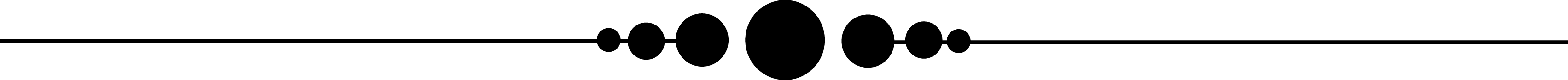
conclusion
SSRS interview questions for experienced candidates can expect a range of technical and scenario-based inquiries that assess your expertise in designing, developing and implementing reports using this powerful business intelligence solution.
SSRS (SQL Server Reporting Services) allows users to create, publish and manage reports using data sourced from various data sources.
Features offered include data-driven subscriptions, report scheduling and delivery as well as an advanced report designer that helps create interactive reports.
Integrating seamlessly with Microsoft SQL Server and other data platforms, SSRS helps organizations gain insights and make data-driven decisions efficiently.

SSRS Course Price


Deepthi
Author