Kronos Interview Questions and Answers
It is an industry-leader in time management and labour management solutions and pioneers innovative technologies that streamline work processes while increasing productivity and performance.
Kronos technology leads the market in time and workforce management technology with innovative features that provide companies with the resources required for success in today’s ever-evolving business climate.

1. What is the Kronos Web Timecard System used for?
This efficient timekeeping compliance solution automatically records holidays, total hours worked, overtime pay earned, sick leave, and vacation balances accrued throughout a work period.
2. What are the features of the Kronos Web Timecard System?
This timecard system simplifies recording employee time transactions for workforce management purposes; this way, labour costs, compliance risks, and productivity levels are controlled while optimal results are produced.
3. What is the main page for each function within the Kronos Web Timecard System?
Launching Kronos will reveal each function’s primary page; timekeepers can access a timekeeping panel and non-timekeepers can access a scheduling panel.
4. How do users navigate to other workspaces within the Kronos Web Timecard System?
To navigate between workspaces, users should press the plus button and navigate directly to the options section.
5. What is the focus of the class on managing scheduling in the Kronos Web Timecard System?
This class provides instruction for managing schedules at multiple locations, managing time off requests, and using staffing widget functions.
6. How do I open the schedule with the staffing widget?
To open your schedule using the Staffing widget, drag down and replace requests in the respective panels of Schedule Manager.
7. What are the different types of groups that can be created in the scheduler?
The scheduler allows users to organise various groups into periods, locations, and hyperfine for viewing.
8. What is the purpose of hyperfine?
Hyperfine provide more significant variability and specificity within the groups you wish to view.
9. How do I customise the settings or actions on the scheduler?
Users can adjust locations or activities by increasing or decreasing them to customise settings and measures on the scheduler.
10. What is the primary purpose of the scheduler in the system?
An effective scheduler may offer various solutions for effectively managing staffing periods and groups.
11. Can users customise their settings and actions in the scheduler?
Users have complete control to tailor settings and actions according to their unique requirements in the scheduler.
12. What is the messy aspect of the scheduler?
While sometimes providing desired results, its system could become disorganised over time and offer less than optimal solutions.
13. What are shift time and shift label?
Shift time indicates the beginning time for each shift, while its label provides its exact beginning time.
14. What is the Gantt view used for?
This view allows employees to request time off requests in advance so they may select certain days they prefer as workdays.
15. What colours indicate time off requests in the Gantt view?
Purple indicates an employee requested time off, while dark green shows they asked for work those days.

Kronos Training

Users can filter comments based on types, pay codes and dates to simplify viewing and sharing.
17. How can users change the numbers in the workload planner?
Users can add workload patterns within tools based on the desired outcome, including budget or new designs based on the desired effect.
18. What can users do with the workload pattern?
Users can change the number of nursing assistants assigned, create periods during summer vacation or school breaks, and specify start and end dates.
19. How can users create a location in Microsoft Excel?
Select an organisation chart and group from which to save as a location in Excel; once saved, once this group has been given its title, it will appear within its respective drop-down list location and be available within drop-down lists for navigation purposes.
20. How will the group be different in a future schedule?
No other department personnel will appear in your future schedule unless someone prescheduled themselves within your department.
21. How are hyperfinds created?
Hyperfinds are more specific groups created by payroll that cannot be altered or deleted at any point during payroll processing.
22. What are some benefits of using schedule groups?
Schedule groups can help you view things more precisely in reports and your schedule view, and people must join within the timeframe for any group.
23. What should you do to add a pattern in Microsoft Excel?
Repeated patterns may span one, two, three, four or any number of weeks as desired, when adding designs in Excel, select your workdays before holding down the Control Key while choosing shift.
24. What are the responsibilities of administrators in the staffing office?
A staffing office administrator is accountable for adding request periods, naming them and selecting their type.
25. What types of request periods can the schedule management system create?
The schedule management system permits different request periods, including availability requests, time off requests, self-scheduling requests, job transfers and shift swaps.
26. Who manages the various request periods in the schedule management system?
Administrators in the staffing office manage various request periods in the schedule management system, while employee queries select groups’ visibility periods when entering schedules.
27. How do you run a workload planner in Microsoft Office?
Select your group from the drop-down menu, pull schedules for them and check availability of shifts.
28. What should you do if you change your workload?
Start the generator for each group as necessary to avoid extra shifts being needed for their schedules.
29. What happens when you start the generator for a group?
Once activated, a green line will disappear, and its associated generator will run based on how many people were selected as candidates for that group.
30. What are quick action buttons in scheduling software?
Quick action buttons in scheduling software enable users to add, remove or update shifts quickly and effortlessly; they typically feature an icon with an “X”, indicating their use will delete selections made.

Kronos Online Training

31. How do I balance my schedule using quick action buttons?
To balance your schedule using quick action buttons, first verify the shift is input correctly before using quick action buttons to add or remove modifications, update programs or manage open changes.
32. How do I remove extra open shifts using quick action buttons?
To edit out extra available shifts using quick action buttons, run their generator and adjust accordingly; for instance, you could delete one shift and save it if multiple edits need to co-occur; if not correct, click, then copy and paste each change individually.
33. How do I add a shift in a scheduling system using quick action buttons?
For flexibility in adding shifts in a scheduling system, right-click a box and select “Add Shift.”
This allows you to assign changes from different departments and ensure correct start and end times are observed; if necessary, insert templates.

34. What is the purpose of managing employee request time off requests?
Directors or clinical coordinators play an essential role when managing employee requests for time off requests from employees.
35. How do directors or clinical coordinators typically manage requests?
Directors or clinical coordinators usually work on requests using their scheduler panel, which has two screens displaying scheduler outputs and recommendations at the bottom.
36. How can users access the report?
Users should open Outlook and Calendar, navigate to the three north folders and open up “three north counters”.
37. What are the various options for managing vacations provided by the staffing widget?
This staffing widget includes features for retracting, placing pending and refusing and accepting vacation request submissions.
38. What features does the staffing widget offer for managing vacation requests?
The staffing widget provides four features to manage vacation requests: covering those that require director approval, viewing dates to see whether an issue was covered over time or new demands were created and selecting and approving requests.
39. What is the purpose of the compact view in the staffing widget?
The close view in the staffing widget enables users to quickly move people between open shifts in different departments for scheduling purposes, providing an effective means for managing schedules efficiently.
40. What is the staffing widget’s overall solution for managing vacations and schedules?
Staffing Widget offers comprehensive break and schedule management solutions, features, and tools designed to help staffers effectively utilise their time.
“Now, put your knowledge to the test by taking a stab at the multiple-choice questions below.’’
41. What is the Kronos Web Timecard System used for?
Recording employee time transactions
Simplifying workforce management
Controlling labour costs
Minimizing compliance risk
42. What does the related items panel allow schedulers to do with requests?
View all requests
Edit requests
Assign requests to employees
Drag and drop requests into different areas in split screens
43. What is the useful feature for those who frequently type in the date of the schedule period after the next one?
After the next schedule period.
Hyper fines.
Employee group view.
Schedule group view.
44. Which of the following is a feature of the scheduler in the system?
Expanding time off request groups by dragging the area open
Customizing settings and actions to suit their needs
Viewing specific groups and employees
Minimizing and maximizing the panels to display only specific information
45. What tools provide functions for opening up schedules, visibility periods, and posts?
Engine
Schedule generator
Refresh view comments
New comments
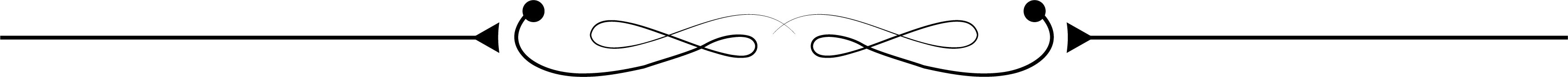
Conclusion
Finally, Kronos technology helps organisations automate, simplify, and improve their operations with innovative tools and systems, including time and attendance tracking software and AI-powered HR solutions for recruiting and retirement.
Businesses may boost productivity, save expenses, and improve employee satisfaction using Kronos technology. Thank you for visiting our website.

Kronos Course Price


Srujana
Author