Ansible Lineinfile and Ansible File Module
Your journey into Configuration and Automation Management begins now!! In this article we’ll take an in-depth look at Ansible modules such as Lineinfile, File, Template and Apt to save both time and energy when making configuration file modifications.
These tools aim to save both effort and time when editing file-based configuration files.
Make yourself at ease knowing your systems are configured and up-to-date using Ansible modules.
Let’s dive right in to see what this powerful tool can do!!
Ansible Basics
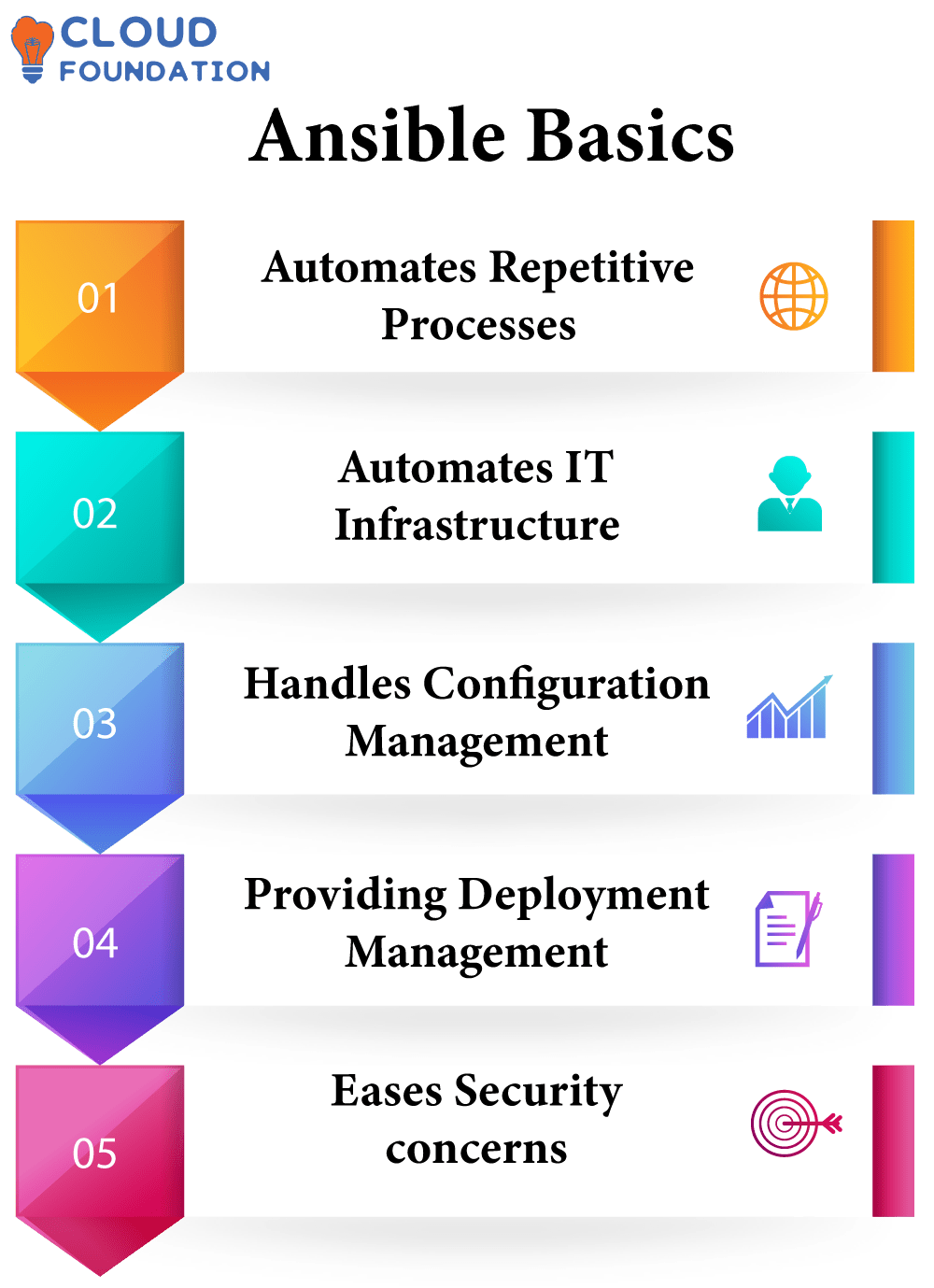
Ansible’s implementation is user friendly which deploys on premises or the cloud; its straightforward programming language automates repetitive processes while streamlining operations for greater productivity.
Ansible automates IT infrastructure efficiently. Its lightweight yet forceful and straightforward approach supports custom modules and plugins as well as custom modules of its own.
Ansible also efficiently handles configuration management for servers, networks and other IT infrastructure elements using Open-Source Container orchestration features allowing users to define multi-system tasks within Ansible for multiple systems at the same time.
Ansible uses Pythonbased configuration files written in YAML for ease of reading and changes, supporting Windows, Linux, Mac OS X, and FreeBSD operating systems and providing deployment management and security efficiencies across platforms.
Ultimately this tool eases deployment management &security concerns across an organization’s environment.
Ansible Lineinfile or Lineinfile Ansible
Ansible’s robust lineinfile module easily adds, modifies, or deletes file lines without manually editing files. Lineinfile uses regular expressions to identify lines within files that it then replaces or deletes as well as adding or creating them entirely.
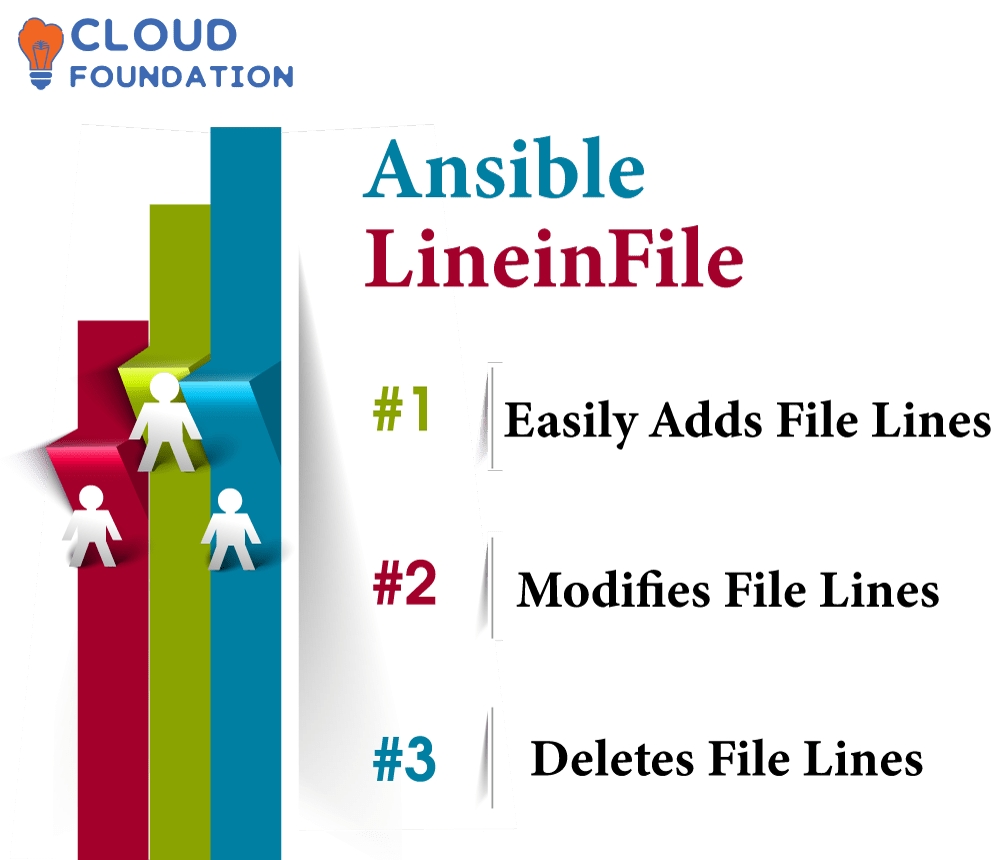
To be effective it requires three input parameters file path, line to add or edit and line status present/absent/comment statuses for both present/absent or comment options respectively.
This option adds or updates an individual line while its absence option removes it and its comment option either adds or removes comments as appropriate.
Regex enables users to use regular expressions in lineinfile modules in order to edit a given line more efficiently and add backreferences containing regex matches in their added lines.
Lineinfile is an intelligent module. It adds, updates and deletes file lines as well as comments quickly and efficiently for editing configuration files such as ansible scripts or ansible playbooks.
Ansible File or Ansible Files
Ansible’s key advantage lies in its user-friendliness: no complicated installations, agents or security infrastructure needed – making Ansible an invaluable asset.
Ansible uses Ansible files to define system states.Ansible also offers modules for sophisticated operations including database queries, system security measures and networking needs.
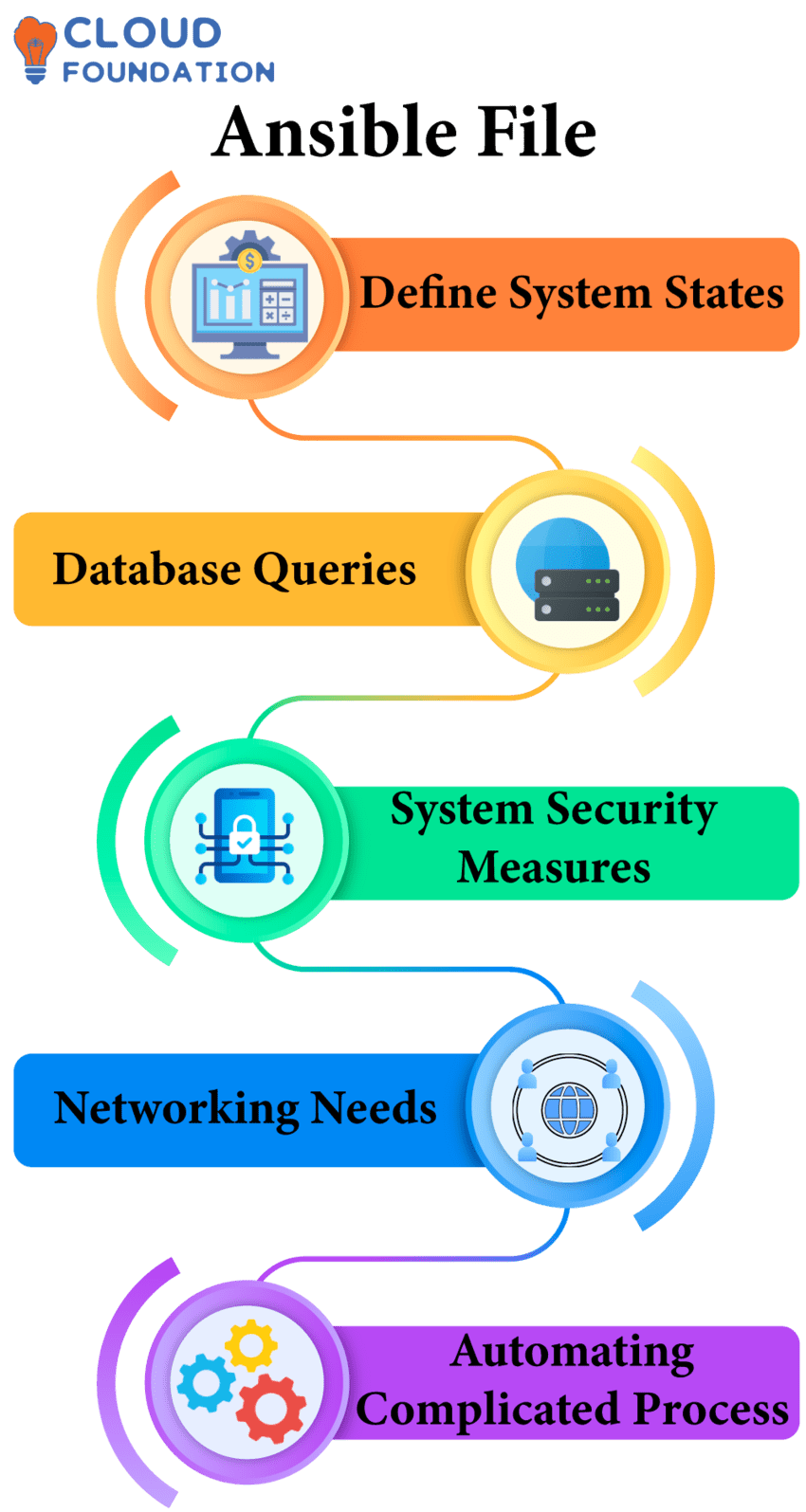
Ansible files include YAML, JSON and INI. When combined together into playbooks to manage complex deployments of apps and services.
Ansible executes tasks sequentially. This allows users to describe an array of steps such as installing packages, configuring services and launching them all with one command. Variables and conditionals in Ansible scripts simplify complex automation jobs with ease.
Ansible makes large system administration simple by managing user accounts and installing applications, as well as automating complicated processes across systems with its simplicity and versatility.
Ansible also includes file module support allowing administrators to automate even complex processes across systems easily and cost effectively. For greater system administrator ease and versatility use the Ansible.
Ansible File Module or File Module Ansible
Ansible provides several functions designed to streamline IT deployments of particular significance is Ansible’s file module.

Ansible allows for the quick creation, management and deletion of server folders; create, copy, move or delete them as required not forgetting checking existence and setting permissions.
Ansible’s File module makes remote file copying possible as it also relocates system files and directories, copies files locally or remotely and links files and directories.
Ansible File Module permits permission-controlled file and directory creation with security checks on permissions that helps prevent security risks, setting owner/group settings that help restrict file and directory access, etc.
Ansible file modules support templates. Templates enable file and directory creation – this may produce application configuration files or deploy files across systems with similar configuration. They may also recursively copy files.
Ansible provides additional modules to manage files and directories such as Fetch, Template, Synchronize and Stat. Together these can manage file. Ansible has also proven valuable when used for IT deployments as it offers templates and recursion support as well as remote file management functionality.
File Module in Ansible
Ansible streamlines IT infrastructure management by offering users access to its file module that enables remote host file and folder administration.
The file module allows users to specify several parameters when working with files and directories: Path, Owner Group Mode Recurse Level are among them.
File management modules offer numerous capabilities for uploading, downloading, modifying, creating symbolic links and managing permissions of files simultaneously ideal for managing vast quantities of them efficiently.
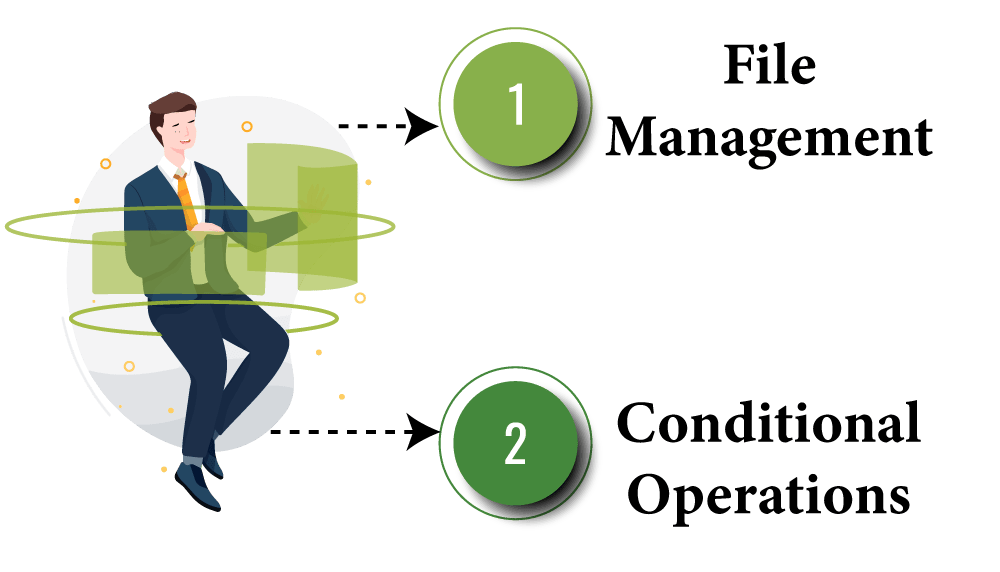
The file module allows for conditional operations to be conducted using conditional statements or when/if logic.
The file module offers backup and checksum parameters to further safeguard file integrity, respectively. Specifically, backup indicates whether to back up before making modifications while checksum specifies file integrity checksum values.
Users can set pre-operation states using when/if statements, saving both time and resources by performing only those operations needed at specific points in time.
It simplifies creating, deleting, copying, setting permissions for files and folders and creating symbolic links with one tool. Backup/checksum parameters enable custom operations; conditional operations allow only when needed functions to take place.
Ansible File Modules
Ansible file modules provide crucial file transmission between remote nodes. Users can copy, transfer, remove and manage target node files with Ansible modules.
In addition, Copy can set permissions and ownership on files while performing recursive copies.
The Synchronize module Syncs local Files andSyncs remote files and folders. Additionally, this module transfers files between local nodes as well as deletes system-removed local files.
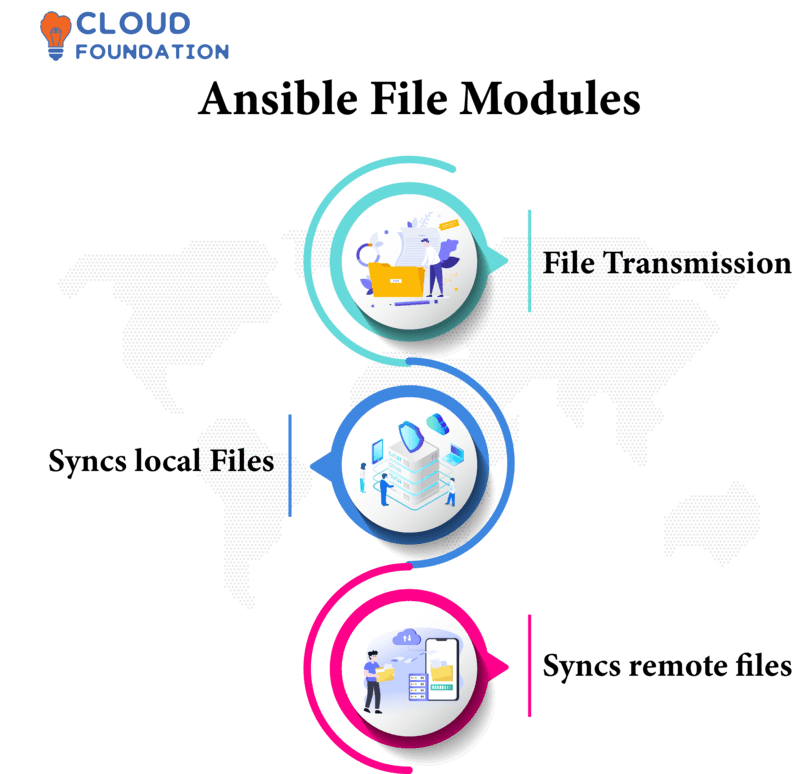
The lineinfile module adds, removes or modifies file lines on remote nodes. If you need to make small configuration file modifications on distant nodes quickly and efficiently, use this module.
It can even append text strings. Alternatively, for frequent file edits you could try blockinfile instead – see blockinfile for more info.
The generic file module allows for remote node management of files and directories. You can create, delete, modify and move folders within its scope as well as set rights ownership or other attributes associated with them.
Finally, the script module runs local scripts on remote nodes. Use it to run local scripts with ease; just set its working directory and environment variables before running them!
Ansible Inventory File
Ansible utilizes its Inventory File to list hosts and host groups it is managing as well as system roles they belong to, in an easy to access text format file. It includes hosts to manage as well as how best to connect with them.
Text editors edit a plain text inventory file that lists host names and variables used for controlling Ansible playbooks, presented as key/value pairs under each host or group name.

Ansible supports multiple host definitions; IP addresses, hostnames, group names or host patterns can all be used to specify hosts or groups.
Regular expressions can even be used in host patterns to specify managed hosts. Once defined, variables within Ansible allow administrators to control which roles and tasks run on which hosts or groups.
Ansible playbooks may fail if their inventory file contains outdated or inaccurate data.
Ansible Copy File or Ansible Copy Files
Ansible copy files (also referred to as Ansible copies files or Ansible duplicate files) is used by system administrators to Quickly move files between Local and Distant Servers for copying, configuring settings or deploying programs quickly.

Ansible Copy Files provides an efficient solution for quickly moving files across servers such as from development to production or deployment across many servers at once Ansible’s copy files capability streamlines and speeds up file transfers between hosts.
Ansible copy files requires two components; sources (files or directories), destination servers (one or multiple servers), as well as user, group and mode settings to transfer files successfully.
Create a task playbook using YAML playbooks; these contain all of the commands and parameters needed to accomplish a particular task such as its source, destination and any additional parameters that define its success.
Once your playbook is created, use ansible-playbook to execute its commands and complete its task. It’s quick and simple setup while also offering more file editing capability than manually moving files around.
Ansible Hosts File or Ansible Host File
Ansible hosts is an Infrastructure as Code (IAC) tool which creates lists of Ansible-manageable hosts in plain text form for ease of management by Ansible commands. A host’s file defines and groups these hosts or nodes within Ansible commands for organization.
Ansible Control Machine connects to managed hosts via their hosts file, typically consisting of IP Address or DNS Name as well as host-specific variables separated by commas and separated with comma delimiters. Ansible provides many hosts file organization options. It supports these formats:
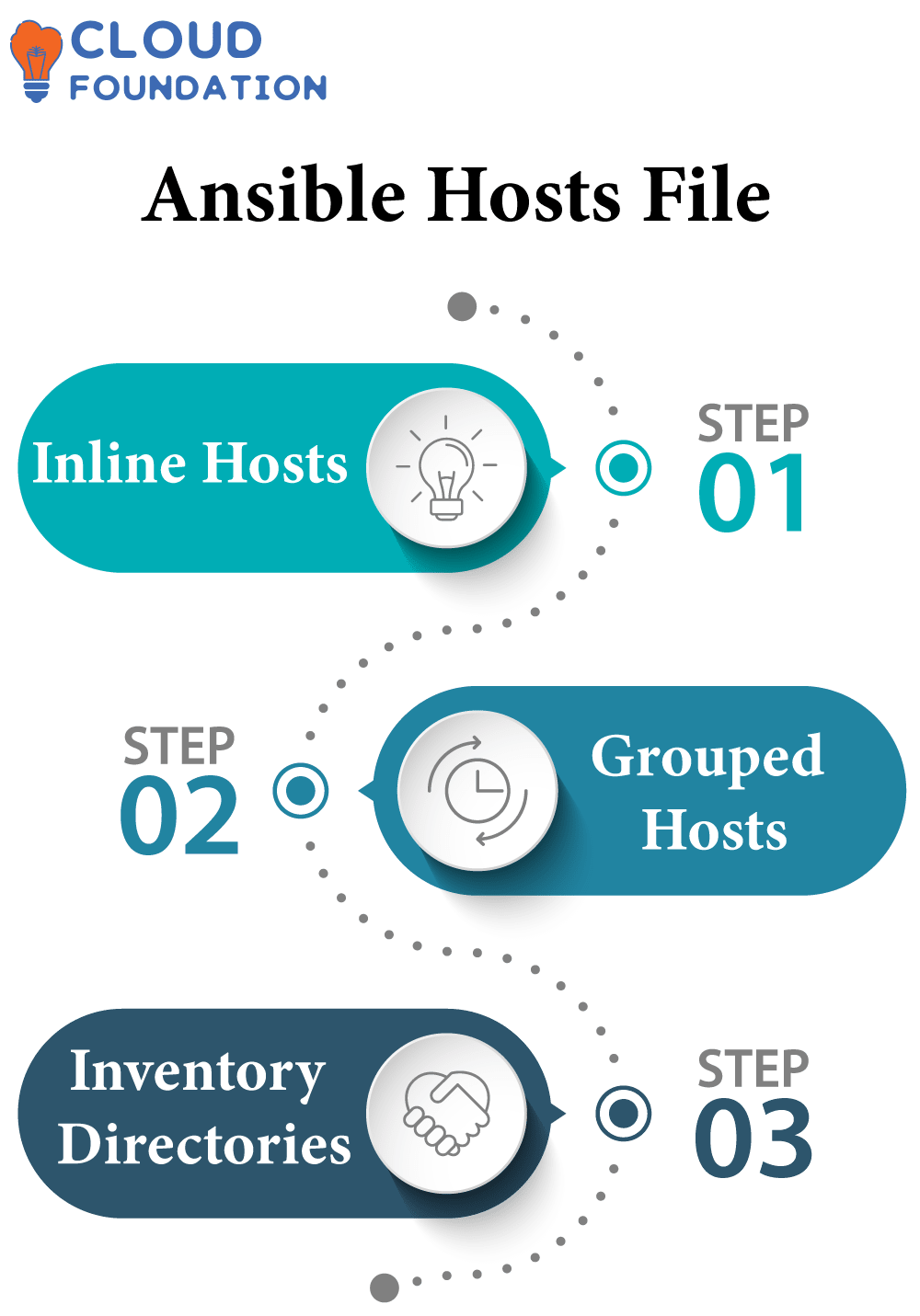
Inline Hosts: Ansible’s default hosts file organization allows for quick management of multiple hosts with just a single command, making things simpler overall and saving space on disk.
Grouped Hosts: For easier management of numerous hosts at once. Each host group lists hosts in one convenient place in your host file allowing for easier management with one command.
Inventory Directories: Inventory directories provide an effective host’s file organization method. Each host group features its own inventory directory which lists hosts with IP addresses and variables to update the hosts file regularly and stay accurate.
Keeping accurate inventory files will enable your team to deliver high quality service!
Ansible Template or Ansible Templates
Ansible automates application management across different environments using open-source automation software, automating operations to free up more time for important projects.
Ansible simplifies complex operations while automating ones for easier management and deployment processes.
Ansible helps streamline setup and deployment in many contexts by using YAML files to declare desired environment states before maintaining them.
Ansible Templates provide environments with consistent configuration files and services by simplifying deployment across numerous environments at the same time with consistent settings across them all.
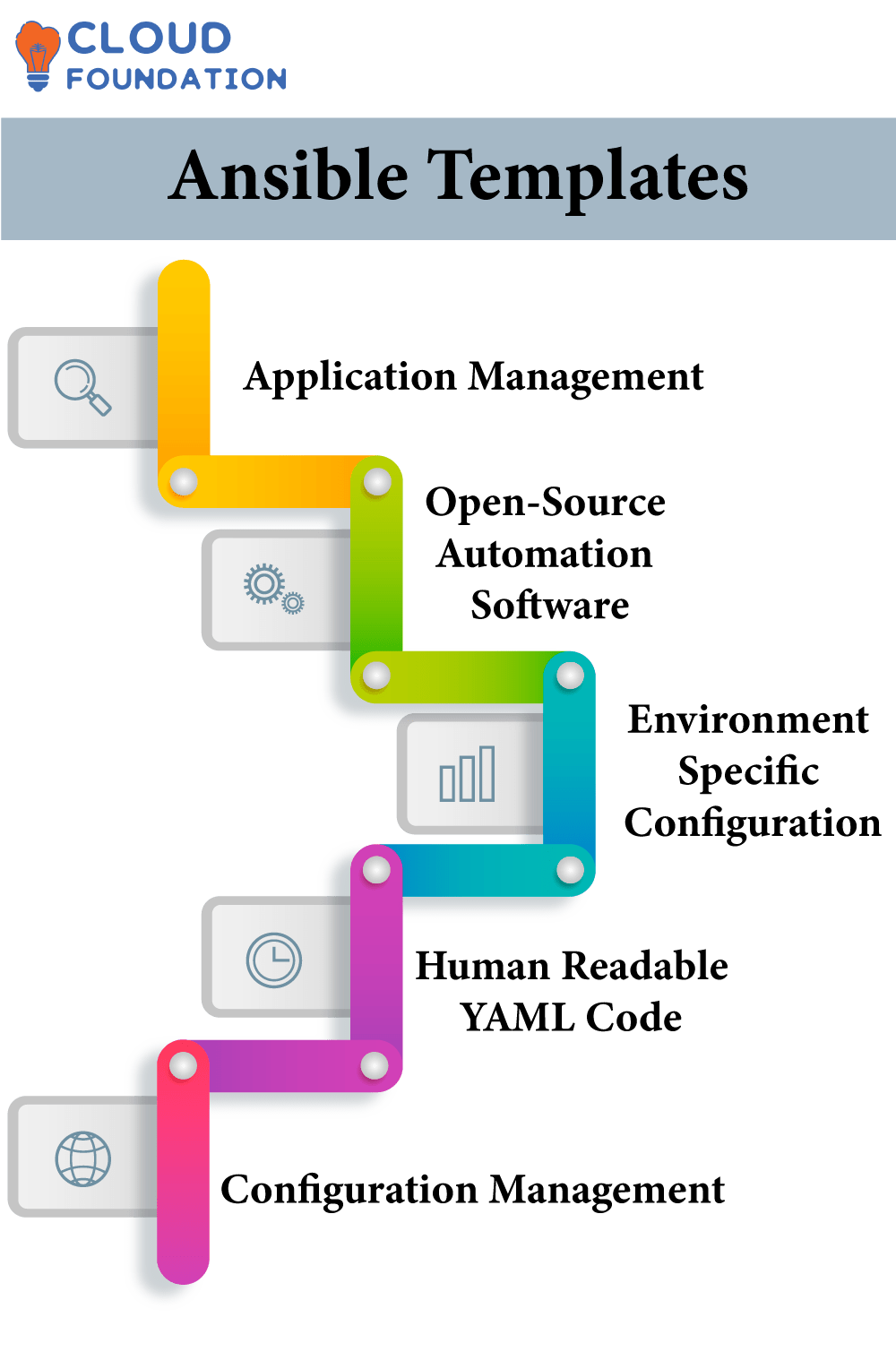
Ansible offers support for variables and templates to simplify environmentspecific configuration. A template will use variables as its data source in each environment to simplify configuration tasks.
Ansible Templates are written using humanreadable YAML code for maximum flexibility in configuration management tools and to easily set complex configuration parameters.
Ansible Templates allow administrators to easily configure cloud, virtualized and physical environments as well as Windows and Linux setups using templates this simplifies environment management with templates.
Ansible also supports many plug-ins written in any programming language which add custom automation tasks via Ansible’s automation framework.
Ansible Template provides an efficient solution for configuring and deploying changes across multiple environments, while supporting various plugins.
Ansible Template Module
Ansible Template Module streamlines System Administration through automation. Leveraging Ansible Automation Platform, system administrators are able to effectively manage their IT infrastructure with this Module providing configuration management templates such as software deployment and app management templates for rapid setup or update processes.
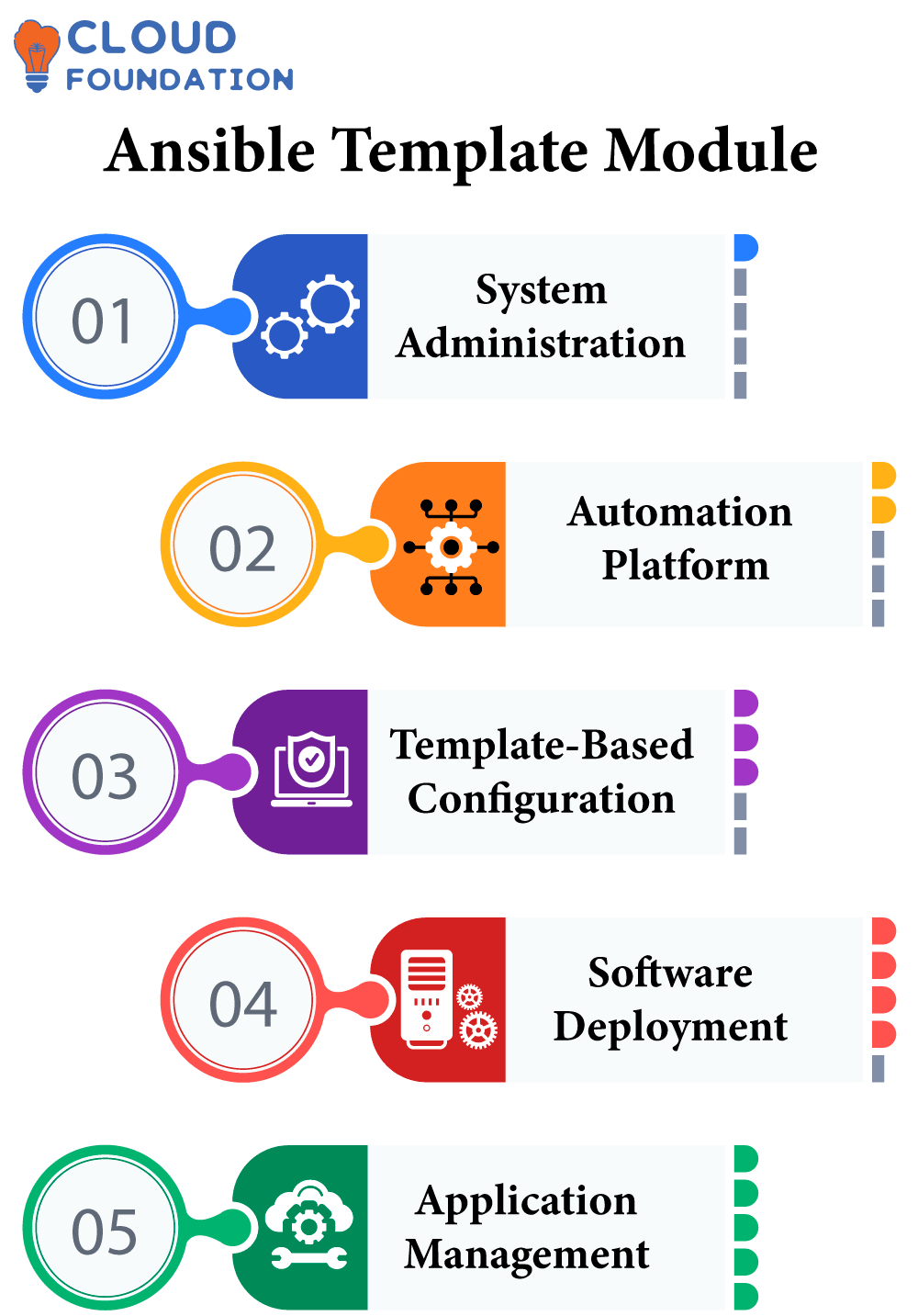
Template-based configuration definition has never been made easier. Users can define variables and environment variables to configure systems while the Template Module allows you to design jobs or playbooks that deliver configurations across diverse systems.
The Template Module handles users and groups efficiently. Users may assign roles and permissions for individual users and groups in order to control system access, while there are numerous plugins that extend its capabilities further.
The Template Module automates system administration. It facilitates configuration management, software deployment and application management templates.
Template in Ansible
Ansible uses templates to configure files efficiently. These templates enable users to define variables and use conditionals when rendering configuration filesusing templates also enables quicker editing without individually editing each configuration file.
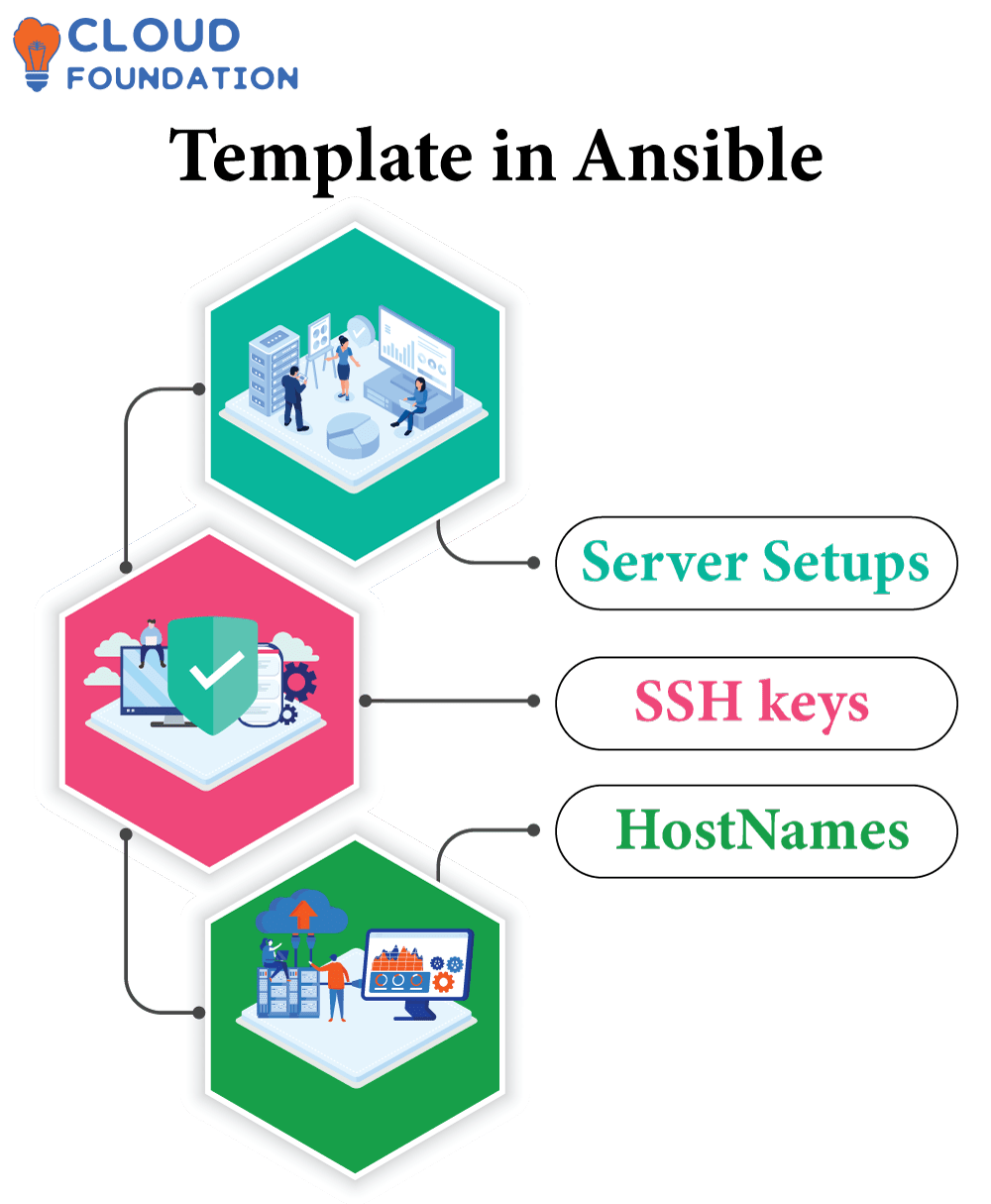
They allow users to configure web server setups, SSH keys and hostnames using Ansible templates; additionally, they can define roles – collections of duties for one or more hosts which allow users to assign tasks across a group using roles.
Templates allow users to quickly build websites or documents using predefined variables in templates as the basis for HTML or XML generation.
Ansible Playbook Template
Ansible templates offer users an efficient method for quickly configuring complex setups without editing each individual file manually.
Variables and conditionals enable control over configuration file rendering for faster creation of complex systems without editing each individual one by the same person.
Configuration editors allow users to easily and effortlessly modify configuration files without manually editing each of them, generate dynamic HTML/XML content and enable sophisticated settings without file edits.
Ansible automation begins with Playbook templates. These files define project structures and tasks; developers and administrators use these documents to understand setup details and ensure all components of a project remain harmoniously together.
Ansible Playbook makes Building, Configuring and Maintaining IT Infrastructure simple in one centralized place.
Ansible Playbook templates make managing complex IT operations simpler by helping to easily develop uniform set of activities for automation projects providing simplified infrastructure management solutions.
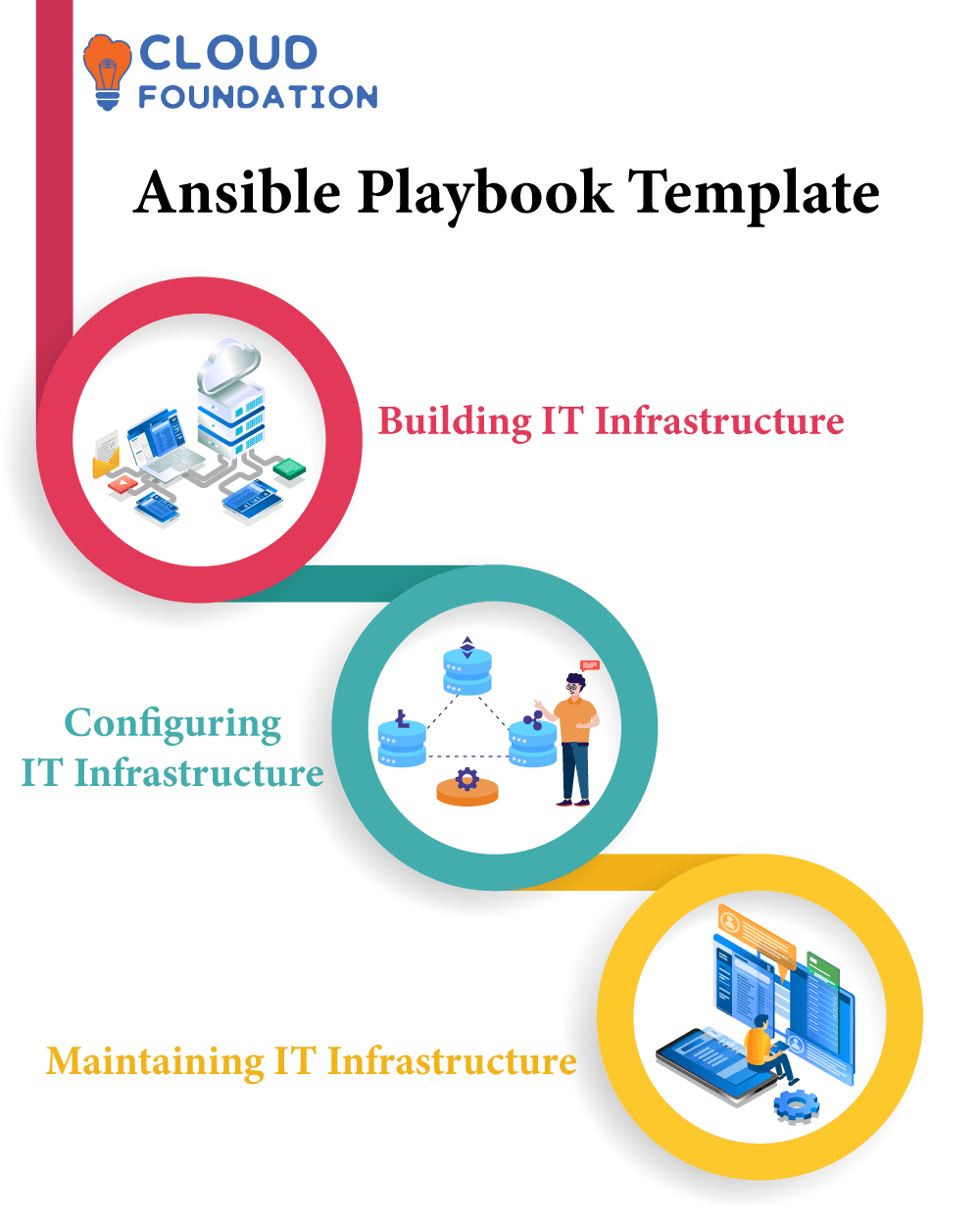
Ansible Playbook templates require numerous critical pieces. First, tasks must be completed these tasks may range from basic, intermediate and complex tasks requiring further understanding, with advanced tasks demanding greater system knowledge for effective management.
Variables provide task settings. Variables may provide IP addresses, ports and database connection strings as part of their settings additionally, they allow dynamic adjustment of task parameters within an environment thereby adding flexibility and adaptability.
Ansible Playbook templates also contain an environment component which defines operating system version information as well as hardware setup configuration information.
Ansible APT
Ansible APT, the advanced Linux package manager, serves as a command-line utility that manages packages without manual commands Automating Software Configuration and Management in one step.

Ansible Apt can install packages from official, third-party and custom repositories in RPM, DEB and tar.
Formats making it perfect for quickly installing packages across multiple computers at the same time. It supports installing several packages simultaneously making installation faster overall.
Ansible Apt provides users with the capability to specify package installation and removal options, simplifying custom installations, updates, removals as well as managing custom repositories or query installed packages on multiple systems swiftly and managing package repositories efficiently.
It can also manage custom repositories as well as query installed packagesan extremely helpful feature suited for rapidly installing programs across many machines while managing package repositories efficiently.
Ansible APT Module or Ansible Module APT or APT Module Ansible
Linux Apt Modules allow for installation, update and uninstallation of packages; updating package lists; changing configuration files and adding or removing repositories as necessary – this helps manage large bundles efficiently.
Apt module features are well documented. This manages packages across various Linux distributions in an intuitive fashion and offers ease of use.
Installing packages from repositories, upgrading, uninstalling, refreshing package listings and adding/removing repositories; performing operations on multiple packages simultaneously and gathering package information are among the many tasks one may need to undertake in their journey towards installing all their required applications and programs.
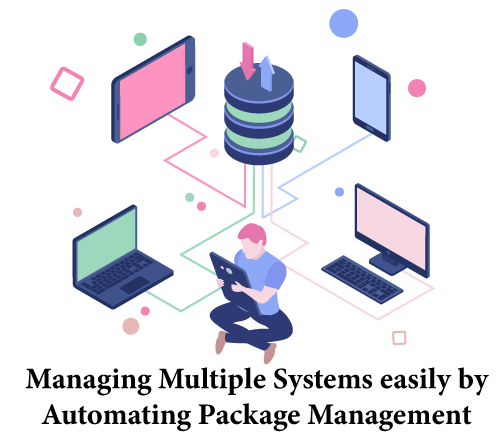
The Apt module makes managing Multiple systems easily by automating package management tasks such as upgrading packages across platforms. Package administration on Linux systems has never been simpler or more streamlined with Apt.
CloudFoundation is the place to go if you want to learn more about Ansible Technology, an excellent resource for all your Ansible education needs.
Learn from Qualified Trainers and ask Questions Whenever Convenient for You. They provide around-the-clock service.
After finishing the training, you will be eligible for the Ansible certification.

Divya
Author
Hello all! I am gonna pop you with the information that will make your life easier.



