Guidewire Claim Center Documentation
Basics of Guidewire Claim Center
Guidewire Claim Center simplifies retrieving policy-related information by managing only essential entities like policy entity and period entity – these elements comprise its core functionality for providing an intuitive user experience. In fact, its out-of-the-box capabilities mean it’s ready for use immediately without further modifications being required for deployment.
Guidewire Claim Center provides us in the insurance world a valuable application that simplifies system building from the ground up. When starting up a company, start with its basic version before adding custom features or rules according to your unique needs – an extremely flexible yet user-friendly option!
How the Wizard Screens Function in Guidewire Claim Center
Let me guide you through the wizard screens available within Guidewire Claim Center. When adding details of a car accident, for instance, entering vehicle data will begin the process of providing details like marking involved vehicles and specifying loss causes like hitting fixed objects as well as providing details like weather conditions or witnesses involved.
Information, from officials involved and claim locations to incident reporting locations and time, are organized into distinct entities for storage in tabular form. Guidewire Claim Center ensures no detail, however minor, is overlooked in its work.
Guidewire Claim Center Database Management
Let me walk you through the steps of managing databases with Guidewire Claim Center, which play an integral part in real world implementations. Understanding queries, bundles and their many uses is critical in real life implementations.
Are You Confronting Database Errors When Launching New Instances? Although encountering database errors when creating new instances is frustrating, identifying their causes is key for effective resolution.
Common causes could include database properties or extensions being misused during creation; when performing upgrades remember it’s the final step and must consider multiple servers before taking place.
Troubleshooting Database Errors in Guidewire Claim Center
One practical suggestion: Review your file structure. Navigating to where your database resides – in particular Guidewire Claim Center training app folder – and looking for any temporary folders like TMP in system directories may indicate database drop issues. If nothing turns up then that could signal database corruption issues. If you encounter errors such as “Cannot delete DB file”, manually clear out temp and database folders before restarting Studio application and using debug mode to detect and address directly any potential problems.
Using Debug Mode for Development in Guidewire Claim Center
As part of my best practices when working with Guidewire Claim Center, I recommend always running it in debug mode to place debug points more accurately and diagnose any potential issues more easily. Plus, this also reporting-course” title=”SAP Revenue Accounting and Reporting Course -The only Analytics Course you need” target=”_blank”>offers detailed logs in your console for easier troubleshooting! Whenever deleting the database folder, sample data needs to be reloaded again. Navigating back into administration section you’ll find an option within drop down to do this quickly and effortlessly.
Mastering Go Su Queries in Guidewire Claim Center
Guidewire Claim Center provides users with powerful queries – similar to SQL – as a powerful way of viewing records or updating database values more quickly while still enabling smooth backend SQL execution. Go Su queries consist of two primary objects, known as query and result objects. As a Guidewire developer, your focus should be creating efficient Go Su queries without considering their eventual conversion to SQL script.
Working with Go Su Queries in Guidewire Claim Center
Let’s break this down further: For SQL queries, the “SELECT” statement retrieves data while “WHERE” applies constraints; while in Go Su the query object handles table names and constraints while the output object handles output. Guidewire Claim Center provides you with an effective tool for testing Go Su queries similar to using Java main methods in its scratchpad feature, providing an effective means of refining code and validating modifications prior to implementation.
Guidewire Claim Center: Navigating Result Objects
Let me show you how Guidewire Claim Center makes handling multiple rows within a result object easier: imagine having an array of AB person objects and iterating through each result object, printing out into the console to keep an eye on everything happening in your application and debug effectively.

This way it becomes simpler and quicker for monitoring what is occurring with ease! As I use Guidewire Claim Center, I make sure that only certain fields from my result object (for instance first name from result object) are printed when printing specific fields like first name. Once our server starts completely up and debug is enabled we are set. By delving deeper into queries with debug enabled we can really watch as everything comes to fruition before our eyes!
Guidewire Claim Center: Query Objects Made Simple
Now let’s turn our focus to query writing with Guidewire Claim Center. I begin by creating a query object, carefully configuring its parameters as I wish; for instance comparing fields from our AB entity such as first names using comparative operators provided by its packages. Once constraints have been defined, it should be straightforward to iterate through and refine your query results object. Remember it’s about gathering meaningful and tailored data specifically tailored for you!
Using Guidewire Claim Center for SQL Integration
Guidewire Claim Center offers flexible integration for those who prefer tabular formats. By changing our database configuration XML file we can switch from H2 to SQL; H2 is often recommended for local development but becomes essential when working in production environments. Guidewire Claim Center provides users with an excellent option to store projects locally within H2, but for projects which involve exploring tabular data formats or conducting complex queries, SQL can also be set up easily within this framework.
Guidewire Claim Center Constraints: And vs. Or
Working with Guidewire Claim Center, I often switch back and forth between using both “and” and “or” constraints in query objects. With “and,” both conditions apply simultaneously in order to further refine results. Guidewire Claim Center provides another elegant method of handling multiple constraints dynamically via or expressions within query objects, giving greater freedom when handling them dynamically.
Understanding the Syntax of Guidewire Claim Center
Guidewire Claim Center makes logic simpler by using ELT, an arbitrary variable name, to simplify complex comparisons. ELT can also be used as part of Go Su block syntax to define conditions; when this method of comparison logic writing uses either or method effectively.
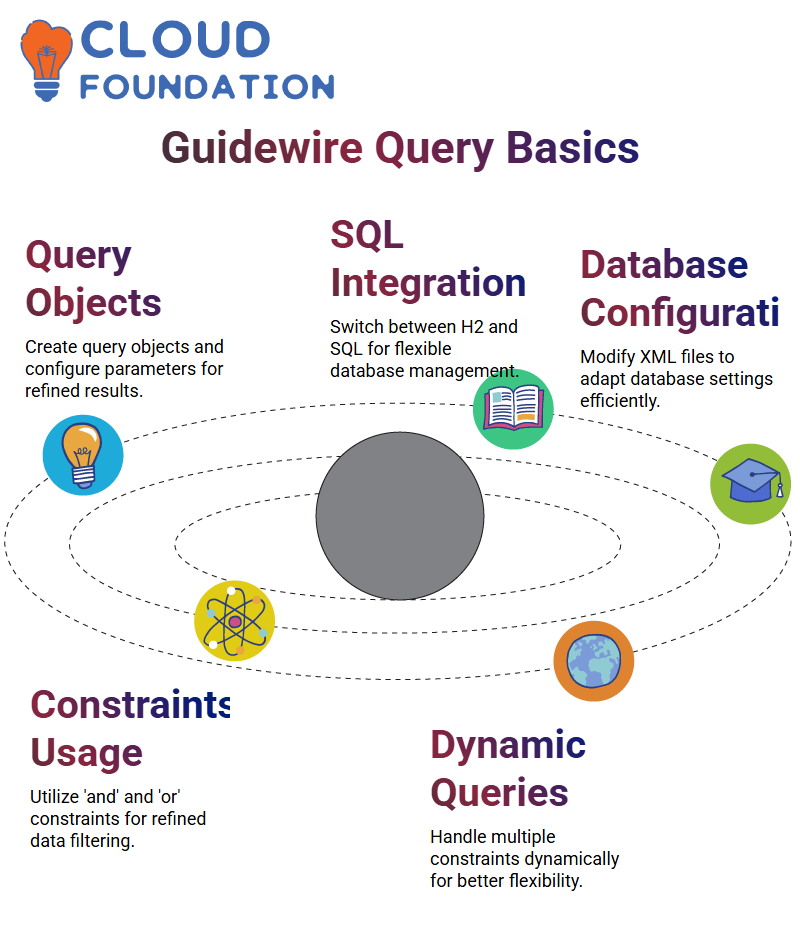
Furthermore, when used within this block syntax the flexibility offered by using an or-condition ensures any variable name – although ELT tends to be the default choice when creating or-conditions within Go Su.
Developers can outline various conditions easily using variables defined within curly braces to outline various conditions without effort. Syntax involves round brackets, backslash and variable name separated by dashes – essential when creating logical constructs in Guidewire Claim Center.
Utilizing Bundles in Guidewire Claim Center
Guidewire Claim Center transactions rely heavily on bundles. Bundles ensure data consistency when performing multiple operations simultaneously; for instance, when updating multiple fields with errors occurring during one update process, all associated updates will be reversed immediately to maintain data integrity throughout the system. Bundles consist of multiple lines of code executed as one transaction in Guidewire Claim Center to maintain reliability and accuracy during operations. This feature proves invaluable in terms of maintaining its efficiency.
Guidewire Claim Center Real-Time Implementation Insights
Let’s examine how Guidewire Claim Center efficiently oversees real-time implementations. From business logic management and storage management in databases to efficient tools that promote seamless operations, Guidewire Claim Center uses robust methods to help streamline them all. One key feature to note in Guidewire Claim Center is the effective use of Go Su queries, which enable effective data storage within its database. Go Su queries work hand in hand with bundles for seamless execution during real time scenarios. Guidewire Claim Center provides bundles in various varieties and capacities that may prove essential in managing claims efficiently – these bundles make up one of its core features! It pays to do your research when looking into this feature of Guidewire Claim Center!
The Power of Bundles in Guidewire Claim Center
Guidewire Claim Center makes complex operations straightforward by offering flexible bundles designed to facilitate real-time implementation in various scenarios and provide various functionalities tailored to their own specific use cases.
By understanding more about them, Guidewire Claim Center unlocks its true potential. Go Su Queries Documents can offer those seeking an in-depth investigation an opportunity to understand more deeply how these queries work with Guidewire Claim Center and help improve claim management processes by giving more visibility of how Go Su queries integrate.
Creating a Claim with Guidewire Claim Center
Let me guide you through creating a claim in Guidewire Claim Center as an active Customer Service Representative (CSR). When initiating, click ‘New Claim.’ Here you must input mandatory data that’ll process this claim successfully. When choosing to ‘Find Policy,’ simply enter your policy number and hit search. This action searches policies through Policy Center – an integrated system designed to retrieve policy details seamlessly – but if your Guidewire Claim Center runs locally without access to Policy Center don’t worry: you can create and verify policy as an example using its Create and Verify Policy feature!
Understanding Policy Information in Guidewire Claim Center
To create a valid claim, the effective date of a policy must predate that of loss date. Once created, details about it reflect in Policy Center regardless of integration status; this feature remains unavailable in production environments; rather it’s for local testing only.
Exploring Key Screens in Guidewire Claim Center
Guidewire Claim Center features multiple interlinked screens designed to facilitate an efficient claim creation process. Starting by finding your policy, proceeding to basic information screen and inputting loss details, these steps make completing claims fast and effortless.
Enhancing Integration with Guidewire Claim Center

Guidewire Claim Center seamlessly connects to Policy Center and Contact Manager for seamless data transfers, using plugins such as “Policy System Notification” or “Policy Search Editor.” In your local setup, start both servers to test integration; production systems typically handle these functions more effectively.
Adding Policy and Coverage Details in Guidewire Claim Center
Guidewire Claim Center makes adding death and disability benefits or including new vehicles easier than ever; each step contributes towards creating a comprehensive claim setup process.
Leveraging Plugins in Guidewire Claim Center
Guidewire Claim Centre relies heavily on plugins for its functionality. By activating plugins such as Policy System Notification or Policy Search Editor, seamless communication with Policy Center occurs and data access occurs easily via predefined URLs ensuring smooth operations for internal integrations.
Managing Services and Assignments in Guidewire Claim Center
Guidewire Claim Center lets you make requests for services such as towing or special claim-level services, once all details have been agreed upon and all payments processed, the next stage is assignment – where either manually assigning it yourself, or let our system automatically assign your claim according to its well-designed assignment rules – Guidewire Claim Center simplifies claim assignment based on factors like workload, location and specific rules for various lines of business. The intelligent system intelligently matches claims with their appropriate adjusters or groups thereby streamlining and saving valuable time during this process.
Exploring Rules and Debugging in Guidewire Claim Center
Are you curious about what powers the Guidewire Claim Center? Rules play an instrumental role, especially for creating exposures or automating assignments; for instance, exposure rules ensure new claims automatically generate exposures related to coverage or payments. Guidewire Claim Center makes debugging straightforward: setting debugger points, step through your code step-by-step and observe variables and objects as they interact within its methods, along with step-over/into functionality that makes navigation smoother than ever.
Advanced Capabilities of Guidewire Claim Center
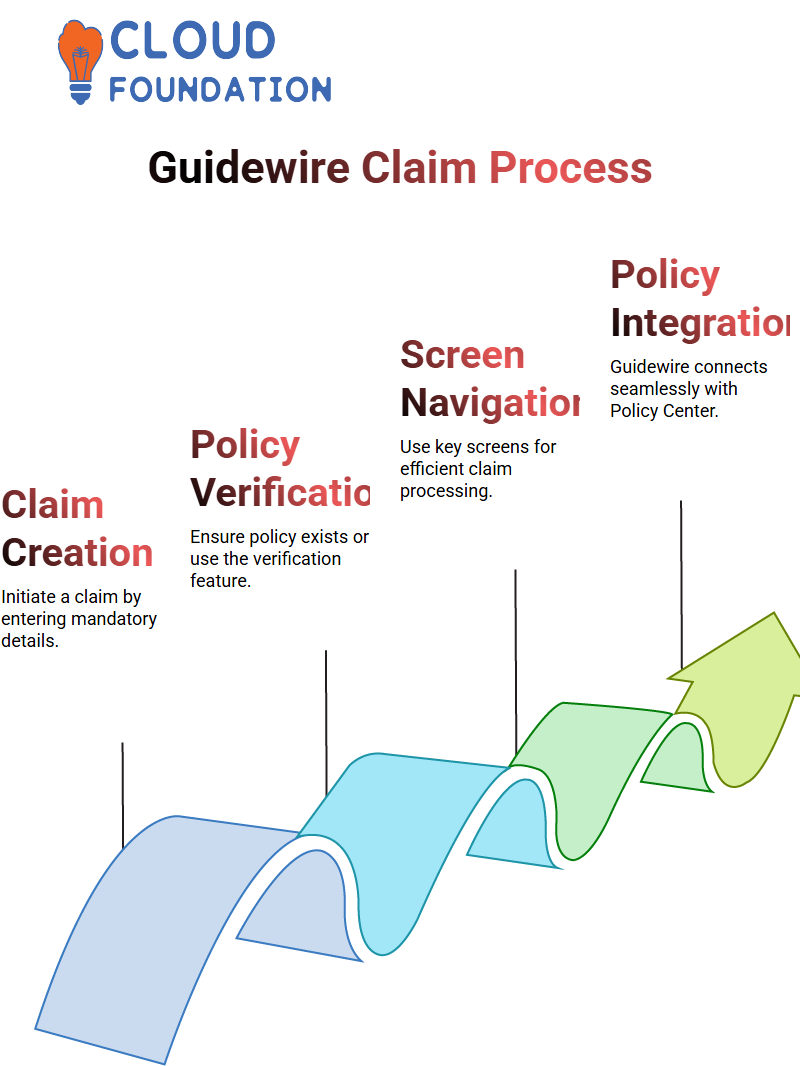
One of the key aspects of Guidewire Claim Center is its advanced assignment rules. These rules take into account factors like claim loss location or insured primary address to select an ideal group or adjuster. You can even set conditions for specific loss types to make this process seamless. Guidewire Claim Center provides users who prefer manual control with options to assign claims manually within their application, giving each claim its due attention. Automatic or not, every claim gets addressed accordingly by this platform.
Understanding the Basics of Guidewire Claim Center
Step straight into Guidewire Claim Center and explore the differences between’ stepping over’ and’ stepping into’ when debugging. As soon as we do that, let’s dive straight in; let’s focus on debugging specific tools like toolbar buttons, edit widgets, and input fields – once we master these fundamentals we will have handled most scenarios with Guidewire Claim Center!
Key Widgets in Guidewire Claim Center
Guidewire Claim Center requires only that you recall several essential widgets. These may include toolbars, edit buttons and input widgets such as date fields or columns; don’t stress over memorizing all available; we provided ample instruction during lab sessions!
Understanding Claims Assignment in Guidewire Claim Center
Claims assignment with Guidewire Claim Center can be simplified if you understand assignment rules. Create conditions based on your line of business before creating rules to search and assign claims to users – this ensures the appropriate person handles every claim in an efficient and equitable fashion.
The Role of Segmentation Rules in Guidewire Claim Center

Guidewire Claim Center features segmentation rules to classify claims according to complexity, from quick track cases to those more involved. Segmentation rules also help prioritize exposures within claims so critical issues are managed promptly and appropriately.
Integration Rules in Guidewire Claim Center
Guidewire Claim Center uses even-fired rules when working with third-party systems like ISO or Metro and generate payloads accordingly for integration. Though we won’t go into more details here, just knowing these exist will equip you for advanced use cases.
Pre-Setup Rules in Guidewire Claim Center
Guidewire Claim Center allows users to set predetermined rules which take effect whenever an entity is created, deleted or upgraded. Customizable root objects allow you to add flexibility into these rules to keep workflows efficient.
Guidewire Claim Center: Creating Objects Seamlessly
Guidewire Claim Center makes object creation straightforward. Say you need an entity, for example “EB Company”, you would simply name your variable with “var”, name the variable with ‘new’, initialize with an entity, and use its ID instead – unlike Java, this streamlines the process! Once an object has been created, its properties can be easily accessed using dot notation. For instance, to print its text ID property, simply use an object followed by “.text ID”. This ensures efficient handling of entities and properties within Guidewire Claim Center.
Guidewire Claim Center: Utilizing Documentation and Error Handling
Guidewire Claim Center provides powerful tools to better comprehend documentation and manage errors. Simply by pressing Control on an entity variable such as “EB Contact” or “EB Company”, its documentation can be displayed, providing details regarding functionality, return type, exception handling, etc. It makes understanding their behaviour much simpler! Guidewire Claim Center excels at error handling. Entities throw exceptions when necessary, providing you with ample opportunity to address issues effectively. Grasping these concepts is essential in operating smoothly within its environment.

Guidewire Claim Center Integration with Banking Systems
Let’s consider how Guidewire Claim Center seamlessly interacts with banking systems. Imagine this–once your claim has been approved in Guidewire Claim Center, it goes straight into bank processing, where it gets processed for claim payment and sent directly back out again for claimant payment. Since Guidewire Claim Center handles claims while the billing center handles invoices/premiums separately, all related payments stay in Guidewire Claim Center without going via the billing center at all.
Claim Reconciliation Batch in Guidewire Claim Center
Each night, Guidewire Claim Centre’s reconciliation batch kicks into gear. First, it retrieves files from shared directories containing information on claims cleared by banks, reads these rows, and processes each claim, updating their statuses within Guidewire Claim Center to “Closed”. FTP servers are utilized to fetch these files to keep all claims up-to-date with banking actions and ensure timely reconciliation processes are followed through on.
Guidewire Claim Center Reporting Integration
Guidewire Claim Centre’s Reporting Integration Batch consolidates daily claim data into an XML format before sending it directly to an insurance reporting system via web services. Newer systems might accept JSON instead; legacy insurance systems often prefer XML instead for smooth operations when reporting.
Telematics Integration in Guidewire Claim Centre
Telematics integration adds another level to the Guidewire Claim Center. Imagine reporting a claim with an FNWL (First Notice of Loss). Once submitted, an integration batch checks if vehicle information like VIN is available as well as whether this claim meets the criteria to enter “New Loss Validation Level.” Once these conditions have been fulfilled, integration triggers and brings in data for that claim daily, ensuring timely updates within Guidewire Claim Center.

Gayathri
Author
“Empowering Your Digital Journey with Insightful Expertise”



