Kronos Workforce Policies Tutorial
Creating Kronos Policies for Effective Sick Leave Management
Allow me to provide you with a practical approach for developing Kronos policies to manage sick leave effectively. My policy for emergencies proved an ideal prioritisation solution. Unfortunately, we must address specific cases, like an employee hired midyear.
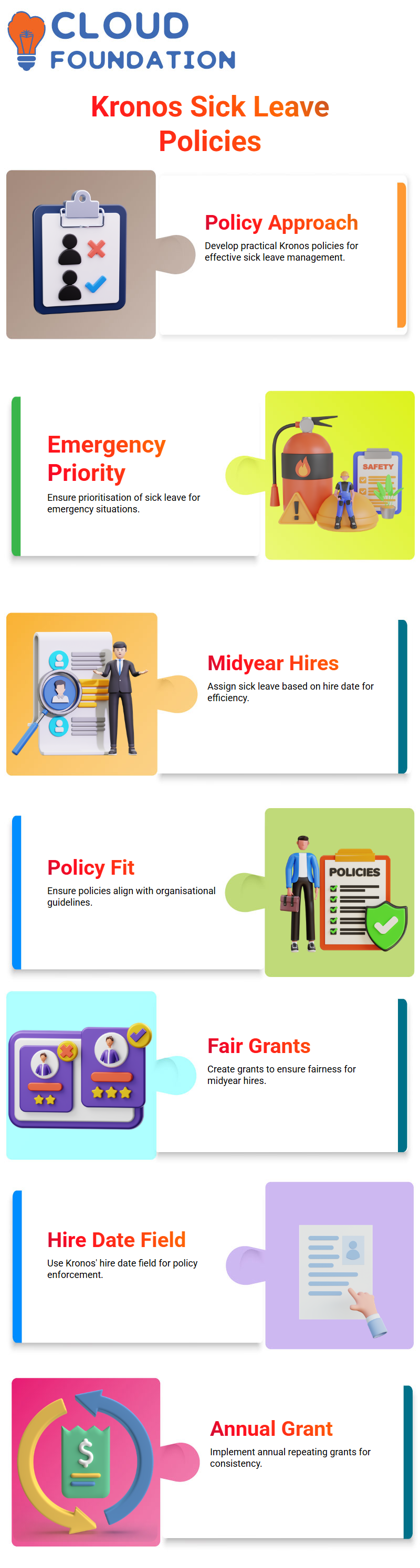 When this is the case, assigning sick leave based on hire date in Kronos becomes essential in making policies run efficiently and align with organisational guidelines.
When this is the case, assigning sick leave based on hire date in Kronos becomes essential in making policies run efficiently and align with organisational guidelines.
Developing Kronos Grants Based on Hire Date
I created the new grant to ensure fairness among employees who join later during the year; for this, I used Kronos’ hire date field as the parameter and created an annual repeating grant based on it.
Understanding Kronos System Defaults for Hire Date
Kronos provides an interesting Hire Date feature that directly references an employee profile. I used it to set our grant trigger based explicitly on Hire Date.
Navigating Kronos revealed various options, with hiring date being our ideal selection based on its reliability, system-generated field and ability to enforce policy consistently.
Mapping Kronos Date Patterns for Granular Control
Next, I investigated Kronos’ date patterns. Our client required an individual date pattern tied directly to their hire date to trigger grants with greater precision than general options, such as January 1st.
Kronos allows for tailored policy implementation flexibility, providing an ideal solution to diverse organisational requirements.
Fine-Tuning Kronos Grants for Seamless Implementation
Once our new date pattern was established, I duplicated our existing grant and modified it to a one-time grant with priority settings aligned with hire dates.
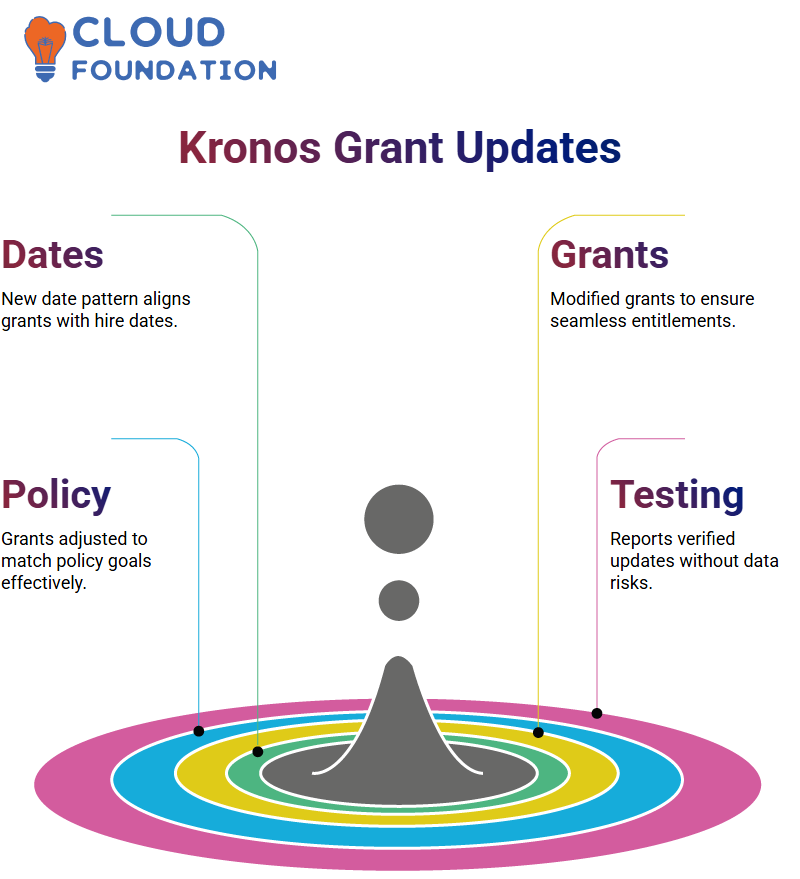
The Kronos grant is designed to ensure mid-year hires receive their entitlements accurately, making an adjustment that aligns with our policy goals in an easy, straightforward fashion.
Testing Kronos Policies for Accuracy
Testing in Kronos is of utmost importance. I conducted reports and verified policies using sample employees before eliminating sign-offs to ensure updates applied accurately without jeopardising historical data.
Kronos accurately displayed my new hire’s entitlements based on their grant and policy adjustments.
Understanding Probation Periods with Kronos
Hi there! Let’s dive deep into the captivating world of probation periods with Kronos. Have you ever wondered how probation periods work or what employees experience during this phase? With Kronos, everything is made clear and structured.
Imagine someone being hired on July 5 and having their work period calculated automatically—it’s like breaking up their year into manageable chunks, providing fairness and precision.
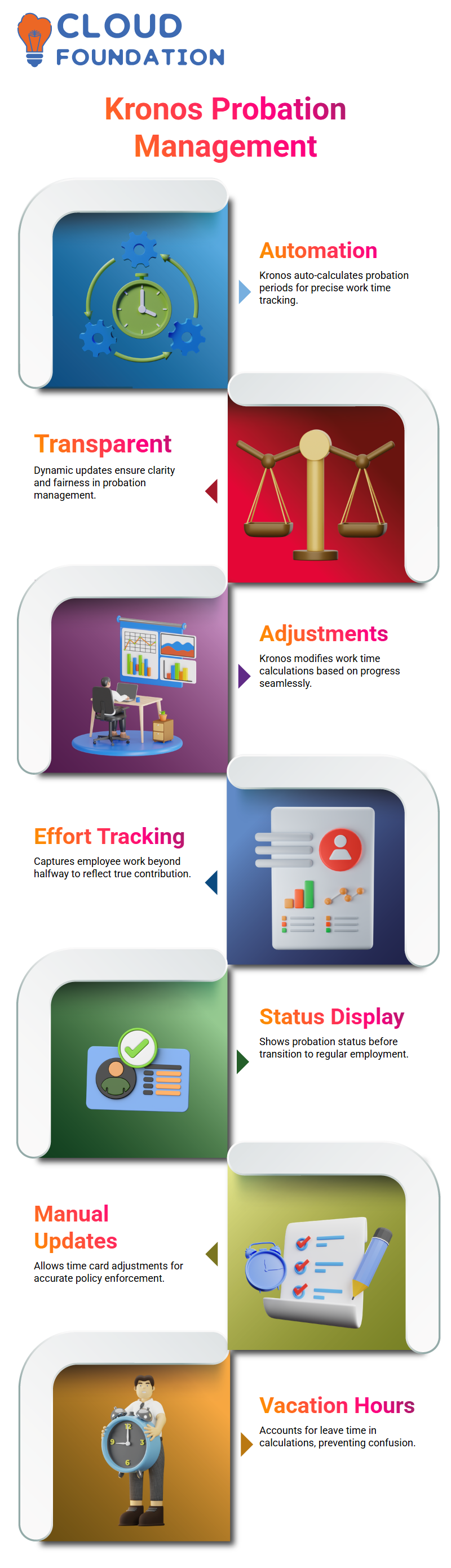
Kronos makes probation periods dynamic. If someone has completed half their year, 86 days into it, Kronos adjusts work time calculations seamlessly to create a transparent and efficient process; probation periods don’t just represent policies but an experience-structured journey led by Kronos itself.
How Kronos Manages Adjustments
Kronos makes adjustments during probation effortlessly; adjustments such as working just five days past the halfway mark of an employee’s year may need to be captured accurately to reflect his/her effort and the effort put in by the employee. Furthermore, it displays probation status for specific time frames (i.e. two months) before transitioning into regular status.
Kronos also considers manual updates, policies and time card entries manually made by employees or automatically generated through time card entries. When an employee receives vacation hours each month, for instance, Kronos accounts for this change precisely and displays them within its system, leaving no room for confusion! You can rely on Kronos to handle all these details seamlessly.
Streamlining Policies with Kronos
Kronos makes policy creation and management straightforward and effortless, helping organisations easily craft, implement and monitor yearly grant policies.
If there are ever any discrepancies, like an additional entry into your database, Kronos provides tools that quickly pinpoint issues to allow for resolution.
Kronos also adapts quickly and smoothly to changes, from changing policies or configurations, to testing out new options – make a few tweaks and you’re back on the same track, making this tool invaluable in HR and administrative functions.
Kronos and Employee-Specific Configurations
Did you know Kronos allows customised configurations explicitly tailored for certain employees? For instance, if an employee’s data doesn’t align due to individual policy mapping, Kronos makes it simple and effective to optimise all details until every profile works seamlessly for every person involved.
And here’s the beauty: Kronos offers comprehensive reports to help you better understand how policies impact employees.
Whether probation status or grant adjustments, Kronos gives you all the insights and confidence to make informed decisions with certainty.
Why Kronos Makes HR Management Effortless
Kronos makes HR management simpler than ever with its seamless HR software system. From probation periods and policy amendments, Kronos ensures every detail is captured accurately, eliminating manual errors for good and giving you access to an efficient system explicitly designed to help.
Kronos goes beyond just another tool—it becomes your partner in streamlining operations. Its user-friendly design and robust features provide unparalleled workforce management solutions.
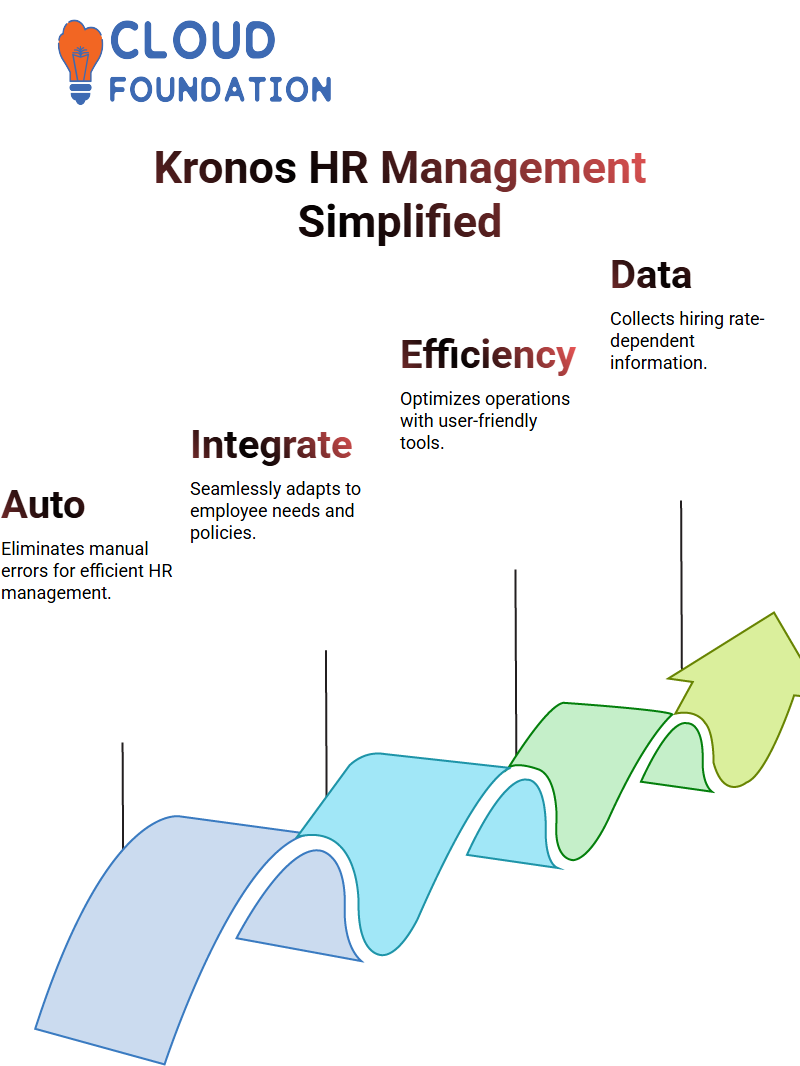
Whether managing grants, time cards, or refining policies, Kronos seamlessly takes care of it all.
Understanding Kronos System Functionality
Kronos was designed to simplify organizational employee management. Once an employee is assigned, the operations adapt according to his/her needs.
Kronos collects employee hiring rate-dependent data, such as probation periods. To ensure efficiency, Kronos conducts tests using selected employees rather than all its workforce.
Streamlining Policies with Kronos
Kronos makes managing policies such as pay policies and designation allocations seamless, offering tools such as selecting monetary bases to trial different setups until you find what best fits your organisation.
Kronos automates night shift payroll calculations, making life simpler for companies in keeping with employee schedules and meeting payroll calculations accurately and precisely.

Few systems achieve such relevance and precision for payroll calculations as Kronos.
Leveraging Kronos for Employee Data Patterns
Kronos allows you to generate date patterns based on employee hiring dates stored within employee profiles. With its built-in system default option, this makes for quick and efficient data generation for employee profiles.
Kronos allows users to set specific date patterns that provide grants tailored to individual hire dates for fair and efficient policy implementation.
Improving Employee Profiles Using Kronos
Kronos makes editing employee profiles straightforward. For instance, by eliminating sign-off periods, you can easily modify employee profiles after the sign-off period without creating system conflicts or delays in updates.
Kronos ensures any modifications to employee profiles reflect real-world data, providing employers and employees a seamless process for making necessary updates.
Utilising Kronos for Sick Policy Management
Kronos excels at managing priority-based sick policies. You can assign grants to mid-year employees based on their hire dates to make specific entitlement calculations accurate and meet organisational needs effectively.
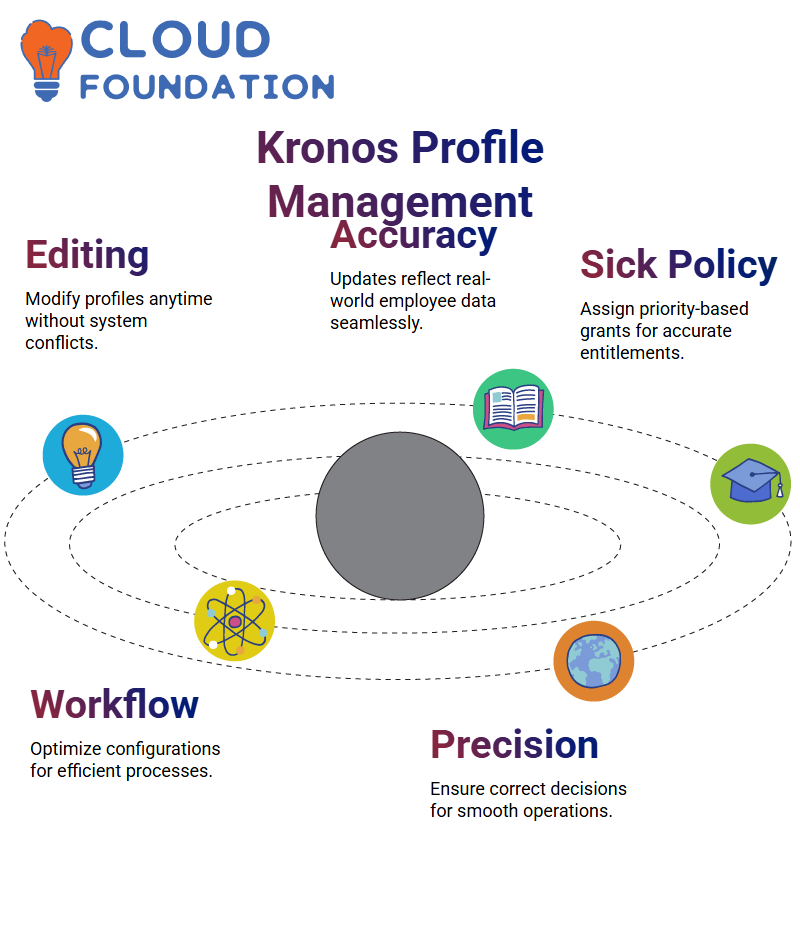
By doing so, recurring or one-time grants may also be set for them as necessary.
Understanding Kronos for Efficient Workflow
Allow me to introduce Kronos and demonstrate its role in shaping an efficient workflow. Every detail matters when using Kronos; precision is of utmost importance here! I will share my knowledge so you can better navigate its features.
While setting up Kronos, I realised the significance of selecting suitable configurations. Ensuring my priority option was selected appropriately saved me time and frustration. With Kronos, it’s all about accuracy; it became easy once all decisions had been made correctly. Once everything fell into place as expected.
Handling Employee Data Effectively in Kronos
Kronos requires careful management of employee data. Allocating tasks according to hiring dates ensures consistency; as I explored Kronos further, I noticed it automatically adjusted itself when settings were applied correctly – proof that everything starts with approach!
Troubleshooting in Kronos
Kronos systems occasionally experience glitches—that is part of their charm! You learn as you go.
Running reports within Kronos is one way of verifying policy functionality—an intuitive yet time-tested strategy.
Leveraging Probation Policies in Kronos
Kronos makes probation policies much simpler to administer. I was particularly struck by how this system calculates available hours based on hire dates, thus dividing the year appropriately by understanding its logic and applying its full potential.
Mastering Adjustments in Kronos
Adjustments in Kronos are all about precision. From eliminating invalid entries to verifying correct grant configurations, Kronos gives you the power to fine-tune your process – an essential skill worth mastering!
Understanding Kronos Policies and Configurations
Hi everyone! I want to discuss working with Kronos and its policies in today’s blog post. When testing or creating configurations, this process always demands careful planning.
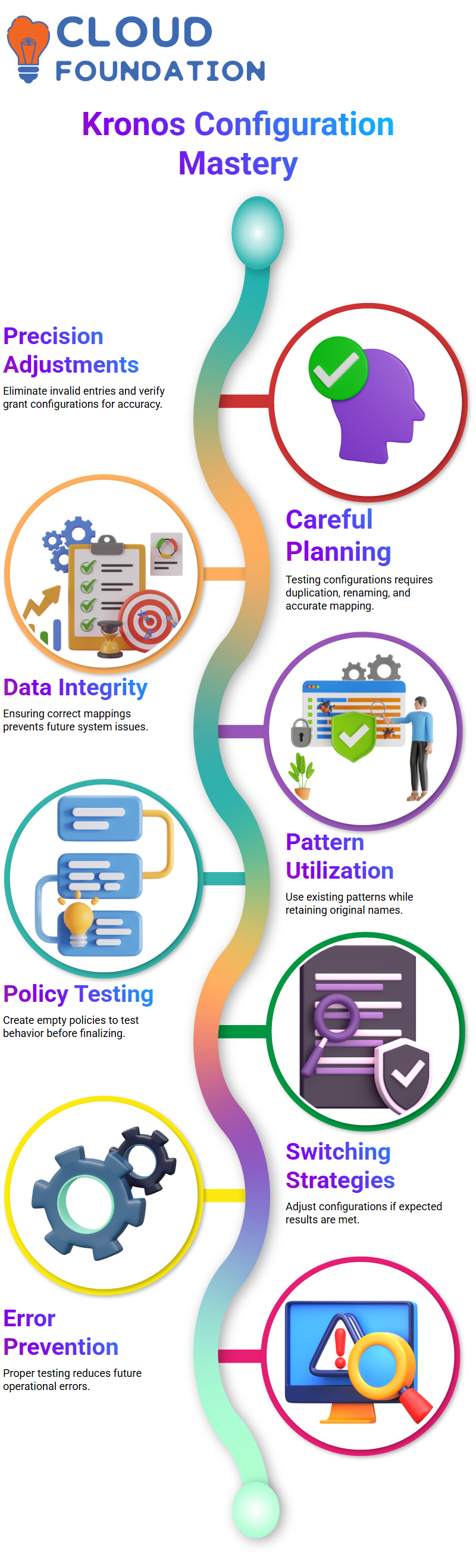
Duplicating data, renaming items, and working out date patterns require extra care in mapping correctly, as I learned through experience! Getting this right will ensure no issues later occur!
Kronos allows you to utilise existing patterns while keeping their original names intact.
If you need to test an idea or policy before creating it, create an “empty one,” test its behaviour and see how it responds before switching it back over as its final counterpart if all goes as expected.
Troubleshooting Policies in Kronos
Sometimes, issues arise while designing policies in Kronos. I once discovered that an intended one-off policy caused unexpected results.
You need patience to troubleshoot successfully. For testing purposes, use the date of joining to distinguish probationary from regular employees—it only requires one or two employees.
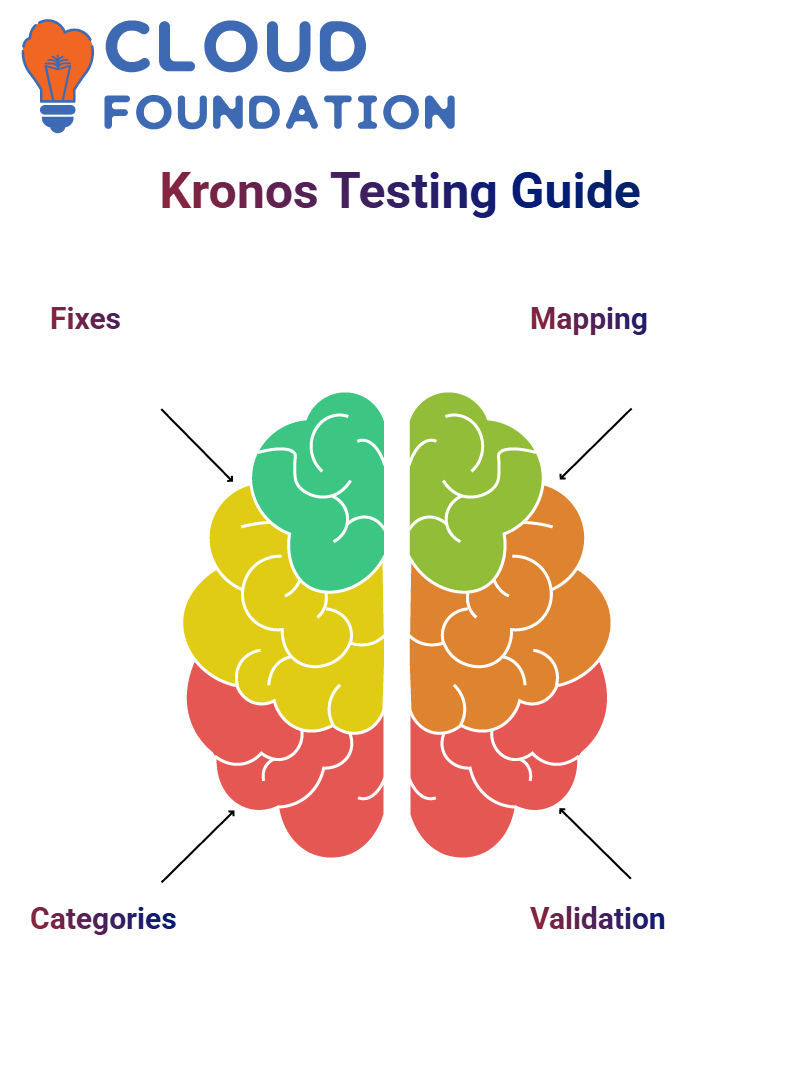
Kronos is all about accurately assigning employees to organisational units. It calculates based on your policies, from probationary employees to regular ones—take your time getting it right!
Testing in Kronos: Best Practices
Testing Kronos policies is of utmost importance for developers. Initial trials typically include one or two employees; UAT tests require 10-15 individuals who help validate policies further.
Don’t waste your time testing policies across your workforce; tag an organisation unit, and the system calculates statistics effectively, even for probation periods or policies with unique needs.
The Role of Rounding Policies in Kronos
Kronos rounding policies may cause consternation among employees. Any discrepancies caused by rounding to even minutes could create differences – for instance, rounding from 0.500 hours down could mean losing two minutes from an employee’s schedule.
Most organisations opt against rounding policies to reduce rounding complications and input exact decimal values for clarity. Kronos supports up to two-digit decimals to guarantee accuracy without rounding issues.
Cascading in Kronos: Simplifying Leave Policies
Kronos makes cascading leave policies invaluable. They provide an effortless means of streamlining employee leave structures by enabling you to select specific dates for transferring balances between buckets.
Cascading leave policies are also a fantastic way of simplifying structures and ensuring everything aligns smoothly.
As I recently found when cascading sick leave balances into vacation leave. These processes with Kronos are simple once set up correctly.
Streamline Leave Management with Kronos
Effective leave management policies can transform how your workforce operates. Kronos offers two options to accomplish this feat: pay out to a pay code or transfer hours directly.
For instance, you could allocate hours towards family vacation packages annually by prioritising family time over work obligations; its flexibility allows you to transfer full amounts, percentages or fixed numbers such as 40 for employees with adequate leave balances.
Kronos stands out with its “reduce to zero” option, enabling you to decide whether unutilised hours should be retained or set to zero at year’s end.

Businesses often utilise it when transitioning leave from one date range to the next and ensuring employees maximise their benefits; during the COVID-19 pandemic, organisations adapted policies with special leave provisions while Kronos seamlessly transferred unused leave from vacation balances or other categories into vacation balances or balances automatically.
Cascading Policies in Kronos
Kronos offers cascading policies to manage leave balances effectively. Suppose an employee applies for vacation leave but lacks enough hours.
In that case, Kronos automatically transfers any excess to unpaid leave to ensure compliance with company policies and a seamless employee experience.
Organisations can combine policies such as family and sick leave-to-vacation transfers into one group policy with Kronos’ customisation tools, making these policies flexible enough to transfer a fixed number or percentage.
Employees benefit from unutilised leaves through carryover options or direct payouts, with this flexible solution helping employees take full advantage of them.
Optimised Leave Transitions with Kronos
Kronos makes transitions between leave types seamless by providing features such as pay and call codes. This makes transferring benefits easier for employees while maintaining benefits for the organisation.
For instance, sick leave that has not been used can easily be transferred over to vacation leave; organisations may choose fixed or percentage transfers, making retention of benefits more straightforward for staff members.
Kronos ensures unused leave doesn’t go to waste when implemented by companies with emergency leave policies, by making these hours available for reallocation or payout, meeting organisational and employee expectations.
It offers flexible configuration between emergency, vacation and sick leave so cascading can easily occur within Kronos for simplified leave management.
Kronos Policies Tailored for Terminations
With Kronos, handling termination payouts is simplified. While accurate timing of termination dates can sometimes be challenging to predict, Kronos makes managing termination policies easy by seamlessly integrating into existing workflows and gathering unutilised leave balances that need transferring or paying out.
Kronos can assist in streamlining these processes and simplifying manual calculations with configurable pay codes, ensuring terminated employees receive their due leave balances according to policy.

Vinitha Indhukuri
Author



