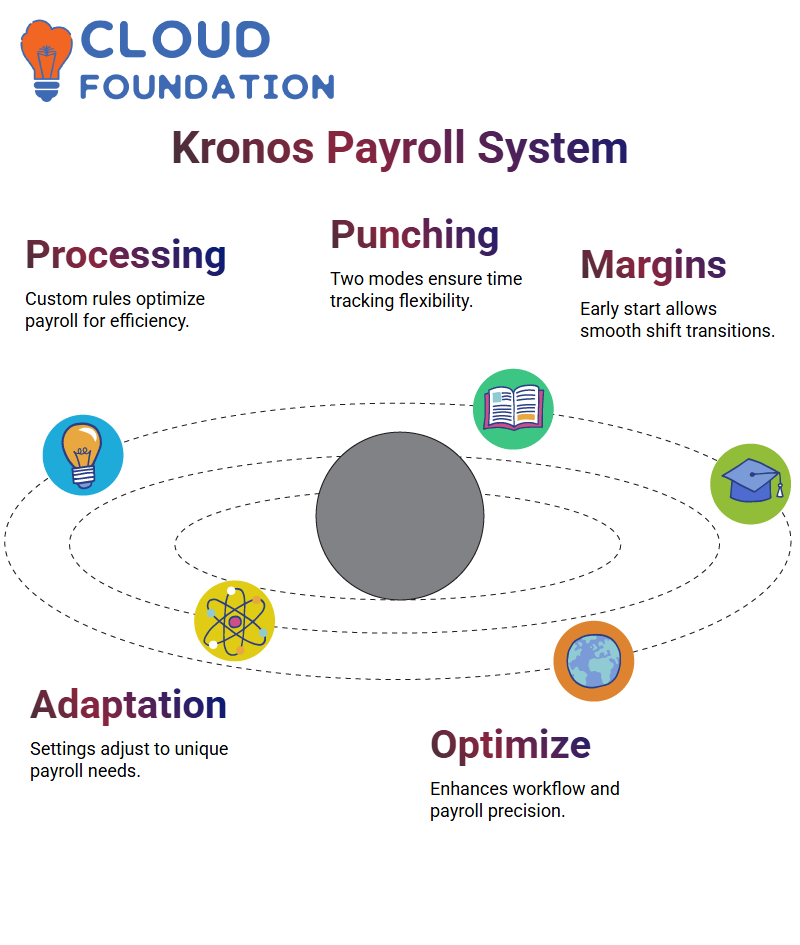Kronos Payroll Integration | Kronos Employee Time Card
Exploring Kronos for Custom Field Creation
Kronos allows us to create custom field labels to facilitate seamless categorisation for hourly and salaried employees. I found it an effortless process.
After refreshing my People tab, an additional column appeared with information regarding our hourly employees; all designed to enhance convenience and clarity for us as employers and employees.
Managing Employees Seamlessly with Kronos
Kronos makes adding new employees straightforward: pick a name, enter details and press save. For similar employee profiles that share identical details, Kronos lets you duplicate details if necessary, saving valuable time during recruitment or management tasks.

With its timesaving functionality and simple workflow process, managing thousands of employee profiles becomes much more manageabl.
Synchronisation Made Easy with Kronos
Kronos integrates seamlessly with other systems, ensuring employee details sourced both internally and externally are accurately maintained with absolute synchronisation, allowing tracking changes for maximum transparency and accountability.
Using Kronos for Payroll Policies
Kronos makes creating pay policies easy. Mapping employee data to payroll can be done efficiently and systematically using Kronos; furthermore, complex pay schedules can be easily managed in this platform to guarantee no detail is missed.
Leveraging Kronos for Additional Information
Kronos allows users to add hundreds of custom fields tailored to organisational requirements.
These custom fields and integrations further increase Kronos’ utility and adaptability.
Mapping Time Zones and Manager Hierarchy in Kronos
Kronos makes Time tracking of employee time zones accurate across locations. Furthermore, assigning managers is simple–you click and confirm. These features make managing global teams intuitive and efficient.
Understanding Kronos Payroll and Timekeeper Mapping
Let’s dive right into Kronos Payroll. At their core, Kronos payrolls help us map all the items we create. To begin this process, employees should be added to a payroll zone under the timekeeper columns in Kronos to facilitate equitable pay allocation across employees within Kronos.
Access Profiles in Kronos
Kronos access profiles control what types of functionalities users can access, with two primary profiles to consider: the Function Access Profile and the Display Access Profile. When considering employee access, focus should be limited to time card features like clocking in/out times and requests.
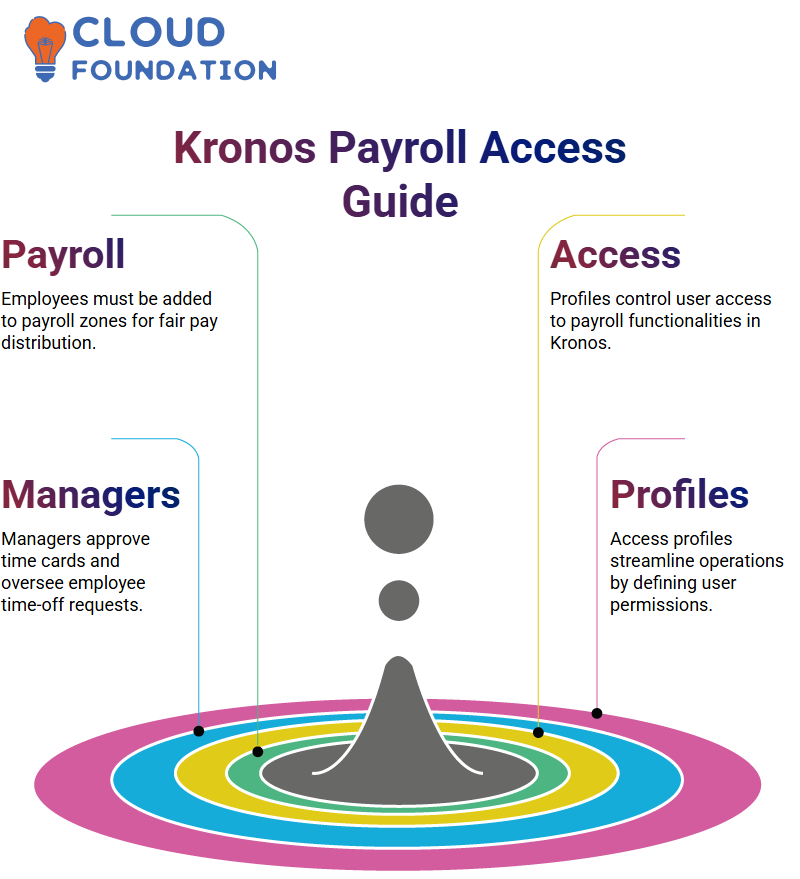
On the other hand, managers receive wider access that enables them to approve time cards, manage requests for time off, and search employee details in Kronos.
Establishing access profiles in Kronos is vital to streamlining operations. Utilizing specific models, we define functions and display profiles tailored specifically for organisational requirements.
Notifications in Kronos Access Profiles
Kronos access profiles offer optional notifications for managers. Notifications notify managers whenever an employee submits a request, enabling quick responses. A special icon displays approval requests at the top of their dashboard in Kronos.
Navigating Pay Policies and Pay Cuts in Kronos
Pay policies and cuts are essential in Kronos’ operations, giving employees access to only specific paid leaves such as vacation, sick days or floating holidays.
By creating tailored pay cut folders that map them back to particular employees, we can restrict their access and prevent fraud from taking place.

Managers in Kronos have the authority to define pay policies within the access profile module for optimal payroll operations. This ensures payroll functions run more smoothly.
Exploring Time Cards in Kronos
Time cards in Kronos provide detailed insights into employee work hours.
With them, you can view total hours worked, exceptions, and unscheduled work performed, making time card data easily navigable whether checking daily records or looking back through bi-weekly payrolls.
Kronos allows managers to access employees’ time cards through various methods, providing accurate record-keeping and payroll calculations.
Understanding Kronos Time Cards
Let’s dive deeper into how Kronos manages time cards for employees. Checking the projections area shows you the percentage of eligible hours an employee can work.
At the same time, availability balance displays how many hours employees currently have available, making life easy for managers who use Kronos’ timekeeping solution for monitoring and updating time records seamlessly.
When an employee requests leave through Kronos, the process flows quickly and seamlessly.
Managers can update records immediately in Kronos; for instance, if an employee takes an eight-hour vacation day and logs it accurately using Kronos, this system ensures every detail regarding vacation hours, overtime pay, or absence is recorded without confusion or error.
Kronos and Employee Hours
Kronos simplifies this by providing an easily navigable ledger of debits and balances; when employees take leave, Kronos automatically updates their vacation balance. You can track changes over time as they occur while viewing any necessary adjustments made due to each modification in calculations made available to Kronos users.
Kronos ensures transparency by showing every hour added or subtracted from balances, such as when an employee used eight of his/her total 240 balance hours to take vacation days – it will adjust this balance instantly to provide accurate updates in real-time.
Using Kronos for Efficient Time Card Management
Kronos allows managers to easily review individual time cards, making department-specific issues like clock-ins and clock-outs simpler for management to address.
Managers can audit changes made with Kronos to ensure accuracy or bulk update time cards to maintain precision if discrepancies exist.
Kronos’ audit feature can be especially beneficial; it keeps track of every action, such as manual adjustments a manager makes or automated entries from clock devices, for greater accountability – managers can always verify who made specific changes and when.
Tracking Attendance with Kronos
Kronos captures attendance data efficiently through manual entry and automated systems, such as swipe cards or employee clock devices.
Kronos logs this data with details like server and machine used, allowing easy identification of patterns while guaranteeing accuracy.
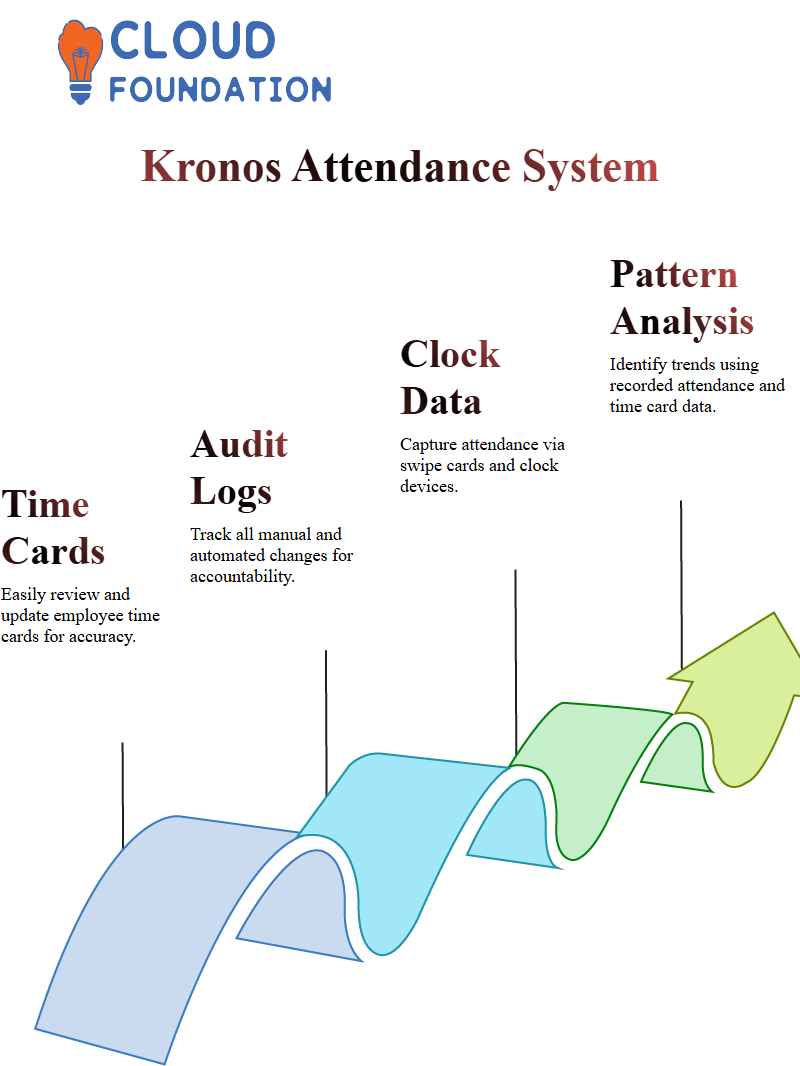
Kronos records any manual updates by users in its time card editor log, giving managers an easy way to determine whether adjustments were made automatically by the system or entered manually, maintaining transparency and reliability while helping ensure effective decision-making processes.
Understanding Payroll Building Blocks with Kronos
Today, we will examine payroll building blocks. Kronos makes understanding these components effortless; in our previous session, we covered work building blocks; now let’s focus on payroll components – trust me when I say that Kronos makes everything simpler.
Before we dive in today, let me revisit something important from yesterday: holidays.

Kronos provides seamless organisation of family holidays for an entire year: personal ones like New Year to national ones with all details such as display names, pronouns and dates included within holidays stored under holidays in Kronos – this includes details such as display names, pronouns and dates as well as their assignment across states for payroll processing purposes.
Holidays and Payroll Integration in Kronos
Let me demonstrate how Kronos handles holidays and Payroll Integration. For instance, say you’re setting up holidays across multiple regions.
Kronos makes setting them up effortless. Everything displays names, pronouns, dates is structured according to location, ensuring every state can use its respective payroll! So come on, let me show you.
Sign-Off Restrictions Made Easy with Kronos
Kronos helps managers approve timecards through two levels of approvals: regular approval from managers and signoff by payroll teams. You can set restrictions, such as errors for missed punches or absences, to ensure accountability and timecard accuracy.
Kronos provides an efficient solution for handling exceptions in many companies that do not use its features. For instance, if an employee misses a punch or has unexcused absences, Kronos flags this and informs their manager to correct it immediately, thus assuring payroll accuracy and transparency.
Not every business uses this feature, but for those that do, Kronos offers an effective means for doing just this efficiently.
Working Hours and Flexibility with Kronos
Let’s examine working hours. Kronos allows users to easily and precisely define working hours; for instance, an employee scheduled from 8 AM to 4 PM might have some flexibility around starting from 7 AM until 8 AM; Kronos will reject anyone trying to clock in before this point to maintain discipline and structure within their working environment.
Processing Order and Customisation in Kronos
Processing order. Kronos makes payroll management straightforward and efficient with customisable rules to prioritise items like overtime pay or zone deviations based on predefined rules, with specific items taking precedence over default settings if desired.
Customisation plays an integral role in providing efficient payroll administration solutions.
Punch Generation: Simplified by Kronos
Kronos offers two modes for punch generation – simple and advanced. Simple mode lets you set margins before and after scheduled hours to ensure employees adhere to them, while advanced mode offers greater flexibility, making Kronos an indispensable payroll management tool.
Understanding Kronos Early and Late Start Margins
Let me introduce you to the fascinating world of Kronos start margins. Have you ever wondered whether early or late employees could still punch in for their shift? That is where Kronos shines its light.
Kronos offers employees an early start margin to clock in before their shift starts without worry or hassle – for instance, if someone’s scheduled start time is 8 AM. Still, Kronos allows punches as early as 4 AM with its 4-hour margin setting.How amazing. This system ensures flexibility while remaining efficient.
Kronos Late Start Margins in Action
Kronos offers an innovative late start margin feature. If an employee arrives four hours or later than planned, Kronos understands enough to count their hours as part of their change if their shift starts late, helping maintain balance and fairness.

But beyond this window, it won’t consider them part of it anymore, creating balance and fair play.
Missed Punch Handling in Kronos
Have we all struggled to remember to clock in every day, like clocking into work can sometimes be? Kronos provides the solution: If no punch registration occurs within three hours after starting work shift, Kronos flags it as a missed punch and keeps employees accountable while remaining fair. This ensures everyone stays accountable while being fair.
Kronos: Restrictions and Flexibility for Breaks
Breaks are key components of work-life harmony, and Kronos knows this well. You can set parameters around when an employee can begin taking their break, for instance, if scheduled at noon but starting no later than 12:45 PM.
And it gets better: Kronos even allows flexibility when employees start their break.
Kronos Payrolls: Fixer and Weekly Schedules
Let’s dive deep into payroll with Kronos. Whether your employees receive weekly, biweekly or monthly pay schedules, Kronos simplifies payroll – setting biweekly pay cycles, such as 14 days, will ensure smooth operations! It all adds up.
Kronos makes managing shifts that span two days easy: for example from 10:00 PM to 6:00 AM on both nights, you can choose whether the hours count toward eithe day based on when their majority falls or count across both at once based on how the shift starts and ends based on its majority hours – it’s highly customisable and efficient.
Kronos and Employee Payroll Processing
Let me walk you through how Kronos simplifies payroll processing. First, employee schedules and rules can be assigned. For instance, Kronos establishes a 14-day billing cycle and ensures all hours attributed are accounted for without spillover or leakages.
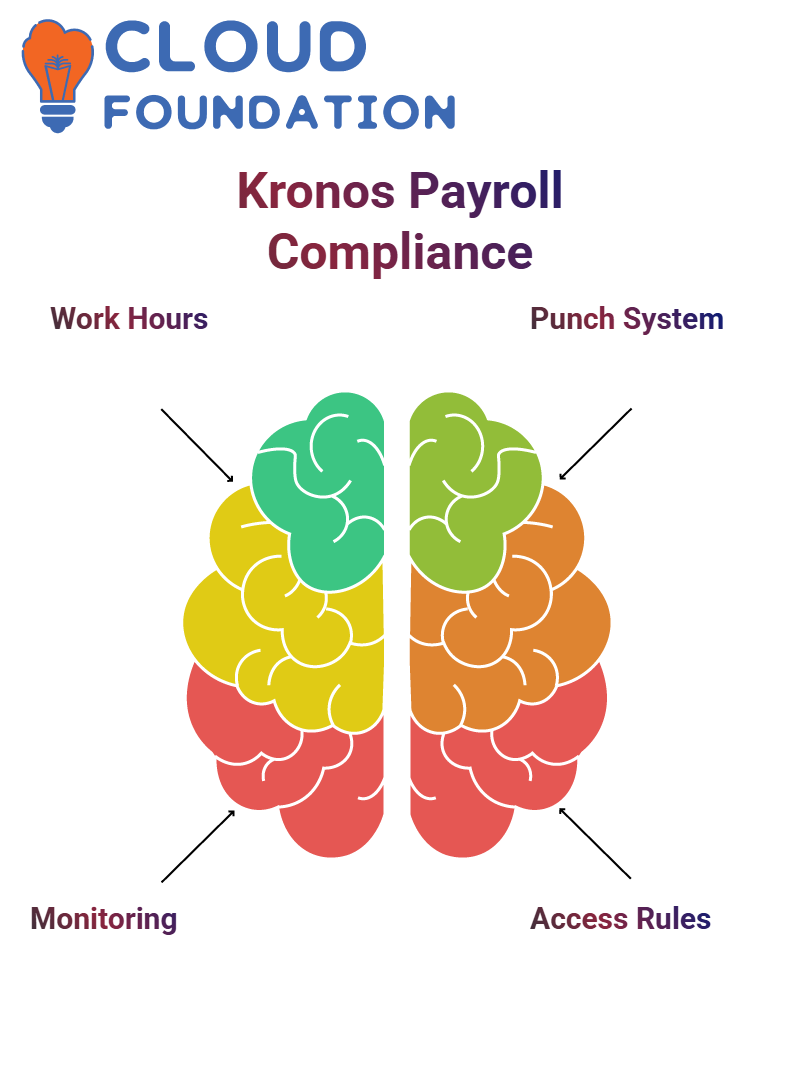
Kronos can handle complex scenarios efficiently. The system efficiently logs details if an employee works odd hours or misses their punches; even in such instances, Kronos detects violations such as unexcused absences to ensure compliance and safe working practices are upheld.
Testing Compliance with Kronos
Kronos makes testing punch integration seamless: for instance, an employee clocking in at 6 AM punches within his/her allotted punch margin; otherwise, the system rejects it immediately.
Sign-up restrictions are another key component of Kronos. Employees may only sign up during designated times based on their effective payroll date for optimal compliance with any rules that may have been configured.
Kronos Integration with Holiday Pay
Kronos makes holiday pay simple: select holidays by location, region or country before using our system to determine eligibility based on factors like working before or after holidays.
Kronos allows you to set eligibility criteria for holiday credits based on a fixed number of hours worked per employee or the employee’s schedule.
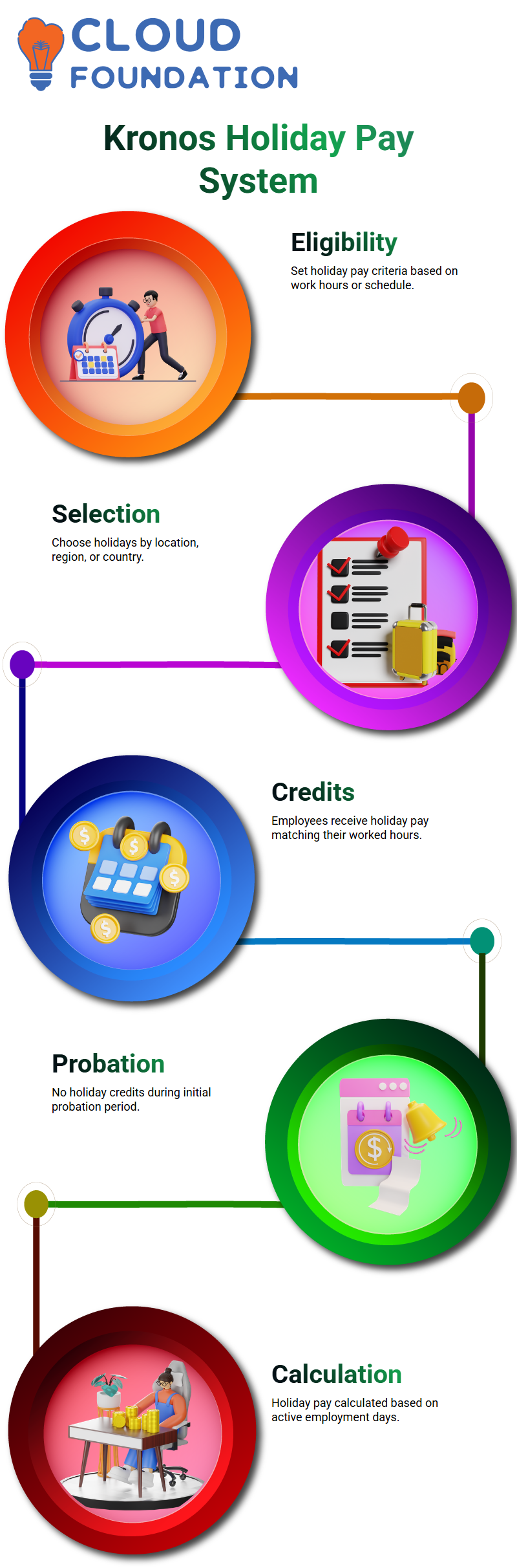
For instance, employees who work eight hours will receive 8 hours’ worth of holiday pay.
Advanced Kronos Configurations
Kronos can accommodate sophisticated configurations like probation periods. If a company employs an initial 90-day probationary period, Kronos ensures no holiday credits are awarded during this timeframe.
Kronos offers users the flexibility of distinguishing between active employment and total time employed, which is helpful when taking leave, such as maternity. In such a scenario, the system calculates holiday credits accurately based on active days alone.
Kronos Scheduling
Hey everyone! Today, let’s talk about Kronos scheduling and its ability to simplify our lives. Kronos allows us to easily plan shifts and hours for employees and managers with customised schedules created through Kronos’ innovative features.
Kronos makes assigning fixed hours easy: define work hours, holidays, and pay policies seamlessly while Kronos handles even the tiniest details for you. Scheduling becomes less of an ordeal with this service taking care of every last detail for us.
Picking the Right Kronos Settings
Kronos offers us an excellent tool called the picker that helps us select options explicitly tailored to our needs, be they hourly pay rates or scheduling specific shifts.
By default, it provides several choices we can then change according to preferences – I tend to go with them since they’re optimized well.Kronos makes things easy if you are perplexed over which picker or how to adjust pay rates – trust me, its flexibility will astound.
Managing Shifts with Kronos
Have you ever considered what happens when multiple shifts are within one day? Kronos provides solutions to cover this possibility as well. You can configure it so it uses either the first shift, all shifts combined or assigns hours based on hours worked, which ensures fairness and accuracy, particularly among night shift employees.
Kronos can simplify life for employers who rely on night shift workers by helping us allocate their hours without confusion – it’s like having your scheduling specialist right there with you!
How Kronos Handles Public Holidays
Let’s talk public holidays: Kronos allows you to set hard days and ensure employees get paid accordingly, providing an ideal solution for managing compensation during holidays or special events. I particularly love its ease of duplicating settings across policies.
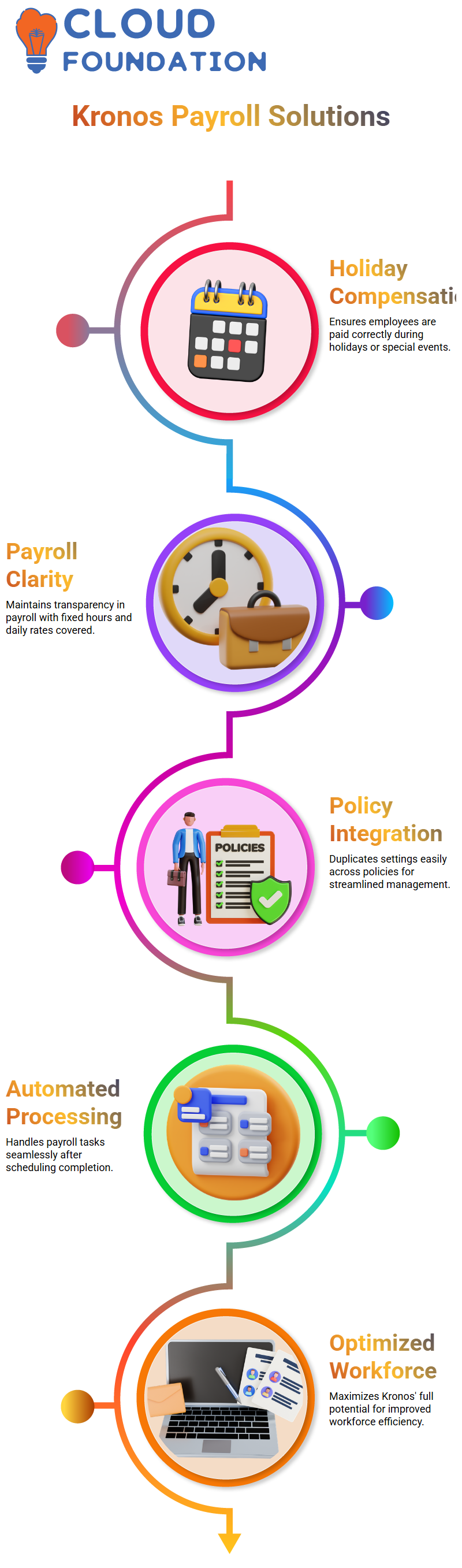
Kronos’ feature ensures transparency and helps keep payroll rolling without missing a beat – fixed hours or daily rates, Kronos has everything covered. No more guesswork needed.
Final Touches with Kronos Pay Policies
Kronos can take over after you have set your schedules are complete; from mapping raw data to merging details seamlessly, Kronos ensures everything aligns perfectly, saving countless hours when dealing with multiple employees or complex shifts.
So if you are using Kronos, explore its full capabilities; believe me, it will pay dividends.

Vinitha Indhukuri
Author