Types of Routings in Pega PCBA
Pega PCBA Routing Instruments
Do you want to examine the mesmerising planet of Pega PCBA case routing methods with me? Creating the way in the form of routing is vital to ensuring that the right person takes the right work at the right time.
Here’s an outcome: Using case types in Pega PCBA, you are responsible for characterising the assignments. In essence, it is all about transparency and expediency!
A typical exemplar is an online transaction in which you, as a customer, develop a case. Once you have verified the payment and the order, the case is moved to the vendor. Before micro…
These steps provide a cognisance of how authority and responsibility move through different stages in Pega PCBA.
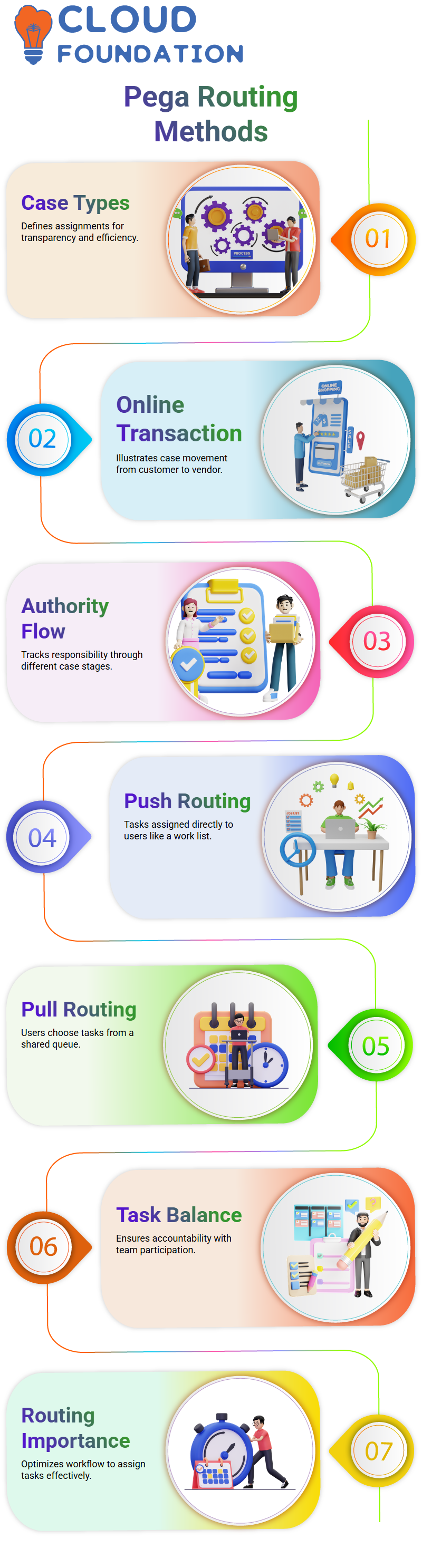
Pega PCBA Push and Pull Routing
Release deals with the push and pull routing concepts in Pega PCBA. For representation, you enter the office with a bunch of sweets.
In the first case, you give sweets to everybody (push routing); in the second, you put sweets on the table, and people take them (pull routing). Push routing directly assigns tasks to subjects, while pull routing is the plan of endorsing team members to choose functions of interest.
Push routing is also called a work list, where the user is pushed through the tasks on the work list.
On the other hand, pull routing is seen in work queues accessible to several users. The simple idea is to balance direct accountability and regular participation in Pega PCBA.
Work Queue and Work List in Pega PCBA
This article differentiates between a work queue and a work list in Pega PCBA. A work queue is a list of open assignments for users.
If the work list is meant for a defined user, it is called a work list. For illustration, let’s say you lose your credit card and contact customer service.
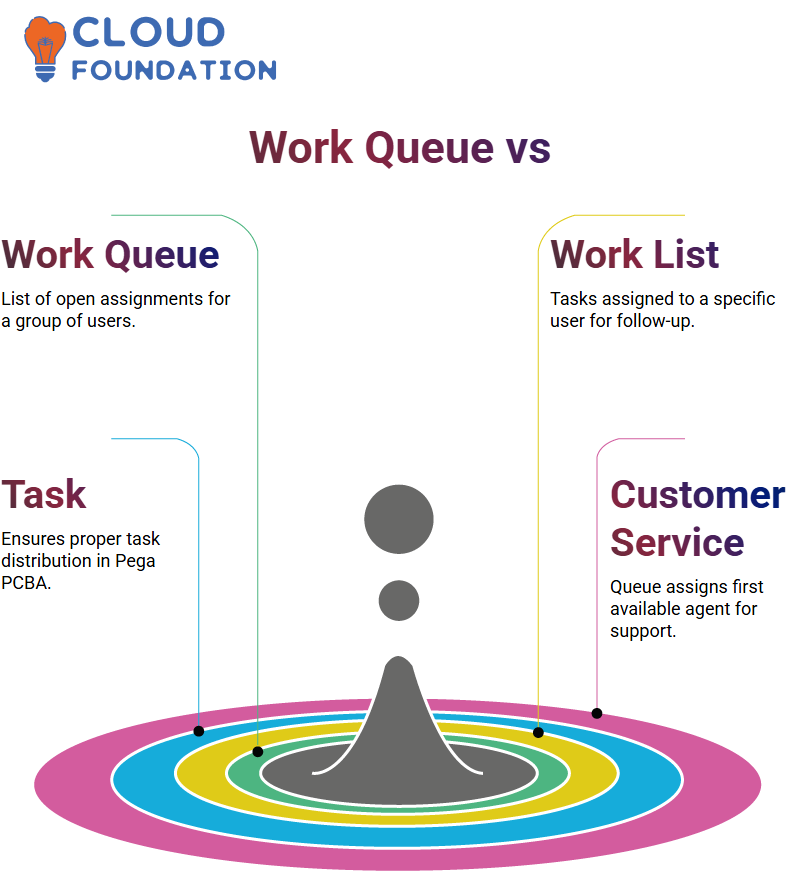
The first available agent would offer you the backing you need in that situation—that’s the work queue. Speaking to the same representative is also on the work list.
This is a representation of a work list. If you lose your credit card and call customer service, and the first representative helps you, that’s the work queue.
If you want to follow up on your lost credit card and call the support team representative you spoke with before, that’s on the work list.
This difference in capability assures that tasks are assigned appropriately in Pega PCBA. If a task needs to be transferred in a team way, or if a single user makes a decision, the system will still have a double advantage as this will optimise the sequence and, at the same time, deal exceptionally and adequately with the issues.
Other Routing Instruments in Pega PCBA
Pega PCBA also arranges alternatives if push-and-pull routing is not the best choice. One way is to route the task to the current user, where the case starter acts as the handler.
In addition to the first option, routing the task to a concrete user still works, e.g., responding to customer questions by the same representative through an app.
Imagine that business logic routing is meant for special situations. For representation, a customer that the company handles.
Good operators might need to handle high-profile customers immediately. The Pega PCBA is a New Era of capability and multi-functionality.
Pega PCBA for Strengthening Sequence Efficacy
One of the key elements of Pega PCBA is routing, which makes it easier for users to move case work from one stage to the next.
Thus, by making operators and specifying ways clearly, businesses establish a capable way of dealing with circumstances. Whether it’s task lists, job queues, or even route types, Pega PCBA permits superior case management.
Discovering Service Managers in Pega PCBA
Do you know how to craft service managers in Pega PCBA? This process in App Studio is truly a wonder that the user initiates at first, You will come across a part in the explorer panel, which is the provision for your operators.
Facilitates say you have connected to the application and can meet the initial two users: an admin role and a break, just simple users who operate the application.
In Pega PCBA, role creation doesn’t limit itself to admins only. You can now extend the user community so that the people and persons sections are available.
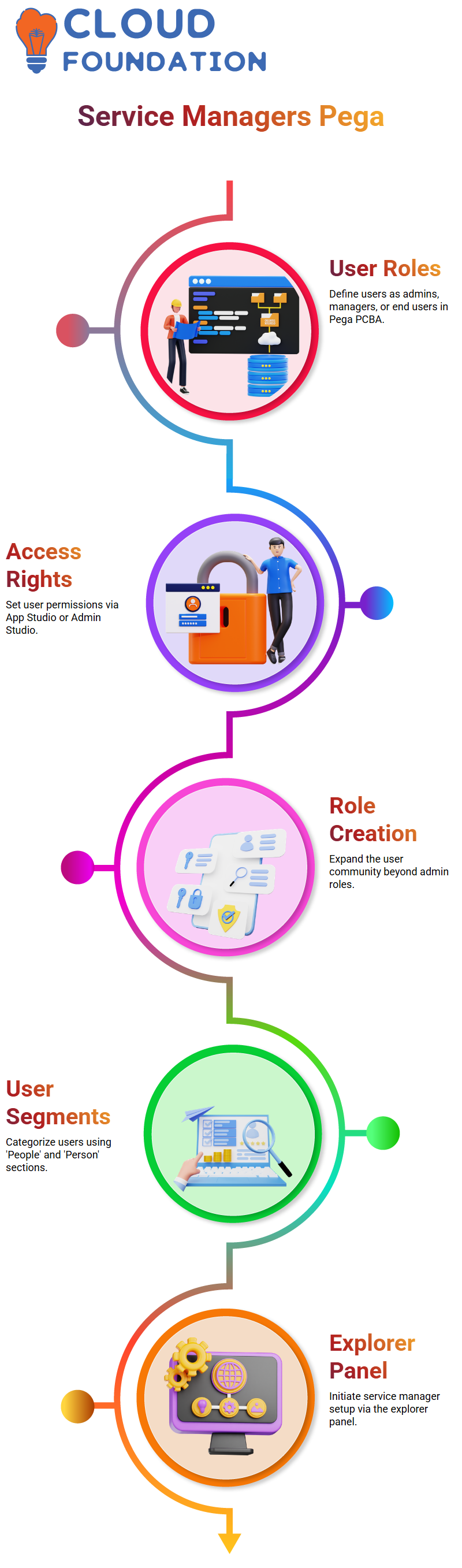
The user is defined in various ways, including through the selection of user types and aptitude with ‘People’ and ‘Person’ segments.
In the activity where the user needs to act like a manager, the system defines him/her as a manager; otherwise, the user is set as an end user or an admin.
The decision comes down to setting access rights, which can be enacted straight from the app studio or the admin studio.
Modifying Users in Pega PCBA
When you build a Pega PCBA application, the default personas are ‘manager’ and ‘user’.
A persona has the authority to access a particular detail. For example, a Pega PCBA manager can access more applications than a user. To be correct, users are usually the case workers, and managers are the case managers.
Before creating the new operators in Pega PCBA, let’s explain the process. I initiated the process by incorporating users with many jobs, such as end-users, managers, and senior managers.
After I assigned their personas, I quickly checked to make sure they were correctly set up in the system.
The extent of a Pega PCBA mainly relies on his/her persona, which that person’s competencies can change in the application.
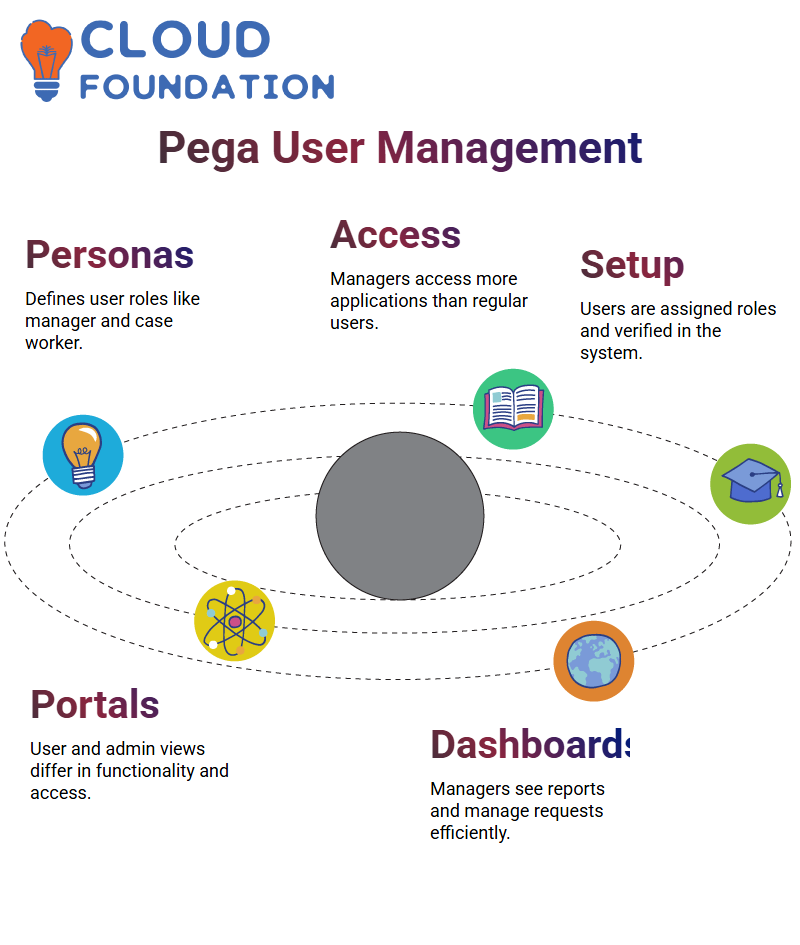
Submerging into User Portals in Pega PCBA
It is very different to view the application from the user’s standpoint in Pega PCBA as opposed to the administrator’s point of view.
Whereas administrators are empowered to craft and update case types, end users are pressible only to perform those situations.
For illustration, an end user in Pega PCBA is able to carry out tasks such as creating a case without being aware of the underlying structure or concept.
When supervisors enter the Pega PCBA portal, new features become visible. Managers can access dashboards that provide assorted case statuses, recruitment-based reports, and request creation management.
They are given access to more elaborate facts and perceptions than ordinary users, which smooths the transition from manager to end-user utility.
Routing Varieties in Pega PCBA
Routing choices in Pega PCBA play an essential part in determining procedure ownership.
Submission stages are usually candidate processed, whereas the approval processes are the recruitment team’s responsibility.
In the Pega PCBA application, several people are involved in business transactions, thus making sure no one user is overseeing the whole transaction.
The route taken for distribution establishes the tasks across the users based on interaction; thus, the system has some structure and order.
While concentrating on the Pega PCBA application, I uncovered two predominant routing alternatives—routing to a current user or routing to a concrete user.. I was amazed to notice how those routing courses could bring the whole case lifecycle into line.
For illustration, I, as a user, was in the process of initiating a case. I selected the special case ID, also known as R6166, for this case of mine. Doing so gave me the privilege of forwarding my case to the actual persons required, who are managers and senior managers of certain departments, by using Pega PCBA.
Role of Managers in Pega PCBA
Of course, there was no way I could go through my Pega PCBA odyssey without the managers’ role having been portrayed responsibly.
To Pega PCBA, it was no big deal if the tasks were approved, written tests were supervised, or feedback was sought.
Their integrated method was the most remarkable facet of the system to me.

I still remember when I presented the tasks to a senior manager for approval, and I did not worry since I knew the process would be smooth all the way.
Deploying Work Queues in Pega PCBA
We were all familiar with the idea of work queues in Pega PCBA. This allows a team to split and share tasks successfully.
I went to the Dev Studio, configured the business logic, and even put the users together with the work queue. A lot of the software’s high quality is that no task is left out of sight.
Perception of the Pega PCBA Clipboard
You consent to me elaborating on the concept of the clipboard in Pega PCBA. Just think of it as a built-in storage that is not as persistent as a a database.send the data to the database, while the clipboard is much more suitable for case data and, on top of that, it is faster to access.
Therein, the things you see are in the form of a doublet that consists of the name of the item and its corresponding value. For example, you will see the name of an item and also a value (currency in most cases) for it. With such a schema of data organisation, case data querying will be fast and unproblematic.
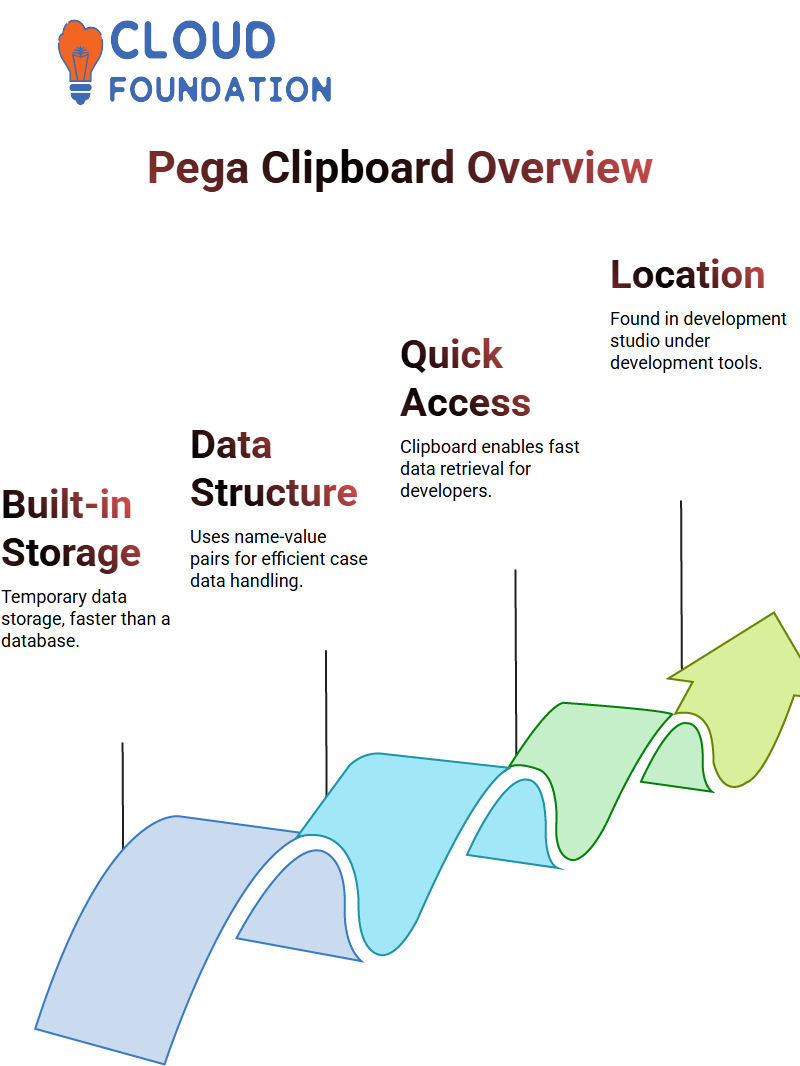
The question of why you need the clipboard in Pega PCBA is answered, particularly where. It is situated in the development studio under development tools.
Imagine a situation where the toolbar for accessing the clipboard were situated at the bottom of the right corner of the screen.
That toolbar is meant for developers; it provides a set of tools for entering and managing case data.
Pega PCBA Development Environment
The very first action when you are about to start modelling on Pega PCBA is to turn the server on. When the installation is finished, you get three icons on your screen: login, shutdown, and start. Every time before you edit personal settings, you will have to boot up your server.
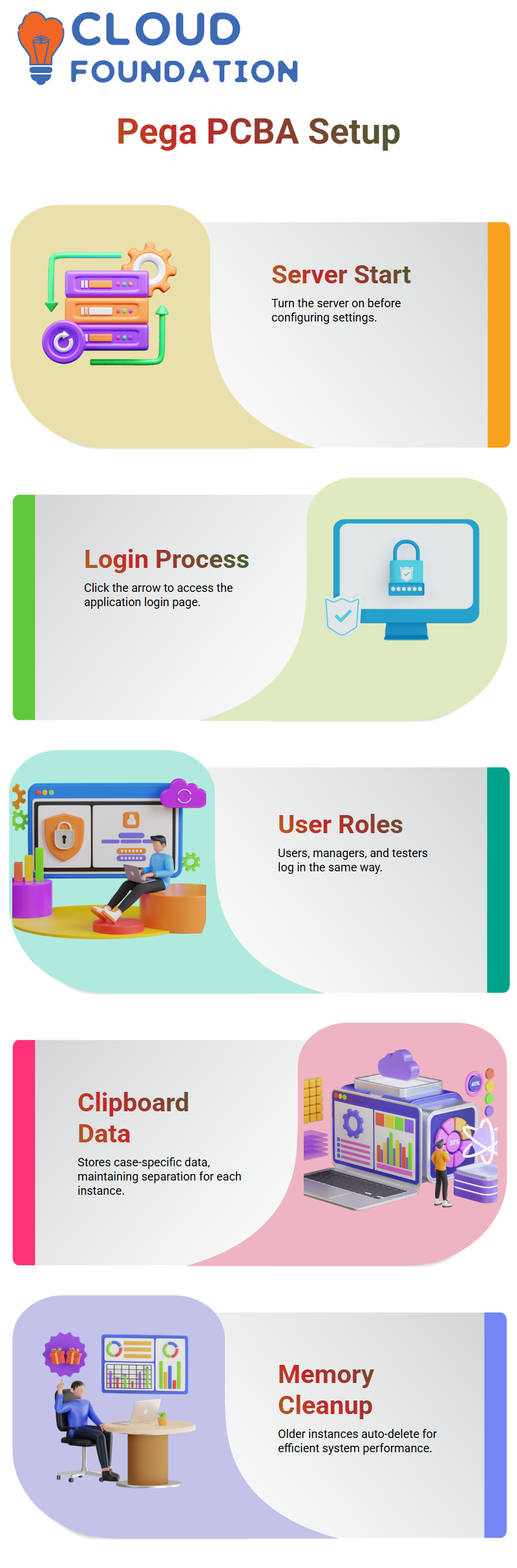
First, click the button with an arrow to go to the login page where you can use your application. The login process across all applications in Pega PCBA is similar in draft.
It makes no difference in case you are the user, a manager or an application tester for you, to log in to the system in your turn; user, or application tester- from among the three It means that every user can match their requisites and they have the opportunity to be in charge of their system.
Examining the Pega PCBA Clipboard properties
As you open the clipboard, you will find different data categories available If it were a book, it would have more than one page, and each of them would hold a piece of evidence Making use of the representation of the user-defined properties, in addition to the properties with the prefixes of px, py, and pz, some are not user-defined which are being used These numerous properties are the enterprise-distinct ones that are very imperative for both the data storage and system working.
As the Pega PCBA clipboard is intended, each case illustration is prepared with a personal clipboard for storing the data. This keeps one case’s data separated from the restoration.
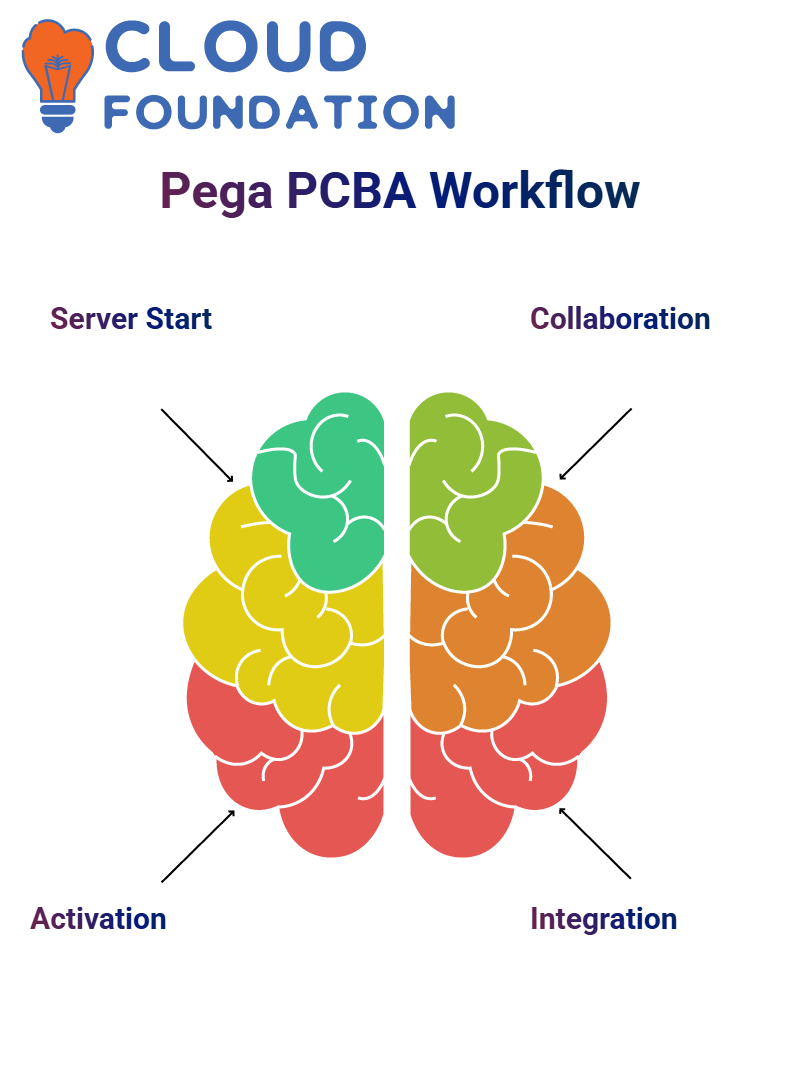
As time passes, older instances are eliminated automatically to provide free memory space, which makes the system productive and well-ordered.
Working Scrupulously in Pega PCBA
Tackle the main points: The server must have been started before you start your work. After seeing the server-started message, you can proceed to your tasks in Pega PCBA.
Double-clicking the start button activates the server. After one or two minutes, you can access the rostrum and begin the work.
The environment supports multifunctional assignments, which means that developers and business analysts can partner and control data proficiently.
Through this combination of server and cloud, the operation is coordinated with the server and cloud; thus, the quality of the service is still ensured without a speed or function issue for companies.

G. Madhavi
Author



