CA SiteMinder Tutorial
Let’s start the journey to CA SiteMinder. If you need additional context, you may read some of my earlier CA SiteMinder blog.
Introduction to CA SiteMinder
CA Technologies makes CA SiteMinder available as a security solution that provides secure access, SSO authentication, authorization, and federation in a variety of complex environments.
SiteMinder is an authentication solution designed to assist businesses in authenticating users based on their access permission, thereby preventing unauthorized access to vital applications and data.

Kerberos, LDAP, SAML, OpenID Connect, and Open Auth are among the numerous supported authentication protocols.
Administrators have complete control over who can gain or lose access to apps and data SiteMinder’s sophisticated policy assessment engine, which determines whether access should be granted or denied.
Define CA SiteMinder
CA SiteMinder offers great scalability and redundancy features that enable enterprises to safeguard data against unwanted attacks while accommodating thousands of users.
CA Technologies designed this IAM platform as part of their identity and access management (IAM) solutions suite.

Single Sign-on for apps and services ensures only authorized users may gain access to these applications and services, providing single sign-on at both an application-level level as well as controlling access to online portals, cloud platforms, apps, etc.
Identity and access management solutions provided by CID Solutions allow businesses to manage user access for both on-premise and cloud applications.
CA SiteMinder also offers more advanced authentication techniques, such as risk-based, machine learning-based authentication and two-factor authentication.
What is CA SiteMinder?
CA SiteMinder offers authentication, authorization, and single sign-on services to its users. As an all-encompassing solution for managing user access to programs, resources, and data – its purpose being preventing unwanted unauthorized entry – SiteMinder strives to give its customers peace of mind that any unwanted access won’t happen accidentally.
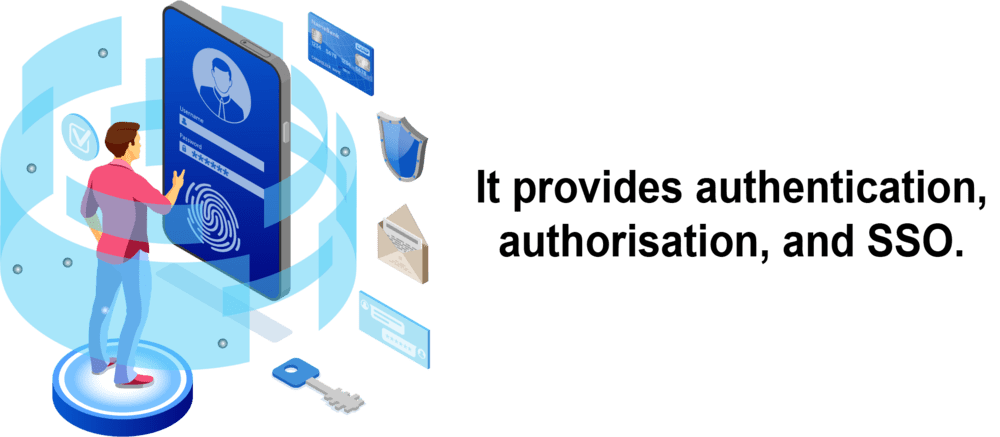
Businesses can meet government and industry regulations more easily by applying secure access control rules across an expansive variety of distributed online services.
CA SiteMinder logs
The CA SiteMinder logs provide vital data such as timestamps, IP addresses and account lockout data – in addition to access attempts, successful log in attempts and unsuccessful log in attempts – about activity on your CA SiteMinder site.

Logs contain data which may be utilized for various analyses to examine patterns of user activity and detect any questionable activities or behaviour, while helping a company detect authentication problems as well as potential system vulnerabilities.

CA SiteMinder Training

CA SiteMinder API GW
CA SiteMinder API Gateway was specifically created for API management needs across various cloud providers.
Enterprises can utilize OAuth/OpenIDConnect and SAML standards with confidence when accessing and exposing APIs safely, while meeting compliance regulations such as OAuth/OpenIDConnect or SAML.
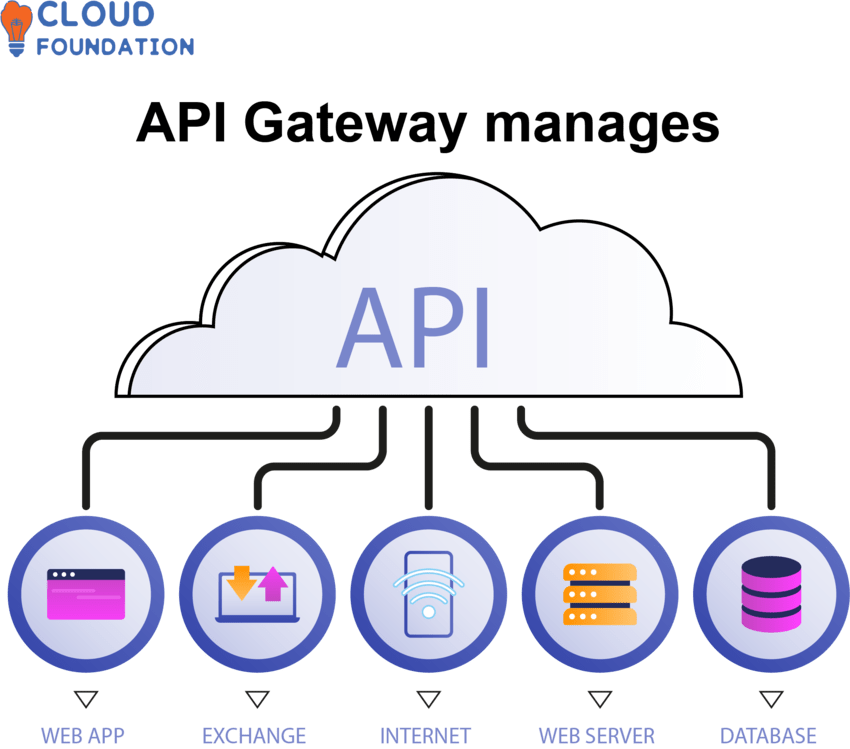
Businesses will now find it simpler and faster to protect APIs and orphaned endpoints while increasing API security to match web services’, as well as dynamically managing identities.
Furthermore, it provides more sophisticated analytics and throttling features, making it simpler to monitor API consumption and control costs.
What is bearer token authentication?
Bearer token authentication (BTA) is an authentication standard designed to authenticate requests made from clients to servers.
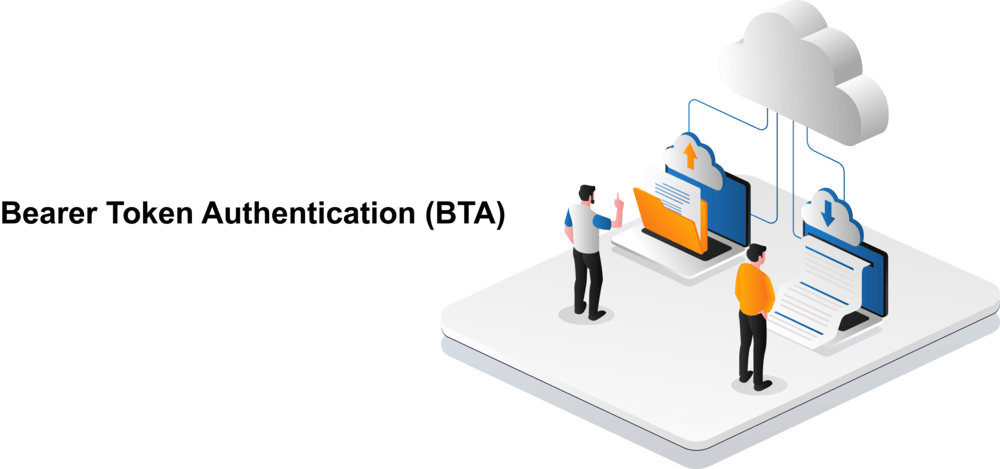
Achieve this by including an access token within an HTTP Authorization header from your client to allow accessing any protected resources on the server. This works like this: Client provides HTTP header containing token to server; server returns response with access to resources available only through token; client uses access token for further use by server.
A token is typically composed of letters and numbers which is generated, distributed to clients, then verified by servers when received by clients.
Since this authentication technique uses unique tokens issued to each individual and only via secure connections (SSL encryption), this technique has proven very popular not only due to its ease of use but also because it offers enhanced levels of protection.
What is CA SiteMinder Web Access Management?
CA SiteMinder provides businesses with one of the most successful approaches for controlling user access to websites – CA SiteMinder helps secure online applications so end users have only access to those resources required for them to perform their duties effectively.
Provides an all-encompassing approach for managing online access, from single sign-on and policy-based access control, protecting fraud and risk to application security auditing and compliance reporting.
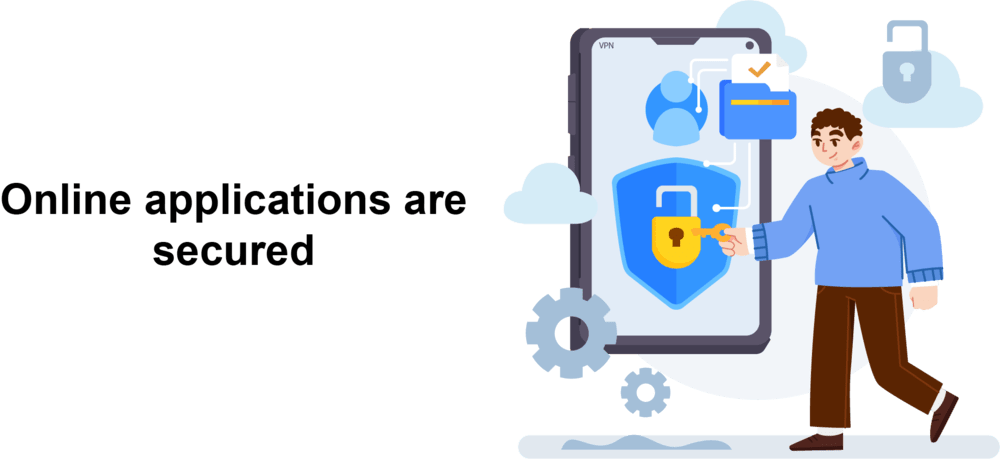
CA SiteMinder is a software solution developed specifically to assist businesses in protecting their applications, data, users and meeting regulatory compliance.
SiteMinder ensures a positive consumer experience and allows businesses to quickly integrate new technologies such as cloud services, mobile devices, and microservices quickly and seamlessly.
CA SiteMinder authentication flow
Step 1: The user navigates directly to a page secured with SiteMinder before clicking through for login authentication.
Step 2: SiteMinder then takes over, redirecting browsers directly to their identity provider’s login page when successfully intercepted the request.
Step 3: For account security purposes, users must then provide valid credentials (username and password).
Step 4: User credentials must go through an authentication process administered by the identity provider.
Step 5: Once validated, this identity provider is accountable for sending back an authentication response containing user identity to SiteMinder.
Step 6: SiteMinder analyzes the authentication response that it has received and, if valid, generates a session cookie and directs users directly to their desired website.
Step 5: User identity information is then used to generate a personalized web page in response from the website.
How does CA SiteMinder work?
CA SiteMinder is an identity and access management solution allows businesses to monitor user access to online services while at the same time controlling it more closely than before.
To ensure it functions effectively, policies need to be defined as well as authentication, authorisation and auditing for online resources enforced.
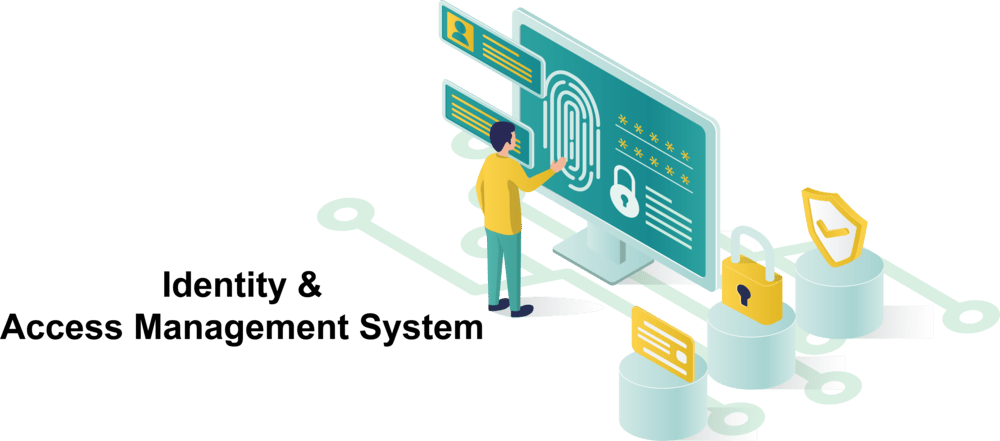
SSO (single sign-on) features are provided that facilitate faster authentication processes while assuring users have all their privileges granted correctly.
CA SiteMinder also provides its customers with a secure identity and sessions management layer, which enables applications to identify and authorize users through various authentication protocols such as SAML. CA SiteMinder delivers this layer as part of its customer offerings.
CA SiteMinder offers comprehensive access control rules as well as audit records of all access activities, making this tool one of the best choices available today for managing construction site access activities.

CA SiteMinder Online Training

CA SiteMinder tutorial
Here let me explain you with the step-by-step process.
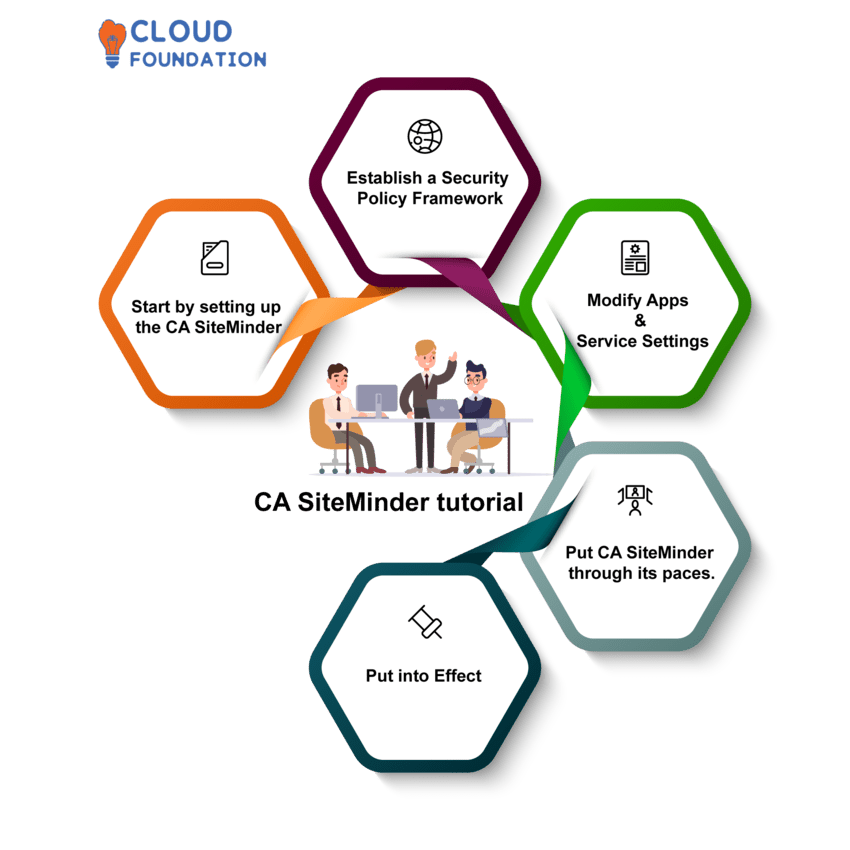
Start by setting up the CA SiteMinder.
Launch CA SiteMinder by downloading and installing its software package – available online through CA. To ensure best practices are followed for each software release and version installed on your server, consult release notes or installation instructions accordingly.
Establish a Security Policy Framework
Before setting out to configure security rules in CA SiteMinder software, authentication, authorization and session management rules as well as additional configuration options may all be tailored specifically to fit the unique requirements of your company.
Customize Application and Service Configurations
After setting security rules, CA SiteMinder needs to be configured so it can protect applications and services that must be protected. Creating user IDs, setting role-based access control (RBAC), and configuring policy stores are essential steps in this process.
Put CA SiteMinder through its paces.
Testing CA SiteMinder is the final stage in setting up security rules, applications, and services properly. Herein the authentication and authorisation features of the framework are tested rigorously to see whether they’re functioning as expected.
Put into Effect
The final step in any adjustment project should be implementing them into reality, which involves making modifications available within production environments and notifying all relevant users about them. When everything is ready, CA SiteMinder may be used as an effective safeguard to secure applications and services.
The CloudFoundation will provide the certification training program and then you can find the CA SiteMinder blog and CA SiteMinder training from its official website.
CA SiteMinder AWS
CA SiteMinder is an enterprise-class authentication and authorization software platform providing centralized management for user identification across an organization.
CA SiteMinder provides businesses with a single point of control to efficiently authenticate, authorize, and assure users. CA SiteMinder assists businesses in reducing overall IT expenses while at the same time helping prevent fraud and minimize security threats.
Amazon Web Services (AWS) provides access to an expansive variety of products and services, such as computing power, storage space, database content delivery services, application services networking analytics analytics etc.

Businesses using Amazon Web Services (AWS) have access to an infrastructure designed for running even their most intricate corporate apps safely and reliably.
CA SiteMinder can interact with Amazon Web Services (AWS) in order to offer enterprises an authentication and authorization solution suitable for an enterprise setting.
CA SiteMinder can allow organizations using Amazon Web Services (AWS) to grant users access to AWS-hosted apps, services and resources hosted within CA SiteMinder.
AWS gives businesses the power to quickly and securely expand their authentication and authorization services while also linking together preexisting identity systems.
CA SiteMinder provides businesses with the power to easily control user identities and access permissions across their entire organization, while taking advantage of AWS to do it safely.
What is CA SiteMinder SSO?
CA Technologies offers identity and access management software known as CA SiteMinder SSO (Single Sign-On).
This technology was specifically created for corporate environments. It serves to offer users with secure authentication solutions for multiple apps with one set of credentials – no longer are users forced to remember individual usernames and passwords for every app used.
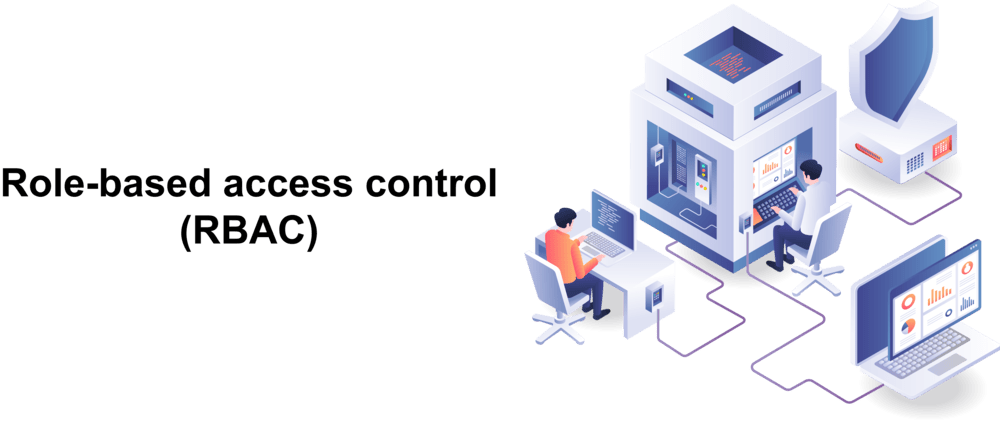
Users benefit from an SSO experience that is both user-friendly and secure, giving them secure access to online apps and resources. In addition, the system helps facilitate authorisation through role-based access control (RBAC), in addition to supporting audit compliance requirements.
SSO provides many features, such as authentication for web-based single sign-on (SSO), authorization, tokenization, federation and single sign-out; safe authentication through open standards like SAML or OAuth as well as connections with systems like Active Directory RADIUS LDAP or Kerberos.
CA SiteMinder authentication for web services
CA SiteMinder, an online access management product by CA Technologies, handles web service authentication and authorisation.
Administrators often utilize Identity and Access Management policies in order to restrict user access to programs and online services as well as resources they require, while protecting administrators.
CA SiteMinder’s authentication component validates user identities for online applications while its authorization component controls access to resources. CA SiteMinder also features Single Sign-On (SSO), password management and self-service for user needs.
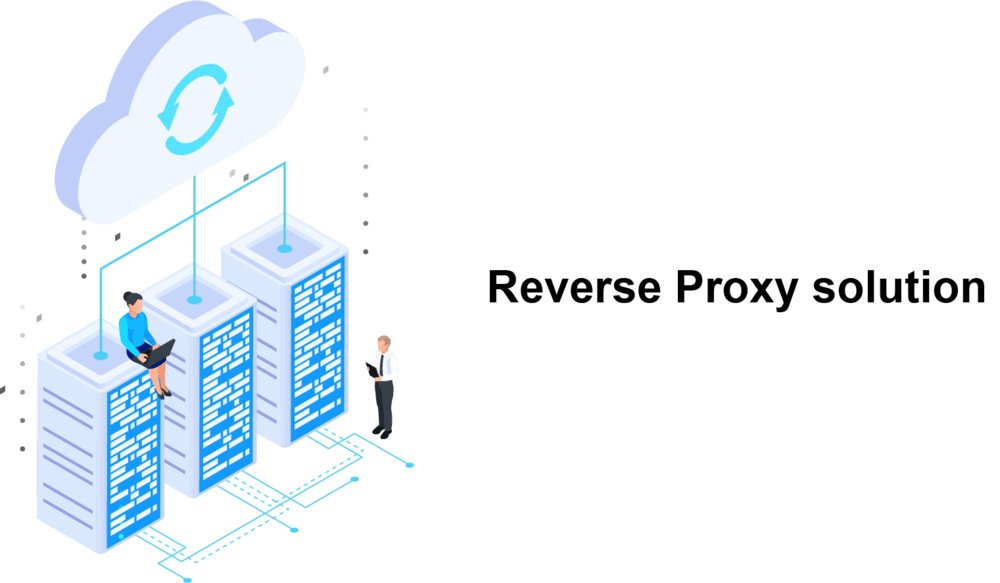
CA SiteMinder can be deployed as a Reverse Proxy solution to authenticate online service authentication.
Once users are properly authenticated, it intercepts authentication requests from them and passes them on to an identified web service application for further processing. After successful authentication, users gain access to this web service application.
CA SiteMinder offers facilities to generate audit logs for every authentication request as well as logout/session management features.

CA SiteMinder Course Price


Saniya
Author