SAP GRC Workflow Automation Training
SAP GRC Access Control Workflows
At first sight, SAP GRC Access Control’s workflow structure impressed. One key component is MSMP–Multi-Stage Multi-Path process engine; using MSMP allows SAP GRC to handle access requests with precision and flexibility.
As part of my SAP GRC implementation work, I begin by reviewing the default initiative SAP offers and, from there, following its steps for processes such as access requests, control maintenance workflows and audit log reviews.
Once logs have been scheduled and executed, SAP GRC triggers workflows automatically, which create work items for controllers through work orders.
With SAP GRC’s simple function maintenance functionality, I am easily able to add, edit or delete functions directly within SAP GRC.
However, when the function approval workflow is enabled in SAP GRC, any changes trigger an approval workflow instead of saving immediately, effectively replacing the save button with a submit button and assuring all changes go through proper approval channels.

SAP GRC Workflow Configurations
SAP GRC assigns each global process a specific rule ID. These IDs are catalogued during the configuration step and used as keys to control workflow behaviour.
I often find myself switching into change mode to view a comprehensive list of rule IDs — both custom and standard — provided by SAP.
Once we select our rule ID, SAP GRC allows us to configure agent IDs for notifications and approvals.
Agent IDs are crucial in making sure the right people receive updates and tasks, so I double-check whether I’m setting up approval or notification agents in SAP GRC since their distinction can significantly influence workflow routing.
SAP GRC Workflow Configuration
As part of my workflow configuration process in SAP GRC, I start with reviewing rule IDs. Each rule ID triggers an individual result value, which plays an integral part in defining my path within SAP GRC.
These results get stored in variables for evaluation, which then guides my workflow direction.
As I progress through my workflow process, SAP GRC evaluates the value of my results to determine the sequence to follow, such as from step one to two, then three, and finally to six.
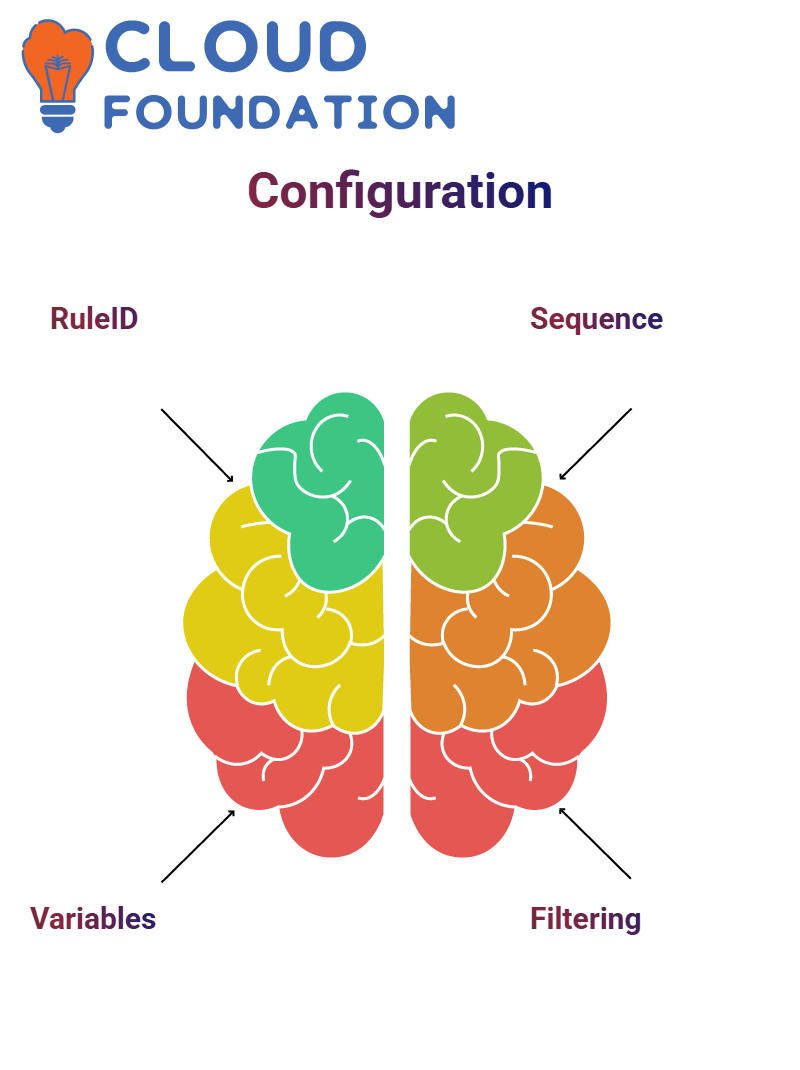
Filtering by GRAC rule IDs like GRAC_INITIATE or GRAC_DEFAULT helps me understand which rules guide my workflow process.
SAP GRC can identify next steps when a rule ID returns a specific result by scanning predefined paths like GRAC_DEFAULT, to identify next steps.
Step 5 contains these pathways, which include manager stages, role owner stages and security stages that I carefully set so SAP GRC correctly routes requests.
Rule Types and Rule Kinds in SAP GRC Workflow
As part of my SAP GRC work, I always pay careful consideration to rule types and kinds. The system offers multiple rule types—BRF-plus rules, function module-based rules, and ABAP class-based rules — each serving its distinct role within workflow processes.
Rule types in SAP GRC provide me with insight into how each rule behaves, whether they’re initiator rules, routing rules, agent rules or variable templates.
SAP GRC makes clear what each function of each rule entails – initiator rules initiate access requests, while routing rules redirect requests based on criteria. Agent rules determine who receives work items. I have even created function module-based rules to meet complex requirements.
Mastering Agent Rules and Templates in SAP GRC
SAP GRC’s agent rule setup feature is one of its more helpful capabilities; I use this when I want requests directed directly to specific users’ inboxes during workflow stages.
SAP GRC allows me to define rules associated with individual workflow stages for increased approval speed.
SAP GRC gives me control of variables and templates. My setup enables notifications such as informing users that their access request has been submitted, approved or routed for further review. At the same time, managers receive timely work items due to its configuration.
Configuring Agent Parameters in SAP GRC
Every step in SAP GRC demands precision. In the manager stage alone, for example, I must precisely define stage description and approval type before specifying routing enabled or disabled, along with rule type, routing level duration parameters, as well as any necessary escalation parameters.
As part of my changes in SAP GRC settings for stages, I am assigning agents such as RSC_MANAGER to streamline approval processes, particularly during the initial workflow stages of SAP GRC workflows.
By setting approval rules that allow any manager to approve requests quickly, I make workflows agile. I then repeat this setup across stages — manager, role owner, and security — to ensure consistency and successful business processes.

Step-by-Step Agent Assignment in SAP GRC
Working within SAP GRC’s step configuration, I alter each stage to assign agent details – such as agent IDs, approval types and escalation settings – which SAP uses for routing each request correctly.
SAP GRC allows me to start by choosing my stage ID, then assign an agent accordingly. For instance, when handling approval stages such as RSC_MANAGER for first approvals, I select them and mark ‘any one approver” to streamline decision-making processes.
As with previous stages, this procedure continues for subsequent ones as well. At the role owner stage, I assign GRAC_ROLEOWNER again, opting for any one approver; SAP GRC then updates each stage with an agent ID, which ensures routing works accordingly.
SAP GRC Path and Root Mappings
SAP GRC makes maintaining paths a top priority, with each rule ID representing one pathway through which work flows are routed through workflow stages.
SAP GRC allows me to map these pathways easily while also setting connectors between stages or transitioning seamlessly from stage to stage.
Root mapping is another layer I use when overseeing connectivity between workflow stages in SAP GRC. By configuring it appropriately, this ensures requests follow their proper routes based on predetermined criteria.
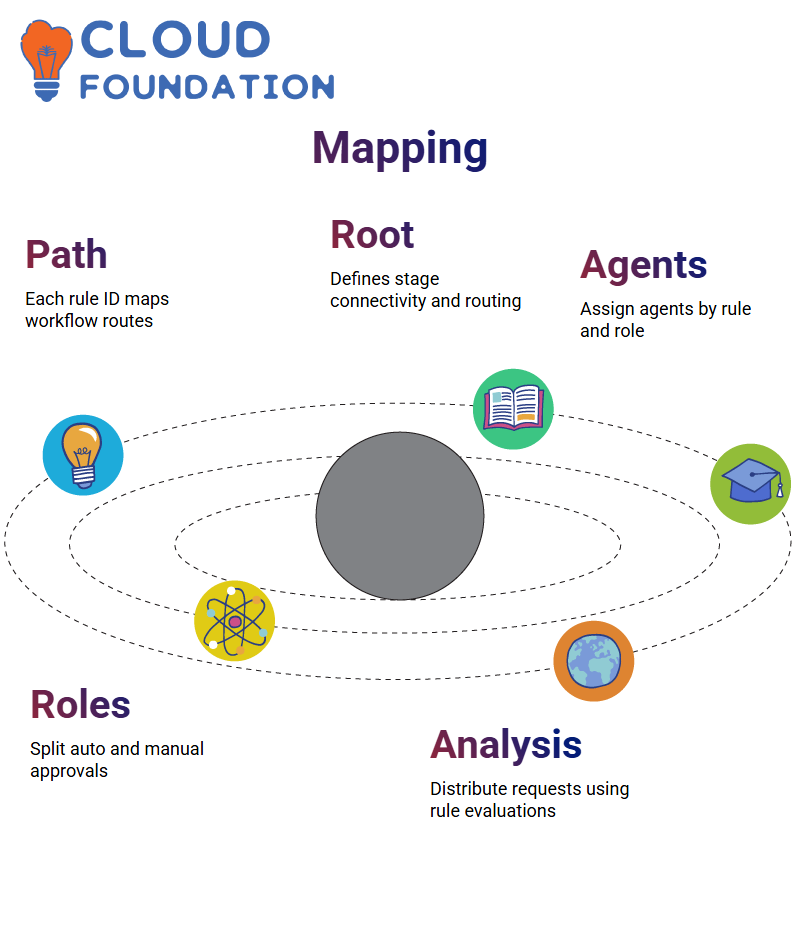
Routing Rules and Role Handling in SAP GRC
SAP GRC allows me to configure four kinds of agents: initiators, notification agents, routing rules agents and variable rules agents. When routing rules are activated, SAP GRC automatically selects an agent based on both the rule ID and the routing level defined.
SAP GRC allows me to set routes based on job-specific roles; I can automatically approve base access roles like SAP_53 for login while assigning job-specific ones directly to designated role owners – this dual path handling makes SAP GRC operations simpler.
Concerning roles with 10 positions, I typically route two for auto-approval while sending eight others on for review by the role owner.
SAP GRC analyses each line item individually using the rule ID and result value as indicators to distribute requests along relevant paths.
Approval Routing in SAP GRC
As soon as I began exploring SAP GRC’s access request flow, my primary considerations included how it behaves according to roles and approval stages.
Once approved by my manager, SAP GRC evaluated whether further approval from role owners was needed before moving ahead or bypassed altogether.
SAP GRC allows me to enable routing at the manager stage so I can specify whether all requested roles should go directly to their owner or whether all are distributed equally among potential role owners.
Sometimes I set custom rules that help direct certain line items either directly to role owners or out of approval workflows using routing logic embedded within the SAP GRC configuration. These custom paths are defined using this feature of SAP GRC configuration.
SAP GRC was extremely useful when I needed to define security agents. By assigning role ownership settings at various stages, I ensured each role would be routed correctly and securely. SAP GRC allowed me to customise role types effectively.
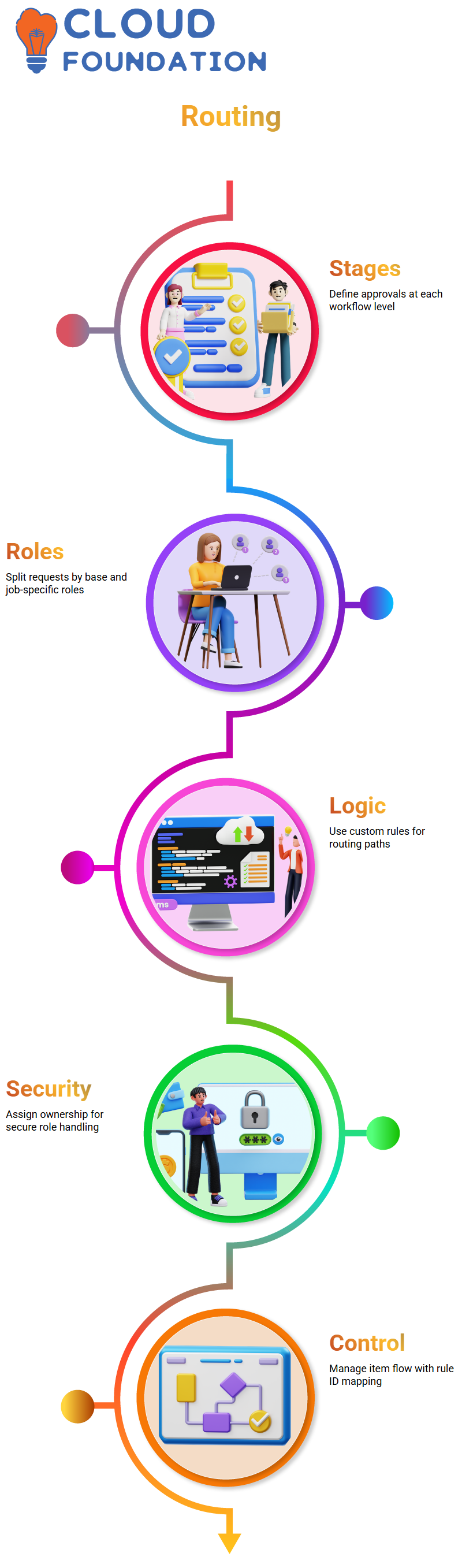
Complex Approval Paths in SAP GRC
When SAP GRC receives access requests with mixed roles–some base and some job-specific–I configure routing rules so the system will divide approval pathways accordingly; base roles pass through auto-approval paths while job-specific roles head directly to role owners for approval.
SAP GRC’s adaptability ensures requests don’t bog down in a workflow process, using routing level selection and rule ID mapping to define how each item behaves in the workflow process. When routing is disabled, SAP GRC uses default agent settings.
SAP GRC allows me to exercise fine control — from role recognition and path assignment through to routing stage by stage or item by item approval journeys. It helps meet business needs with precision!
Task Settings with SAP GRC
SAP GRC provides an intuitive user interface for stage-level task configuration. When opening one’s settings for any given stage, I can set out precisely what approvers can and cannot do — whether confirming or rejecting requests; whether approval occurs at either role or system levels and whether risk analysis should take place or not.
SAP GRC allows me to control whether request forwarding is permitted finely, giving me flexibility in adapting workflow to any organisational policy and streamlining governance in the access management lifecycle.
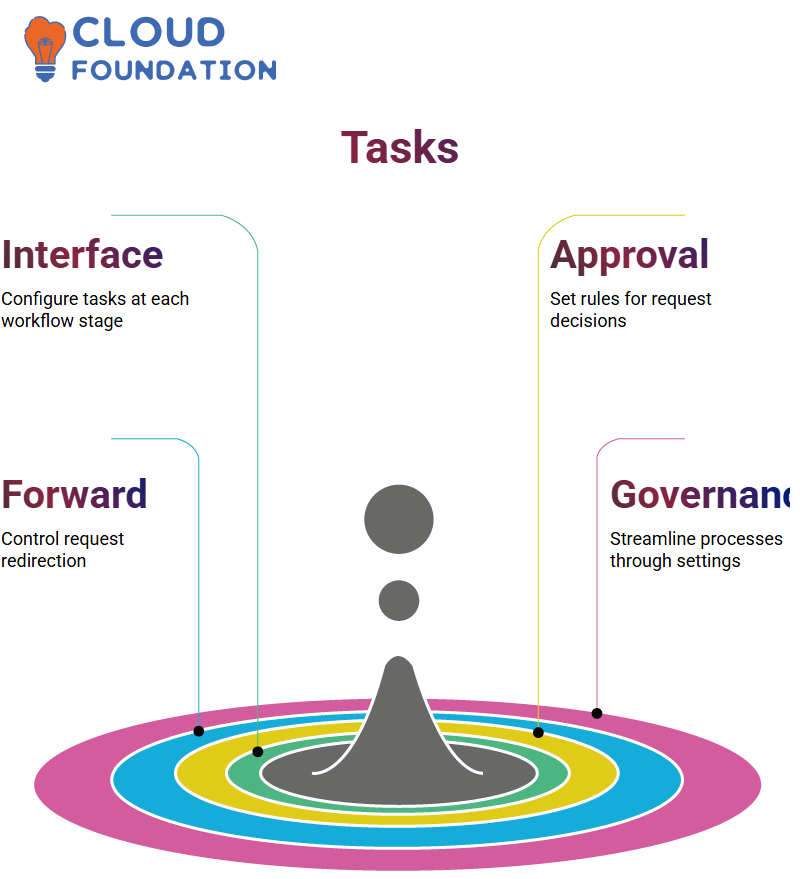
These granular settings make governance simpler in my access management lifecycle.
As part of my illustration, I chose not to include agent notifications. SAP GRC supports both predefined agents and custom routing logic – in this instance, I wanted to illustrate approval routing without adding unnecessary complexity.
Activating Access Requests Using SAP GRC
Once my SAP GRC configuration was complete, I submitted a test access request. Before transporting any changes into the production system, SAP GRC allows for safe staging and testing before deployment. However, I submitted another access request as part of an internal testing environment.
Utilising SAP GRC, I submitted an access request and entered user details manually. Although typically integrated into Active Directory for automatic user provisioning, in this instance, I entered them manually for manager provisioning purposes.
After activating SAP GRC, I generated a version and request number, which allowed me to track the demonstration process and demonstrate its robust request management system.
These identifiers allowed me to see approval flows and stage routing within SAP GRC’s request management system.
Role-Level Escalations in SAP GRC
SAP GRC automatically escalates role requests without an owner designated, to show this behaviour in action. I left some roles undefined to demonstrate this escalation behaviour within SAP GRC.
My SAP GRC workflow features role ownership checks. If no assigned owner exists, SAP GRC intelligently escalates approval requests in a practical way that enforces governance even with incomplete configurations.
Through my session, I demonstrated how SAP GRC helps schools and organisations manage access securely and efficiently. Step-by-step configuration allowed me to show its many capabilities.

Navya Chandrika
Author



