SAP GRC Interview Questions | SAP GRC Security Interview Questions
GRC (Governance, Risk, and Compliance) solutions are integral to any IT infrastructure.
Therefore, in-depth knowledge of its concepts and features is essential if one hopes to enter this profession.
This SAP GRC Access Control Interview Questions blog covers various aspects of SAP GRC interviews, from common interview questions, concepts and features within its solution.
The SAP GRC Access Control Interview Questions and Answers blog provides an excellent resource for interview candidates seeking roles related to SAP GRC solutions.
Whether you are an established practitioner in SAP GRC or a newcomer just getting acquainted with it, this SAP GRC EAM interview questions blog aims to give valuable insights and practical knowledge for interview preparation.

1. What is SAP GRC?
SAP GRC(Governance, Risk, and Compliance) is a comprehensive solution for access control, process control, risk management, and global trade services.
Its main modules are Access Risk Analysis, Emergency Access Management, and Business Role Management.
2. What is the role of Access Risk Analysis in SAP GRC?
Access Risk Analysis is the most critical component of SAP GRC. It helps identify potential risks before they occur by analysing authorisation objects, actions, and permissions.
It provides a clear picture of what will happen if a transaction code or role is assigned to a user, ensuring that consultants can confidently assign roles.
3. What is the function of Emergency Access Management in SAP GRC?
Emergency Access Management is the second most crucial module in SAP GRC.
It allows transactions to be performed in a controlled and auditable environment, ensuring security and auditability.
It records, documents, and monitors transaction codes and reasons for entering the system.
4. What is Access Request Management, and how does it benefit SAP GRC?
Access Request Management is a component of SAP GRC that helps create workflows within the system.
Automating user ID creation requests and approvals reduces the work effort for security administrators and auditors and the cost of managing more security team members. It is also cost-effective and helpful.
5. What are transaction codes, and who uses them in SAP GRC?
Transaction codes are rules given by SRA that GRA consultants, users, and audit teams use to perform various activities within the SAP GRC system.
6. What work centres are used in the SAP Business Client for GRC functions?
The SAP Business Client utilises three work centres for GRC functions: access management, reports and analytics, and my home.
7. What is the role of the access management work centre?
The access management work centre is crucial for security and GRC consultants. It provides access to the risk analysis module and mitigates access results.
8. What functions are performed in the reports and analytics work centre?
Auditors use the reports and analytics work centre for analytics and dashboarding.
9. What features does the homework centre offer?
My homework centre offers access control, process control, risk management, and password management.
10. What is the role of the setup work centre?
The setup work centre defines rules, functions, access risks, rule sets, and mitigating controls.
It also includes super user maintenance, controllers, and reason codes.
11. What are some of the transaction codes for GRC functions?
Some of the transaction codes for GRC functions include GRC AC Act usage sync, GRC AC alert generation, batch analysis, risk analysis in batch mode, GRC AC copy rules, GRC AC data migration, GRC AC download rules, GRC AC and user perform CISA, GRC AC profile sync, and GRC AC SPN.
12. Why must a simple and easy-to-remember transaction code be essential for managing GRC systems?
A simple and easy-to-remember transaction code is essential for effectively managing GRC systems.
13. What are SAP GRC’s main modules?
SAP GRC is a comprehensive solution that includes access control, process control, risk management, and global trade services.
The three primary components are Access Risk Analysis (ARA), Emergency Access Management (AAM), and Business Role Management (BRM).
14. What is the purpose of using transaction codes for GRC functions in SAP?
Transaction codes are used to ensure complete sync between existing systems, add new systems, perform risk analysis in batch mode, copy SOD rules, and migrate from existing solutions.
15. What are transaction codes’ roles in the GRC and Access Control Life Cycle?
Transaction codes, such as GRC ACSPM, are crucial in managing emergency access management in GRC.
They can be accessed through SC93 using the GRC AC star command.
16. Can you explain the different phases of the Access Control Life Cycle?
The Access Control Life Cycle consists of risk recognition, rule building and validation, and access control life cycle analysis.
17. What happens in the Access Control Life Cycle risk recognition phase?
In the risk recognition phase, authorisation risks are identified and approved, corporate audit rule sets are reviewed, and negotiations with corporate audits are conducted.
Risks are classified into medium and low scenarios, and risk owners are identified for each system module.
18. What is the objective of the rule-building and validation phase?
The rule-building and validation phase aims to establish technical rules to monitor risks, identify new transactions and standard or custom authorisations, and take necessary actions.
19. What is the goal of the access control life cycle analysis phase?
The access control life cycle analysis phase aims to identify role and user changes to resolve violations, analyse rules, modify users, and modify regulations if necessary.
Practical cleanup efforts are crucial to meet business requirements.
20. What is the role of the SAP security team during cleanup efforts in the context of SAP security?
The SAP security team is responsible for the cleanup efforts, analysing rules and users, and modifying roles and users based on the analysis.
21. What is the goal of the remediation phase in SAP security?
The remediation phase aims to obtain approval for role modifications to avoid risks within roles and users, documenting approvals and corrective actions.
22. What may be involved in revamping authorisation designs to better meet analytical reports?
This may involve revamping authorisation designs to meet better analytical reports, which may require significant changes to the existing authorisation designs.
23. What is mitigation in the context of SAP security?
Mitigation is a process where the impact of the risk is reduced by accepting the risk but accepting that it cannot be remedied.
Mitigation involves determining alternative controls to mitigate risks, such as business restrictions, workforce shortages, or auditors’ proof.
24. What is the difference between mitigation and remediation in SAP security?
Mitigation is a process where the impact of the risk is reduced by accepting the risk but accepting that it cannot be remedied.
At the same time, remediation eliminates the root cause of the risk.
25. What is the continuous compliance process in SAP security?
The continuous compliance process involves communicating changes in roles and user assignments using access control software RAR.
This process helps control risks and conduct effective testing and control.
26. What are the different phases of the GRC AC access control life cycle?
The GRC AC access control life cycle includes different phases, such as the transaction code NWBC, which launches the NetWeaver business client.
To ensure effective risk management and control, users are assigned various roles, such as business users, auditors, consultants, security consultants, and managers.

SAP GRC Training

The NetWeaver’s NWBC business client. The user ID has roles in SAP modules A, B, and C, SAP GRC AC access approval, and SAP request admin alerts, which are assigned in the SU 01 role assignment.

28. What are the different work centres mentioned in the NWBC?
The NWBC comprises various work centres, including master data, rule setup, assessments, home setup, access management, reports and analytics, risk structure, risk assessment, report centre risk monitoring, user access, and essential functions.
29. Which work centres are restricted to GRC consultants with limited access?
Master data, rule setup, reports, and analytics are restricted to GRC consultants with limited access.
30. What is the significance of the master data work centre in the context of GRC?
The master data work centre in GRC maintains the company’s compliance and risk management structure, including regulations, policies, business objectives, control objectives, mitigation controls, and risk reports.
GRC consultants must access rule maintenance under the rule setup work centre to edit, create, or delete functional functions.
31. What can GRC consultants do with the function objects using the rules set up in the work centre?
GRC consultants can mask the maintenance of functions using the rules set up in the work centre.
They can also apply and demand planning, display, create, copy, delete, or generate roles.
32. What are the crucial phases of access control in Organizational rules, key risk indicators, and rule set-up?
Organisational rules, key risk indicators, and rule set-up are crucial phases of access control.
Rule set-up involves generating rules, conducting assessments, and implementing risk management strategies.
33. What is the most critical phase of access control?
Access management is the most critical phase, providing access to work in boxes, approver delegation, profile, request status challenges, and more.
34. What is the role of reports and analytics in access management?
Reports and analytics are essential for management and audit, providing a history of transaction codes and their roles.
This information is mainly used by management and auditors.
35. What does using GRC allow auditors to do more efficiently?
GRC allows auditors to easily access and manage audit reports, mitigation control reports, transaction log reports, and management reports.
36. What types of reports does GRC provide?
GRC provides access management reports, analytics, rule set-up, and master data.
37. What is the Business Role Manager (BRM) tool designed to address SAP implementations?
The Business Role Manager (BRM) tool is designed to address SAP control issues and access control issues through automated role creation, testing, and maintenance.
38. How does the BRM tool simplify managing roles in SAP systems?
The BRM tool simplifies managing roles in SAP systems by collecting, assessing, and analysing established and existing roles, ensuring compliance and preventing access risks.
39. What information is used by both tools for the SAP Access Control system, and where is it stored?
Both tools use roles and attributes from plugin systems such as ECC, solution manager, BI, and CRM.
This information is stored in shared tables within the GR system.
40. Why can maintaining role attributes be a manual task?
Maintaining role attributes can be a manual task because of the manual intake process.
If not implemented, all roles must be brought into access control, and attributes like productivity, perversion, and poor must be manually assigned.
This can be incredibly time-consuming for hundreds of roles.
41. Why is it essential to have proper role naming conventions?
Proper role naming conventions can make it easier or harder to maintain compatible roles for a year.
42. What are some additional features of SAP Access Control?
SAP Access Control offers features such as central user administrators, improved integration with transaction PFCG, role transformation, object security linking, test documents, and custom code integration.
43. How can rolling conventions be set in SAP Access Control?
Rolling conventions can be set for derived, single, business, or composite roles.
44. What does the BRM tool do in terms of role management?
The BRM tool automates role management, allowing controllers, business role owners, and managers to decide whether a user needs to keep a role.
Monitoring usage and effectiveness helps maintain audit compliance and optimise roles.
45. What are the advantages of using business roles?
Business roles provide advantages such as simplified role creation and assignment, representing a job function, allowing users to be provisioned in different plugin systems, and being assigned based on the user’s business function or job title.
46. What is a business role in the context of BRM?
A business role in BRM is a collection of single, technical, and derived roles representing a job function and allowing users to be provisioned in different plugin systems.
47. What is the role management process, and what are the responsibilities of security administrators?
The role management process is a security administration function that creates roles based on business needs and requirements.
Security administrators evaluate the role, design security strategies, maintain the roles, and perform risk analysis to identify potential risks during the role creation process.
48. What is the purpose of risk analysis in the role management process?
Risk analysis is performed to identify potential risks during the role creation process.
Access risk analysis is specifically used to verify risks, allow the role designer to adopt corrective measures, and have them vetted by the role owner.
49. How does BRM help maintain plugin systems?
BRM helps maintain plugin systems by assigning business roles to users, allowing for easy management of a wide variety of users in a single business process.
BRM also provides tools and reports to identify and remove duplicate roles based on usage.
50. What is the purpose of the naming convention in the VRM?
The VRM’s naming convention can be customised during the configuration process, allowing for the creation of custom role names and attributes.
51. What are the features of BRM that help automate processes?
BRM helps automate processes by providing tools for simulating new transaction codes to avoid conflicts, automating user recirculation, and certifying roles.
52. Where can composite roles be created, and what is their significance?
Composite roles are created in back-end systems like PCC or BI BW plug-in systems. They have a physical identity in BI I and existed once both were made.
This means that they have specific permissions and access rights associated with them.

SAP GRC Online Training

Business roles can be created as composite roles, including single roles, from any landscape, back-end system, or hybrid roles.
This concept allows for a collection of business roles and a repository of technical roles from plugin systems.

54. What modules must be implemented before using the role management tool?
The area and access risk analysis modules must be implemented before using the role management tool.
55. Who can document role definitions and perform automated risk assessments in the role management process?
Technical experts and business process owners can document role definitions, perform automated risk assessments, track changes, and efficiently conduct maintenance.
56. What are the different types of roles?
The single, composite, data, and business roles. Single roles are collections of single roles from the same landscape.
Composite roles are created in back-end systems like PCC or BI BW plug-in systems and have a physical identity in BI.
Single and hybrid roles can exist in the same landscape.
Business roles are single or multiple composite roles from different landscapes and cannot be created in back-end systems.
57. What are inter-role conflicts, and how does role management help identify them?
Inter-role conflicts occur when permissions or access rights assigned to different roles conflict.
Role management helps identify these conflicts by ensuring the availability of specific roles for provisioning and identifying potential risks during the role creation process.
58. Where can business roles be created in the system?
Business roles cannot be created in back-end plug-in systems; they can only be made and imported into the Business Rules Management (BRM) system.
59. What are the differences between composite and business roles?
Composite roles are imported via file or back-end system, while business roles are imported into BRM through a file.
Composite roles do not have a concept of maintaining authorisation or generating roles, while business roles can be created and managed in BRM.
60. Why is activating the role tax mandatory in the BRM module?
Activating the role tax is a necessary step in the BRM module. It allows for the description of roles related to projects or support and requires the creation of businesses and supporting processes.
61. Why is it essential to maintain role attributes during project releases?
Role attributes are essential as they can be used for MSMP flow and must be maintained during project releases to ensure the smooth functioning of business processes.
62. What does SAP methodology allow for creating or managing roles?
SAP methodology allows for creating critical levels, assigned roles, and company functional areas.
It also provides organisation mapping and the customisation of the methodology process.
63. How many stages are in the SAP methodology for creating or managing roles?
The SAP methodology for creating or managing roles consists of seven stages: definition, action, permissions, analysis, derivation generation, testing, and approval.
64. What jobs must be scheduled to update BRM’s access control JRC system?
The jobs that need to be scheduled sync data from the back and system service, roles, files, and data system action usage.
65. What risks are associated with providing transaction codes for emergency access transactions?
Providing transaction codes for emergency access transactions can lead to business risks and misuse in an IT environment.
Therefore, it is essential to consider the risks associated with emergency access management.
66. What is the purpose of using transaction codes in business and emergency access actions?
The purpose of using transaction codes in business activities and emergency access actions is to ensure no intentional or unintentional risks, address missing authorisations, reduce business downtime due to authorization-related issues, and track user activity.
67. How do users access their systems during an emergency in ID-based firefighting?
In ID-based firefighting, users use an emergency access launch pad to access their systems.
The pad assigns the user a firefighter ID, and the user then logs into the plugin system, like ECC.
68. In role-based firefighting, how do firefighters assign roles to users?
In role-based firefighting, firefighters create roles on plugin systems and assign them to users on the GSSS site.
This allows the firefighter to perform firefighting activities directly on the user’s system.
69. What are special-use firefighter IDs, and how are they assigned in ID-based firefighting?
In particular, firefighter IDs are assigned to the user in ID-based firefighting.
These IDs provide emergency access to the user while maintaining company policies and procedures.
70. What is an emergency access management system, and what is its primary function?
An emergency access management system is a tool for managing access to resources and applications.
Its primary function is to provide secure and efficient access to critical systems during emergencies.
71. Can an AM system be centralised or decentralised?
Yes, an AM system can be either centralised or decentralised.
In a centralised system, all access requests are processed through a single centralised server, while in a decentralised system, they are processed through multiple distributed servers.
72. What is a firefighter ID, and what is its use?
A firefighter ID is a unique identifier created in the back-end system for monitoring the program and controlling audit logs.
Emergency responders use it to access the system and perform tasks.
73. What are the four types of users in a GRC AC system?
A GRC AC system has four types of users: the firefighter, the firefighter controller, the firefighter owner, and the firefighter user.
74. What is the role of the firefighter controller in the GRC AC system?
The firefighter controller monitors the usage of the ID by reviewing log reports and receiving email notifications.
75. What are the authorisations for each role in the firefighting system?
The firefighter controller is typically assigned the role of manager user management controller.
The firefighter user is given the master user management user role, and the firefighter owner is given the user management owner role.
76. What is the benefit of having multiple controllers for different areas in the GRC system?
Having multiple controllers for different areas in the GRC system allows for better control over different fire-fat varieties, which can benefit businesses.
77. What are the responsibilities of the firefighter owner in the GRC AC system?
The firefighter owner can assign IDs to firefighters and define their controllers.
They can view IDs assigned to them by administrators, but they cannot assign IDs to themselves.
78. What are some applications of an AM system?
An AM system can be used for various applications such as ID-based access, firefighting, and Google-based firefighting.
79. What is the role of the firefighter user in the GRC AC system?
The firefighter user is the actual user ID, and the user logs into the JRC central system to use the ID.
They can access IDs and perform tasks with authorisations from the emergency role.

80. What is the name of the standard delivered role that needs to be configured in the target system?
The standard delivered role that needs to be configured in the target system is GRC AC underscore SPM underscore FIFID.
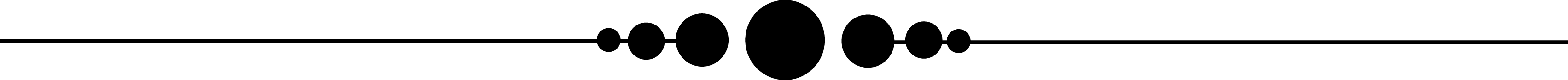
Conclusions regarding SAP GRC interviews may include questions that cover various aspects of this compliance solution, from its functionality and implementation to integration with other systems and training for interviewees.
This SAP GRC security interview questions and answers blog covers an expansive spectrum of SAP GRC-related topics, from interview questions and answers for various SAP GRC roles such as Consultant, Administrator, Project Manager and Security Officer to certification tools and best practices available related to it.
Sap GRC access control interview questions and answers pdf Blog posts typically provide in-depth answers to specific interview questions and explain any concepts or technologies involved.
They also offer tips and strategies for preparing for interviews, insight into hiring processes, and commonly asked interview questions for various roles.
SAP GRC interviews require candidates with strong technical abilities, sound knowledge of SAP GRC functionality, and strong communication skills to effectively communicate complex concepts to multiple audiences.

SAP GRC Course Price


Sindhuja
Author