SAP MDG Business Partner End-to-End Training
SAP MDG: Creating and Managing Material Data
As soon as I added plant data to the software program, I quickly selected all views and added relevant warehouse and material details without encountering any errors when saving and displaying material – an immense relief!
One key aspect I noticed in your article on units of measure was the understanding of their differences; materials can come with various options when it comes to measurement units.
Paint products typically come in half-litre, one-litre, five-litre, or ten-litre packs. In SAP MDG, we keep track of these various units of measure options in the unit of measure section.
SAP MDG simplifies life in multilingual environments by facilitating the maintenance of material descriptions in multiple languages, which is particularly useful when operating internationally. Data for such units is kept in tables like MARM and MAKT.

Business Partner Domain Data in SAP MDG
After completing the material data, my attention turned to SAP MDG’s business partner domain. We explored ECC system transactions such as XD01 and XD03 while noting how SAP MDG has simplified these processes using business partner roles.
SAP MDG classifies business partners into three types: person, organisation, and group. When classifying individual customers or businesses, such as Volvo or Mercedes, as organisations, groups tend not to be used much in practice.
Assigning roles when creating business partners within SAP MDG can help maintain clarity and consistency throughout our systems. A contact person might be designated as an individual entity within an organisation, for instance. In many cases, though, organisations tend to be created instead, providing more clarity.
SAP MDG: Customer Master Data and Table Structures
Understanding SAP MDG table structures is integral for practical use. When we create business partners as customers, data will populate tables such as KNA1 (general data), KNB1 (company code data) and KNVV (sales data). You’ll primarily interact with these three tables.
SAP MDG initiates its workflow by creating a business partner, which can be either a customer, a vendor, or both.
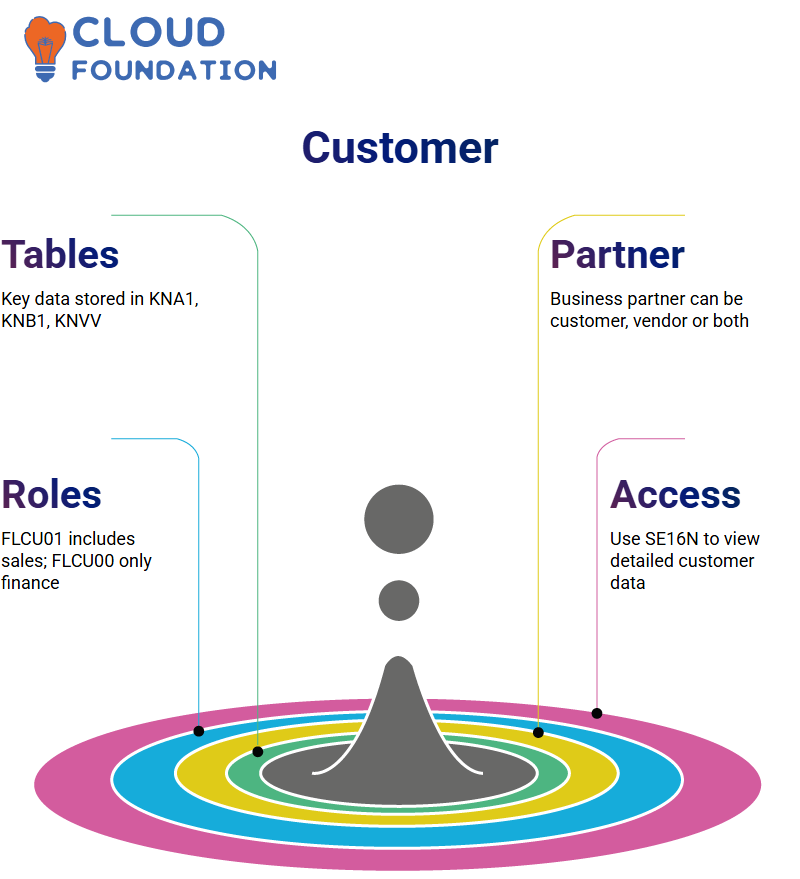
Based on your BP role assignment, the system determines whether to expand it beyond financial data to include sales data as well. If it’s FLCU01, then sales information would also be shared; with FLCU00, it only comprises financial details.
We explored ways to access this data via transaction codes, such as SE16N. By inputting customer numbers, we could gain access to detailed views of their general, company code, and sales data.
SAP MDG stands out among enterprise master data management tools due to its hands-on approach and can manage master data more efficiently than any other solution.
SAP MDG: BP Roles in Customer and Vendor Integration
One of the distinctive aspects of SAP MDG is the use of Business Partner roles (BPs).
It helps distinguish whether a partner is a customer or a vendor, especially in the context of S/4HANA, as it uses a single transaction screen for both.
Customers typically assign roles such as FLCU00 and FLCU01 when setting up CVI integrations with vendors.
FLCU00 serves financial customers while FLCU01 covers sales organisation data. This separation ensures that only relevant data is maintained and easily accessible when necessary.
SAP MDG simplifies the creation and management of business partners by consolidating customer and vendor data into a single, central framework, thereby eliminating redundancies and enhancing accuracy throughout the system.
SAP MDG VP Roles and Configuration
As part of SAP MDG’s foundational concepts, understanding VP role configuration should be an initial priority for users.
Each VP role determines the information and access a user has; an X VP role could grant both sales and coordination-related data access.
In comparison, Y roles limit coordination-only data, while Z roles provide access only to sales-related information.
SAP MDG automatically populates the valid from date when creating a VP role; this date marks the commencement of its validity and indicates the duration of its validity.
When no longer using it, set its validity date to expire by setting its valid from date to an invalid value and assigning a different role instead.
All this data is stored in a VUT table unique to SAP MDG rather than traditional customer tables, such as KNVV or KNA1.
SAP MDG Business Partner Data Structure
SAP MDG organises business partner data in an organised layered structure. At the top, there is the header, with two subsets under it: customer and vendor.
Data for customers is organised in tables called KNVV, KNA1 and KNB1. This structure helps ensure efficient management across various business functions.
When entering data using SAP MDG’s user interface (UI), you may encounter various sections, including address details, identification credentials, and payment information.
For example, you can input multiple addresses, such as billing and shipping addresses. This feature is crucial when placing orders, since the system needs to know where invoices and products should be sent.

Customer Data in SAP MDG
SAP MDG organises customer data according to General, Sales & Distribution, and Financial Accounting categories.
As soon as you access the general data section, you can input details such as bank data for storage in tables like BKNBK and KNBK, which are vital for processing payments and managing financial transactions.
The Sales and Distribution section includes sales area data stored in tables such as KNVV. Furthermore, partner functions define roles like sold-to, ship-to, bill-to, payer – all based on account group membership or vice president (VP) roles of business partners.
SAP MDG Customer Creation
SAP MDG makes creating customers easy. After assigning an initial Business Partner role, such as FLCU01, the system automatically creates customer master data tables, including KNA1 for general data and KNVV for sales data.
This flow is essential: first, you create your Business Partner with appropriate groupings and roles for SAP MDG to use in creating customer views. Without following these steps or selecting an inappropriate role, data integration between modules might become incoherent or fail altogether.
KNVV stores all your sales data. It connects back to BP via role selection; selecting one specific to sales prompts the system to populate this table with information—a fantastic feat performed seamlessly behind the scenes by SAP MDG.
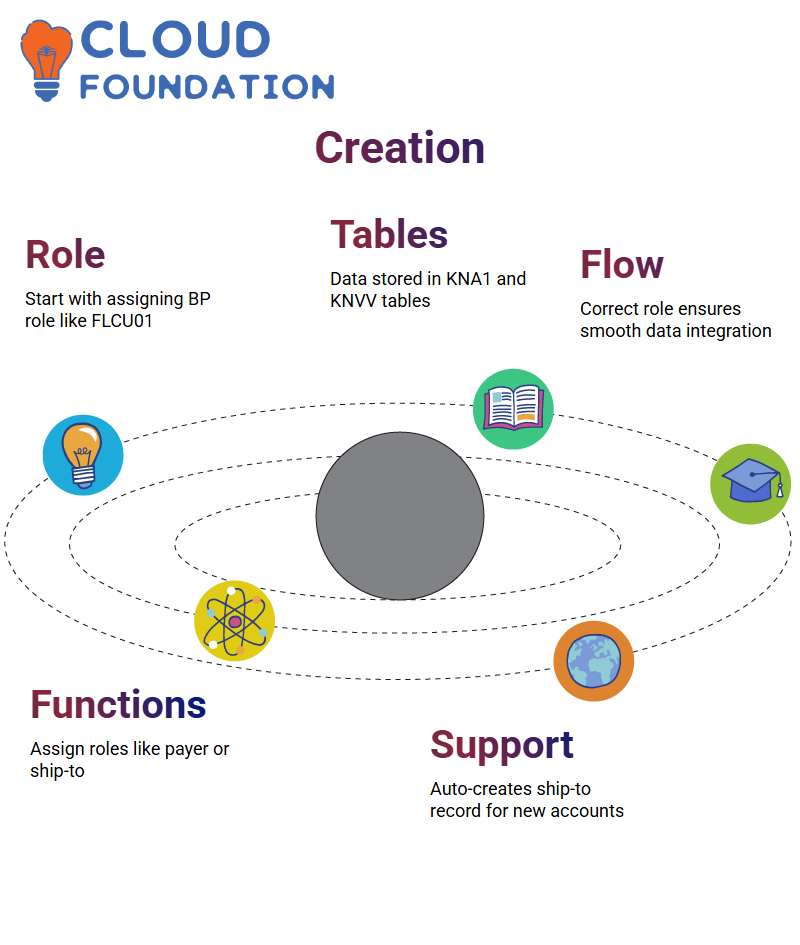
SAP MDG Partner Functions
Partner functions within SAP MDG are invaluable for clearly outlining each partner’s responsibilities in any transaction.
For example, one business partner can act as either the payer, ship-to party, or biller, depending on your configuration, based on VP role and account group assignments during the creation process.
Let’s assume you are purchasing something online through an e-commerce store. When creating an account, the system creates a customer record in SAP MDG for you.
Suppose the shipment is being sent to an address different from where the product originated. In that case, SAP MDG automatically creates an individual ship-to party record to support complex customer relationships seamlessly.
Sales and Company Code Data in SAP MDG
SAP MDG allows you to configure whether customers should be extended across a sales area, company code or both.
As part of the business partner creation process, when choosing a VP role, such as FLCU00, it enables company code data only, and not sales area details, while FLCU01 allows sales area information as well.
Setting up customers in SAP MDG requires careful consideration when configuring customers for either financial transactions only, sales transactions only or both.
Depending on your business needs and objectives, customers may require configuration for either, or both, financial transactions and sales transactions.
SAP MDG’s flexibility ensures that each customer is set up appropriately according to their role within a business process.

SAP MDG Business Partner Roles and Groupings
As soon as I began exploring SAP MDG, the concept of business partners immediately caught my attention.
For instance, consider purchasing an iPhone at an Apple Store, where both you and the store act as both buyer and payer simultaneously. With SAP MDG, this same logic holds.
One business partner may occupy multiple roles — seller, shipper, biller, and payer — depending on how we define them. SAP MDG allows users to assign specific partners for these partner functions when creating customers in SAP MDG.
Your billing and shipping addresses may differ, or perhaps an invoice needs to be sent directly to another individual – all this can be configured using partner functions in SAP MDG.
Let’s consider real-life scenarios: when purchasing from Sangeetha Mobiles of Bangalore through Amazon, the backend partner functions are not visible on the frontend, but with SAP MDG, we map every interaction, such as who sold or returned an item, and so forth.
SAP MDG ensures that this data is structured, stored, and managed effectively, even though end users may never come into direct contact with these technical layers.
Decoding Account Groups and CVI in SAP MDG
One of the more intricate yet essential aspects of SAP MDG is configuring account groups. These determine what data gets created when customers are defined.
SAP MDG wouldn’t create sales-specific views such as KNVV without Customer Vendor Integration (CVI). CVI is SAP MDG’s mechanism for connecting business partner data to customer and vendor records in SAP MDG.
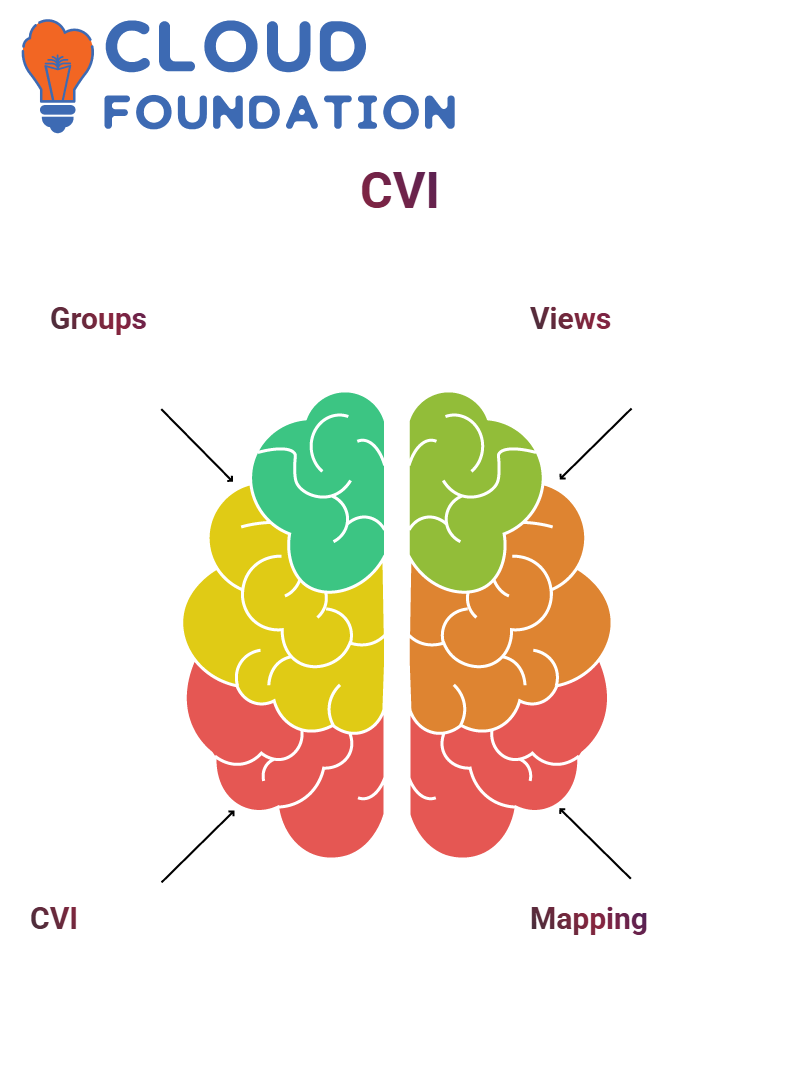
SAP MDG automatically links business partners created through specific groupings with their corresponding account groups via CVI mappings, maintaining clean and uniform master data.
Grouping configurations allow you to define one-off customers or vendors through SAP MDG’s BP transaction screens and are directly tied into how data behaves in real-time operations.
Data Tables in SAP MDG
While working with SAP MDG, I often navigate backend tables, such as BUT000 and BUT100, to gain visibility into which grouping is assigned to which business partners and which roles are associated.
Let’s say I created a business partner with grouping BP02 and assigned the FLCU01 role, then cross-reference this action in BUT100 to verify its use as a trigger for customer creation. Such traceability capabilities make SAP MDG a compelling master data platform.
SAP MDG’s precise linking of business partners, roles, groupings, and tables ensures that data remains auditable and logically segmented, helping not only with compliance requirements but also streamlining large enterprise operations.
Real-World Example of SAP MDG
Imagine buying your mobile phone online through an e-commerce retailer; when creating an account, SAP MDG automatically generates a customer record in their customer database.
If you’re buying the phone as a gift for your mother and shipping it directly to her address, the system creates a ship-to party record, which accurately manages billing and shipping details.
SAP MDG assigns partner functions based on your input; in this scenario, you become both the payer and the bill-to party, while your mother’s address becomes the ship-to party.
This example illustrates how SAP MDG efficiently and precisely handles complex customer interactions.

Navya Chandrika
Author



