SAP MDG training with real-time projects
SAP MDG Table Structures
SAP MDG relies heavily on table structures. Each field in a table features its own data type, domain, and possible search aid, with length and type rules, such as numeric or alphanumeric, being set in terms of length or alpha-numeric, respectively. The data type sets the technical properties of its fields.
Example of Search Help in SC11. If I view a field’s Search Help, for instance, in SC11, I may come across H_414090, which, when clicked, opens an object like H_414090 that contains values and descriptions similar to those that users can access when pressing F4 on SAP MDG.
Understanding these structures has given me a significant advantage in troubleshooting issues and creating more effective data models. Knowing not only which tables exist within SAP MDG but also how their interactions influence each other.
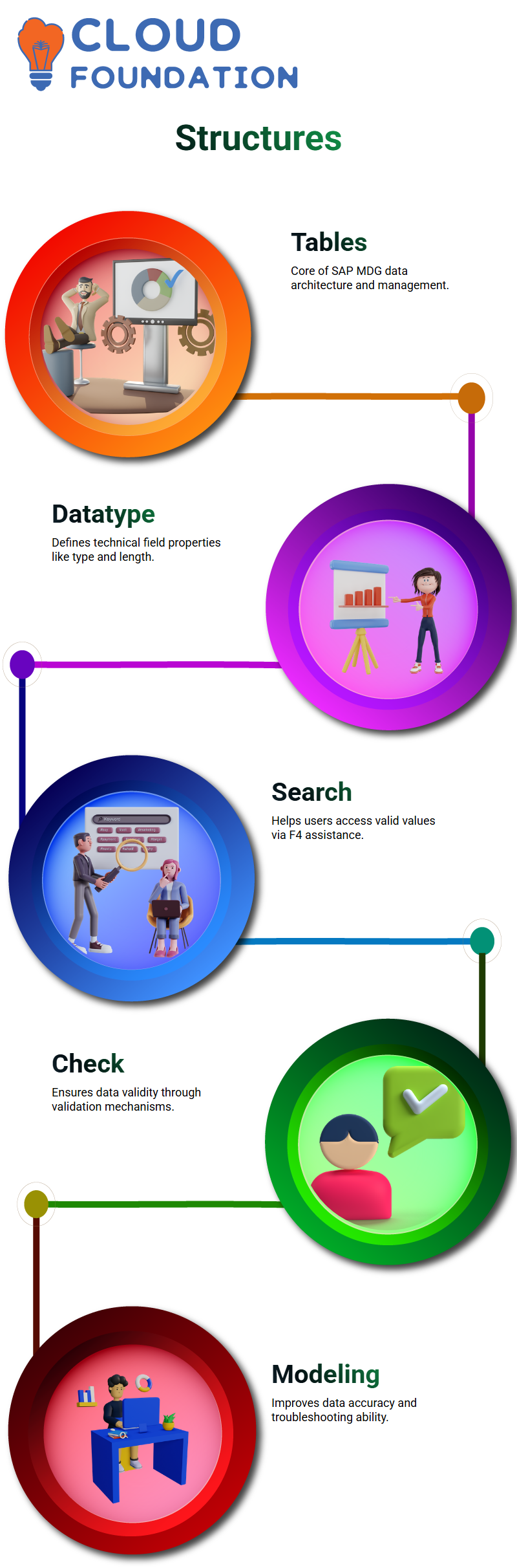
Creating and Validating Fields in SAP MDG
When creating new fields in SAP MDG, I always consider validation when assigning my fields. If I wish for entries to be validated by the system, a check table needs to be transferred within SC11 under Input Help/Check Tab.
F4 support requires creating a search help object linked to each field that contains valid values in its dropdown list.
Search help and check tables serve distinct roles within SAP MDG: one provides user assistance while the other ensures data integrity.
At training sessions, I often emphasise this point: checking tables helps validate data. In contrast, search helps enhance user experience – both are indispensable components of SAP MDG for maintaining clean, dependable master data.
SAP MDG Configuration with SM30 and SPRO
SAP MDG’s SM30 tool is useful when I know the table name and want to directly maintain entries, while simultaneously creating transport requests if any modifications need to be logged directly into them.
However, in situations where I am unfamiliar with the configuration, SPRO becomes my guide in navigating its complex settings.
To validate material types, I refer to table T134. Once created in transaction OMS2, they are automatically reflected in this check table, ensuring that only valid material types are selected when creating materials in SAP MDG.
SAP MDG excels at maintaining consistency by associating configuration with validation tables.
If a value doesn’t belong in one of these check tables, it throws an error and prevents invalid entries from occurring.
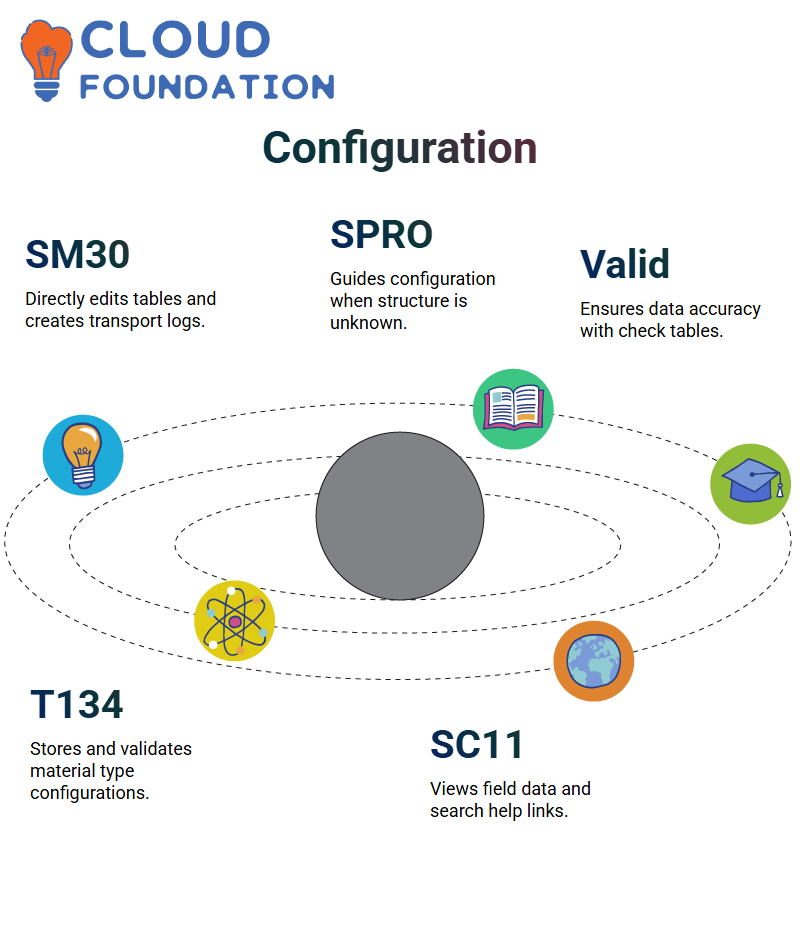
SAP MDG Check Tables and Search Help
One of the key aspects of SAP MDG is understanding its check tables and search help function, specifically its check table check-off functionality and search help functionality.
I usually begin my workday by accessing transaction SC11 and then selecting either the MARA or MARC database tables to start work.
Once I click display, I can view field-level details for every group I belong to. In terms of raw material groups, for instance, when checking the input help/check tab to identify check table 3023, I am then informed which values can be entered for that field within SAP MDG.
To delve further, I use Transaction SM30 and enter a table name with wildcards, such as *3023*, into its search field to view associated entries and understand which values are allowed and validated—an essential step when maintaining data integrity through SAP MDG.
SAP MDG F4 Help
SAP MDG F4 help is a valuable feature, enabling me to quickly locate values in check tables or search for help when I click F4.
Without check tables available, I may still enter values without validation being performed; that can be risky when managing master data governance.
Let’s say I am working in the purchasing group field. To find my check table (such as 4024), I use either the MARC input help/check tab or SPRO’s Checks module. Either option ensures that SAP MDG only allows predefined, valid entries into its system.
Sometimes I need to create new fields using the F4 key. When that occurs, I coordinate with my technical team to develop a Z-table as a check table and assign it through SC11.
That way, SAP MDG enforces validation while offering user-friendly dropdown menus for data entry.
How SAP MDG Uses Text Tables for Multilingual Descriptions?
SAP MDG excels at managing multilingual data. For instance, table 1490 might serve as a check table while its text table stores descriptions for multiple languages.
Use transaction SE16N to explore these tables. By inputting table names and clicking ‘Number of Entries,’ I can see how many records exist across languages — English, French, etc. — essential for global SAP MDG implementations where users often work across multiple locales.
Text tables not only enhance usability but also ensure SAP MDG remains compliant with localization requirements, making it a reliable solution for multinational organisations.
SAP MDG Material Master Table and F4 Configuration
Once in SE11, we examined the table MAKT to ensure its material group field has a search help, which it does.
Next, we checked whether table EXWTJ had an F4 assist; users frequently use F4 for more accurate data selections in SAP MDG.
SAP MDG implements input help through either check tables or fixed values. However, when you see a note stating ‘input help implemented with check tables,’ it indicates that F4 will be accessible; otherwise, custom fields or tables without this setup will not trigger it.
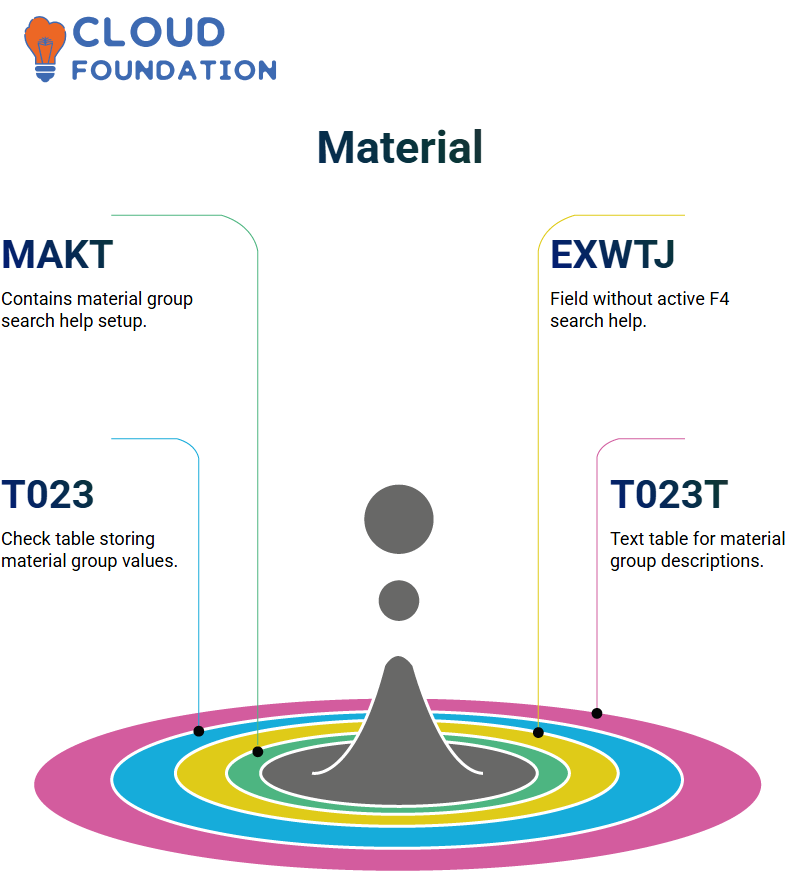
SAP MDG Material Group
At today’s SAP MDG session, I took you through some key concepts related to material master data. Starting with an overview of how to access the material group table via transaction SC16.
Entering Table T023, we find material group data. This check table is connected directly to its description table, T023T, for reference purposes.
Let’s now examine this in MM03. To do this, open transaction MM01 and select only the Basic Data view. Press Enter, then press F4 for each material group field. This reveals values pulled directly from T023T/T023.
SAP MDG makes this possible because a search help has already been configured for this field, linking all tables together. In SAP MDG, fields with F4 help usually correspond to an established search help; otherwise, pressing F4 will have no effect.
As an example of this technique, I demonstrated it with the field EXWTJ, which does not support F4 searching for help definitions, meaning no help exists there.
SAP MDG Assignment
As part of your learning experience in SAP MDG, I tasked you with producing two materials — one intended to create a finished product and another explicitly tailored to your interests.
Use Transaction MM01 for this task and experiment with all views until you are comfortable with them all. Remember that SAP MDG stores material data across various tables, including MARA, MBEW, and MVKE. Please consider this as you explore them further.
Tomorrow we’ll continue our exploration. When time allows, take some time to familiarise yourself with SAP MDG’s Business Partner (BP) model as it pertains to customers and vendors.
Once we have completed the material master data and Business Partner models, we will explore further SAP MDG configuration topics.
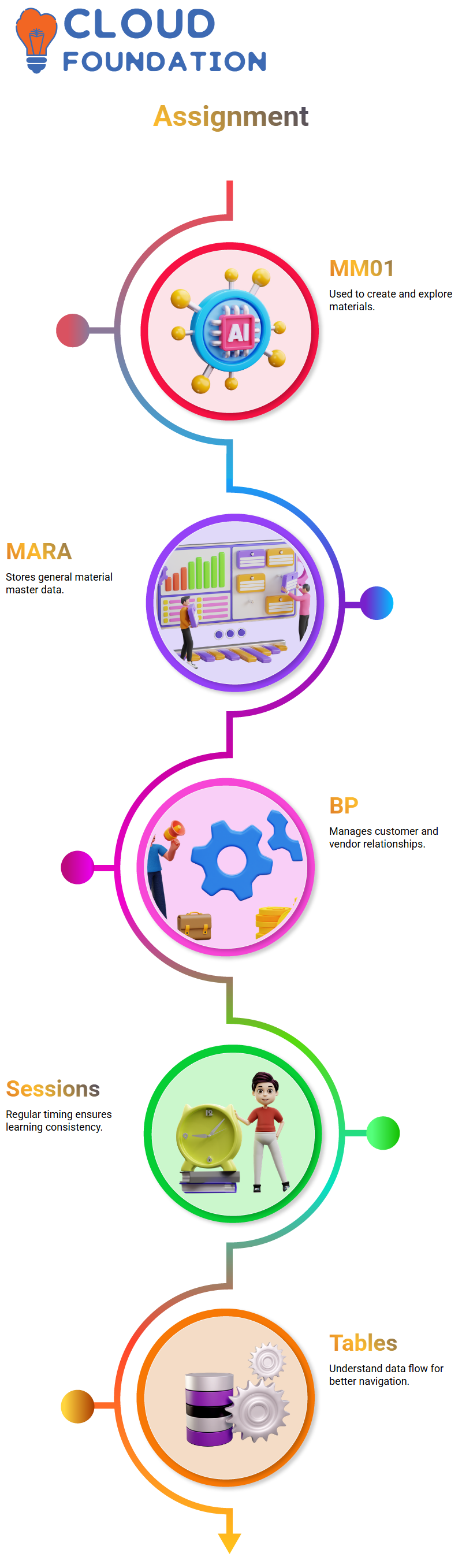
SAP MDG Timing Sync
Mastering SAP MDG requires persistence, and we’re glad we agreed to meet every weekday at 11:30 PM your time for sessions – this works out great for me, too.
SAP MDG requires extensive backend configurations, particularly for master data, including materials and business partners.
I will ensure we don’t miss sessions, as continuity greatly aids memory retention. Once you understand how tables relate and data flows through them, SAP MDG becomes much more straightforward to navigate.
SAP MDG Interview Prep
As you prepare for an SAP MDG interview, keep in mind that interviewers tend to place great value on how well you understand key concepts. Be confident in explaining the function of material types, configuring F4 help, and the relevance of tables such as MARA, T023, and T023.
Be familiar with at least two to three material creation flows and familiar with vendor and customer data models within SAP MDG’s Business Partner (BP) structure.
Don’t try to memorise every table; focus on learning those involved in everyday use cases instead.
At our upcoming SAP MDG session, I’ll go further into detail by outlining real use cases and sharing strategies on how they can be articulated during an interview setting.
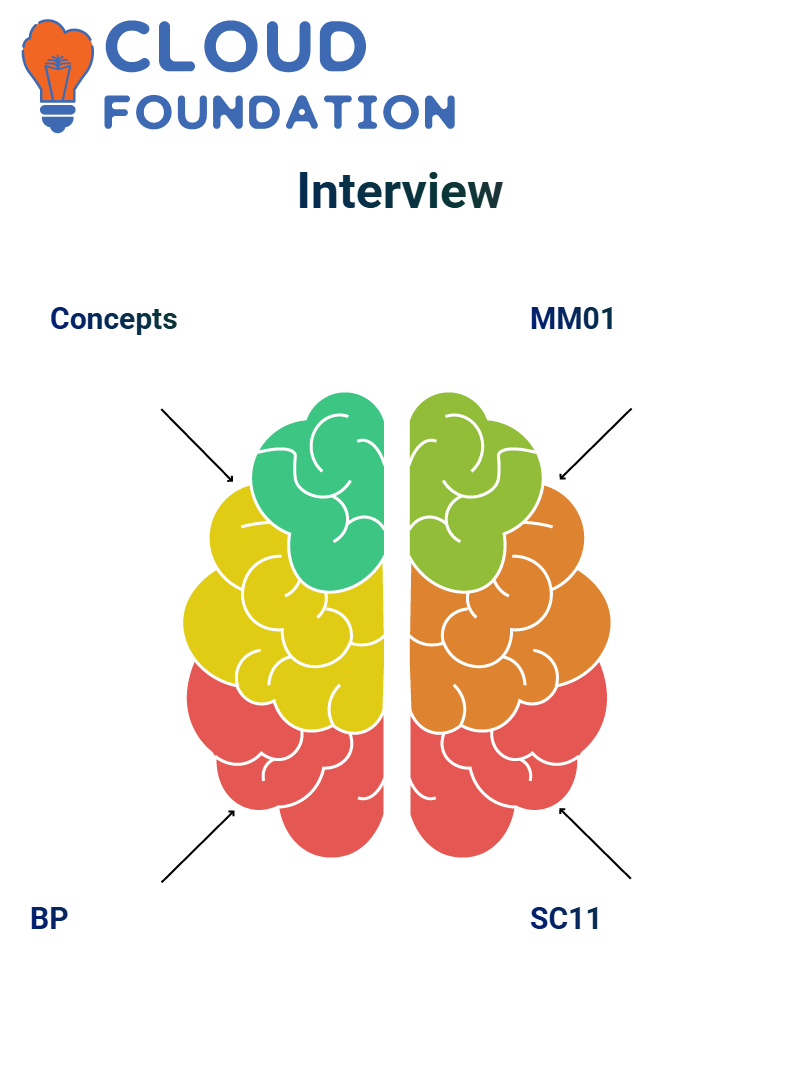
Real-Time SAP MDG Examples with MM01 and Material Groups
Let’s consider an everyday example. When using Transaction MM01 to create materials, I frequently refer to the material group field, which is linked with a check table to ensure only valid groups are used in my material creation process.
As part of audits or data quality reviews, I use SC16 or SC11 to examine the table in this field and see whether SAP MDG enforces correct values by analysing entries and their descriptions in these tables.
By inspecting them closely, I can confirm if SAP MDG enforces correct values; this approach proves especially valuable during data quality checks or audits.
SAP MDG goes far beyond simply storing data; it also governs it. By utilising check tables, search help, and configuration paths, I can ensure that each field behaves according to expectation, thereby reducing errors and enhancing data reliability.

Navya Chandrika
Author



