SAP Ariba data mapping course
What is Mapping in SAP Ariba?
One of the features of SAP Ariba is that it enables us to streamline the supplier registration process by utilising mapping.
The elimination of repetitive data entry and guaranteed exactness result from mapping, which ensures that statistics are transferred flawlessly from one field to another.
A real-world example of this is SAP Ariba’s mapping capability, which ensures that the supplier’s name is correctly connected on multiple forms.
Wrong mapping would render it impossible for the system to identify the vendors name field, and hence, the process would end without completion.

Request Supplier vs Registration Supplier in SAP Ariba
No doubt, when it comes to SAP Ariba, provided that the registrant and the requested supplier have a relationship with each other, it is a different story altogether.
Mapping in SAP Ariba is such a meticulous process that the details provided in the registration process can only be honoured if the initial data matches them.
Such as the supplier’s legal name.
If the vendors name is correctly mapped in SAP Ariba, it will be automatically updated across all relevant profiles, resulting in a reduction of input errors.
Accurate Supplier Data
Indeed, SAP Ariba streamlines supplier data management, but accuracy is impossible without a proper linkage of details.
If we do not specify a mandatory field, such as the vendor’s address or name, SAP Ariba will not be able to register the supplier correctly.
The default field values verification in SAP Ariba is the way to achieve this.
We need to use standard names, such as vendor address and vendor name 1, for mapping to ensure the correct supplier data is written.
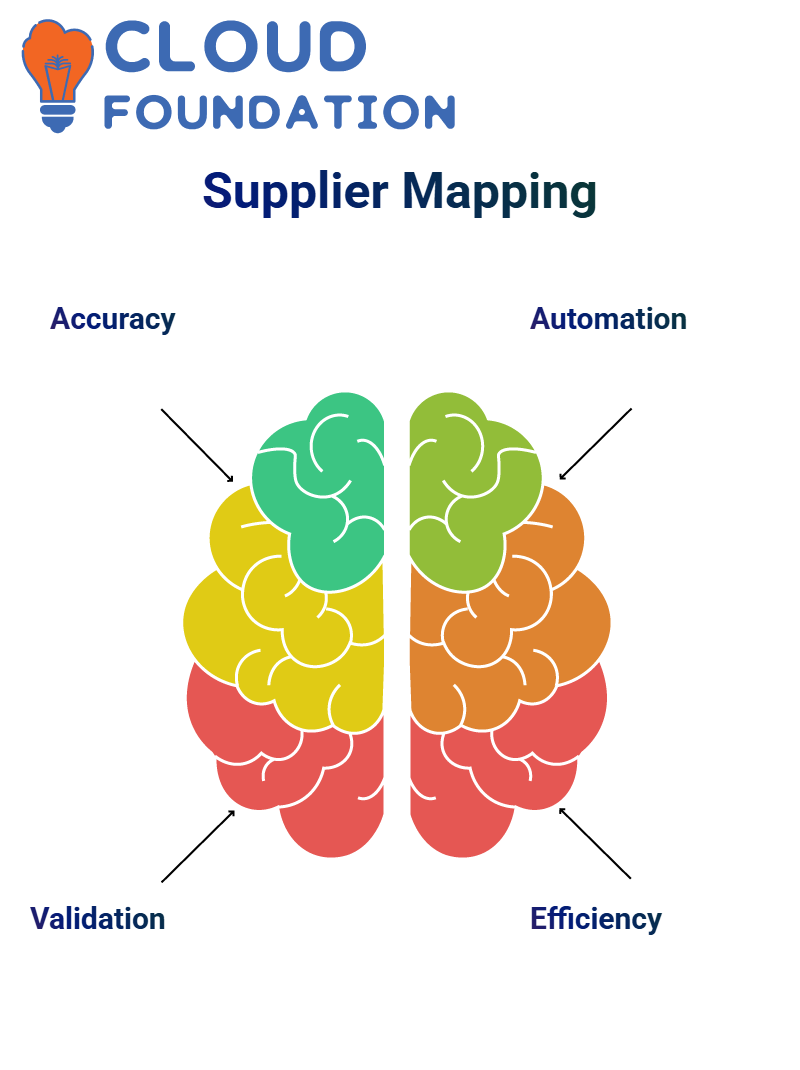
Supplier Registration Process in SAP Ariba
A large number of companies base their procurement on SAP Ariba. By having an explicit supplier registration mapping, data will be easily transferred from supplier request forms to registration profiles in no time.
For example, if you input supplier data, SAP Ariba enables automatic mapping, eliminating the need for suppliers to re-enter the same data repeatedly.
This aids a smooth process with the least mistakes.
Registration of suppliers on SAP Ariba is just the first step in detailing the supplier’s data. Here, significant data is configured, and then it can be easily shared internally with the supplier.
Whenever a supplier registers, numerous sectors from the supplier request are mapped to the registration automatically.
For example, in the case of company name data, one of the best ways to describe the SAP Ariba function is to provide readers with a few choices of elements (such as name, ID, etc.) and ensure compatibility with ERP systems.
Standard Ariba mappings
Convention Mapping in SAP Ariba
Standard Ariba mappings consist of the most regular supplier zones, such as name, address and company code.
Even so, if your business needs additional categories, SAP Ariba also provides the option of ceremony mapping.
With SAP Ariba’s adaptability, mapping can be reconfigured according to user needs.
SAP Ariba Supplier Mapping
We will thoroughly understand the process of supplier mapping with SAP Ariba.
If you are currently dealing with suppliers, you must know that safeguarding the proper mapping of suppliers is required to maintain data integration and integrate your company’s brand consistently and effectively.
We can uncomplicate the organisation of supplier data by introducing several norm branches in SAP Ariba.
Precise details, such as the company name, supplier request details, and internal mapping regions, can be configured when adding a supplier.
Field Mapping in SAP Ariba
If your field mappings are set correctly in SAP Ariba, you will benefit from a productive integration process between your e-procurement and ERP solutions.
You can easily set up a variety of different models to map supplier details, such as the name of the company the supplier is from, the department the supplier belongs to, and so on.
You can feed comma-separated values for the output of sectors and entities, as well as the input of different entities through SAP Ariba, which will provide stability regarding suppliers across other systems.
Again, comma-separated values could be used to group the records by the entities, such as department and the supplier’s name.

Ritual Regions and Mapping in SAP Ariba
In “SAP Ariba,” the end-user can establish and organise user-defined branches in the supplier mapping part of the configuration.
These terrains enable businesses to tailor the supplier data structure to their specific needs.
Should they fall short of the standard specialities, companies can still utilise domains in SAP Ariba to enhance the supplier data quality.
SAP Ariba Registration Templates
The templates are the heart of the supplier onboarding processes for SAP Ariba.
They are the tools that businesses use to ensure the supplier registration network is always up-to-date and that supplier data is accurate.
Some important features of SAP Ariba’s registration templates include the outer and internal forms, which enable suppliers to have a smooth substantiation process.
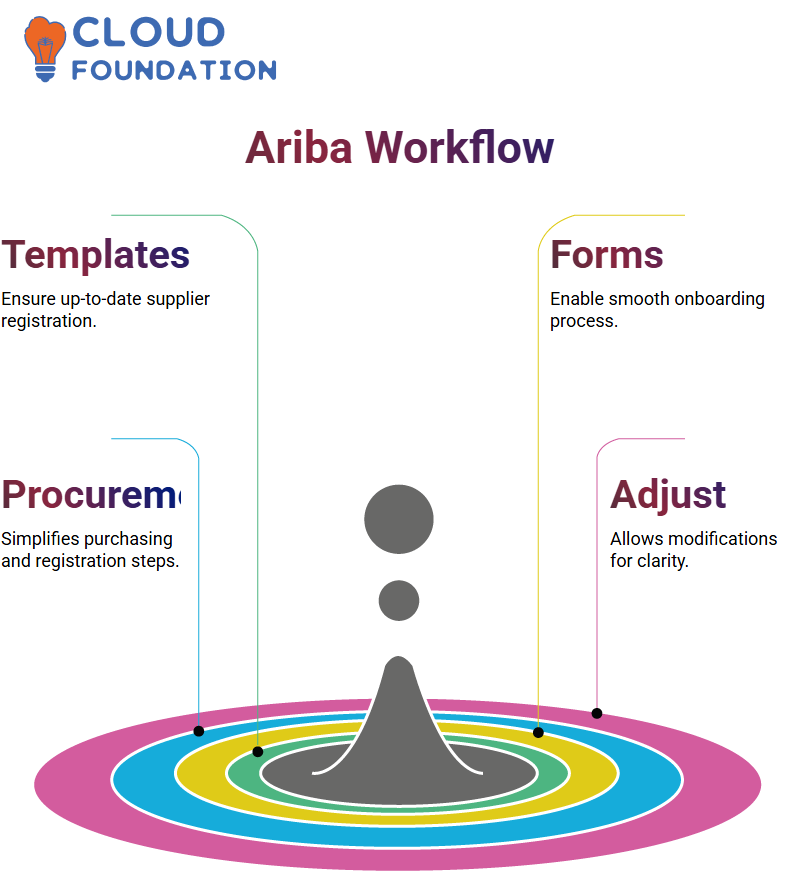
SAP Ariba Workflow
The rigorous assessment of SAP Ariba! If you have ever considered the most effective way to purchase something or obtain the best supplier registration, you are in the right place.
I will start by taking you through the main steps and valuable tips to make the process of applying SAP Ariba a cakewalk today!
SAP Ariba is a well-organised form of procurement, which allows you to add what you want and also provides a cover sheet and attachment options.
If, in the future, you are willing to work on the details, SAP Ariba provides the opportunity to delete the choices and make the required adjustments, thereby confirming that each step is unambiguous.
One key application of SAP Ariba is managing master data.
Regardless of whether you are cooperating with corporate partners or customers, you must obtain prior approval and receive confirmation before you can include suppliers in the system.
The use of SAP Ariba ensures that this work is carried out by all applicable rules and regulations to the highest standard of effectiveness.
Organisation with SAP Ariba
The situation is different if you contemplate Outperform integration in SAP Ariba. It involves numerous other activities, but it is primarily used for systematic data exchange.
When working with supplier registration, SAP Ariba provides unambiguous templates that make filling out text boxes and substantiation easy.
When some values are missing, SAP Ariba automatically rearranges the tasks to help the user finish the field quickly and smoothly, assuring that the task moves on without unnecessary harm caused to the product or service supplier or the community an essential aspect of SAP Ariba is the version control process, which grants employees to access earlier editions of a process or template and adopt the use of new ones.
As a result, errors will be reduced, and the regular plan for procurement operations will be maintained.
It’s essential to ensure data integrity when updating templates in SAP Ariba, as this should not cause any changes to system configurations that could result in authentication warnings.
Nevertheless, SAP Ariba provides proper ways for users to skip pre-validation steps mindfully; therefore, they can be sure that their trip is uninterrupted.
Establishing a Sublayer in SAP Ariba
There are several ways to create a sublayer in SAP Ariba—five-pointed star.
As the work progressed, I learned that for sublayer setup, it is vital to first load the mandatory zones, thereby confirming that we do not jump to conclusions when setting up a sublayer.
Some zones in SAP Ariba are sublayer-oriented, while others, such as company details, are the buyers’ responsibility.
By arranging these branches in order, you will not only save time but also reduce the possibility of mistakes, making the whole process of setting a sub-layer smooth.
Streamlined Setup for Ariba
One of the best ways to learn how to use SAP Ariba is by ensuring that your terrains are well structured.
Whether it is internal registration or foreign registration, applying a systematic procedure can help reduce the time and energy spent.
So, you may not have a flawless setting from the very beginning, due to the pandemic. You will be able to modify it, albeit steadily, and the result determines whether the working infrastructure exists or not, in addition to the ongoing improvement of your system within SAP Ariba.
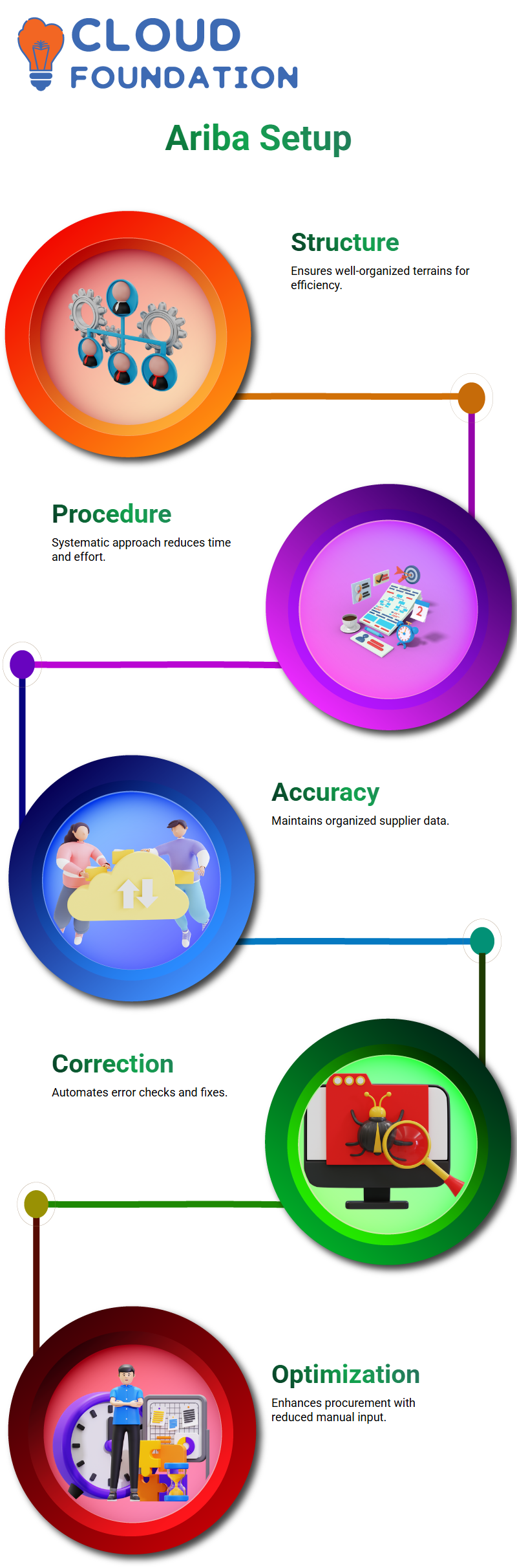
Organized Supplier Data Handling
One of the positive aspects of using SAP Ariba is that it helps keep supplier reports well-organised and easily accessible.
Supplier registration involves gathering essential data, including company reports and the status of approval.
This can be easily done, and thus, it would lead to accurate data collection.
In the event of errors, the device provides functions that check and rectify the problem automatically, or the user can take over.
Using a past version or altering the existing template to suit the current situation is the way SAP Ariba fills the hole without interruptions in the system.
Users can now easily recreate the procurement process through SAP Ariba. By recognising the available features and trying out supplier requests, users can optimise their loop, leading to a reduction in manual intervention.
Optimizing SAP Ariba Mapping
If you wish to have supplier-related news in harmony and synchronised within SAP Ariba, then knowledge of mapping should be given prime evaluation.
Whether you are mapping vendor locations, company codes, or purchase organisation details, procuring it correctly not only develops a good impression of your supplier but also increases the speed of the onboarding process and the authenticity of the data.
As a procurement professional who uses SAP Ariba, utilising the mapping capability means less complex workflows and more efficient supplier management.
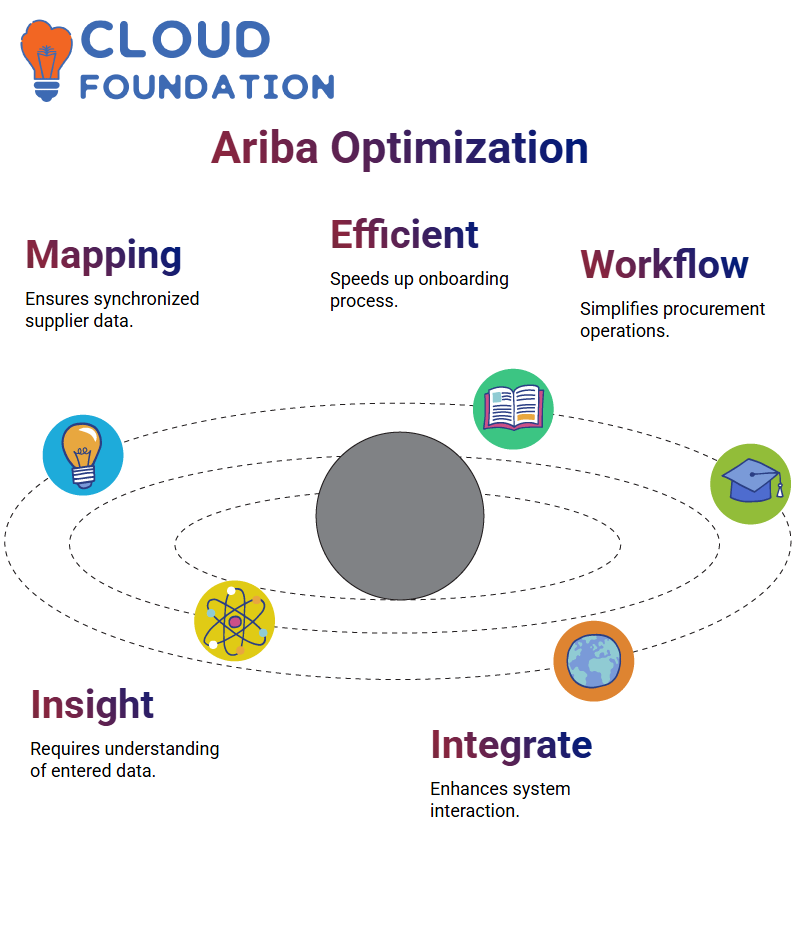
Optimizing SAP Ariba Skills
SAP Ariba is, without a doubt, essential for purchasing and supply chain management, as well as familiarising oneself with its functions, which can indicate the way to a more efficient process.
The following sections will introduce you to five ways that will permit you to optimise the skillfulness of SAP Ariba.
When configuring SAP Ariba, it is a must to have complete insight into the data you are entering. In case norm specialities are in the picture, uncertainty might arise, but you should not be discouraged by that.
Determining which domains are terrains is essential, and the way they interact with the system is crucial.
Application of SAP Ariba for Documentation
Documentation serves as a guiding force for teams in SAP Ariba, enabling them to understand processes and workflows.
All the necessary documents and designs have been prepared and uploaded, allowing us to access them later easily.
The supplementary materials, such as knowledge base (KB) articles and LMS documentation, give more direction and are very helpful in the SAP Ariba tool.
Learning Through SAP Errors
There is no learning without making mistakes, and SAP Ariba is no exception. If you experience errors, there should be no delay in seeking support to resolve them immediately, ensuring that smooth operation continues.
Revisiting the Teaching Materials and the Videos is also an excellent exercise after all the missed work has been corrected.
Sometimes, reviewing the recording and going through the written text is the most productive way to reinforce your learning.
If, nevertheless, a problem arises, discussing it and finding a way out through troubleshooting can really enhance your skills in SAP Ariba.

Navya Chandrika
Author



