Workday HCM Hiring & Staffing | Workday HCM Interview Preparation
Understanding Hiring Restrictions in Workday HCM
Let me guide you through the concept of hiring restrictions in Workday HCM. When creating job positions, similarities emerge between job management processes for both types.
Concisely stated, its elements include effective dates, job profiles, and managers; for instance, the same job profile could apply equally well to job and position management without restrictions or limits.
Workday HCM makes hiring restrictions an invaluable source of flexibility. By selecting “no job restrictions,” I can hire full-time, part-time, contingent, or regular staff from any location, allowing me to employ any worker I choose.
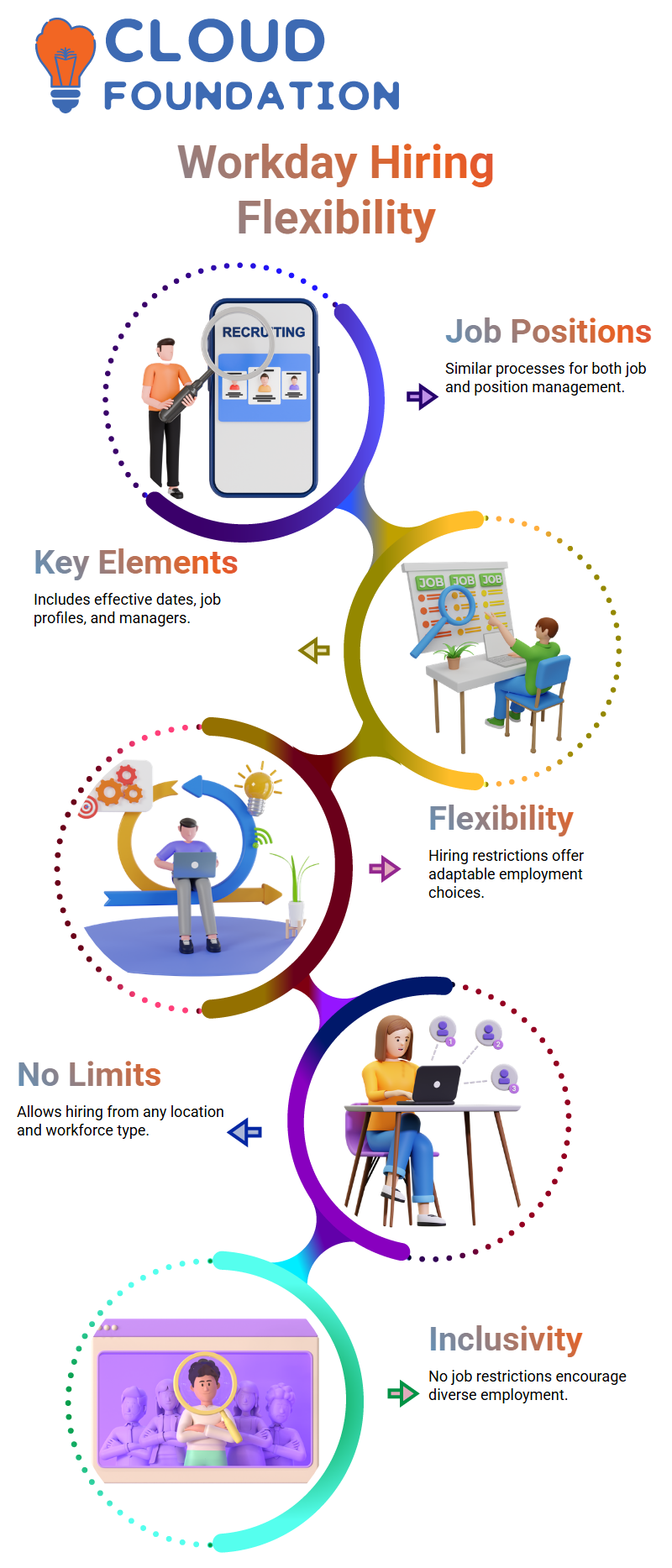
While “no job restrictions” might seem restrictive, it represents inclusivity, allowing positions for all.
The Role of Staffing Models in Workday HCM
Let’s now dive deeper into staffing models within Workday HCM. When creating a supervisory organisation and setting its staffing model, subordinate organisations will inherit it automatically.
Creating this inheritance makes the process much smoother, saving time in creating multiple models for subordinate organisations.
Workday HCM primarily employs two staffing models: position management and job management. If the superior organisation employs position management, its subordinates naturally adopt this practice during recruitment.
Adjustments to the staffing model may still be made after creation if staffing activities such as hiring or creating positions have yet to start.
Navigating Hiring Processes in Workday HCM
Workday HCM simplifies hiring by starting with creating positions. However, once a position has been made and locked in, its staffing model becomes inflexible and cannot be changed again.
A staffing model must be created and approved before hiring activities begin to guarantee flexibility and meet organisational requirements.
Workday HCM also features powerful options to refine hiring restrictions. As your assignments provide valuable experience, these restrictions can be tailored precisely to the organisational needs, making this system highly adaptable and efficient.
Understanding Position Management in Workday HCM
Let’s delve into one of Workday HCM’s essential aspects, position management. Imagine you’ve just created a position and fully intend to manage its implementation systematically.
However, then comes clarity: position management may not be required, but job administrationwould work better. What options exist here? Thankfully, Workday HCM offers an alternative.To switch, it is crucial to undo a business process by revoking it.
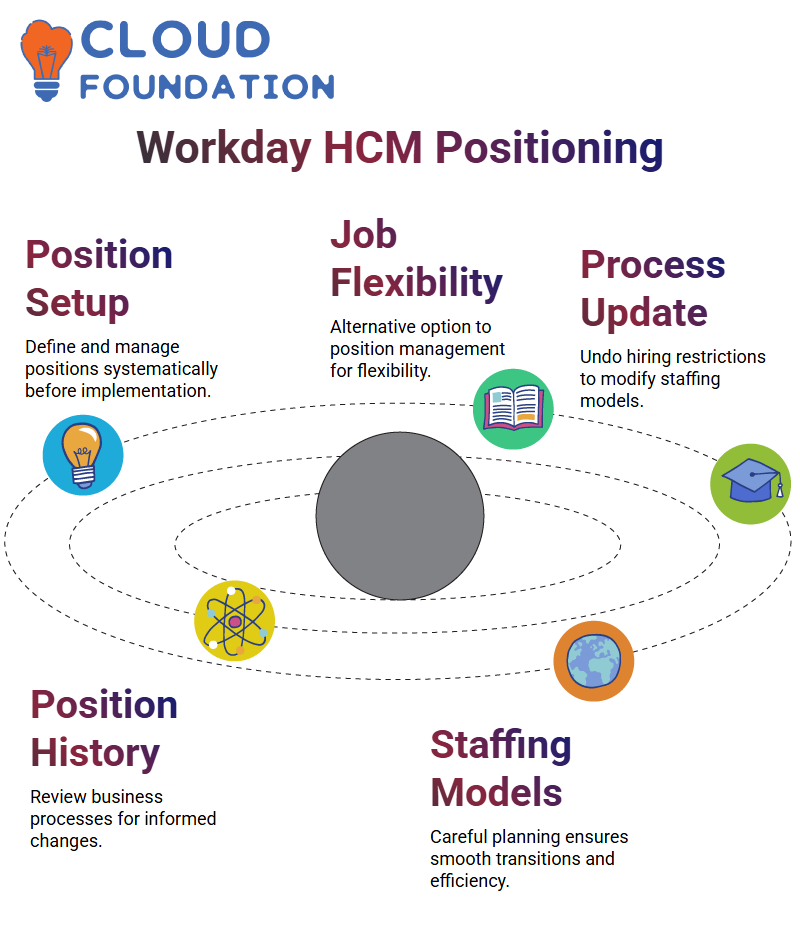
Navigating to the hiring restrictions business process and undoing what was set up are essential yet straightforward steps if you want to alter the staffing model.
Rescinding Business Processes in Workday HCM
Reversing business processes within Workday HCM is essential if you have created positions but want to switch up staffing models later. Let’s say, for instance, you made some positions within Sales.
Accessing position history allows you to review business processes and take appropriate measures to change them. Keep in mind, however, that closing positions does not alter staffing models or enable changes.
When changing staffing models, undoing everything set up is essential. Workday HCM provides maximum flexibility, but careful planning can save time and resources when setting up supervisory organisations or staffing models.
Flexibility with Staffing Models in Workday HCM
Workday HCM allows users to define staffing models for organisations. Assuming no hiring restrictions are outlined and therefore an empty staffing page, Workday will enable you to establish staffing models accordingly.
Workday HCM makes it straightforward to select or modify the staffing model as necessary. Navigate through relevant actions, access your organisation and edit its staffing model accordingly.

Before initiating staffing, you can quickly switch between job and position management for efficient organisational staffing solutions. This feature makes your model flexible enough to address organisational requirements.
Hiring Restrictions in Position Management
Working within Workday HCM’s position management organisation allowshiring restrictions to be set at an individual position level, and you can quickly create positions using its Staffing menu.
Workday HCM gives users multiple methods for creating positions in the search bar or directly via its menu, which are both great ways. When creating positions, details like availability dates and restrictions should be entered.
By selecting “no job restriction,” you can hire contingent, part-time, and full-time workers across different locations, making Workday HCM an effortless tool for aligning hiring practices with organisational goals.
Navigating Supervisory Organisations in Workday HCM
Workday HCM makes hiring within supervisory organisations easier by automatically matching each position created with its associated supervisory organisation. When creating a position, this system matches it seamlessly to its target supervisory organisation.
Workday HCM stands out as an impressive human capital management solution. Its Staffing menu’s seamless process for creating new positions without needing to search for supervisory organisations manually is one reason its human capital management tools stand the test of time.
Workday HCM makes staffing operations efficient and effective by streamlining job requirements and availability dates.
Understanding Staffing Activities in Workday HCM
Once you initiate a Staffing Activities in Workday HCM, your ability to edit its staffing model changes significantly.
If adjustments cannot be made easily or unintended events have happened inadvertently, don’t fret: There are ways to backtrack and start over from the beginning if necessary. Tomorrow, I will show how.
Change of Staffing Model In Workday HCM, changing staffing models is straightforward if no staffing activity has been initiated. Doing this helps ensure maximum flexibility and efficiency when managing workforce operations.
Hiring Restrictions and Their Role in Workday HCM
Workday HCM allows hiring restrictions to be set at the supervisory organisation level. To administer them, navigate to related actions, select your organisation, and edit hiring restrictions outlined by your staffing model. Note that this may differ depending on which staffing model your employer adopts.
Workday HCM allows job and position management. Job management involves actions taken, organisation, and any hiring restrictions put on jobs.
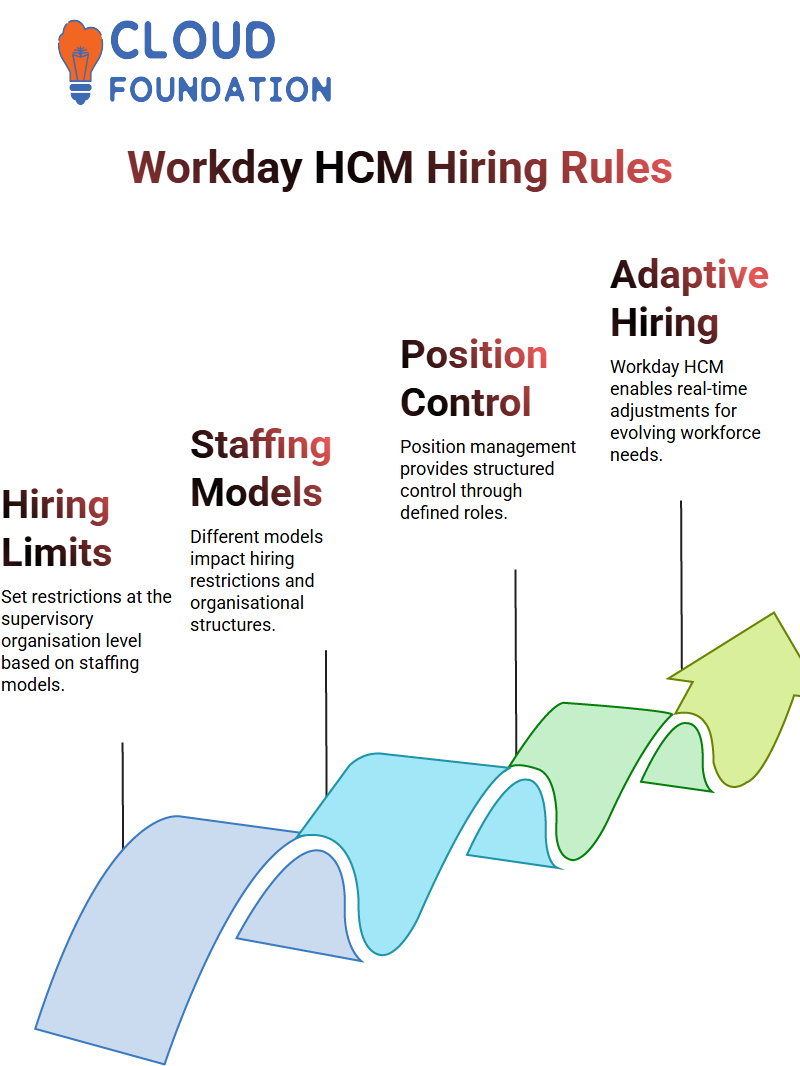
In contrast, position management involves associated actions, such as effectively staffing a position created through Workday HCM and creating one through staffing it effectively. Understanding these workflows will allow you to navigate Workday HCM more easily.
Quiz Yourself: Staffing Models in Workday HCM
Put your knowledge of Workday HCM staffing models to the test! Which staffing model offers maximum control? Position management, which focuses on structure and defined roles, provides this feature.
Workday HCM makes job management flexible by permitting adjustments at any point before staffing activities commence; this adaptability explains its immense popularity.
Key Insights on Workday HCM Staffing Models
Workday HCM makes changes to staffing models more challenging after staffing activities begin; however, adjustments can still be made before deployment. I will show you how tomorrow.

Workday HCM job management staffing allows users to set hiring restrictions at either an organisational or supervisor organisation level, ensuring streamlined processes within Workday HCM.
Position Management in Workday HCM
Workday HCM simplifies position management by opening new positions to hire workers. This structured approach ensures clarity and control within an organisation.
Tomorrow, we will explore job profiles and families within Workday HCM and set restrictions within them. Still, first, I will demonstrate how to undo hiring restrictions and adjust staffing models effectively.
Workday HCM Interview Tips and Tricks
Let’s jump straight into preparing for Workday HCM interviews. One resource I found incredibly useful was WDgigs.com in the US; this site serves as a fantastic hub of job openings related to Workday HCM professionals – keeping an eye out on this website will simplify your job hunt.
Preparation is key to using Workday HCM, so start by working on your CV, polishing it, and posting it on online job boards.
Start applying for positions as early as June 1 or when you are ready. Your first few interviews may not go as smoothly as anticipated; that is understandable, and I experienced that during my job search last year.
Even as a certified Workday HCM consultant, my first few interviews left me unprepared. Interviewers asked questions I hadn’t even imagined existed! But those experiences helped prepare me better for future interactions.
How to Practice and Build Confidence in Workday HCM Interviews
Here’s something I did that worked: start applying for positions you wouldn’t usually take if given the choice; this might include being too far away or not matching your skillset perfectly, with or without higher pay rates, no matter the pay.
Strive to gain interview practice. Use every Workday HCM interview as an opportunity to hone your interviewing abilities, just like practising configurations.
If you don’t get chosen for these initial jobs, moving forward becomes simpler as they would never have been acceptable anyway, eliminating feelings of demotivation or questioning your abilities altogether.
Essential Workday HCM Interview Strategies
As part of your preparations for an interview at Workday HCM, always ensure you’re ready to discuss any limited experience.Avoid giving flat responses like, ‘No, I haven’t worked on that.
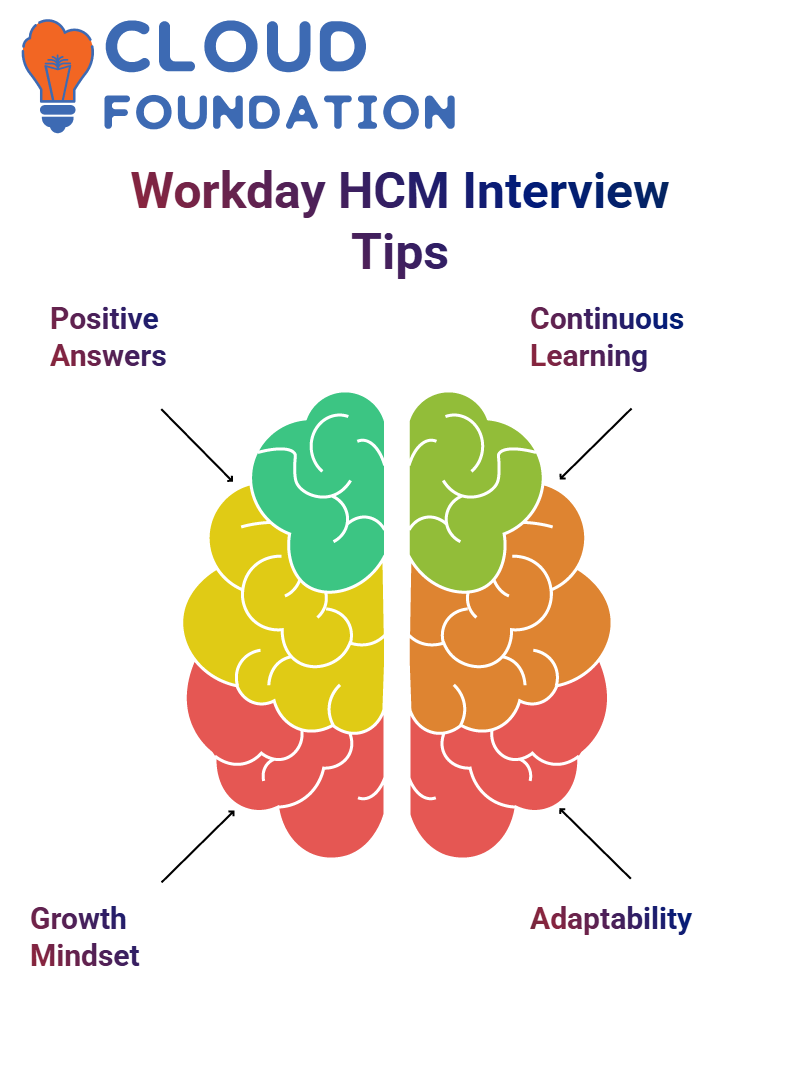
‘ Instead, show curiosity and willingness to learn by providing positive answers like, ‘That is something I haven’t worked on yet, but I am eager to explore and develop expertise in it.’ This approach leaves a positive impression with your audience.
Workday HCM: A World of Opportunities
Have you encountered something at work that, while challenging to delve deeply into, fascinated you? That was my experience working in Workday HCM teams that specialise in it; every interaction made me more eager to explore this domain further.
Given the opportunity, I’d love to explore Workday HCM further, whether through training or direct experience. Showing genuine curiosity for learning can have a dramatic impact studying materials and getting involved with the Workday HCM community are great places to start.
By showing that you possess adaptable and enthusiastic qualities that would benefit any team environment, you demonstrate your value as an asset to them.
Workday HCM: Building Confidence for Interviews
As you prepare to interview using Workday HCM, ensure you project confidence and an eagerness to learn. Smiling politely while keeping a level head can go far toward helping things run more smoothly if they go sideways.
Demand for Workday HCM professionals has skyrocketed, with at least 100 to 150 implementations each month providing ample opportunity for anyone eager to contribute and advance.
Approach job applications strategically, apply to one or two companies at a time, so you can carefully prepare and tailor your resume according to each job description. This way, your applications won’t become overwhelmed.

Showcase your Workday HCM Expertise integrations, EIPS, inbound, outbound tasks or reports – prominently at the start of your resume. Do this to emphasise your unique qualifications for this position and demonstrate what makes you exceptional in this industry.
Include any testing or learning experience regarding co-connectors, as this shows your genuine interest in this position. Personalising your resume accordingly indicates an extra effort in showing genuine enthusiasm about applying.
Workday HCM: Mastering the Art of Self-Introduction
Introductions in an interview set the scene for what will follow; seize this moment when asked, “Tell us something about yourself,” to demonstrate your enthusiasm for Workday HCM.
Discuss specific incidents where you rapidly adjusted to new challenges or gained essential skills quickly and confidently. This demonstrates your enthusiasm and allows the interviewer to zero in on areas where you excelled.
Talk about an experience within your current organisation where learning something new was essential in meeting urgent needs, then demonstrate how this prepared you for Workday HCM roles.
Interviewers look for individuals eager to learn who will make the right impression, especially in an ever-evolving industry.
Workday HCM: My Experience with Inbound EIP
As a consultant, I describe an ongoing challenge: our organisation has never onboarded 120 new employees into our system.
Naturally, everyone was looking for the fastest and easiest way to upload all employee data into Workday HCM. This prompted me to suggest exploring an inbound EIP solution as one way forward.
As part of my job responsibilities in Workday HCM, I investigated EIP in its various forms. I conducted rigorous testing in our sandbox and implementation environments to ensure everything worked flawlessly before moving on to production environments.
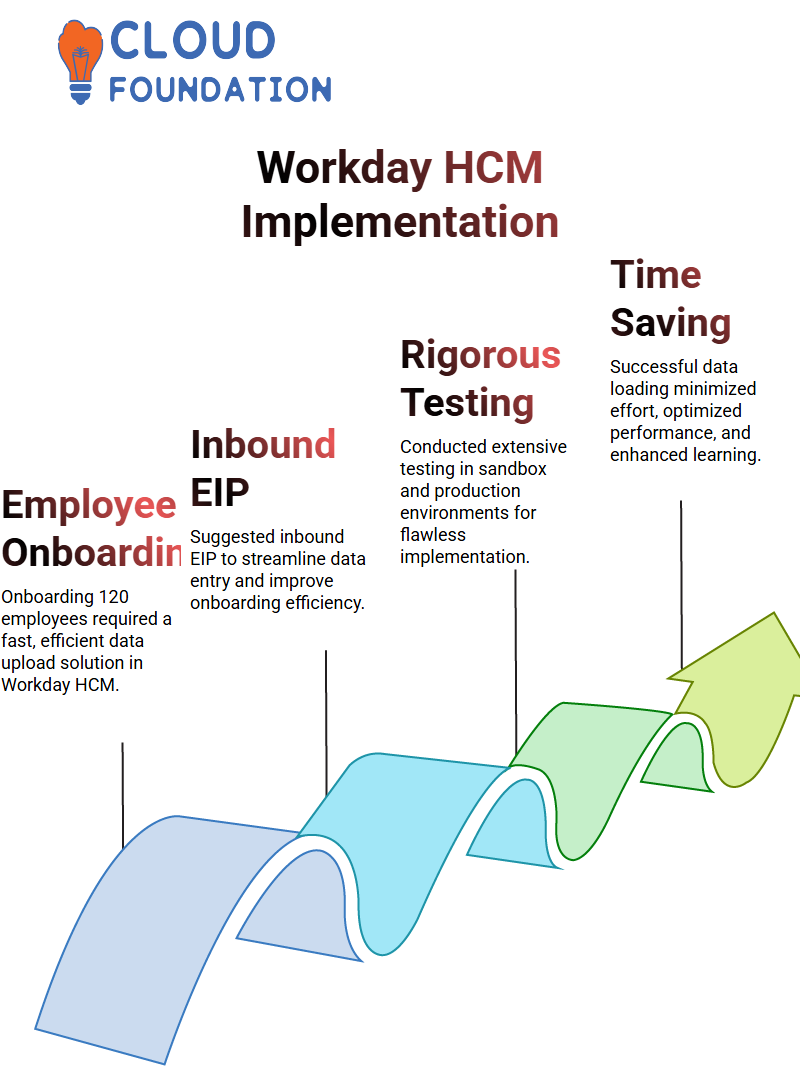
“When data successfully loaded both in testing and production environments, it was truly astonishing! Not only was this approach time and energy saving, but it also provided me with valuable learning experiences.”
My experience demonstrated multiple qualities. It showcased my Workday HCM expertise, ability to learn and adapt quickly, and willingness to step in when necessary during challenging situations.
Being self-taught on Workday HCM was something my company greatly valued.
Workday HCM Updates and Modules
Workday HCM releases two major upgrades annually in March and in September.
Clients receive these updates a month early, enabling them to test new features against their environment and report any potential issues to Workday HCM. Staying current ensures a more seamless workflow experience and can prevent unexpected hiccups that arise later.

Workday HCM stands out to me because of its comprehensive suite of modules, from post-production support to pre-production planning. Understanding these modules’ practical applications during interviews or daily tasks is vitally important.
Workday HCM Reporting Features
Workday HCM Reporting stands out. It is unique from traditional SQL-based ERP systems in that when sharing reports through Workday HCM, the output depends on who runs them, based on the security memberships of those viewing them.
However, sharing the report output depends entirely on your access level as the individual who ran it. Understanding this nitty-gritty is essential for both functional and technical consultants.
Calculated fields play an essential part in Workday HCM reporting. From working with date functions and increment dates to creating false conditions and performing complex ESI extracts, I have gained hands-on experience working with various calculated fields.
Workday HCM made this task efficient: extracting a single instance gave me an easy and quick solution.
Exploring Workday HCM: Tips and Tricks
Let’s examine Workday HCM, an innovative system of human capital management. Let’s say you need to determine the eldest member of a family. Workday can make this easy.
Check if a dependent is a child using a true or false condition; then sort them in descending order by first occurrence and identify the eldest child. Workday HCM makes these steps effortless.
Through my sessions, I’ve guided numerous clients through similar situations, giving them confidence when facing interviews.
Workday HCM plays an essential role here, offering features such as related value lookups that simplify finding specific data like finding out the age of an eldest child like related value lookups. Watching individuals achieve success simply by repeating examples discussed during classes is inspiring.
Editing business process definitions in Workday HCM can be an intimidating challenge. What if the events for that process have already started running? Understanding details like search prefix and start proxy could make all the difference; Workday HCM allows you to manage these processes effortlessly.
Workday HCM in Production Environments
Understanding Workday HCM environments can be daunting; therefore, it is vital that users fully appreciate their limitations before beginning use.
Start proxy is only accessible in production environments, such as the Sandbox. Workday HCM ensures controlled functionality to preserve system integrity in live settings.
Rereading the materials, examples, and situations we discussed is highly encouraged. You’ll gain invaluabl insights into Workday
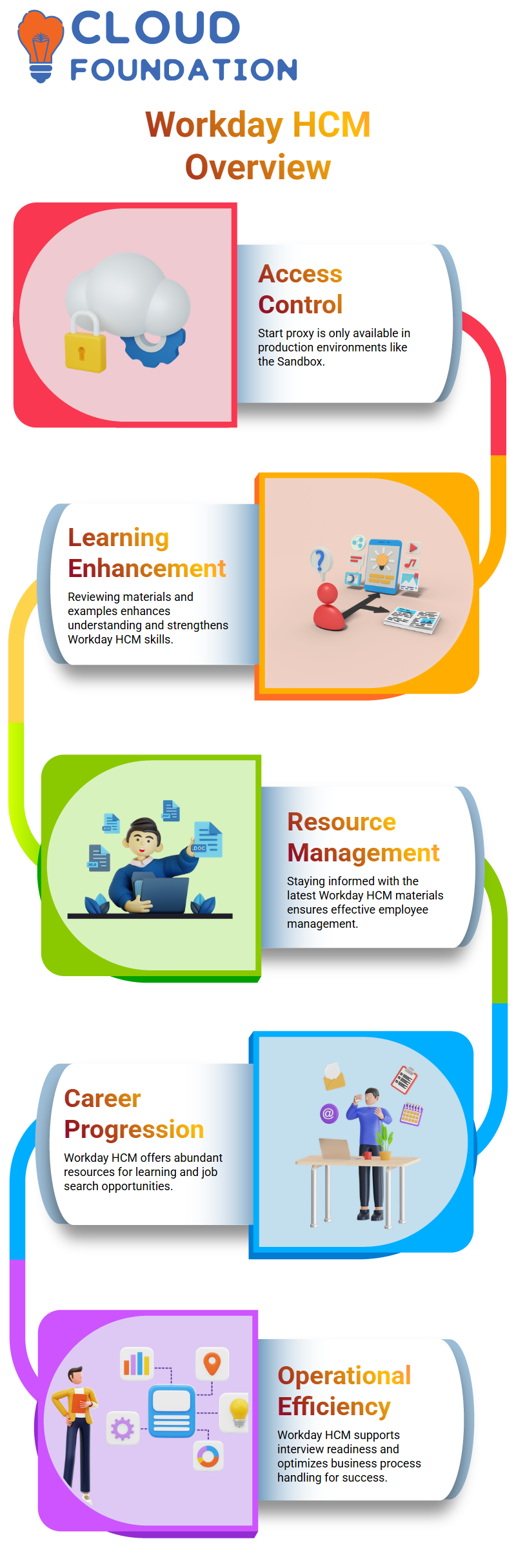
HCM that will enhance your skillset as you take on real-world challenges. W D Gigs has carefully tailored resources specifically for this need.
Resources for Mastering Workday HCM
Workday HCM is continually developing, so staying current with its most up-to-date version is crucial to successful employee management. While older resources, like those from 2018 or 2017, remain relevant, staying informed with current material from WD Gigs or similar sources ensures you remain current.
Workday HCM presents an abundance of learning and job search resources. This tool cannot be underestimated in its significance and utility when used to manage human capital processes effectively and efficiently.
Workday HCM can provide the support necessary for you to tackle interview questions successfully or improve business process handling, helping ensure success.

Vinitha Indhukuri
Author



