What is Toad for Oracle? A Detailed Toad Tutorial
Did You Know, what is Toad and how developing teams often solve problems in understanding schema objects, maintaining code, testing code, finding performance bottlenecks, optimizing SQL statements, and performance testing for production?
Toad offers features to alleviate these issues, such as the schema browser window and the ER diagram.
In this Blog we will going explain how this tool help developers understand the environment they’re working in and make changes to objects or code without considering the potential impact on other objects in the schema.

What is Toad?
Toad Tool is for Oracle Application Developers, a populardevelopment tool and Database Management System. It is mainly used for database administration, development and querying mainly for Oracle databases.
Its not only for oracle databases but also helps other Databases such as PostgreSQL, My SQL and SQL.It Focuses on understanding customers how to interact with databases efficiently, design and execute SQL Queries, toad tools help in optimize administration tasks and manage database.
Toad offers various templates depending on the type of object being created. Users can open existing lists and select from the file system or database to start editing and compiling PL SQL code.
What are Toad Editions?
Given below are toad editions:
Base Edition
Professional Edition
Expert Edition
Development Suite.

Toad Training

How to access the Toad oracle interface?
To access the Toad Oracle interface, first log in to the server and click the Connection button. Choose a direct connection, TNS, file, or LDAP interface. Set a hostname, port number, and service name for the connection.
Set a colour to differentiate between different windows in Toad, especially for production databases.Open the schema browser, which presents object information in various ways.
Choose a multi-tabbed arrangement, which can be changed to a drop-down list, tab single row, or tree view. Expand each node to view objects from different schemas. If you want to change the schema, use the drop-down menu to select a different schema.
The primary tabs display object types, while secondary tabs provide attributes for each object type. For example, if you click on an employee table, you can see columns, indexes, constraints, data, partitions, referential integrity, policies, auditing, and more.

Data is a popular option as it was created using a DDL script.To access the data grid in Toad, select the department table and click the Data tab. Turn off any columns you don’t want to see by selecting the box in the top left column or pulling the column header.
Calculate average values and totals by selecting a range of salaries and using the sum button. Move columns around locally without affecting the database. Save the data into an Excel file by selecting Export dataset, right-clicking, and selecting Excel file.
Change the file name to “dept” and launch it after creation. For routine operations, persist the window state by clicking the “Save load window snapshot” icon. Save the file as an app and retrieve it using the rerun menu. The editor is a popular window in Toad for working with PL SQL code, scripts, and various types of SQL.
Edge tool in Toad
The Edge tool is designed to work with various types of SQL, hexadecimal scripts, and other types of data. It provides a list of previously executed SQL statements, allowing users to select and run them.
The Object Palette and code snippets allow users to access objects from the default schema or different schemas, and display column names for objects.
What is Syntax highlighting in Toad?
Syntax highlighting is used to validate object names and key words. The editor can also be integrated with version control.
Version control systems like TFS or subversion can be integrated with the editor through utility cord encoding, which allows code checking in and out.
By double-clicking a store, a PL SQL program in the schema browser is automatically checked out, allowing users to view the code’s status in the 10 coding Utility window.
This encoding also allows users to search for unfamiliar terms using Jump search, which presents information grouped by Toad and outside of it.
Windows, menus, toolbars, and Toad option settings are all related to PL SQL. Code Analysis rules, code snippets, help, and Toad World are also related to PL SQL.
Users can access information about using PL SQL in Toad by double-clicking Help, which opens a help file.
What is Toad Advisor?
Toad advisor is a tool that helps improve performance by analysing the operating environment and making recommendations for connection issues. It also helps in adjusting settings for Unicode databases.
The base edition offers core features like debugging and data modelling, while professional editions focus on code quality and data generation.
Sequel Tuning Tool
The sequel tuning tool helps identify performance issues and SQL tuning. The development suite covers the entire development lifecycle, including code testing, unit testing, and scalability testing.
For DBAs, the database admin module can be added to Toad, providing additional features not available in the standard version of Toad Oracle.
Toad offers two suites with spotlights, benchmark factory for database workload replay, and backup reporting tool.
The first suite, DBS with Toad, provides real-time diagnostics to diagnose performance problems and resolve them quickly.
The second suite, Recognition, focuses on red cluster environments and the third suite, X-Ray Tradition, examines X data appliances.
Object Palette in Toad
The object palette is a slider window that allows users to add tables connected through foreign keys. It allows users to quickly get information about an object by selecting it and pushing the f4 function key.
This allows users to quickly view the table’s makeup, data, foreign keys, and script. Users can build queries from the table, generate data for tables, and create referential data.

Toad Online Training

Code Roadmaps in Toad
The code roadmap is a window for code relationships, looking for CO relationships. It helps developers understand the inner dependency tree and make careful changes to tables.
The toad development suite also allows users to create test cases for all code by selecting a function and launching the code tester.
Functional Testing Tool in Toad
This functional testing tool allows users to define input values and create test cases for their code.To test a function in Toad, input values and expected outcomes are entered.
Test cases are automatically generated, and if a test case is not built and stored in the code repository, the program can be run to identify failures.
To debug a runtime error, the code must be double-clicked and accessed in the editor. If the code is stored in a version control system, it is automatically checked out and recompiled. The code can then be viewed in the version control system, where the version history is displayed.
The code can be recompiled and checked into the version control system to ensure the functionality is being provided. The code can be accessed in the teen Coding Dashboard to view the version history of the code.
Code Snippet
Code snippet that was checked in today and compared with a prior version using a version control system. The first control system integration through teen coding provides a more seamless way to interact with the birth control system to access code and ensure code integrity.
Code snippets provide access to various code chunks, such as group functions and date functions. Users can also create PL SQL code from scratch using startup templates.
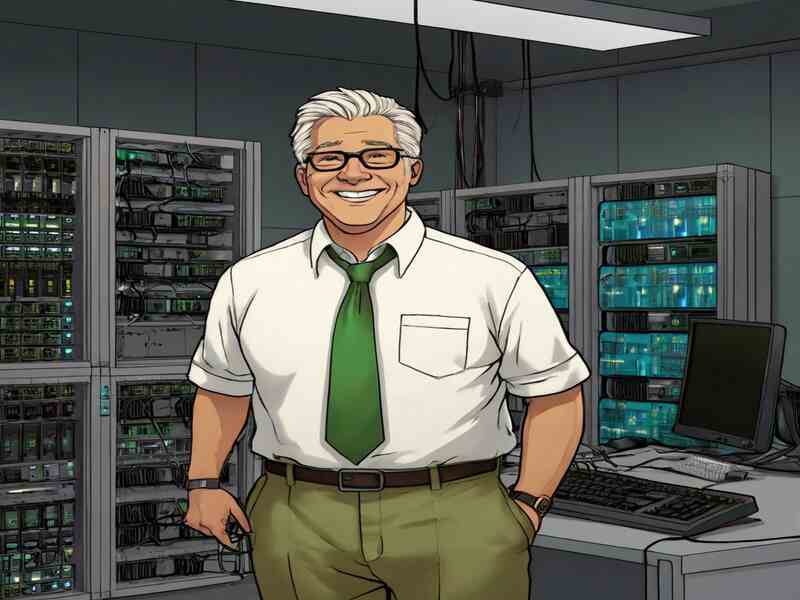
The code is then checked out through a debugging session, selecting breakpoints where the code has a runtime error. The code is then debugged using the PL SQL debugger, which compiles with debugging.
The code is then stepped through line by line, evaluating the values that have been resolved. If the code is completed, the profiler is turned off on the main toolbar. The code is then checked for integrity.
The profile tool displays the execution time of each line of code, including the one executed today. It identifies line 17 as the potential bottleneck, which is an embedded SQL statement. To improve the execution time, the user can select the offending SQL statement and launch the sequel optimizer.
What is use of Code Analysis in Toad?
Code analysis is a tool that helps developers identify and correct coding violations in their code. It allows developers to see where violations are, correct them, and demonstrate that they are meeting their standards.
However, for team leads or dev managers with numerous programs, the code analysis dashboard is an efficient way to run a check.
This dashboard allows users to load code from databases or file systems, run a check using desired rules, and see program-by-program coding violations. A preview of the violation is provided for each program, allowing for the generation of a report.
The dashboard can be automated to run the entire process on a weekly cycle. To ensure code scalability in a production environment, benchmark factory is a useful component of the development suite.
This allows users to test a piece of code for performance using standard parameters.To test scalability in production, specify the service level agreement or goal, and set the expected user load. In the benchmark factory, initiate the program and launch it within a second.
The program will run up to 100 virtual users, providing a loading profile and workload assessment. If the program doesn’t meet production system expectations, consider tuning additional sequels within the application.
Sequel Optimizer
The sequel optimizer is a tool that automatically generates rewrites from an original SQL statement, continuously looking for better alternatives with unique execution plans. It can be used to identify issues with a SQL statement and generate an execution plan.
The sequel optimizer comes in two forms:
A full advanced SQL optimization suite.
A tool for developers who are not used to tuning.
Auto Optimizer in Toad
The auto optimizer is a great way to find potential rewrites of an SQL statement to fix problems and offer alternatives. The SQL statement has an into line and a locally defined variable, which are not applicable outside the context of the function.
To optimize the SQL, the user must modify the SQL statement, remove the into line, and replace the local variable with a bind variable. The auto optimized SQL window needs information about the application type, such as a general OLTP or data warehouse application.

Toad Course Price


Divya
Author