What is Entitlement in Saviynt?
Saviynt and Entitlement Management
We will explore entitlement management with Active Directory using Saviynt. Streamlining access provisioning can be difficult; Saviynt makes that possible.
When new employees join, Saviynt supports their onboarding through our trusted recon process, enabling them to integrate into our system quickly.
Saviynt ensures users are provisioned according to predefined rules. This process involves verifying parameters such as entitlement rules and birthright configurations.

When such a match is found, an account in Active Directory is created automatically, and the entitlement is assigned accordingly.
Saviynt provides provisioning metadata, including connection details, credentials, and attribute data, that facilitate provisioning processes. When integrated with Active Directory, all entitlement management operations become simplified.
When accounts are created through Saviynt, they automatically generate tasks processed by WCTrage to ensure everything runs seamlessly.
Entitlements in Saviynt are designed to clarify user responsibilities. From HR roles and floor manager appointments, all users receive entitlements based on the duties outlined by trusted sources.
These entitlements grant access and ensure that users can complete the required tasks within Active Directory.
Assigning entitlements in Saviynt can occur either automatically through birthright entitlements or manually via user requests. Birthright entitlements are assigned automatically according to predefined rules, and new users receive the appropriate access.
Regarding requestable entitlements, users submit a request, which is then reviewed and processed accordingly.
Saviynt effectively administers entitlements while seamlessly integrating with Active Directory. By capitalising on its capabilities, organisations can maintain appropriate access controls while streamlining identity governance practices.
Saviynt Reconciliation Field
Saviynt provides us with an essential tool in its reconciliation field, specifically utilising custom property 17’s distinguished name field, as it serves as a unique identifier of entitlements imported accurately into Saviynt.
Saviynt can quickly retrieve entitlements by setting this field effectively. Once identified, its distinguished name serves as the basis for group import mapping enabling groups to be searched within the system.
Exploring Saviynt Features
Let’s explore the world of Saviynt and its key features. Saviynt provides robust capabilities for managing identity and access management.
Still, I want to highlight one aspect in particular – its handling of default values, incremental group inputs, and group object losses with precision is quite remarkable.
Saviynt Group Imports and Data Connection
Saviynt group imports play a crucial role in import processes. Their optimisation ensures optimal connection time and configuration settings, resulting in seamless imports.
I appreciate how efficiently Saviynt manages provisions, passwords, and mappings while adhering to thresholds and stringent security requirements.
 Saviynt’s Status Management
Saviynt’s Status Management
Saviynt excels in managing status attributes as well. By utilising tools such as status thresholds and distinguished names, Saviynt ensures seamless operations while simplifying complex processes and enhancing overall functionality. It is exciting to witness its successes.
Saviynt’s Import and Export Efficiency
Saviynt’s approach to import/export operations is optimised for efficiency.

From configuring data, running jobs and verifying value requirements against expected criteria, Saviynt consistently meets precision even during large-scale operations.
Managing User Access with Saviynt
Saviynt makes user access management simple and effortless. Saviynt automates account creation; if an account does not yet exist, Saviynt first creates it, then triggers its R access task to assign entitlement.
Saviynt provides flexibility and customisation options to businesses that need specific attributes for their accounts, making Saviynt an adaptable solution that serves diverse organisations.
Choose your account name – either an email address or a username can serve as the username, providing maximum versatility as a business solution.
Saviynt Account Provisioning Process
Managing access in Saviynt can be a complex and time-consuming task. Provisioning accounts efficiently requires planning. Let me show you the ropes.
Navigate to the Pending Tasks area and search for your request. Copy its user ID, then close and reopen to update dependencies.
Each account in Saviynt may require access requests, so parent and dependent tasks must be kept up to date at all times.
Once you have identified all relevant details, processing this task becomes straightforward. Visit your job control panel and launch a provisioning job.
Please enter the security system name and ensure the new account is prioritised before submitting the request and monitoring its progress.
Saviynt logs play an instrumental role in understanding provisioning status. To verify task completion, open the application logs and search for the job ID corresponding to it.
If Saviynt correctly processes entitlement and account linkage, then the system should reflect these updates instantly.
Errors may arise due to duplicate entries and/or inaccessible entitlement configurations. Saviynt provides solutions by updating pending tasks to align security system parameters with account structures.
Saviynt provides seamless updates to existing access levels when making modifications. Navigate to a user profile, review accounts and initiate entitlement modifications as required.
Every provisioning task in Saviynt is connected to security controls and logs, making it vitally important to validate database records regularly to keep Saviynt up-to-date and ensure all entitlements and accounts remain synchronised.
Understanding the intricacies of Saviynt provisioning ensures smooth access management and protects against security lapses.
Mastering its intricate mechanics requires effort, but once learned, it becomes an integral part of daily identity governance routines.
Understanding Saviynt Account Keys and Entitlements
Let’s dive in! To explore how account keys and entitlements connect, let’s use Saviynt as our starting point and delve into account management and relationship building with ease.
For instance, an account key such as 185 is directly linked to two entitlements in Saviynt’s security systems. To delve deeper, open the Saviynt security system, navigate to its database, and verify your endpoint.
Once in the entitlement section, it’s easy to unearth keys like 2625 that define your entitlements – all it takes to access this data is finding which table stores it.
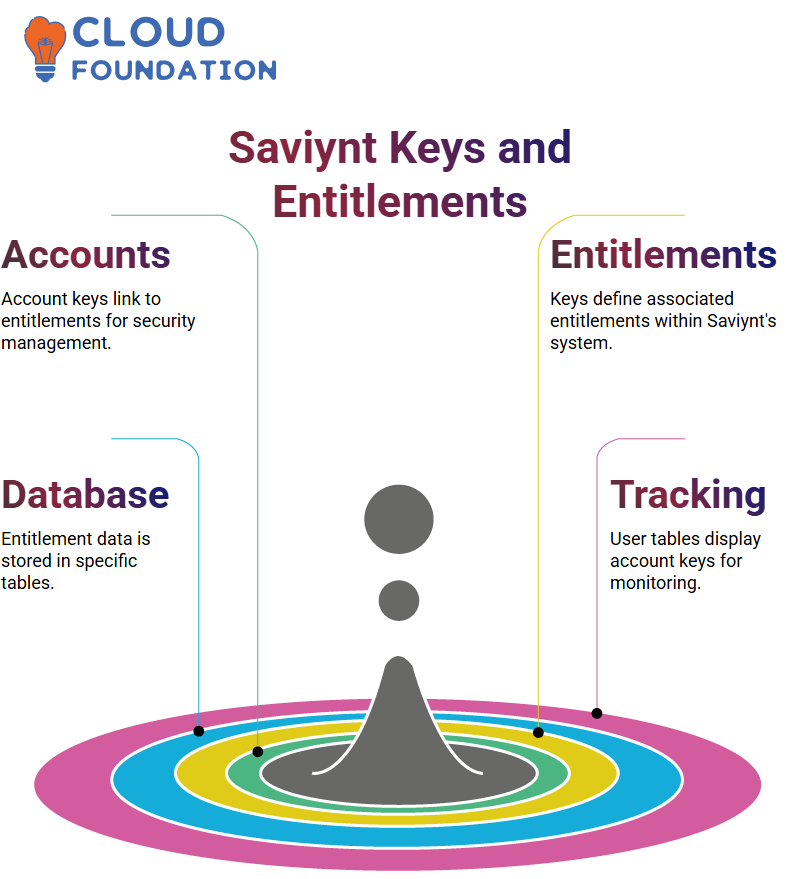
Meanwhile, Saviynt displays user information under each user table, knowing their key allows effective tracking.
Saviynt Entitlement Keys and Their Importance
Entitlements are at the core of Saviynt. Let’s break it down: entitlement keys, such as 2625 or 2555, indicate which entitlements are associated with a specific account.
Using Saviynt’s interface, you can easily confirm these relationships by opening the user section, navigating to the associated entitlements section, and viewing the entitlement values and keys.
User Import and Automation in Saviynt
Saviynt offers one of the significant advantages in user import automation: Imagine when HR adds someone new, such as XYZ, to an authoritative source – no manual requests needed, making onboarding and access provision seamless.
Users are immediately granted access to applications, such as a database training portal or Outlook account, after being onboarded.

Saviynt automates this process via trusted recon, eliminating manual approval processes.
Saviynt’s Simplified Provisioning
Saviynt streamlines provisioning by directly linking user accounts with entitlements. Once HR users upload data, Saviynt quickly processes it, creating and mapping accounts efficiently while saving both time and ensuring consistency across systems.
This approach saves both resources while keeping consistent provisioning across systems.
The Role of Entitlements in Saviynt
As soon as a user, such as ABC, is recruited through an HR system and arrives in Saviynt, they must be assigned the appropriate account.
Once their account has been created, it grants access to the application; however, how they use or behave within its pages depends on the entitlements assigned to them.
Saviynt enables users to request application access by selecting an entitlement, ensuring their entitlements are assigned correctly, and allowing them to perform the designated tasks within the application.
Configuring Access in Saviynt
Saviynt makes it cost-effective and straightforward to import entitlements from target systems with its powerful ability to bring entitlements from those systems into its database.
By simply providing connection details and mapping entitlement types, Saviynt significantly accelerates this process.
For instance, when creating HR and Manager entitlement types within Saviynt, you can then map specific roles underneath these types within Saviynt itself, with each entitlement tied directly to the applications or endpoints of your security setups.
Saviynt enables organisations to enhance security and operational efficiency by efficiently administering entitlements across users, granting each user access according to their role.
Through managing entitlements effectively in Saviynt, organisations can boost security while improving operational efficiencies.
Understanding Saviynt Connections
So let’s dive into Saviynt connections together. When setting up an endpoint with Saviynt, its connection is immediately established with your security system, which then communicates directly with all applications used within it, making the import of accounts and provisioning of users an effortless process.
Incorporating HRMS data securely is also simple with this solution, providing trusted sources and secure onboarding for the benefit of both employees and employers alike.

Saviynt relies on your existing HRMS system for user onboarding, eliminating the need for additional security systems or endpoints and thereby simplifying processes while maintaining data security.
Saviynt Credentials and User Import
Here’s the lowdown on creating connections in Saviynt: first, you will input credentials, such as usernames, URLS, and driver names, into Saviynt to initiate its user import process.
Focusing on unique attributes, such as usernames, allows for precise creation within Saviynt and helps ensure successful use.
As someone who values intelligent automation, I appreciate Saviynt’s capabilities in this area. Just enable one setting, and voilà — your users’ email IDS are set.
Saviynt Application Integration
Saviynt excels at seamlessly integrating applications and databases, ranging from traditional databases to REST-based apps like Adobe, GitHub, or ServiceNow.
Each integration presents its own set of challenges and opportunities.
Integrating Saviynt and Azure AD may seem complex at first, particularly considering licensing costs.

However, once legacy users are brought into Saviynt, it quickly becomes easy to manage applications and reconcile non-authoritative sources, setting you up for success.
Saviynt: The Key to Seamless Access Management
Imagine entering an office where managing user access was simple – that’s exactly what Saviynt offers: seamlessly integrating users, with appropriate permissions at precisely the right moment for each one.
Without Saviynt, managing thousands of users manually would have been impossible!
Saviynt integrates seamlessly with various applications, including Active Directory, Gmail, and enterprise tools.
When new users join, their access is automatically managed, eliminating the need for manual account creation in every system. Saviynt makes onboarding smooth and efficient.
How Saviynt Automates User Management
Saviynt makes integration easy: start by connecting with business analysts and application teams; next, understand user requirements before automatically onboarding new users to reduce administrative effort.
Saviynt continuously tracks changes once users are onboarded. For instance, if someone updates their surname in the HR system, it is automatically propagated across integrated applications to ensure consistency without manual intervention.
Similarly, when users leave, Saviynt immediately removes access, ensuring maximum efficiency for everyone involved.
Integrating Applications Efficiently with Saviynt
Saviynt simplifies the process of adding new applications to a system.
From setting entitlements and access levels to managing data synchronisation smoothly and automating data synchronisation processes seamlessly, Saviynt automates it all for administrators who import entitlement values and run jobs as necessary.
Saviynt makes security and compliance effortless while improving user experience by maintaining consistent access policies across all systems. This reduces human error risk.
Integrating Entitlements in Saviynt
Once entitlement data is ready to import into Saviynt from its target application, we use the Entitlement Value Import function of this connection between HR and Saviynt to do this task.
This function utilises the JSON format to facilitate data flow from various sources and destinations, including the Entitlement import table with columns such as application name, entitlement type, and status.
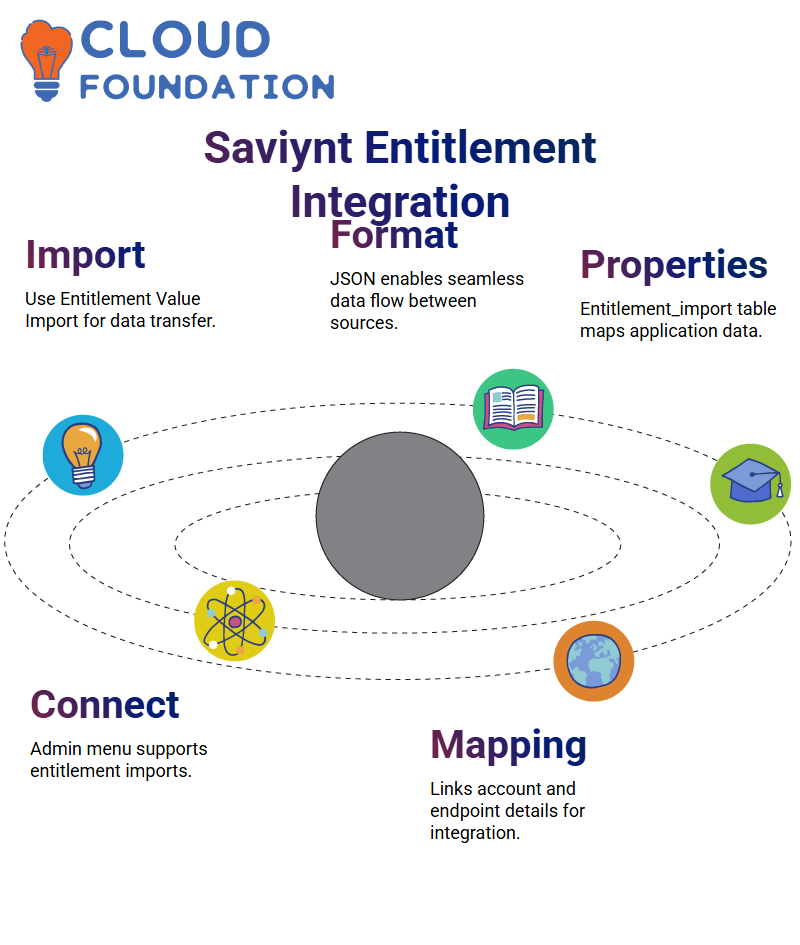
These details will then be translated into properties within Saviynt.
Saviynt’s Role in Entitlement Management
Saviynt provides seamless integration of entitlements. Through the admin menu and identity repository, users can gain access to connections that enable entitlement imports. JSON files play an integral role in connecting source properties to Saviynt properties.
An example of mapping between ‘account name’ and ‘name’ in Saviynt, along with endpoint information from tables such as ‘Endpoint Table’, is shown above to support integration.
Saviynt Entitlement Management Made Simple
Saviynt makes managing entitlements straightforward, and I’ll walk you through each step, step by step. First, navigate to your utility and locate its database; this is where all the action begins.
Head directly into the entitlement input section and run the job – trust me, it’s straightforward as can be. Don’t forget to include connection information for Saviynt here as well.
To do this, type ‘database training’ into the search field and click ‘Submit’ when prompted by Saviynt for connection data. When finished, you are set for effortless entitlement retrieval.
As soon as a job runs in Saviynt, entitlements get updated in its entitlement table. Curious? Navigating your endpoint or security system, you will see that any recent additions, such as adding the floor manager entitlement to the manager group, are now active.
Should you wish to request access for any reason, you can submit a request easily online without worrying that no access queries or configuration exist yet – all part of the process.
Let’s use Saviynt to request access for one user at a time. Start by choosing your user, clicking Next, and then searching for your application.
Sometimes the app may not appear immediately. If that’s the case, try updating your town to Bangalore instead, and add entitlements as necessary before adding comments and submitting. It really couldn’t be simpler.
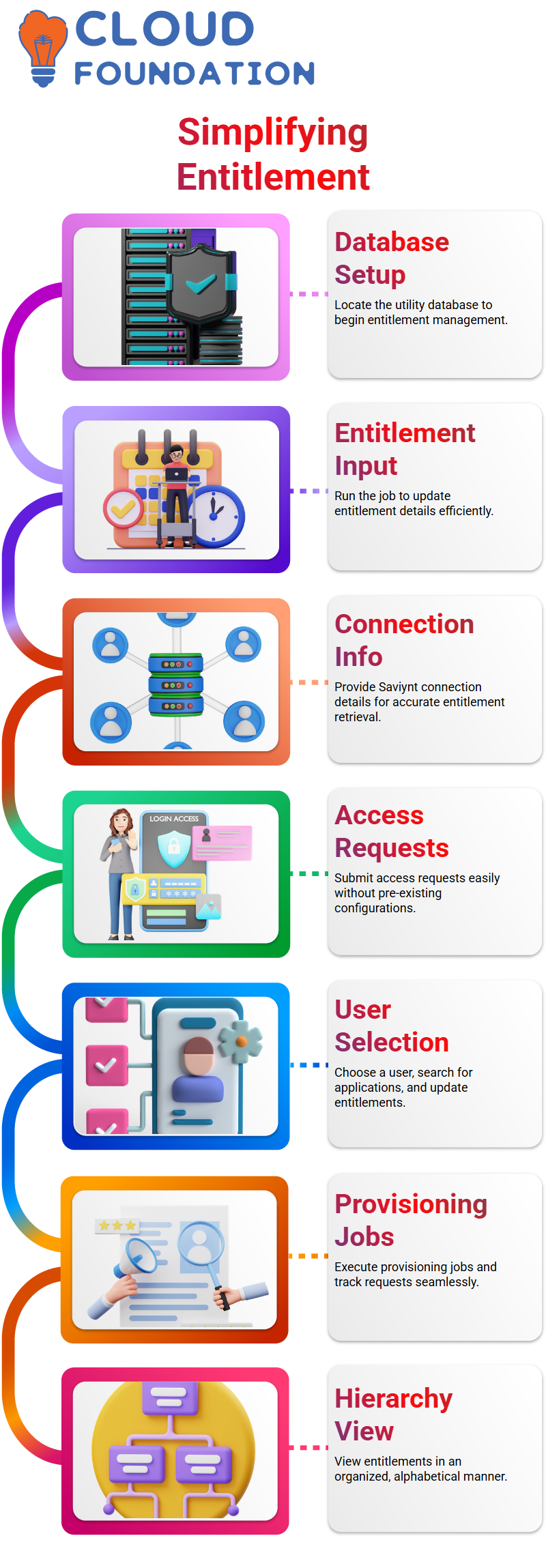
Once submitted, Saviynt generates requests that include tasks such as opening new accounts and increasing access, among others.
Each request is tracked within its respective table for clarity and transparency. To execute any necessary provisioning jobs or actions, navigate to Job Control Panel > Job Provisioning Job > Manage Provisioning Jobs and click the desired action within Provisioning Job Control Panel to initiate the process.
Upon job completion, check user accounts as you should find entitlements neatly organized under each section as well as their hierarchies so as to view how individuals connect to specific entitlements or how users and managers interact within them.
Saviynt provides transparency with entitlement information. By clicking the hierarchy view, entitlement types for managers and users will appear organized alphabetically; thereby streamlining access rights management seamlessly.

Vinitha Indhukuri
Author

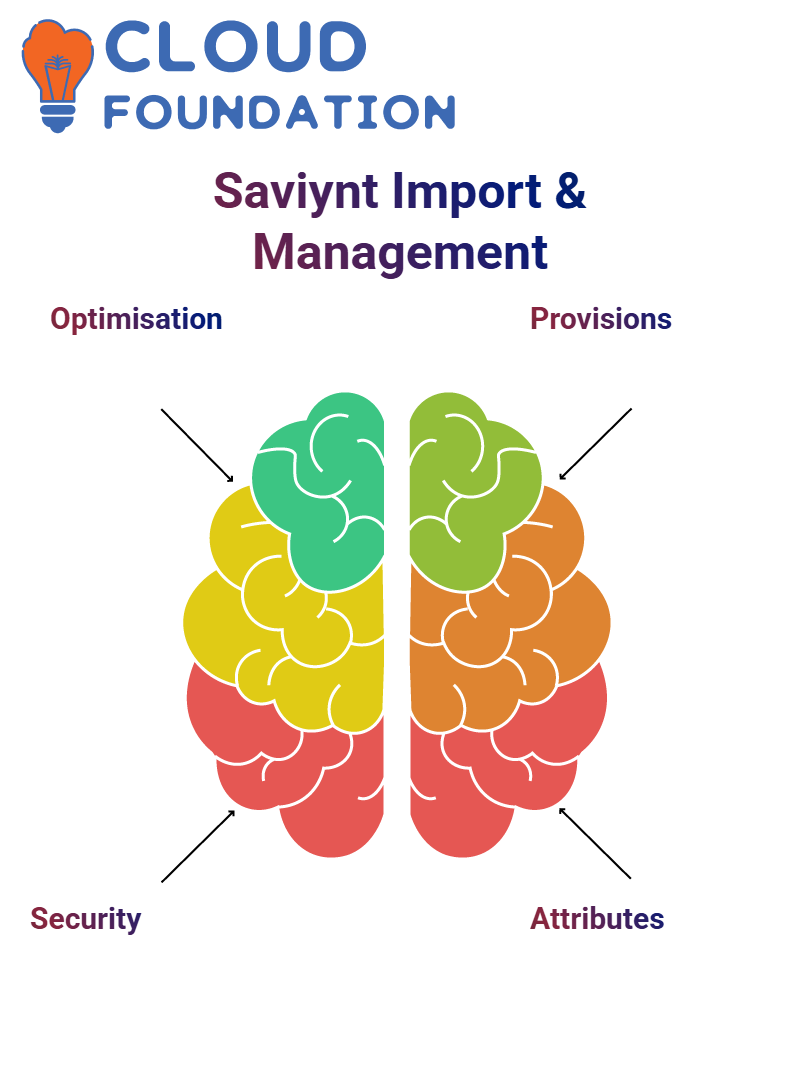 Saviynt’s Status Management
Saviynt’s Status Management

