Saviynt Software Integration Tutorial
Saviynt in User Lifecycle Management
Saviynt plays an instrumental role in managing user lifecycles within organisations.
Through seamless integration with HRMS applications, Saviynt ensures that employees gain immediate access to essential platforms, such as Outlook and HR portals, upon joining the organisation.

HR teams onboard employees into Saviynt before the system takes over, creating accounts across crucial platforms such as Outlook.
How Saviynt Integrates HRMS Data
Saviynt offers HRMS applications in every organisation that stores employee records, often numbering in the thousands, which store employee information that needs reconciling, also known as trusted reconciliation or authoritative sourcing.
When employees join, Saviynt ensures their credentials are correctly linked across target systems.
The Role of Connectors in Saviynt
Saviynt helps streamline user integration through connectors. Think of connectors as wires connecting switches to light bulbs; they establish an essential link between systems.
With pre-built connectors from Saviynt, you can seamlessly link HRMS applications and user account management platforms, eliminating the need for additional development costs or effort.
Saviynt’s Pre-Built Solutions
Organisations utilise Saviynt’s pre-built connectors for seamless integration.
From databases, Active Directory, and LDAP systems to other systems, Saviynt provides all the tools necessary for user provisioning.
Managing User Data with Saviynt
HR departments upload new employee details into Saviynt, allowing HR personnel to access information such as email addresses and telephone numbers.
Saviynt then retrieves this information to sync across applications, providing an efficient onboarding experience.
Understanding Saviynt’s Integration Process
Have you ever attempted to integrate a new application within an organisational setting, only to encounter difficulties understanding its inner workings? Once your client informs you, ‘We have an application like ServiceNow that we need you to integrate,’ your first step should be to examine what it does and its interactions with Saviynt.
Saviynt provides a user-friendly documentation portal tailored to different application types.
Here, users will find all necessary details regarding integration, accompanied by predefined documents to simplify and streamline the process.
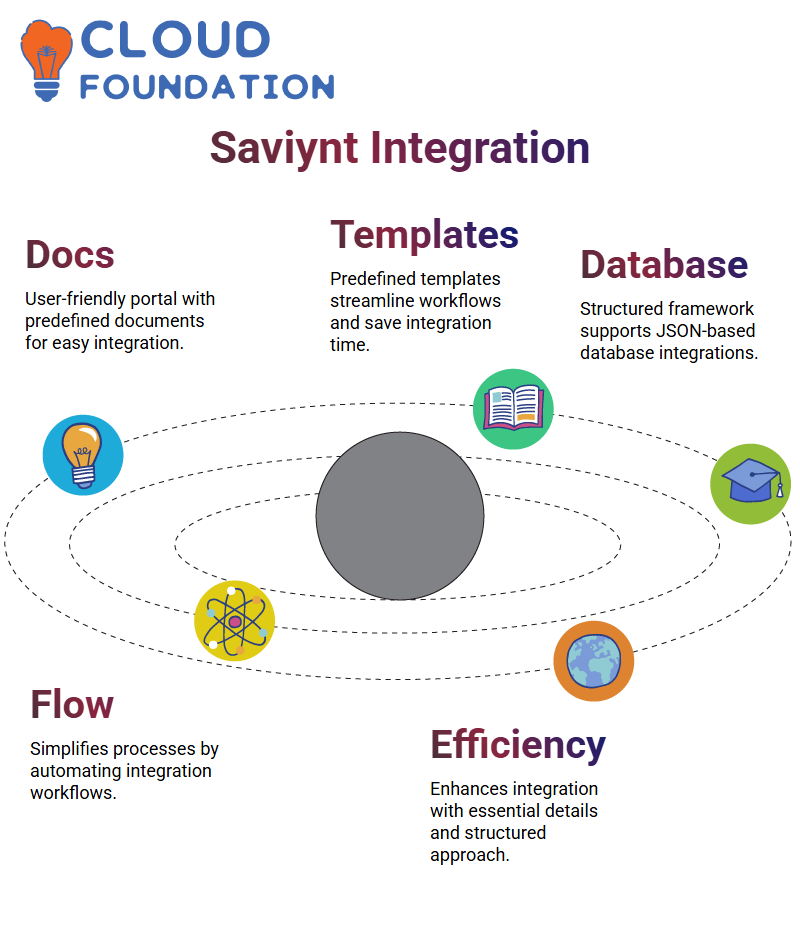
Organisations using Saviynt can utilise this portal to access vital information that enhances their integration process.
Saviynt’s Predefined Documentation and Database Connectors
Saviynt simplifies integration by providing predefined documentation and templates.
Whether it’s for databases or any other application, Saviynt offers templates specifically designed to streamline this process and save you time by automating the entire workflow.
Saviynt provides a structured framework for working with database integrations, serving as the basis for JSON-based integrations within its ecosystem.
Understanding this skeleton ensures a smooth journey from raw data to fully integrated applications within Saviynt’s ecosphere.
Navigating Saviynt’s Documentation Portal
Saviynt’s documentation portal makes accessing documentation straightforward: log in, navigate to the Developer Reference section, and search for certified connectors.
No matter your need—be it database security details or enterprise application connections—Saviynt offers extensive documentation solutions for each.
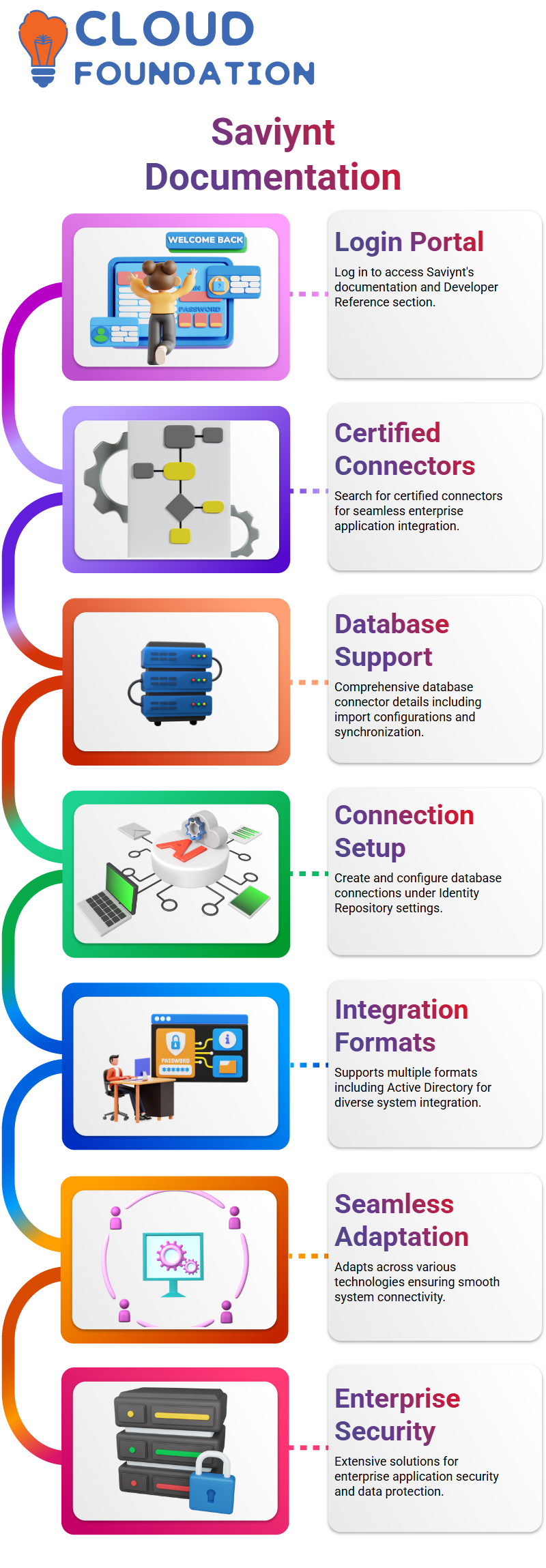
Saviynt offers comprehensive database connector support. By choosing this option, users gain access to integration-related details, including import configurations and data synchronisation processes.
Configuring Saviynt’s Database Connector
Setting up a database connection in Saviynt requires taking several specific steps. First, log in to the portal, click the Admin menu, navigate to Identity Repository, and under Connection Settings, select ‘Create Connection’ before beginning the connection setup.
Saviynt offers various connection formats, depending on the application type, including Active Directory.
When connecting databases or Active Directories to Saviynt servers, the setup may differ significantly compared to when working with databases alone.
Furthermore, their process adapts seamlessly across technologies for seamless integration among various systems.
Finalising the Database Connection with Saviynt
Saviynt allows users to finalise their database connection settings after providing connection details, by setting attributes, creating URLS and authenticating credentials as necessary to ensure successful integration of Saviynt into any organisation’s systems.
Saviynt’s versatility in accommodating different applications, whether developed in Java, .net, or any other technology, makes it an invaluable platform for managing enterprise integrations.
Businesses can leverage Saviynt’s structured approach to connect HRMS applications, thereby enhancing security and operational efficiency.
Saviynt and Its Database Integration
Hey everyone! Join me as I take you on an exhilarating tour through Saviynt and its exceptional database integration capabilities.
Imagine this: after setting up your Saviynt app, the question arises of where all that data should go. Luckily for us, Saviynt offers a database system that makes it easy to store information.
Now, whether your team relies on HRMS, Outlook or timesheet apps, Saviynt makes data storage simple for HRMS, Outlook and timesheet applications alike.
Integrate effortlessly into any app, whether dealing with standalone databases or connecting multiple systems via Saviynt.
Saviynt’s Role in Data Mapping
Data mapping: when migrating users from an HRMS into Saviynt, mapping doesn’t just involve their names and email IDS; Saviynt takes excellent care in aligning every attribute precisely first name goes in its respective first name field while last names go into their placeholder fields to ensure your data remains uniform across platforms.
This prevents confusion while maintaining data consistency across companies.
Saviynt’s database enables us to easily create custom tables for managing user information.
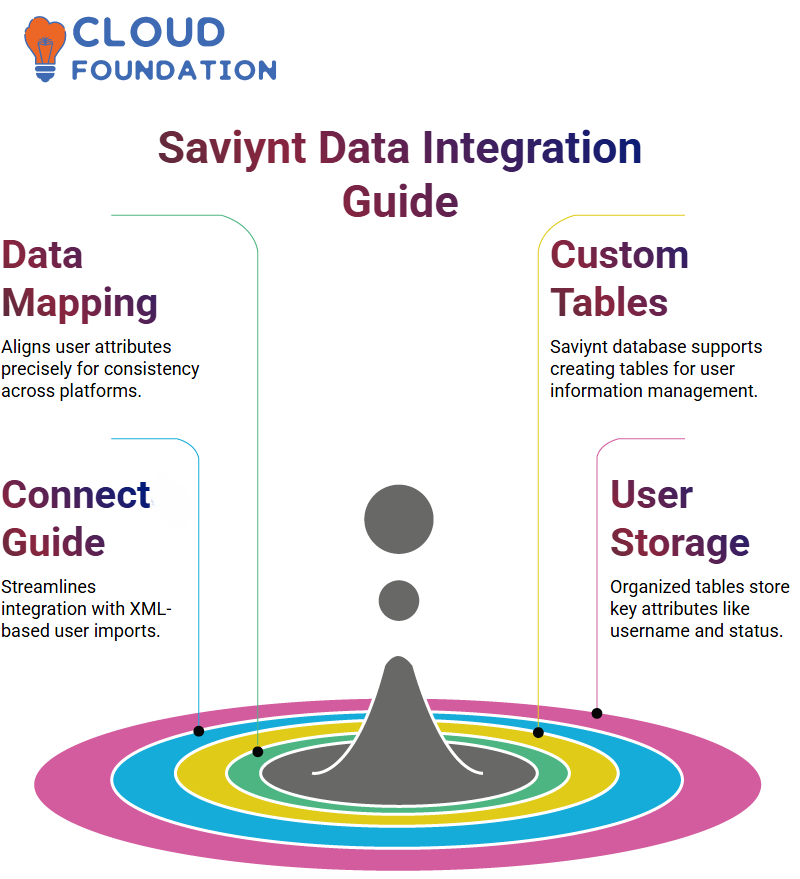
From practice and real-time use cases, the robust Saviynt database serves not only as storage but also as an integral component in all integration processes.
Leveraging Saviynt’s Connector Guide
Saviynt offers an easy way to integrate by providing a connector guide. This guide streamlines the process of importing user information, creating XML files, and mapping data fields.
For instance, we can easily bring three to four users from an HRMS into Saviynt using an established XML structure, making the entire process streamlined and user-friendly.
Saviynt’s database ensures that all user data is stored efficiently in an organised table, such as ‘import_user’.
This table contains key attributes of users, including username, first name, last name, and status, making data management both efficient and effortless.
Saviynt’s Unparalleled Flexibility
Saviynt stands out as an exceptional solution thanks to its incredible flexibility: you can integrate it with various applications using either standalone databases or shared ones, providing for seamless flow of information across systems.

Saviynt’s database was designed with versatility in mind whether your work requires frontend tasks or backend operations, its database provides easy data retrieval with placeholders to secure every aspect of it, giving you total control over your information.
Saviynt Connection Setup
Let’s review how to establish a Saviynt connection. Today, I began by creating a Postman collection without changing its name; labeled it with “new ServiceNow demo,” saved, verified it thoroughly before making a folder called ‘Rest Connection in 4,” pasting all related documents such as JSON files from ServiceNow into it – you’d easily recognise Postman from its name alone!
Saviynt HTTP Parameters
Saviynt requires essential HTTP parameters for establishing a connection. These include grant type, client ID, client secret, username, and password, all of which must be entered correctly to establish reliable connections.
Furthermore, I ensured that HTTP headers, such as content type verification, were implemented, as this ensured an accurate configuration process from Saviynt.
Saviynt Error Handling and Testing
Saviynt handles errors robustly. Initial mistyped tokens, such as “ABCD”, might lead to failure; Saviynt then retries until a successful connection is established.
Testing plays a crucial role in establishing operational accuracy. As part of an experiment to measure error handling within Saviynt, I used an incorrect sample JSON with incorrect client credentials.
Saviynt Account Parameters
Saviynt enables account imports using specific account parameters, facilitating the sequential processing of user data from ServiceNow into Saviynt. The connection type and processing type were set to ‘sequence’ and ‘identity’, respectively, to facilitate efficient account integration.
Understanding HTTP Headers with Saviynt
Have you been curious about how HTTP headers function in integrations with Saviynt? Let me walk you through it: When setting up integrations, headers such as Content-Type and Authorisation must be specified appropriately — for example, using application/json as your content type will ensure accurate data interpretation.
Let’s go over Saviynt authorisation now. Let’s imagine we need to access user data via Saviynt API requests.
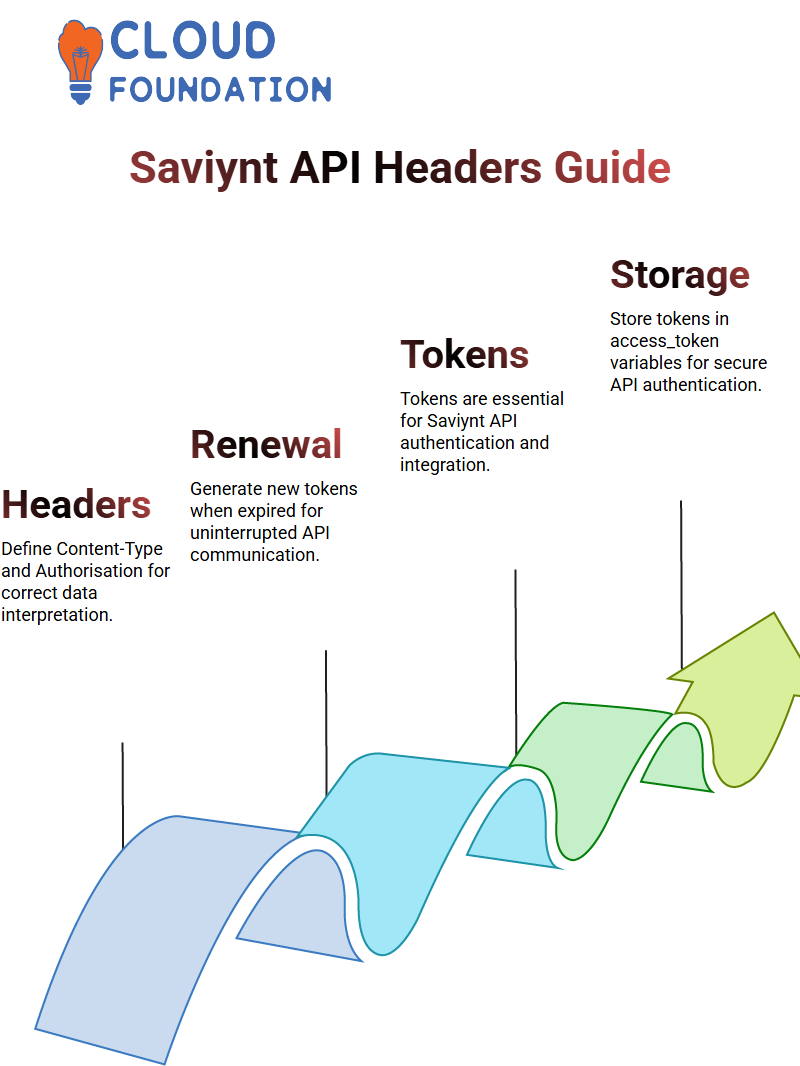
Firstly, you generate an access token, which serves as the key for authorising API calls; without this token, accessing user details becomes impossible.
Generating and Using Tokens in Saviynt
Tokens form the core of all Saviynt API integrations. Once an access token has been generated and stored under an access token variable, it becomes part of subsequent requests as an Authorisation Key for authorisation purposes.
If your token expires, don’t panic – generate a new token and pass it along in your HTTP headers to ensure continued communication between Saviynt APIS and you.
Mapping Attributes in Saviynt
Integration with Saviynt requires mapping attributes. Attributes such as first_name, last_name, and username will need to be collected and stored as custom properties within Saviynt. Saviynt offers remarkable data mapping.

Each attribute, such as department or location, can be personalised to meet the unique requirements of any organisation, even when specific fields remain blank, offering maximum customisation flexibility and compliance.
Pagination and Data Retrieval in Saviynt
Saviynt makes managing large datasets easy with pagination – you can access records in manageable chunks at once by setting an upper limit, such as 100 records; Saviynt will take care of providing next page URLS accordingly.
To efficiently retrieve user records, ensure that your list field, often referred to as ‘result,’ captures all applicable attributes and facilitates seamless integration with Saviynt. This can speed up retrieval.
Setting Up Connections in Saviynt
Making connections in Saviynt is simple! Once you’ve collected user information, create a security system in Saviynt to store this data, assigning any necessary attributes. Then, your connection is ready.
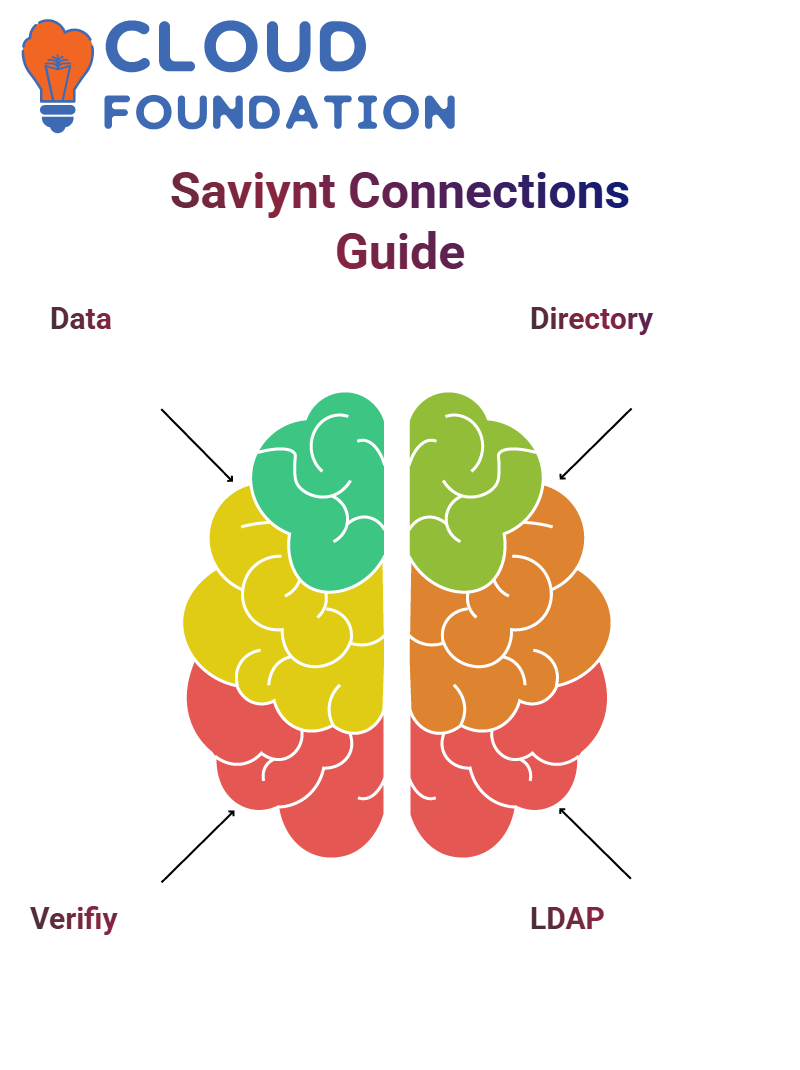 Do not neglect testing your connections! Saviynt provides tools that ensure everything runs smoothly, from account imports to provisioning purposes.
Do not neglect testing your connections! Saviynt provides tools that ensure everything runs smoothly, from account imports to provisioning purposes.
Saviynt and the Concept of Active Directory
Let me introduce Saviynt and its relationship to Active Directory. Active Directory functions much like an organised phonebook system, where data is easily accessible.
Think back to those old phone books, where names were alphabetised for easy reference. That’s precisely the structure provided by Active Directory, which Saviynt leverages for integration purposes.
Saviynt utilises the Directory Access Protocol, also known as Lightweight Directory Access Protocol. This protocol aids data retrieval quickly.
In Saviynt environments, data is organised hierarchically, making it efficient to access specific information. Imagine quickly accessing the directory you need without spending hours searching through scattered databases.
Saviynt’s Role in Real-Time Data Retrieval
Have you ever questioned how Saviynt ensures fast and reliable data retrieval? Thanks to integration with Active Directory, data stored under specific branches can be quickly retrieved with Saviynt, providing structured subdirectories to ease access to employee records, computer information, or user contact details.
Saviynt utilises a directory access protocol to organise data into various branches, such as users, computers, and employees, making it efficient and straightforward to find users.
When searching for a specific person, Saviynt enables direct navigation to their subdirectory, making retrieval streamlined and straightforward.
Saviynt Enhancing Authentication and Authorisation
Saviynt simplifies security processes, such as authentication and authorisation, by harnessing Active Directory’s hierarchical structure for secure data storage and managing access requests efficiently an advantage that becomes especially significant when thousands of users log on daily to their accounts.
Saviynt has quickly earned industry trust thanks to its seamless integration with directory services for authorisation and authentication processes, whether that be Microsoft LDAP, Oracle Unified Directory or Internet Directory – Saviynt adapts seamlessly for seamless data interaction while guaranteeing secure operations.
Saviynt Integration with Base Domains
Let’s investigate how Saviynt integrates with base domains. Imagine your base domain is like a tree with multiple branches representing users, computers, and employees.
Saviynt utilises this structure to efficiently retrieve data through organisation and retrieval processes, creating a seamless flow for retrieving it quickly and effortlessly.
Saviynt offers organisations an effective solution for storing and organising their data within subdirectories aligned to their domain, improving access speeds.
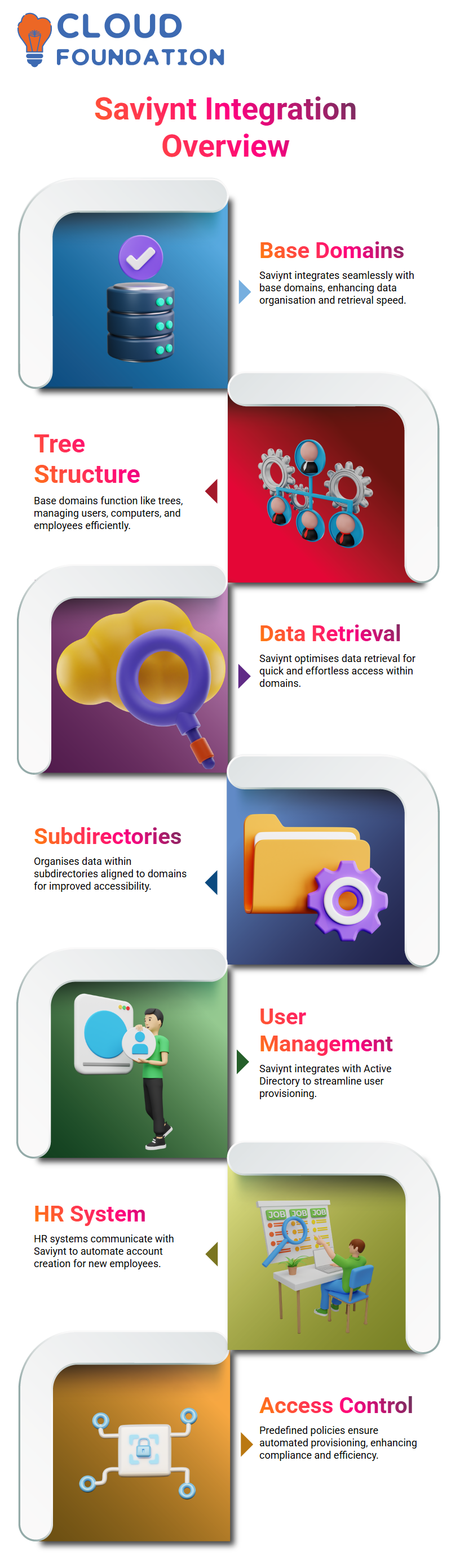
Whether retrieving user records or computer details is the goal, Saviynt facilitates an effortless experience.
Saviynt Integration with Active Directory
Saviynt makes user provisioning effortless by seamlessly integrating with Active Directory, streamlining operations. When newcomers join an organisation, their details are entered into the HR system, which then communicates directly with Saviynt, allowing their account to be created without manual intervention or error.
Once a user account is created in Saviynt, predefined policies are applied that govern access controls and technical rules to automate provisioning to various applications, such as database systems. This ensures both compliance and efficiency while eliminating the need for manual access grants.
Configuring Saviynt for Active Directory Integration
Integration between Saviynt and Active Directory requires a connector. This link establishes seamless integration, enabling automatic user provisioning and authentication across both systems.
In Saviynt, its configuration involves specifying directory structures, user attributes, and filter settings, among other details.
Configuring Saviynt involves setting search filters, distinguished names, and user attributes to import only relevant user records from Active Directory into Saviynt, thereby maintaining data accuracy while eliminating clutter in our systems.
User Attribute Mapping in Saviynt
Saviynt allows organisations to map specific user attributes from Active Directory into Saviynt for accurate identification and role-based access control.
Attributes such as display name, first name, last name, and email are included to facilitate accurate user naming and role-based permission controls.
Saviynt makes it secure and straightforward for users to easily synchronise attributes with target applications through predefined templates, thus decreasing the risk of errors while providing increased security.
Furthermore, its platform offers businesses flexibility in designing custom attributes tailored to their individual needs.
Streamlining Access Management with Saviynt
Access management is a vital aspect of IT security, and Saviynt plays a crucial role in ensuring users receive the appropriate permissions.
Through automated role assignments and policy-driven access, it grants permissions based on predefined policies, eliminating the need for human intervention and significantly reducing overhead.
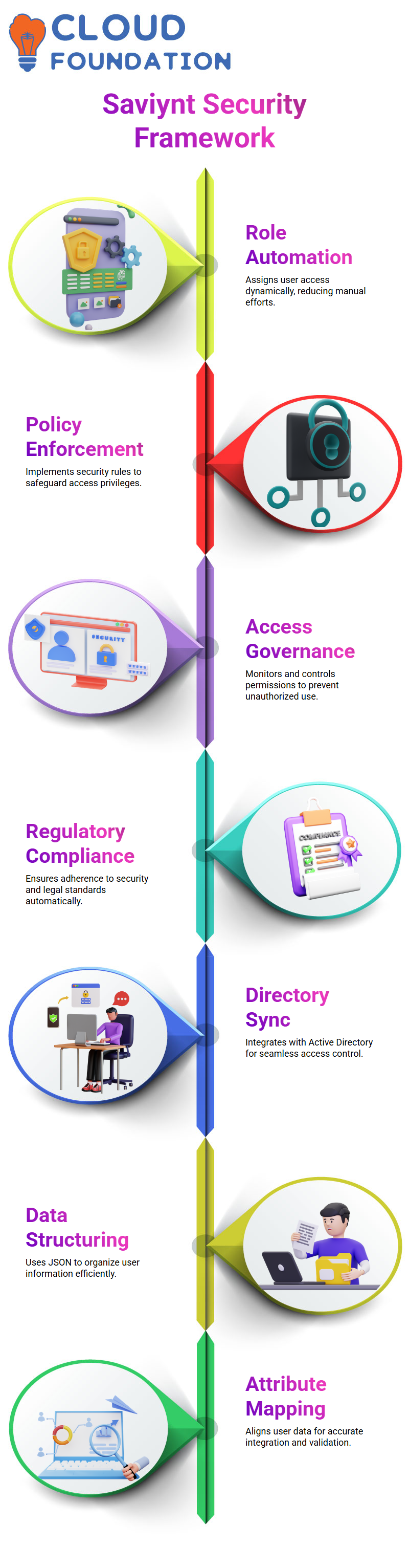
Organisations using Saviynt can utilise it to enforce security best practices, manage access privileges and automate compliance checks more easily than before. Furthermore, Active Directory integration strengthens these measures, ensuring that users gain access only to permitted resources.
The Role of JSON in Saviynt
JSON plays a crucial role in Saviynt integration. You must craft precise JSON objects containing user attributes, such as first name, last name, email address, and unique object GUIDS, when uploading data into Saviynt.
This mapping process ensures the smooth integration of Active Directory attributes into Saviynt, with careful attention paid to every attribute to facilitate an efficient and error-free reconciliation process. JSON acts as the backbone for this communication channel.
Enhancing Saviynt Experience with Apache Directory Studio
As part of your Saviynt integration efforts, Apache Directory Studio can be a helpful tool.
With an intuitive user interface for managing Active Directory, this tool enables efficient viewing and configuration. Create a connection using the host and port details for optimal efficiency.
Saviynt relies on accurate directory data that’s easily accessible for integration purposes, making Apache Directory Studio the ideal tool to simplify this process and manage Active Directory attributes that support Saviynt integration.

Vinitha Indhukuri
Author



