SAP SF EC Online training for Beginners
Introduction to SAP SuccessFactors Employee Central
I wanted everyone to understand why so many businesses now depend on SAP SuccessFactors Employee Central when I first began researching it.
A cloud-based HR solution called SAP SuccessFactors Employee Central makes it simple for businesses to store, manage, and retrieve organizational and employee data.
With only your login credentials, you can work from any location with SAP SuccessFactors Employee Central as it runs fully in the cloud.
You may access your HR data without a dedicated office space or internal servers.
I often draw comparisons between SAP SuccessFactors Employee Central and Google Drive.
SAP SuccessFactors Employee Central enables businesses to safely store HR data on SAP servers spread across many global data centers, just as you may upload your files to Google Drive and retrieve them from any device.
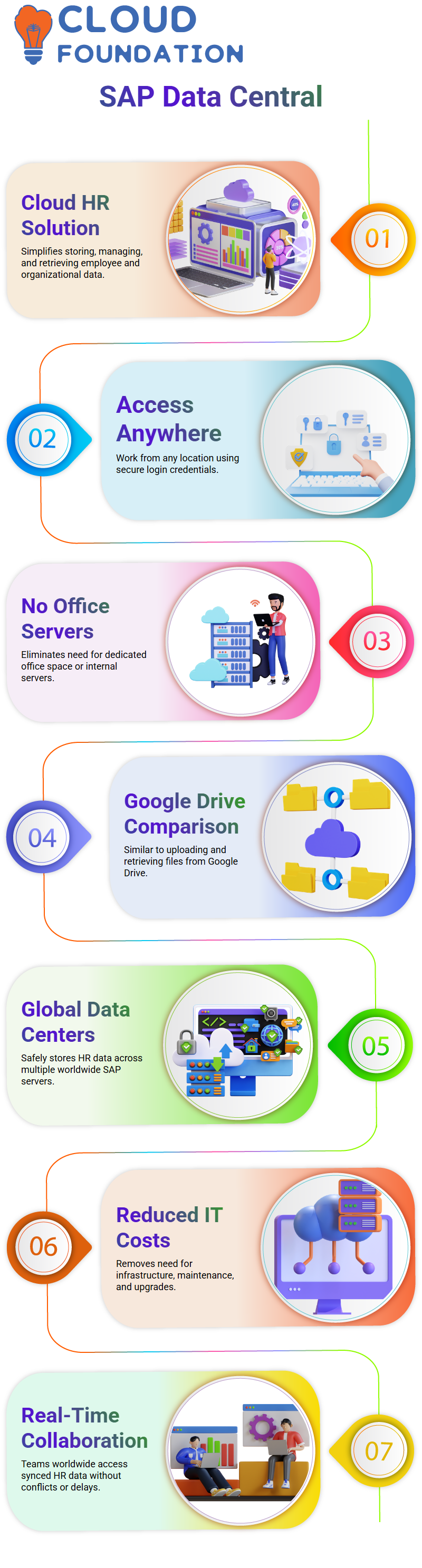
For HR teams of all sizes, this configuration makes it dependable, practical, and economical.
How SAP SuccessFactors Employee Central Uses Cloud Technology
Every time I discuss the advantages of the cloud with students, I emphasize how SAP SuccessFactors Employee Central removes the need for pricey IT infrastructure.
Businesses don’t have to worry about system maintenance since SAP takes care of the servers, upgrades, backups, and security.
Without the burden of conventional server expenditures, SAP SuccessFactors Employee Central delivers reduced cost of ownership, off-site storage, integrated disaster recovery, and round-the-clock uptime.
The fact that SAP SuccessFactors Employee Central facilitates teams operating from many locations is another feature I really like.
Four HR employees working remotely from various nations nevertheless access real-time, synced data.
Everyone will have access to the same data thanks to SAP SuccessFactors Employee Central, which eliminates version conflicts, delays, and storage problems.
Global Data Centers and Structure of SAP SuccessFactors Employee Central
In reality, SAP SuccessFactors Employee Central runs via a number of data centers located in various regions—at present, over eleven.
Different settings, such as Development, Test, and Production, are provided to each client. Client data is kept in separate, safe locations by SAP SuccessFactors Employee Central, guaranteeing that no organization may ever access another’s data.
Businesses may also expand their storage as required using SAP SuccessFactors Employee Central. Similar to upgrading your Google Drive storage plan, companies may buy more space based on how much HR data they need to keep up to date.
Modules Connected with SAP SuccessFactors Employee Central
I often clarify that SAP SuccessFactors Employee Central is just one component of a broader HR package when I teach HR technologies.
Modules like as Performance and Goals, Compensation, Succession and Development, Learning, Recruiting, and Workforce Planning all work in unison with SAP SuccessFactors Employee Central.
Without the need for additional technologies, these modules assist firms in managing recruiting, career development, and other tasks.
For instance, every stage in the Recruiting module, from advertising a position to hiring someone, goes without a hitch. Teams may designate training programs in Learning.
Additionally, businesses may monitor target accomplishment via performance management. Since SAP SuccessFactors personnel Central is the primary system for personnel records, all of this data is connected to it.
Customizing and Expanding SAP SuccessFactors Employee Central
I often draw attention to SAP SuccessFactors Employee Central’s flexibility in storing employee data.
Employment information, organizational charts, academic records, and even bespoke data fields made to meet particular company requirements may all be saved.
Standard templates and customized objects are both available in SAP SuccessFactors Employee Central, enabling businesses to customize the system to fit their HR procedures.
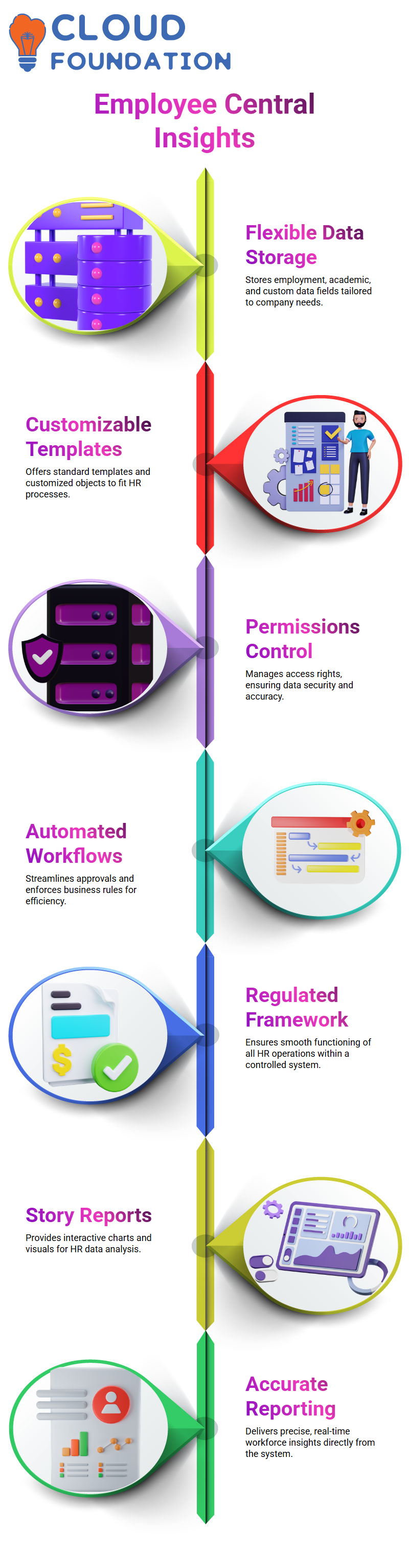
Permissions, workflows, and business rules are also crucial components of SAP SuccessFactors Employee Central.
These features aid in managing who may read or alter certain information, automating approvals, and enforcing data correctness.
Every HR function, no matter how big or little, is guaranteed to function flawlessly inside a regulated framework thanks to SAP SuccessFactors Employee Central.

SAP SuccessFactors Training

Reporting and Analytics in SAP SuccessFactors Employee Central
The analytics capabilities of SAP SuccessFactors Employee Central are continuously being enhanced as reporting gains importance.
Story Reports, which display data via interactive charts and graphical displays, are now supported by the system.
Story Reports are becoming the recommended choice for displaying HR data within SAP SuccessFactors Employee Central as SAP intends to eliminate earlier reporting capabilities.
HR personnel may better comprehend workforce patterns, organizational developments, and employee trends with the aid of these studies.
All data comes straight from SAP SuccessFactors Employee Central, making reporting precise, up-to-date, and simple to use.
Release Cycles in SAP SuccessFactors Employee Central
One of the things I needed to fully comprehend when I initially began using SAP SuccessFactors Employee Central was the release cycle.
These days, we release twice a year, with each release occurring around every six months.
Before SAP modified the pattern to make upgrades more stable and simpler to deploy, we used to get four releases a year.
Every release in SAP SuccessFactors Employee Central is either a client opt-in release or a universal release.
We are unable to disable universal releases, which affect all users of SAP SuccessFactors Employee Central.
SAP uses universal releases if it chooses to retire a feature, such as table reports or canvas reports. All clients automatically get these updates since they are required.
I can just decide not to allow a new feature if I’m using SAP SuccessFactors Employee Central and I think it won’t meet the demands of my business, such a change in the appearance of the employee profile.
Exploring System Landscape in SAP SuccessFactors Employee Central
The entire application runs through a sequence of environments—Development, Test, and Production.
Some companies even add a Pre-Production system, but most stay with the standard three-system landscape.
In SAP SuccessFactors Employee Central, the Development environment is where all the initial configuration happens.
When I configure business rules, objects, or workflows, I typically start here. Then, everything moves to the Test system, where users perform UAT.
Once the testing team signs off, the configuration goes to Production.
Not every company follows the same pattern, though. While SAP recommends the three-system landscape, some customers choose to skip Development for day-to-day work and do everything in Test.
In SAP SuccessFactors Employee Central, this depends entirely on how the customer manages their internal process.
Unlike on-premise SAP systems, SAP SuccessFactors Employee Central doesn’t use transport requests.
There is no TR movement or package import. If changes need to be moved to Production, consultants either repeat the configuration or use available import files such as rule exports to move only what SAP SuccessFactors Employee Central supports for import.
Data Movement in SAP SuccessFactors Employee Central
I constantly depend on SAP SuccessFactors Employee Central’s import and export capabilities to transfer data between test and production systems efficiently while working on actual projects.
I utilize the same file in production without making any further modifications if I have already prepared it in my test system.
Every time I make changes to the rules in my test system, I import them straight into production, and SAP SuccessFactors Employee Central facilitates this process.
Since it’s not always desirable to migrate all data from test to production, I try to avoid refreshing the whole system.
The majority of SAP SuccessFactors Employee Central setup operations are not routine. I deal with configuration requests once a month when I get them every 20 or 30 days.
When working on complex settings, such as setting up a client’s time sheet, I thoroughly test everything before using the various import options to send the configuration to production.
I can save hours of manual labor by using SAP SuccessFactors Employee Central, which enables importing rules, time kinds, and several configuration aspects.
I still sometimes do certain operations by hand, particularly when I add new fields in Manage Business Configuration.
Roles and Responsibilities in SAP SuccessFactors Employee Central
Implementation and support consultants are the two main roles deal with in SAP SuccessFactors Employee Central projects.
Although the installation team oversees the initial setup, end users may also access the system. The frontend instance and the backend provisioning system are the two systems we use in SAP SuccessFactors Employee Central.
The instance is the frontend, where the majority of configuring takes place, while provisioning is the backend.
Access to provisioning is restricted by SAP SuccessFactors Employee Central. The S-User ID needed to access provisioning is provided by SAP, and only qualified consultants are able to log in.
The SAP SuccessFactors Employee Central instance is accessible to administrators, HR teams, support teams, and employees; however, only qualified consultants are able to supply it.
Twice a year, SAP administers the certification test. SAP SuccessFactors Employee Central currently uses a two-release cycle, when before it occurred four times.

The Certification is only good till the subsequent release. In order to extend certification, you have to take the Delta test as soon as a new version is released.
Because SAP SuccessFactors Employee Central continuously improves its functionality, each version necessitates updated expertise.
There are only five questions on the Delta test, and you may try it as many times as I want. However, in order to take the test, you must have access to Learning Hub.
Due to the need for licensed tools for SAP SuccessFactors Employee Central projects, implementation partners like as TCS, Wipro, or Deloitte often provide access to Learning Hub.
My provisioning access is automatically revoked if I don’t renew. I go to community.sap.com, where SAP posts all the upgrade information for SAP SuccessFactors Employee Central, to see what releases are coming up.
SAP SuccessFactors Employee Central still makes sure that only trained consultants may make modifications to backend provisioning, albeit this still relies on business policy.

SAP SuccessFactors Online Training

SAP SuccessFactors Employee Central Foundation Objects
With SAP SuccessFactors Employee Central, you have the freedom to create your organizational structure according to the demands of your business.
While some businesses just need departments and business units, others need divisions, sub-business units, or other levels.
You may easily modify SAP SuccessFactors Employee Central to fit your actual configuration since it supports both foundation objects and MDF objects.
The conventional organization in SAP SuccessFactors Employee Central consists of a department, cost center, division, business unit, and legal entity.
However, when I deal with teams, I often modify this. I just eliminate divisions if the organization doesn’t utilize them.
Complete label customisation is possible with the platform, and if your structure calls for anything more, you can even design new components.
You manage MDF objects in SAP SuccessFactors Employee Central by using Manage Data and Configure Object Definition.
The ability to completely customize every other aspect of SAP SuccessFactors Employee Central helps in bringing the system into line with your operating procedures.
Customizing Fields and Structures in SAP SuccessFactors Employee Central
Almost all fields in SAP SuccessFactors Employee Central may be changed, save for the three that are standard.
I often eliminate attributes that aren’t used by the company, such default pay group or normal weekly hours, when I setup objects.
Labels may be changed, new custom fields can be created, or hierarchical labels can be reorganized to reflect the language your business employs.
Through the country-specific corporate data model, SAP SuccessFactors Employee Central also offers country-specific variables.
This is useful when overseeing many areas with various HR needs. I’ve dealt with customers in the US, Europe, and India, all of whom have distinct pay systems, job categories, and compensation ranges. Payroll and salary planning is made simpler with SAP SuccessFactors Employee Central, which saves each legal entity’s ranges independently.
In SAP SuccessFactors Employee Central, associations link various items to one another. For instance, these linkages serve as ties between a department and its division or a job classification and a legal organization.
SAP SuccessFactors Employee Central’s relational configuration guarantees uniform data behavior across the system and avoids structural conflicts.
Job Structure and Pay Structure in SAP SuccessFactors Employee Central
I usually emphasize how each job classification relates to legal entities, salary ranges, and grades when I teach job structure ideas in SAP SuccessFactors Employee Central.
SAP SuccessFactors Employee Central allows you to apply particular salary ranges for grades A, B, C, and D, if your legal organization employs them.
This guarantees that workers are paid according to the market worth of their area.
Additionally, I note that SAP SuccessFactors Employee Central seamlessly manages international pay structures.
Naturally, the scope of a function in Europe would vary from that of a role in India.
You can keep each of these scales separately inside each legal entity with SAP SuccessFactors Employee Central, which helps you avoid misunderstanding and guarantees precise pay planning across regions.
Every time I walk students through the job structure and pay structure screens in SAP SuccessFactors Employee Central, I stress how easy it is to use until you start dealing with the system directly.
It might be complicated to read about, but everything becomes lot clearer when you see how SAP SuccessFactors Employee Central handles associations, MDF objects, and foundation objects.
Handling Training, Alerts, and Compliance in SAP SuccessFactors Employee Central
HR departments sometimes inquire as to whether SAP SuccessFactors Employee Central has the ability to require workers to fill out compliance forms such HR rules or codes of conduct.
My experience has shown that although SAP SuccessFactors Employee Central still plays a significant role, businesses often promote this via LMS.
I often inform them that SAP SuccessFactors Employee Central has the ability to notify, alert, and remind staff members until they complete the necessary work.
Additionally, managers get alerts via SAP SuccessFactors Employee Central, particularly when staff members fail to meet deadlines.
Without locking the system, this promotes responsibility. Although many customers inquire about the possibility of blocking transactions until workers complete certain courses in SAP SuccessFactors Employee Central, this option is usually unavailable.

Instead, HR encourages staff members to finish mandatory training by using SAP SuccessFactors Employee Central notifications and LMS reports.
Combining SAP SuccessFactors Employee Central alerting with LMS monitoring is the greatest approach I’ve found.
This guarantees that staff members get management escalations, homepage reminders, and email alerts.
Organizations may sustain compliance without system-level limitations over time thanks to this regular communication inside SAP SuccessFactors Employee Central.
Since SAP SuccessFactors Employee Central maintains the reminders and LMS controls the actual learning flow, I usually advise companies to utilize both platforms.
Practical Use of SAP SuccessFactors Employee Central
I constantly bring up how businesses really utilize SAP SuccessFactors Employee Central when my students inquire about whether limiting leave based on training progress is a solid practice.
Instead of using the system to enforce this, most managers just remind staff members to complete their required programs.
Managers, HR departments, and even automated reminders assist in ensuring that workers finish their responsibilities without the need for stringent system-based blocks, even in organizations that primarily depend on SAP SuccessFactors Employee Central.
To assist them comprehend, I really provide instances from my own life. In my experience, HR contacts me right away to remind me to finish any courses I put off.
Many users of SAP SuccessFactors Employee Central in business settings have the same issue.
Because of this, SAP SuccessFactors Employee Central allows for the implementation of such bespoke limits, but they are seldom done.

Vanitha
Author
