SAP LMS Domain Training Course
Domains and Subdomains in SAP LMS
Establishing domains in SAP LMS is a straightforward process. Start by setting up top-level domains. Subdomains inherit properties from their parent domains for easier management of rules and access control.
Example of using SAP LMS Domain Creation with Subdomain Creation to manage Reliance’s entertainment, sports and energy needs.
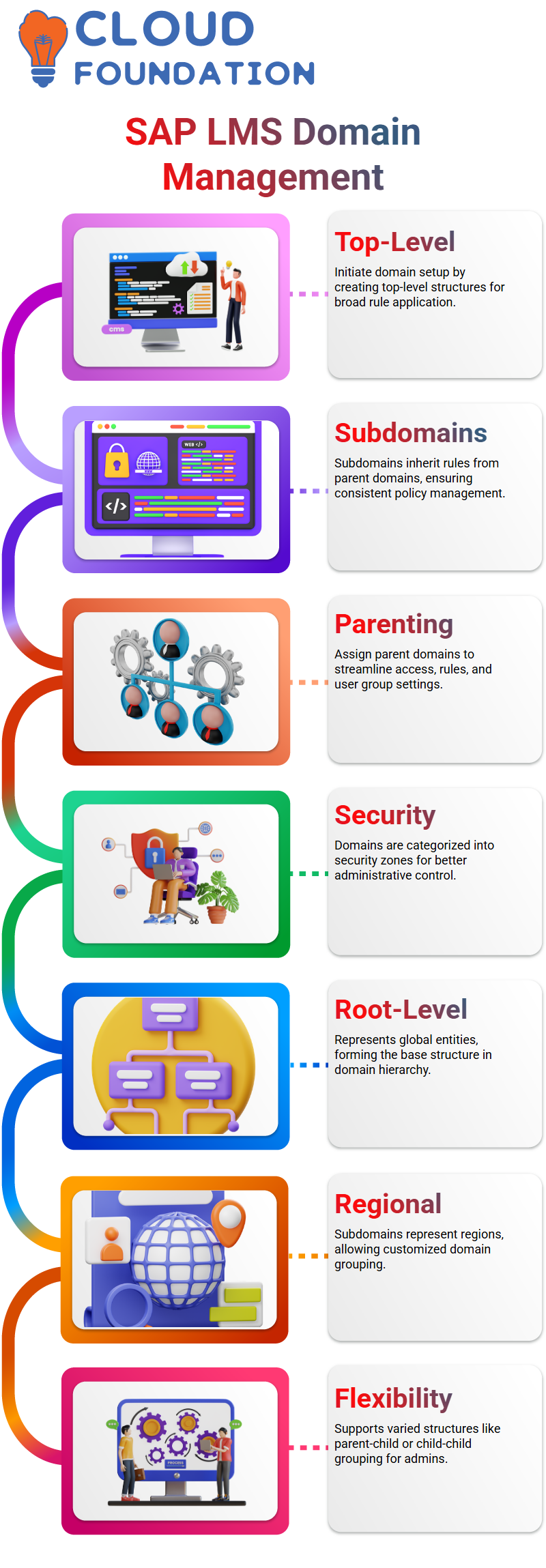
With SAP LMS can, assign a parent domain so all associated rules and groups apply automatically across subdomains within it.
Domain Structures in SAP LMS
SAP LMS utilises security domains to define these areas, categorising them into two types: root-level and sublevel domains, which distinguish these zones.
A root level could represent global entities, while subdomains represent regional branches, providing us with an easy way to tailor domain groups specifically to our administrative needs.
Assuming an admin needs access only to the USA and India domains, SAP LMS makes it quick and straightforward to create parent-child or child-child domain groups depending on organisational structure.
This flexibility is one of the hallmarks of SAP LMS’s strength.
Domain Grouping in SAP LMS
One of the core aspects of SAP LMS that must be understood to use it effectively is Domain Grouping. Within our current project, our objective was to combine telecom, entertainment and manufacturing domains under one umbrella grouping.
SAP LMS allows you to seamlessly combine multiple domains and subdomains into domain groups for efficient user assignment.
Point out that merging IT and manufacturing under one umbrella isn’t ideal; therefore, SAP LMS structures must reflect actual business divisions.
On the contrary, grouping entities like entertainment and advertising under SAP LMS worked perfectly because these shared operations.
SAPLMS’s grouping flexibility can be utilised strategically and can become an asset when used effectively.
Creating Domain Groups in SAP LMS
Once we’ve created domains in SAP LMS, they can be organised. We have domains representing America, Germany and India; then creating domain groups can reflect these regions while assigning admins according to their responsibilities.
SAP LMS makes grouping domains simple. Simply use the Domain Group section and add new groups as desired, whether through parent/child relationships or adding multiple child domains. SAP LMS supports them all for precise role/permission assignments.
SAP LMS allows us to define access clearly. By restricting their permissions, only specific data in that domain may be managed. This feature ensures data integrity and security.
Security Domain Groups in SAP LMS
Security domain groups in SAP LMS provide a crucial way to organise access. Begin by grouping items, such as Finance or HR, before creating domain groups with multiple domains (for instance, India/US combinations).
As an aid when discussing domains within SAP LMS, try using departments as examples.
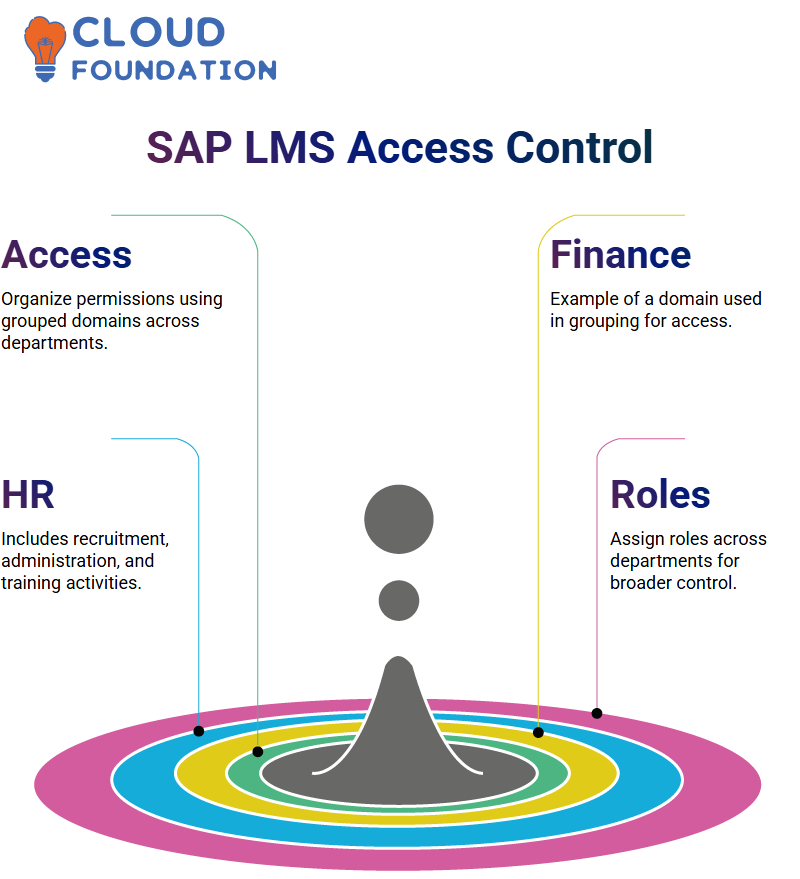
HR would be one such domain; within it are recruitment, administration, and training activities, which all help manage access and responsibilities more efficiently.
Defining Security Domain Groups in SAP LMS
Security domain groups in SAP LMS enable you to manage access across departments and locations more easily; for instance, one might create a group including domains from India, North America, and Europe.
These groups enable the assignment of roles and functions across a broader group of users. SAP LMS ensures each group has the proper permissions, making large organisations with complex structures simpler to oversee.
Branding and Security in SAP LMS Domains
SAP LMS also allows domains to create personalised branding styles by pasting images or customising its look and feel. This feature is convenient when managing multiple branches or locations under one parent domain.
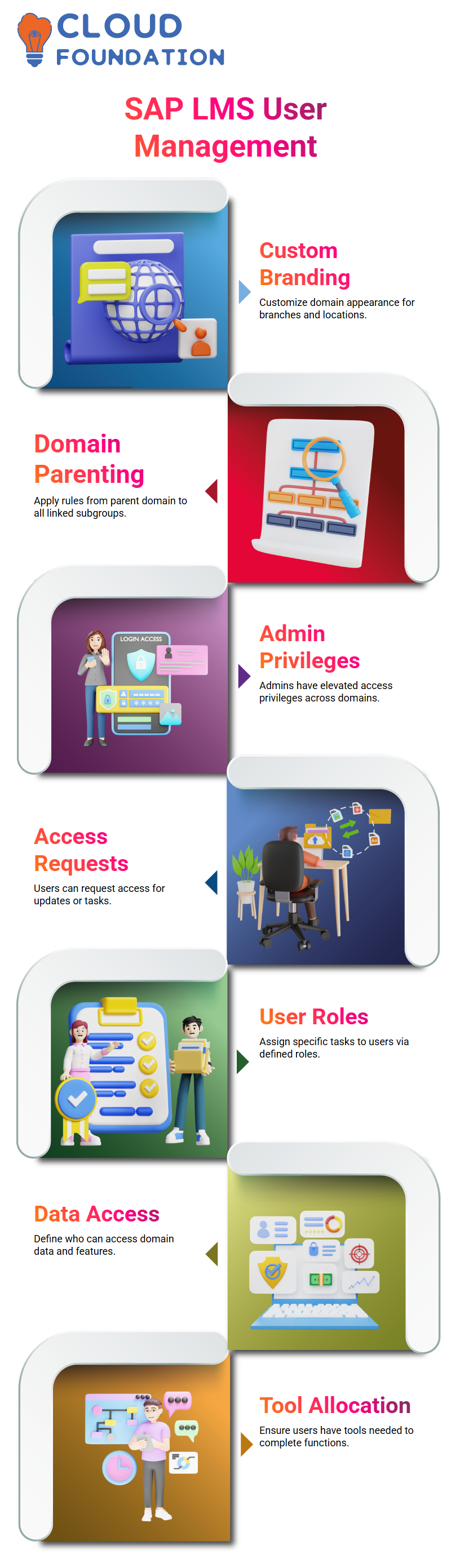
Assigning a parent SAP security domain in SAP LMS enables all rules and subgroups from that parent domain to apply directly to its offspring, streamlining access while ensuring all associated entities adhere to consistent policies.
Managing Users and Admins in SAP LMS
Users play a crucial role in SAP LMS. While admins enjoy greater privileges, any user may request access to update information or perform certain functions. Ordinary roles may also be assigned depending on the tasks that need to be accomplished by users, ensuring that each one receives adequate levels of access.
SAP LMS’s final tab always involves users. Administrators and general users alike can define who can access what. With such flexibility at their disposal, managing large teams becomes far simpler, while ensuring everyone has all the necessary tools available to them.
Role Management and Permissions in SAP LMS
Role Management in SAP LMS: Once domain groups have been defined, roles are assigned, which describe the actions an admin may perform and provide permissions that allow us to set access rights granularly across ad-hoc reports, email notifications, job families, and beyond.
Editing roles in SAP LMS enables administrators to tailor permissions, such as people management, connector administration, and assignment profiles, so that each administrator has all the necessary tools without exceeding their limits.
SAP LMS also incorporates entity restrictions, so administrators only see and manage what’s rightfully theirs.
Can limit access based on employee type, job grade, or department—an effective way to ensure that only what should be seen is managed effectively by administrators.
Access and Maintenance in SAP LMS
Accessing SAP LMS requires more than simply signing in; it also involves maintaining its operation. Misplacing or forgetting one’s password is a common problem during setup; to help, here is some additional support from SAP on how to best utilise their LMS service.
At that point, SAP Support intervenes by giving proxy access. SAP LMS features well-organised processes for managing maintenance and support tickets; security can also be directly handled with SAP Provisioning. Unlike most systems, however, SAP LMS doesn’t rely on an outside security team as a primary method for controlling access.
The provisioning console gives certified consultants a unique ability to oversee operations end-to-end, making SAP LMS an efficient platform that empowers consultants while ensuring system integrity.
Assignments and Learning Flow in SAP LMS
As soon as your domain setup in SAP LMS has been completed, schedule assignments to broaden understanding.
Coordinate with peers to ensure certification preparations remain aligned; SAP LMS assignments reinforce domain architecture, giving time and opportunity to complete mine.
My personalised approach in SAP LMS enabled me to reflect upon provisioning and real-time applications, while keeping learning dynamic and collaborative.
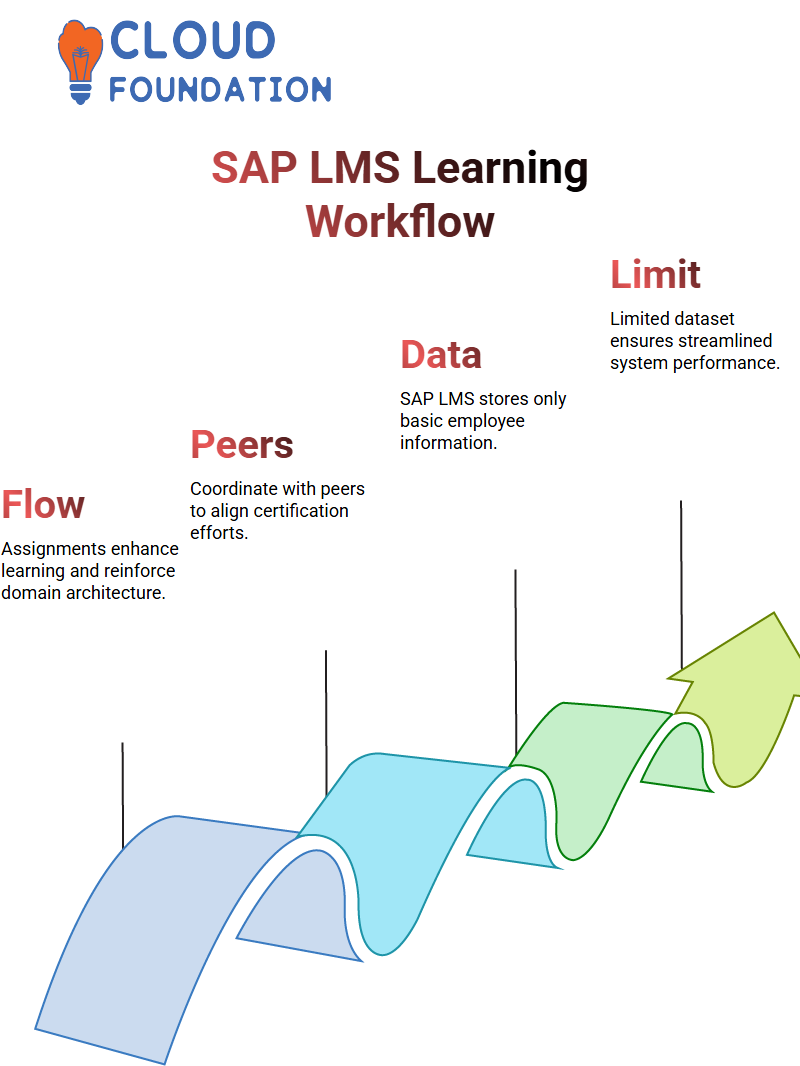
It’s incredible what personalising learning with SAP LMS can achieve. Yes, we’re even including past project requirements to expand and solidify our SAP LMS practice.
Working with Limited Data in SAP LMS
SAP LMS doesn’t store all employee data; only basic details, such as user ID, first and last name, and manager information, can be found there. Additional employee-related data resides elsewhere, such as Employee Central.
SAP LMS still provides sufficient data for effective learning workflow management, thanks to role management that specifies what changes an admin can make with limited information available.
When assigning permissions in SAP LMS, remember that you work within a limited dataset. This helps ensure the system stays lean while offering robust functionalities.
SAP LMS Connectors
As soon as we began exploring SAP LMS connectors, we quickly became amazed at their power and versatility.
Simply by clicking on the Connectors tab, all available options become immediately apparent. From editing account codes to managing registration connectors, SAP LMS provides you with predefined tools that you can use right away.
As it turned out, not all roles had been granted edit access, and we decided to conduct further investigations regarding permissions for our test admin account.

Because SAP LMS allows for customisable access levels, should they have sufficient privileges, they could easily amend the settings themselves.
Resolving SAP LMS Integration Issues
One issue encountered after a system refresh was that SAP LMS learning modules weren’t appearing; to rectify, provisioning settings needed to be reviewed for integration purposes.
Step one in SAP LMS implementation should not be neglected; its integration won’t work until explicitly activated during provisioning.
To ensure safety, ensure that all learning options have been toggled on before saving and receiving confirmation from our system.
SAP LMS enables certified consultants to access and troubleshoot user provisioning. Furthermore, consultants could access customer instances as needed for support purposes.
SAP LMS’s provisioning of access is highly secure; SAP’s backend team can even act on behalf of users for troubleshooting purposes and impersonate as needed. What’s truly impressive is how SAP LMS strikes a balance between control and flexibility.

SAP Course Price


Vinitha Indhukuri
Author

