SAP HANA Functional Module Training
SAP HANA
As our organisation decided to migrate from Oracle and Salesforce to SAP HANA, I realised I would have to start from scratch in terms of understanding its interfaces. Even with previous experience using those systems, SAP was completely foreign territory for me – not initially safe, but ultimately rewarding as time progressed.
At first, my knowledge of SAP HANA modules such as SD, MM, and FICO was limited – I recognised their names but wasn’t clear about their technical functions.
Since my current role focuses on SD specifically, this became the cornerstone of my SAP HANA learning journey.
During my training session, I made it very clear that I had no prior knowledge of SAP HANA. There should be no assumptions made regarding prior knowledge; my goal was to build it all from scratch.
The facilitator promised to walk me through the fundamentals and gradually introduce SD-specific concepts. S
He emphasised the importance of starting simply and not providing too much technical documentation upfront, which might muddle things further.
Instead, materials were provided after each topic discussion – this approach helped me stay on task without becoming overloaded and fit perfectly with my learning style.
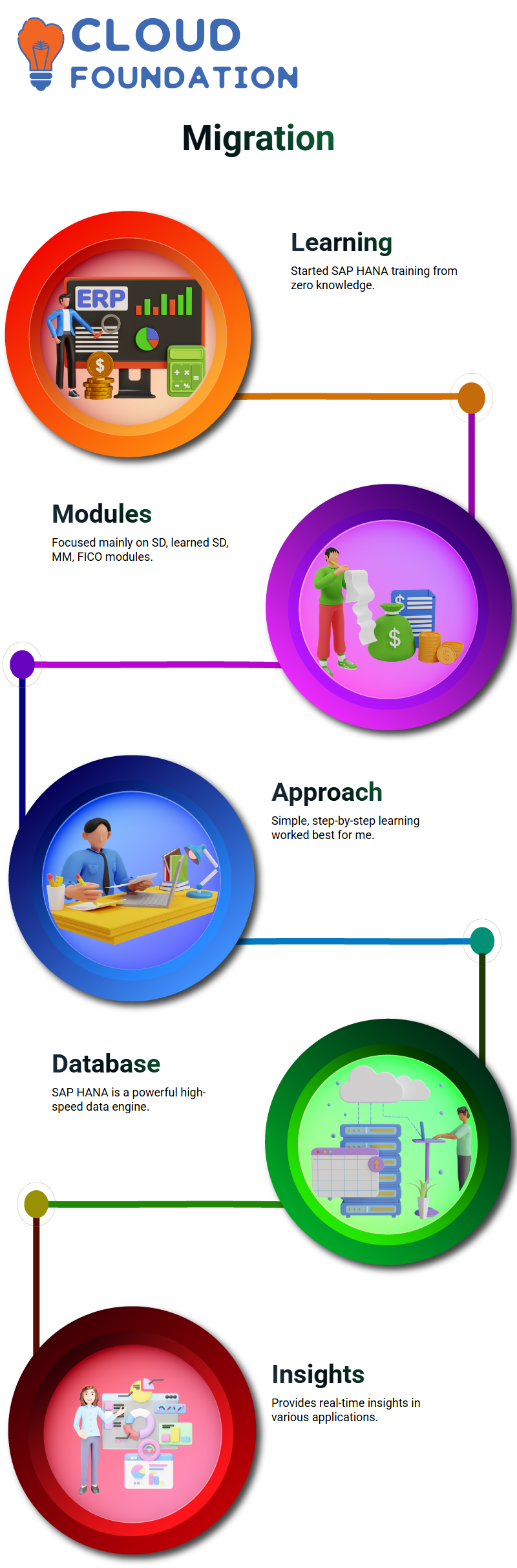
SAP HANA Database
SAP HANA is, at its core, a high-speed database. All applications, such as BW, CRM and MDG, use it.
Whenever I access reports, master data, or monitor approval processes, SAP HANA does most of the heavy lifting behind the scenes.
Databases store everything from transactional records to master data, but SAP HANA goes beyond mere storage; it serves as a high-speed engine that delivers insights directly into applications, ensuring users like me receive exactly the insights they need, when needed.
SAP HANA Modules
Tasks I frequently assign to my learners include listing all SAP-related products they interact with and determining whether these fall within its purview (e.g., cloud-based or not, SAP or another vendor, and so forth).
SAP HANA plays an instrumental role in this exercise, serving as the backbone for many integrations. Under operations management alone, we find modules such as Transportation Management (TM) and Inventory Management (IM), all of which can be integrated seamlessly using SAP HANA.
Finance modules also play a pivotal role, making SAP HANA an all-encompassing platform for diverse business functions.
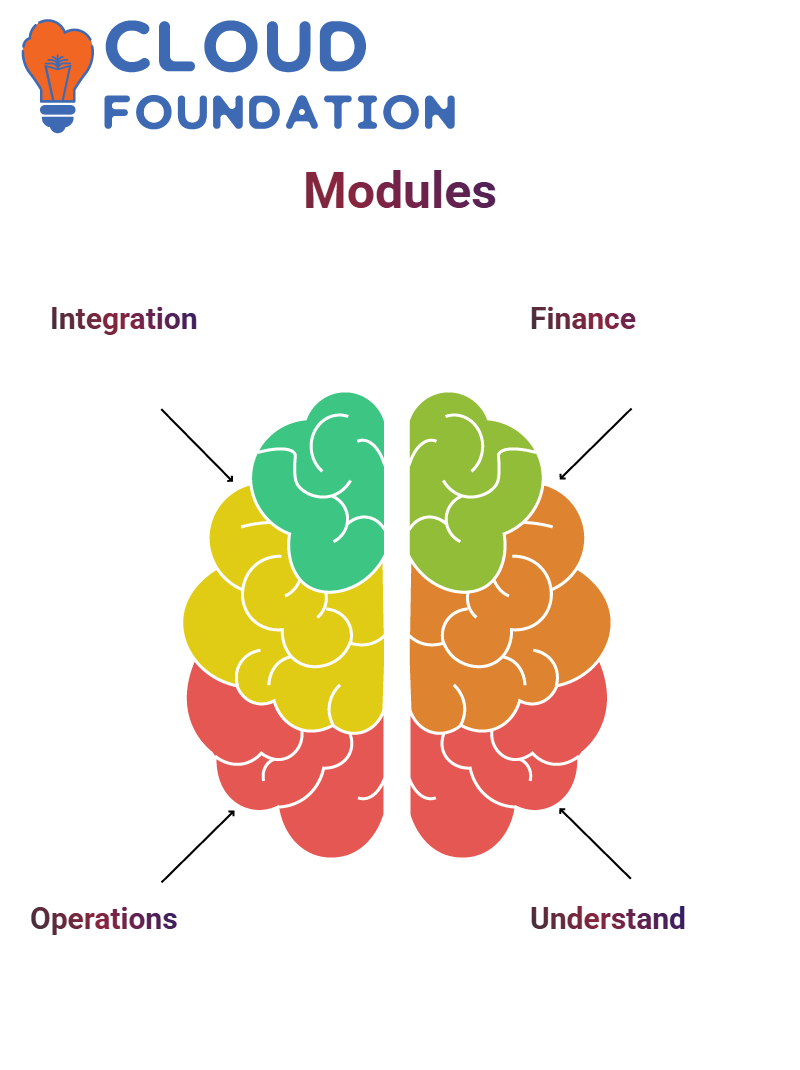
I encourage everyone not only to list these modules but also to try to deepen their understanding of them and their purpose.
This hands-on approach firmly establishes SAP HANA as an indispensable solution for overseeing and optimising enterprise operations.
SAP HANA Functional Awareness
Understanding SAP HANA as part of your organisation’s landscape is paramount. I recommend setting aside enough time before each session to refresh your knowledge, explore SAP HANA modules, and prepare yourself with any queries or insights that may arise.
SAP HANA supports an expansive lineup of products, and identifying those actively used within your organisation is key for prioritising learning.
From popular modules like SAP ERP or HANA Business Suite to obscure modules just heard about for the first time, SAP HANA provides users with the tools they need to explore them further and deepen their understanding.
Business Warehouse (BW) is another product integrated with SAP HANA, serving as a valuable reporting tool.
BW can draw data from both SAP and non-SAP sources, providing insight into its place within the SAP HANA ecosystem. Becoming more familiar with Business Warehouse may add another level to your functional knowledge.
SAP HANA Access
As soon as I began working with SAP HANA, it was essential for me to gain an understanding of its cloud access system.
Although cloud technology is ubiquitous, from SQL databases to Oracle or SAP HANA, newcomers should start by learning its fundamentals first.
Accessing SAP HANA begins with an effortless login procedure. I launched it from my desktop shortcut for quick and easy access; simply entering my user ID and password allowed me access, making the whole experience intuitive for even novice users.
Navigating Tools in SAP HANA
At first, we focused on understanding acronyms. I learned that SAP stands for Systems, Applications and Products in Data Processing, while HANA stands for High-Performance Analytic Appliance.
With these foundations established, my understanding of SAP HANA became much clearer.
Comparing it with my experience using Oracle and Salesforce, I noticed several familiar themes — tools, data input forms, login credentials, and user interfaces.
Within Oracle, I used to approve orders, adjust pricing plans and administer customer rules before managing customer rules in Salesforce.
Although I didn’t have full technical access, enough concepts felt familiar that SAP HANA seemed less daunting.
For instance, signing in required opening an app icon and providing credentials.
That process brought back memories of what we were doing in SAP HANA and helped to bridge the gap between my previous knowledge and this new learning journey.
SAP HANA training emphasised interactivity by asking questions, providing scenarios, and inviting us to come up with ideas in response.
This made the sessions engaging while also building my confidence.
Every time I responded to an enquiry or made suggestions on SAP HANA, it felt more connected.

SAP HANA Learning Curve
As our discussions deepened, I became fixated on SD within SAP HANA; that focus served as my anchor during times when acronyms or technical terminology confused me; reminding myself to take this process one step at a time and trust my ability to learn something new.
Working as an approver and data reviewer with our legacy systems did not allow me to gain much insight into how applications like SAP HANA operate at their core.
Now, that has changed. I actively engage in sessions by asking about specific screens and launch paths as well as the integration between modules within SAP HANA.
From attending these sessions, I learned that whether using Oracle, SAP, or Salesforce, there will always be some form of launchpad — an interface that connects users directly to backend systems.
Acknowledging this seemingly minor but critical detail made SAP HANA feel less abstract and more tangible, making it easier for me to access.
Nowadays, when I log onto SAP HANA, I see more than just a screen – an expansive world of opportunities opens up before me; from interactive modules to data management processes, everything unfolds step by step.
SAP HANA and OLAP for Analytical Processing
One term frequently mentioned was Online Analytical Processing, commonly referred to as OLAP models in SAP HANA.
With these models, users like me can interact with complex analytics in an accessible visual format.
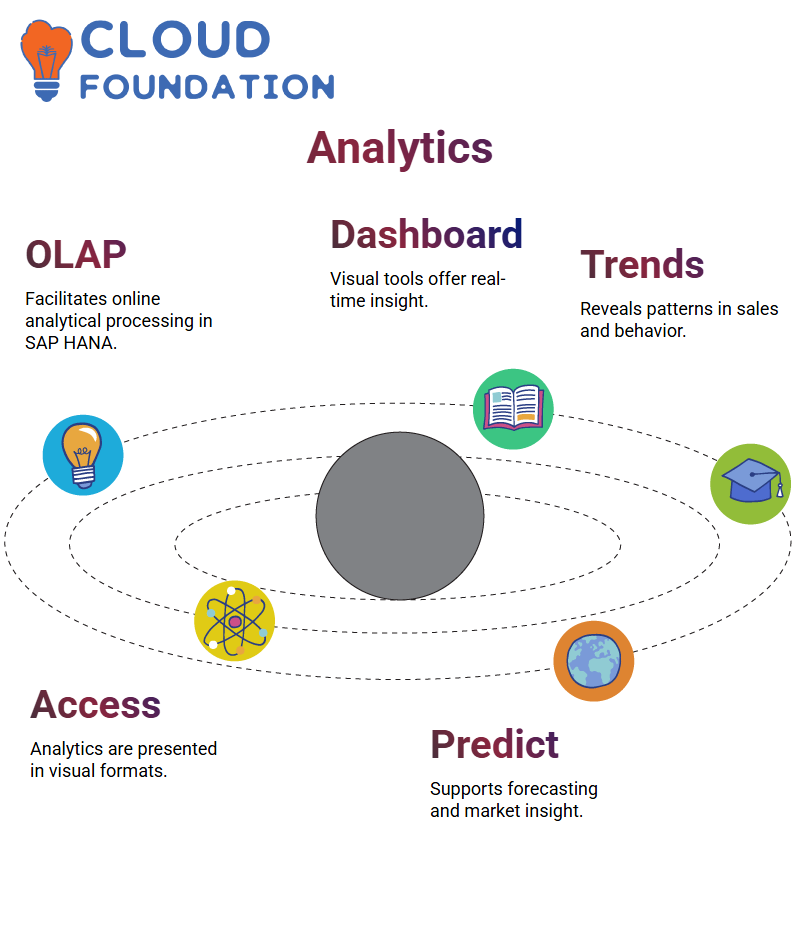
Analytics in SAP HANA extend far beyond simple numbers – they also help make sense of trends. With its online analytical processing (OLAP) functionality, SAP HANA enables the creation of dashboards that provide real-time insights into sales trends, customer behaviour, and market predictions.
SAP HANA BW Reports
After signing in, I needed to view some reports in my Business Warehouse (BW). SAP HANA integrates seamlessly with BW, making the session from my office laptop much faster for checking analytics than expected, simply because of how SAP HANA makes accessing them simple!
SAP HANA’s strength lies in its ability to control access effectively. Whether on an iPad, laptop, or other mobile device, your credentials will grant you access to BW, and reports are within easy reach, allowing me to tackle daily issues or track sales data changes effectively.
Sales and SAP HANA Reporting
As a sales professional, I frequently deal with reports generated from SAP HANA. Though still under development, SAP HANA makes monitoring real-time data easier than ever.
When there’s an issue with my reports, I instantly log onto SAP HANA to assess whether they reflect changes I made or whether something has gone awry.
This instant access gives me peace of mind when monitoring campaign data or sales performance.
SAP HANA Applications and Approvals
Early on, I discovered that approvals and validations don’t take place directly within SAP HANA itself; instead, applications connect directly to its database for user interface purposes, providing a clean user experience when approvals are processed.
When I approve something, I use an app that pulls or pushes data directly from SAP HANA.
This setup ensures efficiency. Regardless of whether it is Oracle, SQL, or SAP HANA, applications handle front-end interactions, while SAP HANA ensures fast and dependable back-end processing.

Interfacing SAP HANA with MDG, S/4HANA, and CRM
My new knowledge also included understanding how SAP HANA connects with Master Data Governance (MDG) and S/4HANA.
In my organisation’s tools under development, they often access S/4HANA through SAP HANA’s backend to access data seamlessly, creating a closed-loop system with seamless data flow.
CRM (Customer Relationship Management) also depends upon SAP HANA for success. From traditional CRM implementations to advanced C4C platforms like Cloud for Customer (C4C), SAP HANA serves as its foundation, powering campaign tracking, approvals, lead generation and many other features that support customer relationships.
SAP HANA Through Real-World Integration
As soon as I began exploring SAP HANA, it quickly became evident how seamlessly it connected with numerous products.
SAP HANA stands out as an indispensable enterprise tool in today’s tech-driven environments due to its flexible data integration and correlation capabilities across platforms, including Oracle, VW apps, and others.
Thanks to SAP HANA’s versatility, companies can utilise diverse data across platforms while remaining compliant. This versatility makes SAP HANA such an efficient choice.
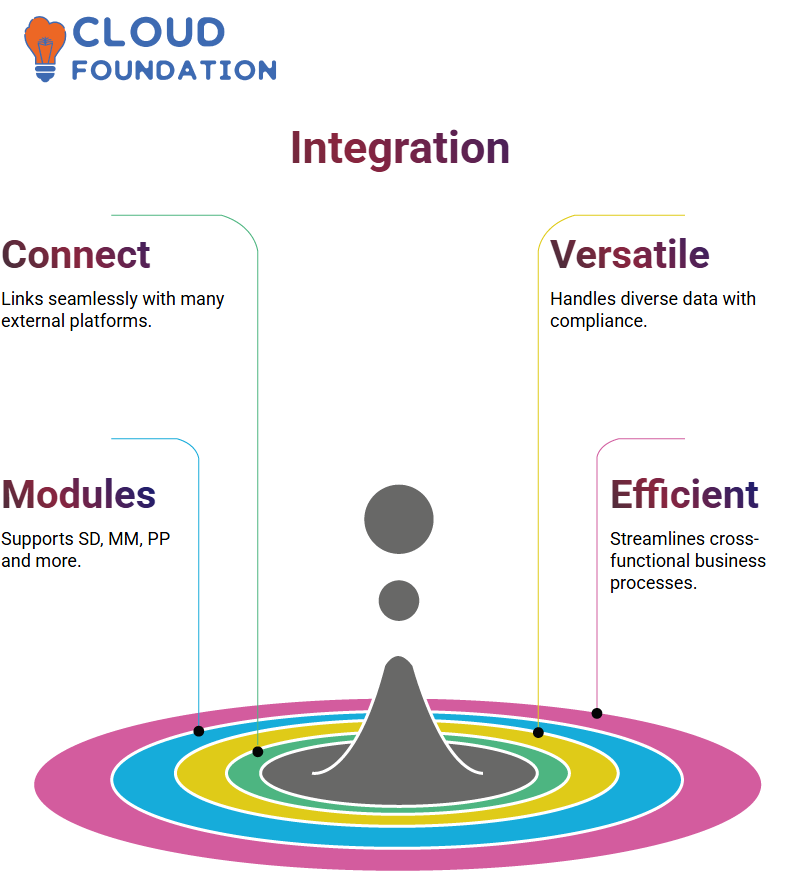
During our sessions, we frequently explore how SAP HANA supports various modules, including SD (Sales and Distribution), MM (Material Management), and PP (Production Planning), among others.
As someone working closely with our sales team, I’ve witnessed firsthand how SAP HANA streamlines processes by seamlessly linking these modules.
SAP HANA goes beyond integration; instead, it involves understanding each module’s purpose as part of an overall picture of the operational landscape. SD specialises in sales; MM covers materials; and PP addresses production. Understanding their interactions within SAP HANA offers greater clarity into the overall operations landscape.
SAP HANA Through Collaboration
Collaboration is paramount when learning SAP HANA. Speaking to team members, sharing insights, and asking questions about real-world scenarios where SAP HANA is used can significantly deepen one’s understanding of it.
Take the time to understand where SAP HANA derives its data sources for modules like BW. Knowing where this information originates helps you appreciate all that SAP HANA can bring in terms of information consolidation and analysis.
This collaborative approach not only enhances your technical expertise but also provides a broader perspective on how SAP HANA supports your organisation’s goals and operations.
Mapping Your SAP HANA Landscape
One of the most insightful exercises I’ve discovered is creating a pictorial representation of your company’s SAP HANA landscape. This involves mapping all systems and products used within it and understanding how these interrelate with each other using SAP HANA as the connecting thread.
As someone transitioning into functional or managerial positions, having an overview is invaluable. SAP HANA makes this possible by acting as a central hub for data and process integration across departments and geographies.
At our organisation, for example, operations span multiple countries and business segments. SAP HANA helps unify these diverse operations by offering a consistent yet scalable platform, providing us with greater visibility to make informed decisions and increase operational efficiencies.

Navya Chandrika
Author



