SAP GRC advanced training
Risk Analysis with SAP GRC
Let’s go through an example of risk identification using SAP GRC. First, the process began by creating a risk ID and filling in all required fields before saving data.
Next, rules needed to be designed to evaluate all combinations that might lead to potential threats within SAP GRC.
SAP GRC was used to select risk ID and associate functions before clicking “Generate Rules.” After receiving confirmation from the system, SAP GRC created rules at both action and permission levels of management.
SAP GRC can use this feature to identify any conflicts by evaluating transaction codes and permissions across functions.
SAP GRC then generated Rule ID–001 in this instance–that would trigger whenever any user or role met the specified conditions, providing SAP with the insight it needed into risk and its logical foundations.
Without creating these rules, however, SAP wouldn’t understand them at all and thus fail to comprehend any associated risk properly.

Why Permission-Level Analysis Matters in SAP GRC?
Tested how SAP GRC recognises risks related to permissions by rerunning the same report while altering access levels to allow both creation and modification of sales orders.
Though their actions matched known risky combinations, an alternative risk was only identified after object-level permissions, such as those associated with authorisation objects, were evaluated.
SAP GRC’s multilayered risk evaluation makes one thing abundantly clear: permission-level analyses are more reliable than surface-level action checks.
SAP GRC should be configured to detect deeper object-level combinations when assigning risks and permissions, helping ensure an organisation stays protected with fine-grained oversight.
Functions and Permissions in SAP GRC
SAP GRC uses functions to group transaction codes and detect users that access these actions via roles, making SAP GRC invaluable when auditing transaction access across an organisation.
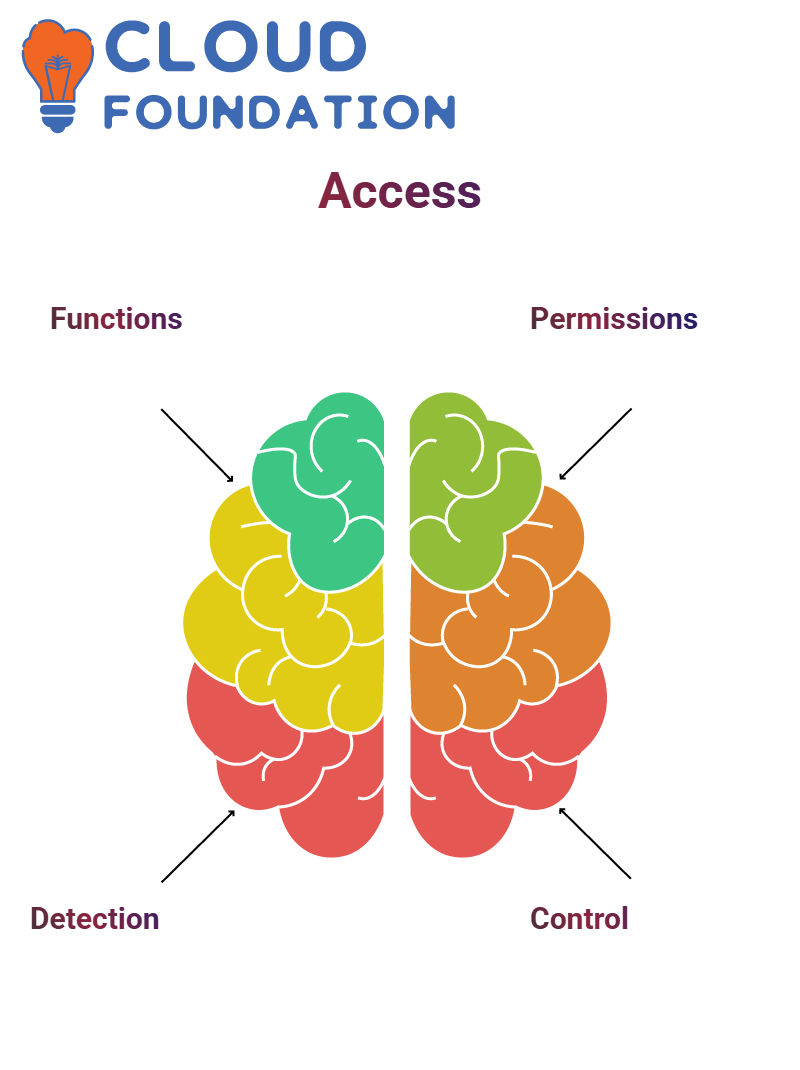
SAP GRC addresses critical permissions. For example, S_USER_AUTH is an object that presents a significant risk, so SAP GRC flags it so administrators can maintain control over these sensitive access areas.
Configuring SAP GRC Access Elements
Training reinforced that SAP GRC configuration involves more than simply creating functions; instead, it consists of making sure those functions contain relevant permissions from within your system.
When functions are designed with transaction code VH01, for example, SAP GRC pulls all relevant permissions automatically.
This goes back to our earlier discussion about authorisation sync jobs, which help keep SAP GRC data aligned.
Although these details might seem complex at first, once correctly set up, SAP GRC provides precise access controls that scale across user groups and roles.
SAP GRC Test Configuration
To further assess SAP GRC’s capabilities, backend roles were created to retrieve risk analysis results.
Each role contained transaction codes, objects and authorisation data tailored towards risk analyses; two roles were created – one using GP transaction codes while M201 provided purchase order creation capability.
Test roles were added to a user named test_S40 using SAP GRC’s role assignment capabilities.
Every detail from user creation and assignment through role detection was played out over time in real time using its RFC connections, allowing SAP GRC to track them efficiently.
Analysing SAP GRC Permissions
Here’s something important we noticed about SAP GRC: it may identify risks at an action level even when they’re absent at the permission level. For instance, if two competing functions share an SAP transaction code like 202, then SAP GRC might indicate this risk even though their permissions don’t pose any tangible threats.
Permission-level reports in SAP GRC are consistently relied upon, since digging deeper at this level helps eliminate false positives and provide accurate reports.
To guarantee the accuracy of report settings in the SPRO configuration of SAP GRC, changes were made with this in mind.

SAP GRC Action & Permission Analysis
With SAP GRC, a user-level risk analysis was completed for the test user with their chosen rule set and SAP GRC populated risk IDs, action levels and transaction codes accordingly.
By clicking into a detailed report, we were able to trace back which role the risk originated from–whether GTest_BP or GTest_M201.
SAP GRC provided real-time risk evaluation without needing to sync to frontend tables – an impressive feat of SAP GRC that proved its ability to connect and fetch information instantly.
Verification revealed that no user or role information was present in the repository, yet SAP GRC still provided accurate results.
SAP GRC Reporting and Permission Mapping
Today, we present a walkthrough from recent SAP GRC sessions demonstrating how reports are initiated and permission levels identified at channel levels.
Running the fourth iteration with the SAP GRC interface reveals specific data: functions, roles and resources are laid out before us, allowing for immediate action to take place.
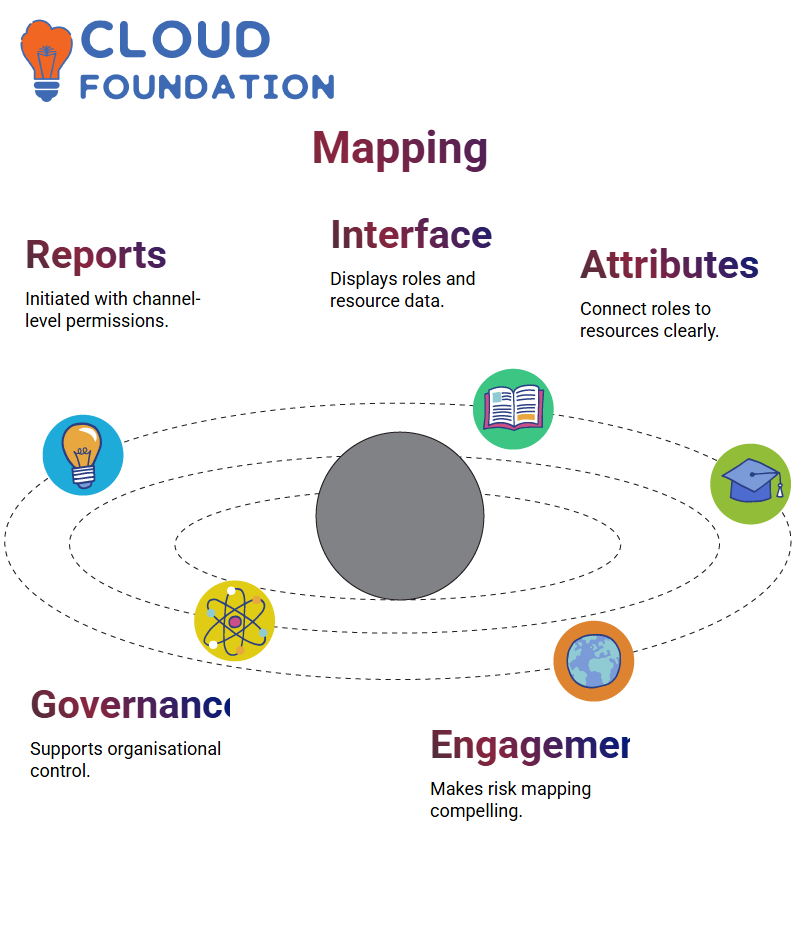
SAP GRC makes for an engaging viewing experience when one witnesses how quality attributes relate directly to roles, then roles to resources.
Every time this walkthrough is presented, someone asks, “Isn’t this interesting?” And truly it is; SAP GRC goes far beyond data collection alone to empower control and governance processes.
SAP GRC Job Impact Analysis
Remind learners that once SAP GRC iterations are executed, their effects will start having fascinating ripple effects.
There will be an in-depth investigation of changes uncovered during the last job run; SAP GRC allows users to observe not just static data, but dynamic behaviour of permissions as they develop over time.
SAP GRC makes these transitions tangible and accessible by showing real-time updates on user activity while comparing iterations, you gain visibility into permission shift patterns. SAP makes the whole process feel tangible and practical.
SAP GRC Auth Sync Overview
Another feature that has generated excitement in class has been SAP GRC Authorisation Sync, as described by Richard.
At least 10 sessions have taken place to explore its behaviour and examine whether permissions align after SAP GRC completes processing.
SAP GRC gives students a glimpse of what to expect once the sync completes; students witness firsthand how trust can be built through authorisation transparency, and SAP GRC doesn’t just enforce controls–it allows users to explore them fully for maximum governance confidence.
SAP GRC Risk Indicators
At SAP GRC, running a user-level report revealed how access to two roles–sales order creation and approval–could reveal potential risk.
SAP uses predefined transaction codes such as V801 and V802, which correspond with different task roles within SAP.
SAP then evaluates these codes against task roles to detect conflicts; in this instance, both generated an alert at the action level.
SAP GRC excels here: rather than solely relying on actions, an in-depth permission-level analysis was undertaken; even when actions seemed risky, permission-level scrutiny revealed real access combinations that presented genuine threats; this enabled SAP GRC to interpret access more accurately.

SAP GRCSensitive Access Monitoring
SAP GRC can identify users with access to sensitive responsibilities, like billing clerks attempting sales order processing. Such access should be limited, and SAP GRC ensures these cases are accurately reported on.
Monitoring sensitive access with SAP GRC should be an everyday practice, and I highlighted its many valuable functions, such as the user access review, to make this happen.
These periodic reviews help verify whether users continue to require the access they’ve been granted while also helping prevent fraudulent actions that might otherwise arise from misuse of access granted to them.
Role-Based Controls and Governance in SAP GRC
SAP GRC plays an indispensable role in daily operations by clearly outlining job roles. For instance, customer specialists could potentially have access to both sales order creation and approval functions; that overlapping access poses a significant risk.
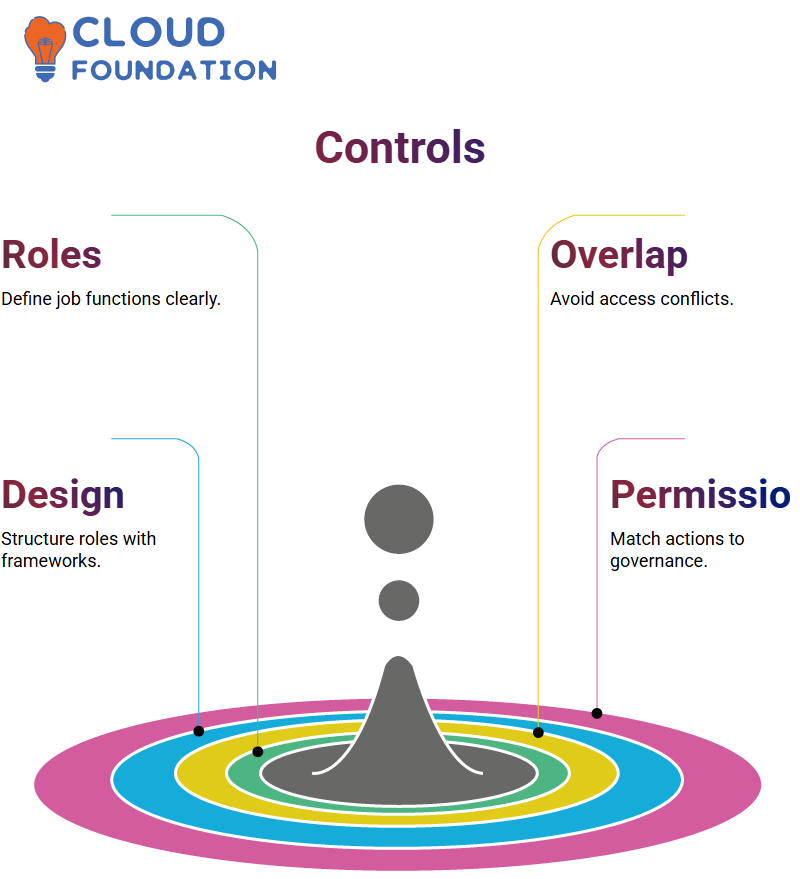
SAP GRC can assist organisations in structuring roles to avoid such conflicts by designing them without conflicting functions, using its permission and action framework for role design and ensuring every access point conforms with governance standards.
SAP GRC Functions and Controls
Let’s delve deeper. In SAP GRC, certain functions–like “Manage Sales Orders”– are defined with associated actions and permissions that are managed via objects VA02, VA03, or V_VAK for compliance reasons.
Although detailed work, such tasks must be accomplished if compliance requirements are to be adequately fulfilled.
This setup ensures job roles in SAP GRC are tightly managed, with permissions carefully managed to reduce the chances of users carrying out unauthorised or high-risk tasks.
Monitoring and Continuous Control with SAP GRC
SAP GRC helps ensure systems continue running securely even when everything seems fine, through sensitive access checks, segregation of duties, and object mapping; it aims to maintain an ideal work environment for its staff members.
SAP GRC ensures continuous user role and permission monitoring, from quarterly reviews to responding to unexpected findings; control remains in capable hands.

Navya Chandrika
Author



