SAP Field Glass Timesheet Approvals and Automation Rules Tutorial
SAP Fieldglass
SAP Fieldglass streamlines the management of external workers for companies, from setting job posting templates and approval rules to providing administrators with easy-to-use administration capabilities.

For job posting templates, classification changes, and adapting existing templates according to business needs.
Job Posting Templates in SAP Fieldglass
Job Posting Templates in SAP Fieldglass are essential for outlining work roles. Instead of repeatedly creating individual postings, administrators can utilise templates as a more efficient method.
Should additional workers become necessary, the template can be modified and unlocked, allowing users to input the required number of positions easily.
Each template provides predetermined data, such as classifications, shifts, and qualifications, ensuring consistency while offering enough flexibility to adapt to company needs.
Approval Rules and Their Role in SAP Fieldglass
SAP Fieldglass also incorporates approval rules to efficiently manage expenses and transactions.
Businesses can set conditions for approval based on predefined parameters; for instance, if an overtime contractor works overtime hours, SAP automatically calculates their rate accordingly.
Companies have the flexibility to form approval groups with specific roles assigned for approval purposes, ensuring transactions align with corporate policies while remaining under tight financial oversight.
Leveraging SAP Fieldglass for Business Efficiency
Integrating SAP Fieldglass can give businesses total control over their workforce management.
From expenses to job postings, contract classifications, and approval processes, everything operates under an efficient framework. Modular templates, set rules and automate approvals make SAP Fieldglass an indispensable tool in workforce administration.
SAP Fieldglass adaptable features enable businesses to respond swiftly and effectively to changes in workforce requirements, ensuring smooth and efficient operations.
SAP Fieldglass Approvals
SAP Fieldglass plays an essential part in streamlining workforce management. As the object owner, you have full authority to oversee cost centres and approve requests more easily.
Every organisation may have its system when it comes to SAP Fieldglass approval workflows; yet, approval plays a vital role in ensuring compliance, proper notifications, and the validation of timesheets.
Once approvals are granted, notifications and the standard workflow begin automatically.
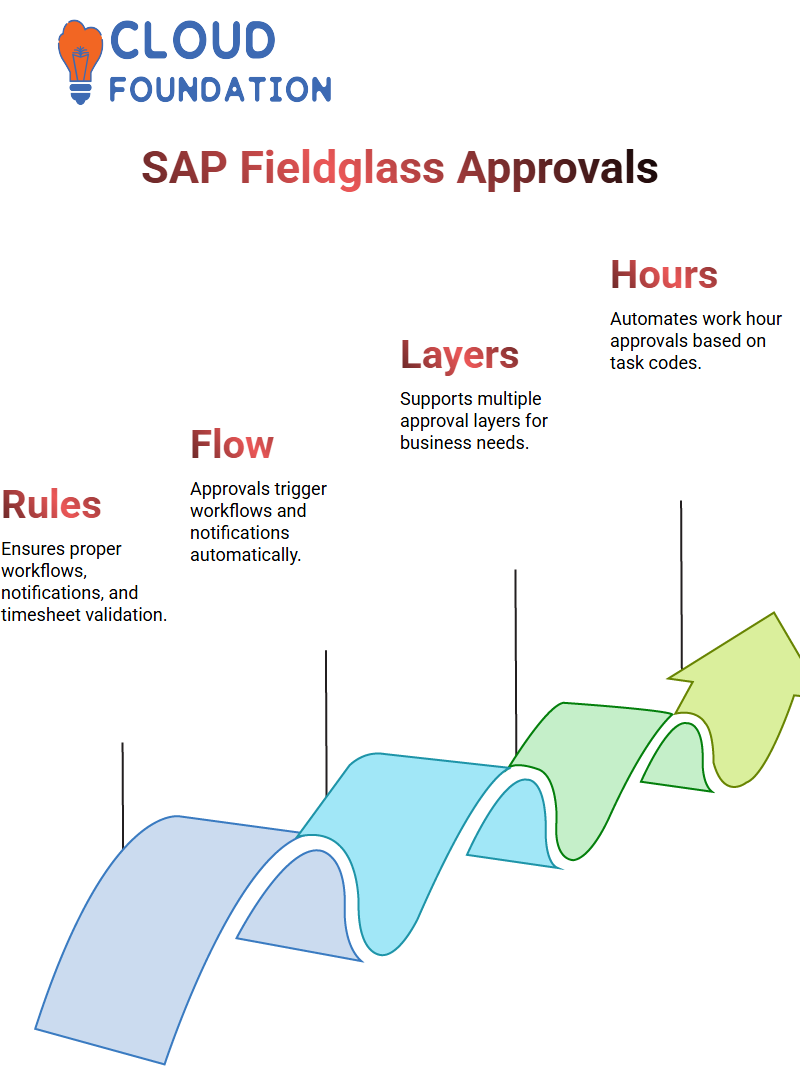
SAP Fieldglass supports multiple layers of approvals, allowing organisations to tailor their processes according to specific business needs.
Time Sheet Approvals in SAP Fieldglass
SAP Fieldglass’ timesheet module aims to facilitate efficient management and approval processes for employee work hours and approvals by setting task codes and billable hours conditions to automate the approval process.
If billable hours exceed zero, the system automatically initiates approvals for billable hours that exceed this threshold.
If no approval group has been assigned, administrators can manually configure SAP Fieldglass settings accordingly.
Supervisors play a pivotal role in overseeing approval processes. They ensure time sheet entries conform to company policies and approval rules.
Setting Conditions and Rules in SAP Fieldglass
Establishing conditions within SAP Fieldglass is essential for smooth automation. Companies may set multiple approval levels based on logic-driven rules.
Logical operators help streamline approval workflows. With standard and custom fields available, companies can build hierarchies explicitly tailored to their needs.
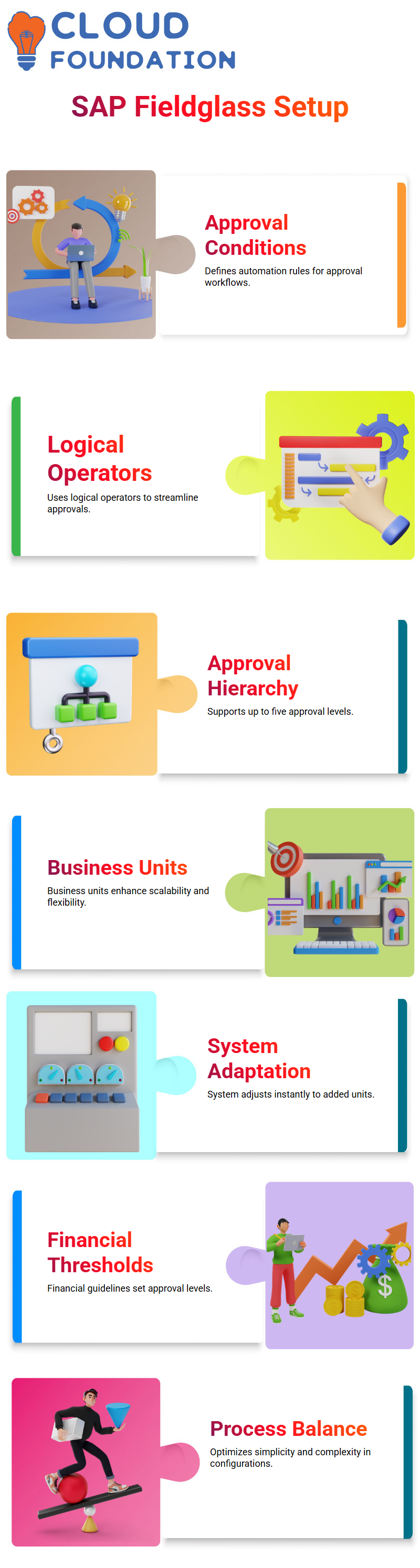
SAP Fieldglass supports up to five levels of hierarchical conditions, providing organisations with complete control over complex approval structures.
Optimising Business Unit Configurations in SAP Fieldglass
By including business units in SAP Fieldglass approval settings, organisations can ensure both scalability and flexibility in response to changes.
When additional units are added, the system instantly adapts accordingly.
Approval levels for financial thresholds should be used as guidelines when setting approval levels for approvals.
Organisations must strive for balance in terms of simplicity and complexity of configurations to reduce unnecessary complications.
Approval Notifications and Escalations in SAP Fieldglass
SAP Fieldglass facilitates seamless notification processes for approval workflows, alerting supervisors, cost centre owners, and managers when approvals are required.
Escalation emails play a critical role when approvals remain outstanding after an allotted amount of time, notifying higher-level supervisors automatically of this oversight and encouraging them to act upon it immediately.
By customising notification settings, companies can ensure efficiency and compliance within their approval workflow.
SAP Fieldglass Approval Rules
SAP Fieldglass approval rules. These regulations govern the approval process within the system and its integration into workflows, ensuring a seamless experience when processing work orders or conducting related transactions.
Establishing these approval rules helps create an organised workflow process within SAP Field Glass that ensures efficient operations for work orders and associated transactions.
Custom Fields in SAP Fieldglass
Custom fields play a crucial role in SAP Fieldglass.
Companies create these fields based on specific business requirements; native SAP Fieldglass fields often suffice, but occasionally additional ones are required to capture specific pieces of information.
SAP Fieldglass does not support specific fields that indicate they belong to a module, such as the CW module, by default; we create these fields according to business needs.
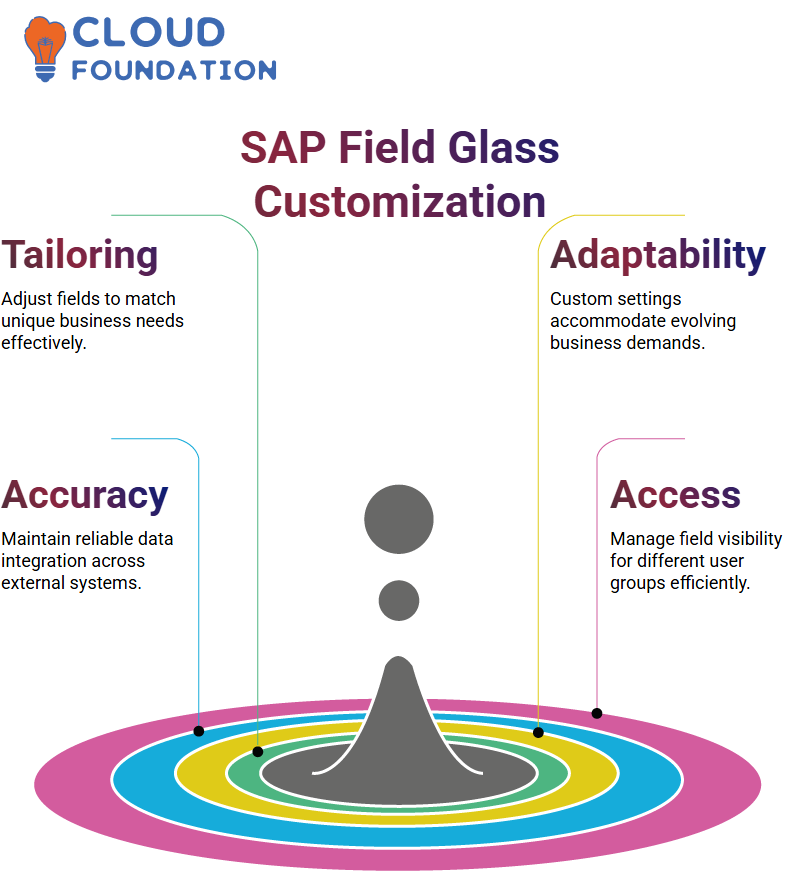
For instance, a worker ID in job postings typically indicates it fits under this umbrella.
Configuring Custom Fields in SAP Fieldglass
Building custom fields in SAP Fieldglass requires a meticulous approach.
Each field should be defined carefully, specifying whether it is mandatory, editable, or read-only, to ensure data integrity and accuracy when integrated with external systems.
SAP Fieldglass enables us to configure fields within specific modules and determine their visibility, whether for suppliers, buyers, or administrators.
With such flexibility, SAP Fieldglass meets diverse business needs efficiently.
Role of SAP Fieldglass Work Order Integration
SAP Fieldglass work orders follow an orchestrated integration process. Data first flows to the work order before being synced up with its associated worker module for seamless data handling.

An SAP Fieldglass work order contains essential details, including Positioning ID and Work Order ID; this data is then replicated within its worker module for consistency across SAP Fieldglass.
Security and Encryption in SAP Fieldglass
SAP Fieldglass places great emphasis on security. Sensitive data can be encrypted to protect it, and only authorised personnel have access to it.
From ID badges and business-critical files, SAP Fieldglass provides robust encryption capabilities that ensure the protection of sensitive information.
Users have several visibility options in SAP Fieldglass that enable them to tailor it precisely to their business needs.
Some fields may only be visible to suppliers, while other information remains private for buyers; this makes SAP Fieldglass extremely flexible and adaptable.
SAP Fieldglass for Business Efficiency
Businesses turn to SAP Field Glass to simplify workforce management.
Boasting custom field configurations, approval workflows, and integration features that enhance operational efficiency, SAP Fieldglass is a valuable tool for improving operational effectiveness.
Companies can maximise SAP Fieldglass by setting up mandatory fields with mandatory values, read-only values and encrypted data securely and correctly.
SAP Fieldglass’s flexibility makes it a valuable tool for optimising work order processes.
SAP Fieldglass Integration
We dive right into SAP Fieldglass integration. When we discuss integration, we refer to the seamless communication and exchange of data between different systems.
SAP Fieldglass ensures this connection, allowing businesses to automate critical processes more easily.
Role of Subscription Statistics in SAP Fieldglass
The subscription statistics play a pivotal role in SAP Fieldglass. Each time we automate user data from an HR system, we subscribe to that stream of user information.
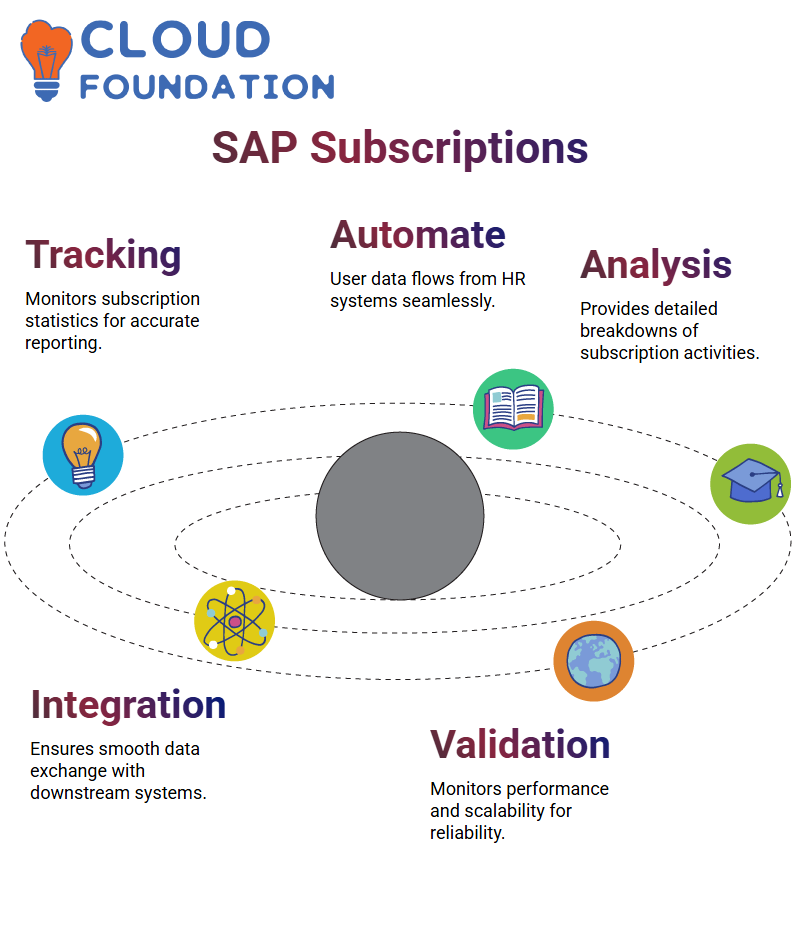 SAP Fieldglass tracks and reports the frequency of successful occurrences, providing a comprehensive breakdown of activity.
SAP Fieldglass tracks and reports the frequency of successful occurrences, providing a comprehensive breakdown of activity.
Exploring Subscription Activities in SAP Fieldglass
Subscription activities within SAP Fieldglass help track active data transfers.
Some subscriptions are linked with downstream systems, such as Learning Management Systems (LMS), ensuring a steady data flow.
Every integration is monitored to validate performance and scalability.
Troubleshooting Errors in SAP Fieldglass
SAP Fieldglass recognises that no system can ever be perfect; when users encounter integration errors, debugging tools provide the means to examine misconfigurations more closely and analyse them more thoroughly.
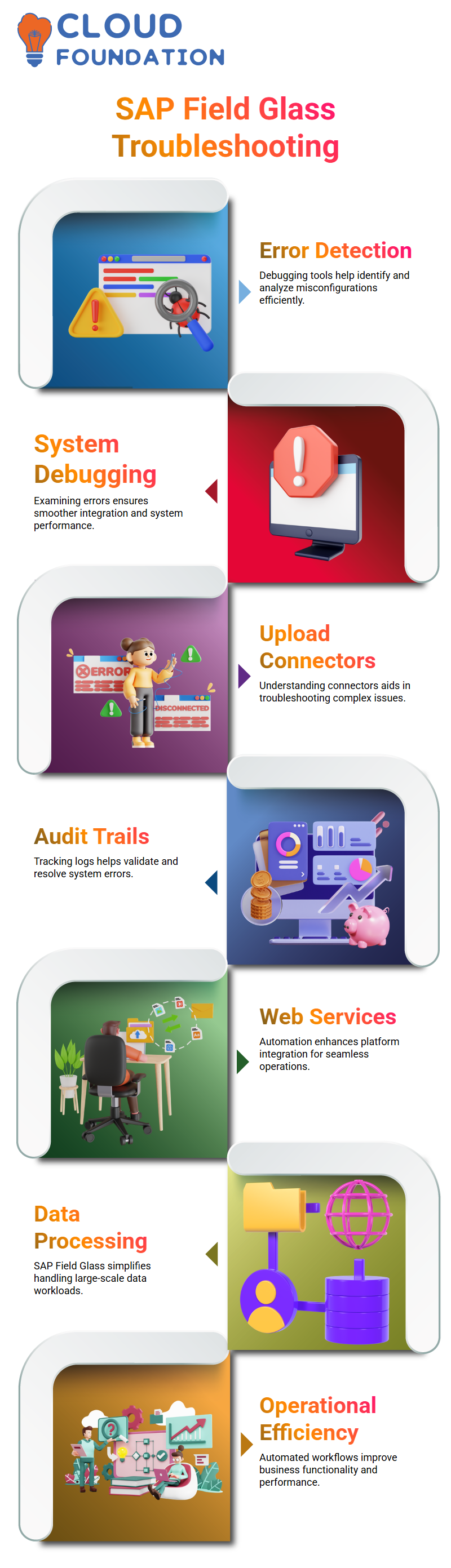
By understanding upload connectors and audit trails more thoroughly, troubleshooting becomes much simpler.
Web Services for SAP Fieldglass Automation
SAP Fieldglass’ automation features are enabled through web services, making integration between platforms much smoother.
Due to these automated capabilities, SAP Fieldglass makes an attractive solution for companies handling massive data processing operations.
Cost Centres in SAP Fieldglass
SAP Fieldglass uses cost centres to categorise financial data effectively.
When working across multiple projects, cost centres help allocate expenses properly, ensuring accuracy in timesheets and reporting.
Purchase Order Process in SAP Fieldglass
SAP Fieldglass makes procurement simpler by seamlessly integrating with purchase order systems.
When work orders are approved, purchase requisitions are generated, and financial managers can process purchase orders directly within SAP Fieldglass.
Data Handling and Configuration in SAP Fieldglass
Every integration requires careful configuration.
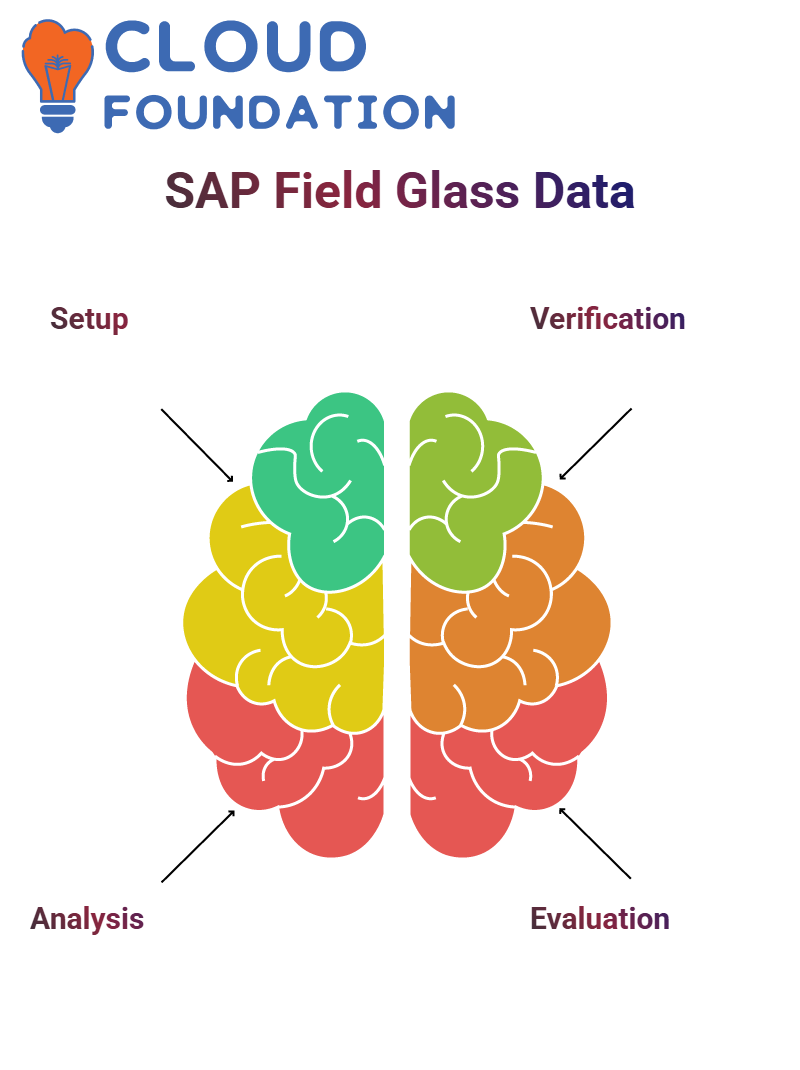 SAP Fieldglass’ configuration managers select which data connectors will best serve worker downloads or cost centre tracking – everything is planned to run smoothly and seamlessly.
SAP Fieldglass’ configuration managers select which data connectors will best serve worker downloads or cost centre tracking – everything is planned to run smoothly and seamlessly.
Data Accuracy in SAP Fieldglass
SAP Fieldglass prioritises duplicate data management and improving notification settings, allowing users to configure notifications that alert stakeholders to system updates.
SAP Fieldglass enables businesses to enhance data accuracy through streamlined approval processes and automated workflows, allowing them to focus more on growth and efficiency.
SAP Fieldglass for Efficient Workforce Management
SAP Fieldglass is an intuitive workforce management system. Let’s delve deeper into its core functionalities.
When working within SAP Fieldglass, reference IDs and item categories help track data efficiently.
When uploading data, selecting an appropriate connector is critical to success.
Setting your PO response type before starting an upload ensures that your data has been successfully processed once submitted for processing.
Finally, once complete and submitted, status checks can verify whether or not they were successful in processing them.
Sometimes, you may encounter errors such as “pending external acceptance.”
This occurs when data from an external system hasn’t yet been accepted into your application; choosing the proper ID quickly resolves this problem.

SAP Fieldglass makes subscription tracking one of its defining characteristics, enabling administrators to monitor automated data flows between integrated systems.
Configuration managers oversee this process to ensure seamless connectivity.
Connectors play a crucial role in SAP Fieldglass. They facilitate smooth data transfers both into and out of the system.
Upload connectors bring data in, while download connectors deliver it to downstream applications.
Data integration within SAP Field Glass also involves business unit settings. Sometimes, specific connectors may be switched off by configuration managers due to security or operational considerations.
SAP Fieldglass simplifies handling workforce data with detailed visibility, providing user access and role management settings to ensure organised management of employee information.
This system monitors subscription activities and statistics. A green status signifies successful operations, while a red status indicates failed attempts; reviewing these indicators helps maintain process efficiency.
SAP Fieldglass streamlines workforce data management through intuitive automation and integration features, including uploading, tracking, and efficiently resolving errors. It makes your workflow seamless.
Delegations and Approvals in SAP Fieldglass
SAP Fieldglass’ user delegation feature allows team members to delegate approvals when away, making workflow management more effective and ensuring smooth transactions even when team members are unavailable to authorise actions on their behalf. This feature makes the workflow management experience much smoother.
Delegation is key in maintaining smooth operations within SAP Fieldglass; delegated users can approve work orders or manage requests without interruptions as long as they are within their area of responsibility.
Setting specific periods for delegation ensures operations run uninterruptedly within this platform.
Custom Fields for Optimisation
Custom fields in SAP Fieldglass provide administrators and configuration managers with greater flexibility during implementation.
Each field can be explicitly designed to address individual business requirements, ensuring all necessary data is available when needed.
SAP Fieldglass makes configuring custom fields easy, allowing users to update relevant data as needed.
Native fields don’t appear with brackets, while it makes configuring native ones straightforward and seamless.
Time Sheet Management Made Easy in SAP Fieldglass
SAP Fieldglass streamlines timesheet management by categorising different types and frequencies for employees. The system features standard weekly settings as well as distribution rule settings.

Unstable data can lead to errors during processing. By reviewing error messages and updating necessary fields as soon as they become apparent, users can ensure a seamless integration with SAP Fieldglass.
Optimising Workflow with Profile Worker Reports
SAP Fieldglass’ profile worker reports provide insightful workforce management solutions.
Businesses can set cost objects, job codes, and locations within the system to optimise their workforce.
Utilising profile worker reports, businesses can effectively analyse trends to make more informed workforce planning decisions.
SAP Fieldglass facilitates efficient worker profiling through structured templates.

Vinitha Indhukuri
Author



