SAP BOBJ Training Material
Scope of Analysis in SAP BOBJ
In SAP BOBJ, the scope of analysis indicates the depth to which we can delve into a report. Imagine that we have data at the country level, but we want to examine the details at the state or city level.
By determining the scope of analysis, we provide users with the opportunity to easily switch to finer information from the volumes of data.
Distinctions in SAP BOBJ are not trivial at all Quite the difference is in differentiating the depth of the problem or the technology level across the business.
The highest level of a report could be the one that shows the country data only, but with a scope of three cities, it will permit us to drill down to the states and cities even if these are not explicit.
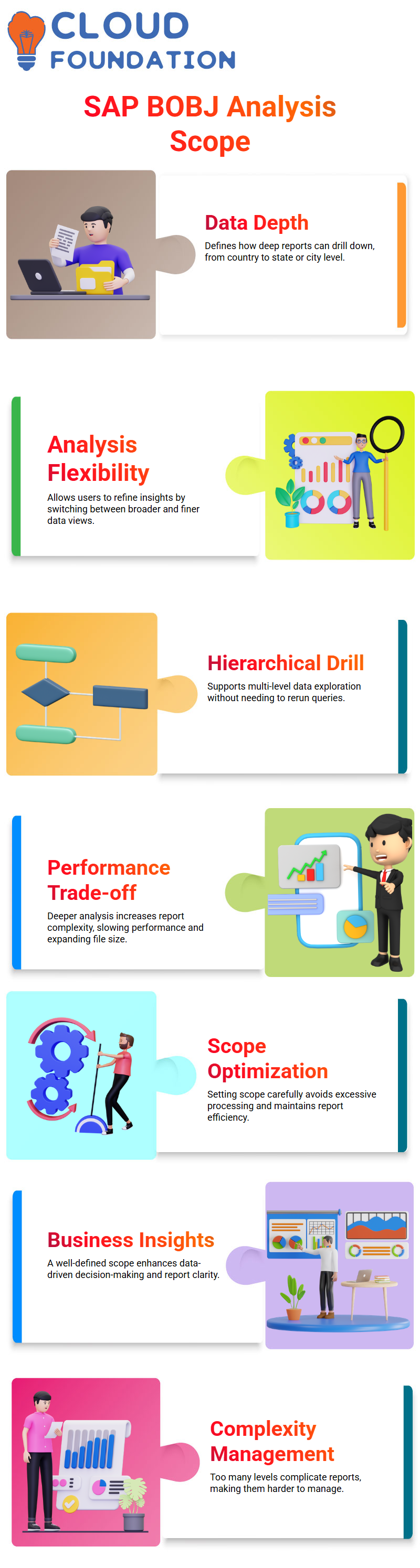
This freedom does not require rerunning a problem that, usually, is good enough in identifying an insight.
Performance Factors in SAP BOBJ
Although SAP BOBJ supports high drilling capacity, these features come at a trade-off in performance.
Adding more details to a hierarchy can result in slower report generation and significantly larger files. The more levels there are, the more data the system has to process, which hinders its overall performance.
To have competent SAP BOBJ reports, the scope settings should be on a need-only basis. Users should verify whether they truly need drilling across multiple levels.
Excessive setups will undoubtedly result in unnecessary complexity, making the reports slow and challenging to manage.
Merging Data Providers in SAP BOBJ
It sometimes becomes necessary to utilise multiple data providers in SAP BOBJ.
If only sales revenue per state is available from one source and the quantity sold per state is also required, we can merge these concerns into a single report.
The merging process occurs when the two datasets share the typical columns.
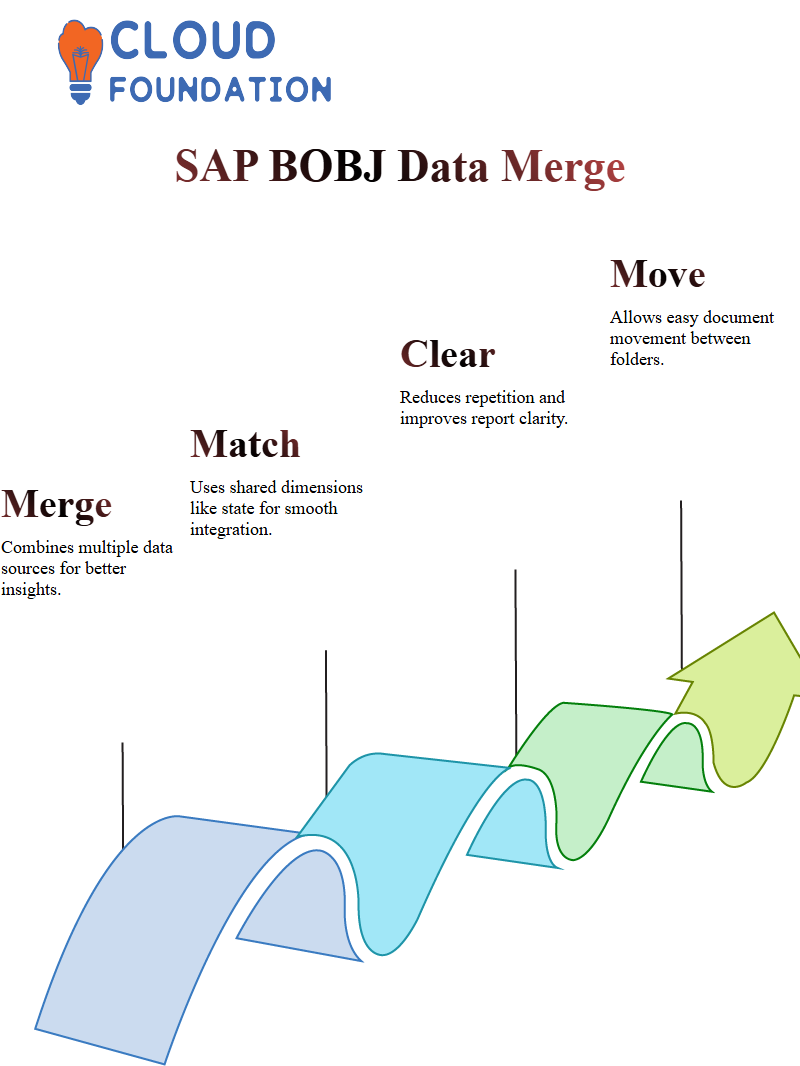
On the SAP BOBJ forum, selecting an acceptable matching dimension, such as state, allows us to quickly and easily combine the reports. This way, the procedure guarantees the most informative reports and less repetition.
Examining SAP BOBJ: Transforming Data into Insight
SAP BOBJ and see how powerful the tool is in creating and sharing interactive analysis documents. One of the first features users will be drawn to is its resourcefulness—documents can be easily moved from one folder to another without any struggle, just like when moving documents from a public folder to a private one.
It was a busy day yesterday, so that we couldn’t continue the conversation on a new topic.
The method is straightforward, and we intend to be competent in our format by querying the quantity sold, state, and the California filter, which are also helpful inputs into SAP BOBJ.
From region colours to column charts, everything is adjustable, and that, in this case, is the excruciatingly tricky thing: data that is both visually convincing and compelling.
The plan chosen by the user is, on the one hand, straightforward, and on the other hand, very challenging.
Adding Data in SAP BOBJ, Data Modelling with Databases
Chart formatting in SAP BOBJ will be the topic of discussion. We can easily switch from the default table view to a column chart.
The use of colours by region enables us to categorise the data in the best way. Adjusting the width and height, titling the chart, and customising the border settings will make the visuals more vivid and captivating.
Would you like to see a 3D data model? In SAP BOBJ, several tools are provided that can fulfil your desire. The 3D effect can be easily added to the charts through various format options, along with the relief of the fly tool, colour palettes, and more.
The aim is to make the selected data reside in a particular place or position by utilising charts, maps, and diagrams that can be easily understood.
Perfecting Concerns and Performance in SAP BOBJ
Inquiries are the backbone of SAP BOBJ. The challenge panel encompasses result objects, interrogation filters, and preview solutions – these are the required elements for formatting the challenge result before running the reports.
The background SQL results are ensured to be kept constant with data integrity when working with relational databases.
If Performance is not optimised, nothing else matters, so this remains the top priority.
Additionally, SAP BOBJ licenses the use of document-level filters, which allow for the screening of an entire report. Conversely, user-defined filters are mandatory for active results display and will thus only be added to the predefined filters used to expedite the analysis.
Analysing forward-thinking Formatting in SAP BOBJ
The conditional formatting function is another productive tool in SAP BOBJ.
Regardless of whether the data is sorted in alphabetical order (A-Z or Z-A), multiple prompts can be added, or the table can be modified to make it more understandable.
The creation of variables is one aspect available in SAP BOBJ, which provides more control over data imagery.
There are aggregate functions to sum numbers, text manipulations to modify text, and date settings, among others, that also enable configurable reporting.
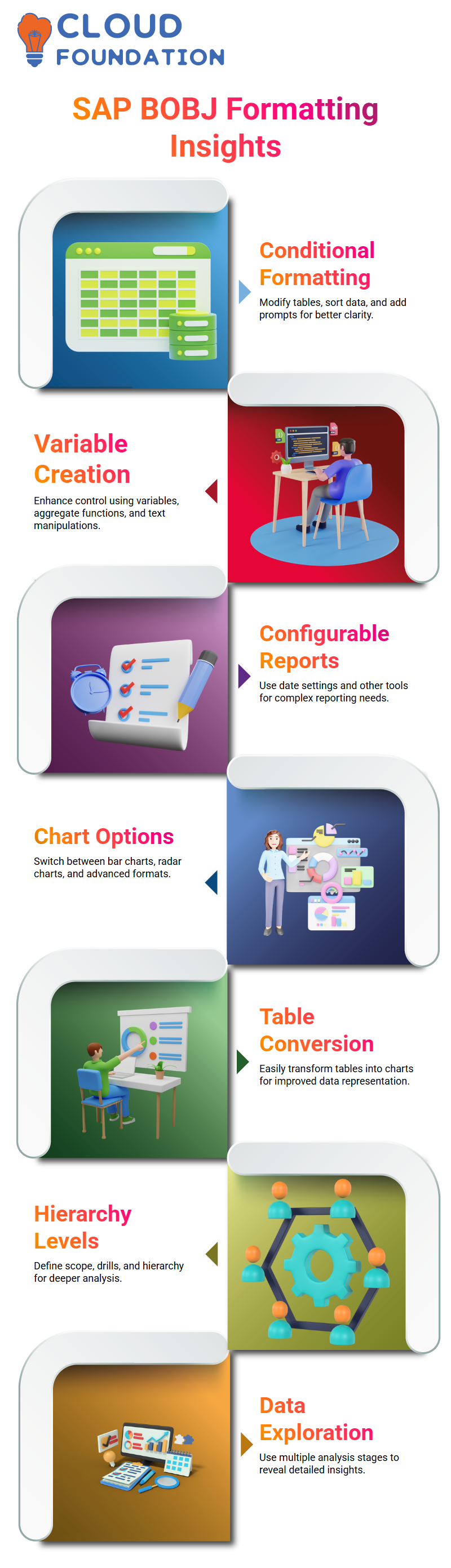
This type of resourcefulness enables us to utilise the SAP BOBJ product in situations with increasingly complex reporting requirements.
Visual Data Representation Through SAP BOBJ Charts
The tool is based on charting in SAP BOBJ. They offer various potentials to users who need this attribute: bar charts and radar charts are among the chart types.
Distinct from this, converting to charts is an easy task, while the possibility of additional formatting choices can enhance the clarity level.
The stand gives the chance of charting to the user; conversion of tables to charts is also possible under the condition that advanced formatting features are required to make the message more transparent.
Several stages of analysis and the presence of multiple levels of hierarchy may help in the concretion of data exploration.
The setting of scope levels, the mode of performing drills, and describing the order of hierarchy are some actions that indicate to users that they have gathered minute revelations.
Preventing Erroneous Clicks in SAP BOBJ
It may happen that we mistakenly tag drillable objects and delve deeply into some piece of data, without intending to do so.
Fortunately, SAP BOBJ has some ways to avoid undesired piloting.
If you arrange the drill mode properly, you can decide how you will interact with the data, i.e., whether clicking will be followed by an automatic drill-down or adhere to the current setting.
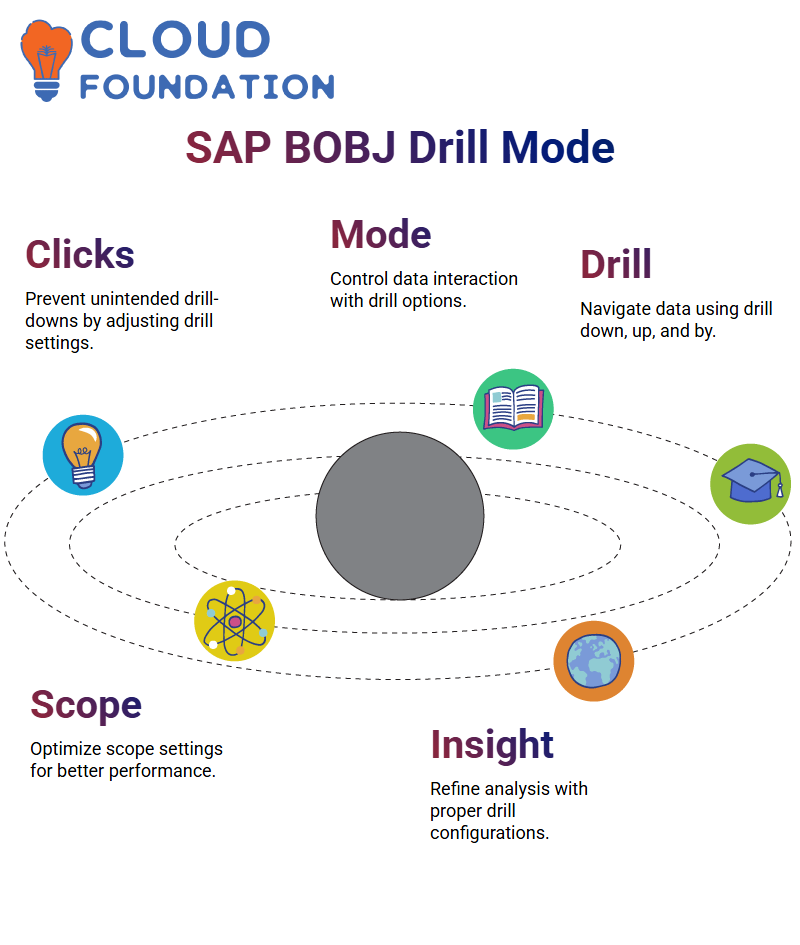 Triggered by your sensible setting of the drill mode in SAP BOBJ, there will be hardly any disruptions, as the user is in charge of their data exploration experience.
Triggered by your sensible setting of the drill mode in SAP BOBJ, there will be hardly any disruptions, as the user is in charge of their data exploration experience.
Drilling Processes in SAP BOBJ
SAP BOBJ comes with several drill operations, including drill down, drill up, and drill by.
Typically, “drill down” refers to the process of moving from top to bottom, for example, from a country to a state. Drill down is the opposite of the above; you can go to the broader view.
Drill by enables you to inspect different dimensions along with the hierarchy without changing it.
To drill down potently, the parameters in the problem window must be adjusted.
The outcomes of drilling effects on the report representation should be accounted for, as wide scope settings may result in performance deterioration. Choosing the proper scope not only enhances report performance but also provides new layers of analysis and insight.
Perception Drill Down and Drill Up in SAP BOBJ
SAP BOBJ makes it one of the most powerful solutions. What I suggest is not only the most useful but also quite the simplest case-scene quality of SAP BOBJ.
It shall be fun. You have a list of sales by state, and you want to find more comprehensive data. Yes, later. You need more items to complete the analysis.
That’s true. If you have facts about a specific state, preferring the state name will give you the option to go down and select the city.
Then click on the state name or city and store the item. The most significant work is performed at the universal level, where elaborate data is often missing, so don’t overlook such conclusions.
This problem intends to extract the required data from the dataset for the analysis.
The family falls into the trap of thinking they need more things when they see a change or make a purchase.
The new facts will be unambiguous. I mean, the customer group has decided that they are going to remain a distributor and also expand the scope of their operation.
By and large, you can have products that are being reordered after a set period rather than items that are bought once and then the consumer doesn’t just realise he needs to replace the item immediately with a new one but in the first illustration as the emotions regarding the change are still high and therefore incomplete they instead keep the change Idea is to use the smallest data set as possible to
Being able to work with hierarchical data is a crucial task in certain situations.
How to Set Hierarchies to Drill Mode in SAP BOBJ
In the SAP BOBJ system, a way to establish hierarchies has been given, so the user can drill down from one level to another without any problems when he needs this kind of an way, he has to set up logically the analysis scope through the interrogation panel When we turn on drill mode, the system permits users to pilot different dimensions of data in real-time.
A vital insight to keep in mind is that in SAP BOBJ, the drill element is enabled only for objects with a hierarchical structure, such as the time dimension.
For demonstration purposes, we can display the hierarchies of our calendar quarter, including the year, quarter, month, and week, all of which work smoothly.
Vital Data Exploration in SAP BOBJ: Applying Drill Mode
An instrumental feature of SAP BOBJ is the ability to change numbers as we progress through the various levels of data.
If we change a sales figure from a year to a month, SAP BOBJ will automatically recalculate it.

Applying the same process, by going down to the week level, we would be gaining more clarity, even more than before
SAP BOBJ: Data Structure Hierarchical Levels
The SAP BOBJ system can fabricate hierarchical structures from different data dimensions. For example, location data can have levels ranging from state to store name, whereas time-based hierarchies can vary from year to week.
When you bring a time-based object into your analysis, SAP BOBJ aids smooth transitions between these levels.
If you use the prototype for assessing yearly sales in SAP BOBJ, you can break it down to quarters, months, or even weeks to obtain the most detailed information.
With each new level of detail, SAP BOBJ will keep the data up to date, allowing you to continue working efficiently. Capably.
SAP BOBJ Data Foundations
This time, go ahead and explore the fundamental concepts of SAP BOBJ data foundations, which are the primary components in creating robust and sustainable data models.
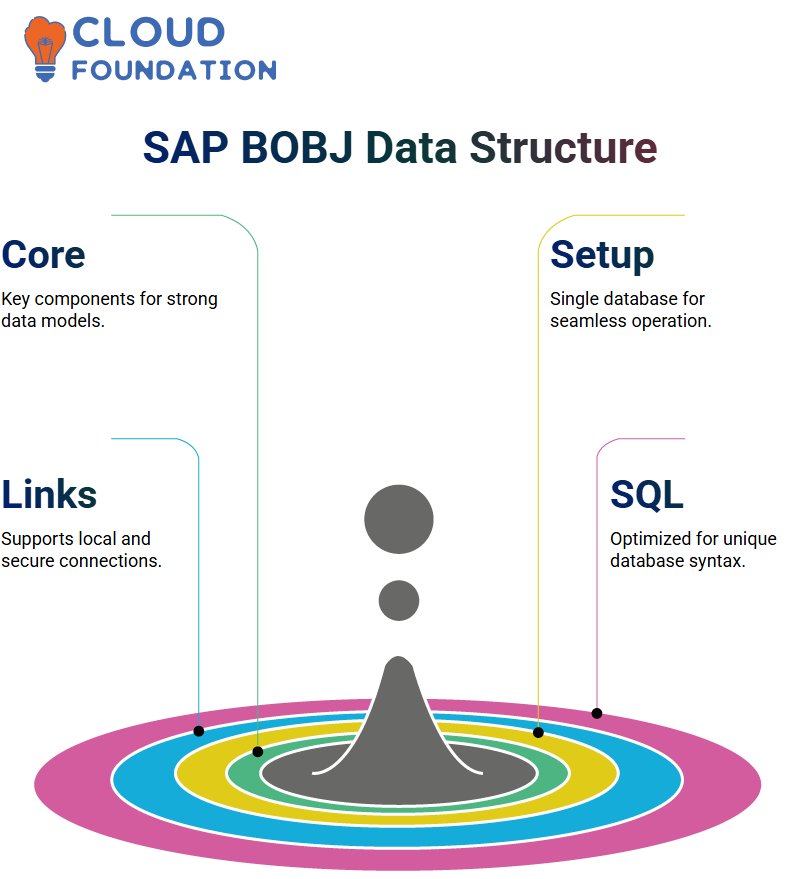
The data related to the groundwork becomes the simplest element, containing the innermost data, with no distinguishing entities within the confines of its architecture.
Data Infrastructure in SAP BOBJ
When you are in one database only, the solo source data basis in SAP BOBJs the way to go It works with one connection and sanctions local as well as safe connections.
The setup is most perfect for those who work on SQL syntax peculiar to a particular database and would like to publish the universe either locally or outside the repository.
Multi-Source Data Basis in SAP BOBJ
Then, suppose the data you have is coming from different sources. In that case, the best way to utilise SAP BOBJ is through its multi-source data infrastructure.
The process provides the opportunity to establish multiple connections; still, only those who are assured can take advantage of it.
For illustration, if you are extracting data from SAP NetWeaver BW or FAS connections, the multi-source substructure must be used.
Opting Between Solitary Source and Multi-Source in SAP BOBJ
You may ask yourself, ‘How to set up data (from one source) or multiple sources in SAP BOBJ?’, ‘Do I need a solitary source or multi-source setup in SAP BOBJ’.
The answer depends on whether you are working with a single or multiple databases, using SQL 90 syntax or SAP Business Objects SQL functions. A project is the right choice for various sources.
Facility a Data Groundwork in SAP BOBJ (SAP Business Objects Business Intelligence)
The process of creating a data groundwork in SAP BOBJ begins with setting up the connection. You need to be clear about the connection to use, whether it is an individual or multi-source connection.
After authentication is established, the system will indicate which connection will be used.

In this way, there is no conflict, and the work process proceeds smoothly with the integration of the tables and joins.
SAP BOBJ Data Support: Explaining Joins
The next step in the process of structuring data support is defining joins in SAP BOBJ.
Once the tables are selected, it becomes easy to proceed with the next step of describing the joins.
The definition here is that the primary keys are the ones that come into play, and in doing so, data continuity is assured. Of course, each form of join, such as inner, left, and right, is indispensable in creating alliances that have the table trait, and the tables are also connected.
The Topic of Associations Recognition in SAP BOBJ
SAP BusinessObjects Jumpstart presents its users with apparatus that are used for finding joins and cardinalities.
Nuance users, but, are constantly reminded to manually verify such joins to safeguard that no substantial deviations have occurred as a result of modifications in the business flow.
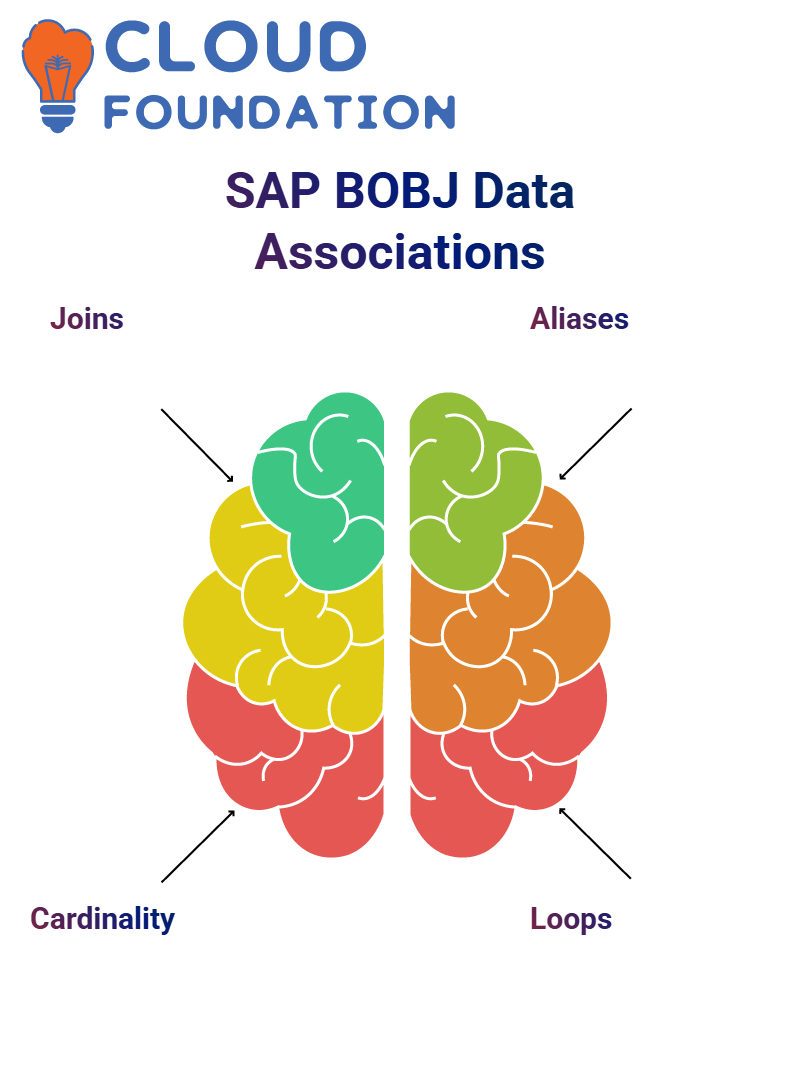 Detecting aliases is another helpful technique for being able to eliminate loops in a data infrastructure
Detecting aliases is another helpful technique for being able to eliminate loops in a data infrastructure
Ways to Avoid Loops in SAP BOBJ Data Substructure
In a SAP BOBJ loop, a table may be linked to another table in more than one way Like a Mobius strip, these tables keep each other in an uninterrupted loop.
Breaking the table’s dependability will help the source of the singing tone to linger unknown, and having aliases change the source of the sound and make it sound like a song, with, of course, differing themes.
Comprehension Cardinalities in SAP BOBJ
Cardinalities determining is the touchstone of data modelling in SAP BOBJ.
The tool carries out the cardinality, which means that a lot is cut out for us all that is required for adding a table and its columns to the data infrastructure is to select the checkbox next to the table name.
A green checkmark is going to be displayed next to the respective table just in case there is already a table included in the base.
User Navigator: Inserting Tables and Coordinating Aliases in SAP BOBJ
SAP BOBJ enables the insertion of tables in a highly optimised manner.
A situation arises when a user tries to insert a table that is already in the system, then the system will request the user to generate an alias with a different name.
The ease of changing data and avoiding conflicting situations is a key reason for the success of data modelling.
Gaining Help with Derived Tables in SAP BOBJ
With derived tables in SAP BOBJ, users can create new tables by leveraging the column(s) of existing ones.
Creating a derived table requires a join between two or more tables, after which we can filter the desired data. The easiest way to construct a formula is to use SQL, and to select data from the ‘catalogue’ table, ‘SELECT * FROM catalogue’ can be helpful.
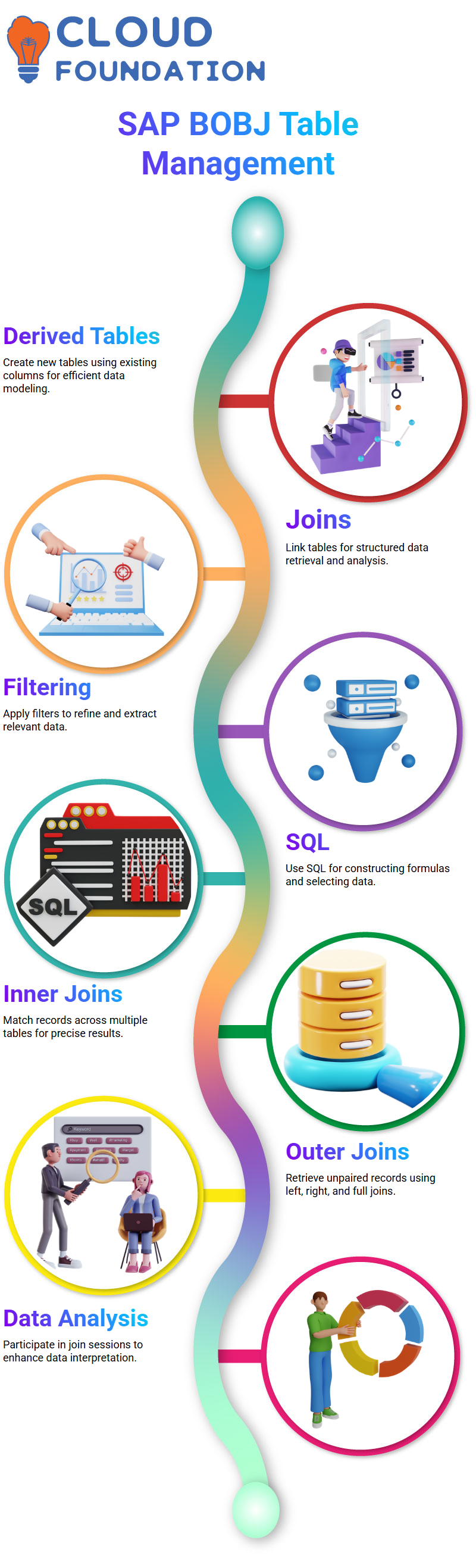
Knowledge of SQL is a vital component in generating competent derived tables.
Knowing Joins in SAP BOBJ
Joins provides a solid foundation in SAP BOBJ for gathering data from multiple tables.
Inner joins are applied to display matching records; on the other hand, outer joins (left, right, full) are used to specify the presence of unpaired records in the result set.
For illustration, an example of a left outer join retrieves all data from the left table and the matching records from the right table.
Making the effort to participate in these types of joint sessions shall be considerably beneficial for your data analysis possibilities in SAP BOBJ.
Figuring out Problems in Data under SAP BOBJ
In SAP BOBJ, report data administration is not only about issuing reports — it is also about detecting and resolving data inconsistencies.
Occasionally, users may point out incorrect data, prompting us to trace it back to its origin. The data could come from the universe, BW inquiries, or Web Intelligence directly.
For accurate detection of issues, it’s essential to determine the source of the data.
This elementary sympathy not only equips us to respond to concerns in the shortest time but also ensures that SAP BOBJ data is reliable and accurate.
Data on Parameters usage in SAP BOBJ
In SAP BOBJ, these parameters permit users to modify their concerns so that the inquiries grow dynamically.
For illustration, choosing a year precedent to a report being run makes a report flexible and made-to-order.
Configuration of a Connection in SAP BOBJ
Elucidating a connection consists of beginning by inputting the resource name, and then selecting a database middleware driver.
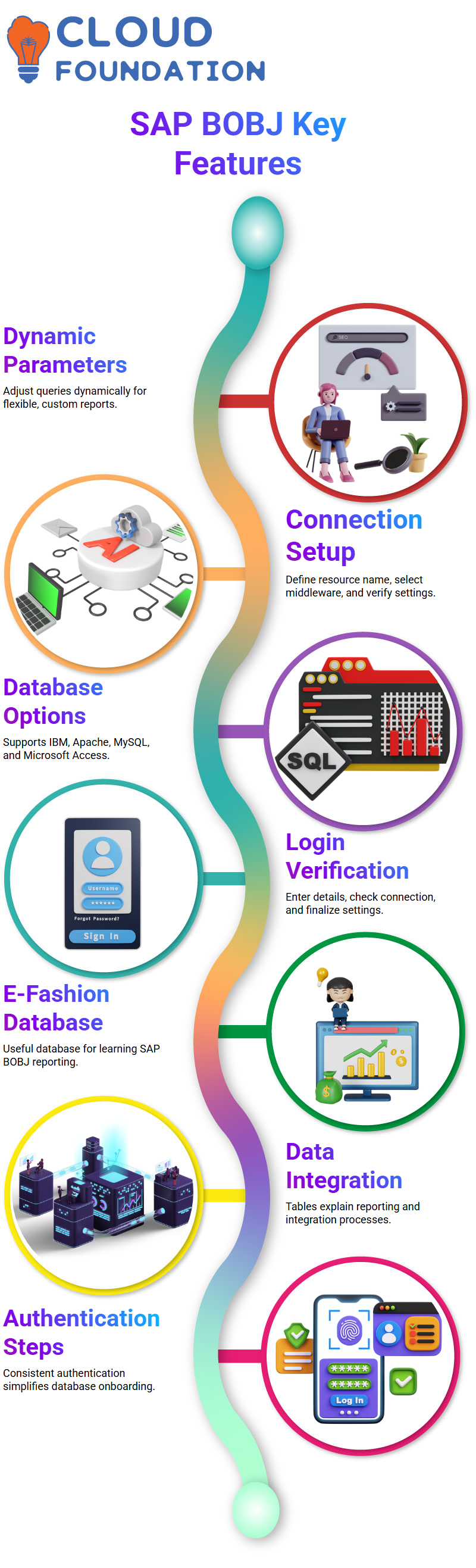
The possibility of IBM, Apache, MySQL, or Microsoft Access, and SAP BOBJ not being rigidly connected licenses for range Inset your login details, verify the connection, and in case of a positive response, continue to the final adjustment of the settings.
Employing the E-Fashion Database in SAP BOBJ
One of the SAP BOBJ databases that is of excellent service to numerous users is the E-Fashion database.
It presents numerous tables to explain how the reporting and data integration are done in SAP BOBJ.
Also, how E-Fashion is connected keeps the authentication steps identical and authorises people new to databases to learn the procedure quickly.

Vinitha Indhukuri
Author



