MS Access Training | Learn MS Access Course
About MS Access
Microsoft Office is equipped with a unique tool called MS Access. This database management system stands out with its intuitive user interface, allowing users to build and manage databases without complex programming.
Jet Engine-based MS Access supports tables, queries, forms, reports, and macros, allowing dynamic database structures without programming limitations.
MS Access Technology encompasses database design, development and maintenance tools, methodologies and best practices to produce database creation, maintenance and operation services.
This technology encompasses database planning for database designs of any size, modelling for specific tasks, security features to improve database protection, performance optimisation strategies, and application development services.

Benefits of MS Access
MS Access Technology assists enterprises and organisations that require effective data management with its benefits such as:
1. User-Friendly Interface: It offers users an intuitive user experience for building and administering databases without needing to script anything themselves. Furthermore, its design mimics other Microsoft Office products for easy learning and use.
2. Flexibility: Its unique features enable it to handle text, numbers, dates, and pictures while offering searches, forms, and reports tailored to user requirements.
3. Integration: It offers seamless integration with Excel, Word, and Outlook programs, ideal for businesses that rely on these applications for data access management and transfer. It enables fast data retrieval while minimising manual data entry or transfer processes.
4. Data Security: It provides secure storage solutions with user permissions, password protections and data encryption to safeguard sensitive consumer or financial data.Its effectiveness makes MS Access an essential choice for companies that handle such information.
5. Database Performance Optimization: It provides various means for optimising database performance through indexing, normalisation, and query optimisation methods that optimise data access and processing, providing better user experiences while decreasing corruption rates.
6. Scalability: It can effectively manage complex business operations and large databases. It grows alongside enterprises to manage all their data efficiently as they expand.
Prerequisites of Learning MS Access
MS Access Technology is an instrumental data management technology, but mastery requires particular prerequisites to mastering it effectively.
Learning MS Access requires these prerequisites:
1. Essential Computer Abilities: Basic computer abilities are required, such as navigating file directories, creating files from scratch, saving them successfully, and editing text documents with text editors.
2. Knowledge of Microsoft Office: It is part of the Microsoft Office suite; therefore, knowing Excel and Word will help you learn it more easily.
By understanding its user interface and functionality better, understanding MS Access becomes much more straightforward.

MS Access Training

MS Access Tutorial
What is MS Access?
MS Access uses Microsoft Access, a database management system within Microsoft Office, to design, administer and optimise databases and applications to organise and analyse data for organisation and analysis.
MS Access Technology is explicitly tailored for small to mid-sized businesses and projects alike!
Creating Forms in Microsoft Access
Forms in Microsoft Access allow users to enter data into a database without direct editing or knowledge of SQL. To create a form, open the desired table database and go to the Create tab, Form.
The form has the same table fields and one page per record. You can interact with the form by changing its structure, using the Select tool, and adjusting its properties.
Customizing Form Design
Form Layout View allows you to manage the form’s rows and columns and customise its style and colour. You can also preview the form as a website page using the Design View.
Creating Queries in Table Compiling
Queries allow you to retrieve data from one or multiple tables and compile them into a new query database table. To create a new query, go to Create and select Query Design. You can also, collect data that respects specific conditions by right-clicking on Criteria and going to build.
Creating and Customizing Reports in Microsoft Access
To generate a report in Microsoft Access, open any table or query in Datasheet view, then go to Create, Report. Edit the report using the Control section, Arrange, and Format tabs.
If you want to export or print the report, set the page size, margins, and orientation according to the position of the dashed lines.
VBA Macros for Automating Database Functions
You can also execute scripts to automate database functions and actions by creating macros using Visual Basic or VBA language. Save your work by choosing Save Database As or Save Object As.
Customisable Form Design with Font Size, Handles, and Attachment Controls
Form design allows users to change the appearance of their form by changing font size, handles, and other settings. Attachment controls and radio buttons are also available for customisation. The form can be saved by right-clicking and keeping it.
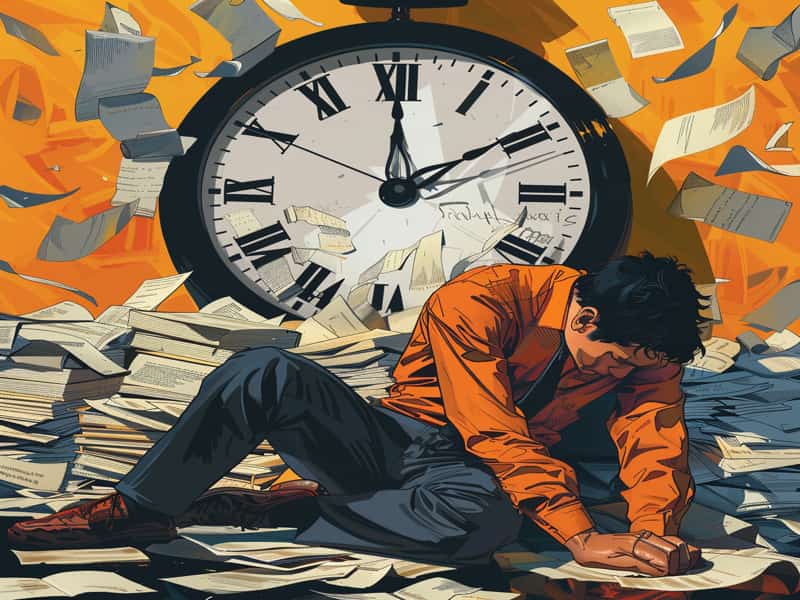
Quick Search and Form View for User Records
To search for records, users can quickly type their last name and see the results, opening up the form view. This allows users to input more records or search for documents that they have next.
Managing Data with Microsoft Access Forms
Forms in Microsoft Access allow users to input or search for records, providing a convenient way to manage and update database data. By utilising forms and their connections with tables, users can easily input and search for records, enhancing their database management and overall user experience.
Modifying Queries in Design View
To modify the query, you can change the view, save it, or return to the home page. In the design view, you can choose whether to display the field. You can also add or modify the criteria within the queries.

MS Access Online Training

Modes of Learning MS Access
Self-paced, Instructor-Led Live Training for MS Access course has long been famous.
Self-Paced
A popular form of MS Access course, self-paced learning uses tutorials, videos, e-books, and labs to enable individual users to study at their own pace.
It enables you to set your own pace. Study anytime, early in the morning, late at night, or on weekends, whatever works for you!
It allows you to study without being tied to one teacher or class; it works best if you prefer flexible study methods.
Instructor-Led Live Training
An expert trainer can provide instructor-led live training on MS Access courses in the classroom or online.
It offers structure and direction from an instructor. This method works best for people who like structure.
It allows for interaction among classmates to network, collaborate, and learn from others. It also features hands-on activities and projects designed to enable participants to apply their knowledge.

MS Access Certification
An MS Access Technology Certification verifies an individual’s capability of creating, optimising, and managing databases using Microsoft Access.
It demonstrates your ability to manage data efficiently while automating operations for maximum database performance.
Microsoft offers several MS Access certifications, such as Access Developer Associate and Administrator Associate.
These credentials verify your skills in database and application creation, configuration, administration, maintenance, and administration within MS Access environments.
MS Access certification can enhance your career by honing your skill set and expanding your value proposition to organisations.

MS Access Course Price


Ravi
Author
Every Click, Every Scroll, Every Moment you Spend here is an Opportunity for Growth and Discovery. Let’s Make it Count.