SAP Ariba Purchase Requisition Training
Purchase Requisition in SAP Ariba
The purchase requisition process in SAP Ariba is now straightforward. If you have ever had a question about how to formulate and direct purchase requisitions proficiently, then you are definitely in the right place!
From modernisation to operation, the entire spectrum of procurement transactions in SAP Ariba is managed through the product suite of SAP Ariba solutions.
SAP Ariba supports procurement automation, which enables faster and error-free purchase requisitions.
Purchasing in SAP Ariba would begin with selecting the supplier. For each type of product or service, we can easily browse the vendor’s catalogue.
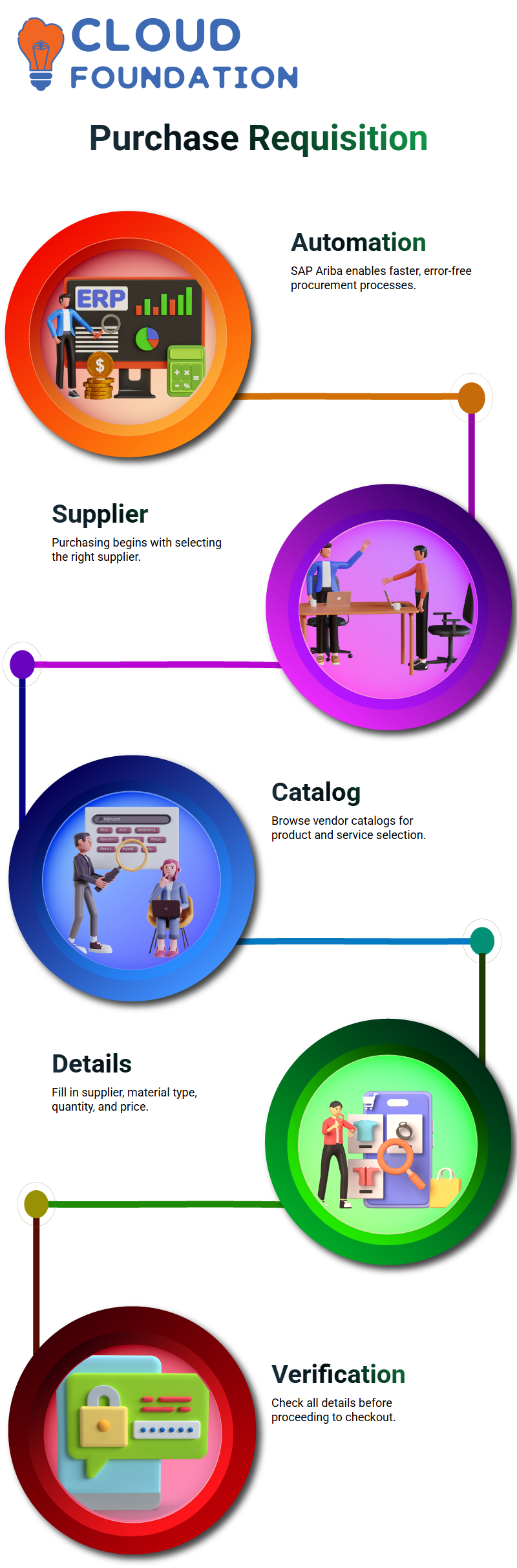
Creating a Purchase Requisition in SAP Ariba
The first step to creating a purchase requisition in SAP Ariba is to click on the ‘Invent’ option and then choose the ‘Asset’ option.
The next step is to fill in the terrains with the supplier details, material type, quantity, and the expected price, respectively.
SAP Ariba automatically assigns a special requisition number.
You only need to verify that the details are correct and that all required fields are filled in before proceeding to checkout.
Key Sectors in SAP Ariba Purchase Requisition
When initiating a purchase requisition in SAP Ariba, specific details must be populated.
Such domains include Supplier ID, material description, quantity, price, tax, total amount, purchase organisation, plant, and contract ID.
If you provide the correct details in SAP Ariba, the requisition will be handled appropriately, and approval will be obtained.
When approved, the requisition will be changed into a purchase order, and the procurement process will officially start.
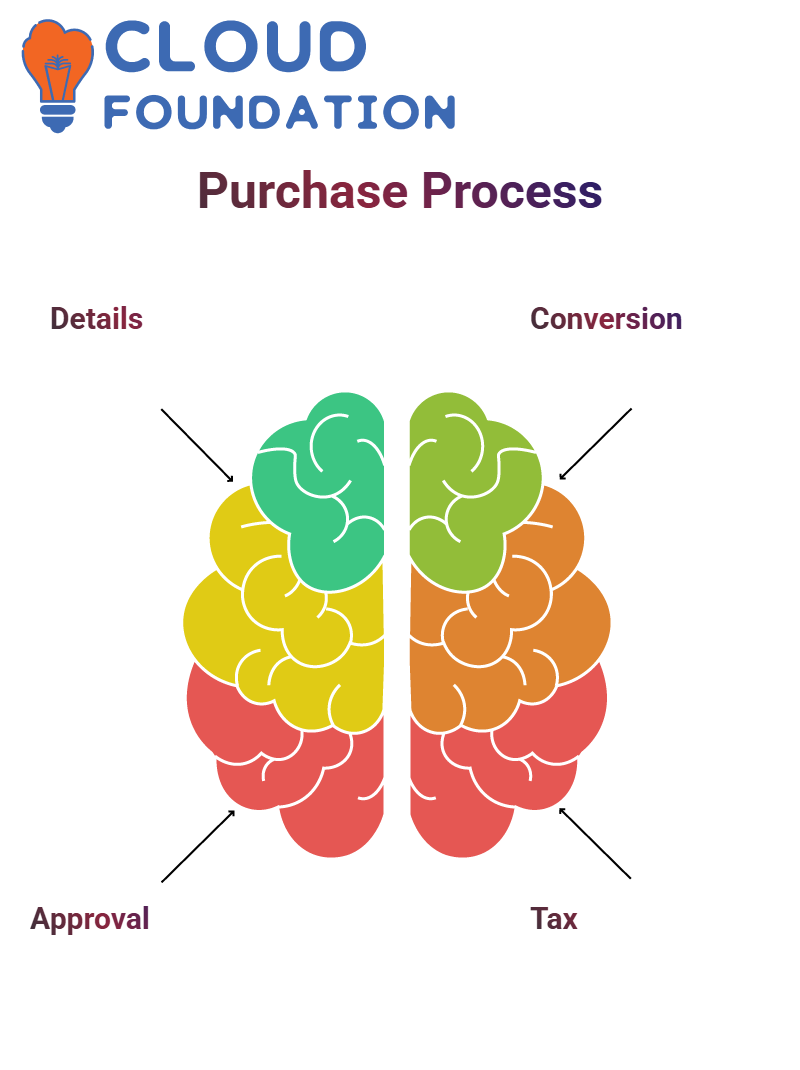
Approval Process in SAP Ariba
A purchase requisition in SAP Ariba is an internal document that requires authorisation by individuals such as quality teams, SCM managers, or purchasing managers before it is passed to suppliers.
Before the purchase requisition is approved, the document itself can’t be sent to vendors. As soon as the requisition is approved, SAP Ariba automatically converts it into a purchase order, which in turn becomes a supporting document, ready for supplier action.
Status of Purchase Requisitions in SAP Ariba
One of the leading solutions SAP Ariba proposes is to provide a reliable way to keep the implementation of the purchase requisitions.
Once a requisition is submitted, it first goes into the ‘Composing’ status, then it progresses through ‘Ordering,’ ‘Receipt,’ and ‘Invoice’ phases.
If you manage requisition statuses in SAP Ariba, you ensure that approvals are processed smoothly and that the procurement process is completed on time.
If there are any mistakes, the system informs you about them and requests revisions before the request is finalised.
SAP Ariba Purchase Orders and Receipts
SAP Ariba is entirely responsible for skilfully coordinating purchase orders and receipts Management, which is mandatory for the procurement cycle.
And from an S/4HANA Cloud perspective, how long does it take to complete data provision?
The other day, we addressed connection failure issues and attempted to approve a purchase order.
Today, we’re going to explore how SAP Ariba not only helps manage orders and receipts but also provides applications for suppliers and other stakeholders.
How to Make a Purchase Order in SAP Ariba?
While a purchase order is being prepared in SAP Ariba, we are simply conveying a request to a supplier for transportation in line with the defined lead time.
After the order is placed, it is SAP Ariba’s responsibility to ensure that everything proceeds as planned.
Facilitate says a supplier was facilitated with the order on July 29th; they are supposed to meet the conveyance before the specified period.
Additionally, the system could inform us if the goods have been received, and given that there are some more actions left to take regarding payment.
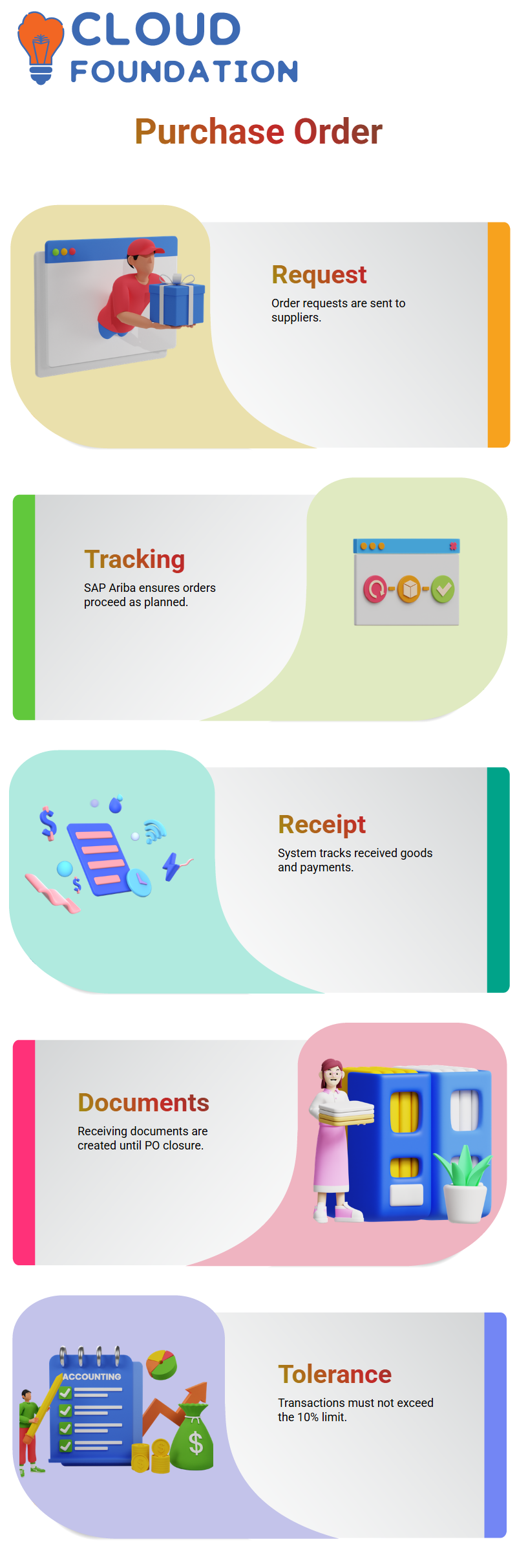
SAP Ariba’s Receipt
SAP Ariba is the tool of choice for procurement professionals, as it streamlines the procurement process by providing thorough figures and tracking production.
We are currently creating new documents for the Receiving area, which are being written until the PO has been manually filled in or is time for it to be permanently closed.
Permit us to illustrate. We assume that someone has placed a purchase order to buy five items, for demonstration purposes.
Once the first RC is created, the system generates one item for you, followed by a sequence of additional items that are generated by the system.
The following RC is an unambiguous reflection of the earlier receipts, representing a continuous flow of incoming payments.
With SAP Ariba, a tolerance rule is set at 10%, and the system prevents transactions exceeding this limit. The error also appears if the system detects more than four items.
Receipt Tracking in SAP Ariba
SAP Ariba requires a receipt to be made in the system to check the distribution for an order.
That is, the confirmation of arrival prompts the supplier to send a bill, but without system knowledge of this, they would have no document of the conveyance.
This is the mechanism on which SAP Ariba relies for its receipt automation quality, helping companies track the arrival of materials and eliminate duplicate purchasing documents.
This is indeed a paperless way of trading, and as a result, it is also time-saving.
![]()
Controlling Receipts in SAP Ariba
SAP Ariba enables users to oversee the status of all orders easily. As one order is neither open nor pending, it is recorded in the history section of the program, and you have the option to track its status online.
When you close an order in SAP Ariba, it means that no additional receipts or invoices can be entered.
Meanwhile, reopening an order grants permission for the receipt and invoicing of products to be resumed on the system.
If it becomes necessary to modify a particular order, SAP Ariba recommends accomplishing this through negative values, thereby ensuring the correct quantities of received items.
Approve Receipts in SAP Ariba
After a receipt has been created, it undergoes the approval stage in the SAP Ariba system.
The head of the receiving department must verify the receipt and provide their approval, ensuring that all delivered items are in line with the purchase order.
![]()
SAP Ariba proposes a pathway for approvals, entitling authorised staff to affirm and confirm their signatures, thus confirming the security of the process.
Correcting Receipt Mistakes in SAP Ariba
Errors are made. Now, what if a user of SAP Ariba accidentally records receiving five items, with only three delivered?
The system now allows for reversal by adjusting the quantity that was accepted by mistake.
To conduct a reversal, the first step is to open the order if it is closed and then make the required adjustments in the received amount by making use of negative values under the ‘Previously Accepted’ section.
These transformations will be the means necessary to get the correct data correction.
Truthful data in the procurement process is crucial, and SAP Ariba’s correction mechanism is highly collaborative, preventing supplier records from becoming corrupted.
How SAP Ariba Manages Partially Delivered Orders?
It sometimes happens that suppliers make a delivery in multiple shipments. SAP Ariba can conduct this case by sponsoring partial receipts.
For illustration, if a supplier presents one out of five requested items, SAP Ariba will make a receipt indicating this partial fulfilment.
With this option, not only is everything visible to the purchasing team, but payment disputes are also mostly avoided, making the purchasing operation quite smooth.
Automatic Order Closing of SAP Ariba
Whenever SAP Ariba receives the complete set of the order, it systematically shuts down the order without any human interaction.
Taking complete account of the received quantity, no updates are generated. If necessary, the system can perform the manual order closure.
The last occasion in the system is the reception of all five items, which triggers the shutdown of the new RC generation.
This ensures that no unintended receipts will be introduced.
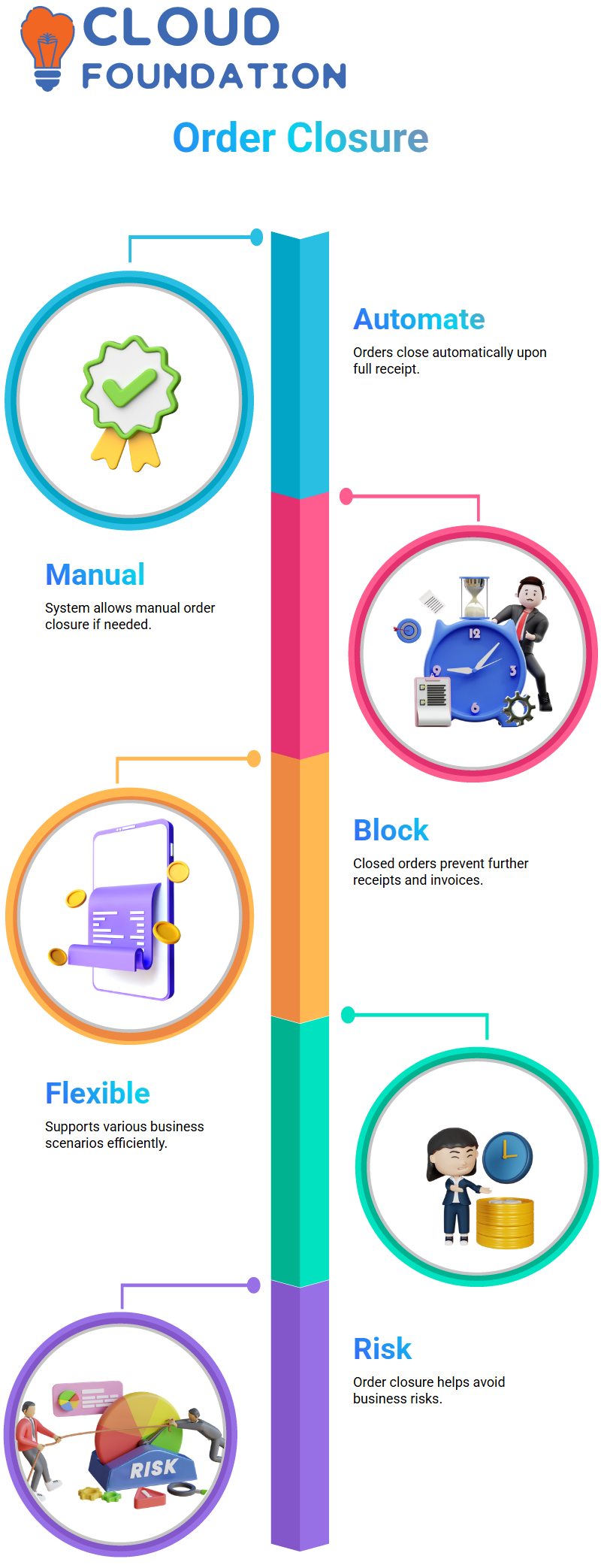
SAP Ariba Order Closure
The competent closure of orders in SAP Ariba is an essential activity that supports the smooth operation of the entire business.
SAP Ariba users can shut down an order in SAP Ariba. They may thus not only forward orders for earning, receiving goods, and invoicing, but also achieve proper method management.
If the order is closed in SAP Ariba, no further actions can be made, i.e. on receipt and invoicing.
Then, if you are in a situation where you have received part of the quantity and wish to invoice only for what is accepted, you may close the order to prevent additional receiving and invoicing.
You can also totally close the purchase order in the context of not needing any invoices to be processed in this productive way.
Complete each order in SAP Ariba for shipping and invoicing purposes. It is better to wait for ideal situations instead of taking risks that could harm our businesses.
SAP Ariba offers the flexibility to support a wide range of business scenarios.
SAP Ariba Invoice Management
A clear understanding of invoice management in SAP Ariba enables suppliers and buyers to transact with high competence.
The entire invoicing process is streamlined with the help of SAP Ariba, allowing for the submission of invoices from suppliers through the SAP Ariba network.
Suppliers can raise invoices by selecting the purchase order and routing them directly to SAP Ariba, ensuring a seamless payment process.
In some instances, businesses may use the invoices of suppliers who employ SAP Ariba, notably smaller suppliers that are more comfortable with manual submissions, thereby providing convenience.
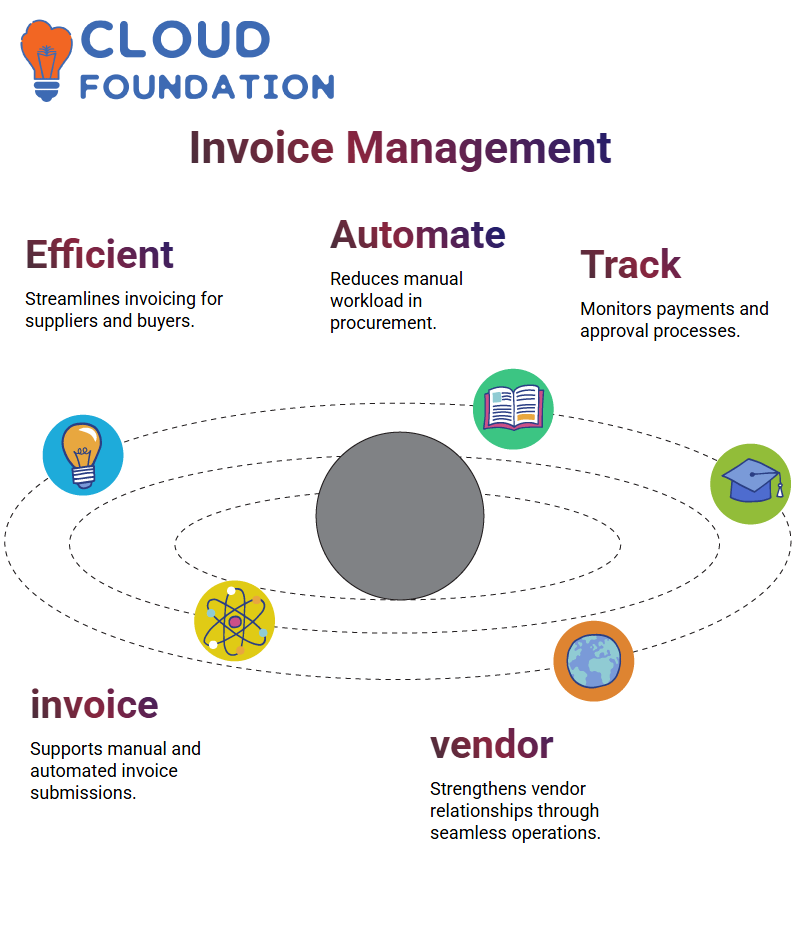
Seamless Business Operations
Organisations can leverage SAP Ariba to effectively manage purchase orders, course deliveries, and ensure accurate receipt execution.
This automation significantly reduces the manual workload and enhances the effectiveness of the procurement team.
Through SAP Ariba’s intelligent tracking and approval system, companies can refine their purchasing processes, strengthen their partnerships with manufacturers, and maintain seamless business operations.
Automation in SAP Ariba
SAP Ariba gives support to the process by which an invoice can be created whereas, on the other hand, the workforce can be significantly decreased through the use of Optical Character Recognition (OCR) the technology of which will be central for the businesses to carry out the entering of the invoices without any manual intervention.
The automation process in SAP Ariba ensures that organisations have error-free data administration, leading to greater efficiency in invoice processing and payment reconciliation.
The automated workflows of SAP Ariba have the power to fine-tune procurement and invoicing operations, which in turn affect the total procurement process, making it more streamlined.
SAP Ariba: Reports and Approvals
Utilising SAP Ariba to streamline procurement and financial processes has a substantial impact on the effectiveness of this operation.
If you need to manage market orders or invoices, SAP Ariba is the ideal tool for systematically operating approvals and transactions.
SAP Ariba is a handy system that supports a wide range of reporting options.
You can easily generate reports on orders and write off invoices, allowing you to recognise data such as invoice rejections, order confirmations, and more.
The facet to fabricate reports for different participants also verifies that users have complete visibility into their financial operations.
The approval process has been simplified by SAP Ariba, which offers flexible options for both serial and parallel approval flows.
The administrative overhead is significantly reduced, allowing users to complete their tasks efficiently.
Serial approvals are like a relay race, where each approval catalysts the next one. In contrast, during parallel approvals, multiple approvals can co-occur.
When conventional approval flows are used, it becomes possible to combine both methods to increase resourcefulness further.
In SAP Ariba, assigning tasks and approvals is a breeze. Whether or not it is necessary to pass your tasks to colleagues or reconfigure the requisition rules, SAP Ariba is user-friendly.
The search and filter features enable users to select approvals based on their individual needs, providing a greater degree of veracity in the management of the procedure.
More than the discipline of approval management, releasing purchase orders managed in SAP Ariba is straightforward.
Users can customise the default requisition settings, adjust purchase orders, and create new approval workflows to meet their company’s specific requirements.
The system’s step-by-step congruence of finance-related business helps one keep their operations in order, discharging payments and maintaining an orderly workflow.
A must-have for companies that are employing SAP Ariba is the ability to calculate taxes and include quantities in the pricing of their items.
The system defines calculation rules that help standardise financial activities, ensuring that procurement and invoice management align with a company’s objectives.
Furthermore, SAP Ariba not only registers login news but also follows the approval process, thus providing insight into spend management.
In addition, the assessment of historical records reveals the truth of transactions that took place in the past, ensuring the accuracy and effectiveness of procurement routines.
To get the most out of SAP Ariba, team members need to produce reports regularly and analyse the generated data.
This provides a clear picture of where the company’s money is going and informs decision-making for supply purchasing and invoice coordination.

Navya Chandrika
Author



