Salesforce Admin Relationship Online Training
Salesforce Admin Relationships
As a Salesforce administrator, I frequently receive inquiries about the relationships between objects.
Salesforce typically deals with two forms of relationships between objects: one-to-many and many-to-many relationships.
As a Salesforce Admin, explain one-to-many relationships using two methods — lookup and master-detail. Understanding these concepts is central to modelling real-life scenarios, such as patients and appointments.

One patient may have multiple appointments simultaneously, which makes one the parent and each appointment its offspring.
Understanding Salesforce Admin: One-to-Many Relationships
As a Salesforce admin, one of the cornerstone concepts to understand is one-to-many relationships.
Begun by creating custom objects without mandatory fields, which allowed for greater flexibility to develop cases for specific patients without filling every detail required by every field.
After creating the case, we tested whether we could change the patient value post-creation.
Furthermore, we attempted to delete parent values, which provided further insight into how relationships behave within Salesforce Admin configurations.
Next, we explored sharing settings. We entered OWD (Organisation-Wide Defaults), verified that we could set OWD for each child object, and confirmed that this configuration could be applied at the child object level, depending on the object and relationship types.
This should serve as a crucial reminder for Salesforce Administrators: OWD settings can be tailored at each child level, depending on the object and relationship types.
As a Salesforce admin, it’s crucial to remember that relationship fields are always created on child objects and can utilise either lookup or master-detail fields to create one-to-many relationships between objects.
Standard objects cannot act as children for master-detail relationships – something essential to bear in mind.
The Power of Lookup and Master-Detail Relationships in Salesforce Admin
Aspiring Salesforce Administrators should remember this vital fact: lookup fields aren’t mandatory and can even be altered after record creation.
Additionally, when parents are deleted, their child(ren) remain intact in lookup fields, as opposed to master-detail relationships, where children are deleted along with them.
As Salesforce Administrators, make sure all employees understand Organisation-Wide Defaults (OWD). In lookup relationships, OWD settings for child objects can be set independently.
However, when master-detail relationships exist, their parent must dictate which OWD settings to set for child objects independently – a skill every Salesforce Admin must master.
Salesforce Admin: Exploring Lookup Relationships
As a Salesforce Administrator, I frequently utilise lookup relationships when flexibility is crucial.
They don’t require populating fields with values to create child records without populating Lookup values – something we have done many times, both during training sessions and actual implementation projects.
One significant aspect of Lookup is its editable nature; once records have been created, users have the flexibility to change parent values as required.
For instance, if linking a Case to Patient One but then realising they should’ve linked it instead with Patient Two, Lookup makes this change seamless and efficient.
As Salesforce Administrators, one thing we particularly value is how child records are unaffected if their parent record is deleted; this allows us to retain control and avoid data loss.
Master-Detail Relationships in Salesforce Admin
Salesforce Administrators need to have an in-depth understanding of master-detail relationships to administer Salesforce architecture effectively.
If an Administrator deletes one parent record (for instance, a doctor or patient record), any related junction object records are automatically deleted as well. It’s an integral component of being an effective Salesforce Admin architect.
Demonstrating this point, deleted a doctor record and showed how its deletion caused its junction entry to disappear.
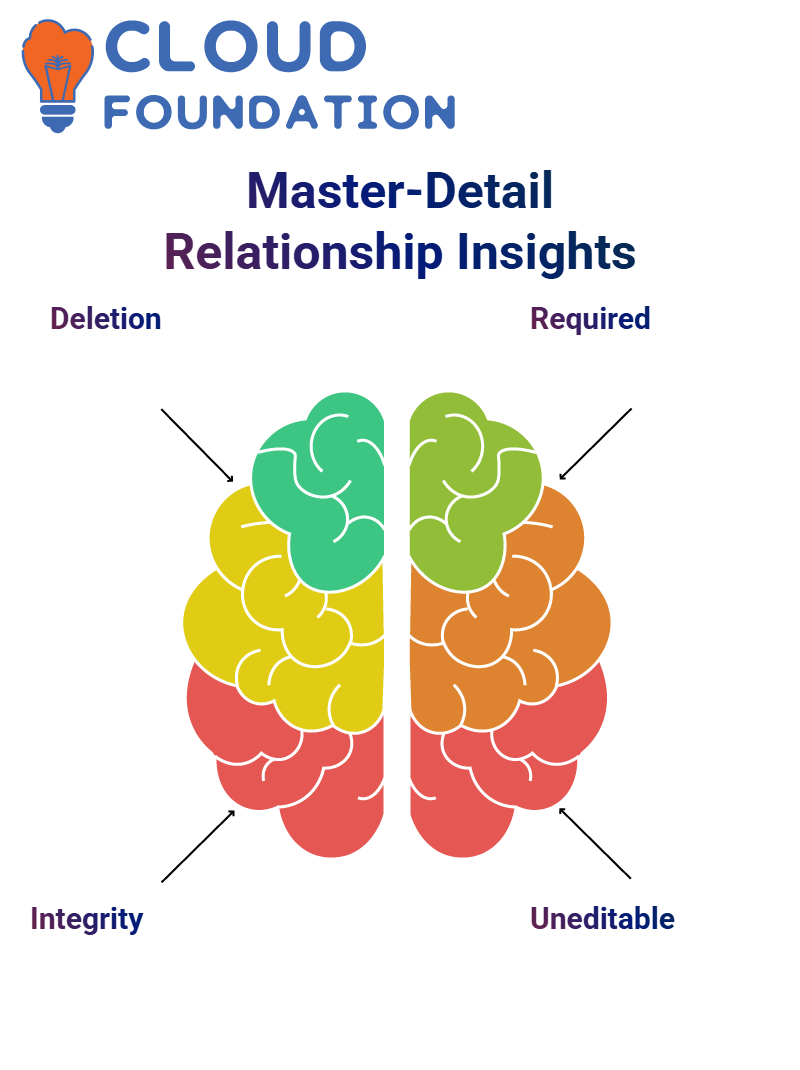 These tiny differences define whether an expert Salesforce administrator stands out among novice administrators.
These tiny differences define whether an expert Salesforce administrator stands out among novice administrators.
Salesforce Admin: Using Master-Detail Relationships
As a Salesforce Administrator, Master-Detail relationships have always been my go-to approach to data integrity issues.
Recently worked on linking Patient Detail with Appointment Detail via Master-Detail relationships; since Appointment Detail is its parent record, the Master-Detail field should belong there.
Master-Detail fields are required by Salesforce; you cannot create an Appointment without first associating it with an Individual Patient record.
Once established, however, the relationship cannot be edited later; an important reminder for every Salesforce Administrator.
Also, when we delete a record, it automatically removes its children, so when we deleted Patient One, its Appointments also vanished as part of an intentional safeguard to maintain data consistency.
Parent and Child Dynamics for the Salesforce Admin
Next, as a Salesforce Admin, consider which object should act as both parent and child.
Between enrollments and students, it should be clear that a student is the parent, as an enrollment cannot belong to more than one student at a time.
Making that determination will help ensure effective implementation for your company’s Salesforce system.
Take, for instance, the student and case objects; the student acts as the parent in this example. A Salesforce administrator’s task is to properly structure these hierarchies to ensure proper data flow and functionality.
Student-teacher relationships present us with another many-to-many scenario, wherein one student can have multiple teachers at any one time, and vice versa.

Every Salesforce administrator should have experience handling this classic use case since it occurs frequently across implementations.
Understanding Many-to-Many Relationships in Salesforce Admin
As such, this process leads to multiple-to-many relationships within Salesforce Admin.
Implementing this in Salesforce Admin required creating a third object, called the junction object, which serves as both a parent and a child for both the patient and doctor objects.
Salesforce Admin administrators need to remember that this junction object contains two master-detail relationship fields — one linking back to the patient and another back to the doctor objects—that must be managed.
Once we created the Doctor Detail object, we then coupled it with our junction object, Patient Doctor Detail, for patient and doctor information, respectively.
Setting up the correct master-detail fields (first for the patient, then for the doctor) becomes essential as part of Salesforce Admin duties. Assume we have two entities, with Amit being treated by Ramesh, their doctor.
Demonstrated to my students how they could connect these entities using Patient Doctor Detail records in Salesforce Admin – this skill should become second nature over time.
Making Related Records Visible in Salesforce Admin
One challenge a Salesforce Admin often faces is seamlessly viewing related data.
This feature enables the Salesforce Admin to view patients directly within doctor records. We repeated the process vice versa by editing patient layouts to display related doctors, making their relationship visible from both ends.
Learners need to remember that, although this may seem like an effortless task, many Salesforce Admin candidates get caught off guard during interviews when asked to customise page layouts effectively.
Therefore, knowing how to tailor them effectively can be a significant advantage.
Understanding Hierarchical Relationships in Salesforce Admin
As a Salesforce Admin, I’ve spent significant time understanding how hierarchical fields operate within its system. One field that frequently comes up is the manager setup, which is hierarchically structured so that user records can be linked to a single manager.
This allows team structures within large organisations to remain intact by directly connecting each user record to a manager.
As a Salesforce Admin, I often receive inquiries about whether the manager field should be edited regularly or only during organisational changes.
In reality, updates typically occur with the announcement of new appointments or promotions.
However, when employees change departments or leave altogether, a manager is automatically assigned through user profiles, with seamless maintenance provided by Salesforce Admins.
As an experienced Salesforce Administrator, my role entails more than simply updating one field at a time – it requires overseeing how approvals and responsibilities flow within teams in real life, so every user should have an assigned manager with whom they should regularly check in.
A Hierarchical Relationship in Salesforce Admin
Salesforce Admins frequently encounter hierarchical relationships within user objects in Salesforce, creating hierarchical management chains within these objects that link one person to another, thereby establishing a parent-child relationship.
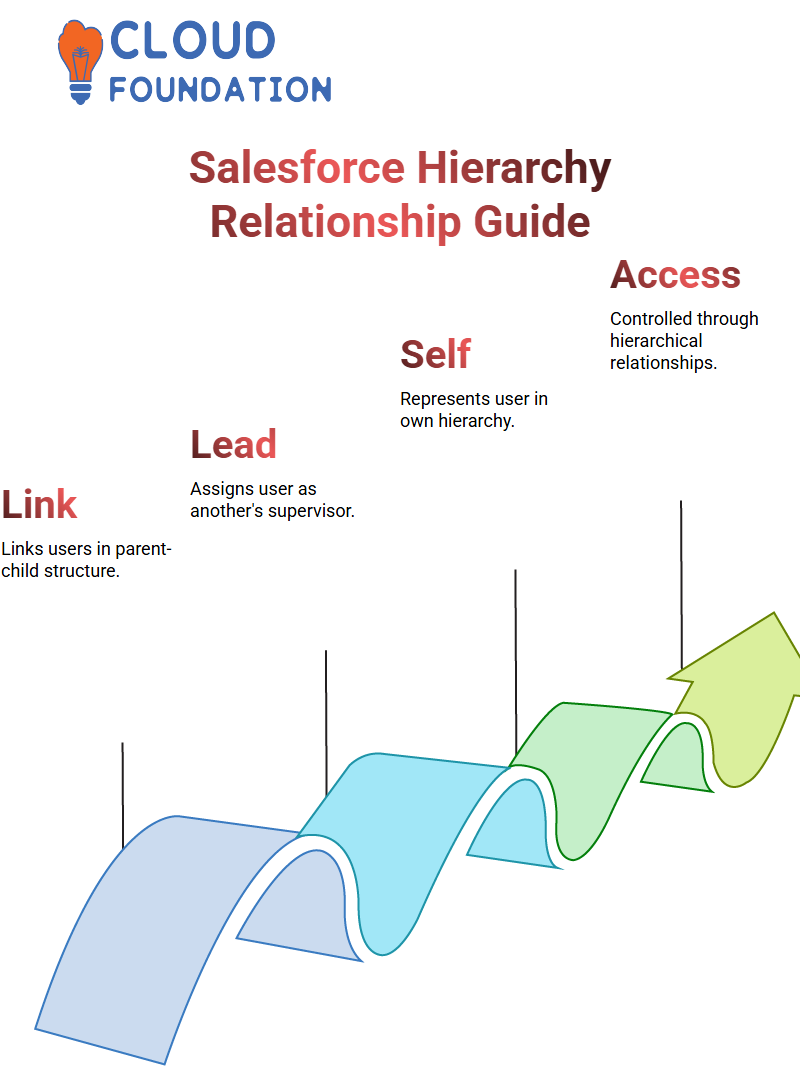
The Manager field on user records makes this possible. Simply by assigning another user as a Manager, a hierarchy is effectively created – though technically speaking, this relationship could also be referred to as self.
Salesforce Admin administration, it’s usually referred to as hierarchical relationships.Salesforce administrators require a thorough understanding of hierarchical relationships to manage user permissions and organisational structures within Salesforce effectively.

Salesforce Course Price


Vinitha Indhukuri
Author

