Salesforce Admin Permission Sets Online Training
Why I Focus on Salesforce Admin Every Day?
My focus in Salesforce Admin education lies with teaching learners core admin concepts. Witnessing learners realise their full potential is truly inspiring — this curriculum represents more than simply a curriculum, but rather an entire lifestyle change.
Salesforce Admin knowledge empowers learners to take charge of tasks independently – that sense of empowerment can be priceless!
I provide examples, practical tips, and mock scenarios that reflect what learners will encounter after they have been certified. This bridge between theory and application makes these sessions truly special.

Salesforce Admin Goals and Learning Path
My primary aim is to assist all participants towards Salesforce Admin certification. For anyone new, this path provides the ideal starting point; every module emphasises fundamentals while making topics easily digestible for all levels.
Believe me: Salesforce Admin certification opens doors into an expanding tech landscape!
Salesforce Admin encompasses a broad spectrum of skills, ranging from beginner to advanced. While development doesn’t happen right away, we explore topics to build confidence.
I recommend learners take two certification exams simultaneously: Salesforce Admin and App Builder certifications complement each other nicely when building practical capabilities.
User Profiles as a Salesforce Admin
Initially, when I started working as a Salesforce Administrator, creating users was my top priority.
Every user profile begins by assigning an obligatory field: their profile. This profile determines their interactions within Salesforce, and as their administrator, I ensure they receive appropriate configuration settings.
My Salesforce Admin tasks often involve working with custom profiles, like marketing profiles. Throughout my tenure as a Salesforce Admin, I have opened and configured hundreds of them – always beginning by reviewing custom app settings to get started.
These settings determine how each user views applications; their access and visibility depend on my configuration in their profile.
Tab settings are another responsibility I take on as a Salesforce Administrator. Specifically, when we created the ‘Patient Data’ tab, I ensured it defaulted to either ON or was hidden, depending on user roles; my role involves configuring this setting per access level.
As a Salesforce Admin, administrative permissions are of critical importance. I do not memorise every consent.
Instead, I utilise my resources and share helpful documents with my team. However, I always ensure any required permissions are set appropriately in their profile to allow users to carry out their intended actions effectively.
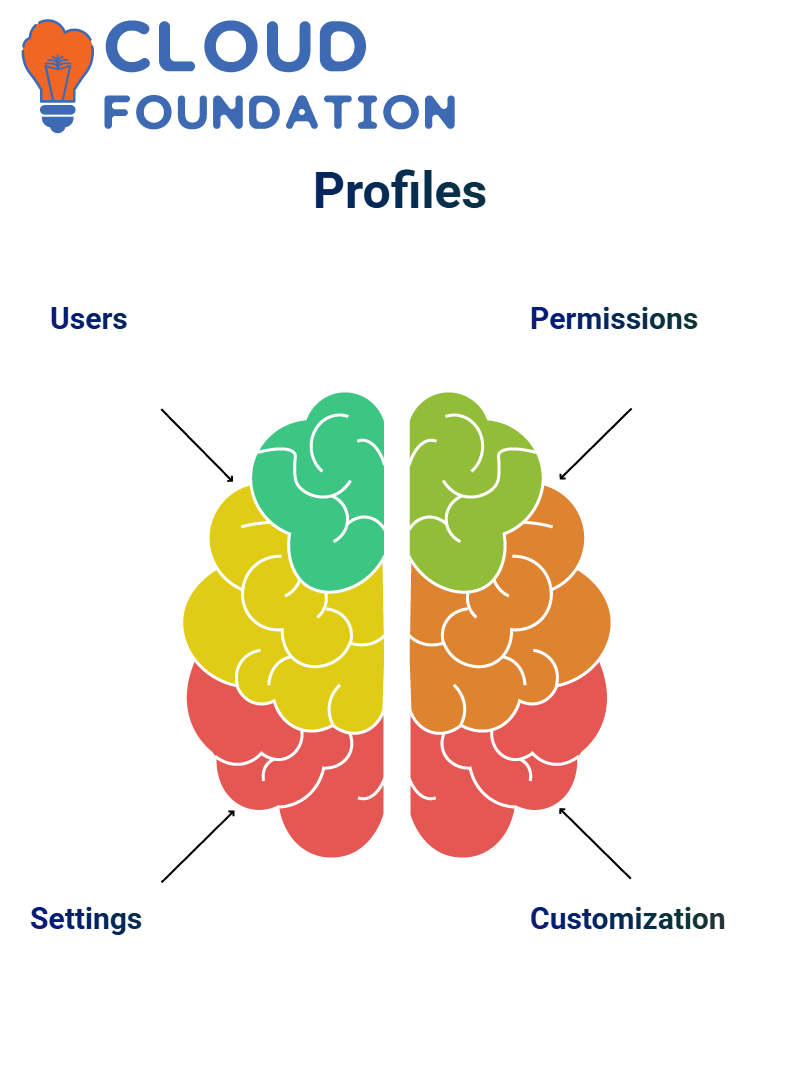
Managing Profiles as a Salesforce Admin
As a Salesforce administrator, I’ve come to manage many profiles over time. Some require read/create permission, while others demand more specialised access. It isn’t just setting up profiles but instead customising each to suit an individual user.
As a Salesforce Administrator, I’ve found that creating multiple new profiles may not always be the most cost-effective approach when multiple users require similar permissions to an existing profile.
Instead, permission sets allow me to assign targeted privileges without altering existing profile settings.
This flexibility has greatly simplified my work as a Salesforce Administrator, enabling me to respond rapidly and without restructuring everything; simply create a permission set, define its access requirements, and assign it accordingly to users.
Core Permission Management for the Salesforce Admin
One of the primary aspects of my role as Salesforce Administrator is understanding object permissions.
We recently created a custom object ‘patient data’, and I configured its Create, Read, Edit, and Delete permissions accordingly for all relevant users.
As I set permissions, I take special note when allocating View All or Modify All permissions, as they grant more granular access. As a Salesforce Administrator, I must exercise caution when assigning these permissions.
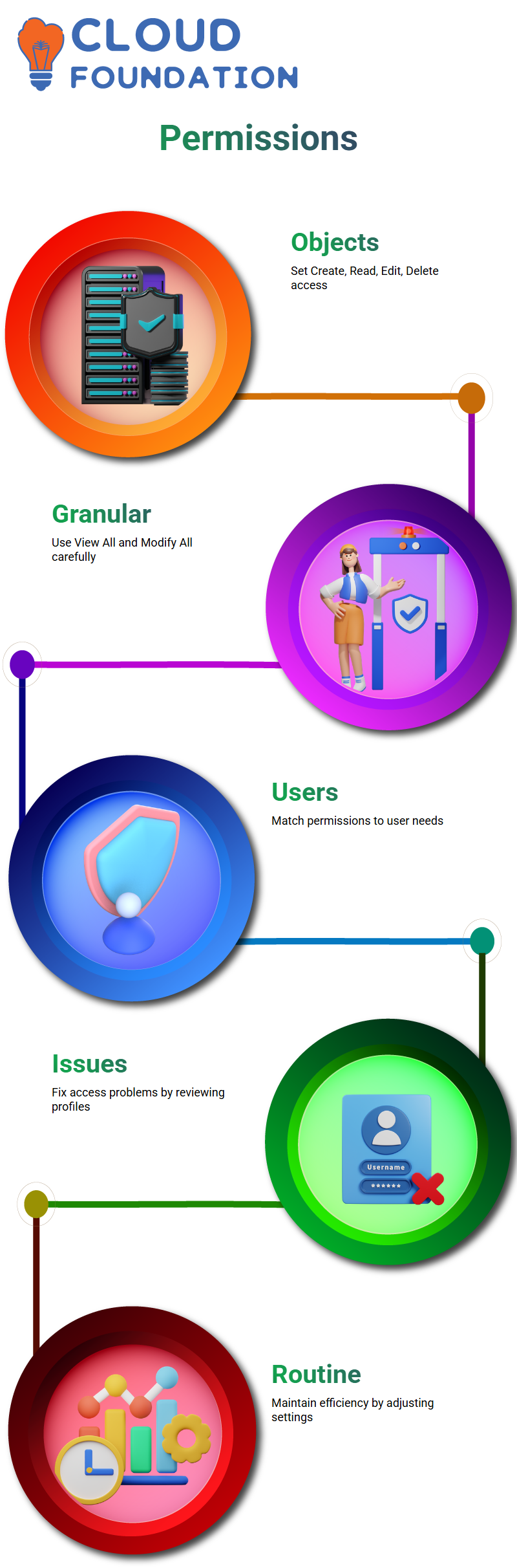
Example: If a user creates five records, selecting “View All” allows access to similar documents, while “Modify All” grants access and modification rights across the board.
My Salesforce Admin duties also involve reviewing every instance where users cannot complete an operation, then reviewing their profile and changing relevant permissions as necessary – part of a routine I use to keep the platform functioning efficiently.
Password Policies for Salesforce Admin
My daily duties as a Salesforce Admin include overseeing session settings and password policies.
Profiles provide settings such as session timeouts and password complexity rules, among other parameters. When users encounter difficulty meeting these criteria, it usually boils down to what their profile requires of them.
As an administrator of Salesforce, my primary responsibility is to ensure that every detail meets organisational standards while protecting secure access.
In particular, users may be required to include special characters while others aren’t, depending on my configuration of their profile. I oversee every detail to make sure every interaction with our organisation remains compliant and secure.
Scaling Access as a Salesforce Admin
Imagine managing access for 100 users: that is where my job as Salesforce Admin comes into play!
By assigning profiles that reflect each user’s responsibilities, such as marketing professionals or data analysts, and configuring tasks accordingly, my role becomes essential.
Sometimes, users require permissions that exceed what their standard profile provides, which necessitates granting them efficiently through permission sets rather than creating new profiles each time.
As a Salesforce Admin, my first approach should always be to use permission sets, rather than creating new profiles, to grant specific access.
Real-world application of this approach: As a Salesforce Administrator, I’ve implemented systems that support complex hierarchies, ranging from vice presidents to junior associates, and ensured that everyone had what they needed without compromising system integrity.
Salesforce Admin Permission Guide
As a Salesforce Administrator, I believe in hands-on learning – that’s precisely the approach we take when providing technology training at my school. Starting from core concepts, such as permission sets, and then transitioning into practical use cases is our method for success.
In this session, I created all necessary permissions for a Salesforce Admin task. Together, we explored patient data objects and worked directly on object settings within the Salesforce app.
This process included selecting relevant checkboxes, saving permissions, and assigning them to users within an interactive and realistic environment.
As a Salesforce Admin, this strategy helped maintain flexibility while preventing conflicts among multiple users.
Step-by-step guidance was presented on how to define, configure and efficiently assign permission sets.
Participants logged into Salesforce Admin training and performed basic testing, edited live data and validated their access levels – an experience we strongly endorse for successful Salesforce Administrator training. We strongly believe in giving students this kind of hands-on training experience!
As a Salesforce Admin trainer, every topic I cover begins with an example use case, so our students not only listen but also learn by doing.
For instance, our students integrate object-level security with role hierarchies, discuss field visibility, and map permissions practically, so their knowledge becomes second nature – ultimately making Salesforce Admin second nature!

Salesforce Admin Security Mastery
As part of my Salesforce Admin duties, I prioritise login hours and IP range settings. Login hours provide additional protection by restricting access outside certain hours—an invaluable feature I use regularly for secure applications outside office hours.
Similarly, these IP range settings must also be carefully defined to ensure accuracy and maximise productivity.
Login IP ranges are another essential security measure, reinforcing my security perimeter and helping me anticipate potential vulnerabilities as a Salesforce administrator. I use them effectively!
Anytime someone attempts to access Salesforce outside the allowed hours or IP ranges, they’re intentionally blocked – that’s by design!
These settings originate directly from my Salesforce profile settings page, where, as an Administrator, I configure them to protect our data.
As a Salesforce administrator, I frequently delve into profiles to make adjustments in general user permissions, fine-tune object settings, manage session configurations and set password policies for our organisation.
The login IP range and hours must be controlled across our organisation to ensure controlled access throughout its entirety.
Salesforce Admin Certification Strategy
I organise focused sessions designed to deepen learners’ understanding of Salesforce Admin roles.
Regular evaluations help learners increase their ability to analyse real-life administrative scenarios. By including two assessments each week, we gradually work toward mastery of the Salesforce Admin certification.
As I reflect on how far we have come, it has become apparent just how vital Salesforce Admin preparation has been in our journey.
I find that teaching this way keeps learning engaging. It keeps it all moving along effectively! This hands-on teaching style keeps the lessons fresh, something which I thoroughly enjoy about teaching.
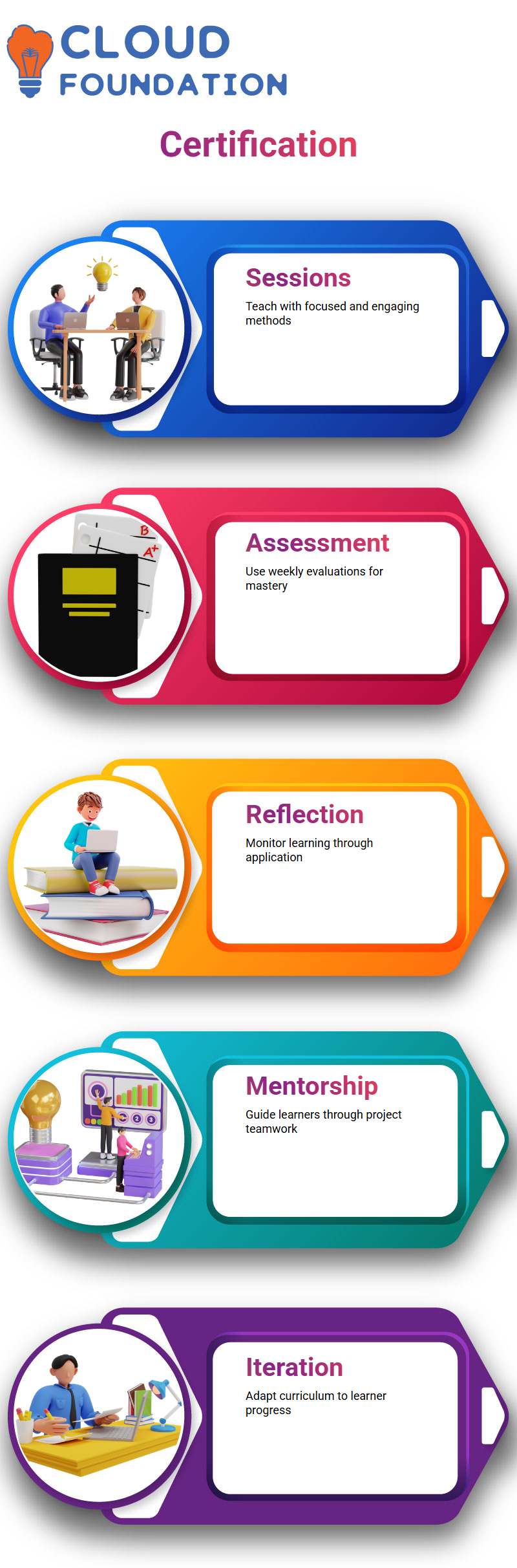
Salesforce Administrator Teaching Reflections
Over time, I’ve witnessed new learners blossom when they apply what they’ve learned. As a Salesforce Administrator, it gives me great pleasure to see when someone finally grasps how object-level permissions interact with app logic.
During my evaluations, I consider both the execution and decision-making processes. For instance, am I asking my candidate whether they think like a Salesforce Administrator; are they taking proactive steps toward managing user access and customising metadata?
We’ve even set up an internal project environment where each student uploads their configuration files and works alongside me, making the experience feel less like being in school and more like being on an administrative team working side by side.
As the Salesforce Admin trainer, I don’t just lecture; instead, I listen. I identify patterns. And sometimes, before the candidate presents their assignment to me, I already know of any issues they encountered — and how they resolved them. This level of awareness comes from deep connections developed over time through practice.
At its heart, our Salesforce Admin track is built upon two fundamental tenets: engagement and iteration.
Daily tasks are assigned, and tracked progress is monitored closely. Our curriculum is tailored to match learners’ profiles. When things get challenging, we provide personalised one-to-one guidance that makes all the difference!

Navya Chandrika
Author



