Microsoft Azure Features | Microsoft Azure Templates
Azure Features
Azure offers powerful tools to streamline operations and reduce costs. A practical, step-by-step method for discovering and utilizing Azure features can be extremely beneficial in maximizing efficiency. Azure Active Directory Domain Services (Azure AD DS) was used to set up a domain and quickly grant users the necessary permissions.
The intuitive Azure interface allows for easy management of both users and groups, simplifying administrative tasks and enhancing operational efficiency. For example, adding a user to a domain is a straightforward process, and this can be scaled to accommodate hundreds or even thousands of users, depending on organizational needs.
Azure AD Connect is essential for linking on-premises Active Directory with Azure AD, ensuring compatibility and synchronization across domains. Configuring Azure AD Connect involves using two primary accounts with domain admin rights, followed by entering user credentials, setting up synchronization, and enabling password changes as necessary.
Managing Azure and Traditional Domains
One of the first challenges encountered when working with Azure was the difference in domain names. The domain used for the on-premises system was Contoocook, while Azure utilized Microsoft .com.

The next step in the process was purchasing and verifying a domain in Azure to ensure seamless synchronization of all users. Once the domain was verified, synchronization could be fully ensured. In some cases, access to the desired domain may be restricted. Azure provides alternative solutions for such scenarios to ensure smooth integration.
A key feature of Azure AD Connect is its ability to handle scenarios where UPN (User Principal Name) suffixes don’t match. By installing synchronization engines and configuring password hash synchronization, user data can be successfully synchronized between on-premises systems and Azure AD.
What stood out during this process was Azure’s extensive tracking and logging capabilities, providing a clear view of user synchronization activities.
Working with Azure AD Features
As you use Azure AD Connect, it is possible to choose the settings both express and usage settings with convention settings, you have the option to select explicit users or groups based on details for synchronization This personalization aspect was exactly what I requisite
In the past, I learned Azure AD synchronization through PowerShell modules The previous tools were Azure AD Sync, and now it is Azure AD Connect 30 On the basis of these applications, I have screened users, synced passwords, and performed password writebacks.
Azure Active Directory Synchronization Features
Imagine how terrible it would be to know that the reports are on the SQL database, but you are unable to access it due to an accidental delay. All the vital data of an organization are usually stored in SQL databases, and a failure of them will cause a terrible disaster.
Azure Active Directory acts as a bridge sponsoring the smooth transition of data, and the synchronization process between both the data and applications in cloud, hybrid, and on-premises data sources is fully automated As for the app developers, they are expected to follow the steps after opening a new account for capitalizing on the AWS Management Console Start by creating an AWS identity (IAM) which you will use to take the imperative actions in the course of your AWS work.
It is also possible to comfortably eliminate this relationship. If you have a security token in the domain and you still want to communicate with heathcareservice.com, you have to get access to the SecurityTokenCache through ICachedashSecurityTokenCache
In case you have an application already employing SSO that is cross-connected to another entity, attaching it to Azure Active Directory again is very convenient.
Depending on the real-time status of your application, you are capable of deciding in what ways to ally it with your on-premises environment or with your cloud service like Azure Active Directory
The means that Azure uses to keep the users going through the app in the intended direction and which will go and fetch imperative details and permissions for access are the claims of the source (url or idp) and the manifest (group membership).
To illustrate, these users are synced from the on-premises configuration, which means that the management and access are right.
Managing Azure Resources
Deployment of resources surrounded by Azure has to be carried out with a lot of care Doing operations on a free trial by exploiting bare hands, make sure that you clean up the cyber machines after finishing the work or keep them idle so that you don’t accidentally incur charges.
The step-by-step documentation of the process will make it easy for you to conductor and do it concurrently with your subscription . Azure AD Connect exhibits usefulness such as synchronization, domain filtering, OU filtering, etc.
You can filter explicit user sections for synchronization and, as well as, apply password hash generation there, Managing these features in Azure is very easy and productive.
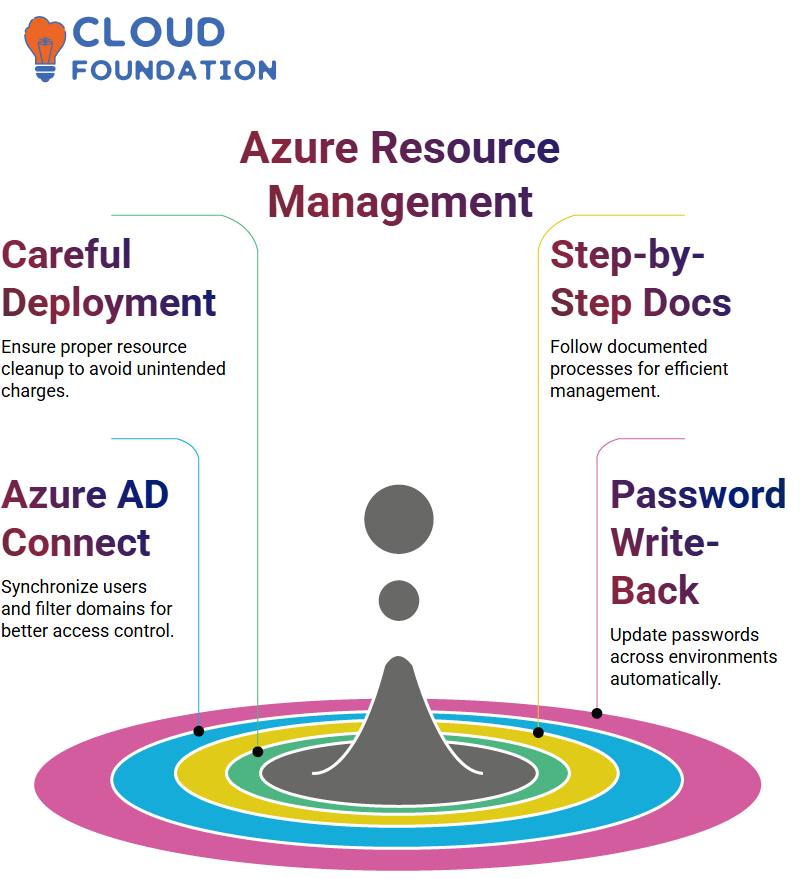
Password Management in Azure Active Directory
Features such as password write-back makes password management simple If a user revision their password in the Azure environment, the on-premises environment is also updated automatically the password write-back option in Azure Active Directory has to be turned on in order for this to work.
Azure contributions the Self-Service Password Reset function that permits users to change their passwords without the need to contact Azure directly for reset This synchronization protects a consistent experience with passwords across Azure and on-premises, and it also helps lower the support calls of helpdesk teams.
Azure AD Connect
Azure AD Connect is a utility that keeps tabs on supported users and properties in addition to reporting on any glitches encountered during the synchronization process. It approves for guaranteed password alterations, multi-determinant authentication, and the integration of Azure with on-premises ambiance
Any updates carried out in Azure are immediately reflected in the local Active Directory and all this is done without the need for any additional firewall configurations Azure AD Connect is hard at work managing user account and permission updates without any errors.
Azure AD Connect Health Monitoring
Azure AD Connect Health Monitoring offers an excellent solution for continuously overseeing the performance of your Azure Active Directory (Azure AD).
When managing a large number of users and their attributes within Azure AD, tasks like monitoring conditional access policies, analyzing synchronization processes, identifying missed properties, and investigating connectivity issues between Azure AD and on-premises environments (especially with ADFS) can be time-consuming.
Azure Troubleshooting and Sync Errors
Azure AD Connect Health is our eyes and ears into the world of sync errors from the province of duplicate qualities, federated domain obstacles, and admin rules Even if ADFS services are affected by some problems, this tool comes to the rescue, revealing the issues.
The permission that the administrators have can be monitored and greater spread, and thus, the tasks in numerous user profiles can be uncluttered.
Azure’s Connection to On-Premises
Are you interested in gaining the connection right between Azure Active Directory and on-premises? Health Connect Agent intervenes to smoothen the communication! It doesn’t only mean data syncing, it is also the action that data is pushed to Azure’s health system making this a very easy job.
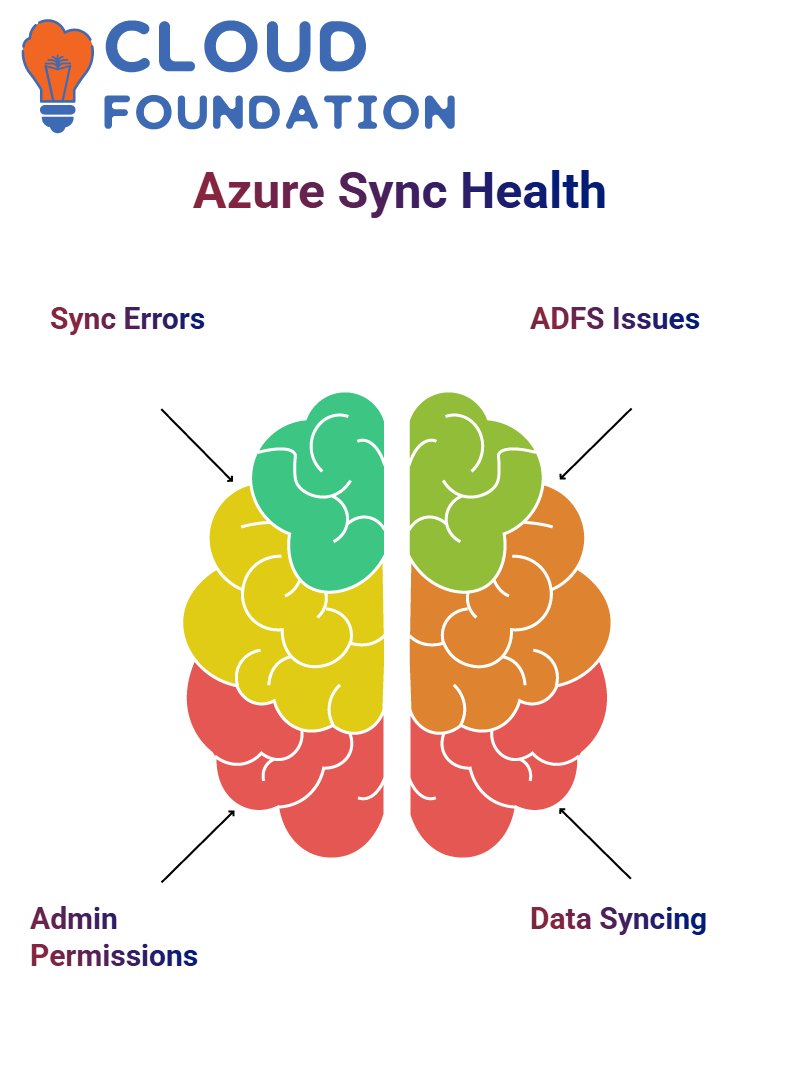
Azure Identity Filters
The Azure identity is now a matter of its cloud courses, your own directory alternatives, as well as augmented habitat underneath Azure.
What can be augmented than securing users, filtering groups, and distributing large groups in the Azure domain? Azure’s password write-back and self-service password reset functions are a line of extra security that users can enjoy for this particular system
Azure Virtual Machines
Have you ever thought about Azure Cyber Machines? You can use your old machine to examine Azure without any problems No more than 2 kernel, 8 GB RAM is enough.
Pricing should always be in mind and remember to turn off or delete machines after performing your work through. Instead, Azure Online Machines contribute to the prowess of Active Directory domain service configurations, at the least
Azure Networking Resources
Picture infinite compute, never-ending storage, and flawless networking in Azure as a whole Azure is not like the traditional physical host but rather a fully artificial network thus letting you craft networks with IPv4 and IPv6 domiciles so that you can sketch any infrastructure the way you prefer Azure gives you a wide range of alternatives in the network domain.
Azure Augmented Network Creation
Azure cloud is collecting your network configurations to mold your infrastructure Choose the address space you want to work on, make a number of subnets and indicate the zones with the ultimate cloud comfort of Azure.
Where Infrastructure as a Service is concerned, the use of private IPs from the Synthetic Network of Azure makes the connectivity faster.
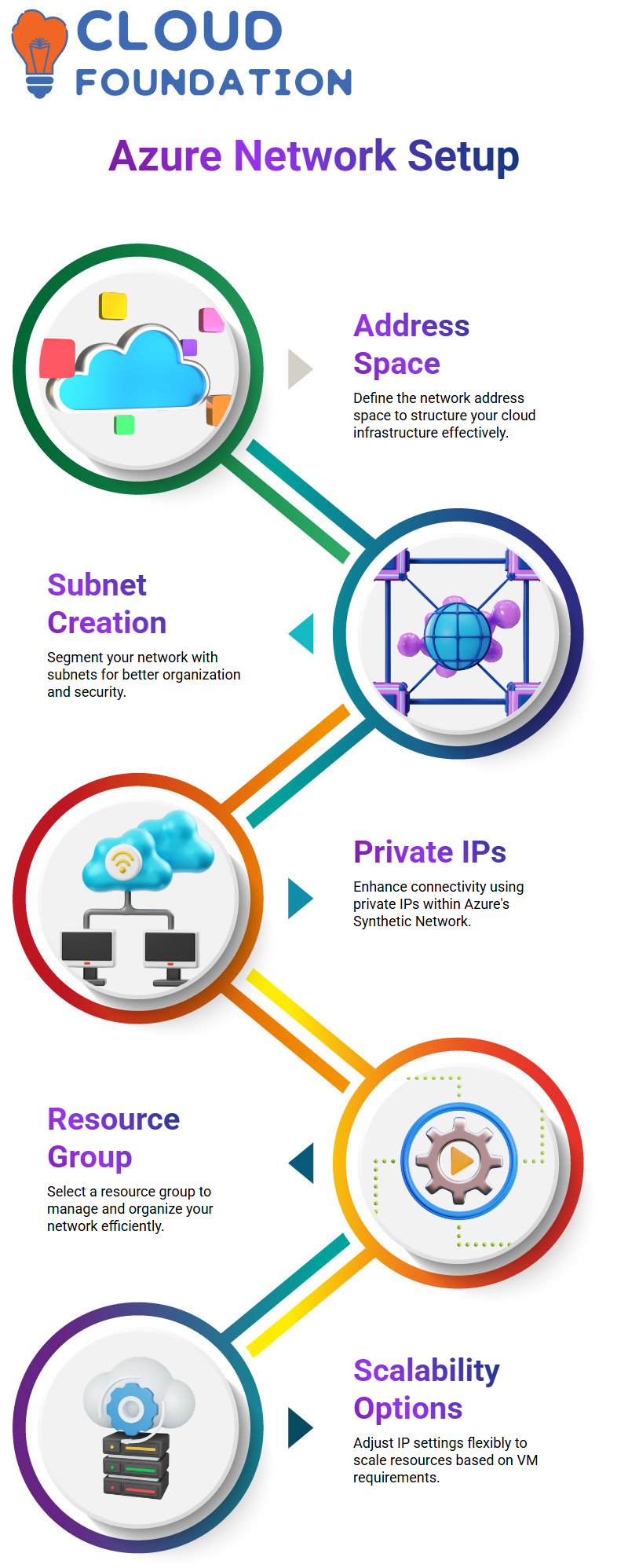
As a person who has had hands-on experience with Azure, I can assure you that the augmented networks that Azure has introduced make the most byzantine tasks a piece of cake.
Setting Up Your Azure Virtual Network
To create a tailored Azure virtual network, the first step is to select the region and resource group. These choices are critical as they form the foundation of the Azure environment. Properly selecting these settings will enable easy adjustments to the IP address space within the network, offering flexibility to scale the network based on the size and needs of the virtual machines.
Azure IP Subnetting Overview
Subnets are divisions of a larger network ranging from IP to networks and geographical regions, and finally to the Internet. When it comes to carving up IP address space into separate segments or VLANs in Azure, subnets is the first thing that comes into your head.
Subnets make the management of your resources a breeze and yes, they guarantee unobstructed data transmission from one part of the network to another.
Ideal practices for Azure Address Spaces
It is important to follow a few standard procedures when managing and directing address spaces in Azure. First, avoid implementing overlapping address spaces. Every machine in the Azure network must have a unique address to prevent confusion.
Just as two people with the same name could cause chaos in a classroom, overlapping address spaces can lead to significant issues. Next, reserve a portion of the address range for gateways, as Azure gateways depend on a specific scope of address ranges to operate effectively.
Additionally, it is highly advisable not to consume all available address space. By keeping enough space for essential components, the network can be expanded easily without encountering obstacles in the future.
Azure Network Configuration
A principal suggestion is to go for wider ranges of address space for an Azure network, despite the fact that you currently do not require so much. From this large range, it is possible to invent subnets of a smaller size as and when required.

Security in the network is the other most important ingredient. First of all, you need to set up an Azure Network Security Group (NSG). This confirms that the right communication is going through the network and at the same time, it protects your resources.
Azure Templates for Preexisting Resources
Have you at any time created a resource on Azure and were curious about how you could make it available on varied surroundings? This can be done on Azure by downloading the resource as a template. Once you have the template, you are able to alter it and deploy it in other subscriptions or setting tailored to your needs
Firstly, Azure presents a direct portal-dependent mode to start the process. Enter the resource, for prototype a cyber machine on your resource group, and choose the “Export Template” option. This option will provide you with your resource’s all details, such as files like `template Json` and `parametersjson`.
Easily modify the template and change values that are one-of-a-kind, such as disk names and place the upgraded file in the right environment.
Azure Templates Exploiting PowerShell
PowerShell is a more systematic way to export Azure templates with the `Export-AzResourceGroup` command, you can extract the template in a painless way This technique is also useful if you have some repetitive tasks that you want to automate or if you use scripts for your work After you have the downloaded template, make a quick check for any imperative modifications and implement them before running it.
For illustration, release’s say, you’re about to export the ‘DataRG’ resource group template. In the group, there are VMs like SQL Server. Once you’ve exported the template, you can easily change it to modify the parameters or re-produce the setup in a new environment.
Portal-Based Template Deployment in Azure
Uploading a pre-existing Azure template via the portal is a simple process After you have the made-to-order template, you can use the ‘Way Template Deployment’ element to upload the file Specify the parameters and deploy the resources with just a quick few clicks of the mouse This is the method that is suitable for users who prefer to use a graphical interface.
Deploying Azure Templates with Cloud Shell
If you are one of those people who like capitalizing on the command-line tools, you can use Azure Cloud Shell to deploy templates in an useful way It’s very simple to begin with by running the `New-AzResourceGroup` command to fabricate a resource group.
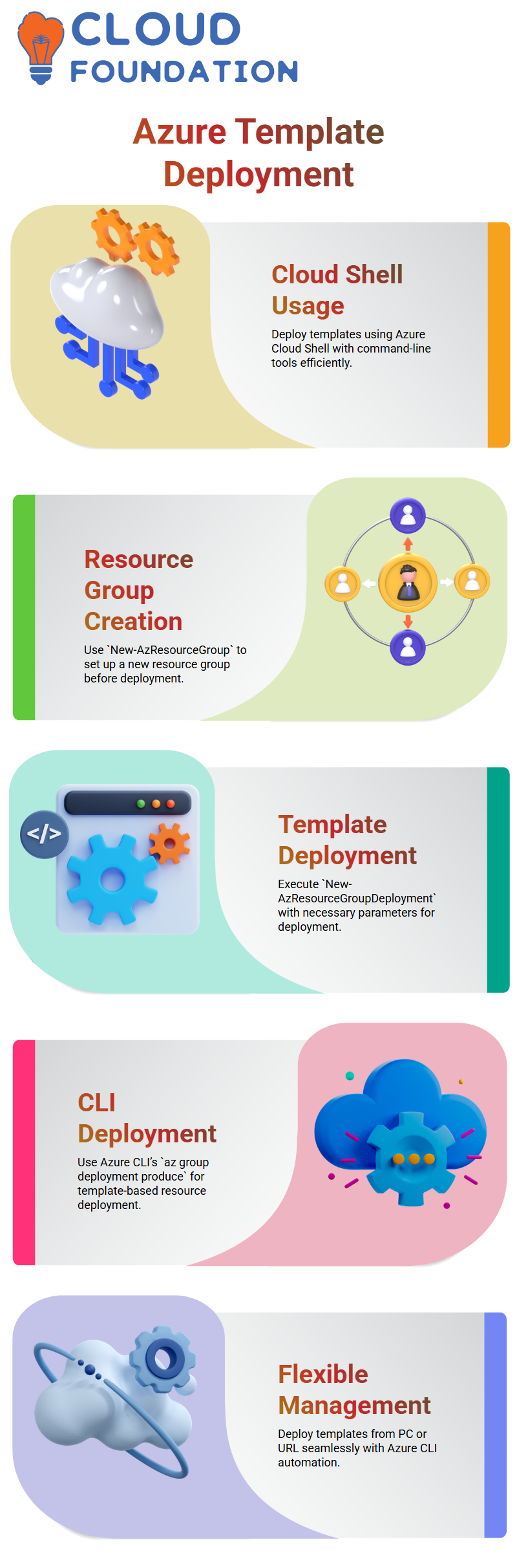
The New-AzResourceGroupDeployment command is to be executed for the template deployment followed by the parameters required such as the template URI or file trail. Remember to specify the correct parameters the template URI, raw URI as always, or the file pathway; the one that is applicable of course.
The skillfulness in this way of describing good technical things means you can download and deploy Azure templates from any location in an appropriately quick manner.
CLI-Based Template Deployment in Azure
Another suitable alternate for template deployment is the Azure CLI, which licenses you to perform the deployment capitalizing on the `az group deployment produce` command, wherein you will need the template’s file course or URI.
This is the method you would use when you love CLI and not so much PowerShell . If you’re deploying a file from your PC or a template URL, the Azure Command Line Interface will permit a hassle-free process Just enter the mandatory parameters, and Azure goes the extra mile to finish all the tasks, thus being a flexible way of resource management.

Vanitha
Author



