Learn AEM multi-site management
AEM Multi-Site Management
AEM Multi-Site Management (MSM) is a powerful attribute that enables companies to manage multiple versions of a website efficiently without it becoming tedious. Consider a website that operates in each with its local dialect. Firstly, instead of creating individual pages for each language, AEM enables you to generate a parent site and automatically convert it into multiple language versions.
It’s an easy thing for you to handle transnational fulfilment in no time through AEM. All it takes from you is to plan a lead site, which will serve as a template for launching the new versions.
Language copies, also known as versions, help businesses maintain the same evidence while presenting or making the information available to different audiences.
A game-changer of AEM Multi-Site Management is. Are you currently running a website? You likely need versions of your website in multiple languages and for different regions.

Imagine that you have a website set up. Instead of creating separate pages for every language, AEM gives you the option to operate from one place. Only once you have generated the Virtuoso site can you install it in multiple languages and for distinct locales.
One of the most beneficial features is that AEM generates copies of the language without you having to construct even a one-page page by hand. This facet has a double perk.
First, it guarantees the uniformity of all the language versions. They are not only similar in outline but also make it easier for the reader to follow.
Second, it eliminates the need for creators to work on each language separately, thereby saving them time and effort.
How to Construct Language Copies in AEM
Language copies are the key determinant in the localisation process of AEM, according to the news above.
It’s as if you have a homepage in English, and at the same time, you require one in Hindi and French. The AEM system is used for this purpose.
Taking advantage of only the source data of the English homepage at the very beginning, the system will then generate the Translation, eliminating the need for manual content replication.
Speaking of a language program, you will create a language copy of the English page, allowing you to reuse the same structure and pages, with only the locales and content being different.
This process is the key influence for businesses running in different countries. The brand is revered across cultures, and it is the consistent correspondence, personalised and relevant to its attendees, that keeps the customers.
AEM Structuring Your Website
As an integral component of the Multi-site Management Solution for AEM, blueprints define the optimal website structure for multiple regions.
It’s possible to generate a new site for a country based on that proposal, without having to start from scratch.
The blueprint serves as a source of ideas, providing a business with a prototype layout for a specific market that can subsequently be used for their expansion activities.
The blueprint serves as a guideline, allowing companies to easily expand their web presence without having to start from scratch.
AEM Live Copy
Live Copy is a feature of AEM that enables businesses to distribute their content effectively across a comprehensive range of platforms.
For example, suppose you have an English version of a country. In that case, you can do so by utilising Live Copy and simultaneously adjusting the tone to suit each particular region.
Live Copy is the solution for those who want to find a new way in which they can step up their digital marketing game and enjoy the process to be as less labor-vigorous as possible.
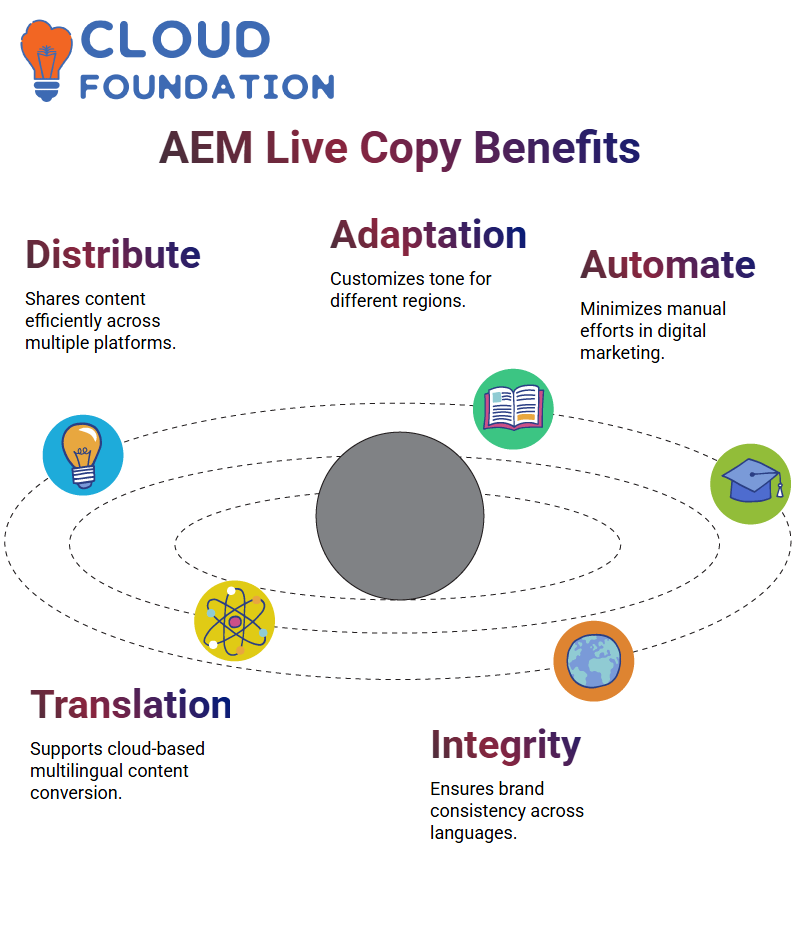 Employing Live Copy helps to assert the most structural marks untouched while authorising for the adaptation based on both the concrete geographical region and cultural factors.
Employing Live Copy helps to assert the most structural marks untouched while authorising for the adaptation based on both the concrete geographical region and cultural factors.
AEM Translation Projects
AEM provides its users with cloud-based translation tools that can be of great help when they need to translate their content to a new locale. The AEM base can work with several translation services, such as Microsoft Translator, which can automatically translate content to multiple languages.
During the use of AEM’s translation settings, businesses can set up multiple languages for one project, thus assuring one message across a range of regions (cultural relevancy and authenticity are guaranteed)
This trait saves you the problem of manual translation, while also maintaining the brand’s integrity.
Establishing Sites in AEM
From the moment the blueprint is prepared, the site setup process in AEM will be on the agenda. Let’s go to ‘Sites’, and take ‘Shop Craft’. Now, select your blueprint and click ‘Next’ to proceed further.
Since the Hindi language is closely related to English, we will retain it; hence, we will remove French and Spanish from the setup. Additionally, we can specify the pages required for our Indian sites—four pages in each language.
If anyone needs another language, they can opt for it from this step. The presentation pathway for this site is set to ‘Serene Shock Arc’ automatically, and we need to select a fitting name for the site.

It would be practical to name it as ‘India’
AEM Language
AEM has an element that allows us to set up language copies very quickly. The Indian project requires both English and Hindi versions.
The entire process boils down to selecting a primary language authority and producing the necessary number of copies for each available language.
The language chief is the source of plain data. The English version via the live copy is the next stage.
The implementation of the latter process ensures that the Indian page precisely reflects the original structure, while also taking into account in-region prerequisites.
You will notice that the language copy creation is effortless; all you have to do is to go under the ‘Tools’ menu and find the ‘Make Language Copy’ option AEM allows the users to expand the pleased to other languages with just a few clicks and not break the harmony of the previous ones.
Finalising AEM Rollout
One of the last steps in using AEM is to determine the “Live Copy” option, and then we can set up the standard rollout. This makes sure that websites are correctly managed from one place to another.
AEM is a good rentable service product for the rollout setup, which has the attribute of real-time synchronisation based on pre-defined rules.
The choice of ‘Standard Rollout Config’ arrangements easily facilitates updates
With the Indian site set up correctly, AEM is ready for the multiple language version copies and international site structure management.
This way, English and Hindi are working correctly without any problem.
Managing Rollout in AEM
The coordination of update rollout is a vital element that ensures modifications are synchronised.
Therefore, when a component on the Language Guru was edited, I had to take manual steps to ensure that the amendments were reflected in the live copies of the pages.
The routing of the configuration was checked to ensure that the revisions were updated in all the imperative pages.
My choice of rollout was instrumental in my ability to push developments to multiple live copies of pages destined for storage in the latest AEM repository.
AEM Rollout Configuration
One of AEM’s biggest strengths is its ability to administer delight by handling it through multiple language versions with rollout configurations.
To maximise the benefits of multilingual projects, it is crucial to comprehend AEM manages the rollout process.
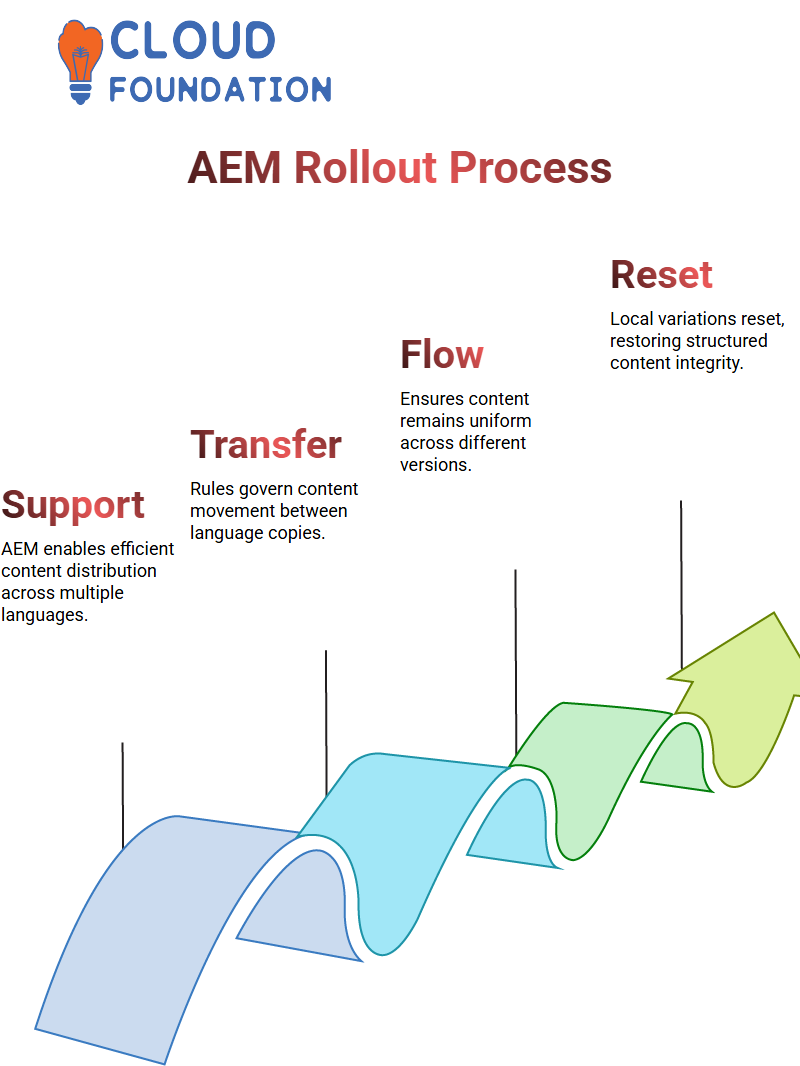
Firstly, the rollout configuration simply in AEM is a set of rules that govern how complacent is moved from one language copy to the other Regardless of whether or not you decide to move the at ease from a language copy to a live copy or vice versa, AEM guarantees that the distribution of the pleased remnants consistent.
Local Variations in AEM
When you reset local amendments in AEM, the language copies will be dropped.
Following a reset, the local environment’s shifts are covered by the systematic and serene structure provided by the language copy of AEM.
This is a valuable function that guarantees the gratified vestiges are consistent with the structure set by the organisation. If any content needs to be released in the new language, it is essential to set up the appropriate rollout configuration in AEM.
AEM Rollout in Multinationals
AEM rollout configurations play a crucial role in projects that require oversight of multiple languages and regions.
For a project supporting only one country, AEM’s rollout settings are not necessary.
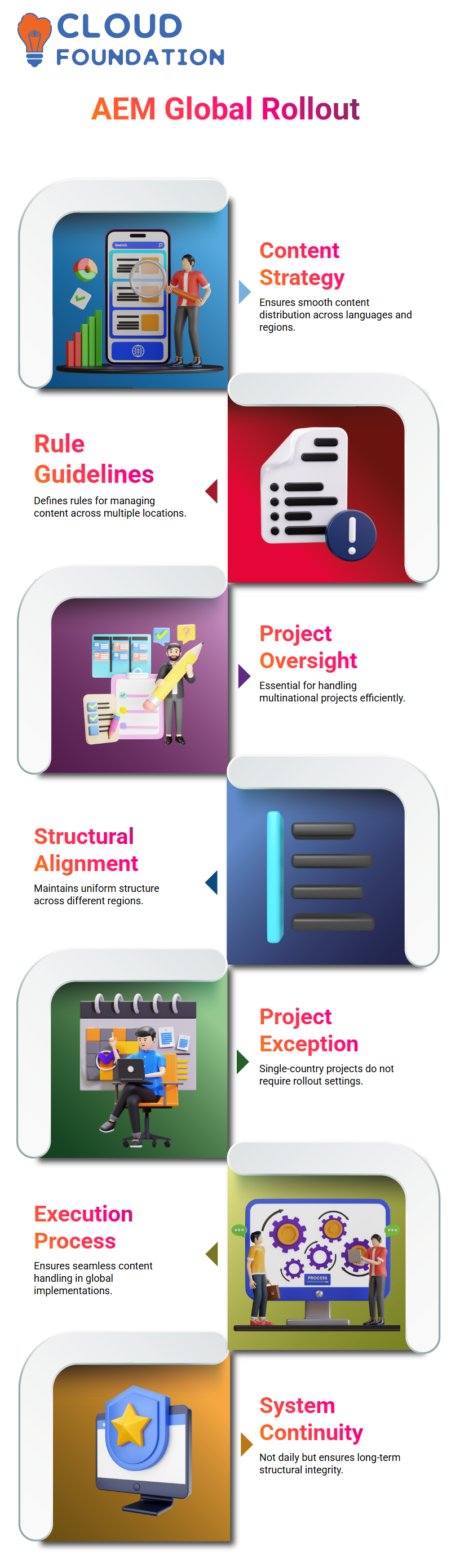
Nonetheless, in the case of an all-encompassing project, the proper AEM configuration ensures that satisfied management occurs without any obstacles throughout the various regions.
Although the rollout is not a daily routine, it is intended to maintain the consistent structure of AEM.
AEM Troubleshooting
Struggling with AEM storage problems and a space utility, in particular, is a sure sign that you are not alone.
When a system goes out of storage, it’s possible to experience severe disruptions that might impede the proper functioning of AEM. However, don’t worry, I know exactly what to do, as I have also experienced the same thing and have handled it.
The first thing I usually do is to see if unnecessary files have occupied my system space. AEM requires sufficient memory to run smoothly, and a large amount of trash in the storage can lead to unexpected authentication errors. Consequently, the first thing I would do is clean up unnecessary files from my author illustration.
Next, I make it a point to close every solitary open window, terminal, and application that might be lingering in the background.
When AEM has trouble loading, I take a different approach, which begins by terminating nonessential processes, thereby opening up system resources for improved performance and achieving increased system efficiency.
When faced with extra issues, I might have to resort to invoking my author folder.
It’s quite a situation that the system might be the cause of AEM’s incorrect operation, and not only due to corrupt files. In case of such a scene, I remove the corrupted files (if any) and take actions like deleting CRX quick-start directories to assure my system is prepared for a clean restart.
AEM Performance with Smart Storage
AEM is quite resource-hungry, and intelligent storage management is an essential part of the system’s regular operation to realise its maximum capacity.
If my system is incessantly loading but nothing is changing on the resource end, aside from restarting my machine, the second option would be deleting some unimportant files to free up space on the system disk.
With AEM, it is undeniable that having a system that can effectively administer resources and maintain clean storage is like half the battle won. I can change the drive’s directory and address the storage issue.
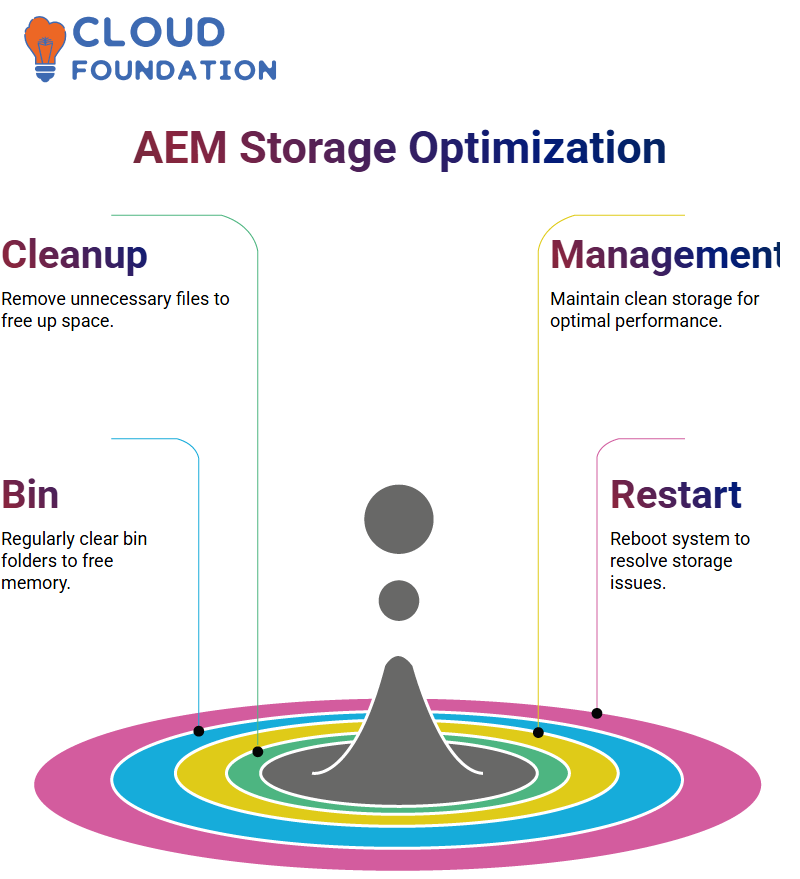
Moreover, steadily cleaning up bin folders is one of the most practical approaches. If my bin folder is full of files that are not supposed to be there, I first delete them completely, thereby freeing up memory.
At times when nothing else works, a restart of my computer is the most effective solution. A fresh reboot can resolve any space-related issues and enable AEM to operate without interruption.
By exploiting these space management modalities, I have found that AEM continues to function and convey its message effectively. Through trial and error, I have found that deleting unnecessary files and maintaining a clean system memory consistently ensures a glitch-free working environment.

Vinitha Indhukuri
Author



