Kronos Leave Management Tutorial
Understanding Leave Policies with Kronos
Kronos makes creating leave policies easier than ever.Imagine crafting custom leave policies tailored precisely to the needs of your team – Kronos allows for vacation policies that enable employees to carry over up to 16 hours of unused leave per month and keep everyone track of their entitlements effortlessly.
Kronos and Emergency Leave Management
Kronos makes emergency leave easy to manage. Employees will use this leave when required by creating dedicated leave codes without carry-forward options and quickly duplicating existing policies for quick setup.
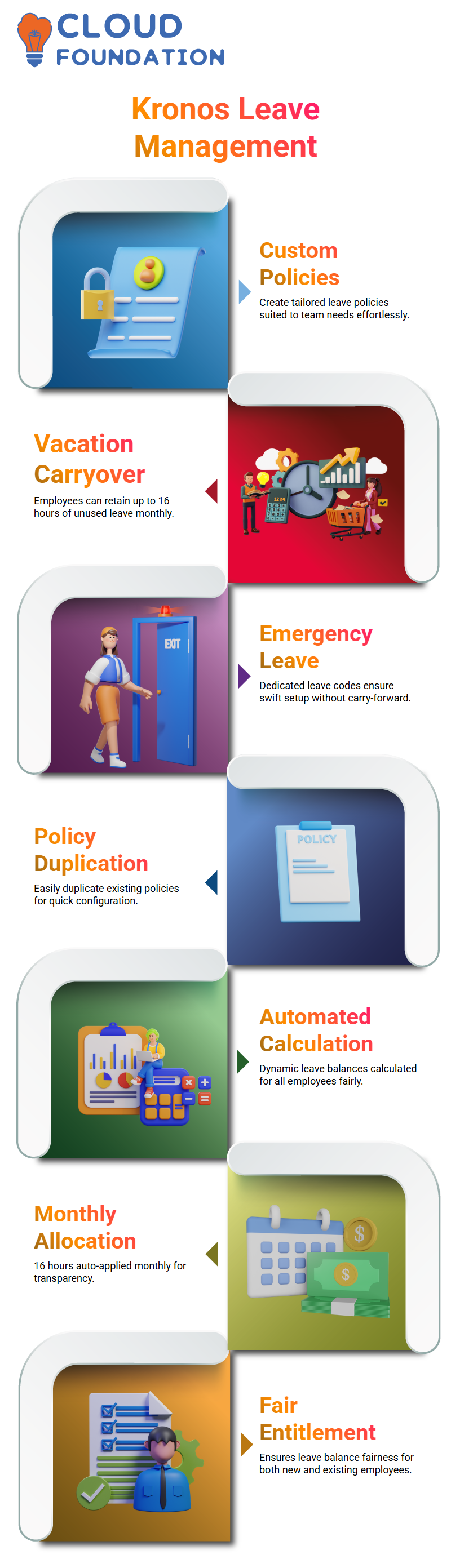
With its convenient copy feature, you can also duplicate policies instantly.
Automated Leave Calculations in Kronos
Kronos offers calculation services that ensure fair and transparent calculations for new joiners and existing employees.
No matter when an employee joins mid-month or at the start of the year, Kronos calculates their leave balance dynamically; monthly allocations such as 16 hours are automatically applied on the first of every month to maintain fairness and transparency in your workplace.
Customising Leave Grants with Kronos
Setting up recurring leave grants with Kronos is easy. Specify patterns like ‘first of every month’ to ensure leave is consistently distributed and 16-hour entitlements that do not expire, providing clarity for managers and employees alike.
Streamlining Progression Policies in Kronos
Kronos offers flexible tools that make managing complex leave policies straightforward, such as correlating leave with hire dates or programming sick leave accumulation based on tenure, within an intuitive interface that ensures consistent management.
Flexibility and Kronos: A Perfect Match
One of Kronos’ hallmark features is its flexibility. From vacation, sick and emergency leaves to public holiday compensations – Kronos makes managing them all simple for administrators.
No employee needs to miss out on taking much-deserved time off work.
Kronos: Your All-in-One Leave Management Solution
Kronos offers an integrated approach to leave management, with features including dynamic leave calculation, customisable grants and seamless integration of progression policies – giving employees peace of mind knowing their entitlements are always accurate and accessible.
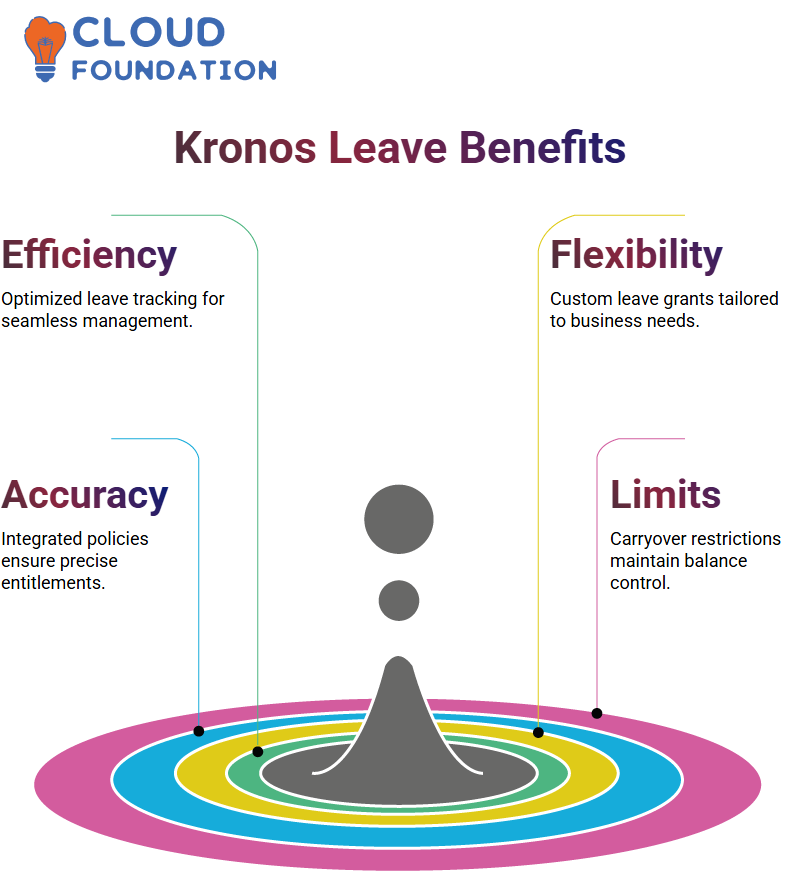
Understanding Carryover Limits in Kronos
Allow me to walk you through carryover limits in Kronos. Imagine being limited to carrying over only 40 hours annually–sounds restrictive? Kronos makes setting these boundaries easy, so employees never exceed the permissible balance.
Carryover limits in Kronos refer to controlling the maximum hours that carry over into each year. for instance, an employee earning 16 hours monthly can only carry forward 40 per year if their balance exceeds the 200-hour maximum set by Kronos.
Exploring Balance Limits in Kronos
Balance limits in Kronos act like bucket systems: when employees accrue 16 hours monthly but hit 200 in total work time accumulation at once, no further hours can be added Kronos ensures compliance with company policies while streamlining this entire process.
Kronos uses balance limits to define an employee’s total capacity, including carryover limits or total accruals, accrual totals, carryover amounts or carryover vs accruals ratio.
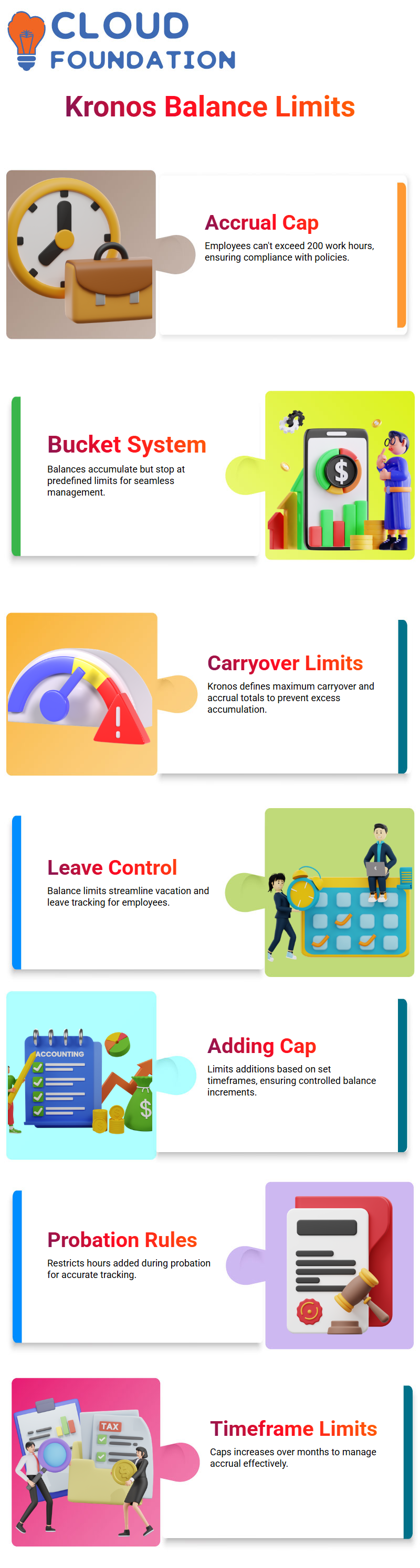
Kronos ensures no employee exceeds these set limits, streamlining vacation and leave management.
The Adding Amount Limit Feature in Kronos
Let’s now discuss Kronos’ adding amount limit feature–an innovative system designed to set caps within specific date ranges and set caps based on when additions will take effect.
For instance, Kronos may define an increase of up to 70 hours for the first six months, regardless of its total balance.
Kronos makes life simpler during probation periods or other predetermined timeframes by restricting how many hours an employee can add during any given time – it ensures accuracy.
Handling Negative Balances with Kronos
Have you ever asked what happens if employees need more leave than their accruals allow? Kronos provides the solution.
Negative balances enable employees to take leave in advance while the system adjusts them once their next month’s accrual begins.
Kronos makes managing employee negative balances easier by resetting negative amounts to zero at year’s end, eliminating policy violations while simultaneously being efficient, practical, and employer-friendly! It makes life simpler.
Configuring Policies in Kronos
Kronos makes creating policies an effortless process. Whether it’s vacation policies, sick leave or emergency leave that needs defining or altering, Kronos allows you to do it easily based on your business needs and requirements, such as increasing accrual rates after 10 years have been served by an employee.
Kronos makes creating policies and accruals easy; you can even round off values to simplify calculations. Kronos allows for complete customisation at each step, making it perfect for companies with diverse requirements.
Understanding Kronos Vacation Policies
Kronos offers a unique and user-friendly system to manage employee time off efficiently, offering unique vacation policies at any organization. Let’s walk through how it all works step-by-step.
As soon as Kronos is installed on your system, we need to establish an hour limit that serves as the cornerstone of our vacation policy.
For instance, if employees wish to carry forward certain hours during vacation periods, this would be where that limit should be set.
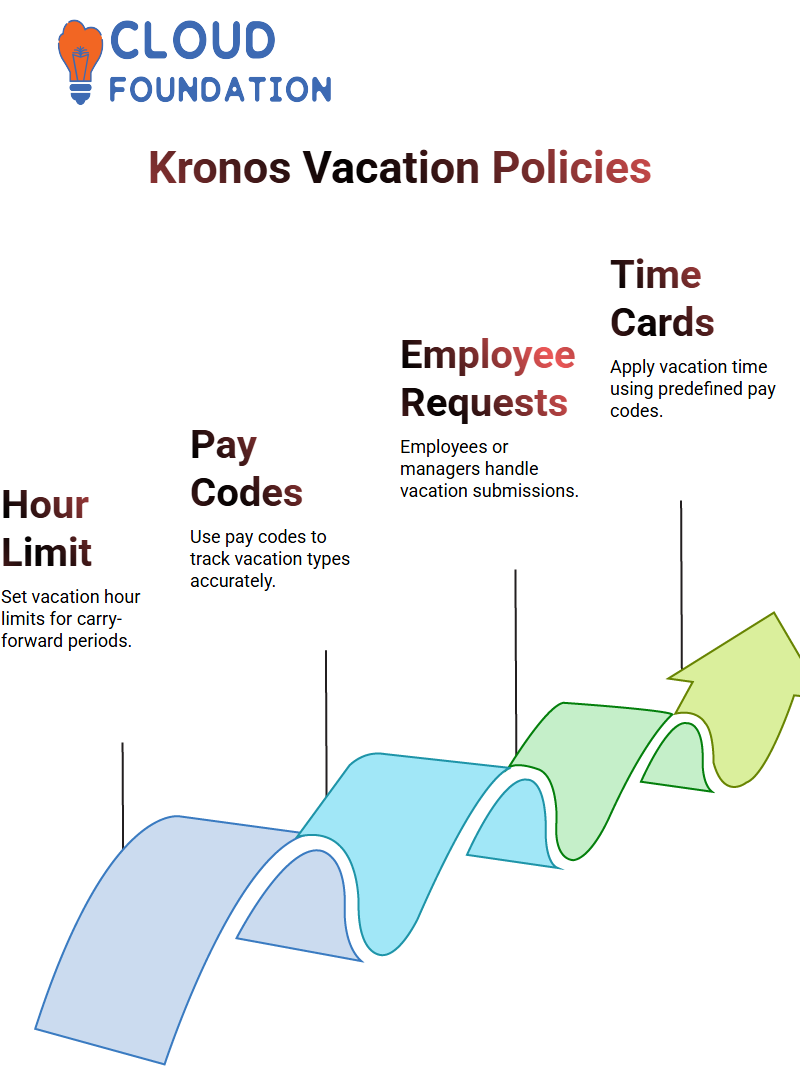
Pay codes should also be considered when configuring vacation time with Kronos, whether employees submit requests themselves or managers handle them; pay codes enable accurate tracking. Kronos allows employees to choose which pay codes apply when planning certain types of trips; each vacation type may also have specific pay code options to track it all accurately.
Configuring Pay Codes in Kronos
Establishing pay codes in Kronos is an integral step. These pay codes should correspond with specific vacation policies to maintain consistency across your organisation and enable employees to apply vacation time through time cards using these pay codes.
Kronos is designed to adapt to organisations with distinct employee policies across categories of staff.
For instance, full-time workers might require different regulations than part-time staff in an exact location; Kronos meets this need by customising pay codes and guidelines accordingly and meeting each team’s requirements.
Fine-Tuning Employee Eligibility with Kronos
Kronos provides tools that let users set minimum and maximum increments for vacation time. Say an employee can only take vacation in increments of four hours; set this directly in Kronos. Applicants who request two full days may apply in 16-hour blocks.

Kronos provides features designed to ensure regulatory compliance by preventing negative balances, so employees cannot go below zero leave hours, and providing accurate tracking and accountability of time-off policies.
Mapping Policies and Assigning Profiles in Kronos
As soon as your policies have been created in Kronos, they can be assigned to employee profiles – for instance, a full-time worker could receive one explicitly tailored to his/her work hours and leave options.
Kronos makes assigning profiles effortless, offering greater visibility into time cards and setting approvals with one system for organisations of any size. Kronos simplifies vacation policies for organisations.
Efficient Policy Application with Kronos
Let me share my experience using Kronos to manage our policies effectively. Integrated into Kronos are automated features like signing off until a specified date or applying relevant profiles; however, this must be handled manually for now. However, Kronos’ flexibility allows me to make these adjustments seamlessly.
For example, I deleted one profile manually before refreshing Kronos and applying changes directly. Our new policy could then be introduced on January 1. Kronos made testing updates swiftly and efficiently!
Testing Vacation Policies in Kronos
Once my vacation policy had been configured in Kronos, I tested its vacation features by running an approval detail report.
Kronos provides multiple methods of accessing reports, via either time cards or directly in their reports section, so after finding my way there, I reviewed the accruals assigned to an employee in Kronos and their associated accrual dates.
Kronos enabled me to configure range updates to track vacation hours from January 1, 2022, until January 1 of the following year – this helped confirm whether our carry-forward limit of 40 hours was working correctly, and Kronos provided precise data showing 16 vacation accruals monthly, by our policy.
Tracking Employee Balances with Kronos
Kronos proved indispensable in tracking Employee balances and vacation adjustments. By closely reviewing reports and accrual details, I noticed the carry-forward limit was accurately adjusted at year’s end; Kronos ensured this process remained accurate yet user-friendly throughout.
Employees could see real-time balances displayed directly on their time cards, while Kronos reports provided an in-depth breakdown of how vacation hours were granted.
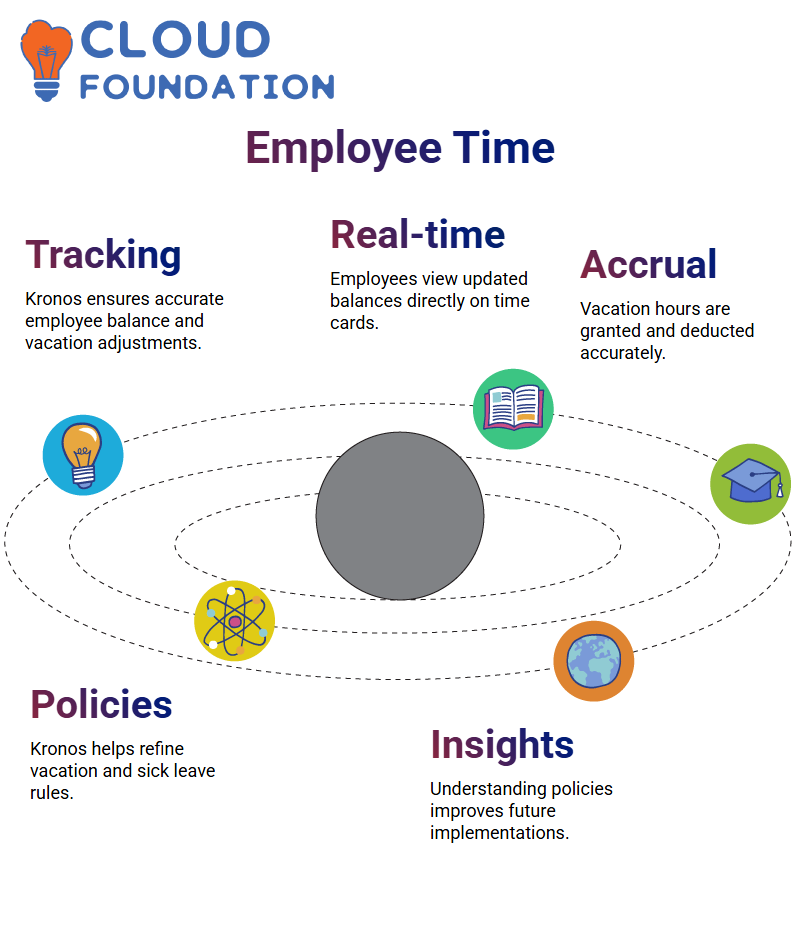
For instance, an employee accruing 16 hours monthly saw this accurately reflected in their records and any applied vacation time was subtracted correctly from this figure.
Preparing for Future Policies with Kronos
Once I successfully set up our vacation policy in Kronos, I shared its requirements with my team. Kronos provides us with tools to experiment and refine these policies efficiently, providing clarity and collaboration as we collaborate on adjustments such as sick leave or additional vacation options.
Kronos gave us better insight into how policies influence employee time management practices and vice versa, providing us with greater knowledge about its capabilities that gave us confidence for future implementations.
Understanding Kronos Sick Leave Policies
Let’s delve deeper into Kronos’s approach to managing sick leave policies. Everything starts on January 1, using Kronos’ simple date button, which repeats annually, with this date button making yearly repetition as seamless as possible.
 Kronos offers an innovative sick leave module. By selecting January 1st as its reference date, our system ensures it repeats yearly without carrying over balances thanks to Kronos’ comprehensive data management features.
Kronos offers an innovative sick leave module. By selecting January 1st as its reference date, our system ensures it repeats yearly without carrying over balances thanks to Kronos’ comprehensive data management features.
Customising Kronos Grants and Leave Modules
Kronos allows us to quickly and efficiently build customisable grants and leave structures, for instance, creating sick leave policies without carry-over options and instead focusing on annual limits.
Kronos simplifies the process of grant creation quickly and efficiently. Kronos allows us to work effortlessly by selecting annual cycles starting January 1st.
Once set, our objective is simple – setting conditions such as hours worked per month, probation periods defined, and pay policies aligning perfectly. Kronos makes these adjustments seamless.
Leveraging Kronos for Emergency Leave
Kronos can help. Like sick leave, Kronos offers emergency grants through duplicating policies, altering hours and setting strict conditions – for instance, an emergency leave grant could provide 24 hours annually without carryover options.
Kronos allows us to select pay codes and date patterns to create emergency leave policies that fit perfectly within any organisation’s policies.
Its intuitive system offers predefined options that reduce manual work while maintaining precision; trust Kronos to manage emergencies effectively within any organisation.
Enhancing Employee Profiles with Kronos
The last step in this process involves integrating policies into employee profiles using Kronos.
You can quickly and easily add modules like sick or emergency leave, test policies, review balances and ensure everything is correctly mapped – employees enjoy up to 96 sick leave hours annually, plus 24 emergency leave hours managed seamlessly by Kronos.
Kronos makes checking reports easy by helping verify balances and annual adjustments, whether sick leave, emergency leave or anything related to workforce policies. You can trust Kronos to process everything accurately.
Kronos Policies in Action
Recent activities with Kronos policies are running as expected; their verification process shows this to be true, including when employees take leave, the system deducts their hours without issue.
Since January of 2016, our policy has limited leave accruals to 40 hours each year and has added 16 additional hours monthly thereafter. It feels great seeing these policies working precisely as intended!
Assigning Requirements for Kronos
Kiran and Himad are taking on various tasks on Kronos today, which I communicated via chat. Screenshots shared between team members help maintain clarity.
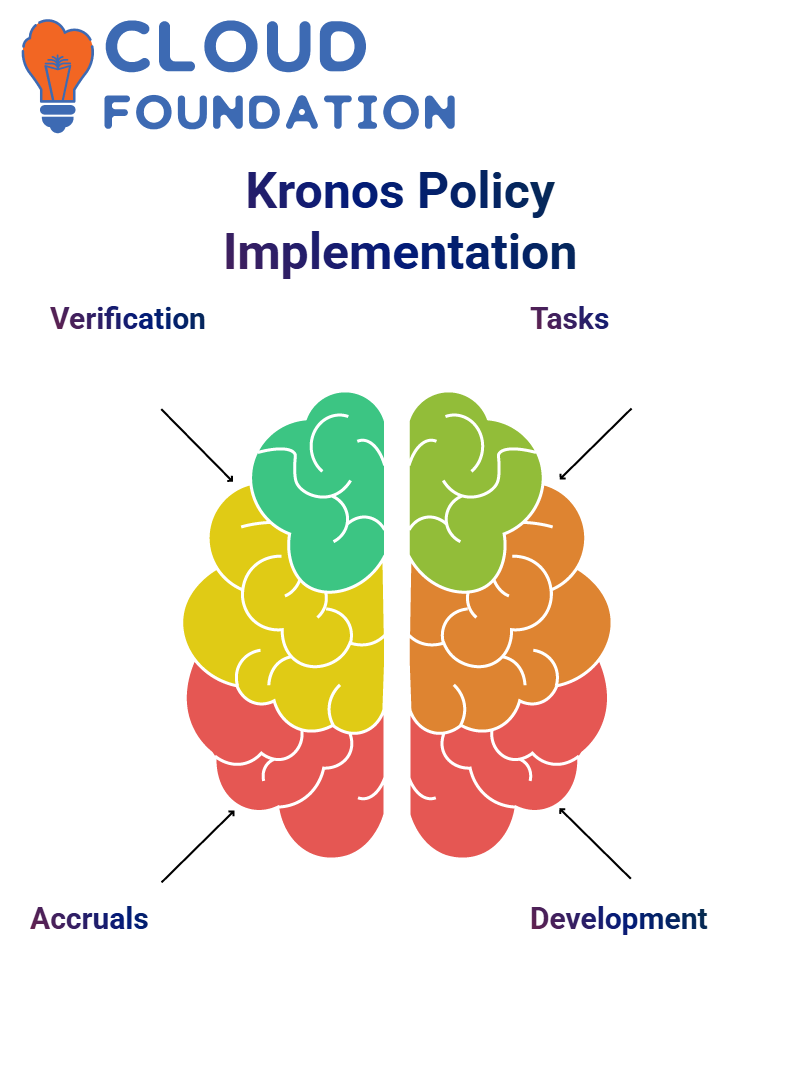
Kronos’ mission is to develop new policies for tomorrow’s presentation, considering every situation and detail; precision in execution is at the forefront.
Handling Kronos Employee Progression
Progression policies in Kronos can be fundamental when hiring mid-year, and must be applied immediately upon hiring to grant accruals properly and on schedule. This step must not be neglected to guarantee maximum employee productivity and benefits accrual for this year.
To address this challenge, we will create additional grants- for instance, a one-time rental grant applicable for only the initial year- to ensure everything runs as expected. We will focus on finishing these items tomorrow to keep everything on schedule.
Exploring Kronos Cascading Policies
Kronos cascading policies provide an interesting method for leave management. Let’s say I only have 8 hours available but need three days off; with Kronos’ system in place to prevent exceeding this balance, it is ideal for me.
Kronos integrates vacation and sick time policies through cascading policies to seamlessly apply both simultaneously while remaining transparent and accommodating employees with limited vacation or sick leave balances.

If vacation hours do not suffice, Kronos draws from the ill leave balance for application as needed for seamless application while maintaining transparency.
Kronos Interview Insights
Understanding Kronos cascading profiles and balance cascades is useful during interviews; yet, too few companies fully utilise this knowledge of Kronos functionalities.
Interviewers frequently test candidates on these complex subjects. Gaining an edge by mastering these topics could give you the expertise and showcase it deserves.
Implementing Kronos Holiday Leave Rules
Kronos offers unique rules regarding public holiday leave. For instance, if an employee takes leave before and after a public holiday, Kronos counts both dates as leave. This policy promotes fairness across companies but may vary between organisations.
India-specific standards require employees to work before or after holidays to benefit from any accruing holiday bonuses, which makes Kronos unique in adapting its policies accordingly.
Understanding Kronos Leave Policies
Let me introduce the intricacies of Kronos leave policies. Imagine this: you are on probation and the rules seem tighter than ever; Kronos has established a provision period which determines your leave eligibility; during these initial months (three to six), holidays and sick leaves cannot be used as they act like an examination process for new employees to make sure that their performance matches expectations.
Kronos makes configuration easy, whether you manually set it or automate it. As soon as your provision period ends, Kronos kicks in automatically based on predefined parameters to enable leave eligibility based on these settings and establish seamless leave management.
Imagine you qualify for holidays after working 30 working days; Kronos allows you to easily calculate the exact number of working days, including any weekends required if applicable, without manual intervention required to process everything efficiently and fairly.
Kronos policies shine when applied to situations relating to sick leave eligibility. For instance, you could configure the system to provide sick leaves only after working a certain number of days, thus eliminating ambiguity about when and how leave benefits can be claimed.
Temporary employees often face unique conditions when employed through Kronos policies. Their leave options typically become more limited during their probationary period; Kronos handles this specifically so as to ensure these temporary workers abide by all rules while waiting for confirmation of employment.
Flexibility with Kronos Configuration
Let’s delve deeper into what Kronos offers us in terms of configurations. No matter whether it is dealing with permanent employees or those still on probation, Kronos allows you to adapt policies according to your specific requirements and meet them effectively and consistently – 30-60-91. Provision periods can also be tailored and applied evenly by Kronos over time.
Kronos allows users to customise policy details like specific leave types and eligibility requirements in an easy and time-saving fashion, so managers and HR teams can focus on other tasks more easily.

Kronos helps ensure leaves and holidays are not misallocated during the probation period. When probation ends, Kronos takes over to provide access to leave benefits quickly and reliably, showing its reliability and efficiency.
Tailored Policies with Kronos
Kronos policies are tailored to accommodate an array of scenarios. From permanent employees to those still transitioning through probation, Kronos adapts seamlessly. One such feature of its system that helps ease newcomers is the provision period, providing clear guidelines for their way in.
Kronos stands out in another area – holiday allocation. Their system accurately calculates eligible leave balances based on work history, making Kronos an outstanding tool for workforce management.

Vinitha Indhukuri
Author



