Kronos Integration | Kronos Scheduling & Reporting
Establishing Connections in Kronos
Let me walk you through the setup of connections in Kronos. When using Kronos, communication must occur between its integration tool and your system; this step ensures it works seamlessly with APIS or databases such as SQL Server or Oracle databases, thus simplifying setup significantly for companies predominantly using SQL databases.
Kronos makes creating default connections easy: download and install all required components.

Kronos utilises more than 60-70 SQL tables at its backend for smooth operations; each instance has its server and database to guarantee smooth operations when updating settings or entering data, such as an employee punch entry, into specific tables automatically.
Database Management with Kronos
Kronos makes database management effortless. Kronos stores data systematically in its database tables after every change or addition, such as employee logs, person types and accrual profiles – guaranteeing it can always be easily and securely retrieved when required for every configuration or setup you make.
Testing connections within Kronos is straightforward and transparent.
Once established, you can assess how successful database communication has been between databases. Kronos keeps a detailed track of every change or deletion within its tables to provide accountability and transparency across data-related operations.
Integration Tools in Kronos
Kronos offers advanced integration tools that facilitate smooth communication with other systems, with Workforce Integration Manager playing an instrumental role.
Simply entering user credentials and database details ensures smooth interaction between Workforce Integration Manager and Kronos.
Kronos allows users to move existing configurations between projects based on confidentiality agreements.
Furthermore, this software will enable companies to duplicate integrations for similar projects within one company, thus saving time and effort during setups and streamlining workflows efficiently and reliably.
Time Implementation with Kronos
Many organisations rely on Kronos as part of their time implementation efforts, with consultants configuring integrations and managing database connections as necessary to keep operations running efficiently.
Kronos’s vast suite of features covers most of these operations, ensuring everything runs seamlessly for organisations using it as time and attendance software.
Companies often turn to Kronos due to its efficiency and adaptability. Functional or integration consultant roles find Kronos indispensable for efficiently managing time and data.
Understanding Kronos Integration
Let’s examine how Kronos manages integration. Integrating requires managing track implementation and customising existing concepts; companies take different approaches.
However, Kronos simplifies this process for workforce solutions with its Workforce Central tool, which utilises specific integration features that ensure smooth functionality and seamless implementation.
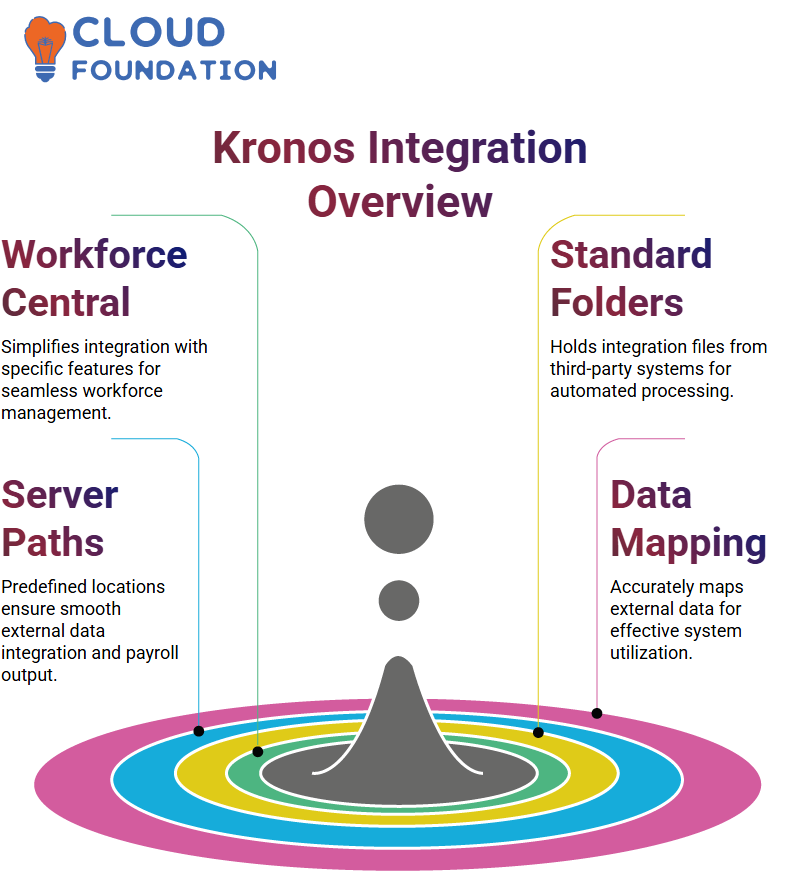
As part of Kronos’ implementation, users must establish standard folders and paths within the interface designer. These folders hold integration files from third-party systems, where Kronos effortlessly picks them up for processing.
The Role of Folders in Kronos
Within Kronos, predefined server paths under C: Kronos Interface Designer are used as standard folder locations.
These are essential for smooth integrations from external sources or output files used during payroll processing. Kronos ensures that data is accurately mapped into its system for further use.
Kronos allows your organisation to customise paths according to its needs, making integration seamless without interruption or delay. FTP access makes integration even simpler and efficient.
Creating Custom Reports in Kronos
Kronos makes custom reports a game-changer. Through tools like SSRS, custom reports enable users to filter data, join tables, and retrieve specific results based on conditions.
SQL code forms the cornerstone of custom report creation; once an SQL query has been successfully written, mapping columns becomes simpler.

Kronos’ SSRS tool allows you to generate reports customised to your needs, save them in RTL file format, and easily add them to the Kronos setup. Customisable parameters, including period and format, ensure these reports provide comprehensive analysis.
Optimising Report Functionality in Kronos
Kronos allows you to define specific conditions when running reports. From selecting dates and times to restricting employee listings in reports, Kronos makes managing 10,000 or 5,000 employees efficient and stress-free.
Kronos makes reporting easy via its setup menu, where users can specify the report name and parameters directly. In addition, advanced functionality makes Kronos an indispensable solution for workforce management.
Understanding Kronos Reports
Let me introduce you to the magic of Kronos reports. These reports can be divided into various sections tailored specifically for your organisation’s requirements rather than being predefined.
Kronos reports are explicitly created based on implementation packages; each report boasts its distinctive structure, which is an essential part of its use.
Kronos makes creating customised reports very straightforward. Kronos provides this ability for those needing only certain columns displayed. Create new options, define values, and describe the reports before saving.
When done so, these reports are instantly ready to map to any system it truly amazes me how effortlessly Kronos manages this!
Kronos Organisational Hierarchy
Kronos stands out with its organisational hierarchy feature. This structure defines your business from location to job roles—imagine having one that seamlessly covers areas, cities, divisions, and facilities through Kronos.
Kronos facilitates transparent allocation of medical, surgical, front desk, and central staffing division roles, such as managing or central staffing roles at the front desk; for medical roles, this might range from technicians to specialists, throughout its hierarchy. Each job in Kronos’ hierarchy has an optimal placement.
Customizing Kronos Labor Levels
Kronos offers unparalleled flexibility regarding labour levels. You can create seven labour values from country, state, and department, which allows for precisely identifying groups or departments essential to effective management.
Kronos’ labour levels enable companies to tailor their hierarchies according to specific business needs by assigning department supervisors among five values while leaving others blank.
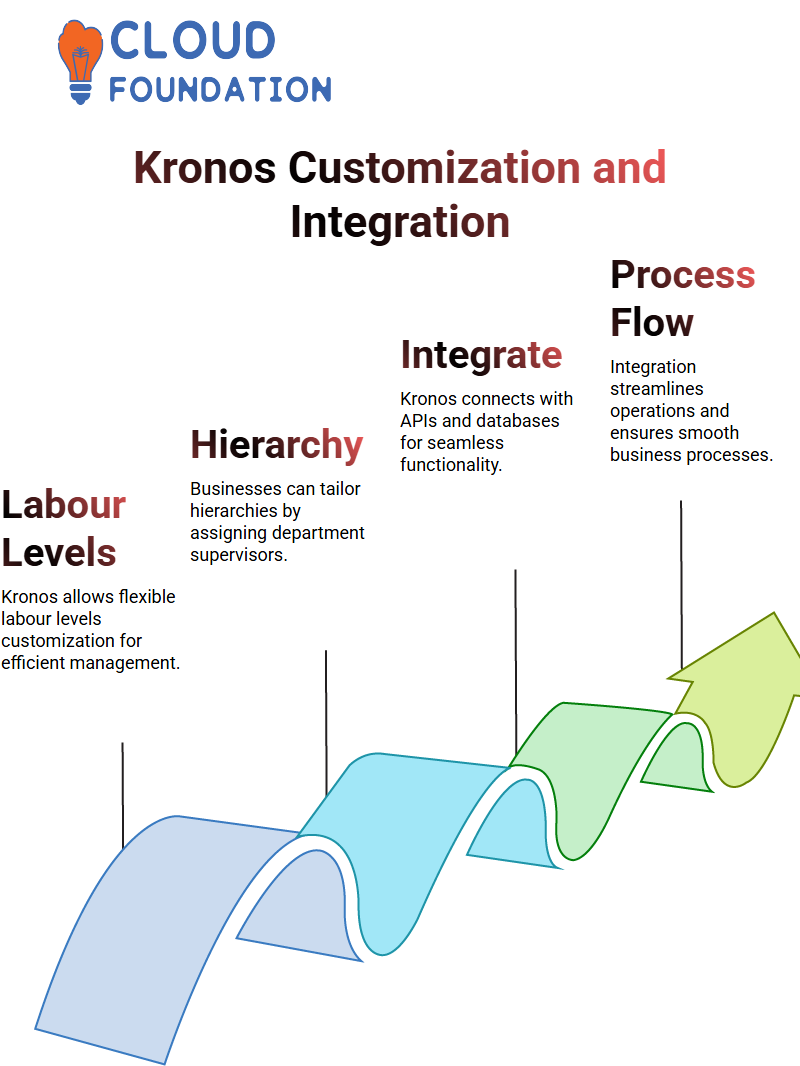
Kronos adapts perfectly to meet your business requirements.
Integrating Kronos Systems
Let me demonstrate how Kronos integrates with other systems. Kronos requires connections with APIS or databases such as SQL or Oracle for seamless communication while implementing different systems.
Kronos simplifies integration with tools that operate behind the scenes, from downloading specific configurations to specifying database type definitions. It ensures everything runs seamlessly for companies seeking to streamline their processes.
Exploring Kronos Mapping Features
Kronos offers powerful mapping tools that define primary labour accounts based on hierarchy.
You could specify roles such as front desk staffing or medical/surgical appointments within your labour structure, and Kronos will map these elements precisely.
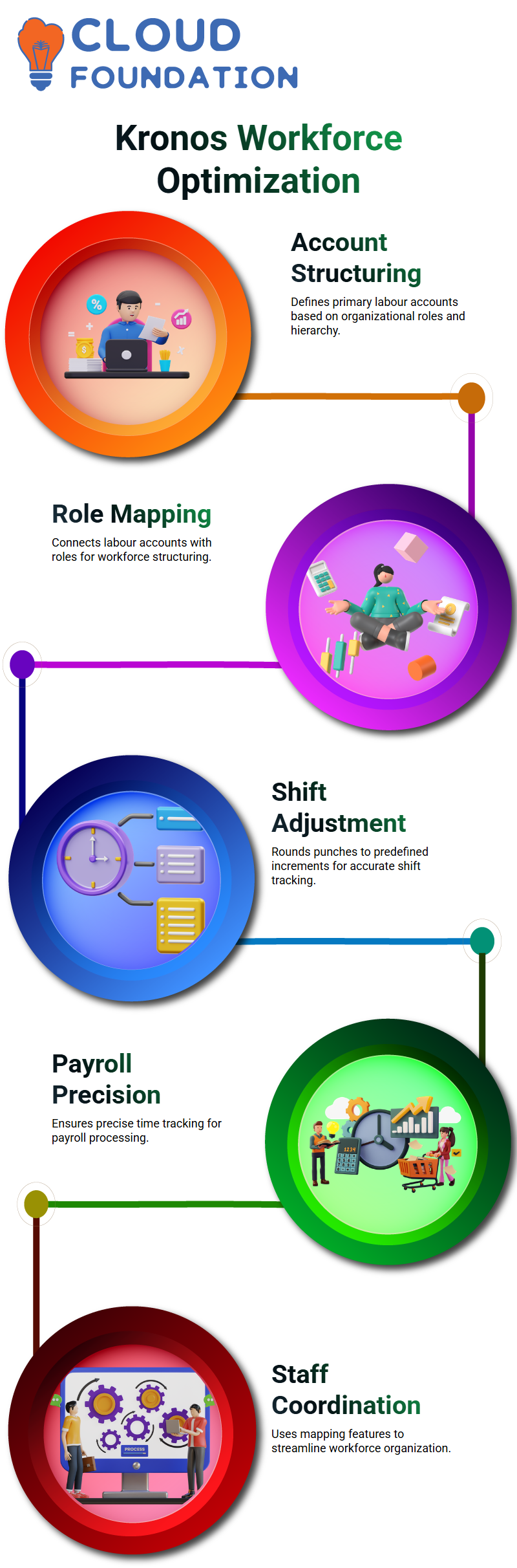
Mapping features allow users to link labour accounts and job roles, which is especially helpful for organisations that rely heavily on Kronos to define their workforce structure.
Understanding Kronos Punch Round Pools
Let’s delve deeper into Kronos Punch Round Pools. This system revolves around rounding punches accurately. Imagine starting your shift at 7 AM and punching in at 7:03 AM; Kronos allows rounding to the nearest increment every five, ten, or fifteen minutes. Understanding this aspect is crucial to accurate time tracking and payroll processing.
Exploring Integral Rounding with Kronos
Kronos also utilises integral rounding as an impactful yet straightforward method. If I work 8 hours and 8 minutes, Kronos allows rounding to 9 hours to ease calculations.
Integral rounding lets us process time in whole hours, making calculations straightforward.
Importance of Kronos Schedule Deviation
Kronos stands out regarding schedule deviations; its mechanisms offer efficient solutions if an employee starts or completes an earlier or later shift than expected.
For instance, Kronos decides how best to compensate if my shift begins at 8 AM but I arrive later at 7:45 AM due to traffic or another cause than planned.
Kronos Rules for Break Violations
Kronos takes great care in monitoring break violations. For instance, consider working in a coffee shop from 4:00 PM to 6:00 PM; Kronos can enforce rules to stop employees from leaving work early to take breaks during these crucial hours, thus maintaining productivity while assuring compliance.
Customising Kronos Settings for Your Needs
Kronos stands out with its exceptional adaptability. You can adjust settings to meet any unique workplace scenario smoothly, and rules can even be specified by day or time slot to facilitate smooth operations.
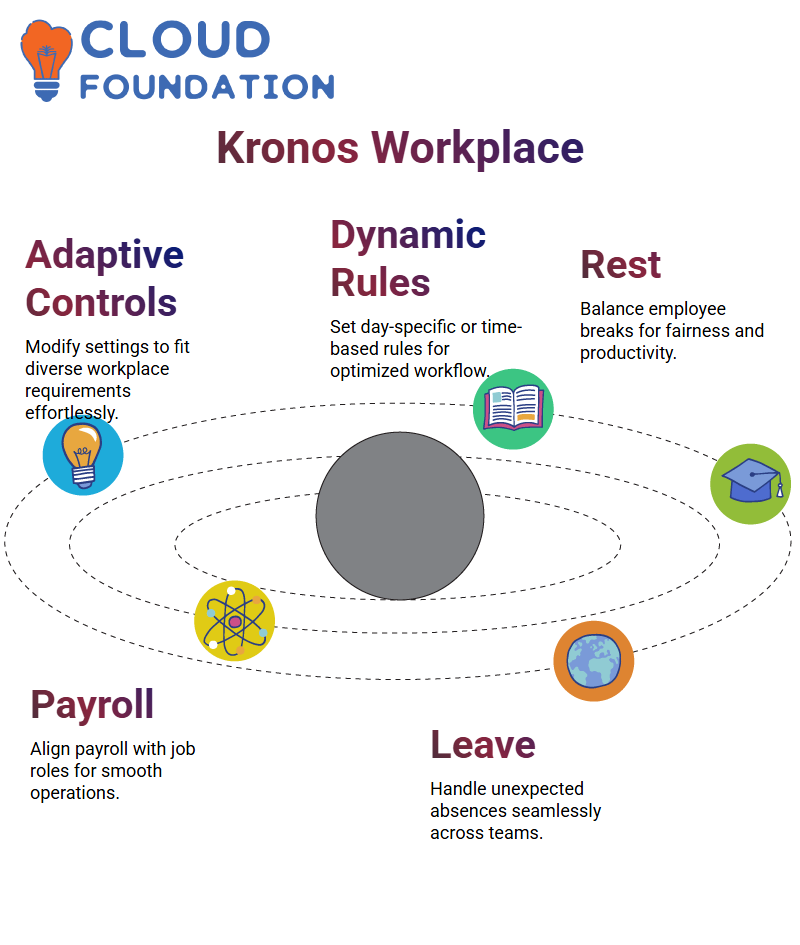
This functionality makes Kronos the go-to solution for ensuring smooth operations.
Exploring Kronos for Employee Breaks and Payroll Management
Kronos provides an easy and flexible solution to managing breaks and improving productivity by finding solutions tailored to each department within an organisation’s unique requirements.
While some employees enjoy break times freely, others require specific restrictions; Kronos ensures all receive fair treatment.
Payroll is another area in which Kronos excels. It groups employees by job level—part-time, full-time, or specialist roles. Kronos ensures salaries and holidays fit seamlessly within each team’s specific requirements.
For instance, sales staff often take unexpected holidays, but Kronos ensures this remains efficient for them, too!
Kronos and Holiday Management
Kronos excels at holidays. It creates a comprehensive holiday chart, listing state, national, or company holidays so employees can plan for them efficiently throughout the year. Imagine seeing all your company holidays easily, thanks to Kronos.
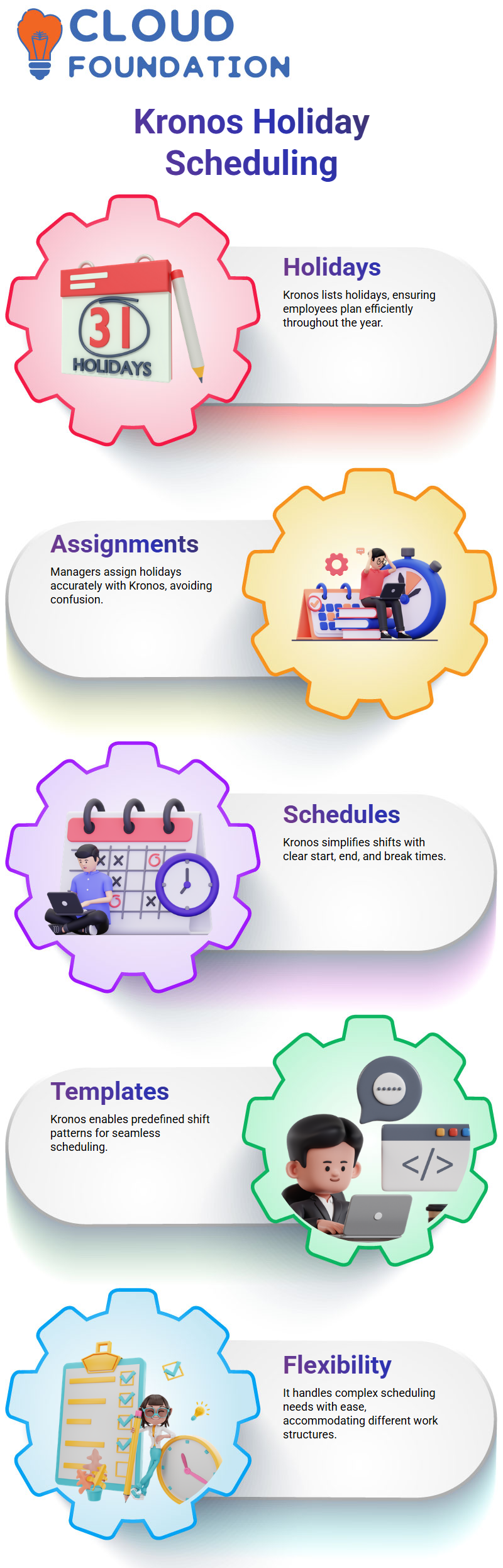
Kronos excels at handling holiday assignments based on payroll categories. Managers can depend on Kronos to accurately and efficiently assign holidays across employees, leaving no room for confusion!
Setting Up Schedules with Kronos
Kronos makes scheduling simple. Employees know when their shift begins and ends without confusion or uncertainty; designated break times can be added directly into the schedule for visual clarity, so employees know exactly when their work hours begin and end and when break periods will occur.
Kronos makes creating shift templates and patterns straightforward. For instance, it allows employees to work Monday through Thursday from 8 AM to 4 PM with Friday off while managing complex scheduling patterns efficiently to satisfy all needs.
Utilising Kronos for Advanced Payroll Policies
Kronos goes beyond holiday and scheduling management and efficiently handles cascading pay policies.
Whether assigning individual policies directly to employees or meeting complex regulatory requirements, Kronos streamlines these processes for maximum transparency and fairness when managing payroll.
Kronos organises employee pay, breaks, and work patterns, and companies benefit from its adaptable solutions that seamlessly integrate with modern workplace environments.
Managing Work Schedules with Kronos
Have you been struggling to create seamless work schedules? Allow me to introduce Kronos.
This tool enables me to schedule shifts easily. For instance, my day begins at 8 a.m., followed by a lunch break at 1 p.m. and ending by 4:30 p.m. It feels like shaping productivity right at my fingertips.
Kronos makes managing my second shift easier than ever. I can create shifts that begin at 6 a.m. and end by 11 a.m. without meal breaks; adapting these patterns has never been simpler! Plus, Kronos allows me to create templates for any work situation easily, so my shifts are ready instantly.
Weekly Patterns Made Simple with Kronos
Kronos allows me to create weekly schedules easily. For instance, I set Monday through Wednesday work time from 8 AM to 4 PM and Thursday from 6 AM to 11 AM, with weekends free.
I can easily insert shifts quickly using its quick insert feature, copy patterns quickly, or modify them as necessary. It feels personal as it allows me to build the ideal framework for our team.
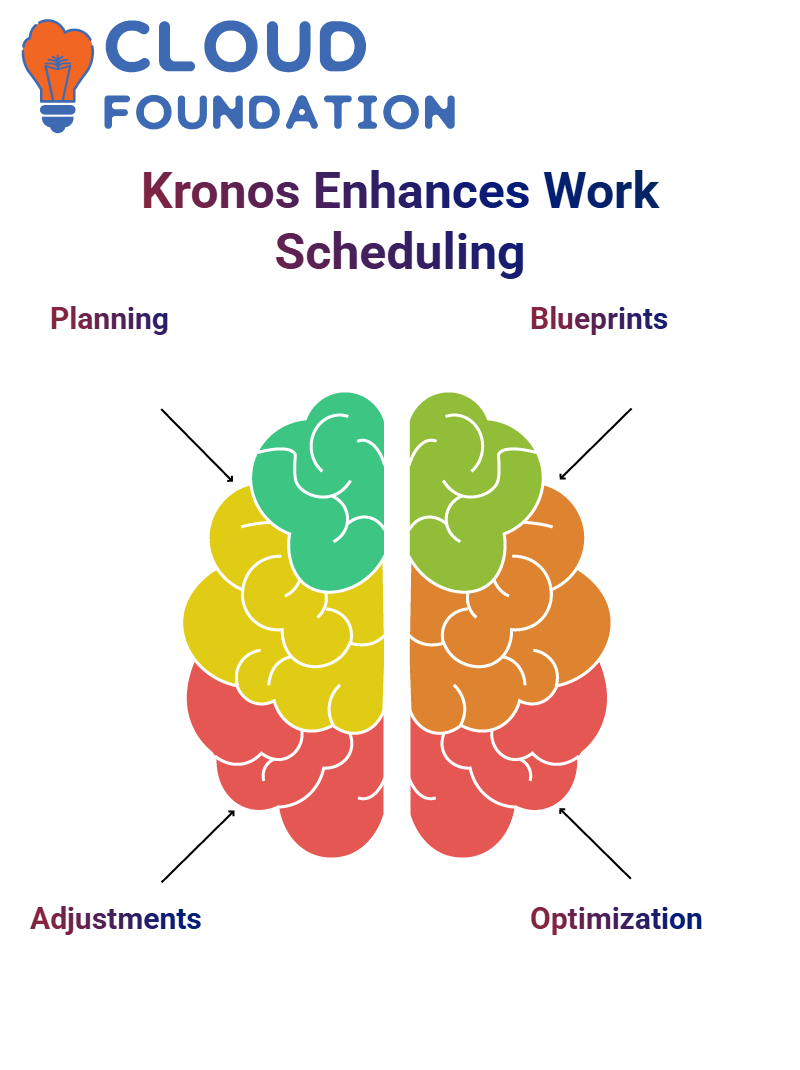
Kronos easily distinguishes between shifts; I love connecting names to specific patterns. Delineating schedules is also fun. Kronos is my go-to solution for quickly adapting and saving time and energy each week.
Creating Pattern Templates with Kronos
Kronos makes creating templates a seamless task. It helps me insert shifts, adjust patterns, and easily link them with employees. I use their overwrite feature to keep everything tidy; Kronos truly feels like my personal assistant in helping me set up shifts weeks in advance!
Kronos makes scheduling simple for everyone involved, which explains its popularity across America, Europe and Australia. I assign templates to managers who then oversee scheduling further. It is incredible to watch Kronos streamline operations, making scheduling user-friendly across regions like America, Europe, and Australia.
Expanding the Reach of Kronos
Did you know Kronos is quickly expanding in Asia and the Gulf regions? While some companies still use manual scheduling or simpler tools, Kronos is rapidly becoming the go-to for effective workforce scheduling.
This is truly impressive when seen as revolutionising workforce management, even where its use had not been initially widespread. It truly provides motivation.

Kronos stands out for efficiently meeting compliance regulations across regions and feels powerful when used. It seamlessly adapts to different rules and nuances. Kronos is more than a tool; it forms the cornerstone for modern workforce planning.
Understanding Kronos: The Key to Centralised Work
As soon as I began exploring Kronos‘s workings, it quickly became evident how valuable its role is in seamlessly overseeing projects.
Kronos doesn’t force users to learn a whole new system; instead, it acts as an essential resource for streamlining central workflows—think of having one central hub that coordinates everything! That is precisely what Kronos provides.
Role of E-Times and Kronos in Project Management
My research revealed an interesting tidbit about Kronos: it works with tools like E-Times to provide clients with a rebranded solution. For instance, UKG collaborates with ADP to offer Kronos under E-Times, but when digging deeper, it all remains part of its robust framework.
Exploring Kronos in Multi-Project Scenarios
Kronos truly excels when used to manage multiple projects concurrently.
A colleague working across four projects recently received assistance handling configurations through Kronos; its flexible system ensures no detail is forgotten.
Focus of ADP on Kronos
ADP’s commitment to Kronos as an essential platform is undeniable; E-Times is another facet of Kronos for specific clients, expanding its reach and functionality considerably and becoming an indispensable element of Workforce Management.
The Versatility of Kronos in Workforce Management
Kronos excels at managing employee leave. From tracking annual leave to accommodating mid-year hires, its unique system manages it effortlessly, which 90% of projects rely on due to its easy use and efficiency.

When I explore its applications more fully, I understand why it is so widely adopted; Kronos is indispensable in workforce management.
Kronos Reporting and System Configuration
Before diving deeper into Kronos’ core concepts, I always advise starting with its reporting capabilities. Thanks to Kronos reports, validating actuals such as leave balances or future projections becomes easy; its accuracy enthrals me! After that comes exploring system configurations such as access profiles or setups—thanks to Kronos’ intuitive design, it becomes effortless!

Vinitha Indhukuri
Author



