SQL Server DBA Interview Questions and Answers
The technology is essential to effectively managing and optimising database management systems, making your job as a database administrator much harder.
As an effective database administrator, you should acquire in-depth knowledge of this complex technology to ensure its smooth functioning within your organisation’s data management systems.
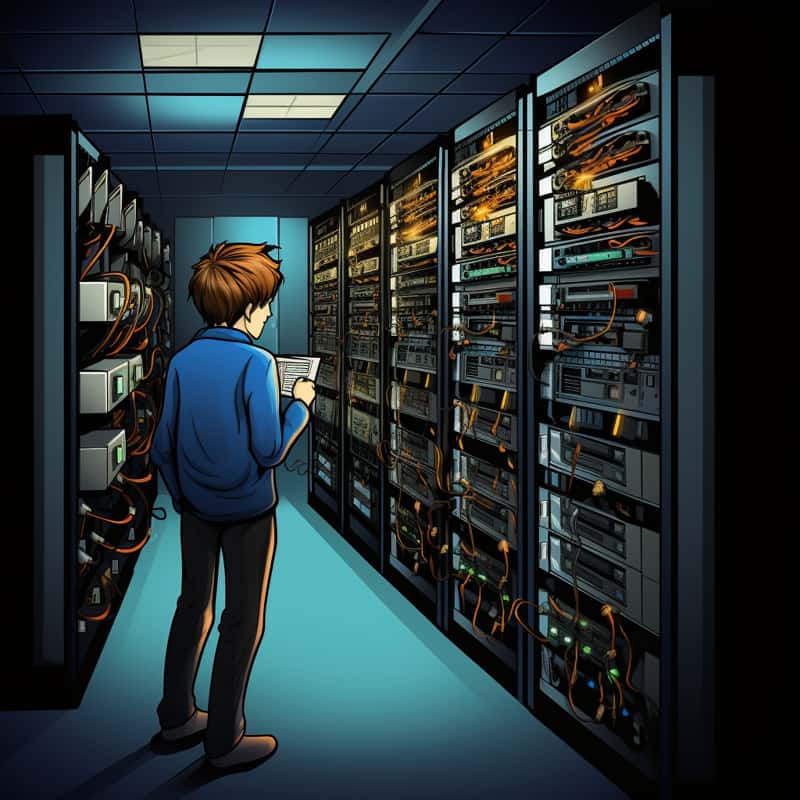
1. What is the requirement for a strong password for an SQL Server Authenticated login?
The internal policy dictates a strong password with numeric and upper and lowercase characters.
2. When is the “forced” policy option a good option?
Users may be required to maintain secret passwords when creating an SQL Server login account, although Windows authentication allows for such functionality.
3. What happens if the user exists in SQL Server?
A username and password combination will allow users to connect securely for Windows authentication login credentials to connect.
4. How do you set up a database user in SQL Server?
To set up a user in SQL Server, navigate to user mapping and list all databases where the new account should reside before selecting its role from a drop-down box and clicking OK.
5. When creating a database user, it must be mapped to a login unless it’s a contained database.
Yes, that is correct; when creating a database user in regular databases, they must first be assigned to an SQL Server login, or else they won’t have access to its services.
6. What is an operator in SQL Server?
An operator in SQL Server is an administrative user-defined entity that manages tasks such as creating alerts or jobs.
7. How do you create an operator in SQL Server?
To create an operator in SQL Server, first connect to and expand the SQL Server Agent; configure general and notification settings using SQL Server Management Studio if available.
8. What happens if the public is disabled?
If the public role becomes unavailable for all, its DBA will create another server role that replaces it and use Windows authentication instead.
9. What is the purpose of creating operators in SQL Server?
Operators in SQL Server help automate and streamline various processes efficiently by automating alerts, running jobs, or performing other functions within your database; they provide alerts when something needs to be completed quickly while automating workflow for more time-efficient work processes.
10. How do you configure an operator’s settings in SQL Server?
To create or change the operator’s settings in SQL Server, navigate to the management section and click “configure mail” or “manage Database Mail Account and Profile.

SQL Server DBA Training

Its Users can close Excel and relaunch it using their saved connection by selecting Data Select an Existing Connection in the drop-down list on the Data tab of Excel.
12. What is the purpose of the SQL Server Management Studio Graphic User Interface and T-SQL script?
The SQL Server Management Studio Graphic User Interface and T-SQL script serve to guide users step-by-step in creating operators in SQL Server.
13. How do you connect to the SQL Server from another computer?
To gain access from another computer to SQL Server from its instance and server, one requires permission and then uses Shift + Right Click or opens up SQL Server Management Studio’s file location while holding Shift down; once done, the app will run as cluster admin user account.
14. What authentication option should be used for Windows Authentication in SQL Server?
The SQL Server Windows Authentication option should be selected when performing this authentication method in SQL Server.
15. How users save their password and describe the purpose of connecting to the SQL Server instance?
Users can save their password and explain their intent when accessing an SQL Server instance by setting customer SQL as their user-friendly incense; from here, users will have access to customer data.
16. Which authentication option should be used for Excel in SQL Server?
SQL Server Authentication should be utilised when working with Excel on SQL Server.
17. How do users connect to SQL Server Management Studio using Windows Authentication?
Users can connect to SQL Server Management Studio using Windows Authentication by selecting “SQL Server Authentication” and providing their username and password.
18. What is ODBC?
ODBC is an administrative tool for creating 32-bit and 64-bit database sources that connect directly to SQL Server.
19. What is the process for running as a different user in SQL Server?
To switch users in SQL Server, press and hold Shift while right-clicking an ODBC window, select your driver for SQL server and assign any friendly names you desire; uncheck any bar and click Save, if applicable or navigate directly to client configuration as appropriate.
20. How do users connect to SQL Server using Excel?
Users can connect to SQL Server using Excel by right-clicking Excel, selecting Data from the menu, clicking connections, and adding their connection, they can browse the options available before selecting New Source, as described herein.

SQL Server DBA Online Training

21. What are the two options for Windows authentication in SQL Server?
In SQL Server, there are two choices for registering Windows authentication: SQL server authentication or Windows authentication, when selecting this latest method, leave the default database alone to avoid confusion and hassles.
22. How can the SQL Server port be updated and configured to listen on a specified dynamic port?
To modify and configure the SQL Server port to listen to a particular dynamic port, launch the SQL Server Configuration Manager and navigate to TCP, IP endpoint configuration.
Next, select your port of interest before clicking Properties; in the IPv4 Properties window, select the dynamic port desired and press the OK button.
23. What happens if the busy port is defined as zero in the SQL Server Configuration Manager?
If a busy port of zero has been defined in SQL Server Configuration Manager, any dynamic port will automatically become active for use by the server; otherwise, active ports can be selected using SQL Server Configuration Manager.
24. How can the SQL Server configuration manager change the dynamic port?
To change the dynamic port in the SQL Server configuration manager, navigate to the server where SQL Server is installed, double-click TCPIP before clicking IP addresses to add and delete entries, and set static port 9221 as your new one.
25. Why disconnect and set the static port to zero in the SQL Server configuration manager?
This allows SQL Server to choose any available port to optimise system functionality.
26. How does the process configure SQL Server to use static and dynamic ports?
If an error arises, connect to the current SQL Server with its existing connection details, restart its services and define 9222 as a dynamic port if specifying one in IP all; otherwise, leave it blank so SQL Server can pick an active port independently.
27. How to examine SQL Server’s CPU utilisation in percentages?
First, remote into the server where SQL Server instances are running, next, use Task Manager’s “processes” column to observe SQL Server Processes if one or multiple instances on the same server exist; for CPU utilisation analysis, use Task Manager again by viewing all applications sold and their usage.

By taking this multiple-choice exam, you will establish the foundation of comprehension.
28. Which option is used to create an established SQL Server login?
SQL Server Management Studio
T SQL script
Tech Brother client
SQLmitter
29. What is the purpose of mapping a database user to a login?
Give the user access to the SQL Server database
Enable the user to use other schemas
Restrict the user’s access to the SQL Server database
Create a new schema for the user
30. What is an operator in SQL Server Management Studio?
A person who manages the SQL Server instance
Security measures to protect against unauthorised access
Configuration setting for sending email alerts
Type of job that runs automatically in SQL Server
31. Which tool can be used to configure DB mail?
SQL Server Management Studio
Server
CMD
SQL Server Management Studio Graphic User Interface
32. Which option is required to run the application as another user?
Pressing and holding the Shift key and right-clicking on the application
Opening the SQL Server Management Studio file location and pressing and holding the Shift key
Providing the SQL Server hostname
CMD
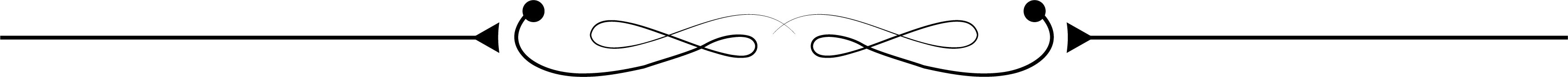
Conclusion
A SQL Server DBA designs, implements, maintains, and secures the database; this includes establishing and changing databases, managing user accounts and rights, improving efficiency, and securing data.
It demands good SQL Server knowledge, best practices, problem-solving, and communication abilities.

SQL Server DBA Course Price


Srujana
Author