jQuery Tutorial
Introduction to jQuery
jQuery is a lightweight JavaScript library designed to simplify web development processes in general.
jQuery is a highly compact, fast, and flexible library designed to deliver extensive functionality with significantly less code than regular JavaScript.
Utilising it requires knowledge of HTML as its elements must be collected for manipulation to perform various tasks.
As well as knowing CSS, all jQuery selectors correspond directly with CSS selectors.
JavaScript is another crucial aspect of this course. You should know the fundamentals, such as creating variables, arrays, and other components.
Evolution and Impact of jQuery in Modern Web Development
Since jQuery first debuted, its use on websites has rapidly grown to over 60%; nonetheless, its popularity remains intact, with many people continuing to use it regularly.
Due to jQuery 4’s unique capability of seamlessly working with other technologies, like sliders and carousels built upon it, this development has drastically transformed how developers engage with their users.
One of the primary changes is adding “jQuery UI,” an optional feature that enables users to customise the appearance and functionality of their websites.
With jQuery UI, they can tailor it specifically for their users, ensuring an attractive yet functional website experience for everyone who visits it.
However, concerns have remained regarding jQuery’s impact on user experience.
Some users may not understand its pitfalls or care much for its features, which may cause unnecessary frustration and further confusion and inconvenience.
Utilising jQuery with HTML
jQuery code can be created easily using different libraries and HTML elements by using these libraries, including the jQuery User Interface library, which makes code load quickly on web pages for users.
Various elements and attributes must be modified using code as part of HTML programming.
They demonstrate how to select, change and manipulate these elements with various HTML elements and attributes.
Proficiency with these HTML tags isn’t essential – they use basic terminology with notable names attached.
The body tag is an element within the DOM that requires manipulation. To display content effectively, JQuery code should be added below this tag.
A specific naming convention makes jQuery code easily recognisable and targeted.
This method ensures web users can easily understand the code.
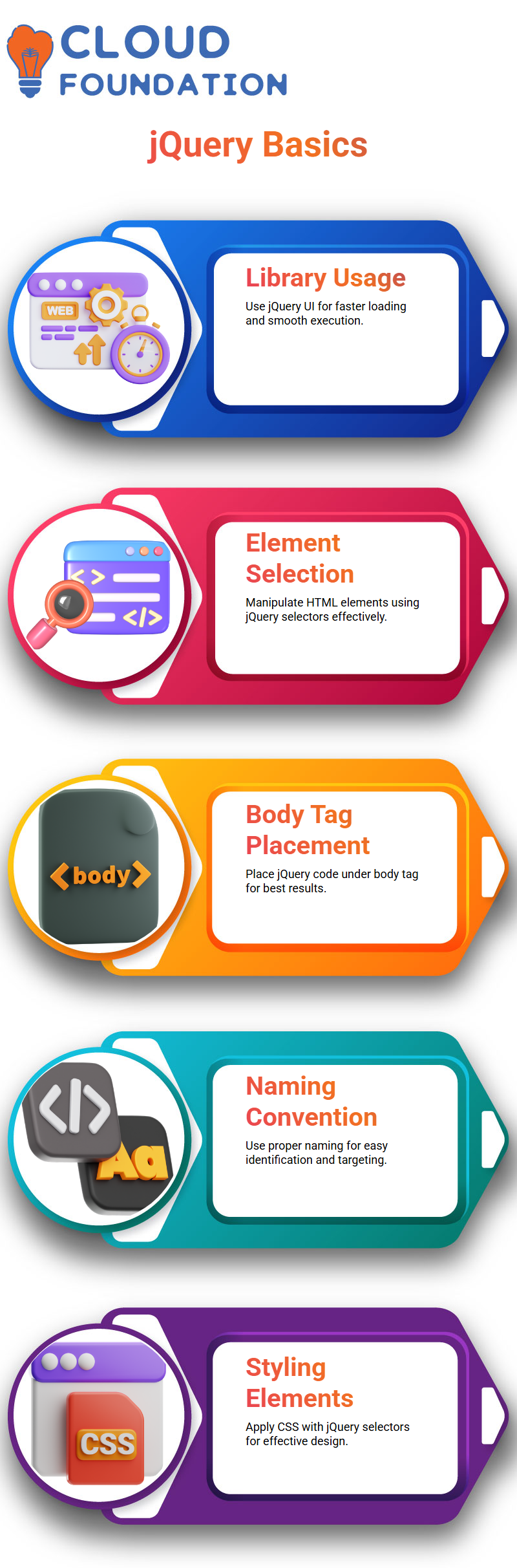
How to Use jQuery to Select and Style Elements in HTML
Executing jQuery code within HTML allows users to target specific parts by scrolling to the top section and finding all other HTML divs.
They then begin writing code against these new elements using selectors like “div enclosing all other HTML ” and adjusting accordingly.
This div has an ID called wrapper, which allows it to target specific elements within HTML documents.
Utilising jQuery, they were then able to target parts of the document that contained specific ID elements; using dollar signs, quotes, hash quotes, or hash symbols, they could refer directly to different ID elements within each document.
Example 1: Target a class by assigning an ID. For a more straightforward solution, they could use periods with IDS instead. A hash symbol could also be used as a reference when targeting different elements with an ID, such as periods with IDS.
They then enter the name and CSS style for that element using a hash symbol, specifying its width and specific width values.
Executing code requires scrolling to the top of HTML and identifying any div with the wrapper ID, followed by using jQuery to target specific parts and apply desired CSS styles accordingly.
Using jQuery to Select and Customise List Items
Various techniques for retrieving specific list items and values via jQuery code are examined, emphasising their use of commas to separate elements and target them more precisely.
Add a class with lots of styling, specifically to Harry Potter list items, using HTML elements. This class could be called Harry Potter and include various formatting options.
After adding a class, an author can directly target their items within their jQuery code using jQuery syntax to create courses such as Harry Potter.
As this class can target specific items within the code, its functionality gives readers greater control of its layout and functionality, encouraging readers to experiment with various elements and styles until finding what best meets their needs.
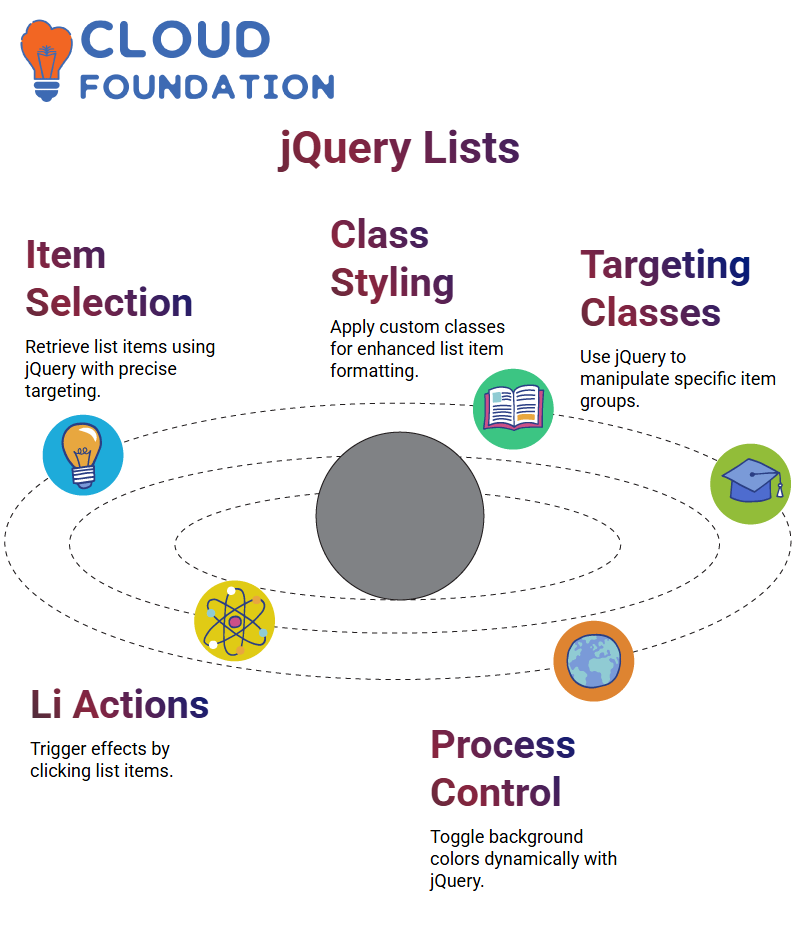
jQuery can target specific classes of items on and off lists. We begin with “Hash” symbols before moving onto “Harry” and “Potter” classes, which can then be changed in colour, targeted to different courses on and off lists, and even set as background colours for easier browsing.
Li classes provide a powerful mechanism for targeting list items when users click them, performing specific actions when this event happens and closing any loops as soon as they do so.
You can quickly turn specific classes on or off by highlighting it before altering its background colour.
The “Li” class can be defined as an existing class you have already created and can be used to adjust the background colours of specific elements.
This text demonstrates how, when clicking list items, Li can target certain elements to toggle their background colour settings.
This guide also shows how to use the “Li” class to modify an element’s background colour—in this instance, it was set to Yellow.
Managing Focus and Events in jQuery Image Sliders
jQuery is an impressive tool capable of running at any time a document is ready, while tracking various events like browser resize, scroll event tracking and more.
To create a slider, collect several JPEG images into an array. Next, give each image its own focus image so that when clicked, it triggers certain events within your code.
After creating the variable “image,” which serves as the focus image, an index for array three will be set. Every time an image is requested by calling its URL, it will increase by one unit in “focus.”
This ensures the code remains updated each time the image is called again. When the focus image exceeds three, the code sets the “focus” variable equal to zero, while for images fewer than three, it sets it back to its initial value of three.
In this example, the code will be executed once the document has loaded and the “focus” variable is set to zero. Once executed, this code will create a slider image that, when clicked upon, will trigger certain desired actions from the user.
The code has been designed for maximum efficiency and effectiveness. When clicking the target image, a user can set focus to zero to focus on specific actions being undertaken, ensuring their attention will stay fixed on those being performed.
How to use jQuery to create animations in a web page
By showing how to use a fade toggle to switch the opacity of the paragraph by 50% for the logo.
Once they move on to the following paragraph, the image’s opacity needs to be changed with fade toggle functionality.
After that, it progresses to a second paragraph where users are instructed to select and target an element about Barry Bonds before clicking on its target TD for the Barry Bonds tag. When clicked on, this TD makes the entire row disappear.
Target any text with “Bonds,” using this TD for Barry Bonds to target it and create animations in web pages using it, as shown by our tutorial. The user is shown how to utilise this TD to target any word containing “Bonds.”
jQuery can create visually engaging and captivating content, which is versatile enough to be used for different forms of media content.
Creating Custom Themes with jQuery UI
jQuery UI is an extensible plugin that includes effects and user interface tools for users to utilise for custom theme development on websites like jQuery Theme Roller (jQThemeRoller.com).
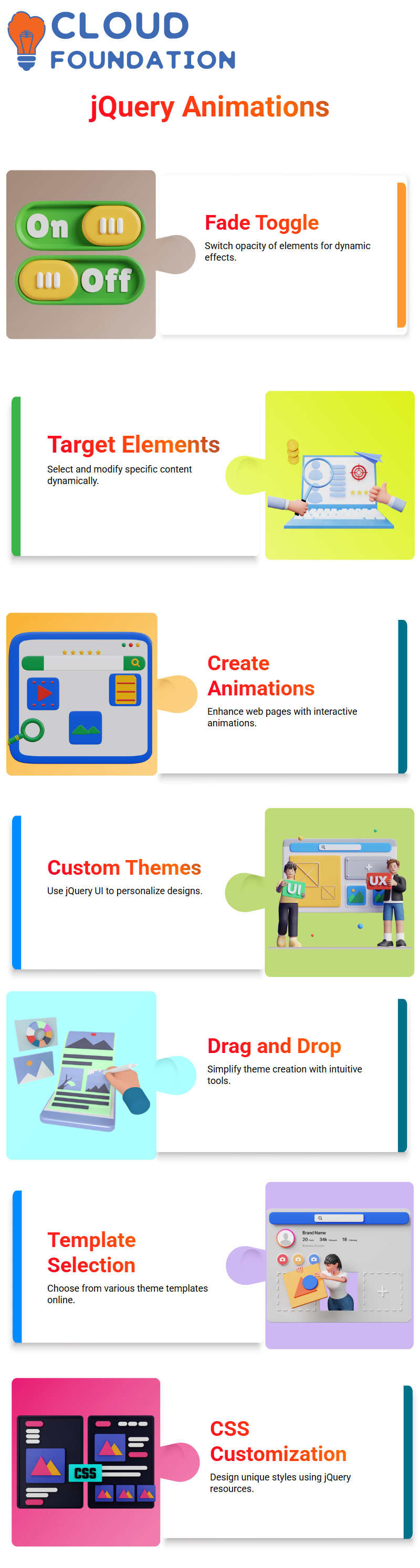
Users may use these tools to create themes, using any combination of effects available, including drag-and-drop functions to facilitate their work process.
Finding your desired theme involves searching, clicking, downloading, and installing. Windows and Mac platforms offer users many different themes to select.
Users may access two templates online – “start” is available through Ui.com, while the “min” template can be found at JQuery.com – to customise or create themes according to personal taste and preference.
There are two options for creating JavaScript files: one named Min and another with no specific name specified (JavaScript).
These files can be pasted directly into an independent directory, including images from the jQuery Library, to populate their CSS folder. Users have multiple themes and styles available for selection, and this plugin works seamlessly on PCS and Macs.
Users may create custom CSS files using images provided by the jQuery library to craft visually appealing designs.
They can tailor and personalise their website’s appearance and functionality using the jQuery UI plugin.
How to Use jQuery to Design Web Menus
Using the jQuery Library, associated images, and all necessary resources allows users to utilise these images on their websites.
They use CSS directories, files, JavaScript from their library, head tags, and style tags to build user interface elements with which users may interact; additional elements may also be available, but this won’t be their primary focus.
Instead, this example uses the jQuery library to build a menu. An unordered list with ID “sh menu” displays menu items.
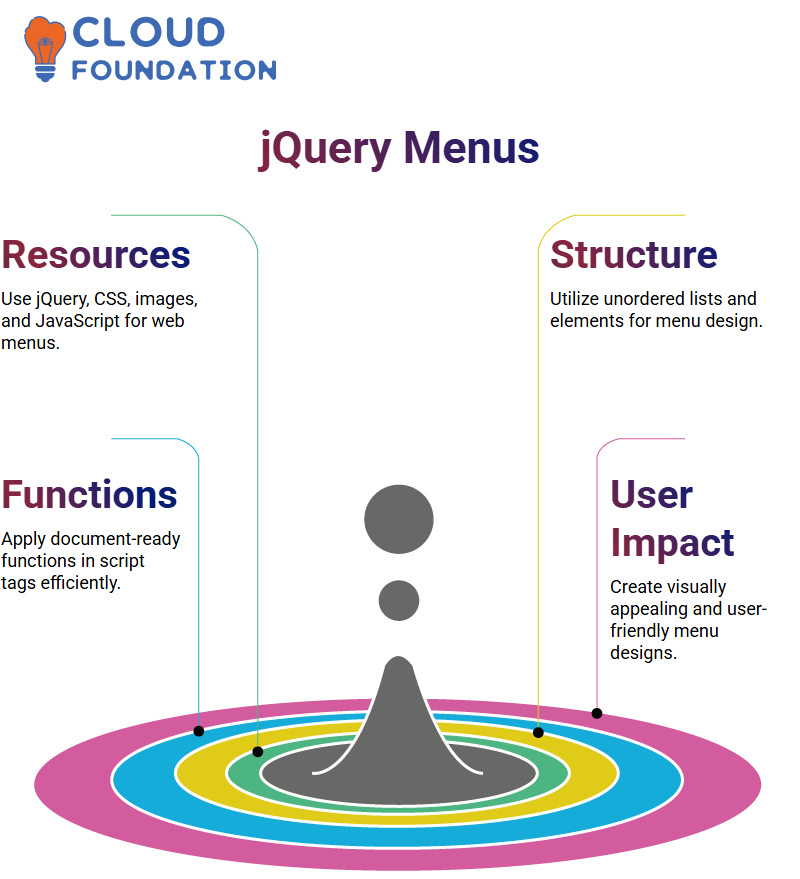
Authors then use the document-ready function to build menus using “sh menu,” an element that displays items ordered on screen.
Finally, script tags contain document-ready functions that use document-ready functions to produce their script pages.
Step one in creating a menu involves targeting the “sh menu” element with an ID of “sh menu,” which organises menu items into orderly sections.
Step two involves creating document-ready functions within script tags. Document-ready functions are indented under script tags and, therefore, cannot be altered or overridden directly by user agents.
Understanding the various elements’ functions is integral to crafting user-friendly menus with high visual impact.
Creating Tabs and Dialogue Boxes with jQuery UI
To set up tabs using jQuery UI – a popular web framework used for building interactive content – using stop files as guides to define size parameters before automatically selecting what will become its primary element.
Content should always fit on the screen correctly. This UI functionality enables users to create draggable or resizable dialogue boxes using random dialogue IDs for essential details and boxes containing more important ones.
This dialogue box, known by its ID of “custom dialogue,” allows users to customise its size and behaviour so it remains responsive to changes in its contents.
Its ID is set to true by default; users may turn this feature off or change it to true for customization purposes.
Users may experiment with various sizes and resize them accordingly before customising the layout and behavior of their dialog boxes to suit their personal preferences.
By exploring various settings and altering the behavior of their dialog boxes, developers can create an experience that is more engaging and user-friendly for their end users.
Using jQuery Selectors and CDN for Web Development
Learn the fundamentals and selectors of jQuery, an ever-popular web framework used for building applications on websites.
There are various methods available for accessing it such as downloading it from various sources or upgrading to version 3.1.0 with 3-point selectors enabled.
Utilizing CDN for compatibility across specific browsers – like Internet Explorer 6, 7, and 8 – may go underrecognized, yet its value should not be discounted.
To download and incorporate jQuery in your application, the CDN provides external links which make downloading simple.
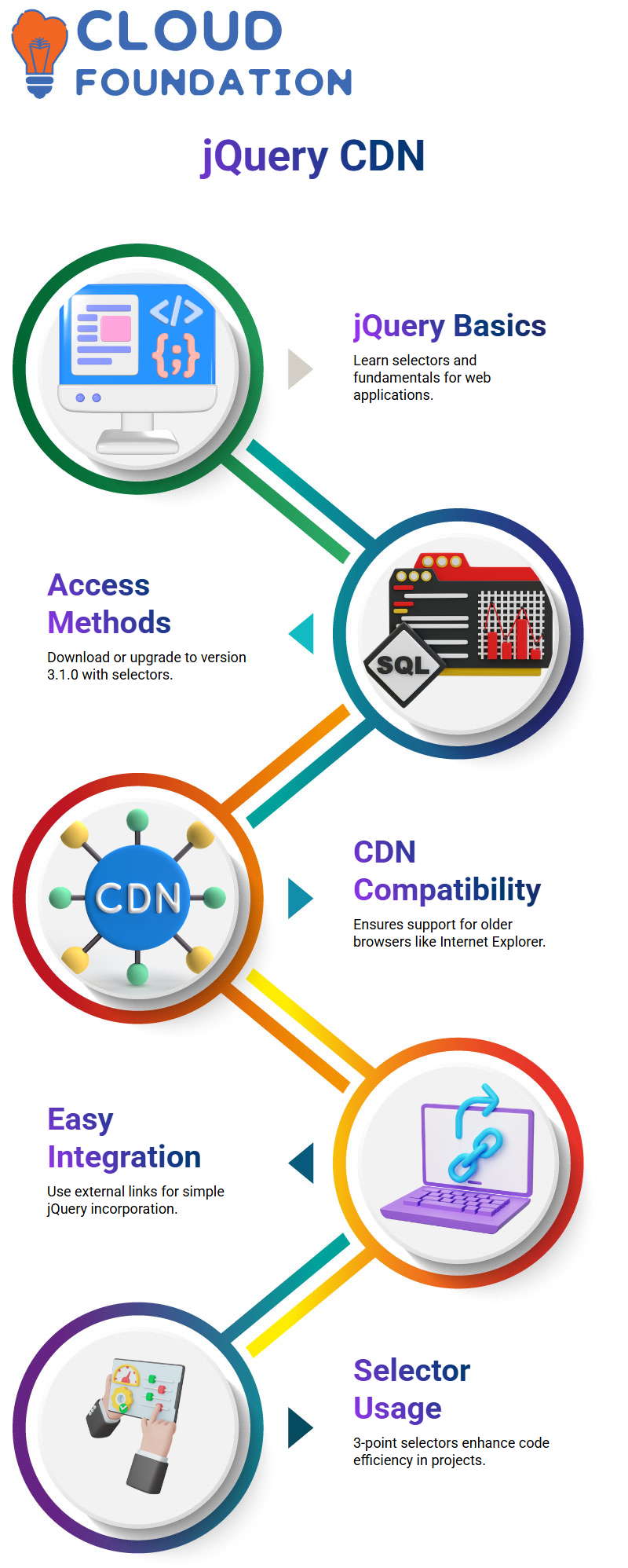
This external link is provided solely as a means of connection and should not be integrated into your application.
Use CDN for jQuery selectors for simplicity. They note an empty folder containing jQuery crash course as an essential resource when developing web apps offline; but are unsure where this resource may be found.
The use of 3-point selectors can be downloaded and integrated into an application’s code; however, they believe the jQuery crash course would be more suitable as part of an individual production project.
By providing an external link and making the jQuery crash course available, developers can examine its advantages and drawbacks before using them in their projects.
Creating and Styling a Container with jQuery and CSS
This crash scenario uses jQuery to build and style a container using various elements from JavaScript code, using custom script tags with added content inserted via JSON serialisation.
The saved code can be opened in their favourite web browser using an opening tag, which facilitates content styling and placement.
Content styling includes using specific style tags placed at various points on a document’s body; the font size is 17 pixels, and the font family is set.
In addition, style tags may be placed anywhere within the animal’s body to facilitate the retrieval of information about its body parts and locations for reference purposes.
These examples highlight basic jQuery syntax and element targeting concepts, which will assist when working with documents of this nature.
Understanding jQuery Syntax and Element Targeting
jQuery is an exceptional web page creation tool, featuring the ubiquitous money sign to represent its engine and accommodate varying user preferences for code formatting based on single or double quotes in its file.
However, by default, single quotes will be used; to prevent potential complications with double quotes in code, it should start off using single quotes before switching over in the middle of its execution. To achieve this result…
To hide all H1 headings and paragraphs, the code should be run without any H1S; this will delete them all, including those in the header.
The code should use a particular heading’s ID to target it specifically. For instance, targeting the H1S hide-reload-target scenario can help.
Conclusion
JQuery remains an indispensable and versatile web development tool. It offers a simple method for controlling HTML elements, handling events, and increasing interactivity.
Easy use makes this platform accessible to both beginner and veteran developers alike, especially for those familiar with HTML, CSS and basic JavaScript syntax.
JQuery has maintained its relevance over its long development cycle by being compatible with multiple libraries and its ability to facilitate complex tasks with minimal code.
Key features like jQuery UI, event handling, animations and element selection demonstrate how developers can craft dynamic, responsive websites with visual appeal and dynamic interactions between elements.
Whether styling elements, creating interactive menus and sliders, or crafting custom dialog boxes, jQuery provides tools that enhance user experience while shortening development times. Utilizing CDNS libraries provides additional flexibility that facilitates speedy integration and greater browser compatibility.
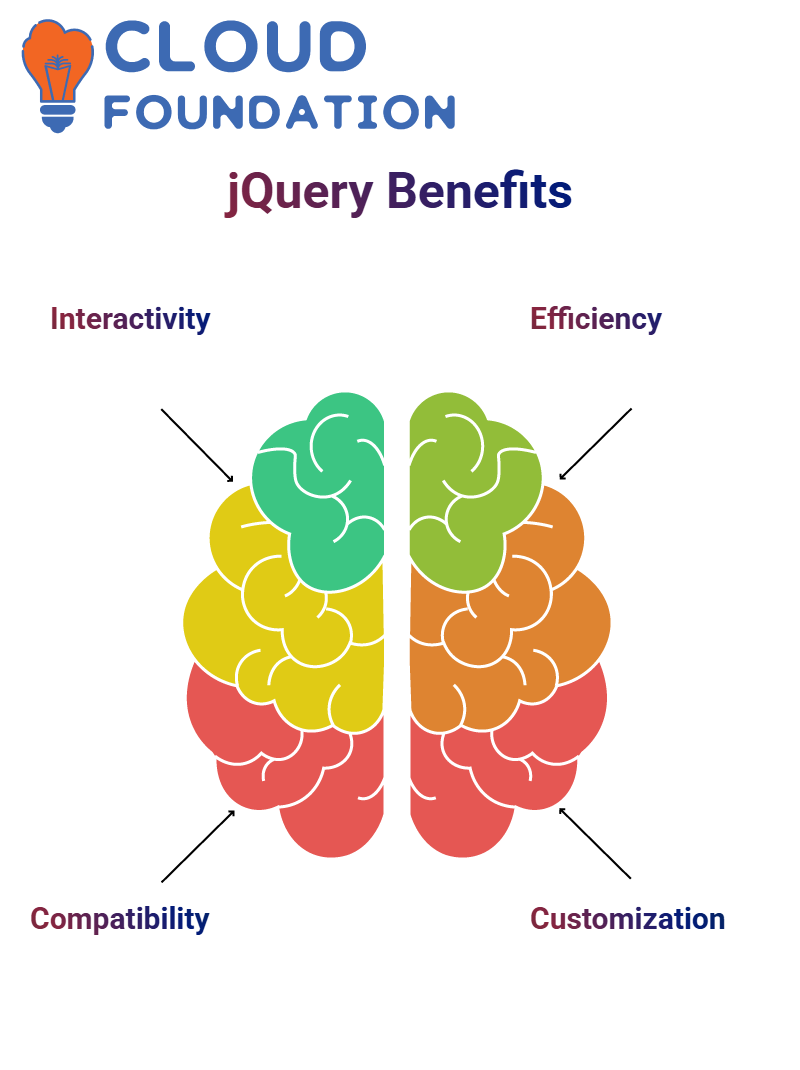
Customising themes, managing list items and applying animations using simple syntax allows developers to build engaging interfaces without deep complexity.
Even as new JavaScript frameworks emerge, jQuery still retains considerable utility due to its straightforward nature and strong community backing. It remains essential in understanding core web development principles.
Mastering jQuery will enable developers to gain greater control of page behavior, layout and user interaction – making it an indispensable addition to any web developer’s toolbox. By exploring and building with it, developers will unlock its full potential of crafting richer web experiences with confidence.
By mastering jQuery, developers gain more control over page behavior, layout, and user interaction, making it a valuable addition to any web development toolkit.
As you experiment and build with jQuery, you’ll unlock the potential to craft richer, more interactive web experiences with confidence.

Sai Susmitha
Author



