How to Set up Templates, Rules, and Workflows in SAP Fieldglass
SAP Fieldglass Classification
SAP Fieldglass provides a systematic method for categorising various elements.
When working on projects, classification plays a vital part in streamlining processes efficiently.
As soon as you explore SAP Fieldglass in more detail, you’ll become familiar with its numerous templates that simplify the workflow.
Attachments and Characteristics in SAP Fieldglass
Attachments within SAP Fieldglass provide essential documentation of job descriptions, role expectations, and contractual obligations.
Buyers typically request additional documents, such as resumes or CVs, to enhance workforce planning.
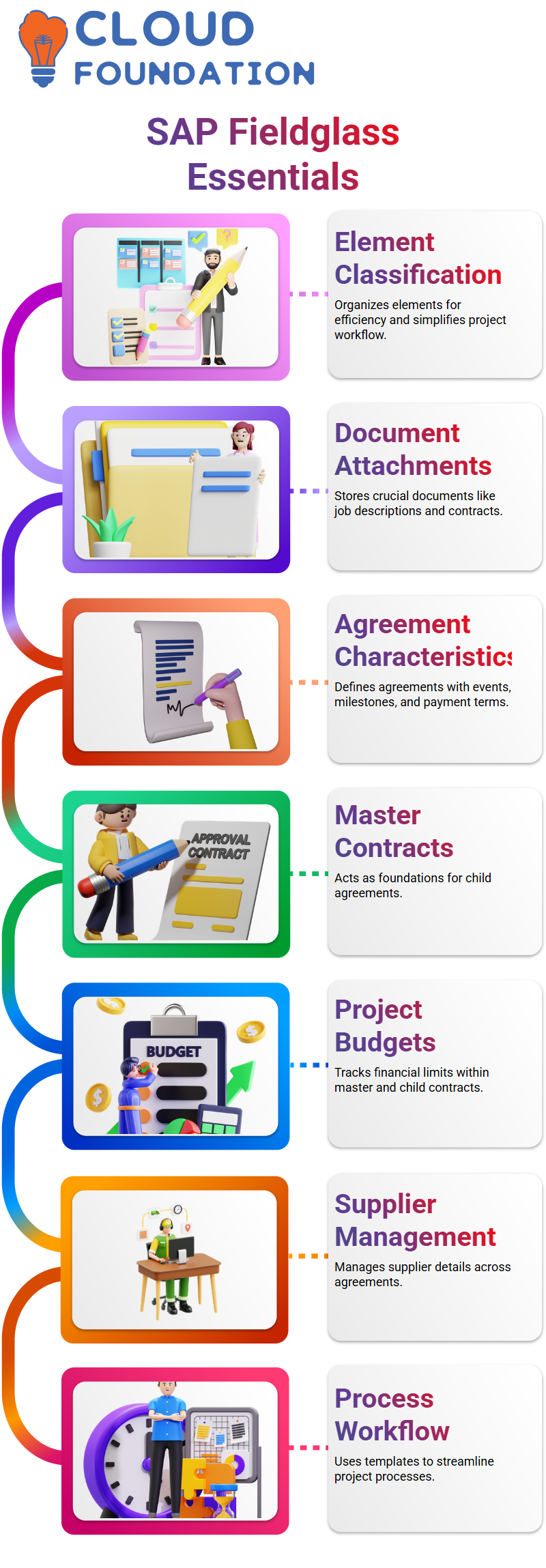
SAP Fieldglass goes beyond attachments by including characteristics that define service agreements.
These characteristics include events, milestones and payment structures to help projects adhere to contractually mandated terms.
Setting Up Master Contracts in SAP Fieldglass
One of the central elements of SAP Fieldglass is creating master contracts as the cornerstone for child agreements, outlining budgets, supplier details, and any other pertinent information that will be carried forward into subsequent child contracts.
These master contracts serve as the source for child agreements, which build upon and define budgets, supplier details, and other crucial details necessary for their successful implementation.
Managing Transactions in SAP Fieldglass
SAP Fieldglass ensures that transaction data remains structured and organised, from master contracts to child statements of work (SOWs).
While master contracts do not provide for transactional details, child statements of work (SWs) provide a framework for detailed execution.
Defining Rules and Configurations in SAP Fieldglass
SAP Fieldglass rules control how the system interacts with various workflows.
While suppliers may not require these explicit regulations, administrators and configuration managers work closely with them to ensure smooth operations.
Budgeting and Cost Allocation in SAP Fieldglass
Budget management in SAP Fieldglass is essential for managing financial constraints.
When creating a statement of work, elements such as cost allocations, rates, and budgetary limits must be identified in the statement of work document.
Hierarchy and Workflow in SAP Fieldglass
SAP Fieldglass enables businesses to create hierarchies and workflows that maximise efficiency and effectiveness, explicitly tailored to each company.
Each classification offers greater implementation flexibility while still meeting business-specific demands.
SAP Fieldglass for Efficient Workforce Management
SAP Fieldglass is an innovative solution designed for managing external workforces and contingent labour effectively. If time and expense tracking has become tedious for you, SAP Fieldglass aims to simplify that experience.
SAP Fieldglass’s focus is purely on time and expense management; no unnecessary events or management complexities are required here.
A contractor posts his job requirements with suppliers for procurement. When completed, this contractor reports directly back to his client company manager with transparent accountability in mind.
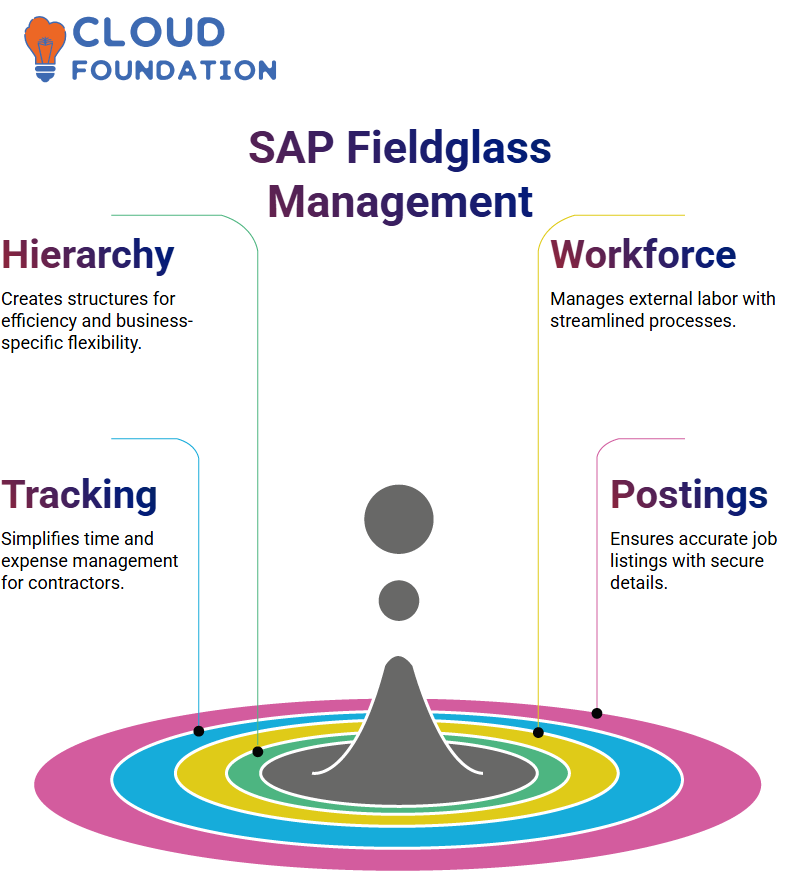
Establishing job postings using SAP Fieldglass is straightforward: name it, provide details if necessary, and lock down details to maintain accuracy, thereby protecting against unauthorised changes and ensuring consistency throughout the process.
This ensures job listings remain intact without interruption or modification.
SAP Fieldglass enables the monitoring of daily expenses for contractors. Organisations can set daily working hours and establish warnings if these limits are exceeded, providing a structured approach to financial management.
Approval workflows in SAP Fieldglass are crucial for establishing configurations that align with company policies. Work orders can be manually activated or set for automatic approval to minimise delays and ensure timely delivery.
SAP Fieldglass Contingent Worker Management
SAP Fieldglass simplifies the management of contingent workers by tracking work commitments and budgets for every employee in its employ.
Each employee is assigned a supervisor-managed budget, and as they near completion, an alert is activated to prompt necessary adjustments and corrections.
Budget tracking in SAP Fieldglass ensures that financial allocations do not surpass set limits, helping prevent unexpected expenses from creeping in.
SAP Fieldglass Statement of Work Alerts
SAP Fieldglass’ Statement of Work Budget Alerts provide alerts when spending reaches critical thresholds, giving managers time to decide whether adjustments or budget expansions are needed to continue managing projects smoothly and securely.
 With SAP Fieldglass, this feature of financial control is ensured.
With SAP Fieldglass, this feature of financial control is ensured.
SAP Fieldglass Escalation System
SAP Fieldglass employs an escalation system when critical actions are missed or ignored.
Should alerts and notifications be ignored, higher-priority interventions take place through escalated notifications.
This approach ensures that SAP Fieldglass operations run seamlessly while guaranteeing compliance and efficiency across all workflows.
SAP Fieldglass Offboarding Activities
Offboarding employees smoothly in SAP Fieldglass is essential to creating seamless transitions.
Employees leaving an organisation require an offboarding checklist to streamline all the necessary actions.
With all your offboarding activities organised in one central place in SAP Fieldglass, it becomes simple to handle transitions efficiently and manage them more effectively.
SAP Fieldglass PMO Dashboard
The SAP Fieldglass PMO Dashboard gives program management offices visibility into key workflow aspects. Used to track suppliers, workers and budgets – among many other elements.
Users of SAP Fieldglass dashboards can tailor them to fit the unique requirements of their organisation for enhanced workflow control and monitoring.
Managing Pay Rates in SAP Fieldglass
Pay rates are an integral element of job postings on SAP Fieldglass. Companies should determine whether their rates should be flexible or fixed, depending on their specific needs.
Setting pay rates properly ensures transparency while protecting budgetary constraints from becoming budget discrepancies.
Negotiations are made easier with SAP Fieldglass; companies can adjust pay rates annually based on market trends, rather than relying on outdated budgets, to make informed financial decisions and ensure fair contractor payments.
Expense Management Using SAP Fieldglass
SAP Fieldglass streamlines the validation of expense sheets before approval, ensuring compliance with predefined regulations and rules.
Suppliers review the submitted data and ensure it meets their requirements.
At the job creation stage, certain expenses are agreed upon before supplier reviews become necessary.
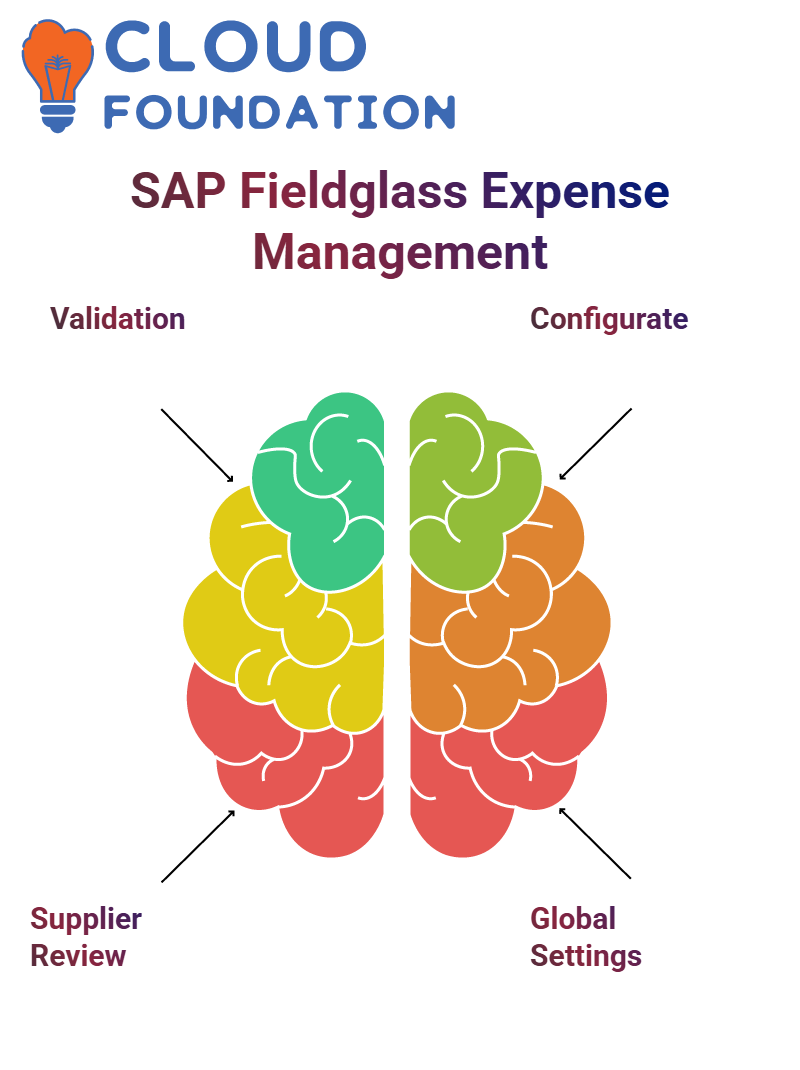
SAP Fieldglass offers configuration options that enable companies to tailor approval settings to their unique business needs.
SAP Fieldglass with Global Settings
SAP Fieldglass features global settings designed to facilitate customisation. Users can manage visibility settings, locking features and integration templates that optimise job postings.
Rate scheduling can help ensure that job creators include structured pay rates in their work requests, thereby decreasing discrepancies and enhancing budget forecasting within SAP Fieldglass.
Leveraging SAP Fieldglass for Invoice Processing
SAP Fieldglass integrates seamlessly with other financial systems for efficient invoice reconciliation, locking purchase order fields to ensure accuracy and prevent manual entry errors.
By linking job postings and procurement processes, SAP Fieldglass ensures that payments can be processed efficiently, eliminating financial delays.

Furthermore, seamless and error-free transactions are ensured as part of its seamless transactions platform.
SAP Fieldglass for Business Efficiency
SAP Fieldglass is a valuable tool that enables companies to tailor job postings to meet their specific business needs.
By configuring templates efficiently, businesses can enhance workforce management while reducing administrative burdens.
SAP Fieldglass streamlines operations for various departments by facilitating the management of schedules, expense control, and payment validation more easily.
From managing contractors and budgeting resources to tracking expenses incurred and validating payments, SAP Fieldglass simplifies these processes and more.
SAP Fieldglass: Master Data Essentials
SAP Fieldglass, exploring its core components. If you have been curious about user roles, supplier management, or company structures, then today is your day!
One of the key aspects of SAP Fieldglass is master data, which comprises users, suppliers, and connectors—essential for assuming administrative duties.
We then examined company structures by exploring business units and company codes within SAP Fieldglass, as they form the backbone of the system.
Cost Centres and Their Role in SAP Fieldglass
Cost centres play a crucial role in SAP Fieldglass by helping to organise expenses associated with specific projects and assigning one to each, ensuring seamless financial tracking.
Understanding company details is equally important. SAP Fieldglass offers a systematic approach to storing information across various business functions, ensuring data accuracy.
Email Messaging Templates in SAP Fieldglass
SAP Fieldglass enables users to create email messaging templates for various notifications.
For instance, when contracts nearing completion are approaching their end date, reminders and alerts based on configured preferences will automatically be sent out by SAP Fieldglass as reminders and alarms.
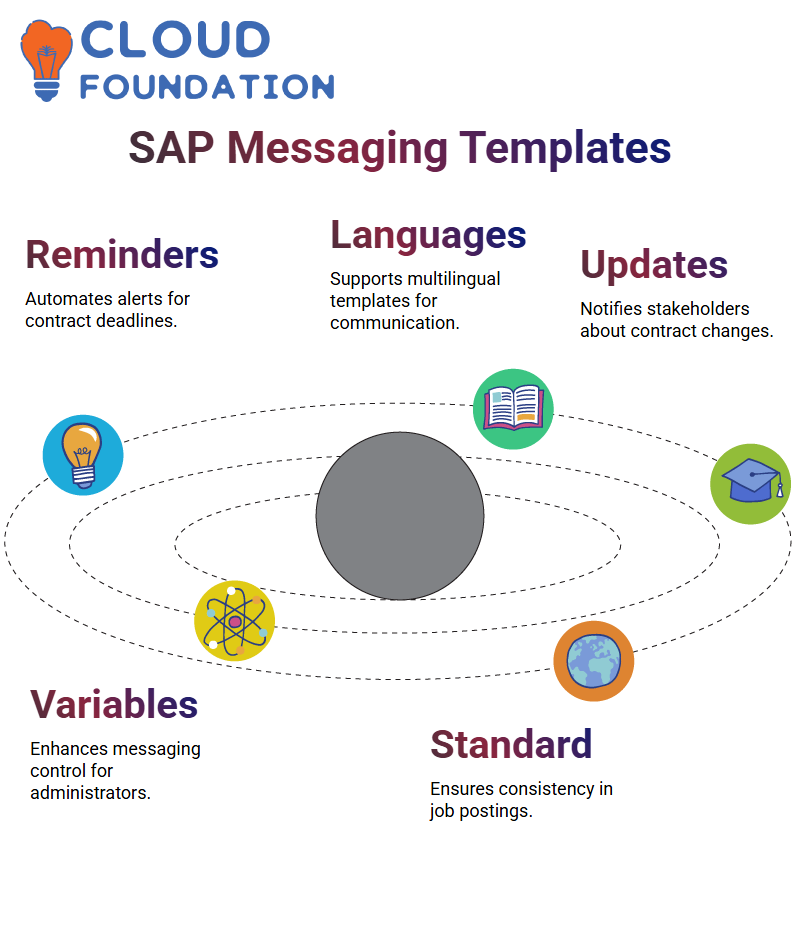 Templates are provided in various languages to facilitate efficient communication with all stakeholders involved.
Templates are provided in various languages to facilitate efficient communication with all stakeholders involved.
Our messaging system keeps all parties informed about contract changes, assignment updates, and changes to worker status.
System Variables in SAP Fieldglass
System variables in SAP Fieldglass enable administrators to administer various modules and messaging functions effectively.
By keeping data organised efficiently, notifications and automated processes can occur more efficiently and securely than ever.
Job Postings also fall within this category. Ensuring job templates are properly formatted is vital to their successful implementation, and SAP Fieldglass offers mechanisms that promote standardisation.
SAP Fieldglass in Global Transactions
As is true in business today, when handling transactions, it is essential to recognise whether requirements are global or local.
SAP Fieldglass makes international transactions accessible worldwide, including those involving currencies such as the US dollar (USD). As such, it must configure templates accordingly.
SAP Fieldglass offers businesses operating across multiple currencies the flexibility they need.
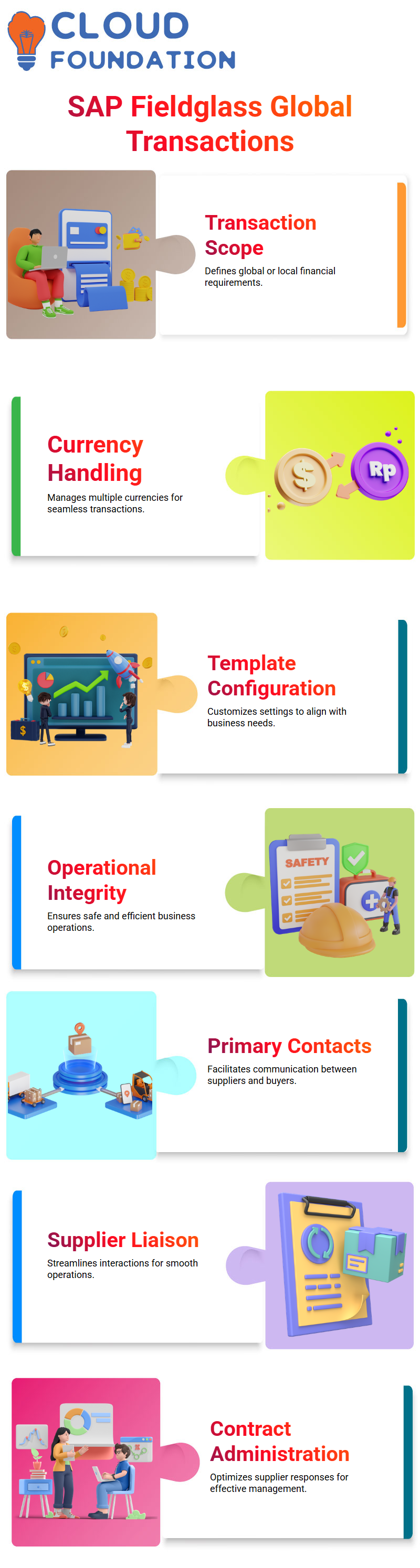
However, when their requirements are local only, configurations must reflect this to maintain operational integrity and safeguard operational safety.
Defining Primary Contacts in SAP Fieldglass
SAP Fieldglass requires that each contractor engage with a primary point of contact from suppliers for easy communication between themselves and buying organisations.
This person serves as a liaison to ensure smooth operations.
Suppliers require a primary contact when responding to job postings or accepting assignments; this role ensures that contracts can be administered effectively and efficiently.
Configuring Worker Absences in SAP Fieldglass
Absence management requires careful configuration in SAP Fieldglass. Should suppliers or workers submit absence reports? For the optimal solution, ensure both parties can access this function.
Assuming there is an emergency and the worker cannot submit their absence request, their supervisor should be able to submit it on their behalf.
Such flexibility ensures seamless workforce management within SAP Fieldglass.
Structuring Templates in SAP Fieldglass
SAP Fieldglass utilises two types of templates: master and child. A master template provides standard settings while child templates inherit any required data from their master template.
Utilising SAP Fieldglass’ hierarchies allows businesses to ensure consistency across operations while still permitting flexibility when needed.
Auto-Activation in SAP Fieldglass
SAP Fieldglass enables the automatic activation of assignments, thereby significantly reducing administrative overhead.
When suppliers submit workers who meet the requirements and submit workers on their behalf, they can be activated without additional approval steps being necessary.

Vinitha Indhukuri
Author



