How to Manage and Update Customer Records in NetSuite
NetSuite: Customer Records
The most productive way to manage customer records in the service industry is to keep them up to date in NetSuite. This walkthrough guides you through the process of updating a customer’s account details.
First, we need to identify the customer records to determine which one is being referred to.
For example, customers with internal IDs 1533 and 1534 require the updates. Next, we can access the system and review the available import alternatives, as well as the methods for implementing them in NetSuite.
Within the system, a new option for customers may have been introduced, enabling them to be contacted and locate items more easily in the future. One of them is the system’s ability to search and filter records based on the user’s conditions, such as a list of opportunity customers.
This promotes our work of finding available data and updating it in a way that the work of updating existing and uploaded data leaves it invisible. Once we’ve the information, field mapping, such as internal ID and email, is the basis for successfully renewing data.
At times, some categories may not be displayed as expected.
NetSuite support offers a range of options for diagnosing potential issues.
For the prototype, we can verify if the ‘name’ field is not showing in configurations after checking if running an export is the issue.

Customer Data Mapping in NetSuite
Having found the correct form in NetSuite, the required step was to map the customer data.
After making the mandatory modifications to the mappings, I repeated the import process. This time, the customer records were all processed by NetSuite without any problems.
NetSuite: Customer Records Creation via CSV
Now, in NetSuite, we will begin importing a customer using a CSV file. First of all, we need to recognise obligatory zones: ‘Name’ and ‘Subsidiary’ suffice, ‘Status’ gets set automatically.
Items from the CSV file can only be imported into a system if they match existing data in it.
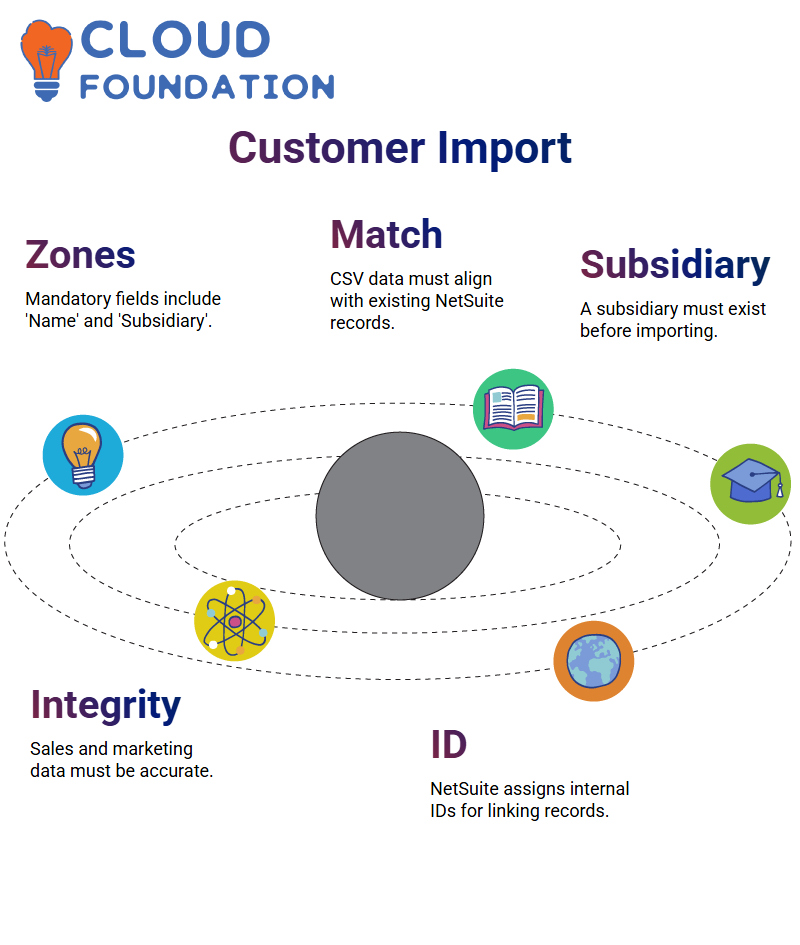
For a subsidiary, one must already exist in NetSuite.
The same restriction applies to both sales orders and marketing segments, ensuring the integrity of their data.
For this purpose, we require a CSV file containing the ‘Name’ and ‘Subsidiary’ fields. First, NetSuite will generate an internal ID for each account, which we can use as a link during the import.
Transferring Customer Data in NetSuite
Using NetSuite, I replaced the standard customer form with the preferred option, which consequently sets a default form for all new customer records.
Adjusting the settings would ensure that all new customers receive the correct form, thereby reducing the risk of errors related to incorrect form selection.
Once the proper form was chosen on NetSuite, I had to map customer data and mandatory fields, such as ‘Company Name’ and ‘Subsidiary’, as the next step.
NetSuite: Mapping CSV
We import the CSV data from the map categories by selecting data points. Presently, we are generally able to do a little automatic detection of, e.g., ‘Subsidiary’ field that maps to the same field.
Then, ‘Name’ is mapped to ‘Company Name’ manually, and it is checked if the given log is for a person or a company. If it is too complicated, we search for the next best needle in the haystack: ‘No,’ the company’s default choice.
At this point, we can complete the mandatory assignments by importing the data and verifying that all required branches are correctly set.
NetSuite: Integration Methods CSV
Although CSV is a capable method, NetSuite present the possibility of integrating through other means as well. Such a method is Celigo, which maintains a particular position or role as a mediator between NetSuite and outside applications, such as Salesforce.
In addition to this, by employing Celigo, it is feasible to integrate the accounts of both NetSuite and Salesforce, allowing data to be migrated smoothly and efficiently by setting up data mapping in both accounts.
Nevertheless, if a direct integration is what you want, rather than some other means of carrying it out, then the NetSuite script seems to be the most fruitful way in this case.

NetSuite Errors
When importing customer records into NetSuite, unexpected errors may occur. Once, I found myself in a situation where none of the records were uploaded successfully.
The message that we were confronted with was a case of ‘Invalid customer form’ If you’ve ever asked yourself how and why the selected values of the Market Segment and Status field are there, the answer is that these are NetSuite standard regions.
The specialities in question are prefilled, yet we can adjust them using the scripts if required.
NetSuite: Data Migration
Welcome to this NetSuite comprehensive review! In this lesson, we will discuss data migration and explore some innovative skills that can make the process more straightforward.
When working with NetSuite, data migration via CSV is one of the most expedient methods. Any log can be created by leveraging this method.
One key thing to remember is to certify that all dependencies, such as subsidiaries, are properly linked before importing the data.
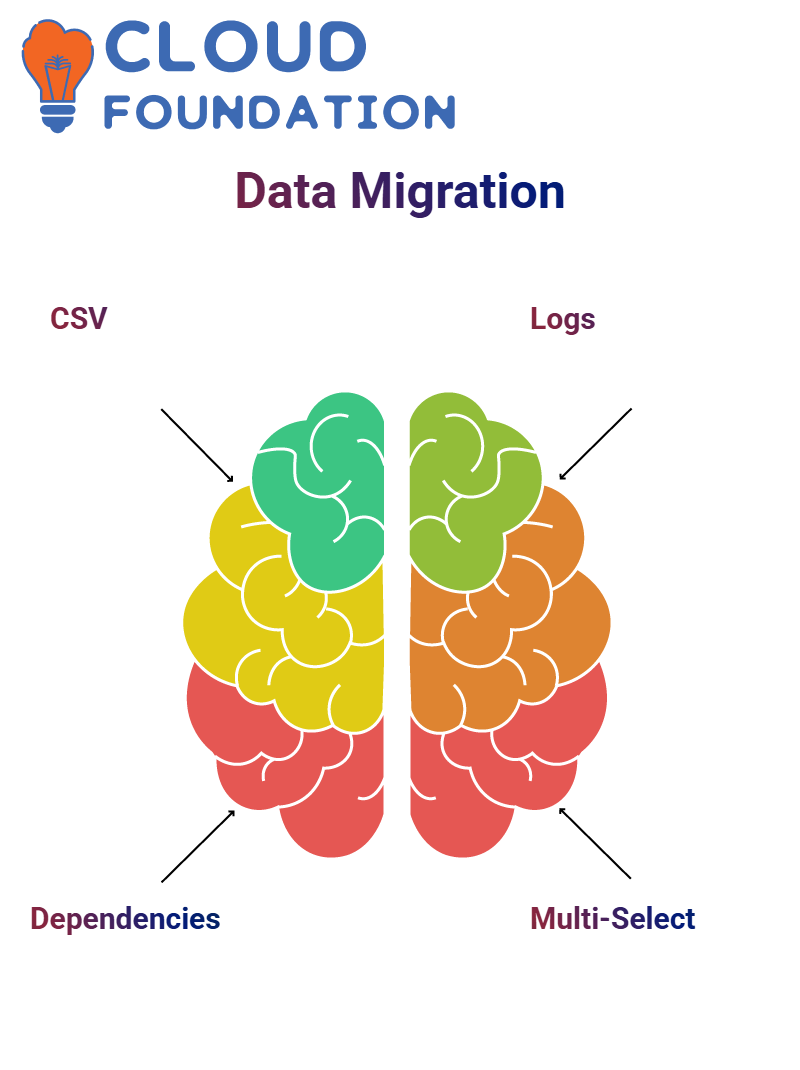
Once Geek R Us solves the issue from the previous task, let’s move on to a more complicated issue, such as multi-select regions. When effectuating a multiple-value field, there might be situations where you want to choose more than one value.
The NetSuite system offers a feature that allows you to add your convention multi-select values, which will help you make the data set more adaptable.
NetSuite: System Notes for Document Tracking
System notes are the cornerstone of NetSuite and, thus, one of the key views of it. System notes
A log in the system notes all the adjustments, timestamps, and users generated by each report that is created. This is remarkably indispensable if you need to switch back to updates and frequently prove audit conformity.
For illustration, when you shift your records from CSV, NetSuite saves them in logs that indicate the data migration was done from this system. These system notes help to ensure clarity and transparency in this process.
NetSuite: Access Tokens
We are ready to generate access tokens. Now, we click on ‘User Access Token,’ we identify the application, and the concrete user for whom we need the token.
The token name is to our taste, so we change it and then press the Save button.
When the tokens are made, they become the means to validate all the API requests in NetSuite. It is essential to keep them safely, as they are generated only once
Arrays in NetSuite
Working with NetSuite data requires an understanding of array operations. If you are not familiar with the term ‘array,’ it refers to a data structure that allows you to store multiple variables of the same type in one location, making it easy to access and modify the data.
Additionally, we often work with multidimensional arrays, transferring data from one array to another to obtain the structure of the datasets. A separate array surrounded by a main array seems to be a question for many people, but it is indeed a widespread situation.
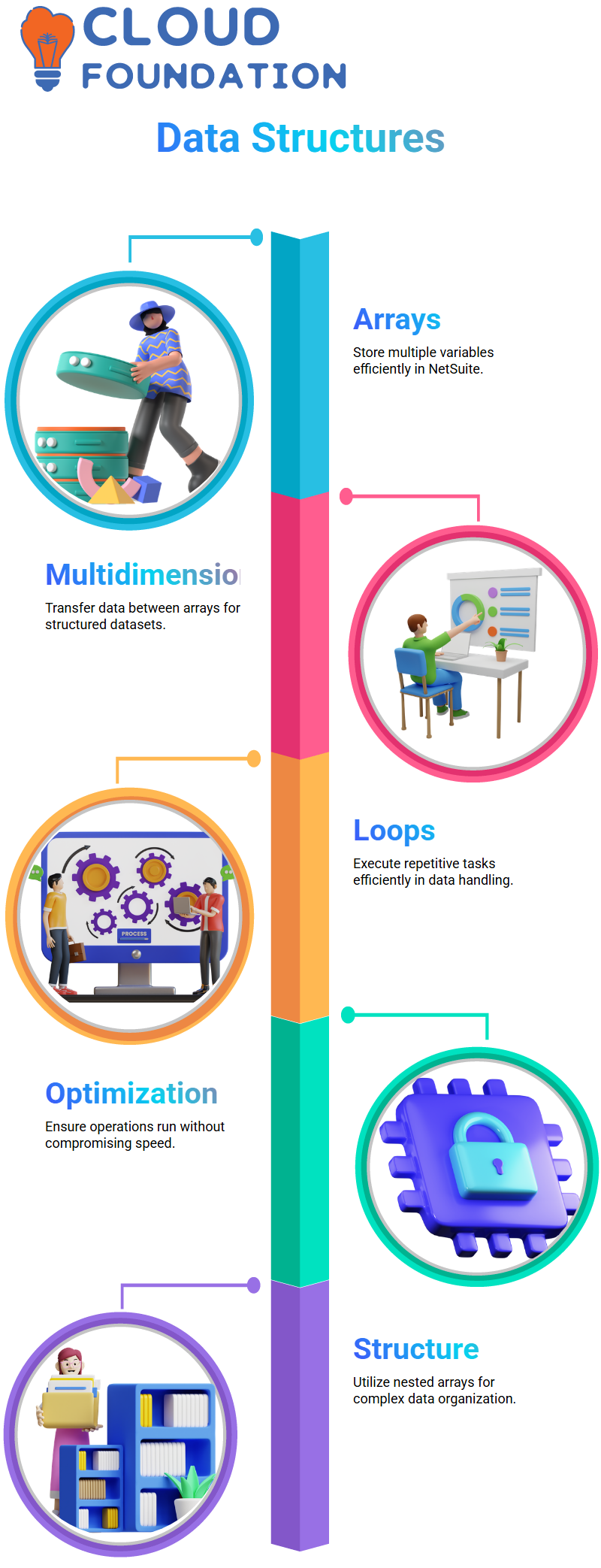
Pursuing Data in NetSuite
We can’t do without loops in the data execution in NetSuite.
As one after the other the body terrains are made use of, there will mostly be situations in which we are required to deal with the data competently This also means that we have to implement loops in a way that would correspond to the needs of the data and the speed of the operations wouldn’t be compromised.
Tradition Functions in NetSuite
A primary advantage of NetSuite is the ability to introduce norm functions. Depending on whether you are performing a search in sets of data or calling predefined functions, these features enable the flexibility to handle requests.
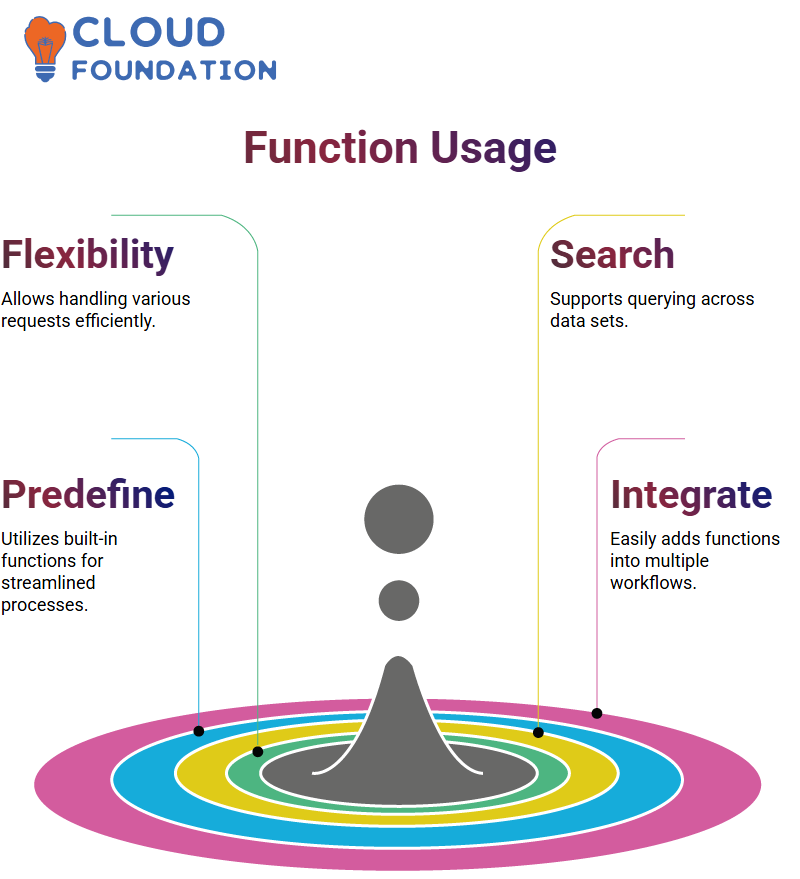
If a question arises in your mind, “Do we have any chance to use traditional functions in NetSuite?” the definite and explicit answer is yes! They can be easily integrated into multiple processes.
Facilitating Requests in NetSuite
Working with request-based data structures in NetSuite becomes a child’s exercise if we follow the proper methods.
We are not only able to rationalise the encounters and speed up the responses, but we can also optimise the tasks that are involved.
In the case of structured requests, applying resolution methods directly will enhance the process’s efficiency.
Real-Life Illustration in NetSuite
One actual case could be constructive. Previously, we demonstrated how a function can enhance the work’s competence.
In the world of NetSuite, functions serve as problem-solving tools that perform complex tasks.
The innovative thing here is the search-based features, or data supervision through automation, which develops both the speed and thoroughness of the processes.

Navya Chandrika
Author



