Guidewire Claim Center Online Course Overview
Guidewire Claim Center Initial Setup
Make sure you have all of your code configuration done when you initially install Guidewire Claim Center.
Everything seemed to be finished, but I was unable to access the configuration PCF. I needed to see whether any of the adjustments I made were making things go wrong.
The server is always started in debug mode for me. This guarantees that I can observe problems in the console right away.
Everything is set up successfully if Guidewire Claim Center indicates that it is “claim center ready.”
Guidewire Claim Center will not open in the browser if there are any runtime or compiler issues.
Handling PCF Files in Guidewire Claim Center
You may run into problems with PCF files while using Guidewire Claim Center. Inside PCF, I had to remove a file that had been generated wrongly.
I located the file I made, went through the project, and deleted it. To confirm the modifications, I rebooted the server in debug mode after doing this.
Make sure that all new PCF files are produced accurately at all times. In Guidewire Claim Center, incorrect PCF configuration often results in exceptions.
When everything is set up correctly, you can work without any problems.
Creating a Claim in Guidewire Claim Center
I choose ‘New Claim’ from the interface’s arrow mark to initiate a new claim in Guidewire Claim Center. Finding policies is the first step.
Because Guidewire offers fake rules for practice, I may make assertions without changing real data.
I take care to choose the appropriate insurance type, like as commercial property or personal vehicle.
This guarantees correct result filtering via Guidewire Claim Center. Entering the policy number or names allows me to search and choose the right policy in a flash.
Guidewire Claim Center Data Dictionary
The data dictionary must be generated before it can be regenerated in Guidewire Claim Center. I attempted to renew without first generating, which led to build failures at first.
To correctly set up the database, I used the ‘GWB gen DataDictionary’ command.
Because all entity definitions in Guidewire Claim Center are based on the data dictionary, this step is essential.
The program cannot correctly process PCF modifications or create claims if it does not first generate it.
Guidewire Claim Center Server and VM Configuration
Insufficient heap memory may sometimes cause Guidewire Claim Center to generate problems. I increased my disk memory, but still got the ‘Unable to allocate’ message.
Changing the server’s virtual machine settings was the answer.
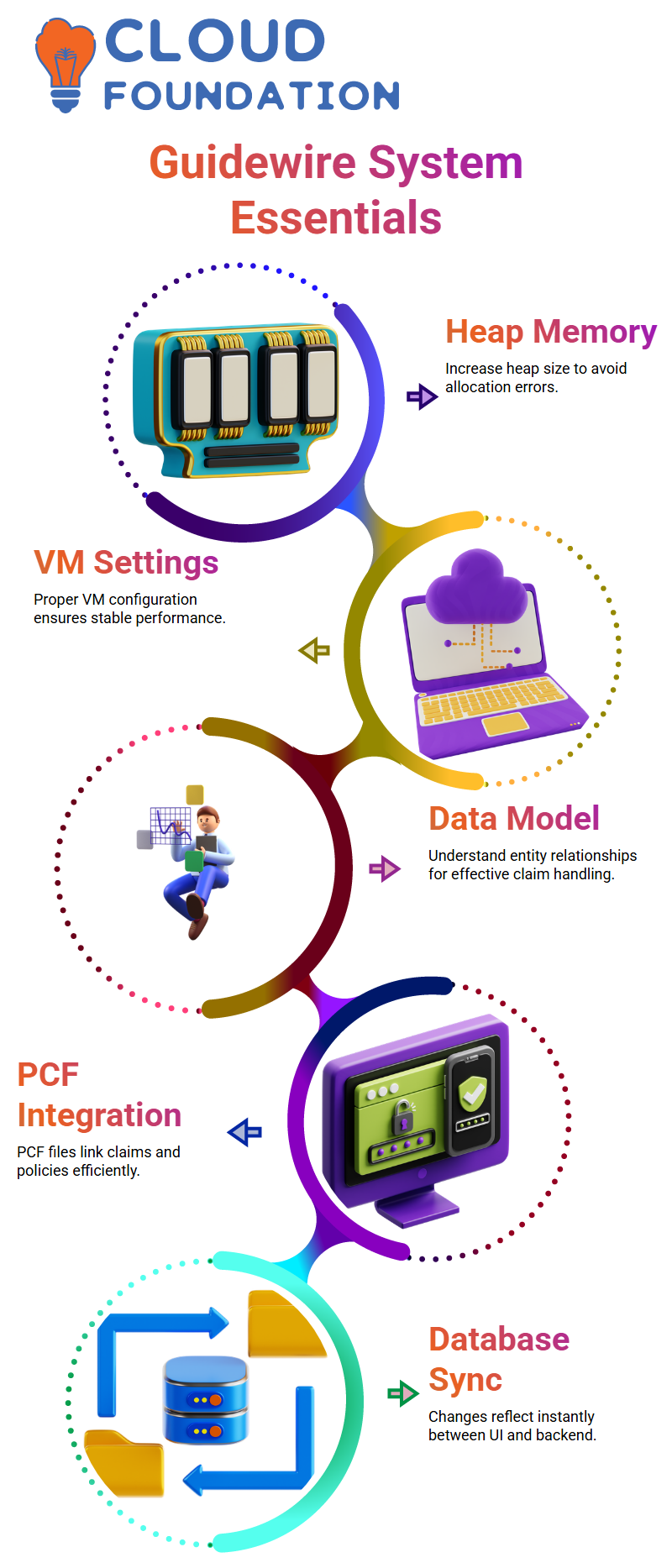
In the server settings, I increased the heap memory from 4G to 8G. Guidewire Claim Center functioned well when the modifications were applied and restarted.
For bigger workloads to be handled error-free, proper server and virtual machine setup is necessary.
Guidewire Claim Center Data Model Overview
All entities and objects are represented by the data model in Guidewire Claim Center. The data model updates whenever I make a new object or assertion.
Effective claim management requires an understanding of this framework.
I can understand how various entities relate to one another, how PCF files work with claims, and how policies are connected by looking at the data model.
I can fix and adapt Guidewire Claim Center to various situations because to this expertise.

Guidewire Training

Guidewire Claim Center Data Management
Every piece of information you input in Guidewire Claim Center is kept in a database entity.
This enables smooth two-way communication between the database and the Guidewire Claim Center user interface.
The database automatically updates whenever you make changes to any information in the system.
Likewise, changes performed via SQL queries in the backend instantly appear on the Guidewire Claim Center interface.
Understanding Entities in Guidewire Claim Center
Guidewire Claim Center manages data using the idea of entities. In Java, an entity is a representation of stored data that is similar to an object.
By default, our Guidewire Claim Center application has around 400 elements, such as claim, activity, and user.
Large projects may need the creation of extra entities—up to 100 more in certain cases than the default arrangement.
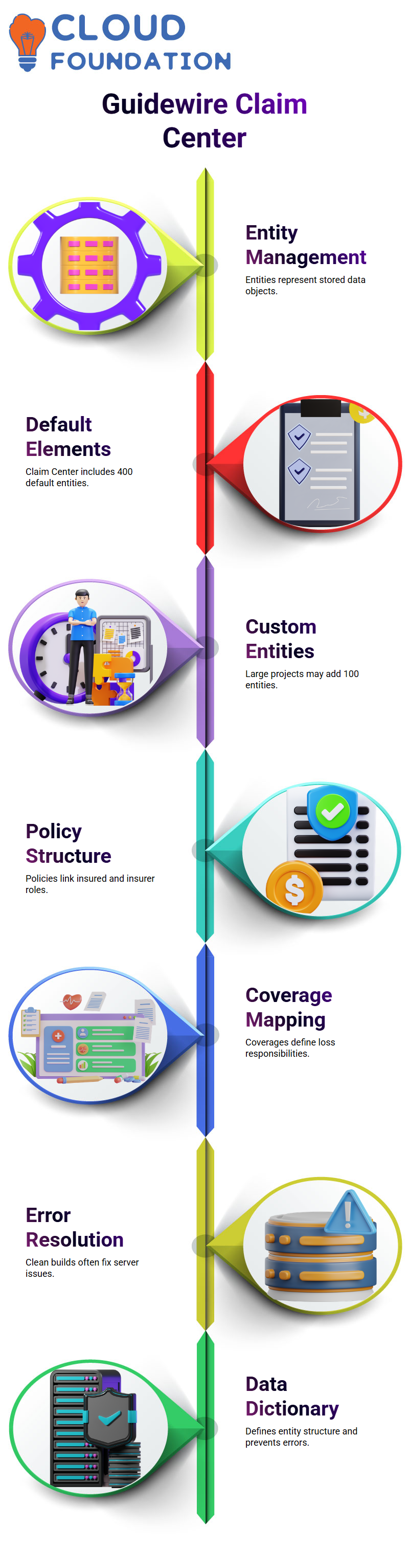
We can effectively simulate complicated business needs thanks to Guidewire Claim Center’s adaptability.
Guidewire Claim Center Policies and Coverages
In Guidewire Claim Center, we refer to insurance contracts between the insured and the insurer when we discuss policies.
The insured is the policy’s owner, while the carrier, or insurance firm, handles claims and pays for damages.
The coverages that specify which losses are covered are linked to each insurance in Guidewire Claim Center.
When using Guidewire Claim Center to manage data and processes, it is essential to comprehend this connection.
Guidewire Claim Center Error Handling and Debugging
You could sometimes run into issues with server connectivity or message dispatching while using Guidewire Claim Center.
For instance, there may be an error that says, “Could not send a message to the daemon.”
When this occurs, I often advise halting the server, shutting off Guidewire Claim Center Studio, and doing a clean build with ‘GWB clean’ and ‘GWB clean concept.’
This method often fixes problems and maintains the stability of your Guidewire Claim Center environment.
Guidewire Claim Center Code and Data Dictionary
The data dictionary in Guidewire Claim Center outlines each entity’s structure. It may be accessed in the cloud or generated during the construction process. Avoiding runtime problems may be achieved by making sure the data dictionary is produced appropriately.
Every time I run into problems, I rebuild the dictionary and check the module setup. I maintain precise entity definitions and dependable data management thanks to Guidewire Claim Center’s hands-on approach.
Guidewire Claim Center Session Management
I constantly account for any scheduling conflicts while conducting Guidewire Claim Center sessions.
I divide sessions that go longer than planned into many sessions in order to effectively cover all the material.
In order to make sure that everyone can follow along, particularly while working on practical exercises in Guidewire Claim Center, I also work with the students.
This method of session management maintains an engaging and seamless learning experience.
Guidewire Claim Center Policy Coverages
Examining policy coverages is the first thing I do when working with Guidewire Claim Center. Various coverages may be included in a single insurance, dependent on the insurer’s preferences.
For instance, you may want coverage for tire damage if you own a car. For each insurance, you may choose certain coverages using Guidewire Claim Center.
Additionally, third-party coverage is an option. Guidewire Claim Center makes sure that the policy shields you from third-party claims in the event that your car is involved in an accident.
Each policy and coverage is customizable in Guidewire Claim Center to meet the needs of the insurer.

Guidewire Online Training

Guidewire Claim Center Claim Handling
In Guidewire Claim Center, what exactly is a claim? An occurrence of one or more insured losses is represented by a claim.
The system keeps track of all damages and makes sure they are appropriately handled.
Guidewire Claim Center chooses which screens and data to show based on a line of business idea. An car insurance, for instance, will only display screens pertaining to the vehicle and not those pertaining to the house.
This facilitates focused and effective claim navigation.
Guidewire Claim Center Contacts Management
Every individual or business in Guidewire Claim Center is a contact. Numerous sorts of contacts are possible, including physicians, hospitals, merchants, and private citizens.
Accurate tracking of all parties engaged in a claim is guaranteed by this structure.
For example, someone like my husband may report an accident on my behalf if I am unable to do so myself.
This individual is listed as the claim reporter by Guidewire Claim Center, which makes responsibility and communication obvious.
Guidewire Claim Center Incident Tracking
Guidewire Claim Center keeps meticulous records of occurrences. Under a general event category, any occurrence—such as a car accident, property damage, or injury—is documented as a subtype.
This facilitates efficient claims management.
For instance, it becomes a vehicle incident if my car is damaged. It is a property incident if my house is impacted.
Guidewire Claim Center is a complete tracking tool as each occurrence is connected to the appropriate claim.
Guidewire Claim Center Service Requests
Any necessary repair or service, whether for houses, cars, or medical services, is covered by service requests in the Guidewire Claim Center.
Guidewire Claim Center makes ensuring the appropriate providers are informed in the event that a vehicle requires repair.
Home repairs and other service needs are also effectively monitored. For appropriate management, Guidewire Claim Center ensures that each request is connected to the appropriate claim and incident.
Guidewire Claim Center Exposures and Payments
Guidewire Claim Center exposures monitor possible payouts associated with coverages.
In order to link a payment to a claim and coverage, you must first construct an exposure.
For example, Guidewire Claim Center connects the exposure to the relevant occurrence and coverage if I have to pay for medical expenses or car damage.
This guarantees accurate and responsible claim handling.
Guidewire Claim Center Coverage Selection
Guidewire Claim Center only displays coverages associated with the policy when an exposure is created. This avoids errors and maintains the system’s organization.
Instead of displaying every potential coverage, we often pick coverages based on policy in real-world projects.
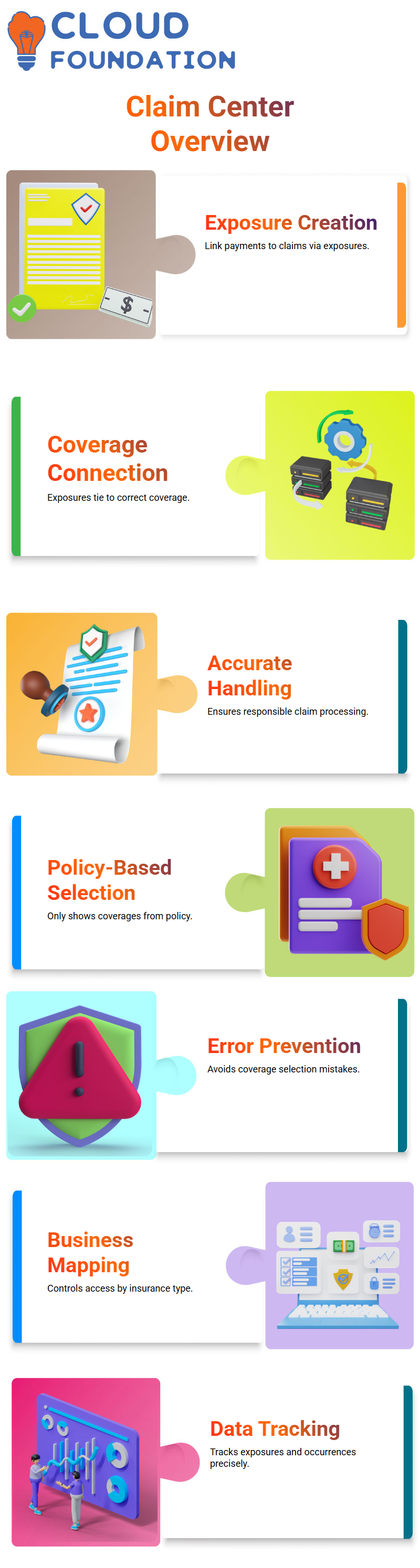
For instance, Guidewire Claim Center will only provide the coverages for exposure creation if my insurance covers two cars with certain coverages.
This guarantees that every expose and claim is true and appropriately connected.
Guidewire Claim Center Line of Business Mapping
To manage which events, exposures, and screens are accessible for various insurance types, Guidewire Claim Center use line of business mappings.
This guarantees that only relevant information is shown in home insurance, vehicle insurance, or medical claims.
In Guidewire Claim Center, each exposure, coverage, and occurrence is meticulously tracked.
This eliminates data processing mistakes and simplifies the management of many policies and claims.

Vanitha
Author
The capacity to learn is a gift; the ability to learn is a skill; the willingness to learn is a choice
