Guidewire Claim Center Integration Tutorial
Guidewire Claim Center:
Looking to add dynamic behaviour within Guidewire Claim Center, where changes to one field would automatically update another? Partial page updates make this possible – imagine being on a screen where one value dynamically updates based on another on screen; the behaviour introduces interactivity and efficiency without necessitating full page refreshes for dependent fields to respond immediately!

Take, for example, a Boolean field that allows users to choose “Yes” or “No”. Choosing yes triggers another field’s value being automatically filled in when selected; Guidewire Claim Center achieves this dynamic behaviour using tools like Post On Change and Client Reflection, which ensure seamless interactions among fields for an intuitive user experience.
Guidewire Claim Center: Real-Life Example of Field Dependencies
I would like to walk you through an example from Guidewire Claim Center that illustrates field dependencies: imagine an account details screen containing fields like First Name, Last Name and Full Name with each being dependent upon one another – entering values into one or both will cause its value to automatically calculate in response – this dynamic linkage ensures efficiency while decreasing manual effort required in its calculation process.
Guidewire Claim Center: Methods to Implement Partial Page Updates
Guidewire Claim Center provides two options for creating partial page updates: Poston Change and Client Reflection. Poston Change works by being applied to an initial triggering field; changes here then announce themselves across other fields on a page when enabled (for instance, enabling Poston Change for First Name fields means their values automatically update themselves into Full Name fields for dynamic updates).
Client Reflection uses client email messages sent back through Guidewire Claim Center as a means for dynamic page updates; Poston Change announces changes made there directly back through Client Reflection as opposed to updating an entire web page manually using Client Reflection or by other methods of doing iterations.
Client Reflection places more focus on listening fields; our example uses Full Name as this example field. By configuring Client Reflection, you can specify which fields it listens for (such as First and Last Name ), how values will be dynamically calculated dynamically as well as any complex calculations or interactions among multiple fields that need calculating dynamically. It makes this solution ideal for complex calculations requiring interactions among several fields or interactions among many.
Guidewire Claim Center: Practical Applications
Real-world implementations within Guidewire Claim Center demonstrate how useful Client Reflection can be in calculating dependent values, such as premium calculations for insurance applications that rely heavily on values entered across several coverage fields.
With Client Reflection’s dynamic calculation capability and storage in a database for easy retrieval purposes, Client Reflection makes these dependent calculations possible with ease.
Simple calculations, such as joining First Name and Last Name to form Full Name, can often be performed effortlessly; more complex operations benefit greatly from Guidewire Claim Centre’s dynamic but efficient mechanisms, enabling you to streamline workflows and enhance performance.
Guidewire Claim Center: Managing Dynamic Field Properties
Guidewire Claim Center excels when it comes to dynamically managing field properties. Take, for instance, managing user first names; what if one or more are missing? Instead of using calculators for data calculation purposes, I focus on changing how field properties behave dynamically instead of trying to calculate information directly; in such a situation the last name might take over for lack of first–and no middle-name fields will appear at all in the UI (this allows me to alter visibility without altering data). Properties like editability, required, visibility, and availability can be tailored based on how other fields behave, and Guidewire Claim Center ensures this happens seamlessly. Consider an instance when the first name is blank: I might require filling the middle name field. But once the first name exists again, it no longer needs to be completed automatically using its powerful feature called ‘post on change’ for dynamic adjustments like this one.
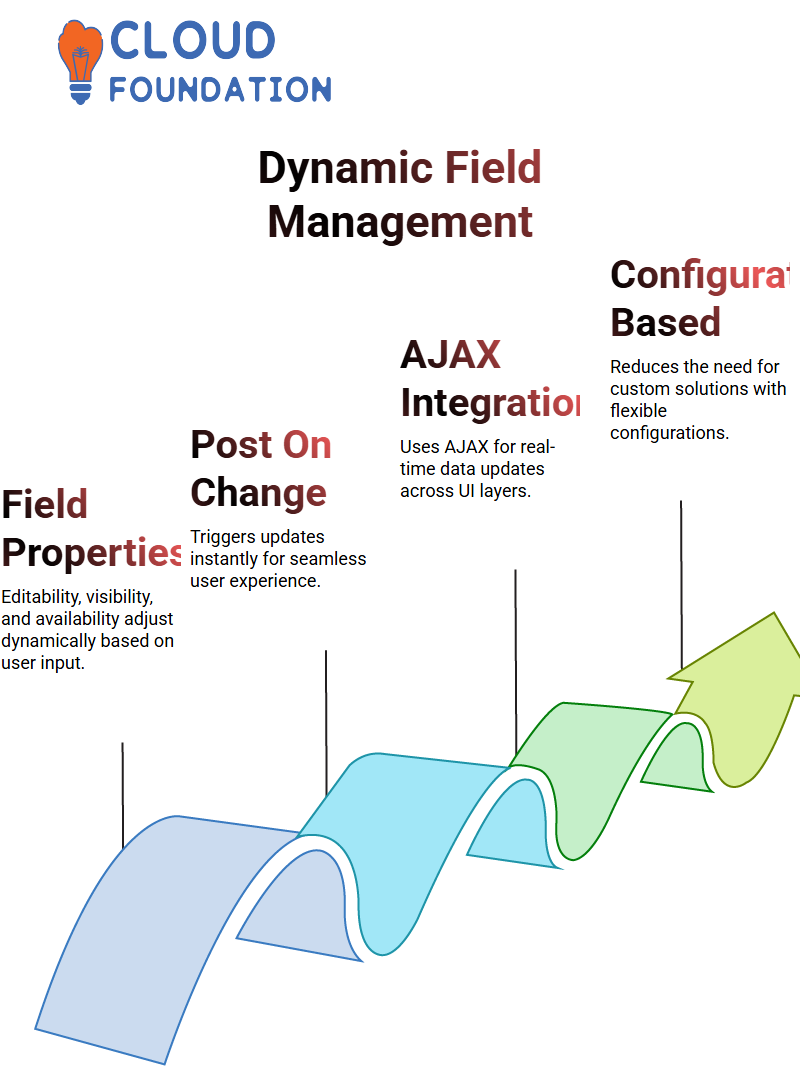
Guidewire Claim Center: How ‘Post on Change’ Works
Guidewire Claim Center makes use of an incredible dynamic property configuration tool called ‘post on change,’ an AJAX call sent directly from this feature that instantly affects visibility of Inspection Data when fields like Inspection Required change, such as when set to “Yes.” ‘Post On Change” sends this call directly back into an application server through AJAX calls sent through to it by Ajax-powered conversation between server and UI layers using JSON as its basis for communication between them and users.
Guidewire Claim Center uses configurations as an effective alternative to customizing solutions from scratch, replacing their need with configuration-driven solutions that replace them without committing data and changing page layout instead of content. The ability to change fields like visibility or editability without committing their changes makes Guidewire Claim Center an indispensable asset when managing user interface behaviour dynamically.
Guidewire Claim Center: Examples of Dynamic Configurations
Let’s look at an example. When working with two fields–Salutation and Prefix–Guidewire Claim Center offers flexible visibility control. When Salutation is not null, Prefix won’t appear, while when Salutation becomes null, Prefix becomes visible again. By activating “post on change,” I can automatically trigger these changes effortlessly.
Guidewire Claim Center stands out as an exceptional client-side editor due to its client-side changes feature. A page refresh would normally necessitate fetching data from the database, slowing things down considerably; I use current UI properties directly through PCF files instead, thus minimising delays and providing users with an improved user experience. Making dynamic field property modifications using Guidewire Claim Center is both efficient and intuitive!

Understanding Guidewire Claim Center Configuration
Guidewire Claim Center requires configuration changes that involve activating properties like “post on chain”. Such modifications are essential in terms of functionality and especially target property definition; such adjustments define where value announcements should occur to avoid performance issues caused by sending value announcements to unrelated widgets. Guidewire Claim Center uses the Inspection Required field to modify visibility settings on related fields such as Inspection Date.
Once configured correctly, users of Guidewire Claim Center can manage visibility settings efficiently through either using its Post on Chain feature and specifying target fields or by activating Post On Chain and setting target visibility settings through Guidewire Claim Center itself.
Best Practices for Post-Function Changes in Guidewire Claim Center
Guidewire Claim Center recommends targeting properties to overcome performance issues and unintended value announcements that might impact unrelated fields, leading to unwanted complications.
Boolean conditions in Guidewire Claim Center allow administrators to enable or disable specific fields during page refresh, an integral element for optimization. Guidewire Claim Center makes use of logic-driven programming capabilities to implement controls over field functionality based on conditions.
If the Boolean condition tied to this property evaluates to true, unwanted backend operations can be prevented, effectively demonstrating Guidewire Claim Centre’s flexibility when faced with various situations.
Leveraging Boolean Logic in Guidewire Claim Center
Boolean logic plays an integral part in Guidewire Claim Center configurations. From database field evaluation to dynamic field properties, Guidewire Claim Center provides robust ways of managing entities.
A Boolean method in a PCF file enables specific logic to run when field values change; an example being when an entity changes ownership status, or value changes occur. Assume you require data validation during data changes. Guidewire Claim Center allows users to seamlessly implement backend logic, so any adjustments align with predetermined configurations and best practices, upholding system integrity.
Field Visibility Conditions in Guidewire Claim Center
Guidewire Claim Center makes use of visibility conditions to determine when certain fields should appear; for instance, if no salutation field appears, then the prefix field becomes visible and vice versa. By adding specific visibility conditions, Guidewire Claim Center ensures efficient field management. Guidewire Claim Center allows users to set conditions under which multiple fields will appear based on predefined criteria, making Guidewire Claim Center invaluable in situations that necessitate dynamic visibility adjustments.
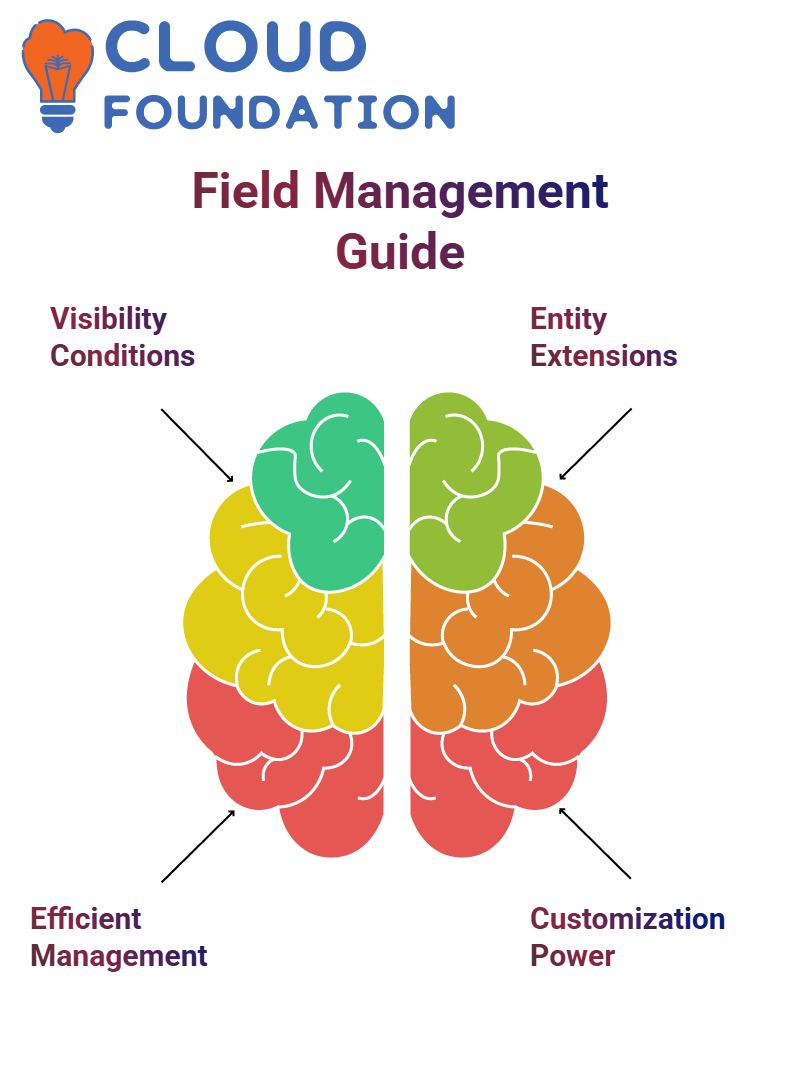
Guidewire Claim Centre’s Approach to Entity Extensions
Guidewire Claim Center provides users with options to extend entities via custom configurations. For instance, adding fields in an entity (AB Person in this instance) involves specifying size and type parameters such as column width; thus giving Guidewire Claim Center users more power in meeting specific system needs. Guidewire Claim Center stands out for its unparalleled customization capability, which facilitates smooth integration into existing processes and entities. By expanding existing entities or adding new properties, Guidewire Claim Center promotes innovation in system design.
Guidewire Claim Center: Understanding Variable Initialization and Declaration
Guidewire Claim Center makes managing variables an essential aspect of its operation, so let me walk through some straightforward procedures for initializing and declaring variables effectively. You can initialize and declare variables directly using the “var” keyword followed by its name – this step automatically detects which data type your value represents; when assigning strings directly into variables, for example, Guidewire Claim Center recognizes them automatically without further declaration required by itself. Now, if you wish to declare variables without initializing them, the “var” keyword still allows for this flexibility in Guidewire Claim Center. Let’s say, for instance, you wanted a variable called last Name; simply declare it by specifying its data type after a colon and declaring it with this method. With such versatility comes great flexibility as initialize or define variables according to individual requirements in Guidewire Claim Center.
Guidewire Claim Center: Creating Objects Seamlessly
Guidewire Claim Center makes object creation straightforward. Say you need an entity, for example “EB Company”, you would simply name your variable with “var”, name the variable with ‘new’, initialize with an entity, and use its ID instead – unlike Java, this streamlines the process! Once an object has been created, its properties can be easily accessed using dot notation. For instance, to print its text ID property, simply use an object followed by “.text ID”. This ensures efficient handling of entities and properties within Guidewire Claim Center.
Guidewire Claim Center: Utilizing Documentation and Error Handling
Guidewire Claim Center provides powerful tools to better comprehend documentation and manage errors. Simply by pressing Control on an entity variable such as “EB Contact” or “EB Company”, its documentation can be displayed, providing details regarding functionality, return type, exception handling, etc. It makes understanding their behaviour much simpler! Guidewire Claim Center excels at error handling. Entities throw exceptions when necessary, providing you with ample opportunity to address issues effectively. Grasping these concepts is essential in operating smoothly within its environment.

Guidewire Claim Center Integration with Banking Systems
Let’s consider how Guidewire Claim Center seamlessly interacts with banking systems. Imagine this–once your claim has been approved in Guidewire Claim Center, it goes straight into bank processing, where it gets processed for claim payment and sent directly back out again for claimant payment. Since Guidewire Claim Center handles claims while the billing center handles invoices/premiums separately, all related payments stay in Guidewire Claim Center without going via the billing center at all.
Claim Reconciliation Batch in Guidewire Claim Center
Each night, Guidewire Claim Centre’s reconciliation batch kicks into gear. First, it retrieves files from shared directories containing information on claims cleared by banks, reads these rows, and processes each claim, updating their statuses within Guidewire Claim Center to “Closed”. FTP servers are utilized to fetch these files to keep all claims up-to-date with banking actions and ensure timely reconciliation processes are followed through on.
Guidewire Claim Center Reporting Integration
Guidewire Claim Centre’s Reporting Integration Batch consolidates daily claim data into an XML format before sending it directly to an insurance reporting system via web services. Newer systems might accept JSON instead; legacy insurance systems often prefer XML instead for smooth operations when reporting.
Telematics Integration in Guidewire Claim Centre
Telematics integration adds another level to the Guidewire Claim Center. Imagine reporting a claim with an FNWL (First Notice of Loss). Once submitted, an integration batch checks if vehicle information like VIN is available as well as whether this claim meets the criteria to enter “New Loss Validation Level.” Once these conditions have been fulfilled, integration triggers and brings in data for that claim daily, ensuring timely updates within Guidewire Claim Center.
Guidewire Claim Center Batch Processes
Guidewire Claim Center utilizes batch processes as part of its claims processing methodology, with regular runs to ensure claims are efficiently administered. From reconciliation and reporting through to integration of telematics technologies and integration services, telematics integration; batches operate under predefined conditions so claims flow seamlessly throughout the system for an effortless experience.

Gayathri
Author
“Empowering Your Digital Journey with Insightful Expertise”



