Alteryx Tutorial || Alteryx Tutorial for Beginners
To help you grasp all about Alteryx blog Tutorial, I’ll explain its underlying structure below.
Let’s get started then!
Alteryx offers an efficient method for building analytical processes and sharing them with others known as workflows – which can then be utilized by others. Alteryx offers a development environment to make these workflows possible.
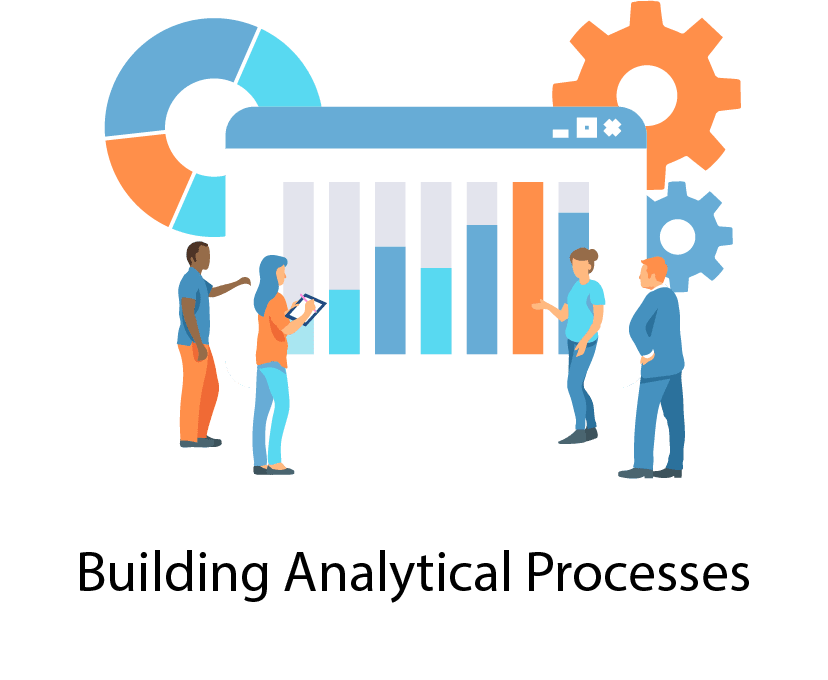
Alteryx Overview
Alteryx is used across numerous industries, such as retail, finance and healthcare. It’s available both as a native application and in the cloud.
Users can quickly import data from various sources, blend and cleanse it, analyze, and publish findings without programming knowledge required.
Alteryx mainly serves four purposes:
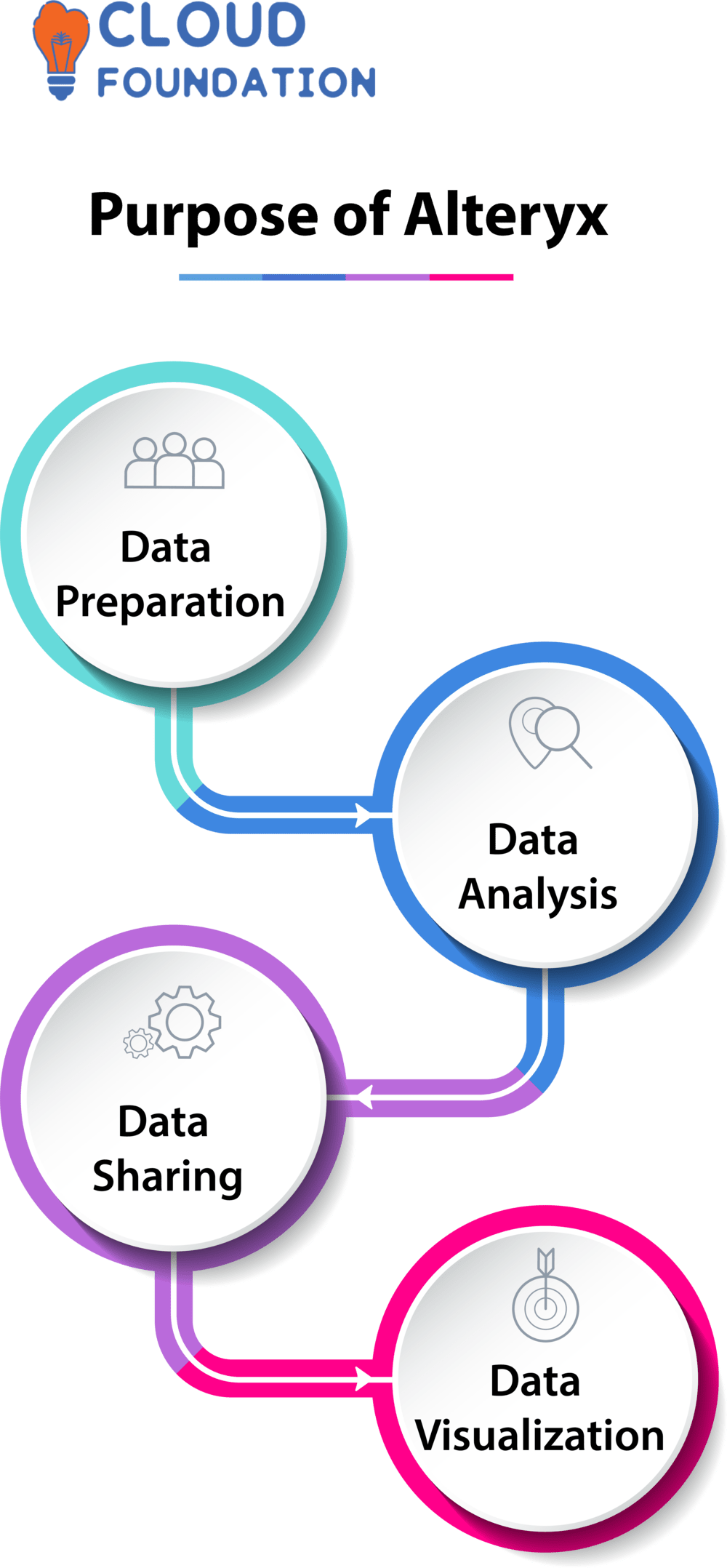
Data preparation
Data analysis
Data Sharing
Data visualization
Alteryx Use Cases:
Alteryx use cases are as follows –
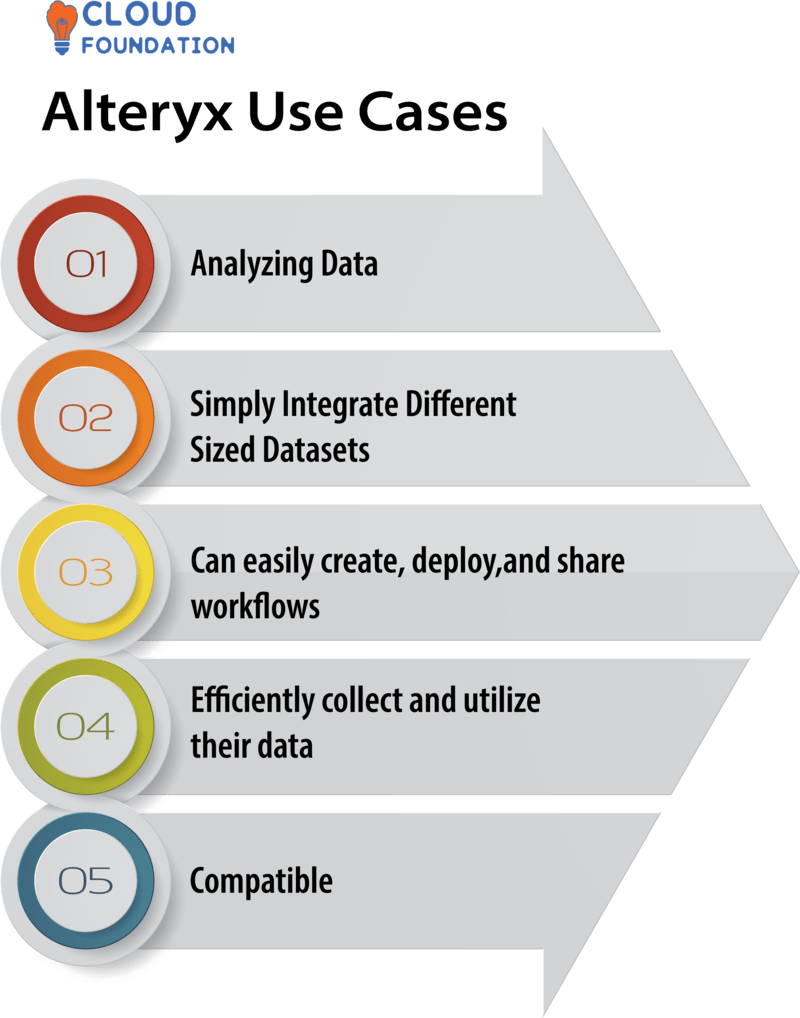
Alteryx allows users to quickly merge datasets of various sizes and formats for rapid analysis.
Furthermore, they are able to create, deploy, and share workflows that integrate multiple datasets and analysis tools together.
Business leaders now have the data-driven power to make informed decisions and address issues immediately.
Alteryx’s majority users include C-suite executives, data analysts, and IT specialists.
After taking this course, students will be able to utilize Alteryx more quickly and efficiently.
Numerous other programmes and applications are compatible with Alteryx.
This provides businesses with a means for efficiently collecting and using their data.
Alteryx Multi Values
Alteryx offers a range of tools for handling multiple values simultaneously, such as Multi-Row Formula, Field Formula and Multi-Row Expression. With these powerful tools, users can quickly combine data from various rows and columns, calculate statistics and create new fields with ease.
What data types are included in Alteryx?
Alteryx provides two primary data types: Input Data and Output Data.
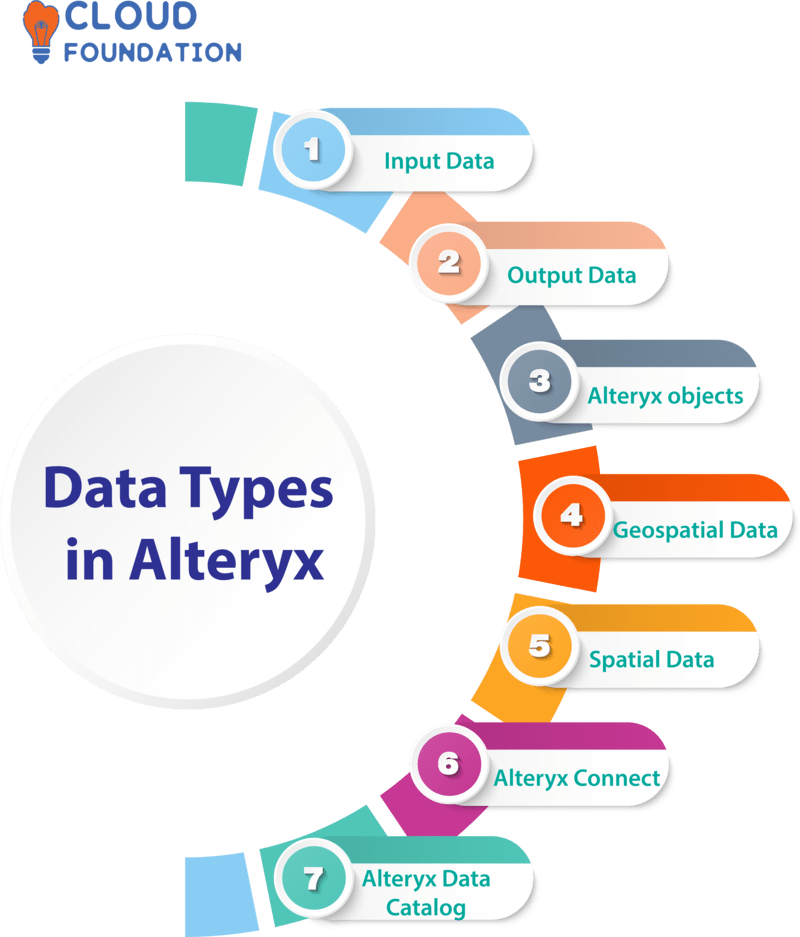
Output Data – Data will be outputted from Alteryx Designer for various purposes.
Alteryx Objects – These information structures will be utilized within Alteryx Designer to meet various objectives.
Geospatial Data – Geospatial data types will be employed for storing and retrieving positional information.
Spatial Data Types – Spatial data types will be employed when storing or retrieving information that does not have a location associated with it.
Alteryx Formula Language utilizes various data types to construct complex relational statements and complex computations.
To perform advanced data manipulations, these types will be utilized.
Alteryx Connect also relies on these data types for interoperability between systems.
These data formats will be utilized for communication with other systems through Alteryx’s REST API.
Alteryx data catalog will store and make available the following data types.
Five primary data types in Alteryx
Data collection, analysis, and dissemination are streamlined with Alteryx Designer.
Alteryx Designer uses five primary data types for its fast and straightforward approach to complex analytics tasks:
Input Data – Gather information from various sources, such as databases, spreadsheets and primary sources.
Data Analysis – Analyze this data with sophisticated statistics, machine learning techniques and predictive modeling approaches.
Output is data that can be shared or used for further research projects.
Data Sharing – Collaborate to share data and work together with others.
Analytics Lifecycle – Integrate analytics throughout the data science workflow.
Input Data Tool Alteryx
Data input is critical in data analytics. Data collection is essential for any meaningful analysis. We must assemble information from various sources.
Data can be found in many places, such as databases, spreadsheets and text files. With Alteryx we can aggregate this information from various sources with ease. Connectors enable Alteryx to pull information from various sources with ease.
Once the data has been gathered from various sources, it can be transformed using tools like data join, merge and filters.
Additionally, it has connectors to export information to external systems.
Functions of ALTERYX
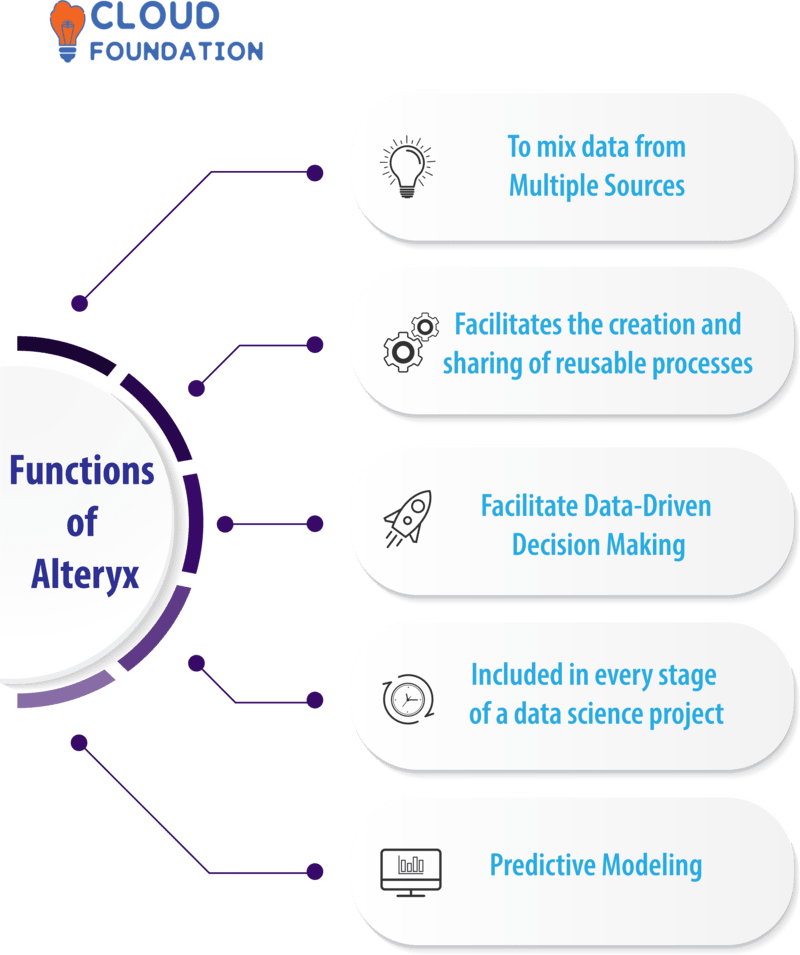
Alteryx allows you to combine data from multiple sources in order to better forecast the future.
It simplifies data scientists’ efforts by enabling the creation and sharing of reusable processes.
Alteryx allows data scientists to quickly assess data, create predictive models, and share their findings with colleagues.
These workflows offer data-driven decision making, which has applications in many fields such as data science, machine learning, and predictive analytics.
Alteryx offers features such as data access and preparation, analysis, predictive modelling, and dissemination of findings
Configuring workflow dependencies between alteryx
This tool offers a multi-step workflow to perform analytics. Users can utilize this to perform various analyses.
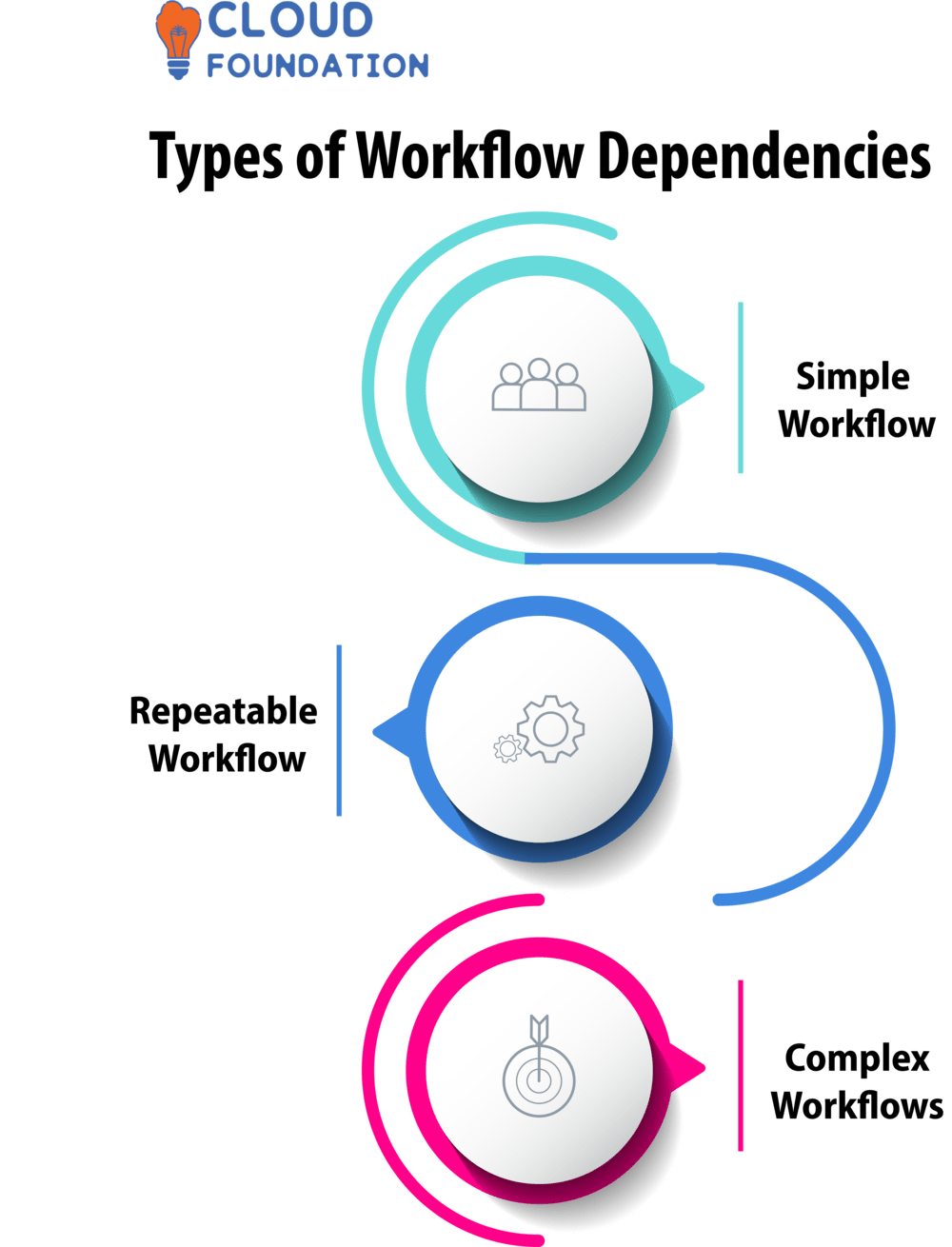
First, the “simple workflow,” which can be used for basic analytics tasks.
Repeatable workflow: – Perfect for routine jobs.
Third, complex workflows are employed to carry out intricate tasks.
A method exists that connects all these workflows together – this practice being known as “workflow dependencies. ” To effectively execute each step in a sequential order, an understanding of this process is necessary.
Alteryx Workflow Configuration
Users can build a workflow by dragging and dropping tools, then view its outcome in the output. A workflow can be saved and retrieved at a later date by the user, giving them access to an extensive range of options. Alteryx offers three distinct workflow applications:
In the initial stage, we use Alteryx for preliminary data analysis, extraction, and preparation.
Second-stage data analytics and predictive modeling can also be carried out with Alteryx’s help.
At last, Alteryx produces and distributes all of your data.
Alteryx Benefits
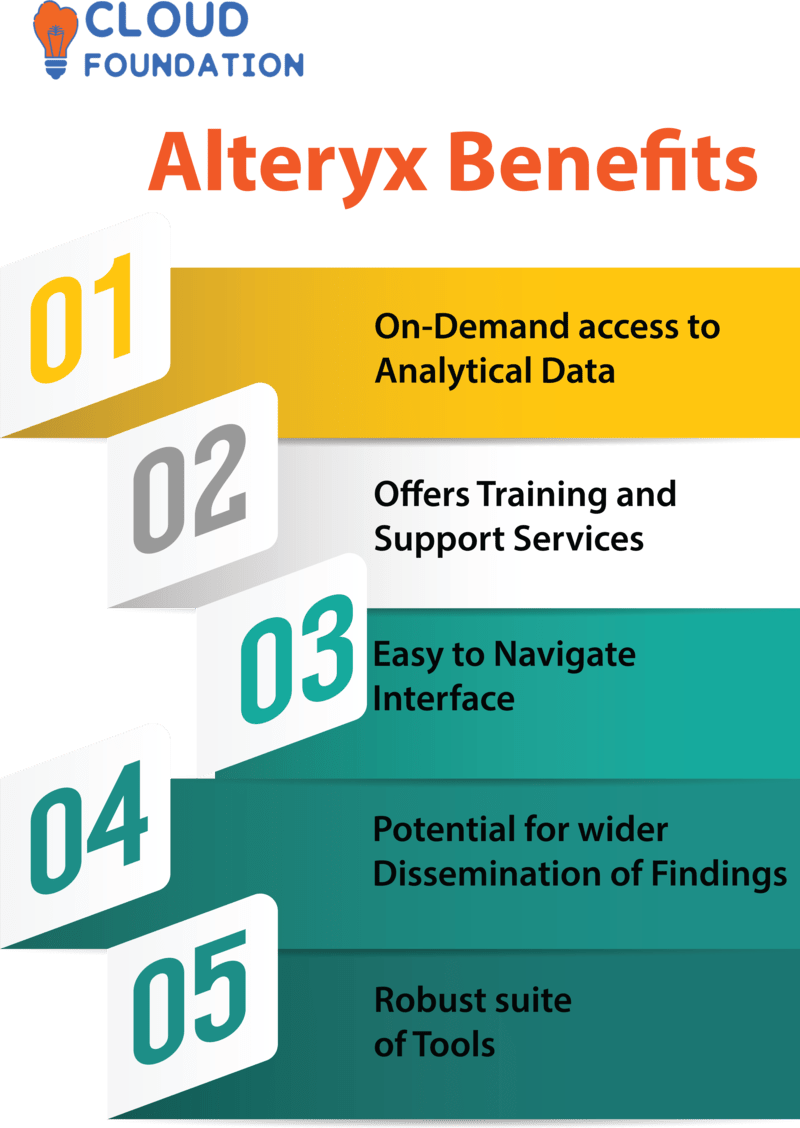
Some of these features include simple on-demand access to analytical data as well as support for multiple languages and currencies.
Alteryx also offers training and support services so users can take full advantage of its features.
Data integration from multiple formats and sources within an easy-to-navigate interface
Potential for wider dissemination of findings.
Predictive analytics and forecasting, as well as a robust suite of tools for data cleaning, blending, and analysis provide unparalleled flexibility to scale up quickly for data-intensive initiatives.
Alteryx Workflow Benefits
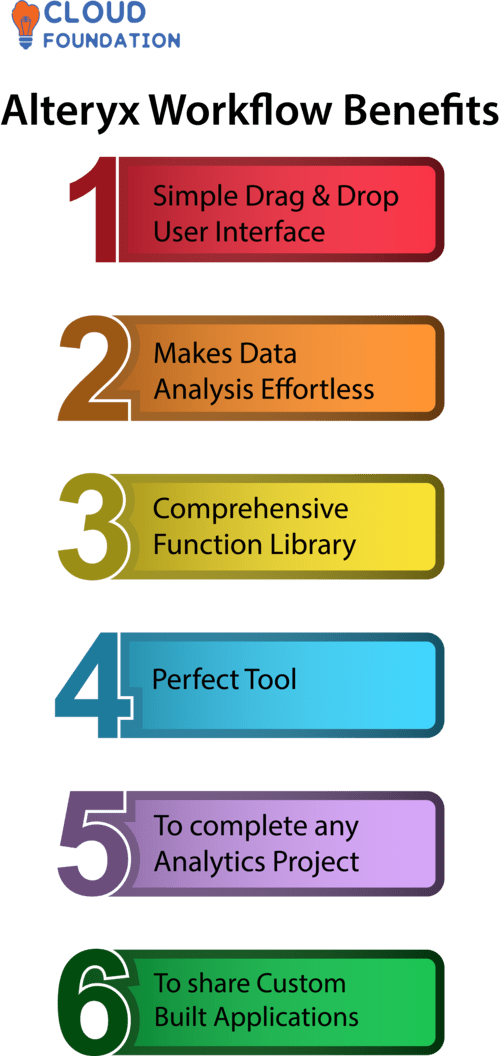
Alteryx data analytics workflow application offers a simple drag-and-drop user interface to complete any analytics job.
Alteryx makes data analysis effortless with its intuitive user interface and extensive library of prebuilt reports.
Alteryx offers a comprehensive function library to make data analysis easier.
Whether you need to analyze information from multiple sources or need to combine different datasets, Alteryx has the perfect tool for the job.
With Alteryx, you can launch an application designed specifically to complete any analytics project successfully.
Alteryx makes collaboration on analytics projects a breeze by allowing users to share custom-built applications. So if you’re working on an analytics project and need assurance that your app will stand up to scrutiny, Alteryx is your go-to solution.
Alteryx Data Analysis
Alteryx excels when it comes to data analysis. It offers a range of useful tools and utilities designed to make the data preparation process simpler.
Analytics and forecasting can benefit from this, while Alteryx also transmits information directly into an existing database or program.
Alteryx Analytics allows developers of all languages to build predictive models and applications that are applicable in the real world. Offering APIs and SDKs for various programming languages enables this flexibility.
Alteryx Input Tool
The Alteryx Input Tool is part of the Alteryx Data Analytics Platform and requires no technical expertise in programming or coding to quickly prepare, blend, and analyze data. This self-service approach eliminates the need for costly consulting services in these fields.
Alteryx Input Tool can be accessed within all three applications. Data in any format – from spreadsheets to the cloud and hybrid data sources – can be quickly and accurately accessed and analyzed with these powerful Alteryx tools.
They are able to analyze information across multiple sources (spreadsheets, files, databases, and APIs) within one workflow.
Alteryx Designer Tutorial
Alteryx’s data analytics platform, Alteryx Tool Tutorial, makes using it a breeze. With its variety of tools designed for various uses – data blending, preprocessing, predictive modeling, and predictive analytics – users can improve the speed and quality of their work significantly.
It features numerous tools that can be customized for various uses, combining, cleaning and analyzing information across various systems and locations with ease.
Data blending, preprocessing, predictive modeling and predictive analytics are just a few examples.
Alteryx Reporting Tools
Alteryx reporting tools make dashboards with charts and graphs interactive, allowing for the sharing of reports between users. It’s even used for interdepartmental data sharing!
Alteryx offers a variety of reporting tools, organized into three main groups. Let’s take a closer look at each type separately.
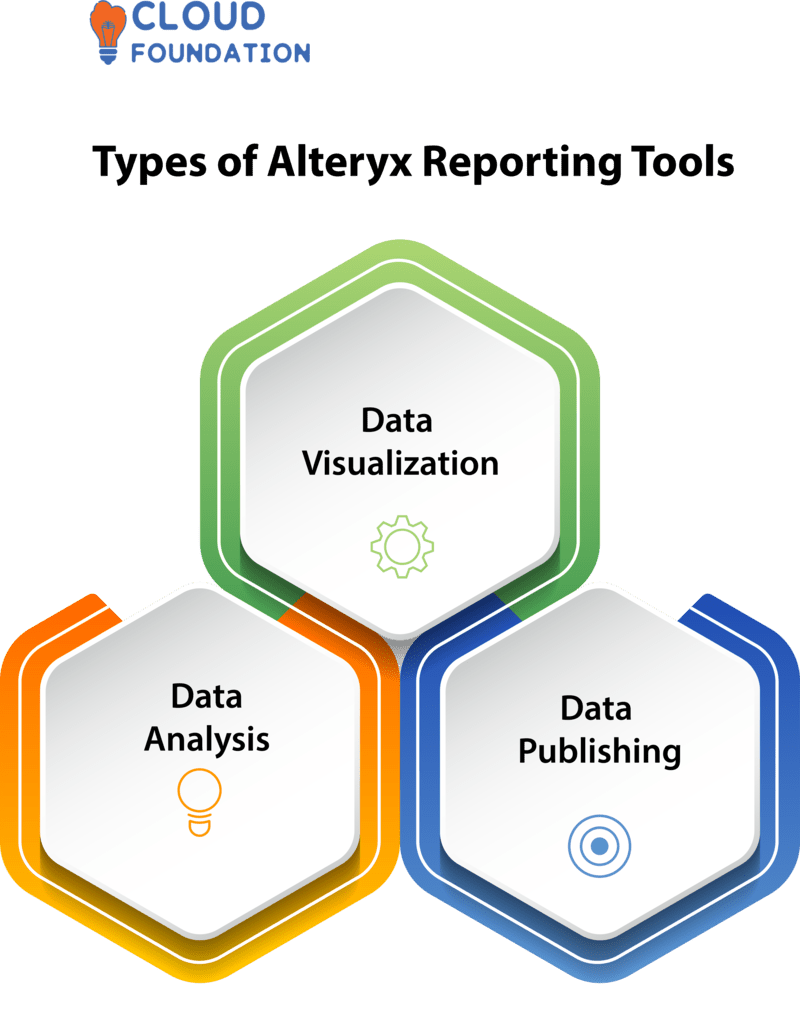
Data visualization is a program that visually displays information, such as in graphs and charts. This makes it easier for users to comprehend and utilize this knowledge.
Data analysis software is a useful tool for working with data and gaining insights into patterns and relationships. With the right statistical methods, this can be accomplished effectively.
Data publishing: the process by which users make their data accessible to other members within or external parties. Through data publishing, we can better interpret this information and continue with development efforts.
Features of Alteryx
With this instrument, new information can be added to an existing data set through a field.
This “append” tool as it’s known, allows for supplementing an already existing dataset. The three sub-sections of this instrument are as follows:
A new dataset can be constructed with the addition of an extra field.
An existing field can then be mined to access an existing data set.
Alteryx Finance Use Cases
Here are a few scenarios where Alteryx could be beneficial:
Alteryx allows users to complete this task quickly and efficiently, plus the server allows them to quickly share their findings with clients or co-workers.
Analytics for Data – Alteryx offers a suite of analytic tools that can be utilized to build predictive models and uncover hidden patterns within data sets.
Visualization – Alteryx allows users to quickly create visualizations that can be used for efficiently communicating their findings to others.
Alteryx makes this possible by synthesizing information from various sources and providing it in an effective visual format.
Alteryx ETL Tutorial
Before we explore the details of Alteryx ETL Tutorial-H3, let’s first become familiar with its definition and benefits. ETL stands for Extract, Transform and Load which refer to three operations that data must move from one place to another – data extraction, transformation and loading.
Alteryx is etl tool
Data Extraction, Transformation and Loading with Alteryx. Predictive analytics can also take advantage of this collected information.
Alteryx Macro Tutorial
Alteryx macro software makes it easy to quickly generate QR codes and barcodes for various uses.
In this guide, you’ll discover how to utilize the Alteryx macro to generate these graphics quickly and efficiently.
An Alteryx macro tutorial will guide you through the creation and usage of a macro. It covers the fundamentals of macro programming, demonstrates how macros can be used to automate repetitive tasks, and delves into various macro formats.
The guide ends with instructions on creating a macro, which can be used to connect external programs to Alteryx. With macros, automating and customizing Alteryx workflows becomes much more straightforward.
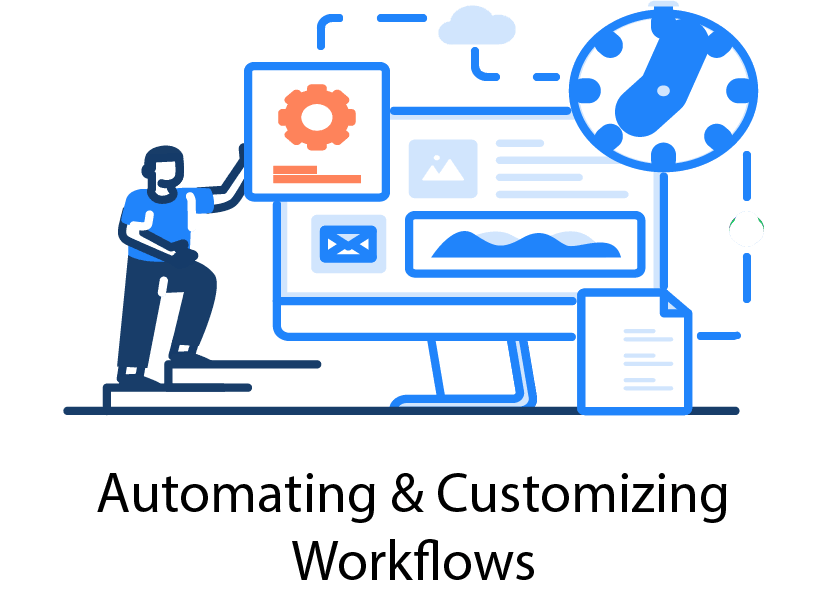
Users can save time and enhance productivity by creating processes that can be utilized across multiple tasks.
Alteryx for Beginners
By following the instructions in Alteryx for Newcomers, users can become acquainted with the Alteryx workflow, learn how to construct data flows, combine and join data, conduct analytics, and more.
To assist new users in learning the ropes of Alteryx quickly and getting up and running as quickly as possible, the platform offers user-friendly sample workflows and videos.
Alteryx Interactive Lessons
Alteryx Designer software is taught through an array of interactive lessons known as Alteryx Interactive Lessons. Through these lessons, advanced analytics workflows can be designed and deployed with ease.
Data integration, in-depth analysis, forecasting, and charts are just some of the topics they cover. Each lesson includes detailed instructions, video demonstrations and downloadable files to guarantee students learn as much as possible.
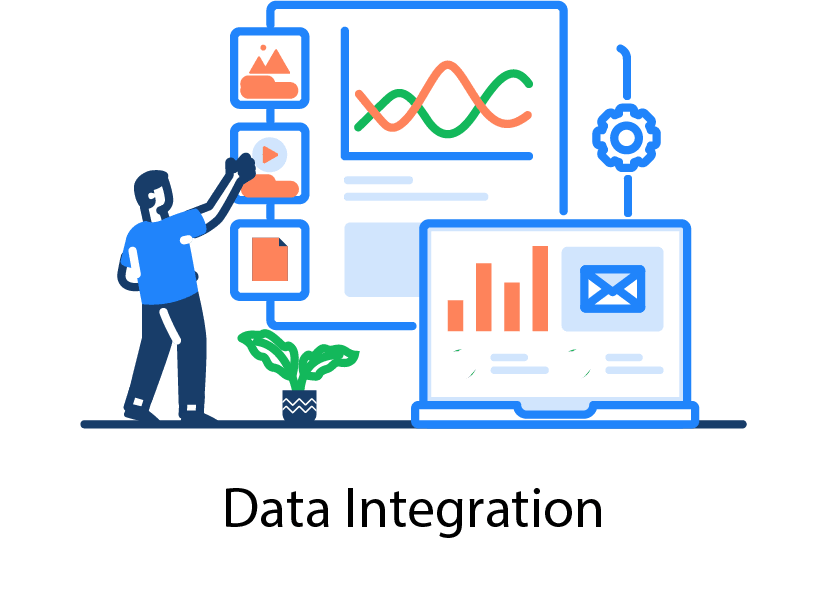
The lessons are intended to be interactive, with users being able to ask questions and receive responses from Alteryx professionals.
Workflow Constants in Alteryx
Alteryx provides workflow constants (known as “stubs”) which are used as constants throughout a workflow. Dates, numbers and strings can all be used here; their purpose is to parameterize values within the workflow and quickly change values across multiple places simultaneously.
Alteryx Courses
These courses provide training on the Alteryx platform for data access, preparation, analysis and reporting. Data blending and transformation is just one of many skills taught in these programmes along with geocoding, linking data from multiple sources, as well as creating dynamic displays.
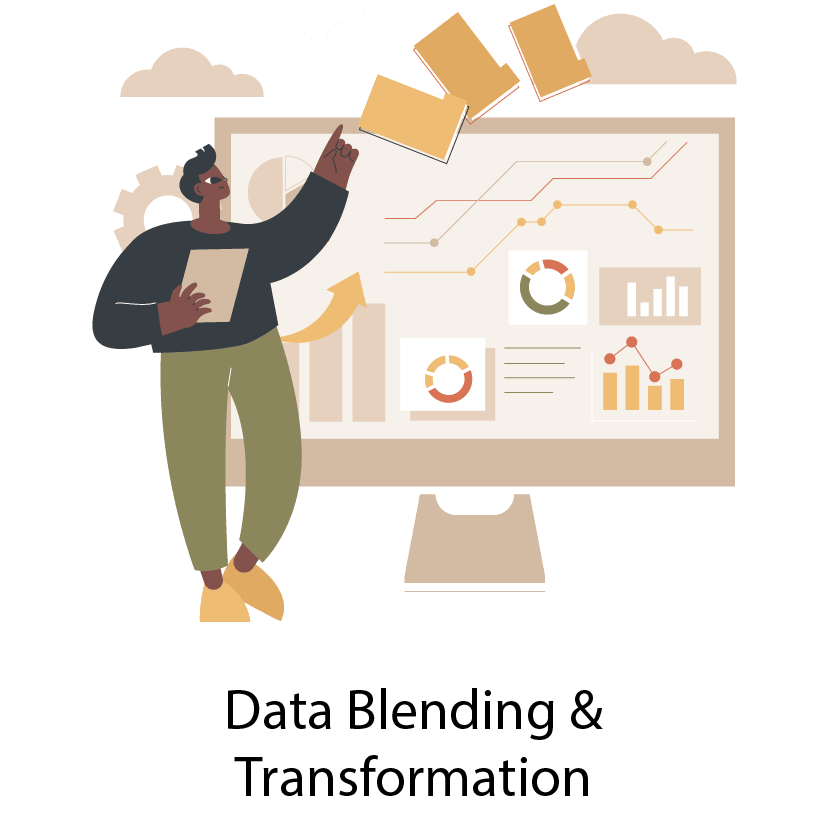
Alteryx training is available both virtually and onsite, making it suitable for users of all skillsets. Certifications from Alteryx can be earned by those wishing to demonstrate their knowledge and proficiency.
Alteryx classes are designed to help users become proficient users of the software quickly. Topics range from fundamentals like workflow design and data hygiene, to more in-depth topics such as predictive modelling and advanced analytics.
Alteryx Designer and Server editions both come with accompanying training courses that give an introduction to the platform, showcase its key features and functions, and demonstrate how to construct workflows using various tools available in Alteryx. Many classes can be tailored specifically for each student’s individual needs.
For the best Alteryx courses, visit CloudFoundation page where you can find an online Alteryx course and start working right away.
Best way to learn Alteryx
Reading documentation, watching videos and reading white papers provided by the company will give you a comprehensive understanding of the Alteryx platform.
Together these components make it simpler for end users to collect, cleanse, combine and analyze data more efficiently.
Alteryx’s core functionality can be learned in just one day, so there’s no need to fret over how long it will take you to master it.
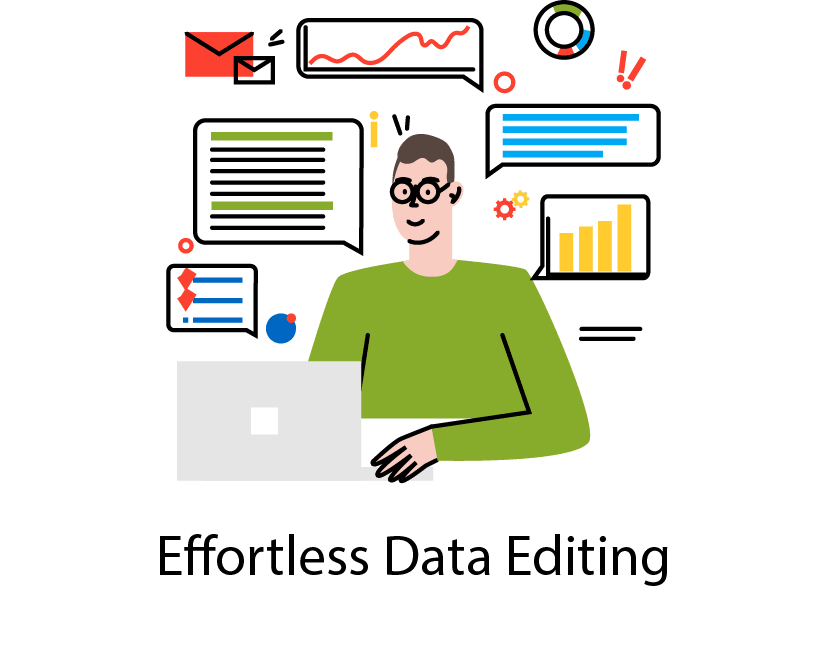
After becoming familiar with the program, editing data becomes effortless.

Tanya
Author
“If you can dream it, you can do it. Trust yourself that you can do it and get it.”



