A Tutorial on Saviynt Role Management
Understanding Saviynt Roles
Saviynt plays a crucial role in identity governance by efficiently managing access control and authorisation.
We often encounter difficulties when assigning entitlements across various applications; this is where Saviynt excels, making the process seamless and streamlined.
Types of Roles in Saviynt
Saviynt organises roles into three types: enterprise roles, application roles, and emergency roles. Each serves a distinct function when managing access across systems.

Enterprise roles in Saviynt enable users to gain access to multiple applications with predefined entitlements, consolidating access permissions across systems such as Active Directory, LDAP, and ServiceNow, thereby simplifying individual requests and reducing complexity.
Application roles in Saviynt are designed for specific applications.
When users require access to particular systems, they can request an application role that provides all the necessary entitlements in one go, simplifying access management.
Emergency roles in Saviynt serve temporary access needs.
For instance, when users require access to applications like SAP for urgent operations or processes that must be completed immediately, an emergency role will be granted temporarily and securely, allowing for essential actions.
Why Saviynt Roles Matter
Utilising Saviynt roles enhances both security and efficiency by eliminating the need for manual access requests.
Employees can quickly obtain all necessary permissions without having to file multiple requests for each entitlement.
Saviynt’s role-based approach ensures compliance and audit readiness by efficiently controlling entitlements.
Organisations can monitor who accesses what and who doesn’t, helping to reduce risks while improving governance practices.
Understanding Saviynt Roles in Real-Life Scenarios
Joining an exciting company such as Xerox can be daunting at first.
Once onboarded as an employee with a clear purpose and role (such as manager), Saviynt grants access to many critical applications, including Active Directory, LDAP, SAP, Google Workspace, and ServiceNow, which form part of the daily toolbox.
Saviynt makes your life simpler: instead of manually choosing entitlements for each application, whether financial tools or time management apps, you can request predefined roles that include all necessary entitlements, saving you the hassle and confusion associated with manually ordering individual entitlements.
How Saviynt Simplifies Role Management
For example, a finance manager role: an administrator using Saviynt can pool all applicable entitlements, such as SAP access, email permissions, and database credentials, into a single role called Finance Manager and assign it directly.
Once assigned to this role, you immediately gain access to all essential tools, ensuring quick and seamless progress for business operations.
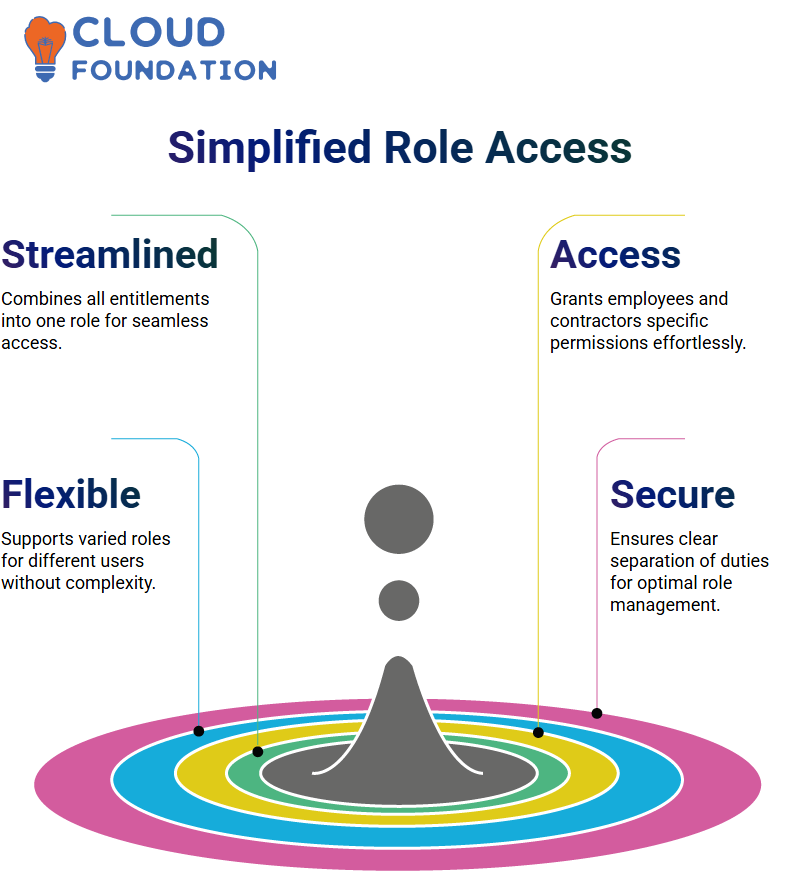
Saviynt offers an effortless solution for managing individual entitlements: one role can provide you with everything necessary to fulfil your responsibilities efficiently.
The Versatility of Saviynt Roles
Saviynt provides not only employee access; its multifaceted functionality also creates roles for contractors, vendors, and building management specialised users.
This flexibility ensures that every user can have their ideal level of access without overcomplicating things.
Saviynt provides effective separation of duties among professionals, including contractors and vendors, by granting each of them access to specific tools or roles within Saviynt.
Saviynt helps define these specific responsibilities clearly for optimal performance.
Streamlining User Onboarding with Saviynt
Saviynt takes over assigning roles based on each user’s designation in an HR system when new users join, assigning entitlements such as database or building permissions automatically to those designated managers.
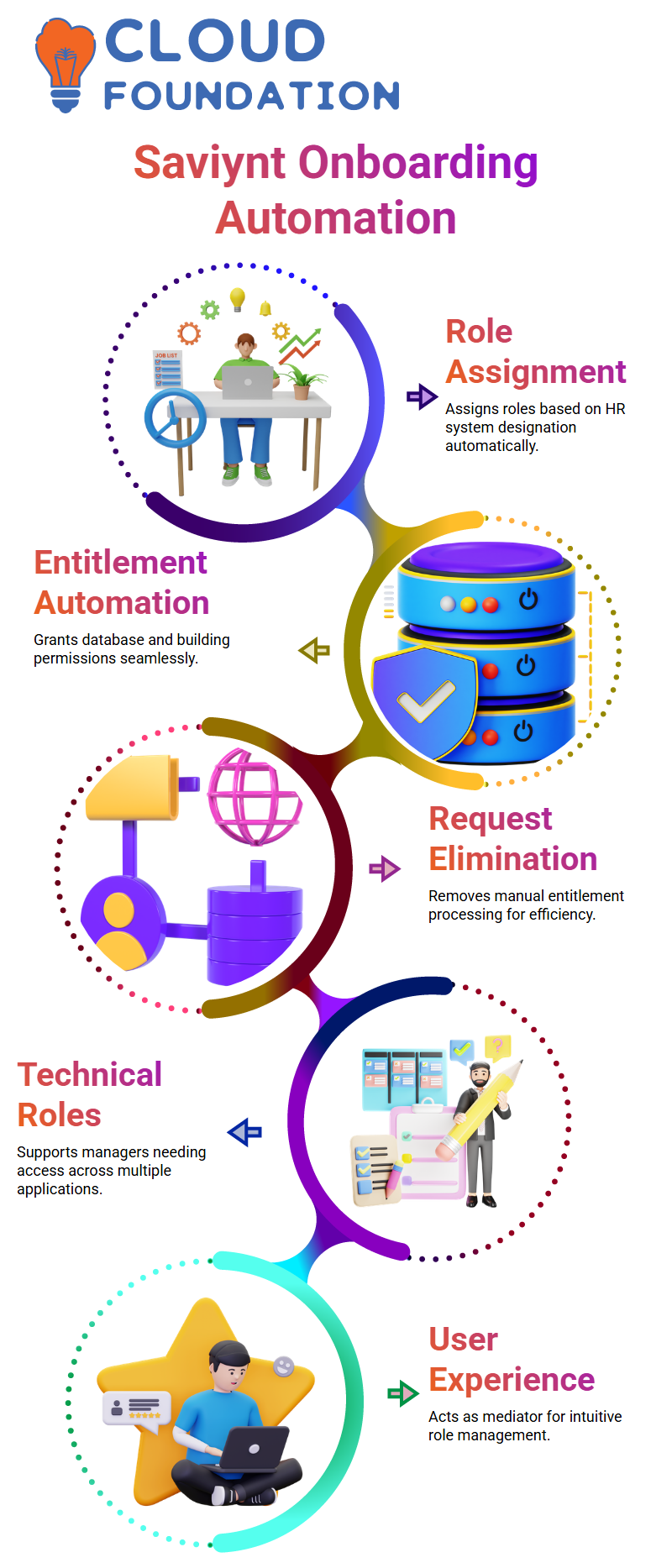
By automating this process, Saviynt eliminates the hassle associated with manually processing entitlement requests, ensuring that everyone has what they require from day one.
Technical Roles and Saviynt Integration
Saviynt can also support technical roles. Take, for instance, the case of a manager who needs specific entitlements across various applications, such as Active Directory, databases, and ServiceNow.
Saviynt enables this manager to easily meet these requirements by creating a single, seamless role that leverages all this data, providing effortless access.
Saviynt makes this process straightforward and streamlined for users by acting as a mediator between you and us, the applicants, making the entire experience intuitive.
Saviynt: Simplifying Role Management
Saviynt simplifies access role management in enterprise environments by streamlining this tedious task.
I can define enterprise roles directly within Saviynt for automated assignment, ensuring smooth automation.
For example, suppose an employee is designated as a manager.
In that case, Saviynt can automatically assign them the necessary enterprise role, allowing them to gain access to all related entitlements with minimal hassle.
Setting up roles within Saviynt doesn’t require configuring access for every entitlement separately. By structuring enterprise roles, I streamline this process while eliminating the need for manual intervention.
Defining Technical Roles in Saviynt
Technical roles play a central role in Saviynt’s access management. If a user requires access to specific applications, I define conditions within Saviynt and link entitlements accordingly.
Saviynt enables me to avoid multiple access points by grouping permissions under enterprise roles, thereby decreasing my workload while maintaining security.
Saviynt automates this process so when users request access, Saviynt quickly checks predefined criteria to grant immediate permission and ensure operations run efficiently.
Creating Enterprise Roles in Saviynt
Saviynt excels at simplifying role creation and administration. I log in to my admin panel to quickly add new roles tailored to organisational requirements, saving both time and resources in the process.
Saviynt provides each role with predefined entitlements, ensuring users receive access without requiring additional requests. I can set up my system once and let Saviynt manage permissions dynamically.
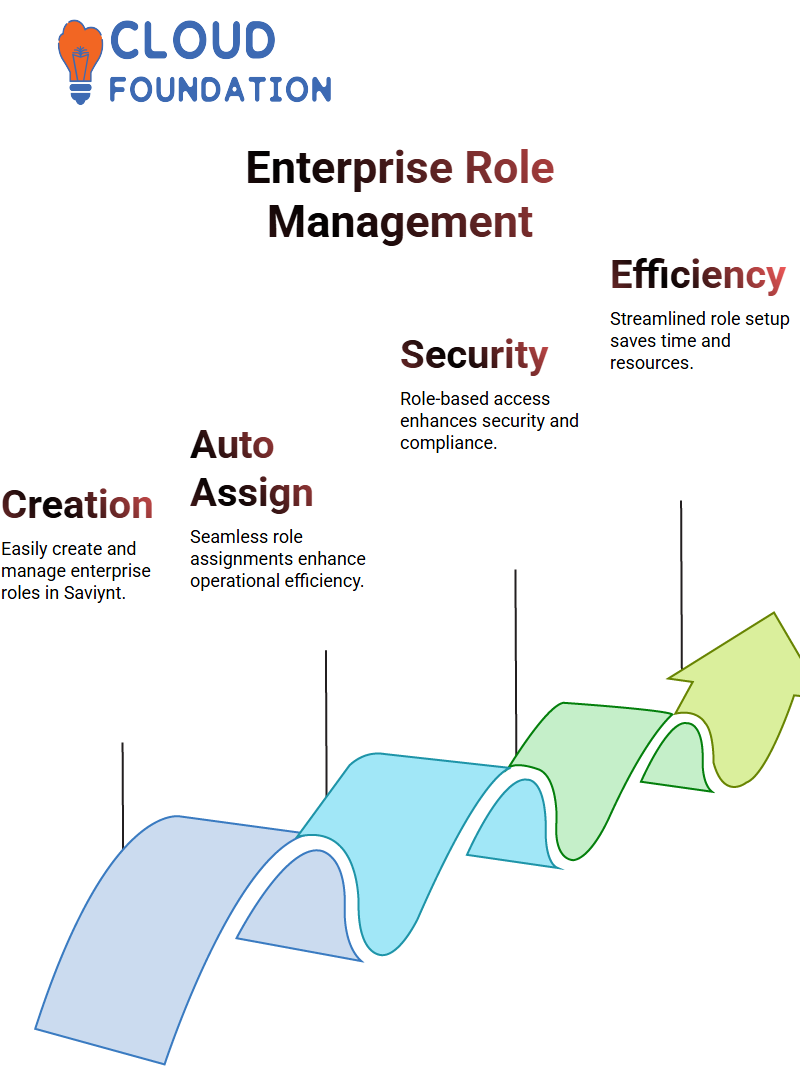
Saviynt makes setting up employee roles or outlining technical responsibilities a seamless and intuitive experience.
Handling Role Assignments with Saviynt
Saviynt stands out among competitors due to its automated role assignment feature. When new employees join our organisation, their required enterprise roles are automatically assigned – no manual intervention is needed.
By leveraging Saviynt’s capabilities, I ensure that my employees do not need to submit requests manually for access permissions; instead, Saviynt intelligently processes conditions and grants permissions seamlessly.
Saviynt’s role-based access management ensures that users gain the required access rights from the outset, thereby increasing both efficiency and security.
Requesting Roles in Saviynt
Users can also request roles within Saviynt, making access management more flexible.
Instead of going through several approval steps for their desired roles, employees choose their desired role and submit a request form for it.
Saviynt’s workflow automation guarantees quick approvals. From enterprise roles to emergency access, its system adjusts according to predefined policies for swift processing.

By effectively using Saviynt, I simplified role management across my organisation while protecting security and compliance requirements.
Saviynt and the Concept of Roles
Saviynt simplifies access management across multiple applications by consolidating entitlement requests under roles, thereby saving time and enhancing identity governance efficiency.
Saviynt group entitlements consolidate roles into a single role, allowing users to request access more efficiently.
When access is required across multiple applications, Saviynt provides a means to consolidate various entitlements into a single, simplified role, thereby reducing complexity and simplifying administration.
Enterprise Roles in Saviynt
An enterprise role in Saviynt can include entitlements from multiple applications.
If an organisation uses services such as SAP, LDAP, Google Apps, and ServiceNow, among others, a single enterprise role could grant access to all these services through a central login point.
Saviynt enterprise roles are a valuable feature that enables users to gain access to multiple systems quickly.
Instead of filing numerous requests individually, a single enterprise role grants access to all required resources.
Application Roles in Saviynt
Application roles in Saviynt differ from enterprise roles in that they are specific to a particular application or system.
For instance, if an employee requires access to four entitlements in Active Directory, an AD-specific role can be created to manage their access.
Saviynt’s application roles provide simplified access management within a single system, eliminating enterprise-wide entitlements while improving efficiency.
Their specificity enables greater security while still improving efficiency.
Emergency Roles in Saviynt
Sometimes employees require quick access to applications for a short duration. Saviynt provides emergency roles that provide temporary access without permanently assigning entitlements.
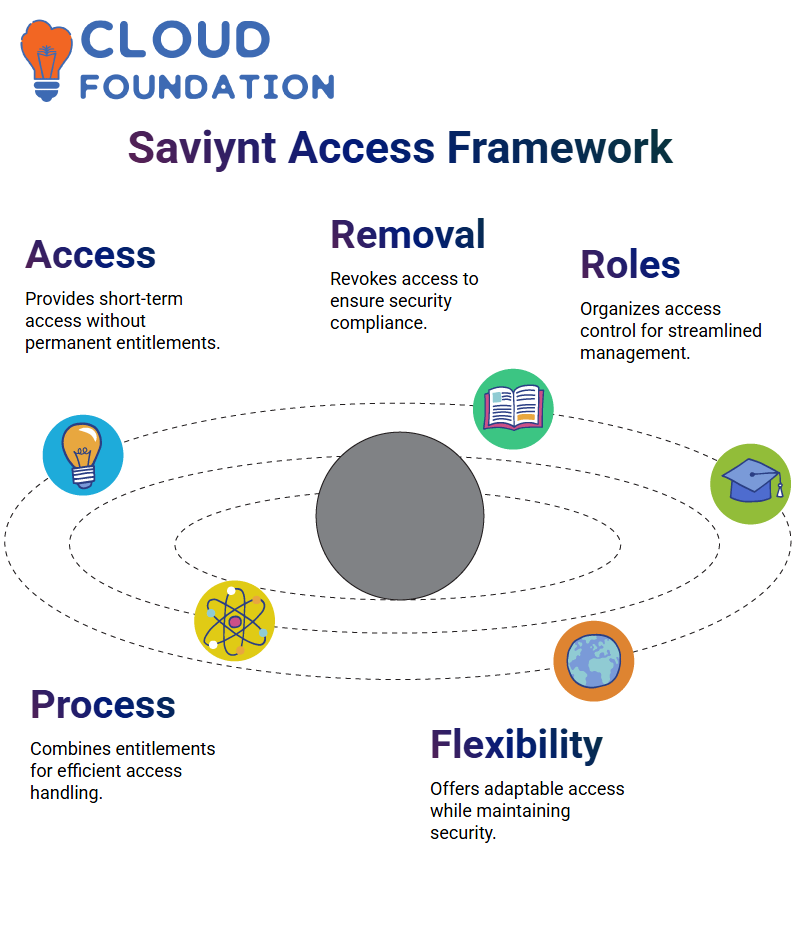 Saviynt then automatically revokes access again to provide maximum flexibility without jeopardising security.
Saviynt then automatically revokes access again to provide maximum flexibility without jeopardising security.
Saviynt Roles and Their Significance
At Saviynt, roles make your journey through organisations like Jerox easier. For instance, suppose joining as a manager at Jerox, instantly connecting to various applications such as Active Directory, LDAP, SAP, and Google Apps, but quickly finding yourself overwhelmed with manual access requests for each entitlement.
Saviynt provides orderly management by setting defined roles that streamline access management and control processes.
Saviynt makes it accurate and straightforward for organisations to create roles, such as “Finance Manager”, which allow you to consolidate entitlements for various applications under one umbrella.
Instead of individually accessing applications, such as SAP, LDAP, or Google Apps, creating one role with all necessary entitlements will save both time and ensure accuracy when assigning access.
Saviynt’s Entitlement Management
Saviynt offers an innovative solution to address access management challenges.
Instead of selecting entitlements individually from AD, LDAP, or SAP databases, Saviynt enables managers to assign roles that encompass all related access privileges.

For instance, an office manager for finance can request this role and receive access to all pre-approved entitlements.
Efficiency with Saviynt Roles
Roles within Saviynt are instrumental to effective access management.
The various roles within an organisation; employees, contractors, vendors, and building access roles all require specific entitlements tailored to each type of user.
So, even an entitlement designed explicitly for vendors would ensure every user gets exactly what they need without confusion or uncertainty.
Technical Roles with Saviynt
Saviynt simplifies onboarding by seamlessly integrating with HRMS systems to import user details and assign roles according to designation.
As new employees join, Saviynt recognises them as managers and connects them to all required entitlements across applications, including AD, databases, and ServiceNow, eliminating separate requests while increasing efficiency and guaranteeing security.
Understanding Saviynt Enterprise Roles
Hello, and let me show you how Saviynt simplifies enterprise role management.
In essence, we act as an intermediary between technical configurations and user needs; for instance, let’s say you want to assign someone an enterprise role equivalent to “Manager.”
Using Saviynt, you can set it up so that if their designation matches, they automatically receive this role – very convenient indeed!
So what does this mean on the backend? Assigning the manager role to someone within Saviynt grants access to all entitlements associated with that role.
For instance, if there are three key entitlements related to one specific manager, Saviynt ensures you have instant access to them – no repetitive configurations; just clear, effective role management.
How Saviynt Handles Technical Roles
Technical roles often play a crucial role when setting access conditions. By using Saviynt, I can specify conditions that grant specific applications access to users based on their roles.
For instance, I can easily configure it so that Suthi has access to HR systems, Active Directory, and other essential services without requiring the hassles or effort associated with other systems.
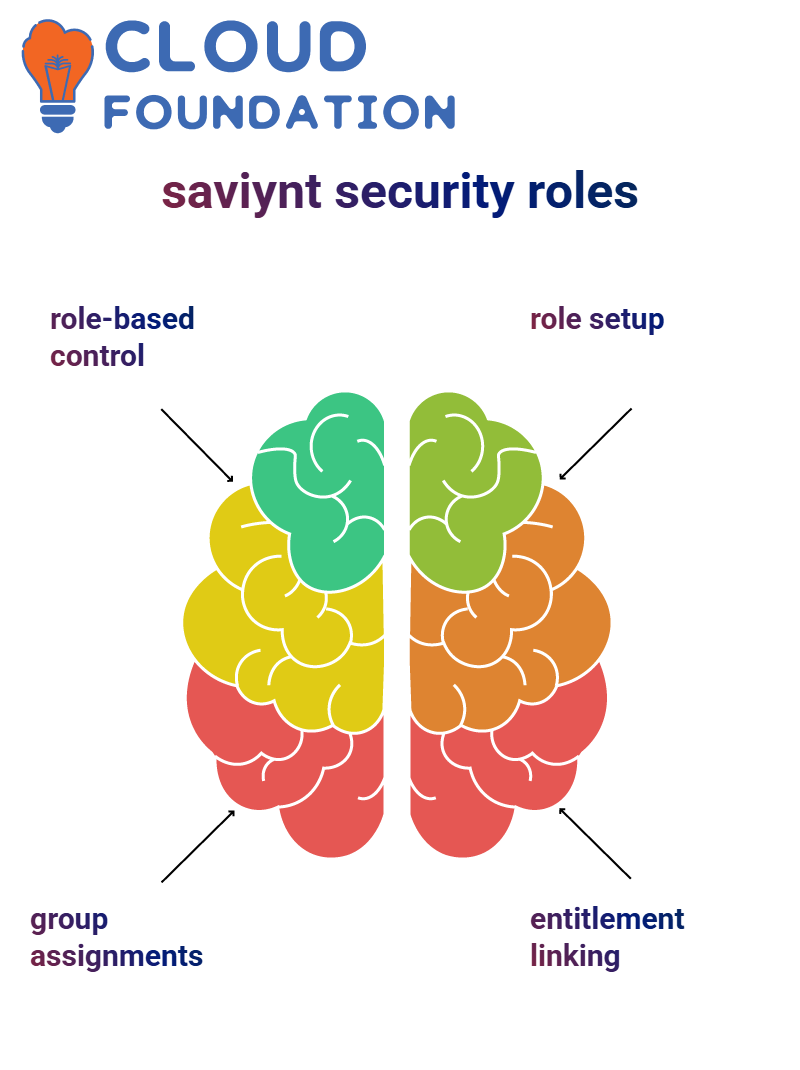 How do I assign group-based access? Saviynt makes this effortless: instead of assigning access at an individual level, I can assign roles, ensuring effective management across my organisation, much like having your assistant handle everything effortlessly for you.
How do I assign group-based access? Saviynt makes this effortless: instead of assigning access at an individual level, I can assign roles, ensuring effective management across my organisation, much like having your assistant handle everything effortlessly for you.
Creating Roles in Saviynt Made Simple
Saviynt makes creating roles incredibly simple. Navigate to my identity repository, expand the Roles section, and click “Create Role.”
I then provide the name, description, type designations, and role type specifications for my role before clicking ‘Create’. Saviynt takes care of configuring my new position according to organisational needs seamlessly.
Once a role is created, adding entitlements is a straightforward and hassle-free process.
Working with a database system makes this task even simpler – I search the system for relevant entitlements to attach directly to their respective roles. However, with Saviynt, it’s all about saving time while ensuring accuracy.
Streamlining Access Requests with Saviynt
Saviynt excels at efficiently handling access requests. From enterprise roles and entitlements, users can submit requests quickly.
At the same time, Saviynt ensures that all relevant workflows and approval processes are in place, providing an effortless experience for everyone involved in this process.
Saviynt provides emergency response teams with temporary roles that have predefined time limits, offering relief in emergency scenarios.
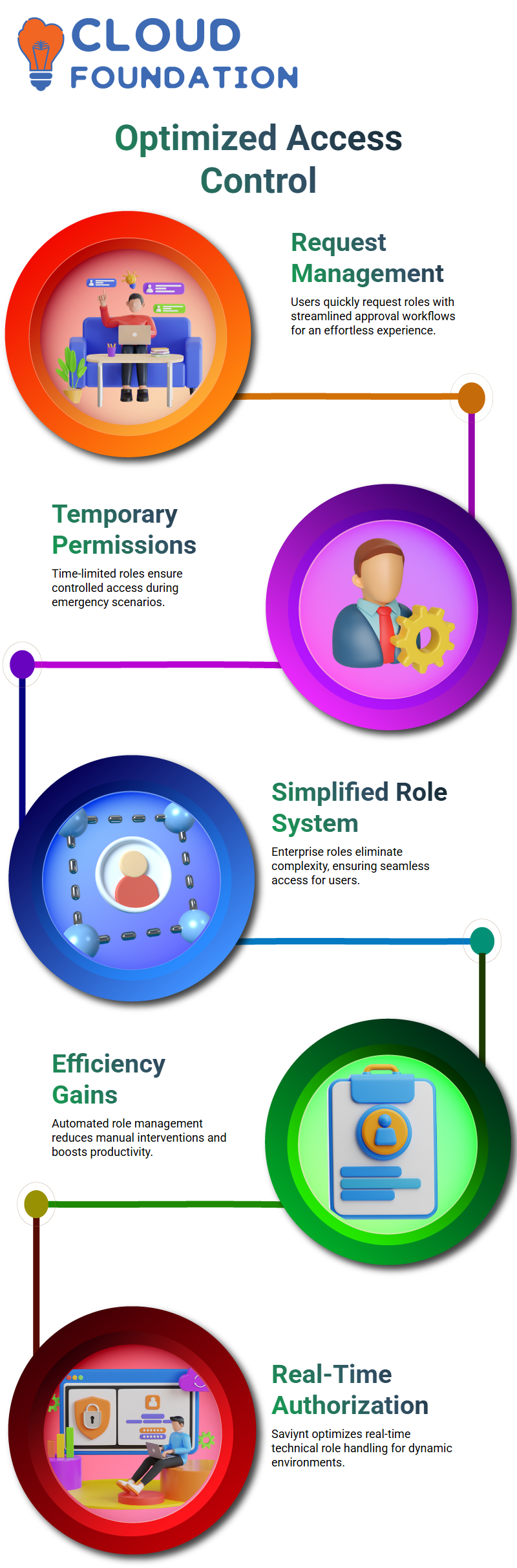
You can rest easy knowing that access is strictly governed and monitored, like having an intelligent safety net that adapts to individual needs.
Saviynt’s Role-Based Approach to Efficiency
At the core of Saviynt is its role-based architecture: instead of requesting access to various environments individually, users request a single enterprise role.
This approach not only reduces complexity but also ensures users gain access without delay or unnecessary hassles.
Saviynt was designed to handle real-time technical roles effectively.
Most users opt for enterprise roles because they cover various environments; it’s a game-changer for organisations looking to increase efficiency while reducing manual interventions.

Vinitha Indhukuri
Author



