AEM User Management | AEM Sling Model
Understanding AEM Replication and Distribution
AEM introduces an alternative distribution model, moving away from replication. This pub-sub system means content no longer needs to reach all publishers manually.
Instead, publishers subscribe to notifications that automatically notify them when new publications come online.
Behind the scenes, however, has changed considerably, even though everything feels similar.
The switch from replication to distribution entails new responsibilities: as publishers, they will now be responsible for subscribing to and receiving updates in AEM.
Security Features in AEM
Security is of the utmost importance. When assigning permissions, create users and groups. Let’s make one from the CRX perspective named ‘Simple User’ with a straightforward password.

Users in AEM are stored under their home hierarchy, while AEM groups simplify permission management; instead of assigning privileges individually to hundreds of users, create one group and make users members.
Any permission changes made within it automatically apply to its members.
Create groups easily. After adding a user to a group (Sample User in this case), I can assign privileges directly to that group’s membership profile, giving all its users equal permissions in AEM.
Using System Users in AEM
AEM system users are indispensable for running code efficiently, particularly when ensuring security on publisher instances.
While authors log into AEM directly via individual accounts, publishers rely instead on anonymous users who interact directly with end-users via AEM’s user management features.
At present, anonymous users lack enough privileges for specific tasks; to address this shortcoming, AEM uses system or service users with predefined permissions to perform secure operations without leaving themselves vulnerable to vulnerabilities.
Executing code on an ETC node depends upon who is logged in; without write privileges, operations could fail, and to prevent this scenario from arising again, system users must be used to secure the node.
System users provide this solution through secure privilege management for critical operations within AEM.
Understanding AEM User Management
User management in AEM is critical for access control and permission management. Groups are created within AEM to organize users efficiently.
When working within this platform, I create groups to organise users effectively; for example, accessing my CRX repository enables me to refresh home hierarchies and navigate between different groups efficiently and quickly.
Each user group in AEM possesses specific privileges that determine which actions users can perform within the system. Assigning permissions within AEM is simple.
Grant permission to a specific user or group access, such as reading or modifying rights.
Permissions may be granted according to need if users require complete control over specific resources.
These permissions determine whether users can edit properties, access specific paths, or make modifications within the AEM environment.
Once permissions have been assigned to a group, its child users inherit them automatically for seamless access control across teams.
AEM supports system users for backend processes rather than direct logins.
These users interact with the codebase based on predetermined permissions, which helps them automate workflows.
Exploring AEM’s Classic and Touch UI
AEM has experienced a dramatic transformation, transitioning from its classic user interface (UI) to touch user interaction (UI).
Classic was widely employed before AEM 6.0; newer versions emphasise touch UI for optimal device usability.
Classic user interface (UI) had its benefits; however, mobile and tablet users found certain functionalities difficult to access due to inflexibility on specific screens.
With touch UI, AEM introduced features like experience fragments, providing authors with advanced tools for managing digital content.
Adobe has since discontinued classic UI in its cloud offerings, and users should transition entirely to touch UI for future compatibility purposes.
Touch UI streamlines workflows while adhering to modern design principles and supporting all essential AEM features.
Adobe no longer supports classic user interfaces, making touch UI a better option for managing AEM environments.
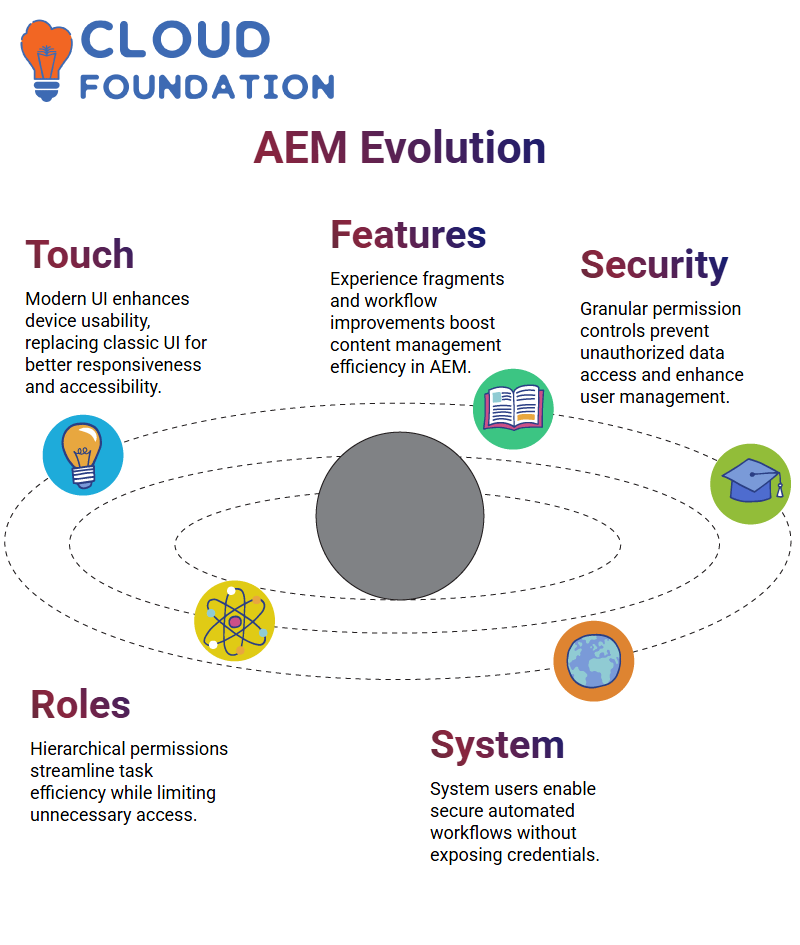
AEM Security and User Management Best Practices
Security is of the utmost importance in AEM user management. Administrators must ensure their users possess appropriate permissions to prevent unwarranted access to sensitive data, while AEM allows granular control over privileges through structured security configurations.
Setting up user roles effectively involves taking an organized, hierarchical approach by assigning permissions based on responsibility.
Doing this prevents unnecessary access while empowering individuals to complete their specific tasks efficiently.
System users in AEM play an invaluable part in automating workflows.
System users do not need passwords to access their repository, so developers can execute background processes without disclosing credentials.
Understanding AEM System User Privileges
Managed user privileges in AEM are crucial to ensure security and optimal functionality, so system users with specific permissions rather than an unrestricted administrator account have been implemented to achieve maximum protection and usability.
Before AEM implemented system users, modifications within AEM required administrator privileges; if an intruder gained entry and attempted to make modifications themselves, this created a security risk.
They could execute malicious code and threaten the entirety.
System users have complete control of permissions, only permitting actions they deem essential for system use.

The Role of AEM System Users
Users in an AEM system are designed to perform predefined operations while only having access to required functionalities.
For instance, when making code modifications are necessary, we grant permission specifically for that process rather than giving access without restrictions or permission limits.
Take, for instance, an external API that needs its data stored within AEM.
Only specific hierarchies are accessible, allowing access for storage purposes and ensuring security without risking further exposure of more sensitive areas.
When assigned as the system user to handle this task, they would only have access to those hierarchies necessary in AEM and would not be exposed to other sensitive areas.
Configuring AEM System Users
Setting up an AEM system user involves assigning permissions within the system console.
By default, anonymous users possess limited privileges that restrict their changes; to create an effective system user, we assign specific privileges and identify packages where this user will reside.
So, the user stays within safe boundaries, decreasing security risks.
Mapping System Users in AEM
Once a system user is created in AEM, they should be assigned appropriate packages, as their AEM mapping indicates which packages the new user may utilise.
Without this step, their effectiveness remains limited and cannot be fully utilized.
Administrators use AEM’s system console to configure mappings between users and packages. Each package mapping specifies what permissions will be granted for controlled execution.
Understanding AEM User Ranking
Where several packages share similar mappings, AEM establishes precedence using rankings. Higher-ranking mappings take precedence for accurate privilege assignment.
Administrators must configure AEM with suitable ranking settings to avoid conflicts, ensure secure operation while permitting necessary functionalities, and prevent disputes among its components.

AEM Security Best Practices
Security in AEM emphasises restricting access and managing system user privileges rather than giving out unnecessary permissions.
We ensure system users receive only what is necessary.
By following AEM best practices for privilege management, we create a safe and well-structured environment while mitigating risks associated with unauthorised access and code execution.
Understanding AEM Sling Model
Leveraging the Sling Model as a POJO can drastically simplify backend integration when working with AEM.
Utilising this POJO allows automatic value injection from dialogues directly into Java classes for better backend integration.
Instead of manually retrieving dialogue inputs, AEM handles injection, making development faster while decreasing boilerplate code.
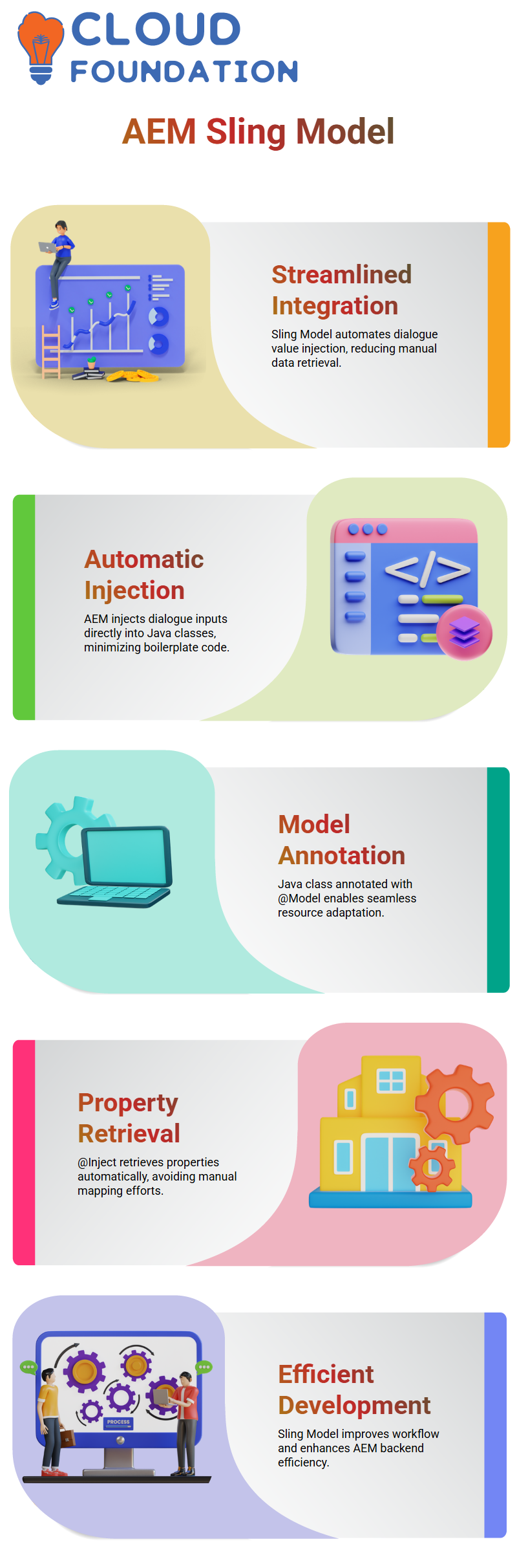
Setting Up AEM Sling Model
Annotating our Java class with @Model will create an AEM Sling Model and ensure it seamlessly incorporates resource values from AEM into our Java class.
Under @Inject, properties such as first and last names can be automatically pulled from a resource, eliminating the need for manual property mapping.
Injecting Properties in AEM
Property injection in AEM Sling Models can be accomplished easily using @Inject, making values from resources easily accessible for purposes.
Where properties differ significantly in name, AEM offers developers a solution with its @Named annotation that ensures proper mapping for custom naming conventions while taking full advantage of AEM’s automatic injection mechanism.
Optional Property Injection in AEM
AEM allows flexibility when injecting properties. If a property is optional, annotating it with “@Optional” prevents errors from occurring if specific values in a resource do not match expectations, providing smooth execution even in case certain values are missing from resources.
AEM Sling Models’ adaptability enables them to handle diverse content structures efficiently without forcing rigid dependencies upon them.
Calling AEM Sling Model in Slightly
Integration of AEM Sling Models in Sightly involves initiating instances of Java classes using the data-sly-use attribute.
This enables developers to retrieve values and dynamically display them directly within templates.
At each instance of data-sly-use, an entirely new object is instantiated for optimal data retrieval within AEM environments.
Accessing Properties in AEM Sling Model
Developers find retrieving values from an AEM Sling Model easy. They can easily access injected properties using getter methods.
Private variables in AEM models require accessing getter methods through Sightly templates for data retrieval to remain structured and orderly.
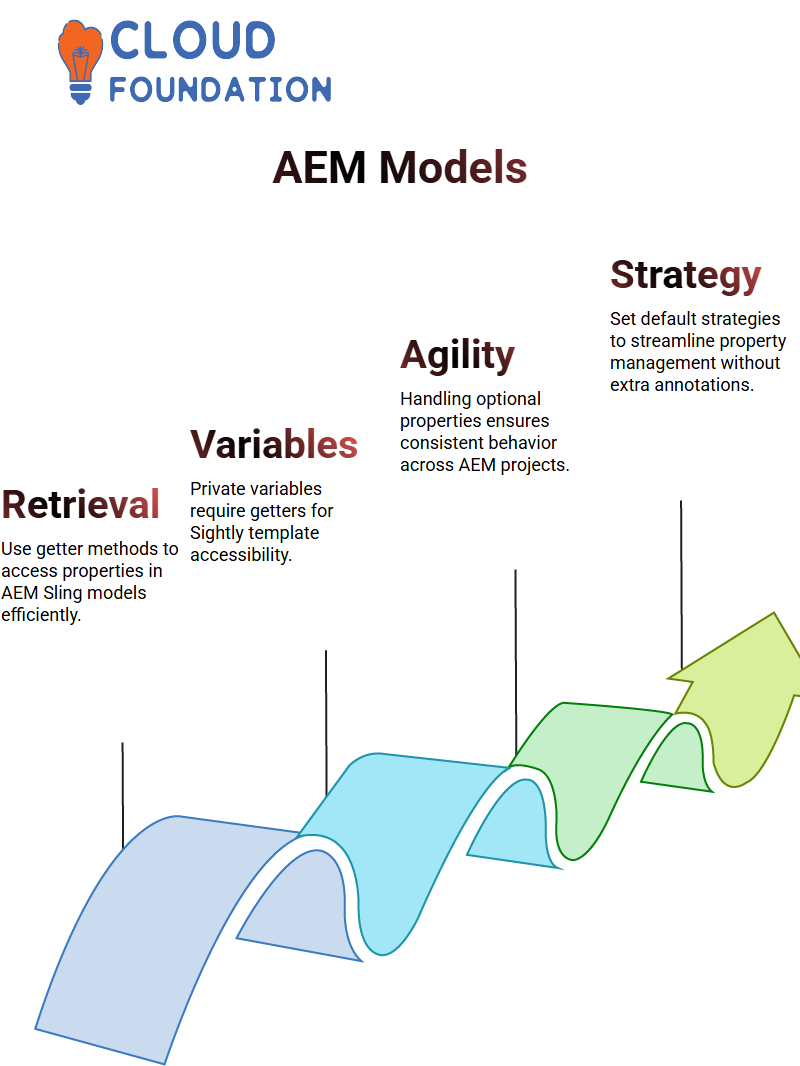
Using AEM for Enhanced Development
Handling optional properties becomes even more crucial when managing multiple fields in an AEM project.
AEM allows you to streamline this process by setting a default strategy, eliminating tedious annotation tasks for every field in the database.
This approach simplifies your work and ensures properties behave according to expectation, whether their values exist.
Streamlining Deployment with AEM
AEM makes managing and Streamlining Deployment straightforward. Created a sample project in AEM, packaged it, and deployed it seamlessly.
AEM makes creating packages easy: unzip them directly from AEM and put them into your local environment for deployment.
Intellij plugins may add value by seamlessly connecting the AEM server with local hardware, saving time and effort.
AEM Sling Models and Services
Sling models in AEM link your frontend components and backend services, so inject values into them using annotations; AEM provides an elegant solution.

Sling models in AEM provide an abstraction layer to facilitate smooth interactions between Sightly templates and backend services.
Why AEM is Perfect for Component Development
AEM excels at connecting data from sling models to components through data sources or backend services, ensuring that values populate correctly in AEM.
AEM provides unparalleled flexibility when designing and developing components. I love its sling models for efficiently injecting values while still creating clean code that can be reused by others.
Sling Services in AEM
Business logic is at the core of every AEM project, and I often utilise Sling Services to manage complex operations.
While Sling Models in AEM provide excellent ways of injecting values, they might not be suitable for heavy business logic implementation.
AEM encourages clear delineation between concerns, with Sling Services managing HTTP calls, data processing tasks and any other complex operations within its environment.
This structured approach to AEM ensures its scalability and maintainability.
Customizing AEM Deployments
Customising AEM deployments is another area where AEM shines. After I deployed code into one project page, real-time updates immediately appeared on that page, speeding up development cycles overall.
AEM ensures your components reflect these latest changes instantly, making development cycles more effective overall.
Through Sling Models and services in AEM, it’s easier than ever to structure code efficiently to fit any requirement.
AEM Sling Model and Services
When working with AEM, always rely on your Sling Model as an intermediate layer between Sightly code and Sling Services to unlock its full potential.
Sling Services allow for writing all business logic that unlocks AEM’s true power.
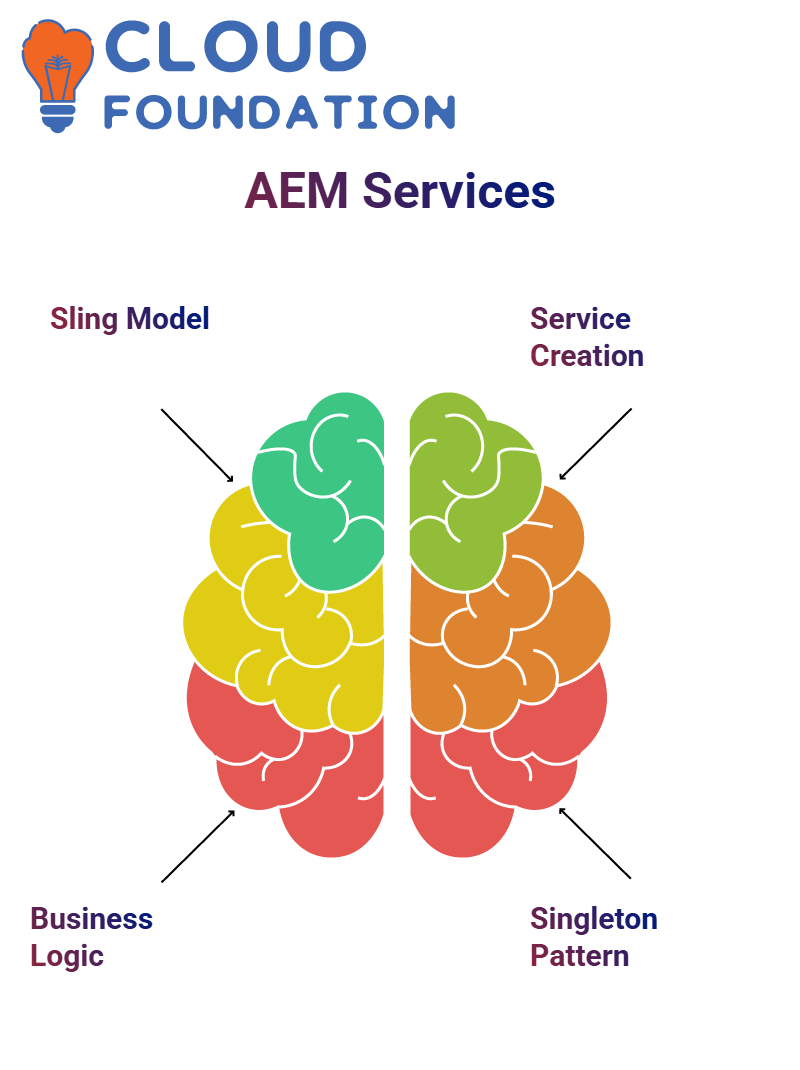
Creating AEM Services
Experience the simplicity and elegance of creating an AEM service using simple steps: create a new folder/file named SimpleService.
Then, using the @Component annotation alone, this Java class is almost magically transformed into an AEM service.
Use this annotation to assign “service” equal to its name. Then, begin creating singleton patterns by having one object created at either server startup or when first calling out your service.
Why AEM Sling Services Are Essential
AEM Sling Services provides relief by managing complex business logic, connecting to third parties, and processing database calls without creating redundant objects, perfect for optimal performance.
Utilizing AEM services allows for effortless connections to utility methods and exceptional results in AEM projects, making the platform truly enjoyable to work with.
This makes AEM such a pleasure.
Optimizing AEM Service Instances
AEM allows me to control when service objects are created. If I want them created at server startup, using an immediate value ensures they will always be ready when required.
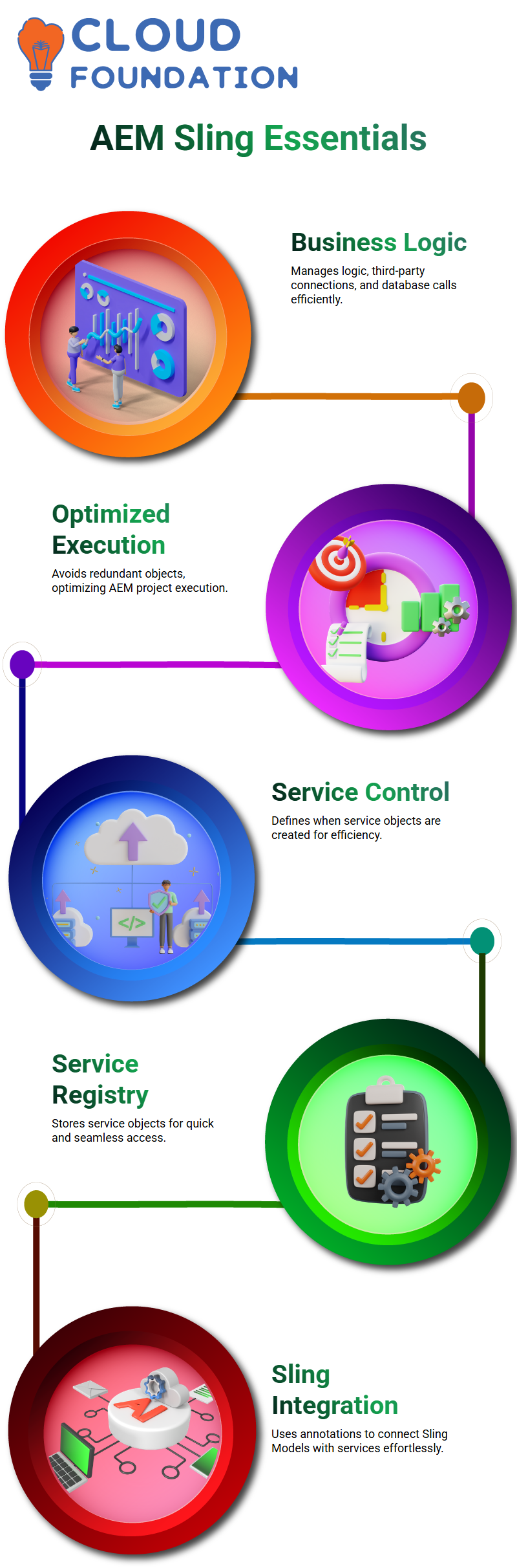
By placing service objects into its service registry, AEM ensures I can quickly refer to them – another distinguishing characteristic.
Calling AEM Services from Sling Models
To call services within my Sling Models, I use annotations like @Inject or @OSGiService; these tools ensure AEM finds and creates existing service objects automatically or creates them if required, providing efficient user experiences while remaining user-friendly.
My background allows me to develop impactful projects without unnecessary complexities.

Sai Susmitha
Author



