OWASP Tutorial
OWASP Introduction
The Open Web Application Security Project (OWASP) is an international community of security experts and enthusiasts dedicated to improving website security through practical advice and practical resources.
OWASP operates under an ethical code that encourages responsible behavior while discouraging unethical practices. Their mission is to raise application security awareness so organizations can make educated decisions regarding software security.
OWASP’s community-driven structure encourages cooperation between developers, security professionals, and organizations so as to guarantee best security practices are consistently evolving and accessible to everyone.
Injection Attack Prevention in OWASP
Injection attacks remain an acute security risk; traditionally SQL injection has been the primary form. Now though other technologies such as LDAP, OGNL, and cross-site scripting (XSS) present similar vulnerabilities that must be prevented as quickly as possible to ensure safety for businesses and users alike.
Attackers take advantage of situations in which user input that has not been validated is taken as executable code and used to gain entry to backend systems and gain access or alter sensitive data.

Developers need to use techniques like prepared statements, ORM tools and parameterized queries that treat user input as data instead of code to prevent injection attacks from taking place. In particular, input validation, safe APIs and dynamic query construction must all be strictly enforced so as to thwart injection attacks and protect user security.
Additionally, it’s crucial to remove special characters, regularly update systems, and implement robust access control and monitoring mechanisms in order to detect and block malicious activity.
Developers can take proactive security steps to minimize injection attacks and protect their applications by adhering to this list of security essentials in OWASP SQL Query Security Essentials (OWASP-SSEC).
SQL Query Security Essentials in OWASP
To protect against SQL injection attacks, it is critical that applications are designed with security in mind and data input is validated appropriately. Implementing stringent security measures and input validation, applications can safeguard their databases against potential injection attacks and protect themselves.
As user inputs interact directly with databases when writing SQL queries, it’s critical that they be properly cleaned before being added into queries. Within web applications such as searches or forms provided to users directly interact with this interaction and thus the database.
Infeasible input validation in applications leaves an application vulnerable to SQL injection attacks; an attacker could alter query parameters like “id”, granting access to sensitive data that would normally remain confidential.

By injecting malicious input, such as altering customer ID numbers, attackers can alter the structure of an SQL query and cause it to execute harmful actions, potentially leading to data breaches or other illegal operations on a backend database.
Root causes of SQL injection attacks are usually due to failure to properly validate or sanitize user inputs. When user data enters directly into SQL statements without proper checks in place, any unintended action taken by them could potentially include malicious code injection and result in catastrophic outcomes for their intended actions.
SQL injection poses serious security threats, including unauthorised access to databases or full system compromise. To minimize SQL injection risks, best practices include employing prepared statements which treat user input as data rather than executable code.
Validating and sanitizing user inputs helps ensure they adhere to expected formats, and prevent harmful characters from being processed.
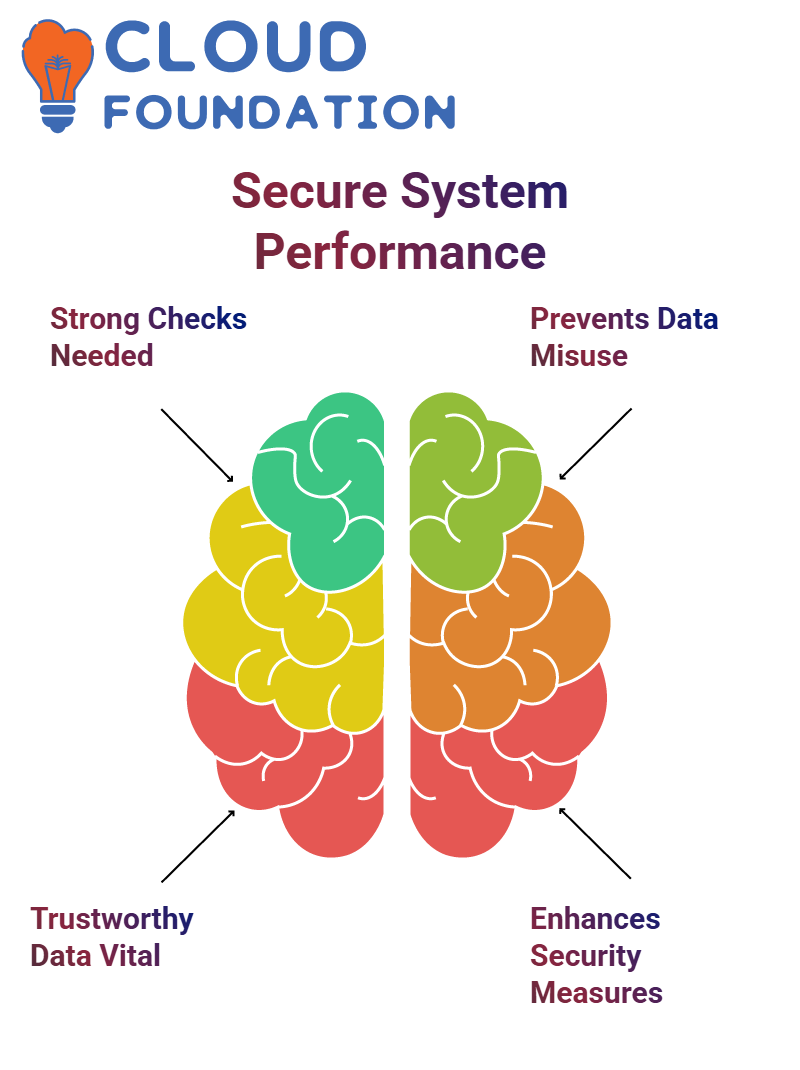
Limiting database account privileges is another effective strategy to limit potential attacks and secure databases more effectively. Avoiding lengthy error messages and conducting regular security audits such as penetration testing may also help identify vulnerabilities quickly and address them promptly.
By taking these security steps, organizations can significantly lower the risk of SQL injection and strengthen overall application and database integrity. By following OWASP’s Limit Command as an example of SQL Injection Prevention, organizations may significantly decrease this threat and strengthen security within applications and databases.
Role of the Limit Command in OWASP
Limit commands play an invaluable part in protecting web applications by decreasing their attack surface area. Access is limited to designated user accounts rather than opening up all data in an entire database, thus minimizing risk for unintended data exposure.
Limit commands offer many advantages for web applications, chief among them preventing injection attacks which have long posed security threats to web apps. Though injection vulnerabilities have fallen lower on OWASP’s list of top security concerns, they still pose serious threats that must be managed carefully to maintain user security.
Restricting database queries through limits is a highly effective defense mechanism against such threats, however to strengthen security further it’s crucial that these limits are combined with best cybersecurity practices such as keeping software, operating systems and security patches up-to-date.
Awareness of emerging threats and commitment to secure coding practices are both ways of protecting applications against being exploited by third-parties. Utilizing the limit command helps organizations identify potential vulnerabilities early on and take proactive measures to address risks by restricting access to sensitive data or setting strict query limits on queries.
Applying these strategies consistently contributes to creating a more secure and resilient application infrastructure. Developers and security teams can reduce injection attack impacts and safeguard both their system(s) and user data by following these protocols.
Reliable and Secure System Performance in OWASP
Reliable and Secure System Performance in OWASP Following OWASP principles, to achieve reliable and secure system performance requires strong checks and controls – such as human oversight or validation of input/output functions – along with effective human oversight.
Accurate and reliable training data is of equal importance in supporting successful system behavior and leading to negative results. If a language model accesses documents stored in a database, unreliable training data could cause it to misinterpret or mishandle information and lead to misinforming iterations models or models of mishandled texts.
Robust security measures such as regular system validations, access controls and monitoring can protect IT infrastructure against vulnerabilities and reduce risks related to data breaches while upholding system integrity and trustworthiness.
Web Application Security Testing with Linux Tools and LLMs
To begin web application security testing using Linux tools and LLMs, accessing your installation directory, downloading required packages/installers from them and setting up Large Language Model (LLM) tools on the system are the first steps taken in this process.
Once installed, these tools provide the means for assessing system functionality, performance and potential security vulnerabilities. Such checks confirm that all aspects of testing can be completed effectively as anticipated and all essential data available for analysis.
Start up is initiated with administrative rights by running the command sap H to launch the root system, followed by opening of an application in Linux for security analysis.
This application provides penetration testing capabilities with both automated and manual scanning abilities. These features enable a comprehensive evaluation of websites in order to reveal any vulnerabilities, with Or Sub tool being the highlight, which allows scanning web applications or sites for security flaws.
Developers and security professionals looking to strengthen digital platforms will find this especially beneficial, while Internet UH app also serves as an efficient testing platform; with features including authentication checks and vulnerability scanning.
Users conduct automated scans by inputting their target URL, choosing scanning parameters, and initiating analysis. The tool then searches through each available page looking for potential vulnerabilities or misconfigurations that require further inspection.
Scanning should always take place in controlled or test environments to reduce real-world alerts or unintended outcomes, and visual indicators like colored markers can indicate potential vulnerabilities, drawing the eye of administrators to areas requiring attention.
Ethical testing practices, responsible tool usage and an ongoing commitment to improving system security are promoted throughout.
Vulnerability Scanning with UH App in OWASP
The Internet UH app aims to assist users in testing web applications by simulating attacks and highlighting potential vulnerabilities. Security testing tools include authentication checks and page crawling features. However, this tool should be avoided on official or production websites as scanning may trigger security alerts on monitored systems that raise red flags.
Starting by entering a URL to scan, and choosing from among available browser options and scanners, users then initiate attacks against targeted URLs. A full website scan then covers every accessible page to assess security posture and indicators such as green highlights or bullet points may suggest areas vulnerable to exploitation that require further evaluation.
For safe testing, dedicated test environments should be used rather than actual business websites. Our automated scanner utilizes libraries derived from Google APIs in order to uncover both scoped and unscoped domains.
It can also help identify weak points such as exposed JavaScript vulnerabilities or ineffective authentication mechanisms, and provide valuable insight. Although its scanner provides invaluable knowledge, sometimes false positives or negatives occur.

Users may explore libraries discovered, interacting with them to examine vulnerabilities discovered and security gaps present. Such insights could reveal potential access points through weak authentication protocols or misapplied content security policies that create entryways to potentially hazardous material.
This tool also enables users to view scan results via a browser interface, while sometimes issues may arise with HID elements during scanning or interaction, leading to functional issues which should be taken into consideration when analyzing results.
Analysis and Addressing Security Threats in OWASP
This system allows users to interact with web pages, send data back to servers and track user behavior; all with the aim of giving insight into page structure and functionality analysis. Users may simulate login attempts by inputting random credentials.
These interactions are recorded, helping the system learn how the page responds to authentication inputs. When login attempts with identical username and password combinations occur multiple times, an alarm may be raised, suggesting credentials have possibly been stolen.
Logging of login process details makes reviewing user activity simpler, especially in regards to broken authentication mechanisms or any suspicious login activity. This feature can also assist with tracking down broken or suspicious login behavior.
Users may explore these alerts further for additional security vulnerabilities such as cryptographic failures and outdated software versions, in order to gain more details and learn how to address each one.
Right-clicking and repeating specific actions such as setting off high alerts or initiating force browsing can enable users to assess how their systems respond when subjected to more aggressive approaches. An active scan feature enables them to target specific directories or the entire system in search of possible vulnerabilities that exist therein.
Scan results provide insight into weak points, making security improvements simpler to implement. Utilising the OWASP App for Security Analysis gives users access to an advanced security testing system designed to identify and address threats across a broad array of areas of vulnerability.
Using the OWASP App for Security Analysis
Follow these steps to assess how effective OWASP app is at identifying security issues:
Launch the OWASP app on Linux system.
Navigating to Application Analysis section and
Clicking Open button
Under “Application Analysis,” launch both OWASP app and Burp Suite simultaneously.
Navigating to “Add-ons,” click on the “Update” option before verifying this update by selecting “OK”.
Once the app is correctly setup, its features allow for automated scanning and vulnerability analysis to help detect potential security risks such as phishing attacks, SQL injections and other forms of malice. It even features anti-phishing protection.
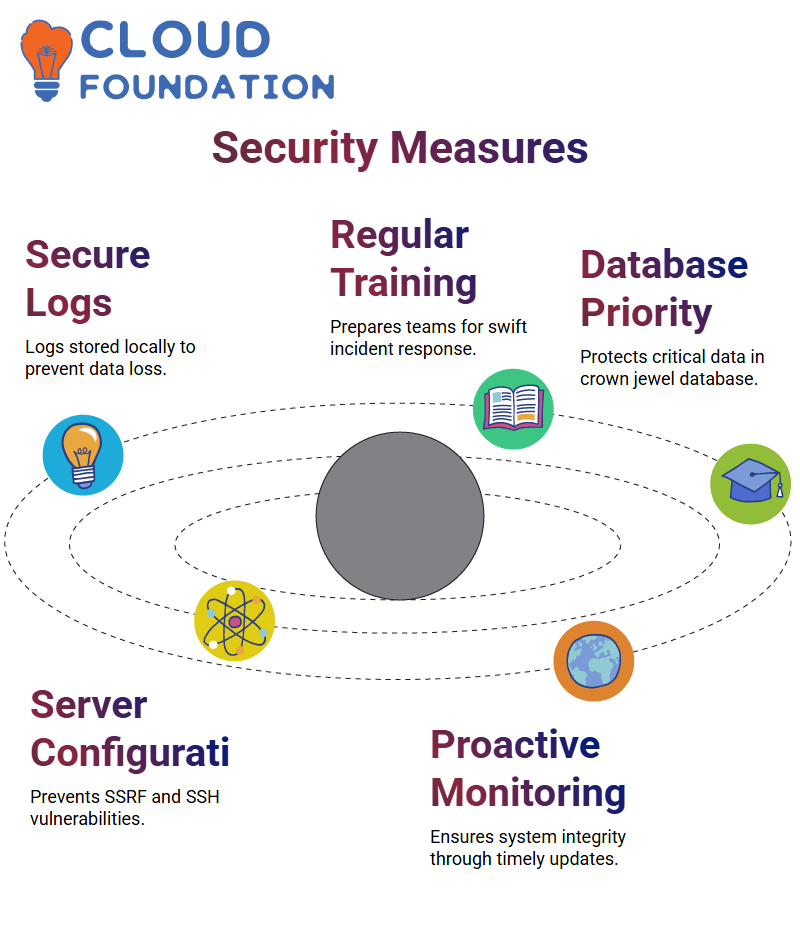
Automated scans are crucial in detecting potential vulnerabilities in applications. With the OWASP App you’ll get a detailed report detailing security issues within your app as well as categorizing them for easier resolution.
Use of manual exploration allows for further investigation if needed; by taking advantage of all these tools effectively you can ensure your application remains secure and up-to-date, thanks to proactive scanning and vulnerability management built directly into the OWASP app.
Implementing Effective Security Measures in OWASP
Logs are vital in creating an effective security posture. As evidence against attackers can sometimes be destroyed from these logs, keeping these records locally can ensure evidence remains in your possession despite attempts at destruction by outside forces.
Secure and accessible log storage solutions are essential in understanding what happened during a breach, identifying vulnerabilities in the system, and mitigating security risks. Ongoing logging activities combined with proper training and preparation is paramount in mitigating security threats.
Conducting tabletop exercises and seeking professional assistance as necessary are effective strategies for mitigating potential incidents quickly.
Protecting an organization’s critical “Crown Jewel Database,” such as intellectual property or customer records should receive top priority among security efforts.
Understanding what a database contains and its vulnerabilities are vital steps towards protecting against cyber threats. Security measures, like setting up SSH servers securely or guarding against server-side request forgery (SSRF) attacks are also paramount measures of defense.
These vulnerabilities, if left unaddressed, could result in data loss and system compromise. To effectively defend against cyber threats, organizations must implement robust security measures – including secure log management practices and thorough investigations following breaches – into their operational structure.
Through proper storage of logs and training for developers and security teams, systems can be better protected from potential threats. Being proactive about monitoring and responding to security incidents is also necessary for keeping systems and data intact.

Vanitha
Author



