SQL Server Interview Questions
This blog provides thorough SQL Server interview questions and answers targeted exclusively for beginners, covering everything from knowing the principles to practical queries and coding problems.
Whether you are a seasoned expert or a newbie to database administration, this resource will assist calm your nerves so you can go into that interview knowing you have what it takes.
So, saddle up, get set, and uncover the keys to success – you’ve got this.

SQL Server Interview Questions and Answers:
1. What is SQL Basics?
SQL Basics is an organization that aims to provide an in-depth understanding of structured query language (SQL), a core language used by relational type databases.
2. What is SQL?
SQL is a core language used by relational type databases, known for its declarative nature, allowing users to describe what needs to be done without worrying about the flow of the query. It has well-defined standards for each query, making it easy for beginners to learn.
3. What is a view in SQL?
A view in SQL is essentially creating a virtual table for a specific use, ensuring the integrity of the data.
4. What are the benefits of using SQL?
SQL is portable, allowing for execution in one system and the same query in another without changing the format. It also allows for the creation of multiple views, which is a unique and early feature that SQL introduced.
5. What is data in SQL?
Data in SQL is defined as values from different sources translated for some purpose, such as temperature reading, financial data, videos, blogs, or text.
6. What are some basic SQL queries?
Some basic SQL queries include creating a table, inserting data into it, and deleting it.
7. What is a database?
A database is an organized collection of data that is stored and accessed electronically from a computer system.
8. What are the different types of databases?
There are different types of databases, including distributed, object-oriented, centralized, operational, graph, cloud, no SQL, and relational databases.
And also, you can learn interview questions for database administrator SQL server.
9. What is the MySQL Worldbench interface?
The MySQL Worldbench interface is an interface that allows users to execute SQL queries and create databases.
10. What is the syntax for creating a database using the MySQL Worldbench interface?
The syntax for creating a database using the MySQL Worldbench interface varies depending on the DBMS being used.
11. What are the pros and cons of popular databases?
Each popular database, such as MongoDB, Postgres, Microsoft Access, Microsoft SQL Server, MySQL, and Oracle DB, has its own pros and cons.
12. How is SQL different from other languages?
SQL is a declarative language that uses simple English sentences and common words to perform its core functionalities. It is easy to learn and maintain due to its large database and well-defined standards.
13. What is the purpose of data in SQL?
The purpose of data in SQL is to define values from different sources translated for some purpose, such as temperature reading, financial data, videos, blogs, or text.
14. What is a view in SQL?
A view in SQL is a virtual table created for a specific use, ensuring the integrity of the data.
15. What is the process for creating a database?
To create a database, users must specify the name of the database and click on the lightning icon to refresh the database.

16. What is the process for deleting a database?
To delete a database, users must use the keyword “drop database” followed by the database name.
17. What is a table in a database?
A table in a database is a collection of data in a tabular way, consisting of rows and columns. The table contains data elements or values using a model of vertical columns and horizontal rows.
18. What is a tuple?
Tuples are single rows of a table that contain a single record for that relation.
19. What are attributes?
Attributes are features of an entity that have a name and can be used to access specific data.
20. What are table constraints?
Table constraints are restrictions specified by the user during the creation of a table.
21. What is the syntax for creating a table?
The syntax for creating a table is “Create table” followed by the table name, which must be unique.
22. How is a table deleted in a MySQL database?
To delete a table in a MySQL database, users can use the “drop table” keyword and specify the table name.
23. What is the importance of table constraints in maintaining data integrity?
Table constraints ensure data integrity by requiring the table to store data in a specific format. They are crucial for effective database management and understanding the various aspects of database operations.
24. What are some common table constraints used in database creation?
Some common table constraints used in database creation include Check, Default, Primary Key, Forinkey, Notional, Index, and Unique.
25. What is the purpose of the “select statement” in SQL?
The “select statement” in SQL is used to specify the column name from the table name, which can be used to display all columns of a table or select specific columns.
26. What is the syntax for selecting a particular column in SQL?
The syntax for selecting a particular column in SQL is specified by the column name. For example, to select the first name and last name from a student table with student ID, first name, last name, address, city, and marks as columns, the syntax is: Select star from student.
27. What is the “where clause” in SQL?
The “where clause” in SQL is used to filter records and extract only those records that fulfill the specified condition.
28. What are the operators used in the “where clause”?
The operators used in the “where clause” are the and operator, the or operator, and the not operator. The and operator displays a record if all conditions separated by the and operator are true.
The or operator displays a record if any of the conditions separated by or is true. The not operator displays a record if the condition is not true.
29. What is SQL used for?
SQL is a database management system used to store and retrieve data from tables.
30. What is the maximum function in SQL?
The maximum function is used to display the maximum marks in the entire table.

SQL Server Training

The group by function is used to arrange similar data into groups.
32. What is the having clause in SQL?
The having clause is used to place conditions where we need to decide which group will be part of the final result set.

33. What is the order by function in SQL?
The order by function is used to sort the result set in ascending or descending order.
34. What is the syntax for sorting the result set in ascending order?
The syntax for sorting the result set in ascending order is select columns from table where column is null.
35. What is the syntax for sorting the result set in descending order?
The syntax for sorting the result set in descending order is select columns from table where column is not null.
36. What are null values in SQL?
Null values are used to represent missing values in SQL.
37. What is the syntax for using the is null operator in SQL?
The syntax for using the is null operator in SQL is select columns from table where column is null.
38. What is the syntax for using the is not null operator in SQL?
The syntax for using the is not null operator in SQL is select column from table where column is not null.
39. How does SQL help with storing, retrieving, and manipulating data efficiently?
SQL is a powerful database management system that allows us to store, retrieve, and manipulate data efficiently.
By understanding the various functions and syntaxes, we can better utilize SQL to achieve our goals.
40. What is the purpose of SQL Server Language (SQL)?
The purpose of an introduction to the basics of SQL Server Language (SQL) queries, including update, delete, in and between operators, aliases, and table aliasing.
41. What is the syntax for the update statement in SQL?
The syntax for the update statement in SQL is update table, set column equal to value where condition.
42. What is the syntax for the delete statement in SQL?
The syntax for the delete statement in SQL is delete from table where condition.
43. What is the difference between the in and between operators in SQL?
The in operator is used to specify multiple values inside the where clause, and the syntax is select column from table where column in value. The between operator selects a particular value within a specified range, with the beginning and end values added.
44. What is the purpose of aliases in SQL?
Aliases give tables or columns a temporary name to help with complex queries and increase the readability of the database.
45. What is the difference between column aliasing and table aliasing in SQL?
Column aliasing is the first concept, and the syntax is select column name as alias name from table. Table aliasing is the second concept, and the syntax is select column from table as alias name.
46. What is the goal of the session on SQL Server Language (SQL)?
The goal of the session is to help participants retrieve data from databases and write complex queries with minimal effort, regardless of their background in SQL.
47. What are SQL queries used for?
SQL queries are used for data retrieval, filtering, sorting, adding, updating, and removing data.
48. What is the goal of the session on SQL Server Language (SQL)?
The goal of the session is to help participants retrieve data from databases and write complex queries with minimal effort, regardless of their background in SQL.
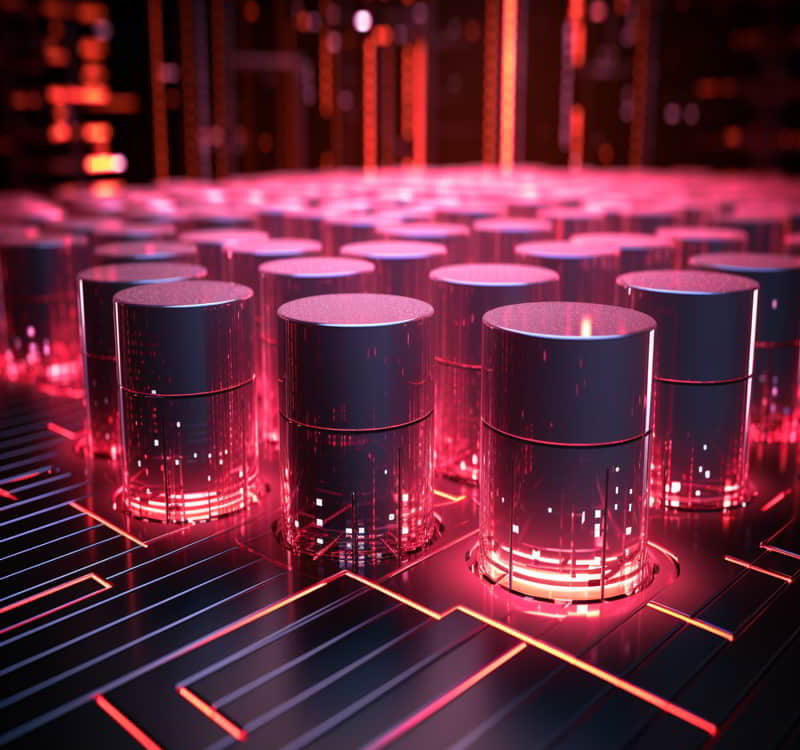
49. What is the difference between the developer edition and the express edition of Microsoft SQL Server?
The express version of Microsoft SQL Server is limited in terms of database size and support for cores, and is suitable for business purposes.
The developer edition has full functionality but is only used for development and testing purposes. You can learn MS SQL server interview questions here.
50. What is the role of SQL in data reporting and analysis?
SQL is a powerful tool in data reporting and analysis, allowing for data retrieval, filtering, sorting, adding, updating, and removing.
51. What is an RDBMS (Relational Database Management System)?
An RDBMS is a software system used to manage and organize relational databases.
52. What are some popular options for RDBMS?
Some popular options for RDBMS include Oracle Postgres SQL, Microsoft SQL Server, and MySQL.
53. What is the difference between the two editions of Microsoft SQL Server?
The developer edition has full functionality and is used for development and testing purposes, while the express edition is limited in terms of database size and support for cores and is suitable for business purposes.
54. What is the syntax for SQL queries?
The syntax for SQL queries is update table, set column equal to value where condition.
55. What is the role of SQL in unlocking hidden value and improving overall performance?
SQL is essential for businesses to access and analyze their data, unlock hidden value, and improve their overall performance.
56. What are the three options available during the installation of Microsoft SQL Server 2019?
The three options available during the installation of Microsoft SQL Server 2019 are basic, custom, and download media.
57. What is the difference between the basic and custom installation options?
The basic installation option installs the essential components of SQL Server, while the custom installation option allows users to choose which components to install.
58. How do you install SQL Server on multiple machines?
To install SQL Server on multiple machines, you can download the installation media and use it elsewhere.
59. How do you check if the SQL Server service is running after installation?
After installation, you can check if the SQL Server service is running by clicking on the start menu and navigating down to M in the configuration manager.
60. What is SQL Server Management Studio (SSMS) and what is its purpose?
SQL Server Management Studio (SSMS) is a graphical front-end tool used for managing a database engine and connecting to multiple servers simultaneously. Its purpose is to make it easier for users to manage their database and secure their system.

SQL Server Training

61. How do you create a new database in SQL Server Management Studio?
To create a new database in SQL Server Management Studio, click on the plus icon in the object explorer.
62. How do you restore a database in SQL Server Management Studio?
To restore a database in SQL Server Management Studio, follow the instructions provided in the video, download a sample database, and then click on the “device” option, then click on the “ellipsis” and click on “add”. Prompted to navigate to where you saved your backup file, click on OK.
63. What is the purpose of using SQL Server Management Studio?
The purpose of using SQL Server Management Studio is to make it easier for users to manage their database and secure their system. It allows users to connect to multiple servers simultaneously, manage databases, and create new databases.
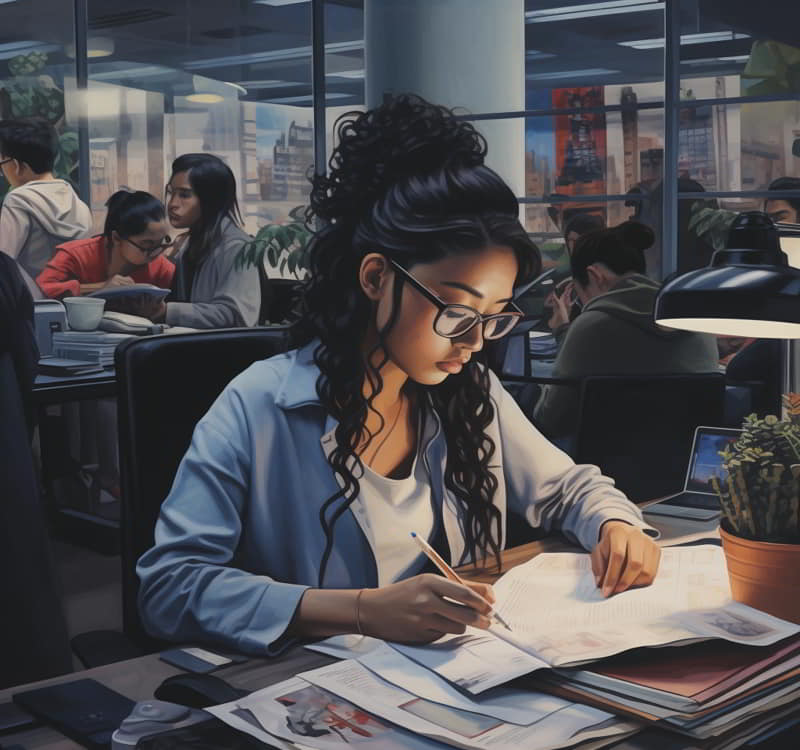
64. What is the difference between the “device” and “ellipsis” options in SQL Server Management Studio?
The “device” option in SQL Server Management Studio is used to add a new device to the SQL Server instance, while the “ellipsis” option allows users to browse for more servers and connect to them.
65. What is the purpose of downloading a sample database in SQL Server Management Studio?
The purpose of downloading a sample database in SQL Server Management Studio is to restore it for analysis and analysis of existing data.
66. What is normalization?
Normalization is the process of connecting tables in a database to ensure that data repeats as few times as possible.
67. What is a default schema name in SQL Server Management Studio?
The default schema name in SQL Server Management Studio is the beginning portion of the table name, which allows users to bucket together different tables and provide access to certain tables.
68. How do we examine the connection between tables in a database?
To examine the connection between tables in a database, we can look at the primary key in each table and create a database diagram to visualize how the tables are connected.
69. What is the purpose of breaking down data into granular levels?
The purpose of breaking down data into granular levels is to better understand and analyze the data, ultimately leading to more efficient and effective data management.
70. What is the primary key in SQL Server?
The primary key in SQL Server is the minimum number of columns needed to uniquely identify a row.
71. What is a database diagram in SQL Server?
A database diagram in SQL Server is a visual representation of how a database is laid out and helps users understand how tables relate when querying against a database.
72. How do we review the data types within a table in SQL Server?
To review the data types within a table in SQL Server, we can right-click on the table and select “Design,” which will show us all column names and associated data types.
73. What is the purpose of using a database diagram in SQL Server?
The purpose of using a database diagram in SQL Server is to get a visual representation of how a database is laid out and help users understand how tables relate when querying against a database.
74. What is the purpose of the SQL queries in a database?
The purpose of the SQL queries in a database is to retrieve data from tables, filter the data, sort the data, add, update, or remove data.
75. How do we retrieve data from a table using SQL queries?
To retrieve data from a table using SQL queries, we need to write a query that specifies the table name and the columns we want to retrieve data from.
76. How do we specify the database name when executing a query?
We can specify the database name when executing a query by adding the database name to the query.
77. How do we customize the column header when executing a query?
To customize the column header when executing a query, we can select the column name, type in as, insert a bracket, and adjust the column header’s appearance.
78. How do we use queries to retrieve basic data in SQL Server?
In SQL Server, we can use queries to retrieve basic data from a table by selecting the columns we want to retrieve data from.
79. How do you retrieve data from multiple tables using SQL queries?
To retrieve data from multiple tables using SQL queries, you can join the tables using the join statement.
80. How do you filter data by numerical values using SQL queries?
To filter data by numerical values using SQL queries, you can use the greater than, equal to, less than, or equal to, and between operators.

81. What is the join statement in SQL?
The join statement is used to connect two or more tables in SQL.
82. What is the importance of utilizing multiple tables and queries to retrieve data efficiently?
The importance of utilizing multiple tables and queries to retrieve data efficiently is that it allows for the removal of unnecessary queries and the specification of the columns to be joined on.
83. What is the date add function in SQL?
The date add function in SQL specifies the interval and the last month.
84. How can the get date function be used to get the exact same results as before?
The get date function can be used to get the exact same results as before by using the date add function to specify the interval and the last month.
85. How can the query editor be returned to using SQL?
To return to the query editor using SQL, the user can highlight their query and right-click on “design query and editor.”
86. How can an alias be added to a query using SQL?
An alias can be added to a query using SQL by specifying the new alias name in the SELECT clause of the query.
87. How can filters be added to a query using SQL?
Filters can be added to a query using SQL by specifying the filter criteria in the WHERE clause of the query.
88. How can the sort type be specified in a query using SQL?
The sort type can be specified in a query using SQL by specifying the ORDER BY keyword followed by the column name and the ORDER BY keyword followed by the ASC or DESC keyword.
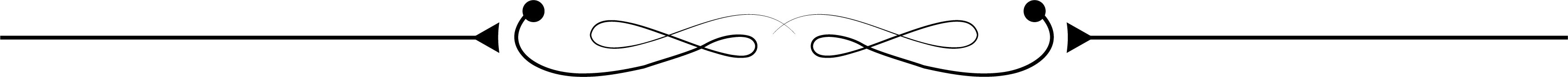
Conclusion
To summarize, SQL Server is a robust and adaptable database management system that is extensively used by enterprises and organizations of all kinds.
It provides powerful data storage, administration, and analysis capabilities, as well as comprehensive security safeguards to safeguard sensitive data.
SQL Server, with its user-friendly interface and vast support and resources, is an excellent option for organizations aiming to optimize data management operations and increase overall data-driven decision-making skills.
I hope you will be success in your next interview.
All the Best!!!

SQL Server Course Price


Saniya
Author