SAP SF EC Online Course
SAP SuccessFactors Employee Central Support and Provisioning
I just open a case with SAP if anything goes wrong with provisioning, such as scheduled jobs or backend chores.
They verify everything on our behalf, particularly in cases when universal system changes cause malfunctions.
Because updates are often deployed at the same time as planned SAP SuccessFactors Employee Central tasks, SAP assists us in promptly determining the underlying reason of these failures.
In an organization, a relationship manager provided by SAP is also included with SAP SuccessFactors Employee Central. Each month, this individual gets in touch with us to collect problems, give training materials, and exchange updates.
I advise getting in touch even if your business doesn’t actively utilize monthly calls. Keeping myself informed about impending SAP SuccessFactors Employee Central changes helps my team avoid unneeded surprises and keeps me ready for major improvements.
We open SAP tickets whenever we encounter configuration problems, and provisioning information enables us to monitor the progress and resolution of such complaints.
Learning, Certification, and Growing in SAP SuccessFactors Employee Central
You may study via Learning Hub or use dumps to get the 70% you need to pass. You may buy two or six certification tries, each good for a year, if your firm doesn’t provide them.
You may also try certifications in other modules throughout that year, not simply SAP SuccessFactors Employee Central.
I usually advise students to choose certificates that correspond with the module they work in. Certification in a module like Recruitment won’t help me if I’m working on SAP SuccessFactors Employee Central.
In employment positions, interviews, and actual project duties, maintaining attention on SAP SuccessFactors Employee Central is beneficial.
Learning Hub is an excellent resource as well. For SAP SuccessFactors Employee Central and other areas, it offers books, videos, and module material.
Instead, then depending only on experience, I use Learning Hub if I need more in-depth clarification.
Implementation and Support in SAP SuccessFactors Employee Central Projects
I always clarify what installation and support are in SAP SuccessFactors Employee Central. Customers employ an implementation partner, such as TCS or Wipro, and begin implementation projects from scratch since they do not have SAP SuccessFactors Employee Central.
Companies usually develop their internal staff and enter support mode when the technology is live.
Support work in SAP SuccessFactors Employee Central often include improvements, rollouts, workflow modifications, or new procedures that the company was unaware they need at first.
For instance, many businesses opt to add timesheets after instituting time off because they desire more insight into the work hours of their employees.
The SAP SuccessFactors Employee Central support activity encompasses all of this.
Support work with SAP SuccessFactors Employee Central is often more difficult than deployment, in my experience.
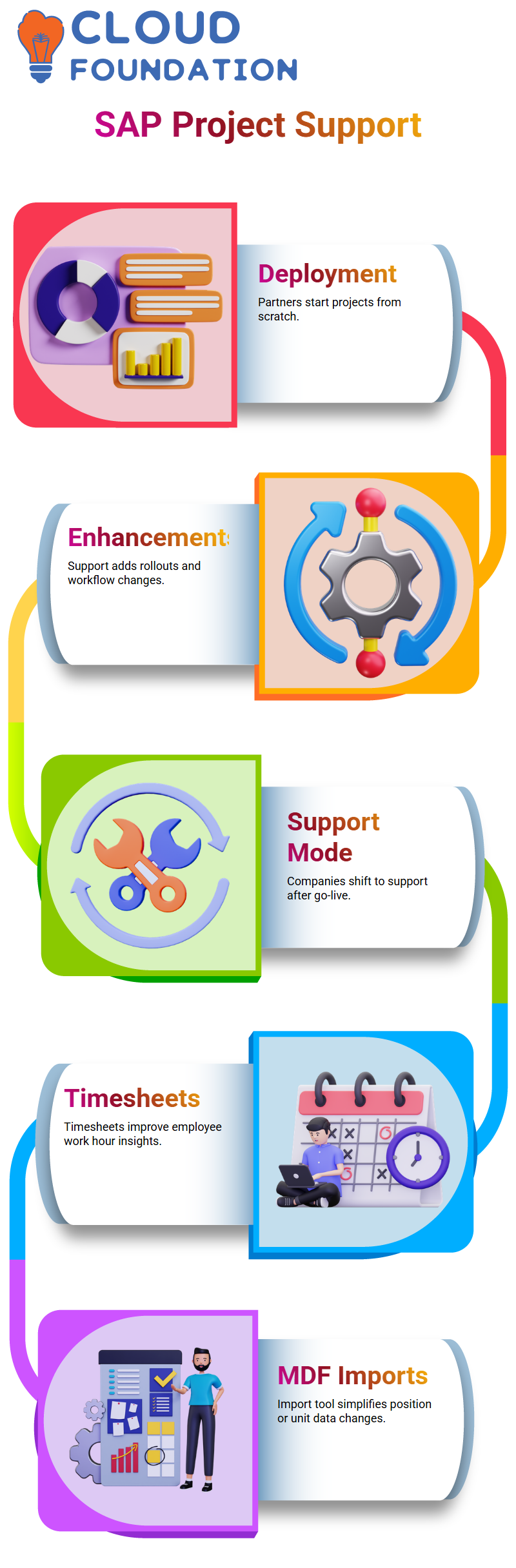
Customers believe the consultant’s advice since they are unsure of how each feature would behave throughout installation.
However, as SAP SuccessFactors Employee Central launches, consumers’ expectations rise and they become more conscious of actual situations. Support job then gets more intricate and difficult.
SAP SuccessFactors Employee Central MDF Imports
I often describe how easy MDF imports become once you grasp the flow while working with SAP SuccessFactors Employee Central.
SAP SuccessFactors Employee Central’s Import and Export Data tool handles MDF data.
This part is essential to my ability to efficiently handle each MDF item, whether I’m adding position data or changing business unit information.
I always download the template before uploading new data to SAP SuccessFactors Employee Central.
I usually leave the dependence option at “No” since choosing “Yes” adds superfluous items like departments, divisions, and business units.
I add fields like code, effective date, status, and the precise numbers I want to edit after I have a clean template.
I only input the fields associated with the change if I’m switching managers or modifying a picklist field like division or department.

SAP SuccessFactors Training

SAP SuccessFactors Employee Central Templates for MDF Uploads
I constantly make sure that my templates adhere to the required structure when working with SAP SuccessFactors Employee Central.
For instance, I complete all necessary fields, such as codes, job codes, picklist values, and effective dates, when I establish a new position or edit an existing one.
In order for the system to accept the data without issues, I add the relevant codes if my business has a special coding pattern.
I sometimes use the export option to obtain the current data when I have problems with an import file in SAP SuccessFactors Employee Central.
I remove the data from the CSV file and add my updated values in its place.
This enables me to adhere to proper formatting and steer clear of needless errors. I always see start dates, external codes, and US English labels in the export file, which I utilize to correct any values that don’t match.
Handling Errors in SAP SuccessFactors Employee Central Import and Export
Students often approach me to report that, after many tries, their SAP SuccessFactors Employee Central import fails.
I usually advise them to examine the date format, which is the most frequent problem. Only the MM/DD/YYYY format is supported by SAP SuccessFactors Employee Central.
The system instantly displays an error such as “effective start date cannot be null” or “not a valid date value” if someone inputs the date using hyphens or spaces.
Every time someone has a problem with SAP SuccessFactors Employee Central, I advise them to verify the date format shown in the import settings.
Before uploading, the system makes sure to show the necessary format. Most unsuccessful upload attempts may be fixed by just matching the format.
I’ve seen this occur often, particularly when files are moved to Windows from other platforms, iPads, or number-based formats that don’t translate correctly.
Foundation Objects in SAP SuccessFactors Employee Central
SAP SuccessFactors Employee Central imports data using two distinct techniques: one for foundation objects and another for MDF objects.
I use Foundation Data Import for foundation objects. Since SAP SuccessFactors Employee Central does not directly allow exporting foundation objects, I generate a report each time I need a downloaded version.
Remember that foundation object uploads depend on foundation import, but MDF uploads take place under the Import and Export Data section.
The system remains predictable and organized because of this division. I verify that the codes, picklist values, and date formats adhere to the SAP SuccessFactors Employee Central guidelines if someone is still having trouble uploading.
Creating and Managing Legal Entities in SAP SuccessFactors Employee Central
A clean downstream setup is always ensured by choosing the appropriate legal entity structure from the variety offered by SAP SuccessFactors Employee Central.
I’ve found that occasionally earlier versions or systems generate confusion since certain things don’t show up where students expect them to.
When that occurs, I make sure the legal entity fields adhere to the current configuration requirements, confirm permissions, and guide them via the proper SAP SuccessFactors Employee Central route.
All parties may easily create legal entities if these facts are in alignment.
Setting Up Legal Entities in SAP SuccessFactors Employee Central
When I create legal entities in SAP SuccessFactors Employee Central, I always make sure to adhere to a neat and uniform procedure.
I refrain from changing or renaming standard labels in SAP SuccessFactors Employee Central since the system anticipates that legal entities will remain constant.
The whole organization gets unclear if those labels are changed in SAP SuccessFactors Employee Central, and I often have to spend more time determining what belongs where.
I begin by looking for an existing firm in SAP SuccessFactors Employee Central as I go through the setup procedure. I make a new one if I can’t locate it.
I choose the name of the legal entity, specify the date of implementation, and choose the nation and region.
In SAP SuccessFactors Employee Central, this section is simple, but when a standard value is changed, things get complicated.
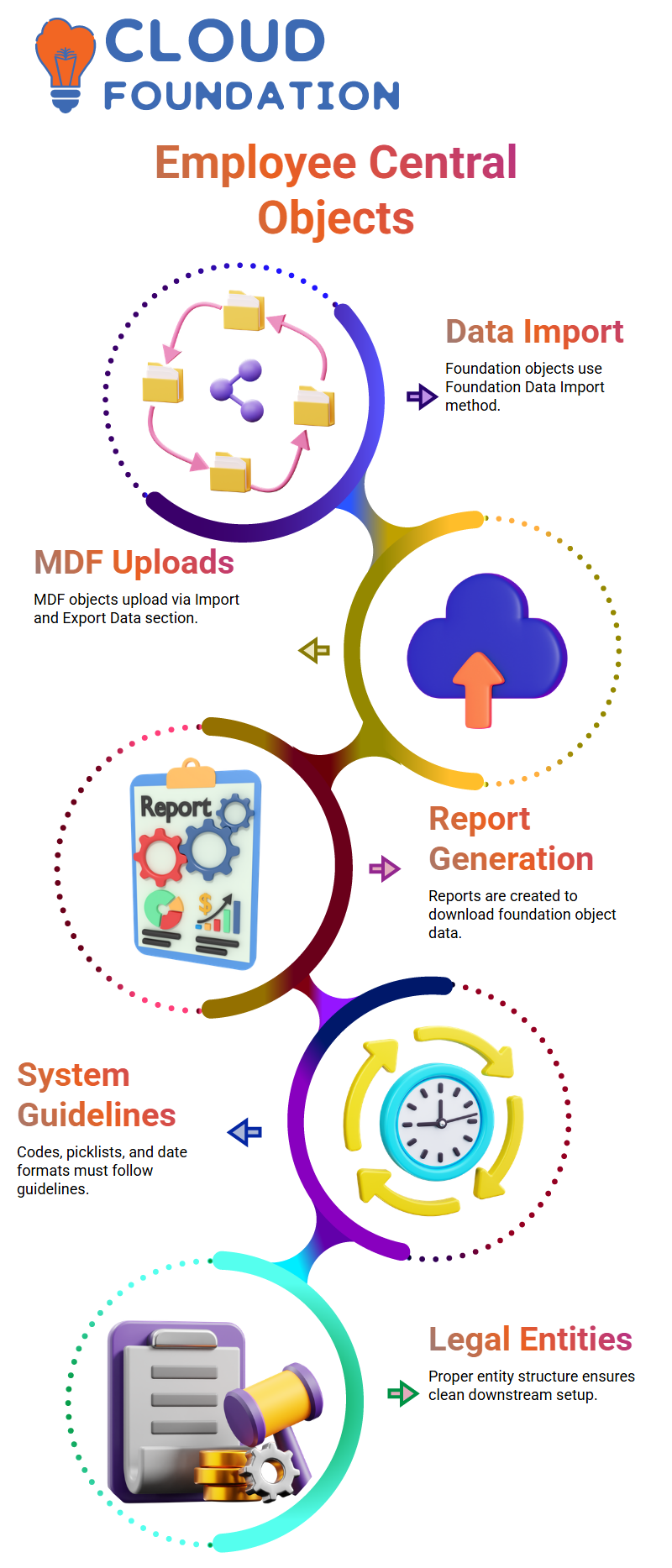
After then, SAP SuccessFactors Employee Central finds it difficult to comprehend what the item is meant to represent.
I saw many customized legal entities inside SAP SuccessFactors Employee Central during one of my training sessions.
Because every modified version had a unique prefix, it was difficult to determine what was really standard.
In SAP SuccessFactors Employee Central, there are two primary rules that operate: one pushes information from job information back to position, and the other pushes data from position to job information.
SAP SuccessFactors Employee Central examines the position location and makes sure the same value appears in the job information if the position value is not null.
To ensure that SAP SuccessFactors Employee Central knows precisely how data should sync, I always enter a new record whenever I add a new field.
SAP SuccessFactors Employee Central won’t carry out the rule without that value. This makes it easier for everyone to comprehend why the front-end view sometimes deviates from their expectations.

SAP SuccessFactors Online Training

Sync Behavior in SAP SuccessFactors Employee Central
Working with SAP SuccessFactors Employee Central, I often see how minor configuration decisions affect routine operations.
For instance, SAP SuccessFactors Employee Central successfully implements the rule right away when I give a position to an employee since the position value is not null.
Everything I wish to match, like location, must exist at the position level before I use it in a rule. This is because SAP SuccessFactors Employee Central reads data straight from the job information object, as I often tell students.
I access the job details in SAP SuccessFactors Employee Central and go through each field one at a time.
I make sure the corresponding field is present in the position object when I choose a field, such location. SAP SuccessFactors Employee Central will never sync a position if it lacks a field, such as time zone.
Position-Based Rules in SAP SuccessFactors Employee Central
I deal with two main categories of rules for position-level synchronization in SAP SuccessFactors Employee Central.
Position to job information sync is supported by one, while job information to position sync is supported by the other.
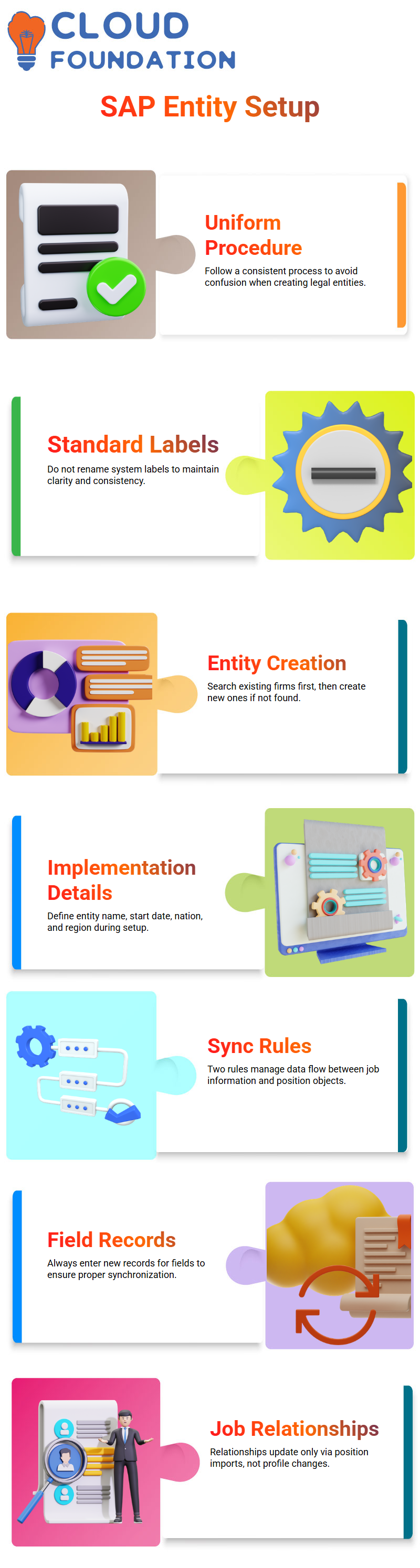
SAP SuccessFactors Employee Central manages two-way sync when a firm employs both rules, although many businesses only choose one.
I consistently clarify that SAP SuccessFactors Employee Central adheres to the sync direction specified by the regulation.
I often draw attention to the behavior of job relationships in SAP SuccessFactors Employee Central.
I am aware that unless I import it directly, any changes I make to a relationship, such as HR manager on an employee profile, would not appear in the role.
Job relationships in SAP SuccessFactors Employee Central are only synchronized via position imports; profile changes are never used.
Business Rules in SAP SuccessFactors Employee Central
I often examine business rules that have previously been assigned at the portlet level inside SAP SuccessFactors Employee Central.
I always appropriately allocate new rules I establish for perks, job promotions, and transfers inside the employment information.
These rules are applied by SAP SuccessFactors Employee Central as soon as I initiate an update or event.
During save events, some rules in SAP SuccessFactors Employee Central are activated. For instance, I use a rule to determine if the change reason equals “update position” whenever I create or edit a position.
If so, the procedure set up for position approval is triggered by SAP SuccessFactors Employee Central.
This rule, which I often employ, guarantees that each position modification goes through the proper approval process.
Synchronization Behavior in SAP SuccessFactors Employee Central
One of the first things I look at when I start using SAP SuccessFactors Employee Central is how position and job information synchronization works.
The rules that govern what goes from position to job information and what goes from job information back to the position are clearly shown within the position management settings of SAP SuccessFactors Employee Central.
I can see every item involved as soon as I browse through the synchronization area in SAP SuccessFactors Employee Central, which makes it easier for me to clearly and simply describe the flow to students.
For instance, I usually emphasize that the system anticipates modifications to start from the position side when discussing the job location in SAP SuccessFactors Employee Central.
The location is not instantly sent back to the position by SAP SuccessFactors Employee Central if I make a direct modification in the job information.
The rule states that the position should always be treated as the main source by the system, which is something I often stress in SAP SuccessFactors Employee Central training.
Currently, SAP SuccessFactors Employee Central provides for bidirectional synchronization if desired.
It is possible to establish a rule that ensures that changes to employment information are reflected in the position as well.
However, I normally clarify that most implementations steer clear of two-way sync as it often causes misunderstanding.
Maintaining a single source of truth improves the dependability of SAP SuccessFactors Employee Central.
According to my observations, SAP sometimes acknowledges that there is no obvious cause for sporadic sync issues, and these background processes inside SAP SuccessFactors Employee Central may take anywhere from 12 to 24 hours to complete.

Vanitha
Author
