SAP GRC Role-Based Access Control (RBAC) Training
Role Creation and Methodology in SAP GRC
Role Creation and Methodology Configuration with SAP GRC. While exploring access management, I observed that the default methodology was initiating unnecessary approval steps; so, to optimise workflow management, I created my custom methodology process in SAP GRC to streamline processes further.
I used SAP GRC to define several sequential steps: role definition, authorisation maintenance, role derivation, access risk analysis and provisioning pattern setup.
By eliminating approval and testing steps from its role management process flow, SAP GRC demonstrated a more efficient mechanism.
As I confirmed via my new default process configuration, no initial approval step remained visible.
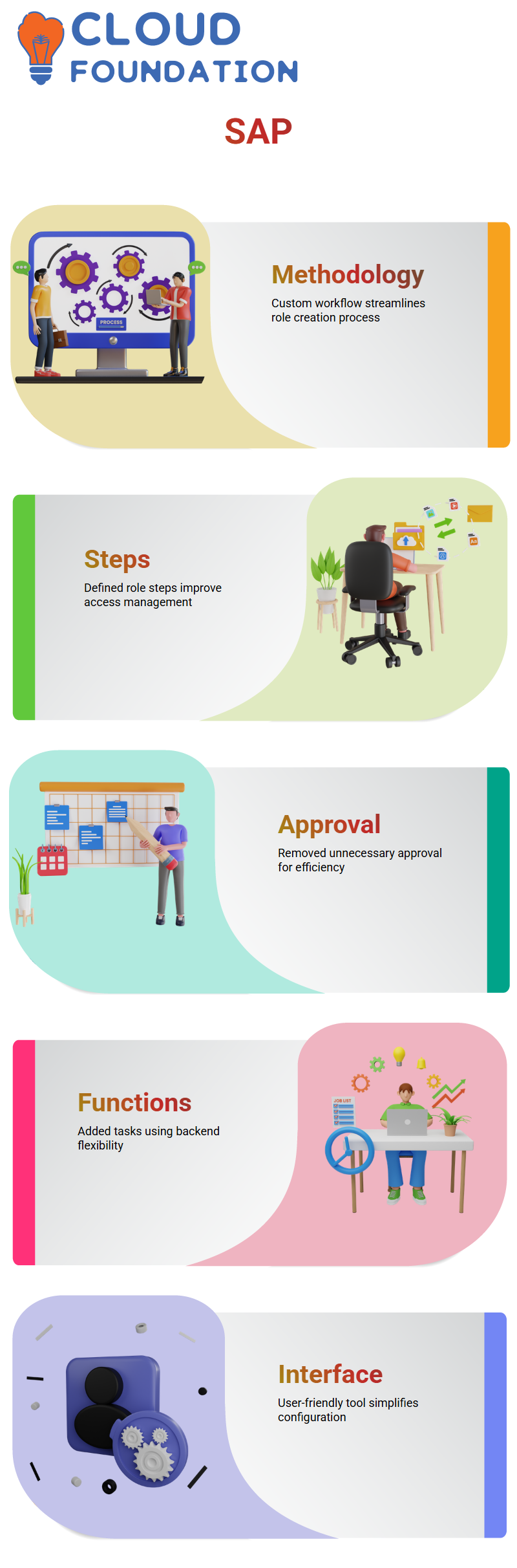
Roles and Adding Functions in SAP GRC
After configuring details on my role, I clicked ‘Maintain Authorisation Data’ in SAP GRC to launch its backend system. At that point, SAP GRC allowed me to directly add or delete functions to it from within that role.
With SAP GRC’s user-friendly interface, I was able to add predefined functions from our GRC box that accurately represented tasks performed and automatically created role menu items with appropriate transactions – truly amazing flexibility from SAP.
Authorisations Backend in SAP GRC
As soon as all functions were added, I turned my focus towards managing authorisations in SAP GRC.
By selecting green statuses for all authorisation objects and saving my configuration file, generating my profile enabled automatic synchronisation with our backend system.
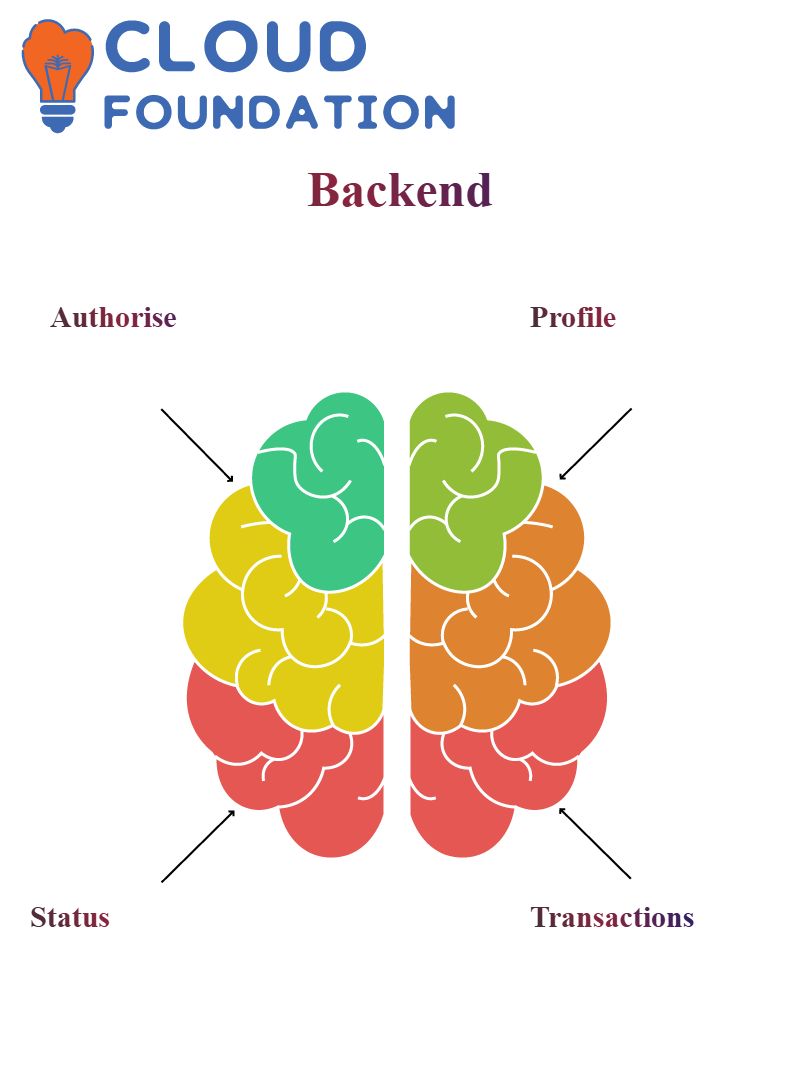
SAP GRC displayed all linked transactions and actions from the backend, verifying everything synced up perfectly except role generation – an area SAP GRC seemed to struggle in, which I then flagged as needing further analysis.
Analysing Risks and Generating Roles in SAP GRC
At this point, risk analysis using our custom set in SAP GRC began. As anticipated, conflicts emerged between the two functions I added earlier; these conflicts were highlighted accurately using SAP GRC’s analysis tools, so that I could assess their effects accurately.
After saving, I moved on to role generation. SAP GRC provided options such as ‘Don’t modify authorisation data.’ Manually adding one object through the backend did not make its status green initially, however.
I regenerated in SAP GRC and watched changes until it validated the profile.

Troubleshooting Role Generation in SAP GRC
SAP GRC presented me with an unexpected problem at the end of my review: its role generation appeared to target another system rather than mine.
I finally located it by using SAP GRC logs as evidence that an unusual system identifier had been entered, possibly an older or falsified entry. My initial thought was that someone may have edited configuration details.
Although all other aspects of SAP GRC were working appropriately, generation still needed fine-tuning.
I noticed that SAP GRC relied heavily on accurate system mappings when producing its generation logic, so my goal is to revisit these mappings and correct any inconsistencies within SAP GRC.
SAP GRC Role Derivation
As soon as I logged onto SAP GRC, the first thing that struck me was how different the roles in front-end were from those found within backend systems.
My SAP GRC role wasn’t reflecting where it should have been created in the backend, making submitting access requests impossible until this discrepancy could be rectified.
Exploring SAP GRC further, I switched over to VRM and explored its organisational fields section.
At that moment, things started making more sense – roles within SAP GRC are organised through organisational fields and authorisation fields that grant access to system functionalities, while regional restrictions are enforced via organisational fields- an essential concept within this software application.
SAP GRC makes assigning values to organisation fields within derived roles easy, automatically restricting access to certain plants and purchasing groups.
I used purchasing group fields within SAP GRC to restrict visibility and ensure compliance. It’s incredible how granular SAP GRC makes access governance for multi-regional organisations!
To prove my point, I created a new derived role using SAP GRC by copying an existing single role and attaching it as the master role. When attaching my master role as the new master role, SAP GRC took over to inherit all associated transactions into my new derived role.
After switching into expert mode in SAP GRC’s Authorisation tab and setting custom regional constraints based on organisational fields (Organic Field Restrictions), SAP GRC proved itself indispensable!
Testing my access model led to some sync issues: my derived role was not inheriting all the values from its master role in SAP GRC.
Reattempting using its expert authorisation change feature yielded partial success indicators, showing green indicators displaying partial success.
However, this did slow me down; SAP GRC still permitted me to fine-tune its access model manually.
As part of my SAP GRC work, one of the key challenges has been maintaining authorisation content correctly.
Unfortunately, when working on one role, it didn’t carry all the required authorisations as expected.
As it became evident, it became apparent that a master role must oversee the flow of authorisation data to its derivative roles, or else risk failing to provide SAP GRC with necessary access controls.
As part of my authorisation setup and maintenance work in SAP GRC, I focused heavily on maintaining organisational fields like purchasing group and plant. By choosing and configuring these organisational fields, I ensured that authorisation content perfectly reflected compliance needs.
After collecting relevant authorisation data and reviewing its accuracy, I generated any derived roles as necessary.
Master and Derived Role Relationships in SAP GRC
SAP GRC allows each master role to spawn multiple derived roles with unique organisational restrictions and privileges, including creating several variants from one master role (GDSM21 in my case) at once. I used its master section to access its master role features for creating derivative roles; once configured correctly, however, more options became visible within this derived roles section.
SAP GRC’s flexibility is invaluable when managing complex organisational structures.
By clicking ‘Generate Derived Roles’ from my master role, I initiated a bulk authorisation update across all derived roles. SAP GRC adjusted profiles seamlessly; I verified this change by viewing my role display.
Step four is of equal importance, as manually creating each role can cause inconsistency in its generation.
Maintaining R-Level Zones in SAP GRC Roles
As I worked with SAP GRC, I noticed the R-level zones behave differently between master and derived roles.
With master roles, R-level zones remain global, whereas in derived roles, they become region-specific.
For instance, one of my derived roles had restrictions based on region ‘0001’. This pattern enables us to implement geography-based access control accurately within SAP GRC.
SAP GRC expects all authorisation data for derived roles to flow from their master roles; any attempts to alter authorisation data directly in derived roles may disrupt inheritance logic and compromise inheritance relationships.
When updating organisational fields such as purchasing group membership lists or updating organisational fields containing sensitive data, I directly aimed my updates at my master role while leaving all related derived roles undisturbed.

Configuring Organisational Values in SAP GRC
SAP GRC makes defining organisation structures essential to developing robust access controls, so I opened up its organisation value map section and entered new entries corresponding to the purchasing group (EKGRP) and plant fields.
Once configured, I saved these entries before verifying them against their associated leading organisational nodes.
This step allows SAP GRC to automatically understand which values belong under which structures, leading to more secure role assignments and more innovative role assignment practices.
I used “*” as a wildcard value within each child node to facilitate completeness while decreasing manual configuration efforts.
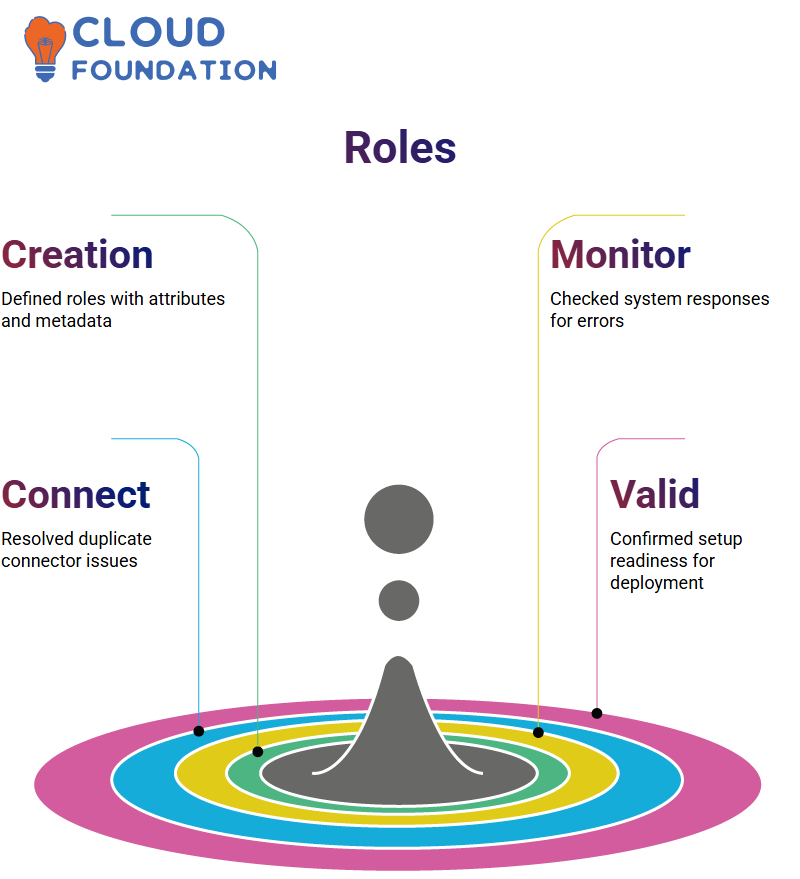
Creating Single and Derived Roles in the SAP GRC Landscape
Next, I will establish a new role within SAP GRC’s landscape by specifying position lists, project attributes, and metadata about my new role.
Once saved, I monitored system responses and debugged any errors with role connectors before monitoring system responses again for system responses related to connector errors; since SAP GRC requires unique group elements, I carefully evaluated each component as they popped up during monitoring system responses.
Even when I encountered bumps–such as duplicate connectors–I documented their correction and prepared to revisit them at another time.
SAP GRC requires precision and patience, yet when everything finally turned green and ready for deployment, it was satisfying to know that my configurations had been validated and prepared for deployment.

Navya Chandrika
Author



