Best SAP Ariba course for catalogue administrators
SAP Ariba Basics: Interactive Guideline
SAP Ariba is a well-structured procurement solution that streamlines the purchasing and supply chain management process.
If you happen to be acquainted with SAP Ariba, then the meaning of creation and competent control of purchase requisitions will not be new to you.
SAP Ariba order management consists of several stages. After receiving the order, the receiver not only verifies the shipment but also logs the accepted quantities.
If the items were damaged, the system sanctions the products being sent back and adapts the totals accordingly.
The entry of these actions taken by the company supplies transparency in the procurement process.
The invoice process in SAP Ariba is sequenced in a specific way. After all the goods that need to be billed have been received, the next step is to develop the invoices. Those in charge of the process will search for purchase orders and add the required invoice numbers.
This is how the organisation ensures that vendors receive payment promptly and in the correct amount.
In SAP Ariba, addressing anomalies is a crucial factor in the procurement process. Users can correct invoices, add missing tax details, or change quantities if an error occurs during the editing process before the final stage.
Addressing these problems at the beginning will lead to fewer issues during the payment process.
SAP Ariba streamlines the procurement management process by enabling businesses to make informed purchasing decisions.
Operating the system interface verifies the operation of the entire requisition and invoice matching cycle, which is provided at no additional charge.
Utilising these features would increase the effectiveness of purchasing, far more than before.

SAP Ariba Actions
Proceeding with actions in SAP Ariba is as easy as pie when you have the necessary skills to handle them.
If you scroll down, you will see the action item. Find the ‘Accept Invoice’ option and click it. Then, you can carry out the tax-related process quickly and efficiently.
Tax management is one more area in which SAP Ariba has simplified the process. Deciding on an estimated tax amount is where you indicate that the tax value is 600 rupees, for illustration purposes.
In case no default option is showing a tax amount, SAP Ariba infers that there are no taxes to be paid and acts accordingly.
SAP Ariba Special Cases and Appraisals
Managing variations in SAP Ariba is a straightforward process – you need to press the ‘update exceptional cases’ button to display any pending issues.
If it’s a matter of appraisals, ensure they’re handled properly.
If you finalise an appraisal and then click the ‘save’ button, the transformations will be retained.
From here, you can view the wire status by exiting, and at the same time, you will be able to check if the request has been reconciled.
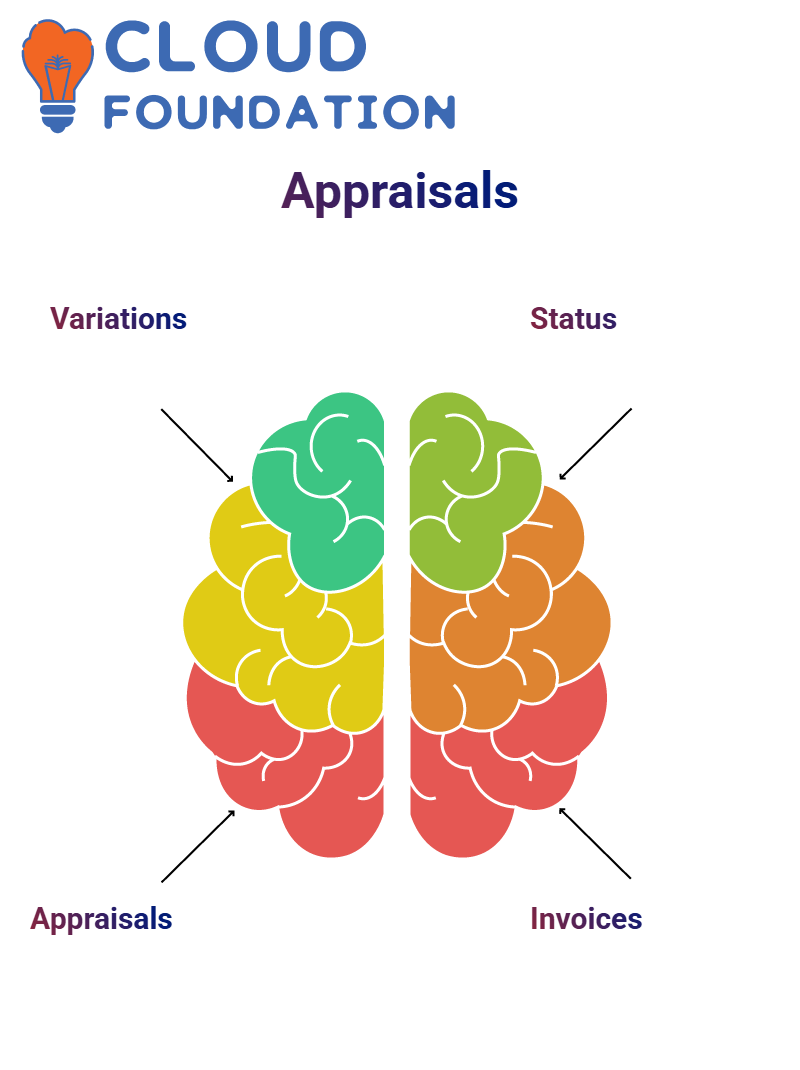
How to Govern Orders and Outgoing Payments in SAP Ariba?
In terms of payment, SAP Ariba puts good words into action – it handles it well. Go to the ‘recent’ folder to get your invoice.
Once you click the ‘edit’ button, you will have the taxes verified and the status of the approval.
The payment statistics in SAP Ariba go through a series of stages.
Receiving an invoice can be marked as ‘pending’, so if users select ‘force pay’, they can make the payment now and expedite the process to ensure guaranteed payments without delays, resulting in on-time payments.
What is SAP Ariba Catalogue Management?
With the help of the SAP Ariba rostrum, sustaining and updating your product database may be a big deal of work, though not if you get used to the system over time.
One of the most critical dimensions of Ariba is the management of presentation times, which specify the time required for an article to be processed and added to the catalogue.
According to SAP Ariba, to include an article in a catalogue, the seller must fill in the corresponding disciplines with the required details, including, for demonstration, the price, the area of use, supplier part ID, and the item’s image.
The data mentioned above makes sure that the goods are correctly classified and visible for procurement.
If one wants to operate catalogues using SAP Ariba, a non-ignorance of the compulsory branches is essential.
Mandatory specialities are the ones that must be filled, but others can be skipped if the catalogue requests and time permit. Eventually, as you continue practising, it becomes much easier to distinguish between the two.
The process of enabling a catalogue in SAP Ariba involves only a few essential steps. First, the system checks substantiation after an item has been added and the ‘Save’ button is clicked. It also means that the item will be processed for a maximum of several minutes, provided the information is correct.
In SAP Ariba, catalogues are automatically copied between parent and child realms without any hassle. If a catalogue exists in the parent world, it can be duplicated in the child realm, ensuring uniformity across the procurement systems.
SAP Ariba is heavily involved in procurement automation, and its authentication of catalogue quality ensures that only goods that match the organisation’s purchase policies are available for procurement.
One of the main benefits of SAP Ariba is its ability to support catalogues over time. By making regular updates and validations, accurate reports about these catalogues are obtained, and consequently, they become the company’s primary purchasing source.
SAP Ariba advises users to create catalogues independently. The company believes that the more they are engaged in catalogue activities, the more they will master managing procurement catalogues.
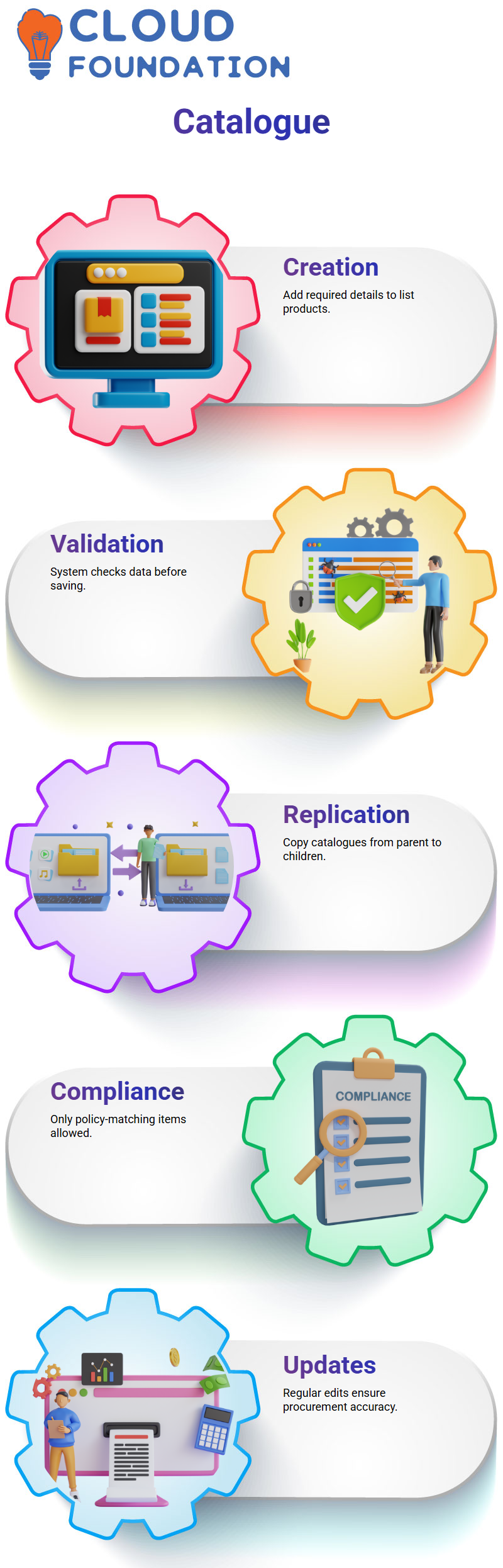
Catalogue Management in SAP Ariba
Maintaining control over the catalogues in SAP Ariba is a meticulous process that requires a thorough understanding of both parent and child runs initially.
Before we proceed further, I would like to know if you have ever tried to import new catalogues but found that they are not available.
If so, it may be because catalogues can only be created in parent run mode. SAP Ariba emphasises that all catalogues are correctly developed before replicating them from the parent run to their children.
So, I assume I have one main run and five sub-runs of a child. For illustration, when the catalogue is created in the parent run, I should go to every sub-run and manually replicate the catalogue.
This step is required due to the limitations for the direct creation of catalogues in sub-runs. They are always copied from the parent run.
Creating Catalogues in SAP Ariba
Give precedence to the most urgent; I will explain it in steps.
After entering the parent run in SAP Ariba, I can access the catalogue manager via the ‘Conduct’ section.
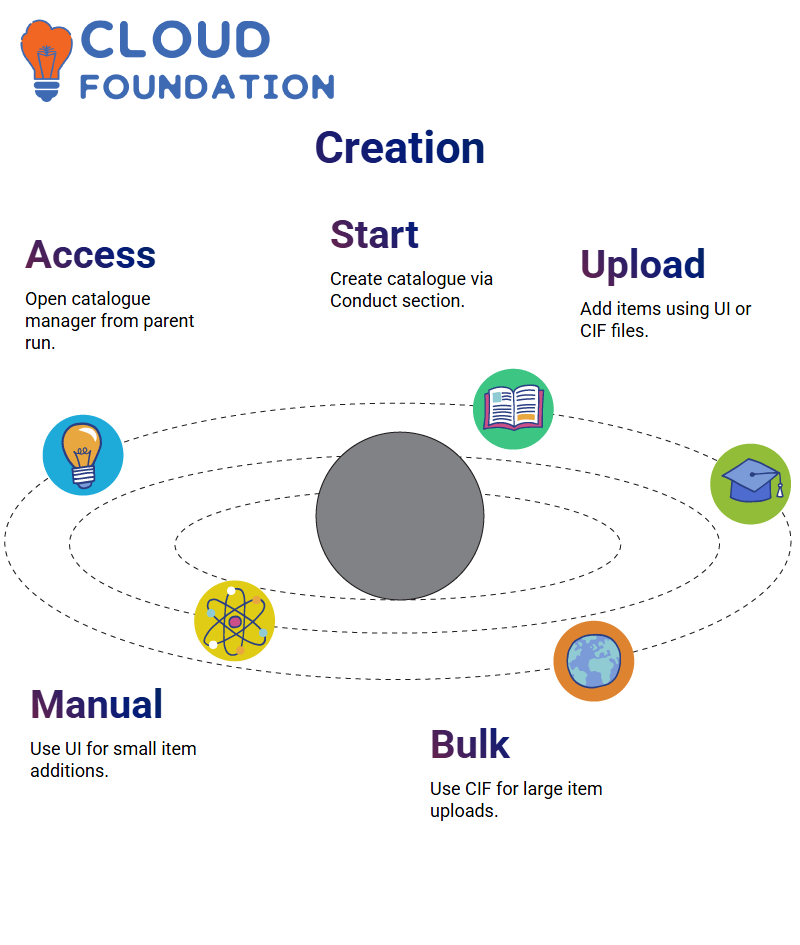
This is where I create a new catalogue. From here, my catalogue creation process begins.
It’s relatively simple to upload items to a catalogue in SAP Ariba. Two methods are provided—one is the UI (User Interface), and the other allows for bulk upload using CIF files.
Therefore, if there are a few items that need to be added manually, I can do so through the SAP Ariba interface myself. However, it is much easier to deal with bulk uploads, e.g., 100 items, by applying CIF files.
Transferring Vendor Catalogues in SAP Ariba
The initial process for integrating the SAP Ariba catalogue with suppliers involves identifying the supplier that has a prevailing set of products.
By clicking on the ‘Suppliers’ link, I can select the right supplier and then initiate the process of importing the catalogue.
For example, to create a new catalogue, I always first export an existing catalogue to a CIF file, which provides me with the structure to format the new catalogue.
As soon as I have changed the item descriptions, prices, and supplier details, I save the file and import it back into SAP Ariba.
Activating and using Catalogues in SAP Ariba
After importing, the first step is to activate the catalogue. The ‘Automatically Activated’ option can be selected in SAP Ariba during catalogue import, which then reduces the duration of the procurement workflows.
It is a straightforward task to characterise commodity codes for your catalogue items using SAP Ariba.
This classification is beneficial in procurement to ensure that items are placed in the correct categories for future transactions.
Steering and Running of Catalogues in SAP Ariba
An essential ingredient to bear in mind in SAP Ariba is that live catalogues cannot be modified.
Therefore, if a catalogue has already been activated, it means I can’t perform any updates on it. This step verifies catalogue coherence and the non-changeability of the database due to undesired procurement.
To make any changes, I would pause the catalogue first. Such a stoppage can take 4-5 minutes. As soon as it gets paused, I can access its settings and make any necessary updates before restoring its status.

Checking Catalogue Courses in SAP Ariba
One of the solutions presented by SAP Ariba is the product catalogues. Through these catalogues, companies can purchase items and services according to the category mandates.
The catalogues are rich in information, including prices, transportation times, and commodity codes, among other details.
SAP Ariba has three main types of catalogues: static catalogues, punch-out catalogues, and spot-buy catalogues, each targeting different aspects of the procurement process in its way.
Punch-Out Catalogues in SAP Ariba
Punch-out catalogues in SAP Ariba serve as a shortcut, where the supplier maintains the catalogues, while the purchasing process remains the same.
The ‘Buy from supplier’ button will direct buyers of the products to the supplier’s website, allowing them to complete the transaction without any trouble.
Once the products are uploaded to the supplier’s website, SAP Ariba will immediately sync the cart, allowing users to proceed directly with the purchase request in the system.
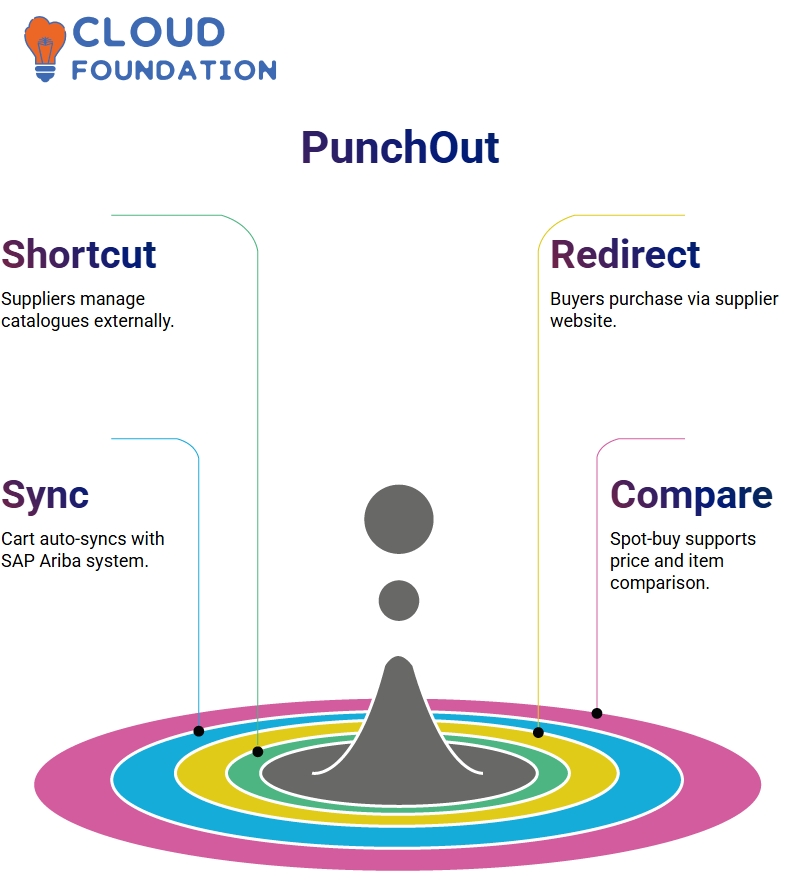
Spot-Buy Features in SAP Ariba
Spot buying in SAP Ariba not only brings expertise but also agility, as it is designed to integrate with multiple third-party e-commerce platforms, such as Amazon and Flipkart. You can easily compare all the suppliers’ available products.
The addition of items to the cart and then moving to the checkout stage is a sign that the procurement process is running smoothly.
SAP Ariba’s purchasing system is a prime example of how foreign providers can be integrated.

Navya Chandrika
Author



