Oracle Fusion HCM System Training
Oracle Fusion HCM
Oracle Fusion HCM plays a crucial role in efficiently managing organisational structures.
When working with this tool, understanding its hierarchy is vital: at its highest tier, we find enterprises serving as business groups, followed by divisions and departments.
Oracle Fusion HCM divisions are large units that may span multiple locations and operate across countries, while departments provide more specialised support within one division; for instance, pharmaceutical divisions often feature separate research, sales, and marketing departments within them.
Oracle Fusion HCM prioritises creating and managing users, allowing administrators to use its Security Console to create new accounts and assign roles accordingly.
When creating a new user, selecting the appropriate roles is crucial to ensure seamless access to various features without issues or delays.
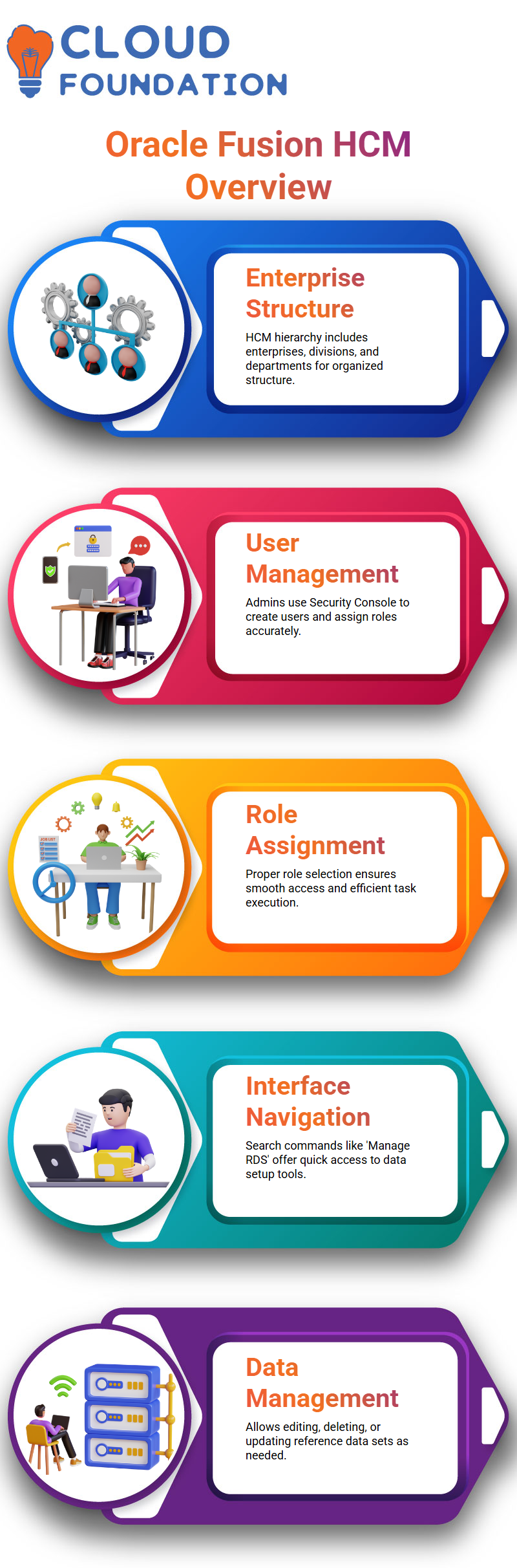
HR teams rely on this process for efficient workforce management with Oracle Fusion HCM.
Navigating the Oracle Fusion HCM Interface
Oracle Fusion HCM’s user-friendly interface facilitates project setup and administration with ease. To quickly access key functionalities, navigate to the search box and enter specific commands, such as ‘Manage RDS’, for swift reference data set management.
Once inside Oracle Fusion HCM, you have access to editing, deleting or updating a reference data set accordingly. This platform enables seamless and effective enterprise management.
Navigate Oracle Fusion HCM
Oracle Fusion HCM operates within an easily navigable instance that users can utilise to access payroll, security, and user management features.
Understanding its fundamental functions before delving deeper is vitally important. Each instance houses multiple usernames for login authentication.
When assigning roles to users, such as HR Specialist, Implementation Manager, or Security Administrator roles, these roles should be assigned for optimal functionality in Oracle Fusion HCM.
Navigating Offerings in Oracle Fusion HCM
Oracle Fusion implementation projects typically consist of offerings; in HR departments, this might mean deployment configurations. These offerings define how the system is organised.
Clicking on the relevant box allows you to select your offerings, then save and complete your settings, ensuring your project meets business requirements.
Oracle Fusion HCM simplifies workforce management through customizable implementations and by selecting only the necessary features for an effortless experience.
Oracle Fusion HCM Implementation
The implementation process of Oracle Fusion HCM is key. Let’s review all the practical steps necessary for successfully developing an implementation project.
Begin by visiting the “Manage Implementation Projects” section. Clicking on the plus sign will create a new project. Assign it to an appropriate user, set its start date, and proceed with it.
Oracle Fusion HCM features several essential capabilities for effective human resources management, including deployment and post-development work.
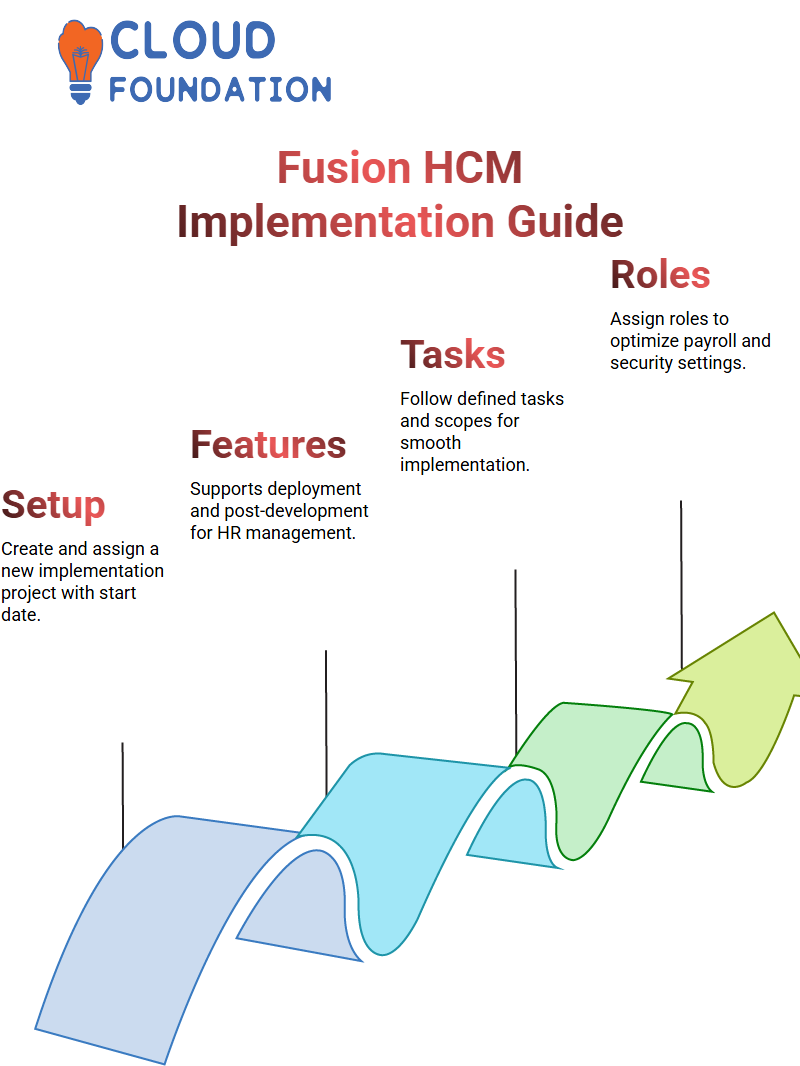
These elements play a pivotal role in efficiently administering human capital.
Implementation Projects in Oracle Fusion HCM
Implementation projects of Oracle Fusion HCM typically follow task lists and specific scopes to ensure smooth operations within the system.
With proper configuration in place, operating successfully should not pose a hurdle in future activities.
Each implementation project encompasses functional setup management and role allocation to enable organisations to optimise payroll processing and security settings within Oracle Fusion HCM.
Enterprise and Business Units in Oracle Fusion HCM
Understanding enterprise structures within Oracle Fusion HCM is crucial. At its highest level is an enterprise that oversees business units and departments within it.
Navigate to Workforce Structures and add key elements, such as business units, departments, and legal entities, across different regions.

Oracle Fusion HCM enables organisations to customise these structures according to their operational needs, while still offering flexibility.
Legal Entities in Oracle Fusion HCM
Oracle Fusion HCM’s legal entities play an essential role in its system structure. They define an organisation’s legal scope while guaranteeing compliance with local tax regulations and employment legislation.
Oracle Fusion HCM clearly distinguishes between legal entities and legal employers; employees report directly to them, while legal entities are responsible for more extensive tax and financial reporting requirements.
Creating Business Units in Oracle Fusion HCM
One of the first steps in setting up Oracle Fusion HCM is creating business units. Business units are customizable to your organisation’s operations and should align with your overall goals for optimal performance.
Oracle Fusion HCM makes creating business units easier by providing organisations with complete freedom in terms of timing, structure, and order, allowing every business unit its place within the operations structure.
Setting up business units within Oracle Fusion HCM requires specifying managers and roles for each division to facilitate efficient responsibilities and create an organised operational hierarchy.
Configuring Departments in Oracle Fusion HCM
Departments play a crucial part in an organisation’s structure. Oracle Fusion HCM simplifies department management by starting with work locations.
Navigate to Manage Departments to enter details such as location, department name, and effective dates, ensuring the department aligns with enterprise requirements.
Oracle Fusion HCM makes department management simple by making workforce allocation easy to track.
Role Management in Oracle Fusion HCM
Assigning roles efficiently within Oracle Fusion HCM is key to its successful implementation, and the Security Console serves as the hub where roles can be created and assigned.
Users may be assigned roles, such as Application Implementation Consultant and Security Manager, with specific permissions for operating Oracle Fusion HCM payroll operations.
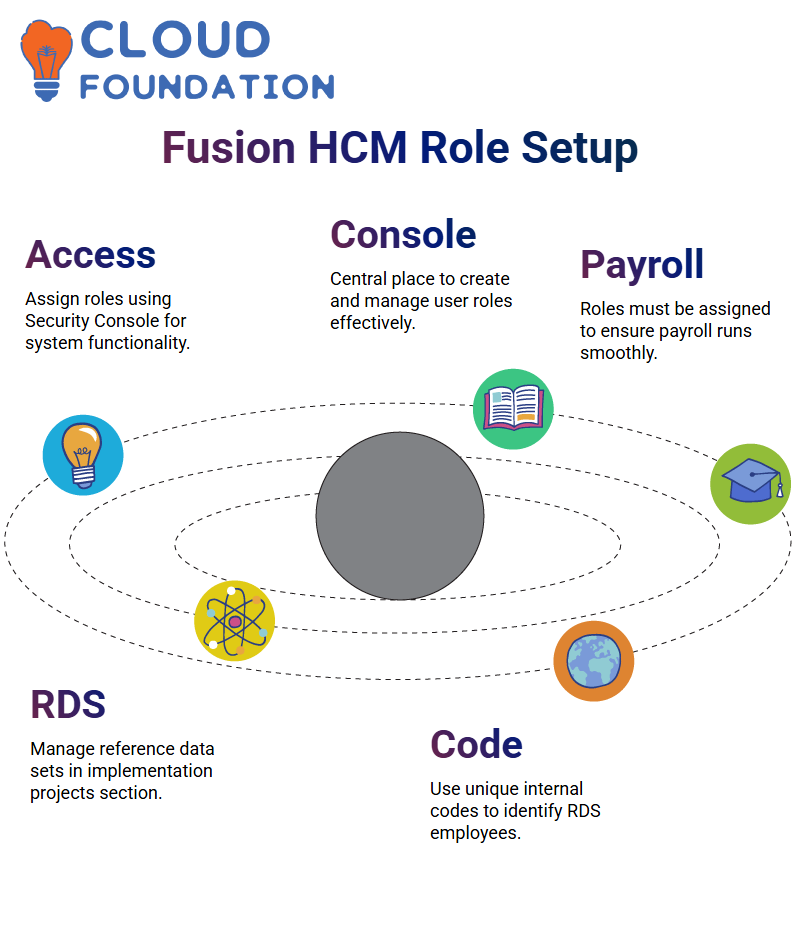 Without properly assigning these roles, payroll operations could fail to run effectively.
Without properly assigning these roles, payroll operations could fail to run effectively.
Reference Data Sets in Oracle Fusion HCM
Oracle Fusion HCM makes reference data sets management straightforward. To create one, go to the Manage Implementation Project section and initiate a project; either choose ‘Actions-> New’ or use the plus icon.
Assign an internal code, such as 001, to identify RDS employees efficiently within Oracle Fusion HCM. Creating such an identifiable system helps streamline enterprise management.
Data Sharing in Oracle Fusion HCM
Oracle Fusion HCM organisations to manage data visibility across business units.
Some roles require access to a consolidated dataset while others may only need limited visibility within specific departments.

Data sharing within Oracle Fusion HCM ensures businesses maintain control over sensitive information while still permitting strategic visibility where needed.
Managing Workforce Structures in Oracle Fusion HCM
Let’s move on to defining jobs and positions within Oracle Fusion HCM. The workforce structure plays a crucial role in assigning roles within an organisation.
To get started, navigate to the Define Jobs and Positions module; statuses such as ‘Not Started’ will indicate the progress on tasks being assigned.
Oracle Fusion HCM offers an efficient approach to job management, leading to streamlined HR operations.
Oracle Fusion HCM Payroll Processing
Oracle Fusion HCM’s payroll processing utilises various statuses, including active payroll, suspended payroll, and inactive payroll, when handling payroll duties.
To successfully manage payroll operations effectively, you must understand these categories of processing.
Active payroll processing ensures that transactions run seamlessly, eliminating incidents or disruptions caused by system or financial limitations, thereby guaranteeing accurate employee payments.
In contrast, suspended payroll involves transactions that are withheld due to system or economic concerns. With inactive payroll, no payroll processing is initiated.
Cost Allocation in Oracle Fusion HCM
Oracle Fusion HCM’s cost allocation features offer precise budgeting for departments. Users define segments for cost allocation to ensure financial tracking and accountability across units.
Companies using Oracle Fusion HCM utilise cost allocation structures to optimise resource deployment, while segment-wise cost allocation ensures transparency and accurate financial reporting.
Optimising HR Processes in Oracle Fusion HCM
HR processes within Oracle Fusion HCM increase efficiency. It offers key features like notifications, watch lists, and implementation scopes.
To customise, access the Setup and Maintenance module, where scopes and project assignments can be defined.
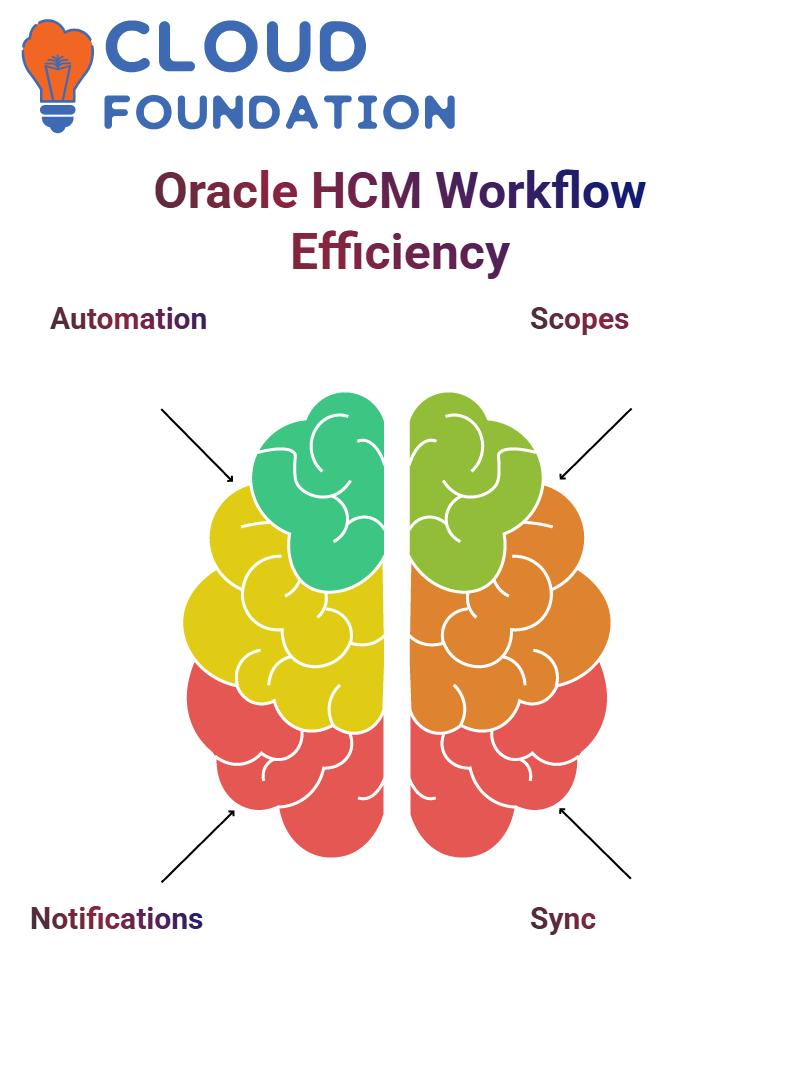 Oracle Fusion HCM ensures that HR tasks are automated and aligned with business goals.
Oracle Fusion HCM ensures that HR tasks are automated and aligned with business goals.
Optimising Data Flow in Oracle Fusion HCM
Oracle Fusion HCM ensures seamless data flow among departments and projects by automatically synchronising information across reference data sets, making enterprise management effortless.
With Oracle Fusion HCM, organisations can streamline operations, enhance collaboration and boost overall efficiency.

Vinitha Indhukuri
Author



