How to Validate Campaign Data in Datorama Without Manual Checks?
Understanding Datorama for Simplified Data Validation
How Can Datorama Simplify Data Validation in Different Tables?
Validate Your Data Instantaneously
With Datorama’s seamless integration across data streams, data validation becomes effortless.
It makes validating all your tables a breeze with just a few clicks.
Whether it’s your first time or 10th time using Datorama, its interface feels intuitive and accessible to users of all skill levels.
But what separates Datorama in this process from other marketplaces?
Filters, dimensions and measurements all play key roles here; make no mistake about that.
Datorama enables users to customise the way their data is presented through various tables, making it invaluable when working with calculated dimensions and measurements that directly pertain to a workplace environment.
Ensuring they match with your data quickly becomes simple using Datorama.
Navigating Different Tables with Datorama
As soon as delved into different tables, everything fell into place seamlessly.
When viewing campaign names, media by name, impressions, and other details, you can quickly filter and configure fields, making the data validation process seem natural and comfortable.
Datorama provides an in-depth view that emulates pivot tables in Excel, providing users with an accessible yet powerful alternative.
When creating or customising tables, you can effortlessly add dates, dimensions, and measurements, saving both time and effort when editing.
Datorama gives you all of the controls of Excel to modify column and row totals as required.
At the same time, part papers allow even greater customisation capabilities, adding yet another level of flexibility and customising your experience even further.
Filter and Validate Data Streams Using Datorama
Datorama makes adding filters to your data streams simple.
Filters enable focused views tailored to meet specific requirements, dimensions, or campaigns, which can even be chosen directly, allowing for pinpointed analysis explicitly tailored to your needs.
Often use this feature when verifying campaigns by name to ensure my data aligns perfectly.
Campaign clicks or impressions can be easily validated using Datorama, with every uploaded record seamlessly aligning with what’s displayed in Different tables.
It is comforting to know that everything uploaded aligns accurately in its table representation.
Sharing and Exporting Insights via Datorama
Exporting Different Tables Datorama’s export feature provides another valuable benefit: converting data views into widgets or reports with visual analytics added, providing greater visual insights than you’d otherwise have.
Widgets provide the foundation for all charts and graphs; Datorama enables unparalleled customisation with its widgets.

Datorama makes it fast and straightforward for me to re-access these widgets or reports later, whether I need raw Excel exports or advanced visualisations.
From name and reference backs to data visualisation capabilities, Datorama efficiently and painlessly meets my reporting needs.
Leveraging Calculated Dimensions with Datorama
Datorama provides calculated dimensions that facilitate data transformation and analysis.
With mapping formulas, classification streams and transformation rules as part of its toolbox, I was easily able to adapt raw data according to specific needs with ease.
Harmonising data streams requires managing parent-child relationships and classification patterns with precision for accurate analytics.
Datorama makes this effortless process possible, ensuring that every data stream contributes to meeting campaign goals.
Understanding Datorama Transformers
Datorama makes data transformations an indispensable component of data analysis and management, often necessary to organise streams effectively.
You may need to transpose rows into columns or cross-tabulate your data to gain a deeper understanding of its composition.
Datorama provides unparalleled flexibility to ensure these transformations match perfectly with the specific data streams in which they exist.
Calculated Dimensions in Datorama
Datorama calculates dimensions based on workspace-wide calculations, making them universally applicable across data streams.
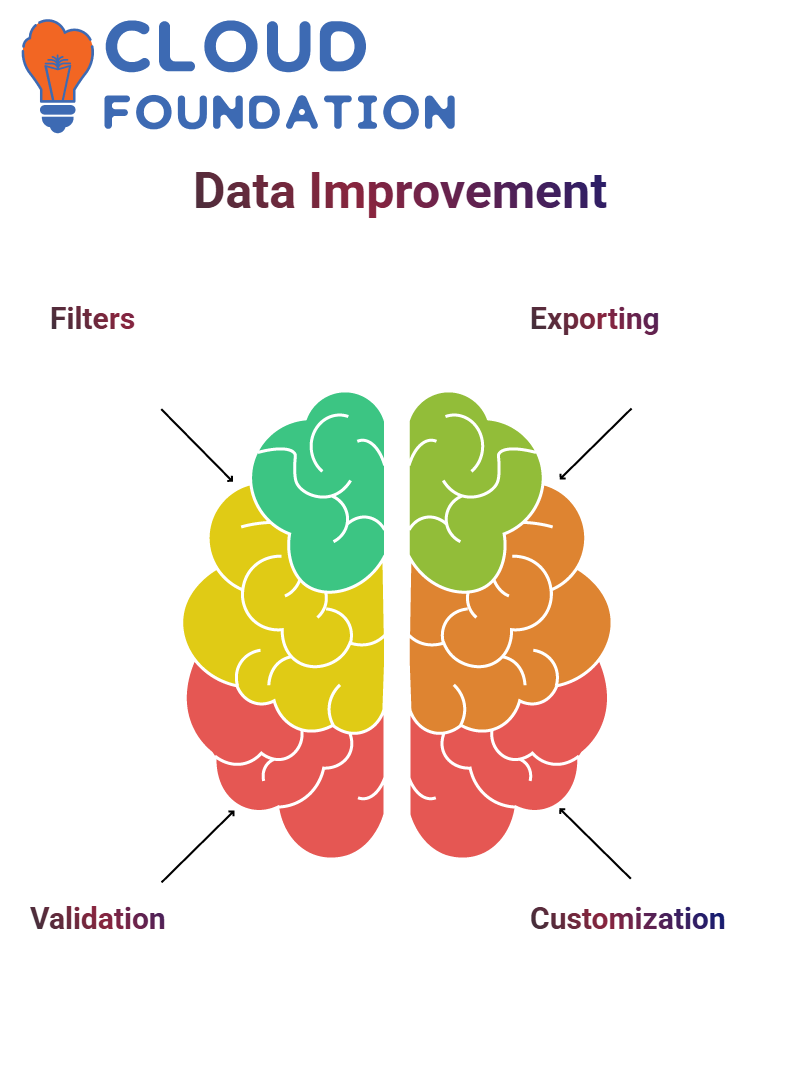
For instance, if campaign names contain country codes in their fourth position, then extracting this detail becomes a usable individual dimension across your workspace.
Datorama’s calculated dimensions facilitate data harmonisation and ensure consistency across your campaigns, making data classification, extraction, and consolidation accurate and straightforward.
By employing Datorama’s extract function, for instance, you can effortlessly process campaign names across all data streams in your workspace without manual intervention, providing truly unprecedented flexibility.
Datorama stands apart with this unique offering.
Connecting Data Streams with Datorama
Datorama introduces overarching entities as placeholders that connect various data streams.
Regardless of whether it involves advertising data streams, website analytics data, or media placements, overarching entities provide a seamless connection across data types, enabling seamless interaction between data streams and media placements.
Datorama provides web analytics streams from platforms like Google Analytics, including page views, bounce rates, and acquisition data, such as page visits and acquisition information, into an easily analysed dataset by using overarching entities that align these streams together for seamless analysis.
Flexibility of Calculated Dimensions in Datorama
Calculated dimensions in Datorama are incredibly versatile and straightforward to manage, offering great flexibility without altering data streams directly.
Once created, calculated dimensions update automatically across relevant data streams without changing the original data.
Datorama’s dynamic feature ensures that any workspace changes are consistently reflected across platforms, and their calculated dimensions support logical level conditions and functions, providing data extraction, classification and consolidation features that facilitate data management processes.
Calculated dimensions make life simpler when faced with discordant data sets or unique measurements, by unifying all this information into one cohesive whole.
Streamlining Campaign Categorisation in Datorama
Datorama excels at consolidating campaign data when the naming conventions vary across account managers.
For instance, uploading campaigns under different account manager names such as “Automotive, “Auto”, or ‘Automobiles.”
Calculated dimensions within Datorama ensure uniformity by correlating these variations into single categories, providing seamless campaign categorisation across campaigns.
Through its calculated dimensions feature, Datorama enables uniform data across campaigns while consolidating data at its source into cohesive sets, making Datorama an invaluable platform for campaign categorisation management.
Data Classification Using Datorama
Datorama makes data classification simple by helping you effortlessly categorise web analytics sources, such as Search and Social.
Utilising calculated dimensions, you can set up conditions that reliably classify data across streams.
Datorama provides precise classification of data fields by offering functions such as ‘IF’ and ‘LOWER,’ ensuring consistency and accuracy within an analytics workflow.
Understanding Datorama Functions
Datorama simplifies learning and using these functions by providing detailed definitions in the field below when selecting them from a list.

It’s like having an assistant guide your steps.
While working with data in Datorama, you have likely encountered inconsistencies in the text formatting of values, where some values are capitalised while others are not.
Don’t fret, though – harmonising is easy. Generally, convert all data to lowercase using an “if” statement with the “lower” function, and then convert everything to lowercase.
Datorama will automatically transform any campaign category containing “auto mode” into an automotive one, similarly with tech categories that include words such as ‘tech,’ transforming it to ‘technology.’
Exploring Calculated Dimensions with Datorama
Calculated dimensions can be lifesavers on Datorama.
Use their calculated dimensions option in the dimensions section to categorise campaign categories by specific criteria.
For instance, by navigating directly to their dimensions tab and selecting “Calculated Dimensions.”
Datorama provides an intuitive pane for choosing the type and text fields of related measurements, providing context to your calculations.
Assigning ‘campaign key” as one such related measurement enables Datorama to perform calculations tailored to that context.
Slicing and dicing capabilities are beneficial for sorting data effectively.
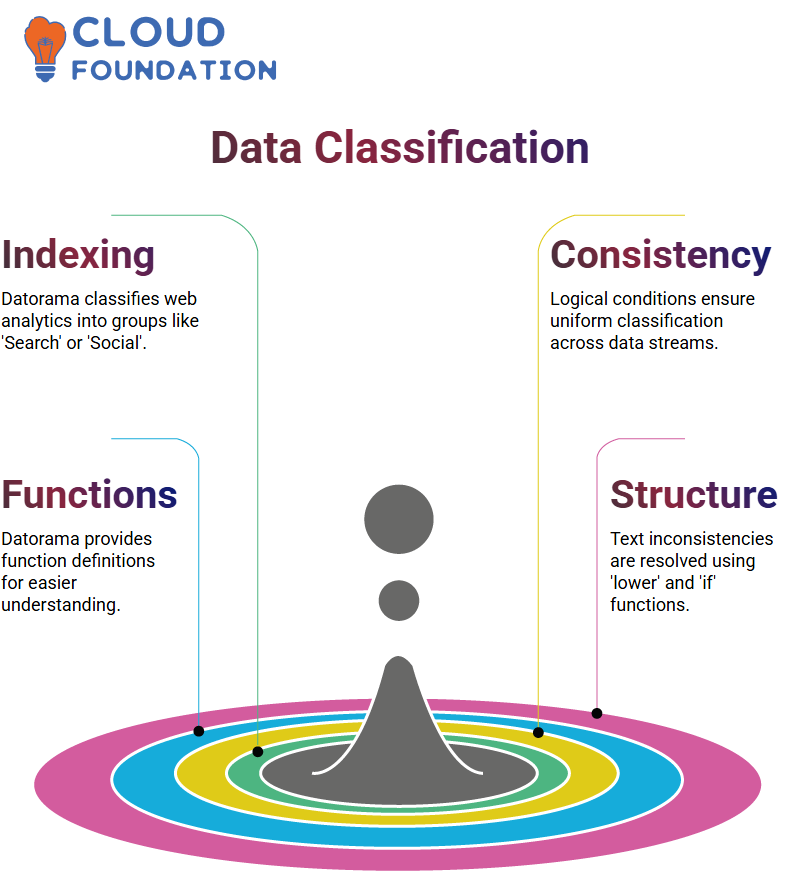
Using Extract Functionality in Datorama
By utilising existing dimension values, I can easily extract meaningful data.
My method involves applying Datorama’s Extract function on Media by Name (‘media by name) and targeting its first position with Index Zero.
After applying that action, Datorama generates single dimensions that will prove highly significant to future calculations.
Providing measurement details, such as impressions, to my calculations creates even greater context, and Datorama makes this task effortless, enabling me to generate visualisations and graphs with precision and clarity.
Classification Made Simple with Datorama
By employing “if statements”, I can group data without altering its original form.
For instance, search engines such as Yahoo, Bing Search, and AOL Search fall under the category of “type search engines,” while platforms like Facebook and Instagram fall under the category of “social media.”
Datorama helps me effortlessly organise these sources.
It makes managing data streams far simpler. Datorama has proven itself an indispensable asset when it comes to organising information efficiently and streamlining analysis processes.
Benefits of Datorama Normalisation
Normalising data has never been simpler with Datorama.
Used functions to ensure uniformity throughout the dataset and make it ready for analysis.
Following normalisation, previously scattered information became neatly categorised, saving both time and energy when creating insights.
With Datorama’s data transformation services, you can unify all your data streams into a comprehensible form and make informed, data-driven decisions.
Understanding Datorama for Smarter Data Classification
Organisation of data for analytics purposes is vitally important.
At Datorama, we simplify this process by categorising different sources into search engine categories (e.g., Google, Yahoo!, Bing), while platforms like Facebook, Twitter, and Instagram fall under social media categories.
Datorama simplifies data management by automatically assigning classifications, allowing us to focus on insights rather than manual grouping.
Furthermore, its analytics tool also helps us analyse visits, time spent on sites, and transactional information.
Leveraging Calculated Dimensions in Datorama
Datorama provides calculated dimensions that help structure our data more effectively.
They work directly within our workspace without requiring additional mapping steps, allowing us to consolidate data for a more normalised view, extract valuable insights, and classify information systematically.
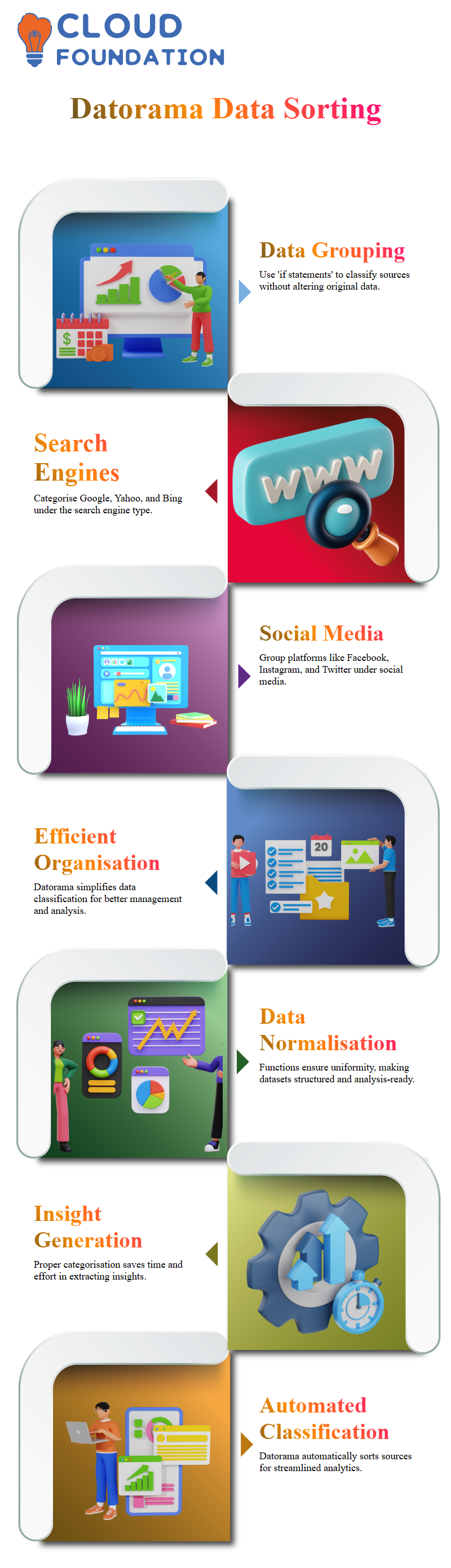
By applying calculated dimensions within Datorama, we improve our approach to tracking media performance.
These calculations enhance this process, whether by helping to identify patterns in ad placements or streamlining audience targeting, all while simplifying the process.
Making Better Business Decisions with Datorama
Datorama is an invaluable asset in terms of our performance measurement, as it enables us to compare actual results against platform expectations.
Utilising IDS/Prisma data tracking capabilities, we make informed decisions based on real-time insights and make data-informed decisions with certainty.
Datorama provides us with the flexibility to create custom dimensions, enabling us to refine our analysis further.
Utilising calculated dimensions and workspace-level metrics provides us with a competitive edge in campaign management.
Unlocking Quick Insights with Light Connect in Datorama
Datorama introduces Light Connect as an intuitive data manipulation tool designed for instantaneous results.
Utilising real-time updates from multiple streams, users can instantly edit fields or customise streams accordingly, saving both time and resources while improving workflow efficiency.
Light Connect simplifies this process by providing instantaneous access to filters, making the refinement of datasets effortless.
By adding new columns based on campaign attributes or adjusting measurements, this feature enhances efficiency without introducing unnecessary complexity.
Enhancing Data Strategy Using Datorama’s Features
Datorama provides multiple means to refine and optimise data.
Utilising calculated dimensions and tools like Light Connect, we tailor insights specifically to meet business requirements while remaining ahead in analytics-based decision-making processes.
With such flexibility, we create meaningful reports while remaining at the forefront of analytics-based decision-making strategies.
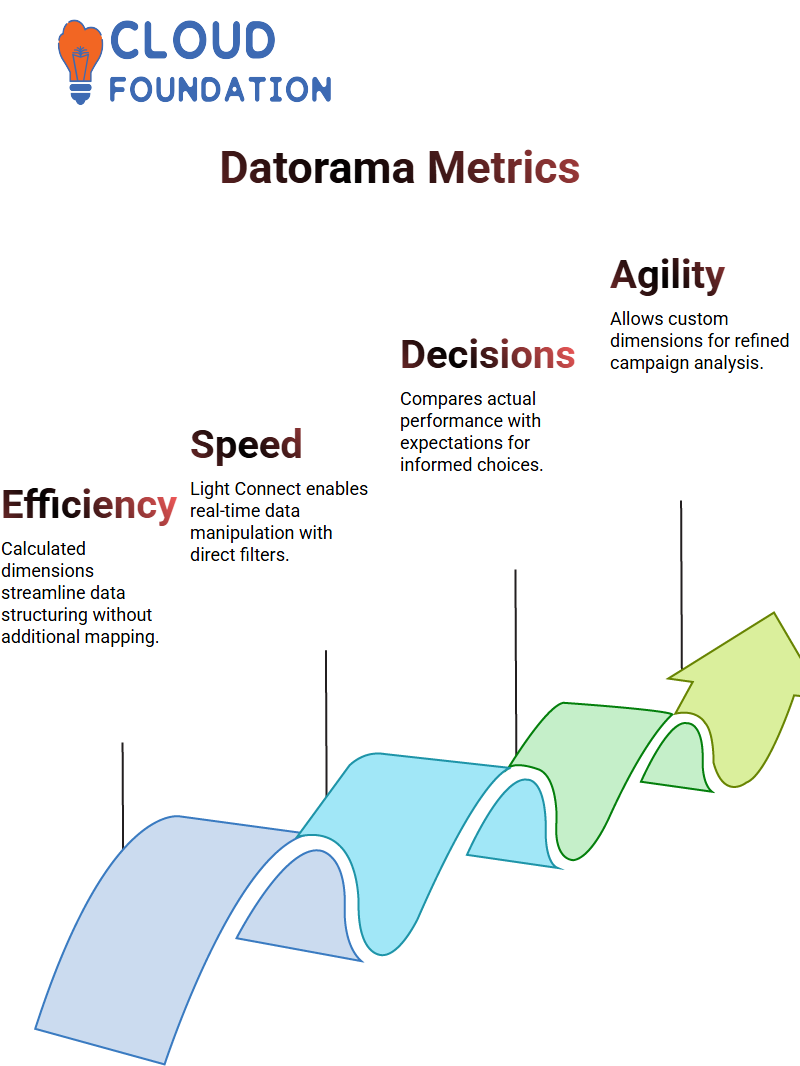
Datorama makes data classification, extraction, and consolidation seamless and straightforward.
By seamlessly changing streams, we can focus on what truly matters, unlocking insights to drive enhanced business performance.
Understanding Datorama’s Key Features
Datorama makes switching dimensions for impressions an effortless process by offering several filters, such as campaign name or category, that enable us to show data within its appropriate context.
Our display quickly adapts to these criteria, ensuring we always present accurate figures.
Switch Measurement in Datorama
One of the most powerful features is switch measurement.
This enables us to compare multiple measures simultaneously across various dimensions, such as campaigns or categories, for the analysis of impressions, clicks, and media costs.
Exploring Custom Widgets in Datorama
Datorama offers endless custom widget possibilities, ranging from JavaScript and HTML programming to CSS design, allowing users to create widgets tailored to meet specific requirements.
Utilising Datorama tools, you can declare libraries and make modifications that tailor data visualisations precisely as intended.
Media Activation Centre in Datorama
The Media Activation Centre is an unparalleled solution for automating planned versus actual comparisons and streamlining workflow.
Utilise it to recalculate media costs based on delivery data and planned budgets to achieve accuracy and efficiency in media expenses management.
Datorama integrates data across platforms like Facebook, Google, and Twitter, providing a seamless transition from planning to delivery with its Insert Order (IO) feature.
Unveiling IO Attributes in Datorama
Datorama’s IO keys offer enormous potential.
Boasting up to 41 dimensions and metrics, as well as 60 customer attributes that enable media plan analysis, these powerful tools deliver the insights you need.
Utilising one IO key, you can gather comprehensive insights by assessing metrics such as cost types, CPM rates, start and end dates, and delivery outcomes—all connected by a single set of measurements.
Understanding IOs and Media Buying in Datorama
IO (Insertion Orders) Key and name serve as media buying keys, indicating start and end dates, sites/campaigns involved, and budget.
You will also discover that cost type/budget connections link directly with conversion tracking keys.
Conversion tracking keys reveal the cost types that drive conversions.

With site and campaign keys, it is easier than ever before to pinpoint when and where hits occurred.
By associating planned and actual data within Datorama, recalculated costs will be ready for comparison against your media plan.
This enables you to understand actual business outcomes more easily.
The Power of Solution Documentation in Datorama
As soon as a client signs on with you, solution documentation in Datorama quickly becomes your go-to resource for data harmonisation from multiple sources.
There are three key phases: discovery, solution creation, and delivery.
It provides invaluable guidance when working on new client engagements.
With Datorama’s document management capabilities, you can tailor harmonisation fields specifically to the needs of each of your clientele.
Such fields could encompass brand, product, channel, campaign classification or even device.
Maintaining documentation ensures continuity even as team members change over.
Creating Solution Architecture in Datorama
Let’s dive deep into Datorama: solution architecture.
This process involves creating a project diagram that encompasses everything from data streams and campaign classifications to parent-child structures.
Datorama can assist with visualising an end-to-end project by matching calculated dimensions with emerging streams, creating a structured approach that reduces errors and ensures a successful outcome.
Scaling and Harmonisation in Datorama
Datorama makes scaling easier. Document new harmonisation fields, update logic or integrate data sources smoothly while visualisations always use accurate dimensions and metrics for accurate reporting purposes.
Our repeatable task process ensures smooth operations.
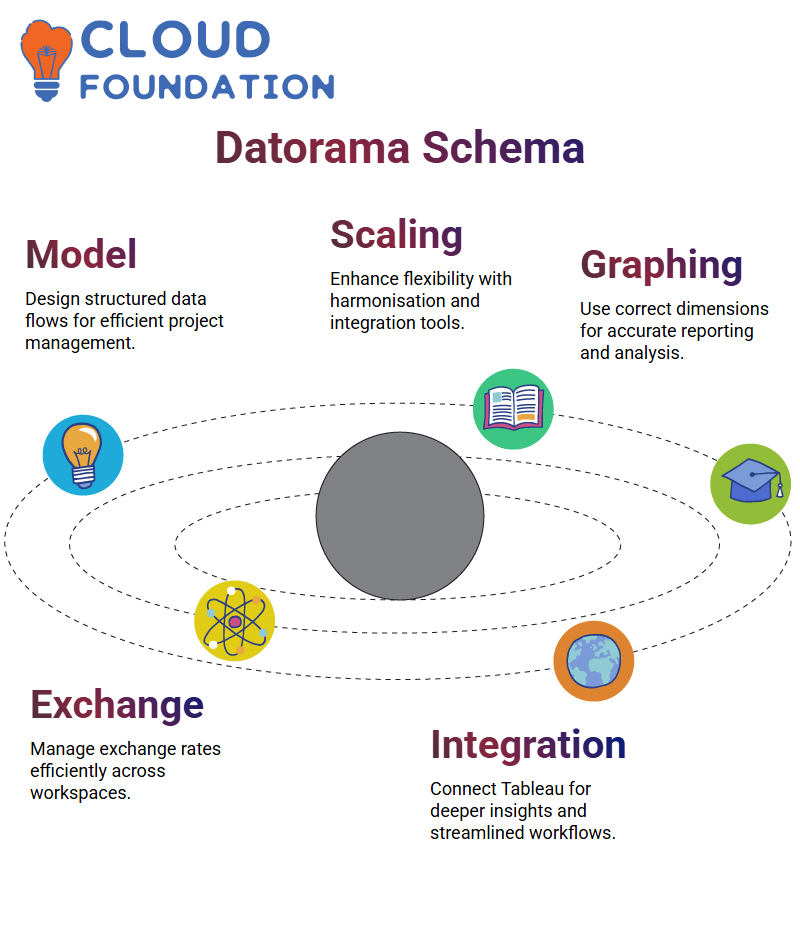
Effective naming conventions, robust data streams and periodic checks ensure everything runs efficiently.
Exchange Rates and Data Connections in Datorama
Datorama offers a streamlined solution for managing exchange rates at the account level.
Although they are not directly connected to data, these rates streamline financial operations across workspaces.
Furthermore, connecting Tableau with Datorama bolsters your ability to analyse and generate actionable insights.
Integrating these platforms, with appropriate licensing, ensures a comprehensive data solution.

Sai Susmitha
Author



