How to configure exception handler in pom file maven MuleSoft?
MuleSoft Applications with Maven
Have you ever thought, “How do I put a MuleSoft application together for the first time?” The MuleSoft IDE is a clean slate; there are no pre-installed apps, like when you have a new computer.
So, as soon as you start to build your MuleSoft application, you will need jar files—the HTTP jar file, for example. The question is, where should you find these jar files?
Upon the usage of MuleSoft, a file named ‘pom.xml’ will appear.
The’ xml` file is critical, as it provides the configuration that your MuleSoft application needs the first time you run it to check whether the necessary dependencies are available in your local repository.
If it can’t find them, it goes to the Maven repository on the internet, which is a centralised hub for all the obligatory JAR files for MuleSoft.
MuleSoft Dependencies in pom.xml
If you are building MuleSoft-based apps, familiarity with the pom.xml file and its details should be a top priority.
This document serves as the primary reference, specifying which dependencies are mandatory for your project. Allow me to explain to you in detail, as if we were having a casual conversation.

The pom.xml file is where you will find the dependencies section. This is the integral part, as it provides statistics about the jar files that are required to be present to perform your project.
For demonstration, if you are working on a project that licenses you to send and receive messages, the pom.xml file’s dependencies safeguard that the correct components are being used.
You need to understand the three main domains of each dependency in the pom.xml file: artefact ID, group ID, and version. First, I will explain them in a way that will be easy for you to understand what I mean.
Group ID and artefact ID in MuleSoft
The group ID in the pom.xml file of your MuleSoft project illustrates the company or department that contributed the library or jar file.
Can you picture it as a kind of sticker on a food container that indicates which company, department, or group created the jar file to distribute or share? Your MuleSoft app.
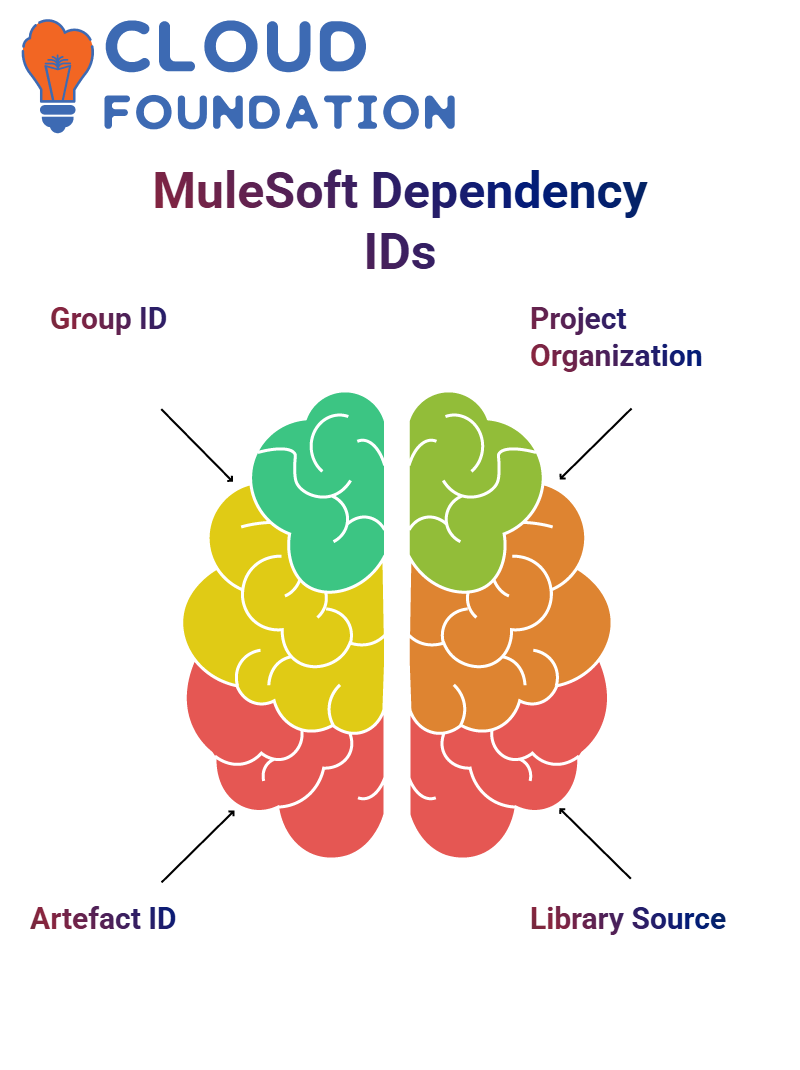
For example, the Active MQ jar files can have a group ID of Apache.
On the flip side, artefact ID is the actual name of the jar file. Imagine it being the inimitable identifier of the unambiguous library you are working with. This way, you ensure that only the exact files you need are imported into your MuleSoft project.
MuleSoft Log4J Version
For example, in your repository folder, you will see which Log4j dependencies are related to MuleSoft applications, along with their corresponding versions.
It’s ordinary knowledge that all MuleSoft-based applications work smoothly without proper versions of Log4j. The most reliable way to determine the security and stability of Log4j is to select versions such as 2.17.2 and 2.17.1, which have been confirmed as safe and up-to-date.

Search for Log4j in the paramedic’s mill file in case you are one of those people who cannot always confirm. After gaining a clue about the file, if you are still in doubt, it is better to review your repository folder first to verify that Log4j is present, and then.
MuleSoft Cloud Databases
If you haven’t set up a local database, MuleSoft enables you to connect to cloud databases from service providers such as Mysql on AWS or others.
Cloud clusters provide a convenient way for you to test your applications without having to install a local database.
One example a person can refer to is utilising free-tier selections from the cloud to run short-duration projects.
For illustration, cloud databases connected with MuleSoft are identical to those that are local and can be accessed with a few simple steps. Choose the database to connect, add the required libraries, and then either fetch, insert or update the data.
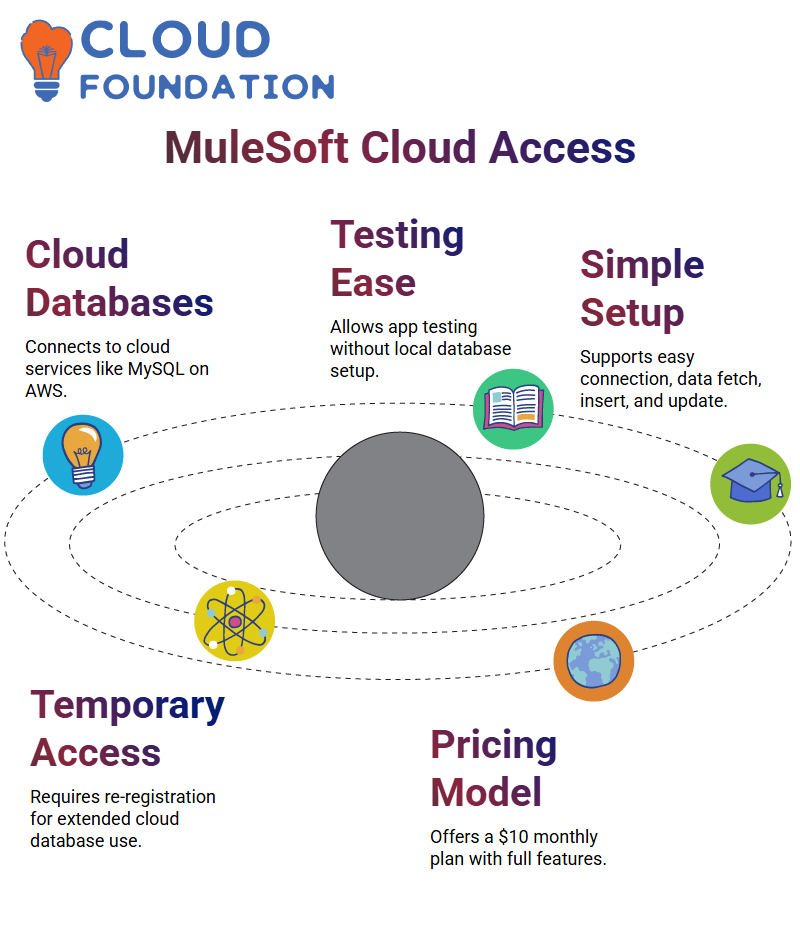
If you need more time, you’ll need to register with a different email address, which may result in data loss. Still, you know, things aren’t as bad as you think, are they? It is almost always for training.
Suppose you’re like me, you might be thinking of setting up a permanent database. I am sometimes toying with the idea of linking it to my work setup.
MuleSoft is a good option for you. You are not subject to any limitations, so you may choose cloud databases, which can be a good solution. Nevertheless, remember that each week you will need to set up a new environment in case you decide not to pay.
MuleSoft offers a very convenient way to conclude the price—$10 a month sounds pretty good for the database, especially if it has all the required features.
MuleSoft Run Conditional inquiries
When discussing conditional inquiries, it is worth noting that MuleSoft plays a significant role in facilitating work through its straightforward process.
For demonstration purposes, the required data may depend on specific specifications, so we sometimes need to search by employee name and sometimes by ID. In this case, ‘choice’ as one of MuleSoft’s components is the one that helps us. It is the element that permits us to set conditions that decide the right challenge to be used.

I have formulated lab tests in which MuleSoft checks input parameters, such as employee name or ID. The proper database query is then executed according to the information provided to MuleSoft. This serviceability is highly instrumental in achieving effortless and systematic workflows.
Integrating Salesforce with MuleSoft
One way to make the Employee System API active is to create a connection with Salesforce via MuleSoft You can take the steps from the web and also hit the components of Salesforce you need If ‘Employee Table’ does not exist, you can select ‘Account Table’ provisionally and make a new table in the future.
Employing Mulesoft, you can establish a connection with Salesforce via just a couple of easy steps. Enter your Salesforce username, password, and assured token in the configuration settings of your API. MuleSoft guarantees that your connection is both secure and reliable, making the process of data interchange a breeze.
You’re a fortunate person if you are connected with Salesforce and are now going to work with MuleSoft.
While explaining the use of MuleSoft’s integration power for bidirectional synchronisation, I realised quickly that MuleSoft and Salesforce are a perfect match.
One aspect that’s vital to assess is the location of your database. When you publish to the cloud, the database must also be cloud-based. In my case, creating local flows for Salesforce using MuleSoft appeared to be the most effective way to save time and effort in addressing integration issues.
Data-Driven Messaging
Customizability is the main point of enthusiasm for the users of MuleSoft
When it comes to publishing, consuming, or handling messages, MuleSoft ensures that every bit of data is utilised effectively. MuleSoft’s integration will be a precursor to an improved communication system and higher process efficiency.
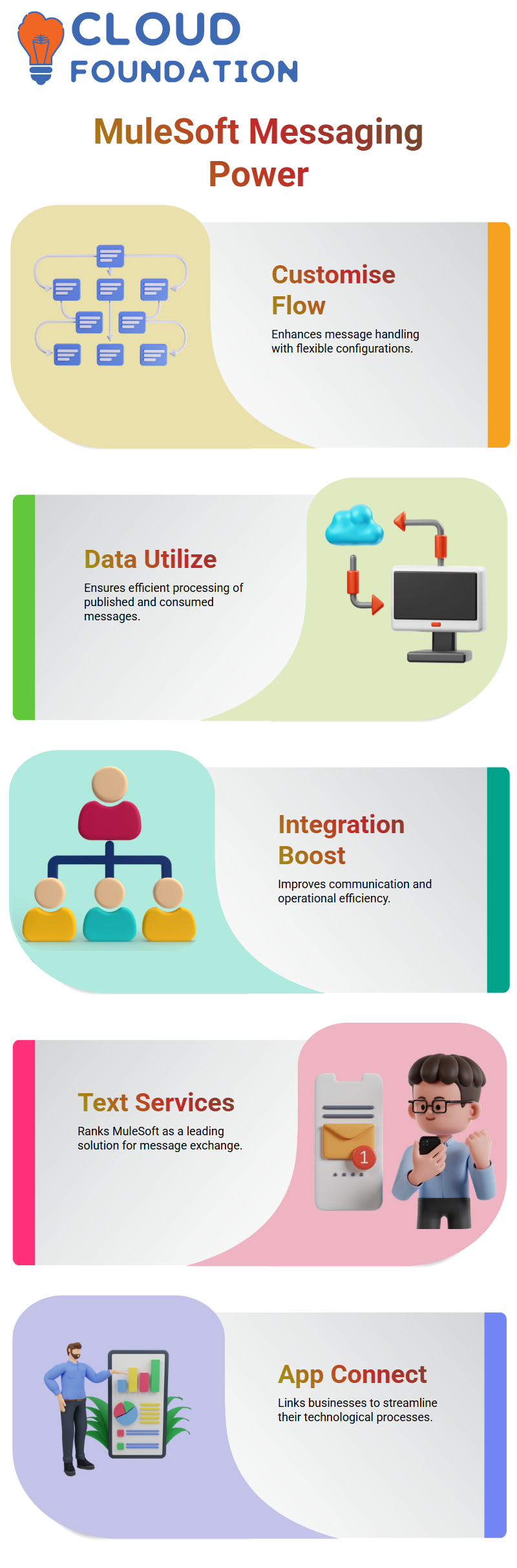
The cyberspace of today has seen the rise of MuleSoft as the no.1 in text services. MuleSoft is the key tool for businesses that want to connect different apps and thus raise their technology standards.
Securing Alert Management in MuleSoft
It is essential to control alerts with the right quantifiers, as they can arise from any system, so that automation via MuleSoft helps save both time and money.
I have thus far reviewed almost every other database and alert system imaginable, and I assure you, MuleSoft is the best of them all.

The issue is that when an alert occurs in ServiceNow, it needs to be passed to other systems. The problem arises when you close an alert, but it remains in the list of active alerts.
That is where MuleSoft comes into play. Rather than performing deletions and updates manually, MuleSoft offers a highly automated approach to integration.
Hardy Alert System with MuleSoft
Robust alert systems that are well-integrated ensure seamless operation and a prompt response. With MuleSoft, it’s not just automations, it’s intelligent systems that we are developing.
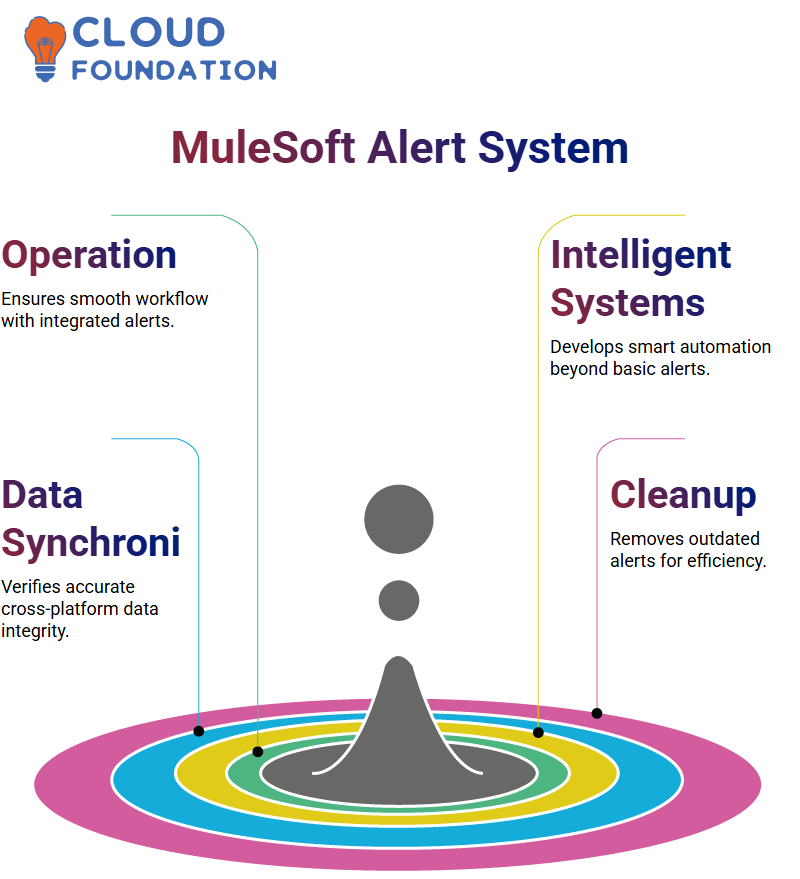
Thanks to MuleSoft, companies can verify that their data is synchronised with no errors across platforms, clean up obsolete alerts, and have a fully functional sequence that causes no mismatches or delays.
MuleSoft Scheduler Settings
Modifying the scheduler in MuleSoft is less complicated than you might think. To start, you will need to drop the scheduler component from the palette.
Modify the repetition interval to 10 minutes, 5 minutes, or 2 minutes to decrease the turnover time. Start with 2 minutes and raise it later according to your demand. It is very sharp, right?
After setting your frequency, proceed to the request component. Choose the hostname and port number—you have the parameters that you learned earlier.
The task is simple, and it’s assumed that you write a notepad for tracking the setup that would standardise the process. MuleSoft is the solution that makes it all possible.
Command Time Configurations with MuleSoft
Simply changing the time settings with MuleSoft has, without a doubt, been a very fruitful idea for me. Provided that it updates the session length or sets the timeout more accurately, MuleSoft is the tool that empowers you to change the way your processes run. (Most often, people only refer to system sessions. Heart user sessions mean tracking data and user activities.

I also had to figure out how to change and recover my parameters quickly. The last thing is that MuleSoft users can always be prepared for the capability of modifications without panicking by employing these functions.

Navya Chandrika
Author



