Datorama’s Data Classification Tutorial | What are Datorama Visualisations?
Understanding Datorama for Data Classification
Datorama is an essential tool for effectively classifying data.
Utilised effectively, Datorama facilitates organising, sorting, and harmonising large sets of information to integrate effectively into marketing processes.
Datorama simplifies data classification when handling complex campaign structures by applying logical conditions that structure datasets in a meaningful way.
Classifying is integral for tracking performance and refining strategies to maximise results, so its role cannot be undervalued.
Datorama makes media buying and campaign planning effortless for advertisers by seamlessly unifying media buys with campaign structures, allowing for maximum efficiency in optimising campaigns and media buys.
Utilising calculated dimensions within Datorama ensures datasets stay actionable while remaining meaningful for any advertiser’s efforts.
Advertisers managing multiple campaigns often face difficulty organising under different naming conventions.
Datorama provides classification by rolling up campaigns into advertiser-level insights for efficient analysis on a large scale.
By incorporating parent-child relationships into their data fusion efforts, brands can ensure organised records for campaign hierarchies.
How Datorama Simplifies Campaign Segmentation
Campaign segmentation is essential for advertisers seeking targeted results, and with Datorama, it has never been simpler or quicker.
By sorting campaign data into logical dimensions, businesses can track engagement metrics more efficiently.
Advertisers can easily classify campaigns based on device types, geography and fiscal timelines using Datorama’s harmonisation techniques.
By understanding campaign hierarchies, businesses can streamline media planning efforts while improving strategic executions.
Datorama enables users to seamlessly integrate data across multiple advertising channels, providing seamless classification across paid search, display, and social campaigns.
Our approach ensures insights remain actionable while simultaneously expediting optimisation processes.
Applying Data Classification Techniques in Datorama
Datorama provides advanced data harmonisation techniques that help marketers make sense of complex datasets.
By unifying sources or merging classification sheets, Datorama enables a structured approach to data analysis.
Datorama can assist businesses by applying transformations that enhance data integrity and accuracy, with lookup classification sheets providing effective categorisation across marketing channels.
Datorama provides accurate reporting by unifying data across touchpoints for advertisers, making Datorama an indispensable asset in their arsenal.
As data sets become more dynamic and complex, structured classifications ensure consistency among them while standardising formats across platforms and channels.
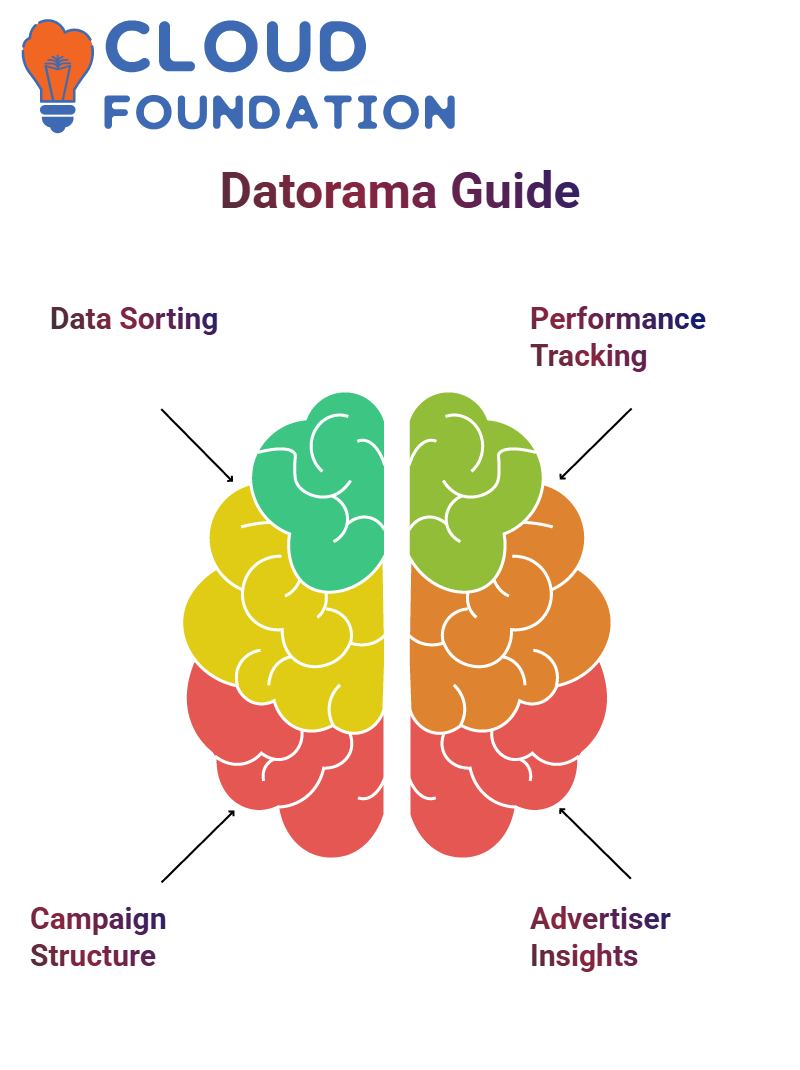
Understanding Datorama Data Classification
Explore Datorama and its seamless data classification process.
For anyone who has ever struggled to organise their data, Datorama makes this task far simpler without needing to write a single line of code.
Datorama provides an effortless method of categorising data using its intuitive options.
No more writing complex scripts, use Datorama’s user-friendly classification system instead and get things done efficiently.
Why Datorama Data Classification Matters
Before diving into patterns, let’s explain why Datorama’s classification matters.
In contrast to theoretical classification methods, Datorama allows harmonisation to ensure your data is structured appropriately without requiring additional coding efforts.
At Datorama, dimensions take centre stage.
While Datorama’s calculations module may provide proper measurements, classification focuses more on dimensions first to help organise data meaningfully.
Rolling Up Data Using Datorama Functions
Rolling up data with Datorama is simple.
In the past, we used functions such as extraction, count distinct, and conditional IF statements to arrange our datasets.
This process has now been made even simpler with its Java-based syntax.
Datorama was built to simplify your tasks, align forms to Java syntax for maximum compatibility and classification efficiency.
Datorama can help you accomplish tasks efficiently, saving you time in the process.
Using Classification Files in Datorama
Datorama simplifies data classification by enabling the classification of data without requiring coded files or complex manual processes.
Upload your classification file, and you have automated the classification process.
Datorama makes processing classification sheets effortless for clients by allowing them to upload and assign each row to its corresponding classification, eliminating the need for complex calculations.
Exploring Visualisation with Datorama
Datorama offers limitless opportunities for data representation with the Date Factor tool, which enables quick and effortless date addition through the use of a pencil icon or a plus symbol, allowing access to all charts simultaneously.
Datorama provides an impressive variety of visualisation solutions, ranging from bar graphs and tables to maps and bubbles, an array of visually captivating options.
Interactive Filters and Widgets in Datorama
Datorama provides interactive filters and widgets as a key feature of customising dashboards, giving those with an interest in coding the chance to craft unique widgets using JavaScript, HTML and CSS coding languages.

JavaScript offers endless opportunities. Even for newcomers to coding, expanding into JavaScript could open doors to creating stunning visualisations.
Creating Widgets with Datorama
Datorama makes building widgets simple.
Start with the status bar, add data fields, and customise as necessary – for instance, adding date widgets can apply across other widgets in my design.
Additionally, it is satisfying to design pie charts, area charts, or doughnut charts that effectively highlight data components.
Customising Dashboards in Datorama
Datorama makes customising dashboards an art form.
Starting with blank dashboards, I add widgets, filters and dimensions that represent my data needs to display my insights accurately.
Utilising tools like filters and toggle options, I can switch dimensions or measurements as necessary until my desired insights emerge.
Exploring Custom Features in Datorama
Datorama’s custom feature options enable me to build headers, footers, and buttons quickly and efficiently.
By utilising JavaScript libraries, I can create visually distinctive designs using CSS and HTML.

It’s exciting to see how minor code modifications can lead to significant enhancements in visualisation.
Understanding Date Attributes in Datorama
Datorama simplifies data management and analysis by making data attributes its default feature, helping to streamline data analysis and management.
When an attribute was missing in previous iterations, Datorama allows seamless changes.
This feature ensures your data remains accurate and up-to-date, even when historical information requires adjustments.
Updating Entity Attributes in Datorama
Datorama offers a streamlined mechanism for updating entity attributes.
If discrepancies appear in your data, such as missing media-buying attributes, Datorama provides a means for quickly and reliably correcting these issues.
Our platform ensures a one-to-one correspondence between attributes, safeguarding data integrity at all times.
Handling Hierarchies in Datorama
Datorama leverages hierarchies as a valuable asset, locking them to prevent data inaccuracies and ensure reliable results from large datasets or complex structures.
Consequently, hierarchies provide essential structure when working with Datorama’s platform, from locking hierarchies for accuracy checks all the way through locking hierarchies completely for faster data processing.
The Role of Data Modelling in Datorama
Data modelling is at the core of Datorama’s functionality.
Datorama excels at creating hierarchies of data, offering a structured method for data management that ensures accuracy and consistency across your datasets.
This capability makes Datorama an indispensable solution.
Real-Time Updates with Datorama
One of the hallmark features of Datorama is its real-time update capability.
No matter whether it’s fiscal year changes, classification sheet updates, or data hierarchy modifications, Datorama ensures your data remains relevant and actionable at all times.
Avoiding Data Blending Issues in Datorama
Datorama’s approach to data modelling mitigates the dangers associated with traditional data blending methods by emphasising harmonisation and structured data management instead.
Our proven methodologies ensure your information remains accurate and organised – we guarantee it.

Correcting Errors in Datorama
Mistakes happen, and Datorama makes correcting them efficient and straightforward.
From API failures to incorrect campaign names, Datorama provides easy access to quickly update your data hierarchy when unexpected issues arise, offering peace of mind in case accuracy is compromised.
Understanding Datorama: Overwrite Dimension Hierarchies
Datorama’s cornerstone feature, Overwrite Dimension Hierarchies, is something many may be unfamiliar with.
However, once selected, it unlocks data models at the entity level.
Imagine making modifications to an entity: all it takes to activate Overwrite Dimension Hierarchies is a single, straightforward step that can yield enormous power for updating your data model seamlessly and effortlessly.
How Datorama Handles Campaign Updates
Datorama makes campaign updates straightforward. Imagine that you need to switch campaign levels between ABC and XYZ without disrupting existing data.
Overwrite Dimension Hierarchies ensures a smooth transition.
However, it’s crucial that once activated, it be unchecked afterwards for best results.
Left active, it could have unintended results, such as resetting dimension hierarchies back to their default states.
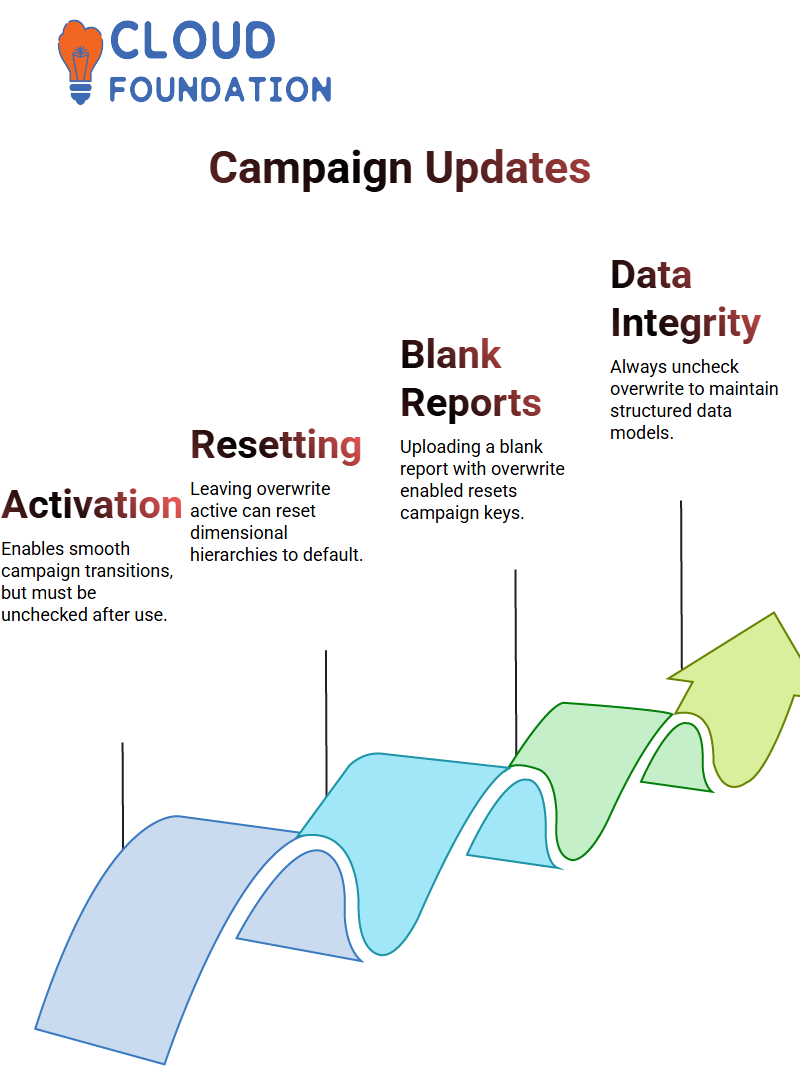
The Risks of Overwriting Dimension Hierarchies in Datorama
An example of Datorama’s default behaviour when someone uploads a report with empty dimensions and activates ‘Overwrite Dimension Hierarchies’ is frightening: Datorama resets everything, including campaign key, creative key, and site key, back to their default state, which can transform an organised data model into chaos in seconds.
Uncheck this feature after use to maintain the security of your data.
Parent-Child Relationships in Datorama
Parent-child relationships in Datorama play a crucial role in unifying measurements.
For instance, let’s say Data Stream A represents hierarchical data, while Data Stream B contains additional metrics, such as conversion tags.
Joining both streams helps achieve sliceable insights across dimensions.
Applying parent-child relationships allows a smooth exchange of information.
Custom Classifications in Datorama
Datorama simplifies your job by providing custom classifications that function like foreign keys for various data streams, enabling you to combine display and conversion information into a coherent narrative seamlessly.
Custom classifications can be a valuable asset when integrating disparate data sets into a cohesive whole.
Achieving Comprehensive Insights with Datorama
Datorama provides tools that will enhance your data insights.
By including dimensions such as tactics and sizes in your analysis of clicks, impressions and media costs, Datorama ensures your study will not only be comprehensive but also highly precise.
Understanding Data Streams in Datorama
Datorama focuses on streamlining data processing.
When updating entity attributes, entity keys must be correctly opened from the data stream.
Datorama provides seamless integration with existing media, but accuracy requires paying close attention to any fluctuations in data streams.
The Role of Parent and Child Streams in Datorama
Datorama uses entity keys as the cornerstone for data stream classification.
Every stream requires its associated entity key for accurate classification and integration purposes.
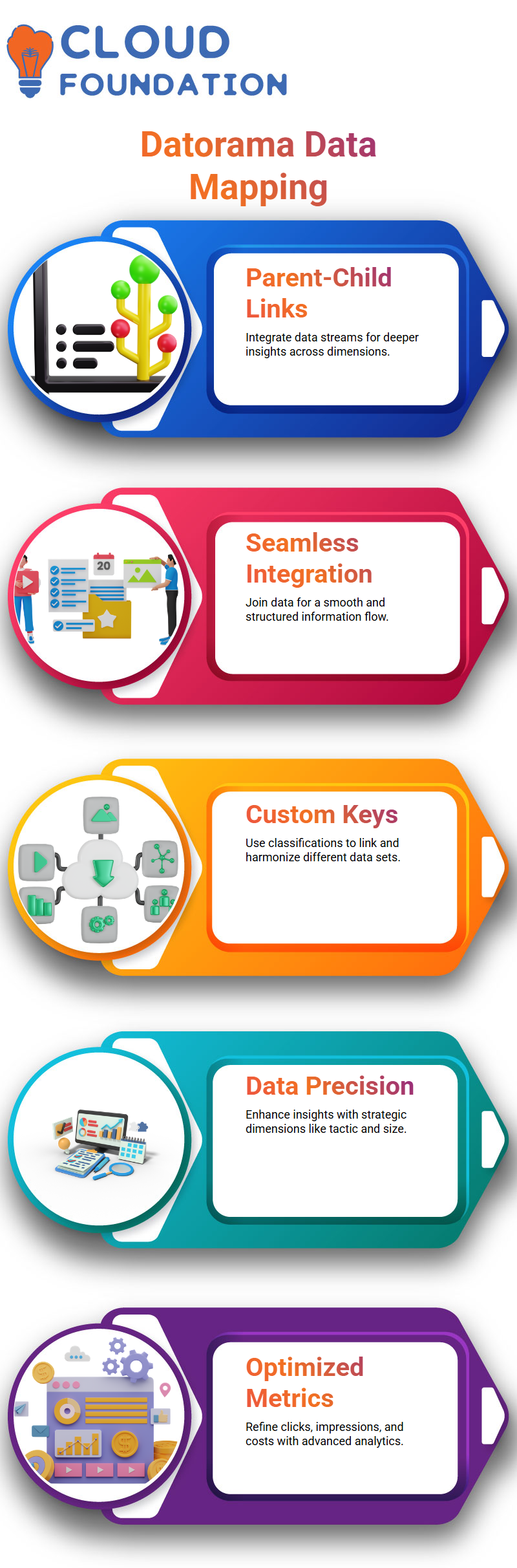
Datorama makes an intriguing point by providing a single data stream as the parent for multiple child streams, thereby providing effective alignment and structuring of data streams.
Aligning Data Streams in Datorama
Let’s imagine we have three data streams in Datorama.
To create a consolidated parent stream, we extract attributes and dimensions from one data stream while also gathering additional dimensions from another data source.
This ensures accurate classification, which helps Datorama showcase data accurately.
Implementing Parent-Child Relationships in Datorama
Datorama provides an example of how parent-child data streams work.
A parent stream contains hierarchical display data, such as campaign keys, categories, placements, and sizes, while child streams contain fewer specific attributes.
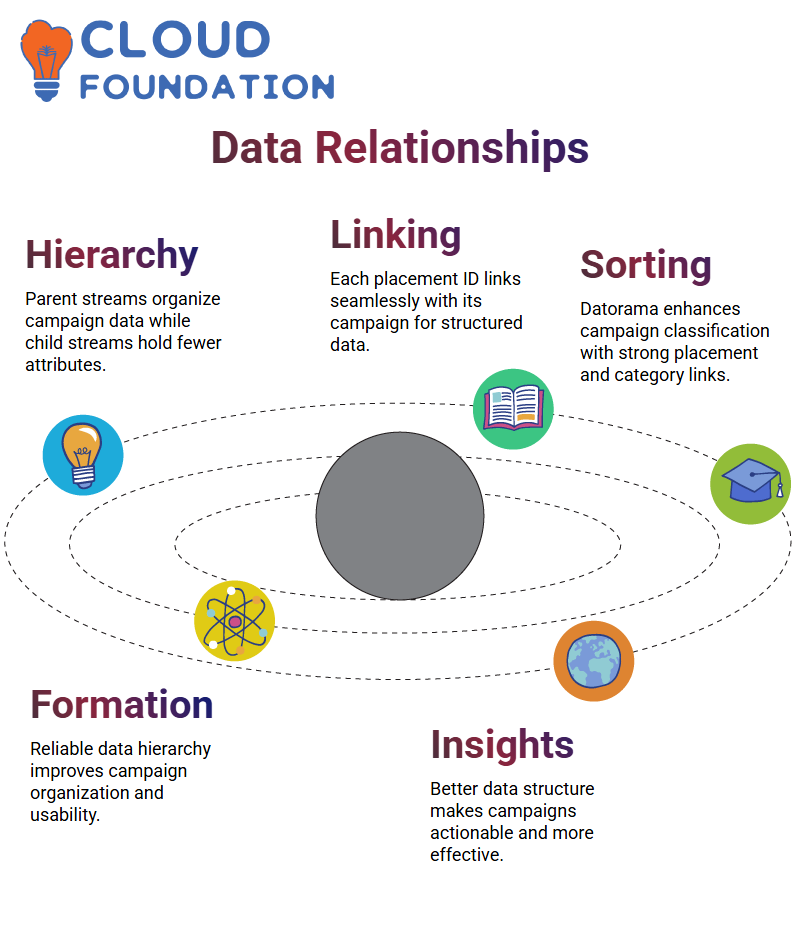
Datorama utilises this structure to establish relationships, ensuring that each placement ID corresponds seamlessly with its respective campaign IDS.
Optimising Campaign Data in Datorama
Datorama simplifies campaign data classification by forging strong connections among placement IDS, campaign categories, and placement sizes, creating a reliable data hierarchy that makes campaigns more manageable and insights more actionable.

Sai Susmitha
Author



