XML Interview Questions
XML interview questions we’ve ever heard of Extensible Markup Language (XML) has become increasingly prevalent as an efficient data storage and transfer standard in today’s digital environment, making knowledge of it highly sought after among IT workers.
The basic XML interview questions are crucial to landing that ideal position, particularly with an increasing demand for XML specialists.
Our website has assembled an exhaustive collection of frequently asked questions (FAQs) and solutions so you can prepare effectively for an XML interview.
Just get down to business and prepare to win those XML interviews!

1. What is XML language, and what is it not designed for?
XML language is intended to preserve data and make it available, not to format data or make it look nice.
It is not intended to be a presentation language.
2. What extra effort is required when working with XML?
Formatting the output requires extra effort when working with XML.
3. What is a standard error in XML credentials?
One standard error in XML documents is forgetting the closing element.
4. How does the browser handle errors in XML documents?
The browser will try to locate the error, but it may not show the exact error position or location.
It is essential to analyse the document and determine the error location yourself.
5. What remains the rule for XML tags in pairs?
XML tags should always be present in pairs, with opening and closing elements.
The same case for the opening and closing elements should be the same.
6. What is another common mistake when manually creating XML documents?
Another common mistake when manually creating XML documents is missing the root element, such as “home pairs”.
7. What does XML stand for in data communication, and what is its primary purpose?
XML stands for Extensible Markup Language.
Its primary purpose is to explore ways in which applications communicate data.
8. Why do machines need well-structured, formatted, and syntactical data?
Machines need well-structured, formatted, and syntactical data because they cannot understand textual information.
9. What does XML use to format content, and how is it different from HTML?
XML uses tags and marks to format content.
It differs from HTML as it is not predefined or limited, as seen in the Map tag example.
10. What is the primary use of XML, and what are the rules for data transportation?
XML is used to store and share data between two applications.
The rules for data transportation are highlighted in the W3C specification or the World Wide Web Consortium.
11. What are some benefits of using XML for data storage and sharing?
Some benefits of using XML include its independence from platform, technology, or operating system, making it both human- and machine-readable.
12. What is XML, and what is it designed for?
XML stands for extendable markup language and is designed to store, carry, and exchange data.
It is used to manipulate text attributes and create different pages with different outlooks.
13. How does XML differ from HTML, and what are the benefits of this difference?
XML differs from HTML in that it is more advanced and has more features.
It is designed to handle data and anything related to it.
One benefit of this difference is that XML can separate data from HTML, allowing for the use of CSS for style at the end of the HTML class.
14. How is XML used for data exchange, and how is it more valuable than HTML?
XML is used to exchange widely used data through the internet, sending and receiving data in the form of XML.
It allows for more control and checkups on your information, making it more useful. However, HTML lacks this capability.
15. Can you provide an example of how XML can create new MML languages and what the benefits of this capability are?
XML can derive and create new MML languages, such as chemical, physical, or vital MML.
This capability allows for the creation of specialised languages tailored to specific needs.
16. Can you explain how XML is used in real-world applications?
One example of XML is music files, which can be created using creative test cases in XML format.
Innovative test cases are stored in XML formats and have special scripts that read and execute these test cases.
17. How is XML used in creating specialised languages like those for astronomy?
XML allows for the creation of various languages, such as those for astronomy, which describe stars and their properties.
18. How is XML an extension of HTML, and what are the differences?
XML is an extension of HTML designed to store, carry, and exchange data.
It is more advanced and has more features than HTML, but it is not as simple as HTML.
The main difference is that XML can separate data from HTML documents, making them more valuable and reliable.
19. What are some of the benefits of using XML over HTML?
XML allows more control and checkups on your information, making it more accurate and reliable.
It’s an essential tool for anyone interested in learning and using XML.
20. What is the XML (XML) file format, and how is it related to HTMML (HTMML)?
The XML (XML) file format is a document that can be considered part of another language.
It has more strict rules than HTMML (HTMML).

XML Training

21. What are the requirements for the XML declaration, and how does it ensure proper display in a browser?
The XML declaration should be the first line, with the first character being an angle bracket.
The document should have a question mark and the XML version, typically 1.0.
Encoding is optional but recommended for national characters. This ensures proper display in a browser.
22. What are the rules for tags in an XML file, and why is it essential to follow them?
The root element in the XML file should be one, and all tags should be opening and closing.
This makes life easier for users.
If there is no closing tag, the document is not good.
23. What is one of the advantages of XML, and how does it make data management easier?
One of XML’s advantages is its platform independence, making upgrading new systems, applications, or browsers easier without losing data.
Data stored in text format allows for easy expansion or upgrade without losing data.
24. How does XML support Unicode, and what does this add to its functionality?
XML supports Unicode, a numeric representation standard for each character in storage files, adding an extra agility layer to its functionality.
25. How does XML handle changes in data, and what are its implications?
XML allows data changes at any point, allowing for updates if false data has been transported.
26. What programming languages is XML compatible with, and how does this improve its versatility?
XML is entirely compatible with Java and 100% portable, and it works with languages such as PHP and.NET.
This versatility improves its usability across various platforms.
27. What are some limitations of XML, including its comparison to JSON?
XML’s limitations include being verbose and redundant compared to JSON, having high storage and transportation costs for large volumes of data, not supporting arrays, and having large file sizes due to its lengthy nature.
28. How does XML facilitate data sharing between various systems, and what tools does it use for validation?
XML simplifies data sharing between various systems and allows DTD and schema validation.
The older version of XML defines the schema.
29. What is the significance of following the XML file format rules?
Following the XML file format rules is essential to ensure proper display in a browser.
Some standard rules include using the absolute first character, question mark, XML version, encoding, and closing tag.
30. What are the limitations of the XML format and the browser’s ability to handle these tags?
Browsers cannot handle XML tags, which are arbitrary and created by users.
The main point is that information is preserved in XML documents.
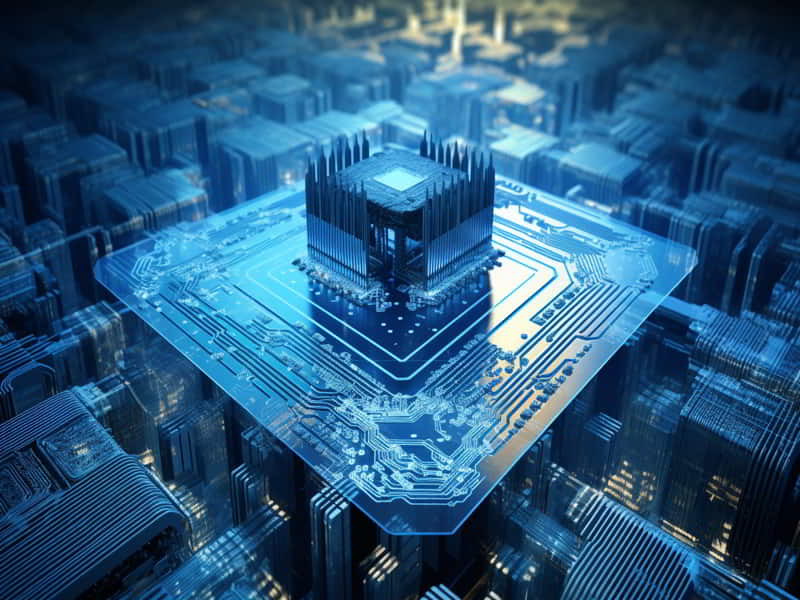
31. How can information be preserved in XML documents?
Information can be preserved in XML documents by creating child elements within the root element, which should be called “home pets”.
32. How does one create an XML document?
To create an XML document, the first character in the notepad should be an angle bracket.
The document should be saved with the XML extension, such as “document.xml”.
33. What is the issue with opening an XML document in Internet Explorer?
Internet Explorer is case-sensitive, and the root element is called “home pets”, with a title case that differs from the starting one.
This results in a mismatch between the starting and ending “home pets, ” leading to an error message.
34. How can users fix the issue of an error message in Internet Explorer?
To fix this issue, users can try different browsers, like Firefox or Chrome.
They can also check their browser settings to see if the error message is displayed correctly.
If the error message is not shown in the latest Firefox version, users can try using a different browser or updating their browser to the newest version.
35. What happens if you change the case or put different words in Markup Language?
If you change the case or put different words, it will result in incorrect XML documents.
36. Why must guidelines be followed when working with XML documents?
Following guidelines when working with XML documents is essential for creating and maintaining accurate XML documents that adhere to HTML language standards.
37. How are XML tags and HTML tags related to case sensitivity?
XML tags are case-sensitive, while HTML tags can be used in any case, including lower case, capital case, or mixed case.
38. What steps should you follow to edit an XML document?
To edit an XML document, you need to open Notepad, edit it, save it, and then open it in a browser.
39. What happens if the code in the XML document is changed to capitalise or lowercase?
If the code is changed to capitalise or lowercase, it will not match each other.
40. What is the issue with using Internet Explorer with XML credentials?
Internet Explorer ignores XML declaration errors; previous versions may not have the same issue.

XML Online Training

41. How does the “normal root element” symbol help fix errors?
The “normal root element” symbol, a comment, helps fix errors in XML documents by making the root element commendable.
This makes the code appear missing in the XML code and prevents the browser from ignoring it.
42. Why are closed and root elements essential in XML?
Closed and root elements are essential for computers and humans in XML documents to read and write data.
They prevent errors and provide a smoother and more efficient process for users.
43. What happens if an XML file’s root element is missing?
If the root element is missing in an XML document, an error will be thrown when the browser does not recognise it.
44. How can you fix the issue of a missing root element in an XML document?
You can fix the issue of a missing root element by using an angle bracket, exclamation mark, and dash to erase the line virtually.
45. What should be present in an XML document to avoid errors?
An XML document should contain a closing cap and a correctly modified document to avoid errors.
46. What does the terminology used in XML include?
The terminology used in XML includes the declaration of XML, the document’s version, and optional attributes.
I Believe That You Received a Lot of Information. Now It’s Time for Thoughts! Therefore, Here Are Some MCQs. Let us get started!!
1. What does XML stand for?
Efficient Markup Etymological
Extensible Markup Language
Essential Markup Language
Expandable Markup Language ✔️
2. Howis XML used for?
To store and share data between two applications ✔️
Create web pages
Store data only on one platform
Create static web pages.
3. What is the benefit of XML?
It is a platform, technology, and operating system-dependent
It is not platform, technology, or operating system-dependent ✔️
This can only be read by individuals.
By the Machines
4. How is XML different from HTML?
HTML is predefined, whereas XML is not ✔️
HTML is not predefined, whereas XML is
HTML and XML are the same
HTML can only be read by humans, whereas XML can only be read by machines

5. How is data transported in XML?
According to the rules of the W3C specification ✔️
There are no specific rules for data transportation in XML
Based on the user’s preference
According to the platform used
6. How is XML self-descriptive?
Itdoes not require any tags.
It preserves white spaces, making creating tags easier. ✔️
It uses only one type of tag.
It uses only one class of tags.
7. What is the purpose of a demo in XML?
To Understand how XML works. ✔️
Learn about its features and advantages.
To write XML code
Toward implement XML
8. What standard does XML support?
ASCII
Unicode ✔️
UTF-7
UTF-8
9. What is XML fully compatible with?
Only Java
Only PHP and .NET
Both Java, PHP, and .NET ✔️
None of the above
10. What does XML allow for data sharing between various systems?
DTD and schema validation ✔️
JSON validation
XML validation
PHP validation
11. What tool creates an XML file in the real-time demo?
Notepad
Sublime Text
V S Code ✔️
Eclipse
12. What is the purpose of the XML format extension in V S Code?
Format JSON files
Gather data from XML files
To create XML files
Format slash beautifier, XML tree, and map ✔️
13. Can XML derive and create new MML languages?
Yes, XML can derive and create new MML languages, such as chemical, physical, or vital MML. ✔️
No, XML cannot derive and create new MML languages.
It is not mentioned in the text.
Only HTML can derive and create new MML languages.
14. What is an example of XML?
Music files can be created using creative test cases in XML format. ✔️
HTML files
CSS files
JSON files
15. How is XML different from HTML?
HTML manipulates text attributes and creates pages with different outlooks, whereas XML stores and carries data.
HTML handles data and anything related to it, whereas XML manipulates text attributes and creates different pages with different outlooks. ✔️
HTML and XML are the same.
HTML is used to handle data and anything related to the data, whereas XML is used to manipulate text attributes and create different pages with different outlooks.
XML is an indispensable markup language for web development and data storage.
It organises and structures information across platforms and apps, making it freely accessible and shareable.
Web designers, data workers, and programmers must all possess an in-depth knowledge of its syntax to use it effectively for development projects and storage needs.
This blog’s XML publisher reports in Oracle apps interview questions and answers XML and its uses, making this resourceful reading for anyone curious to understand this flexible language.
XML interview questions and answers for experienced XML roles will only become increasingly crucial with technological advancement, so this blog should answer any lingering XML queries and offer helpful insight for anyone wishing to expand on what this flexible coding language offers.
Best of Luck!!! Thank You!!

XML Course Price


Shekar
Author